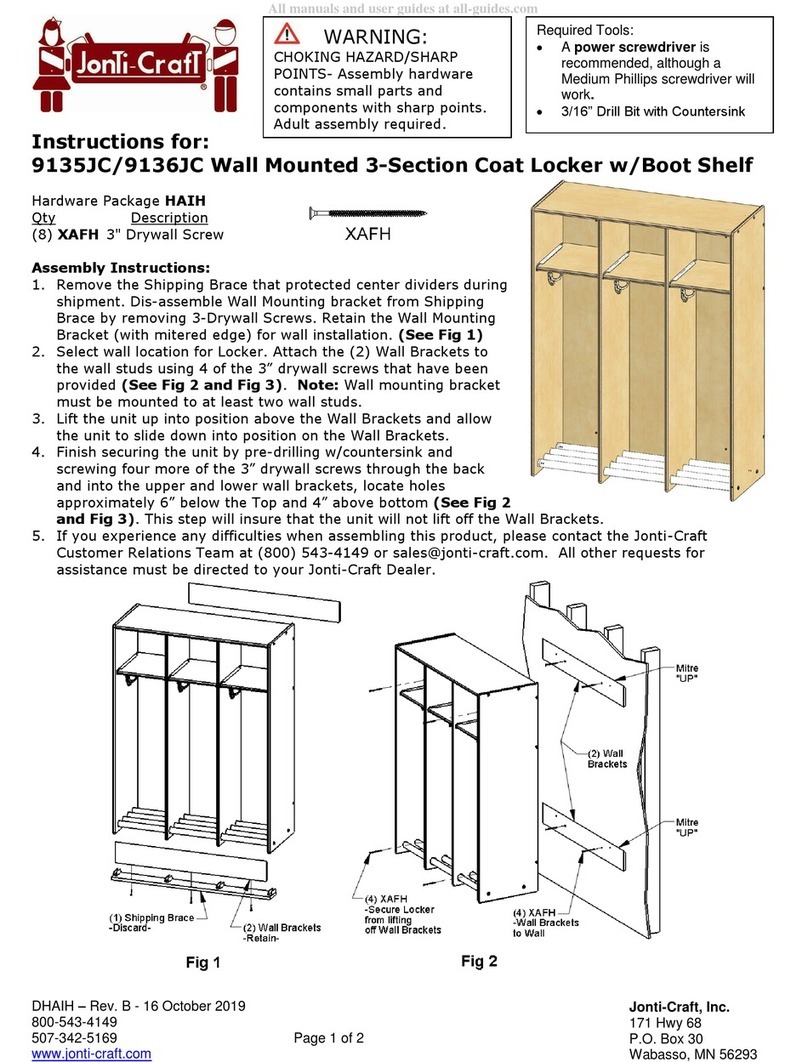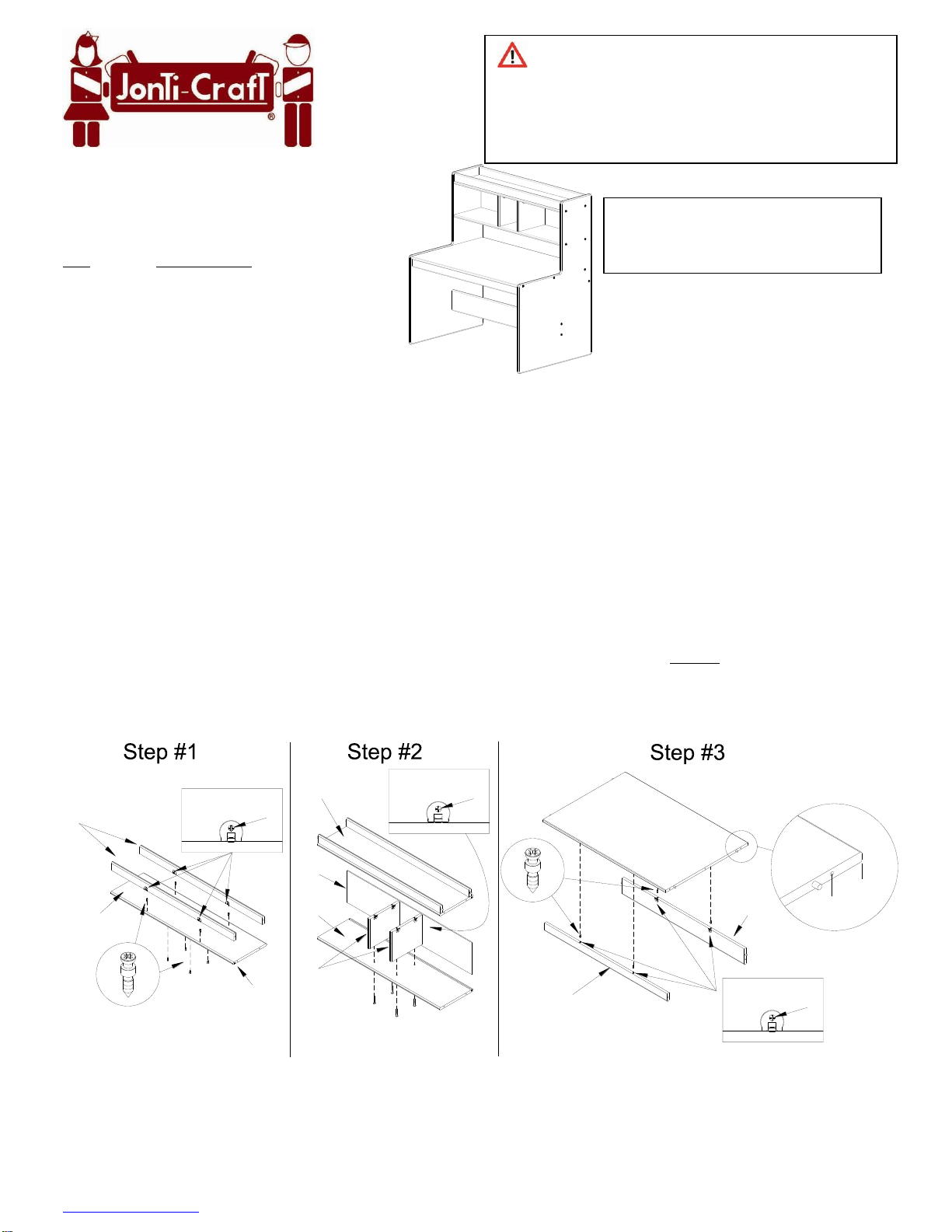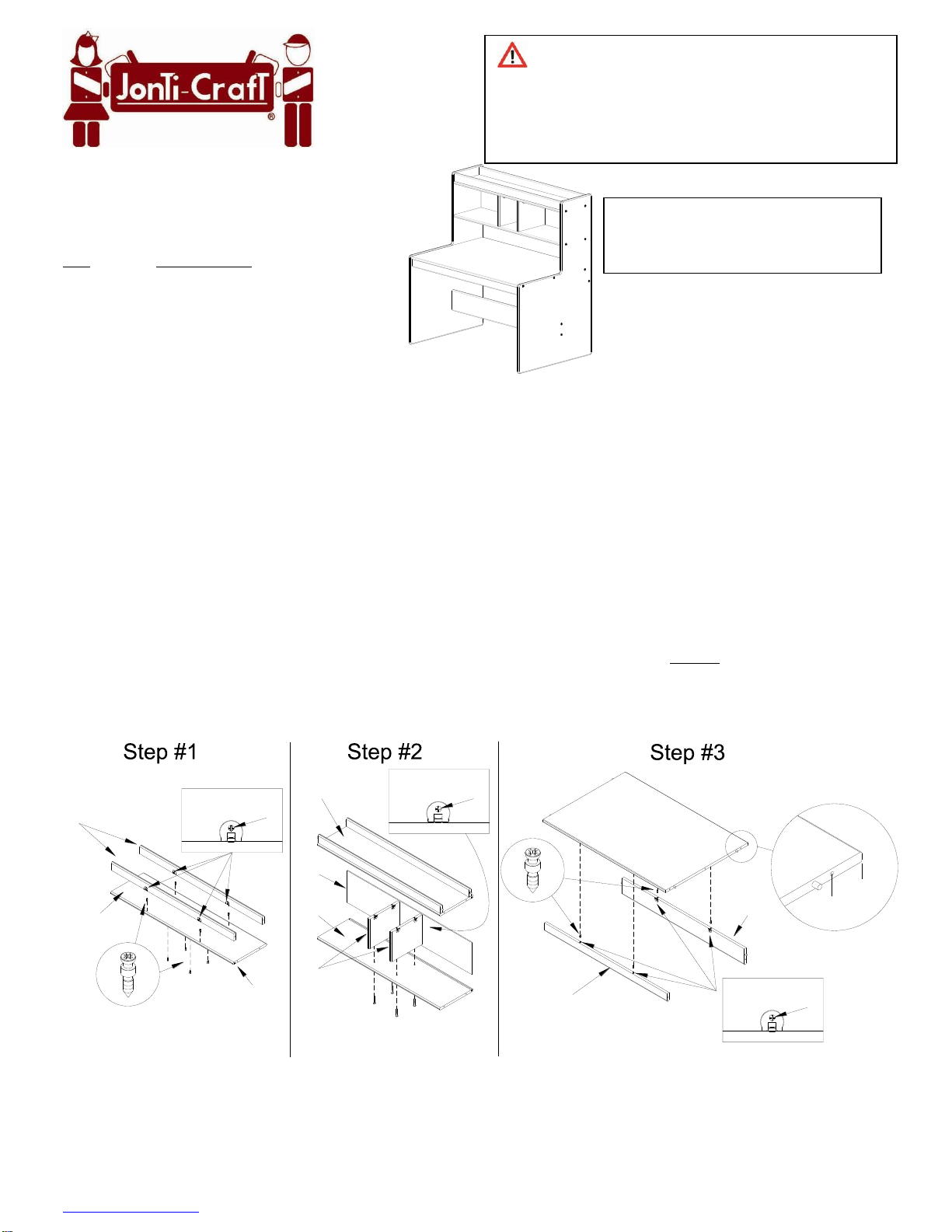
DHBWN –Rev. G –21 October 2019
800-543-4149
507-342-5169
www.jonti-craft.com Page 1 of 2
Jonti-Craft, Inc.
171 Hwy 68
P.O. Box 30
Wabasso, MN 56293
Tools Required:
-Medium Phillips Screwdriver
-4mm Hex Wrench (Provided)
Instructions for:
Writing Table
Hardware Package HBWN
Qty Descriptions
(24) XAUR 2” Decorative Screw
(1) XAUS 4mm Hex Wrench
(12) XAMT Cam-lock Bolt
Assembly Instructions:
1. Insert cam-lock bolts into each of the holes found in both the top and bottom surfaces of the top A
for a total of eight cam-lock bolts. Tighten the cam-lock bolts using a medium Phillips screwdriver.
Once the cam-lock bolts are installed attach the rails Bto the top surface of top Aby placing the
cam-locks in rails Bover the heads of the cam-locks bolts found in top A. Lock the cam-locks by
turning the metal center of the cam-locks clockwise using a medium Phillips screwdriver.
2. Insert the cam-lock bolts in the underside of top Ainto each of the cam-locks found in the ends of
dividers C. Lock the cam-locks by turning the metal center of the cam-locks clockwise using a
medium Phillips screwdriver. Next insert through bottom Dand into each of the dividers Ctwo 2”
decorative screws and tighten using the provided 4mm hex wrench, NOTE: make sure the slot in
bottom Dis directly below and facing the slot in top A. Next slide back Einto the slots found at the
rear of bottom Dand top A.
3. Insert cam-lock bolts into each of the holes found in the bottom surface of the desktop F. Tighten
the cam-lock bolts using a medium Phillips screwdriver.
Once the cam-lock bolts are installed attach the rail Band Gto desktop Fby placing the cam-locks
in rails Band Gover the heads of the cam-locks bolts found in desktop F. NOTE: position rails so rail
Bis toward the front of the top and rail Gis at the back. The rear of desktop Fis determined by the
distance between the edge and nearest hole. The rear edge has the greatest distance between the
edge and first hole. Lock the cam-locks by turning the metal center of the cam-locks clockwise using
a medium Phillips screwdriver.
Turn metal center
clockwise to lock
counterclockwise to unlock
Cam-Lock
A
B
Turn metal center
clockwise to lock
counterclockwise to unlock
Cam-Lock
B
F
G
Postion rails so cam-locks in
both rails face the back edge
with groove.
A,B,B
D
Turn metal center
clockwise to lock
counterclockwise to unlock
Cam-Lock
E
C
Back Edge
2" Decorative
Screws Postion rails so cam-locks in both rails B
& G face the middle of desktop F.
Greater
Distance
Rear
Postion rail G at rear
of desktop F.
WARNING:
CHOKING HAZARD/SHARP POINTS- Assembly
hardware contains small parts and components
with sharp points.
Adult assembly required.