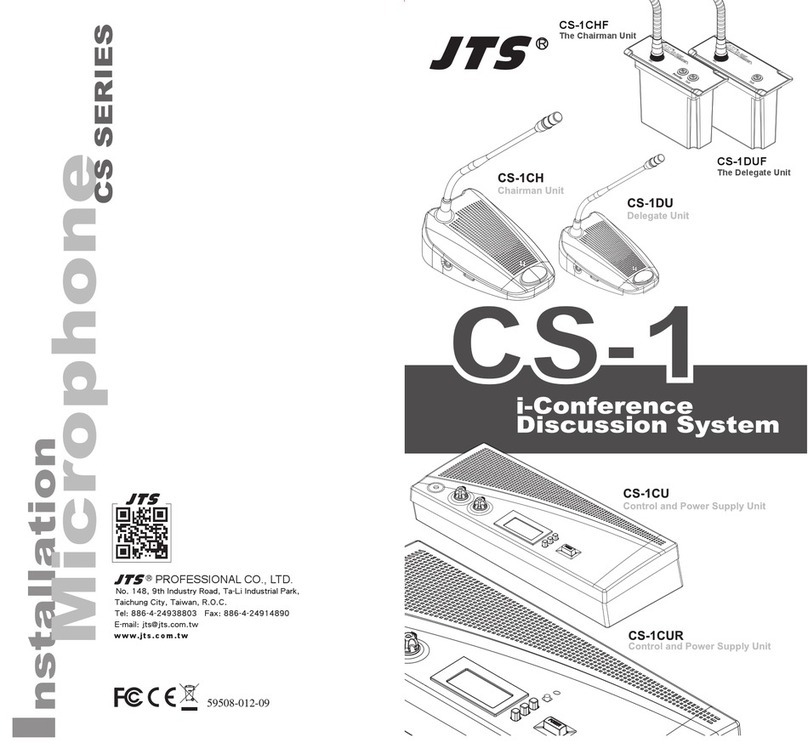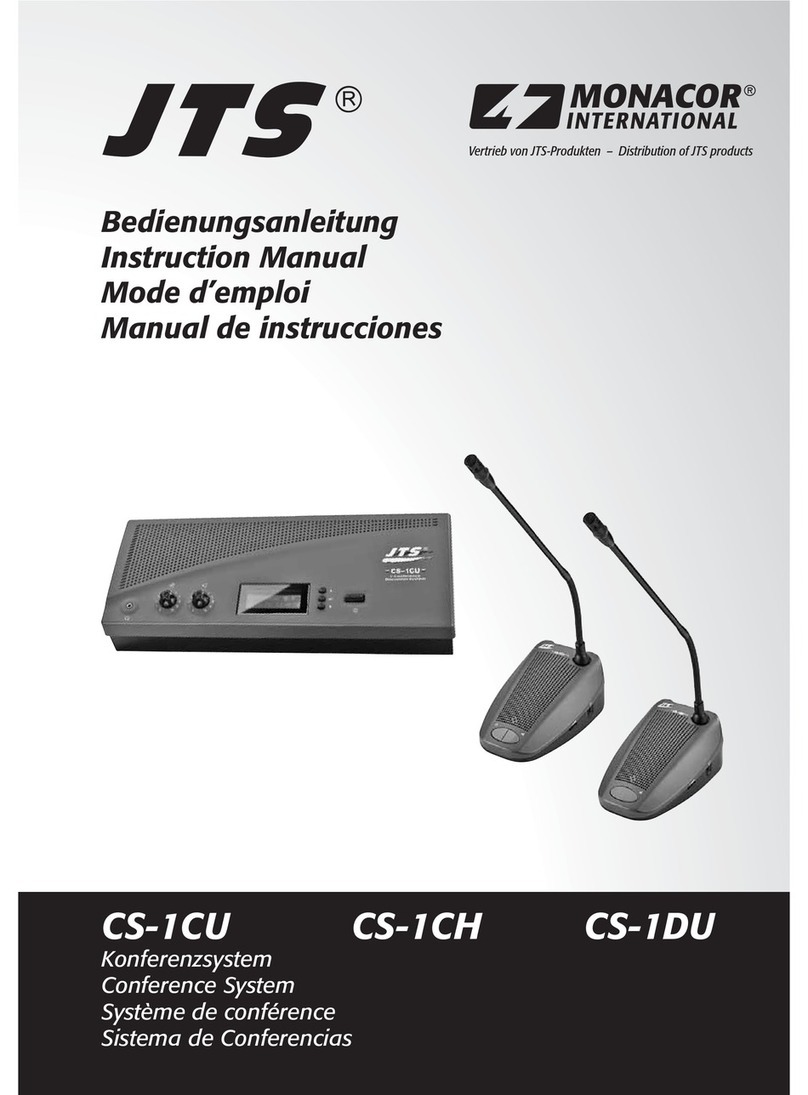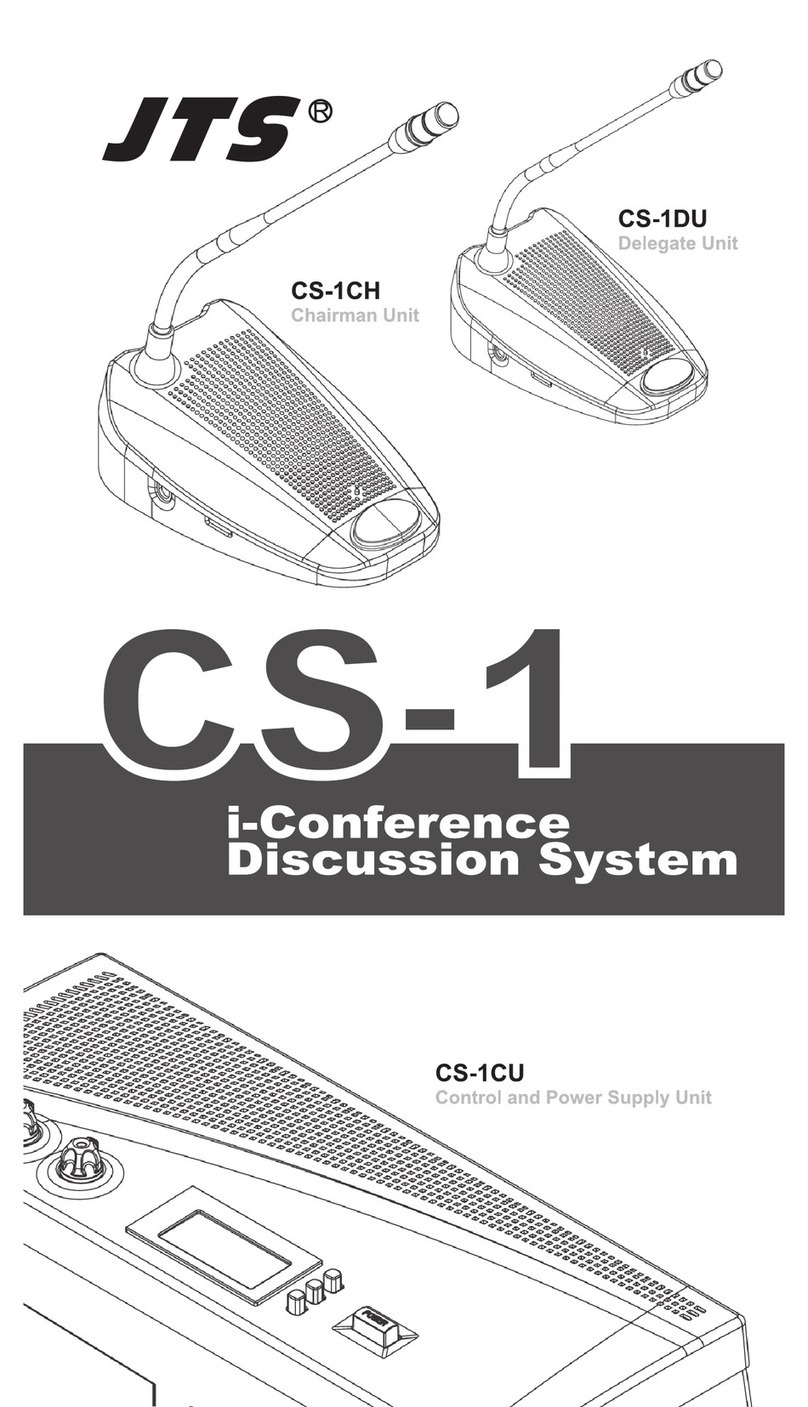5
2-1-2 Back Panel
CH0 line output: 3-pin XLR balanced output which can transmit the voice in
conference to other devices in a long distance.
Video input (4 BNC adaptors): There are 4 video inputs and 1 output. Con-
nect with dome cameras for video tracking in conference, or link other analog
signals to display videos.
Video output (1 BNC adaptor): There are 4 video inputs and 1 output. Export
analog signals to TV wall or projector for video display.
Power plug: AC110V or AC220V input.
Alarm audio input terminal (φ6.3mm jack unbalanced input): Connect to audio
output of alarm system to deliver broadcasting alarm message to every confer-
ence unit. The message will also be broadcasted by speakers of conference
units to inform emergency conditions.
Fire alarm triggering input terminal:
Trigger the alarm: When the alarm triggering input terminal contacts with ground
terminal (short circuit), all microphones of conference units will be turned o (in-
cluding speaking ones and pending ones), and the gooseneck lights will be icker-
ing. All conference units deliver alert sound once, and the
speakers of conference
units start to broadcast the message delivered by (14) until the alarm stops.
Stop the alarm: When the alarm triggering input terminal does not contact with
ground terminal or input high electrical potential (<+5VDC), conference units will
return to normal condition.
Line input adaptor (φ6.3mm jack balanced input): Connect external audio with
conference audio for remix.
Record input terminal (one RCA): Connect external audio with internal
recordings for remix, and the recordings are stored in SD card.
Record output terminal (one RCA): Export recordings. The user can supervise if
the recordings are normal, or can export the recordings to other devices.
CH0 line output: RCA terminal with balanced output signal. Export conference
audio to other devices or equipment.
Unit connection output terminal (1-3, three output terminals, 7P-DIN plug): Connect with
conference units, such as chairman unit/delegate unit; or connect with EXU to increase
the number of conference units. Every output terminal can connect with a maximum of
30 conference units with LCD (without extension cords).
Extension slot: For loop connection (φ6.3mm connector IN/OUT).
Ethernet connector: Connect with CU and PC with TCP/IP protocols, for example,
location settings of dome cameras for video tracking.
10
11
12
13
14
15
18
16
17
19
22
20
21