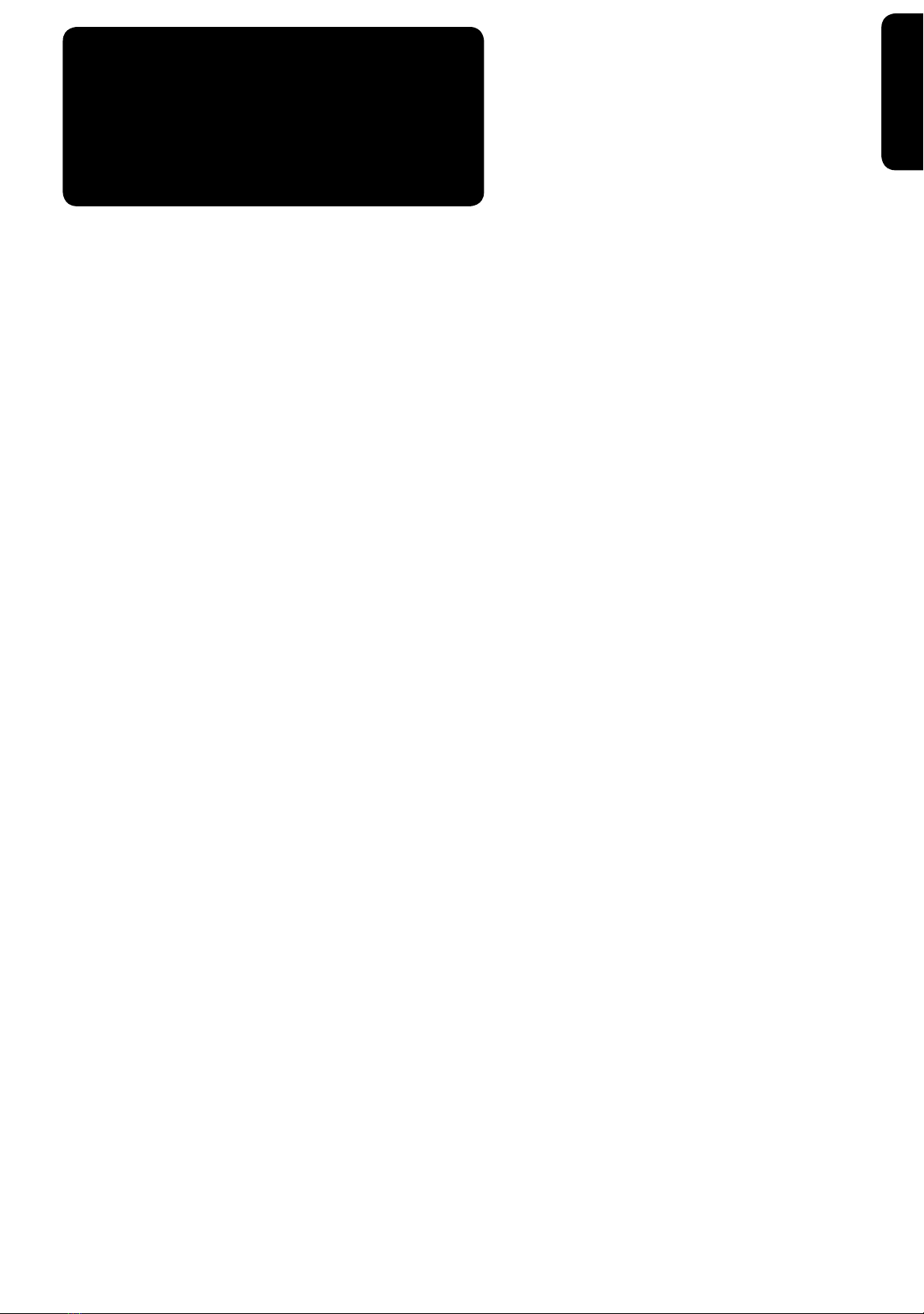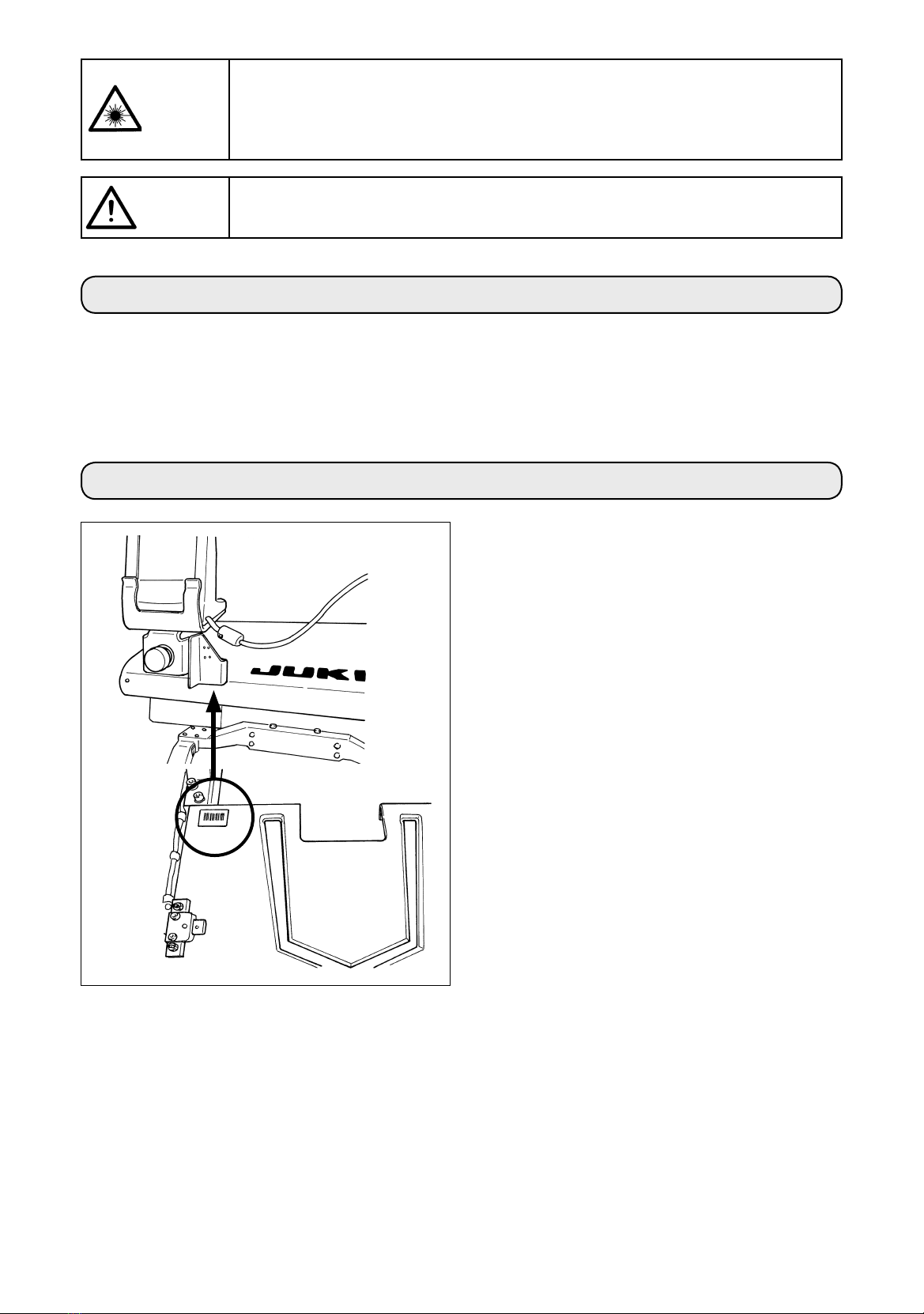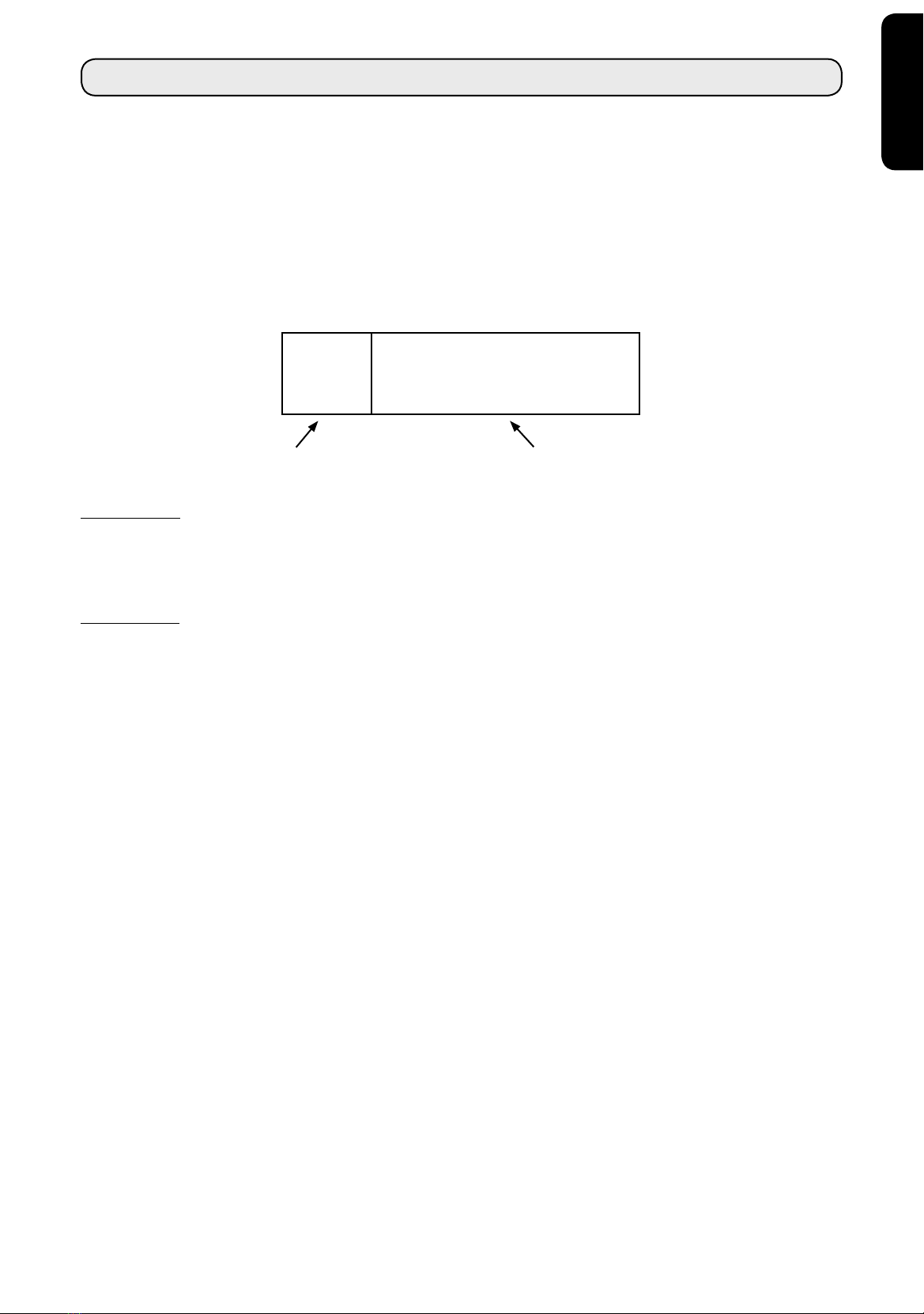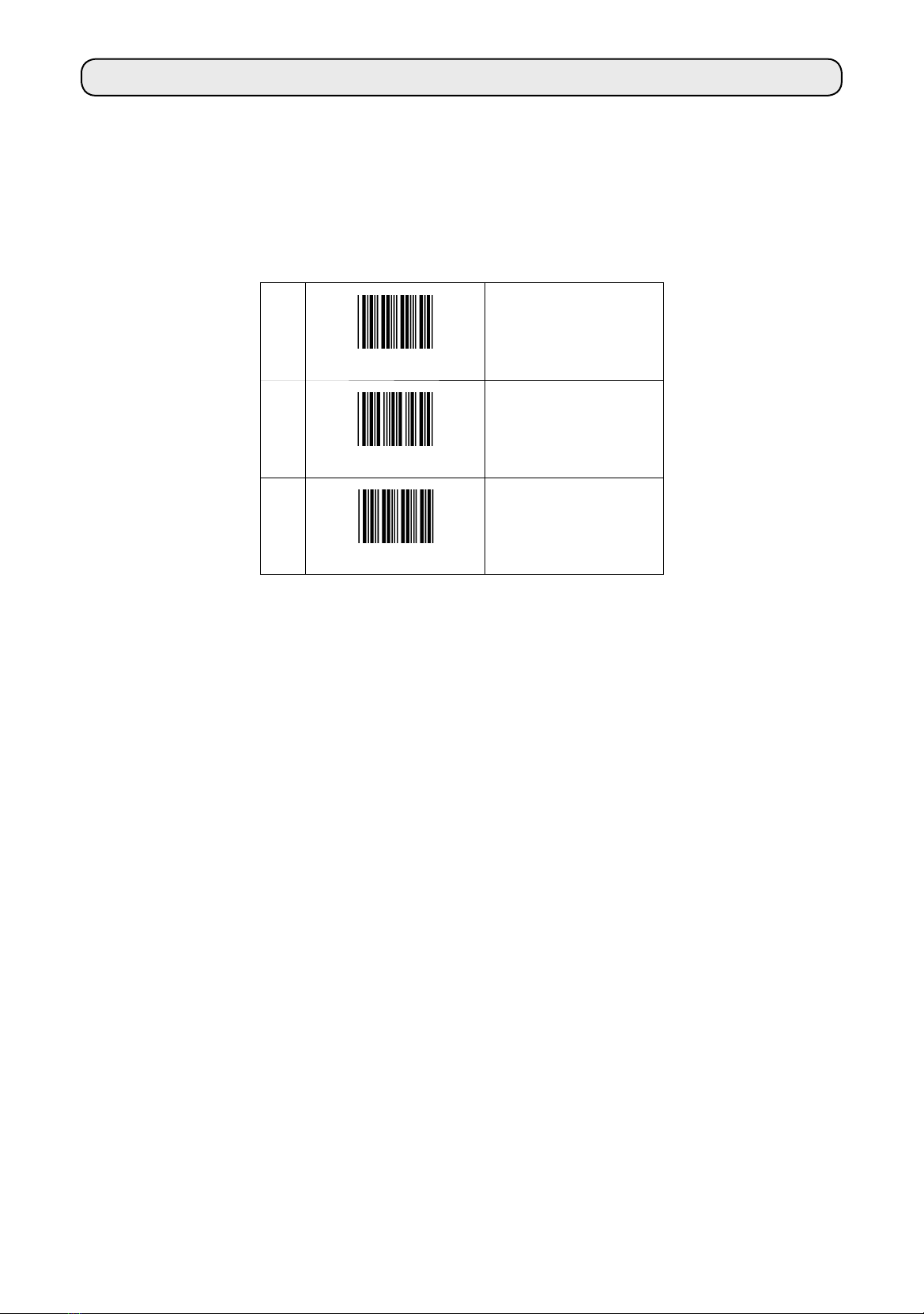No.00
40119166
AP-876 用バーコード読み取り装置(オプション)
Bar code reader for AP-876 (optional)
AP-876 用条码阅读器(选购项目)
安全に使用していただくために使用前に、必ずこの取扱説明書をお読みください。
また、いつでもすぐに読めるように、この取扱説明書を保管してください。
注意 当製品を装着する際は、必ずミシンの電源スイッチを切ってください。
また、ミシンの取扱説明書をあわせてお読みください。
Be sure to read this instruction manual before using the product for safe use of the product.
Furthermore, keep this instruction manual close by so that it is available whenever needed.
WARNING :
• Do not look directly into the laser beam of the bar code reader. The laser beam can damage eyes.
• Do not emit laser beam toward human eyes. The laser beam can damage eyes.
• Do not look into the laser beam directly using an optical device. The laser beam can damage eyes.
警告
・バーコード読み取り装置のレーザ一光を直接覗かないでください。目に障害を及ぼす場合
があります。
・人の目に向けてレーザ光を射出させないでください。目に障害を及ぼす場合があります。
・光学機器で直接レーザ光を覗き込まないでください。目に障害を及ぼす場合があります。
CAUTION :
When installing this product, be sure to turn OFF the power of the sewing machine.
Furthermore, read the instruction manual of the sewing machine as well.
为了安全地使用,请您在使用之前一定阅读本使用说明书。
另外,请您注意保管本使用说明书,以便随时查阅。
注意 安装本产品时,请一定关掉缝纫机的电源开关。
另外,请同时参阅缝纫机的使用说明书。
警告 · 请不要直接用眼睛去看条码阅读器的激光光线。有可能伤害眼睛。
· 请不要对着人的眼睛放射激光。有可能伤害眼睛。
· 请不要用光学仪器直接窥看激光光线。有可能伤害眼睛。
取扱説明書
INSTRUCTION MANUAL
使用说明书