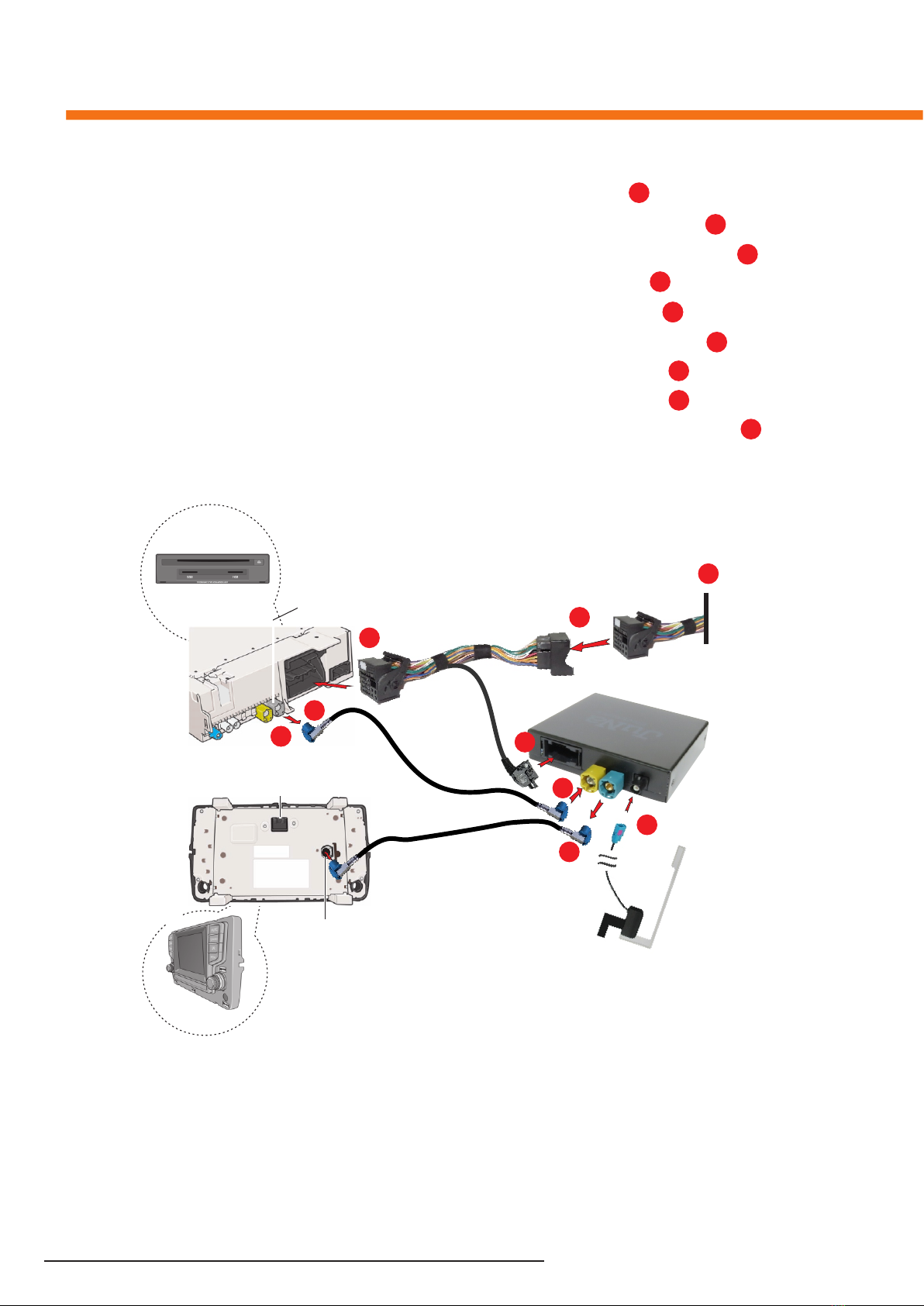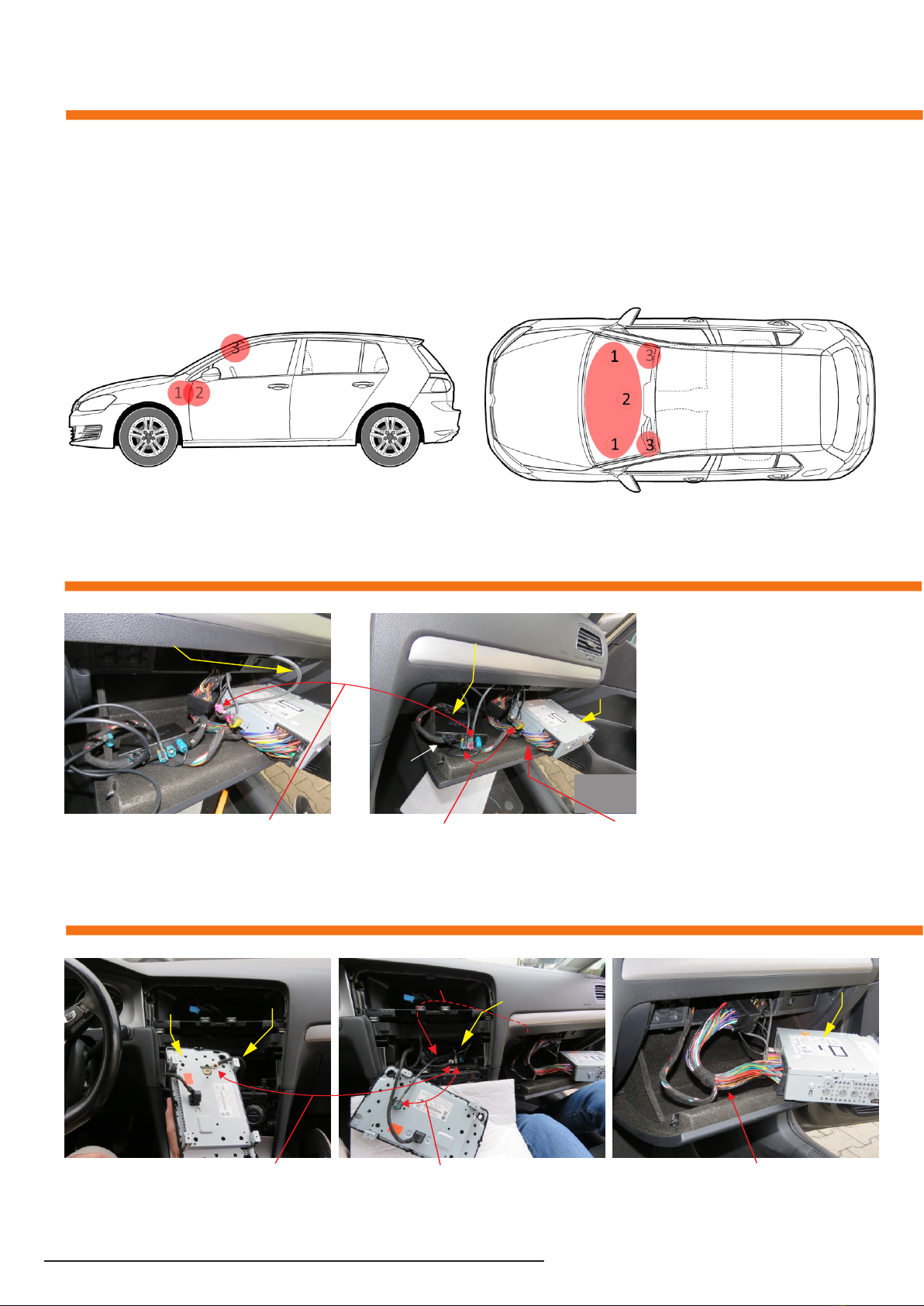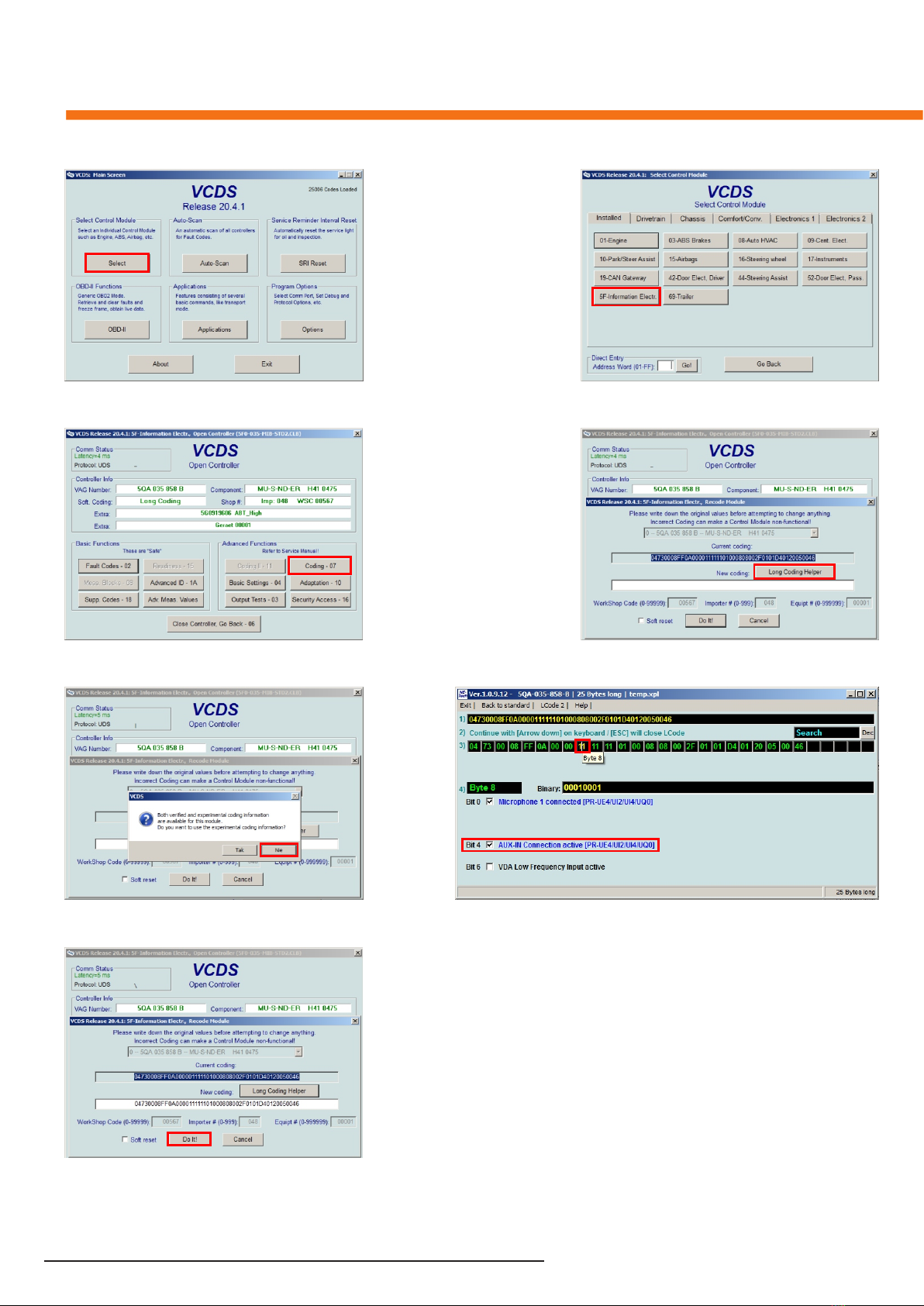ul. Zgorzelicka 34 , 97-200 Tomaszow Mazowiecki POLAND
JuNa PPHU Manufacturer 8
7. Adjustment to the car
After completing the installation process and turning on the DAB radio for the first
time, it is necessary to perform the matching process with the head unit and car
equipment.
1. Selecting the screen resolution after turning on the DAB radio for the first time:
a window will appear on the screen, allowing to select the appropriate screen resolution
to match the main MIB unit Fig.1,2. This window will appear for the brand new JRDAB-04
module. When we choose the resolution, the information will remain stored and will not
reappear when DAB radio is turned on again.
Main unit window with screen
400x240 pix resolution
screen diagonal 5,7"
Main unit window with screen
resolution 800x480 pix
screen diagonal 6.4 "or 8.0"
Fig. 1 Fig. 2
2. Changing the screen resolution from the "Setup" level:
in the main window, select DAB, Setup -> Adjustment to the Car -> Change resolution
Fig. 3 and then confirm that you want change the resolution Fig. 4
Note: A special case is the situation when the JRDAB-04 module has a resolution
of 800x480 and was installed in a car with a screen resolution of 400x240, 5.7 ".
In such a situation, touch and hold for 4 seconds the space in the upper left corner
of the screen Fig. 5. to call up the resolution selection window. It does not apply to the
appearance of Seat.
Fig.3 Fig.4 Fig.5
3. Rear view camera „Setup”:
mark "Rear view camera" on the bar, according to the vehicle equipment Fig. 3.
. If the vehicle is equipped with a reversing camera, mark it as enabled.
Note: Incorrect selection may result in incorrect system operation parking.
4. Choice of window design for the car „Setup”:
mark "SKODA, VW or SEAT" on the bar according to the vehicle make Fig. 3.
The choice of the appearance of the views does not affect the operation of the system.