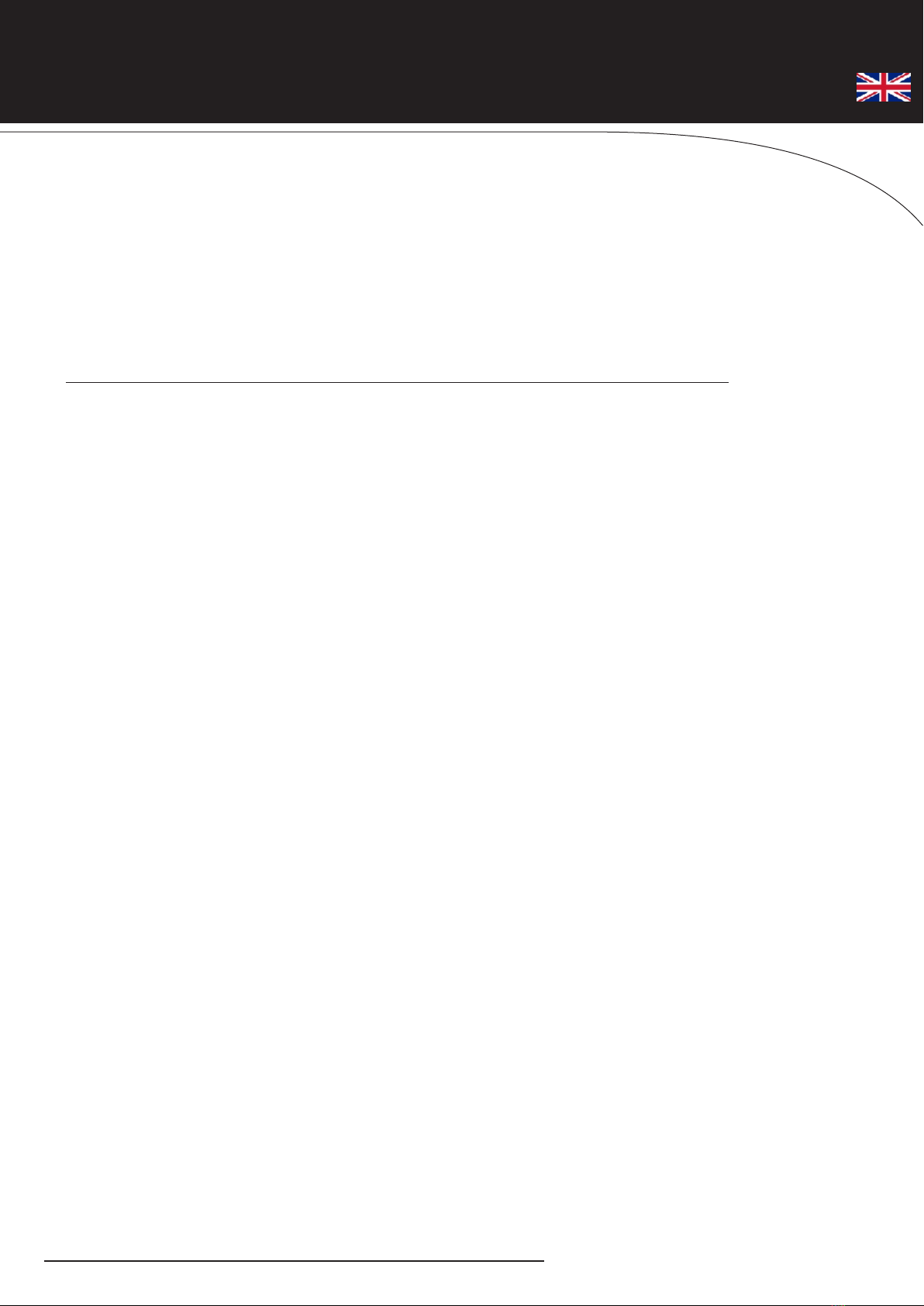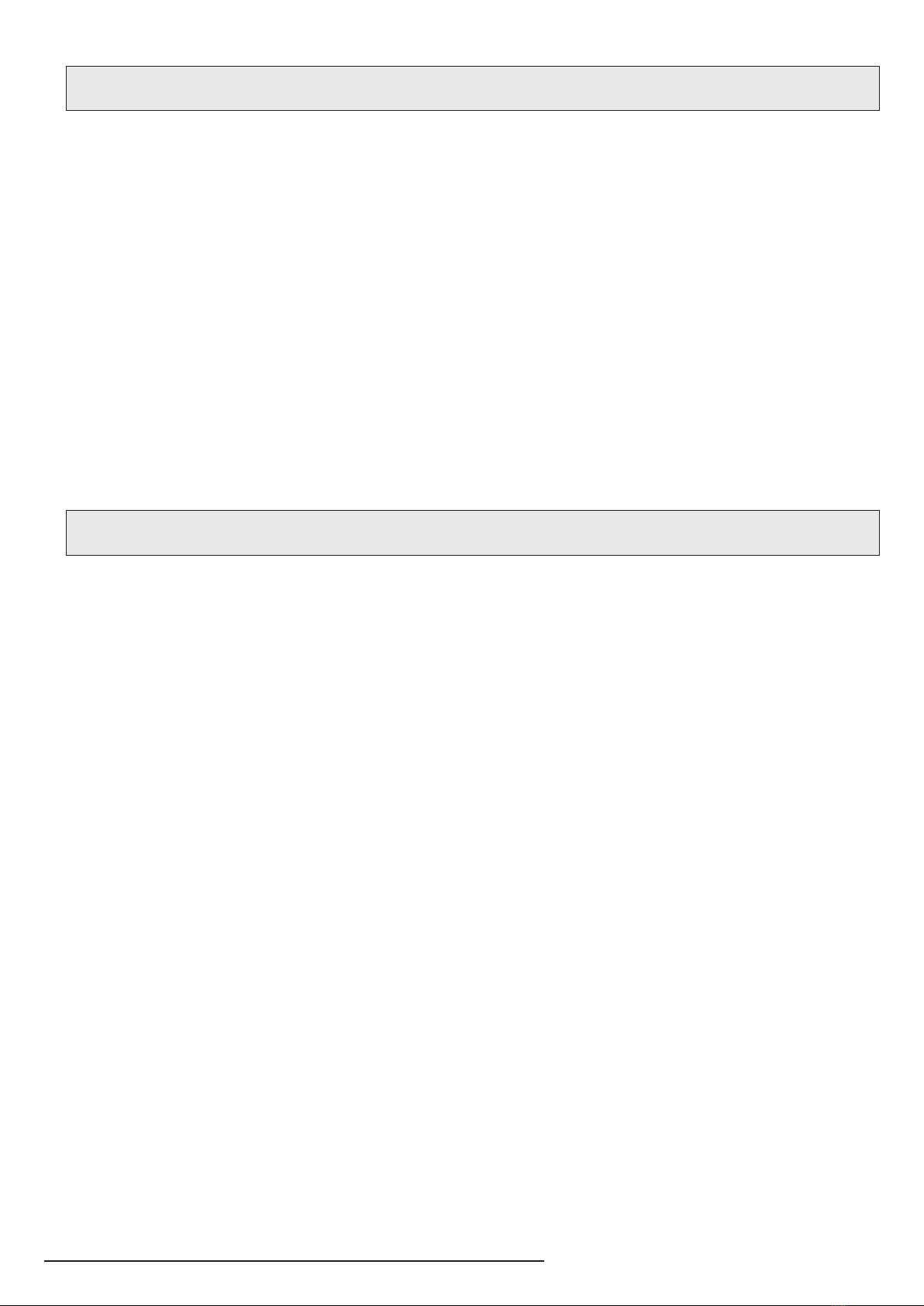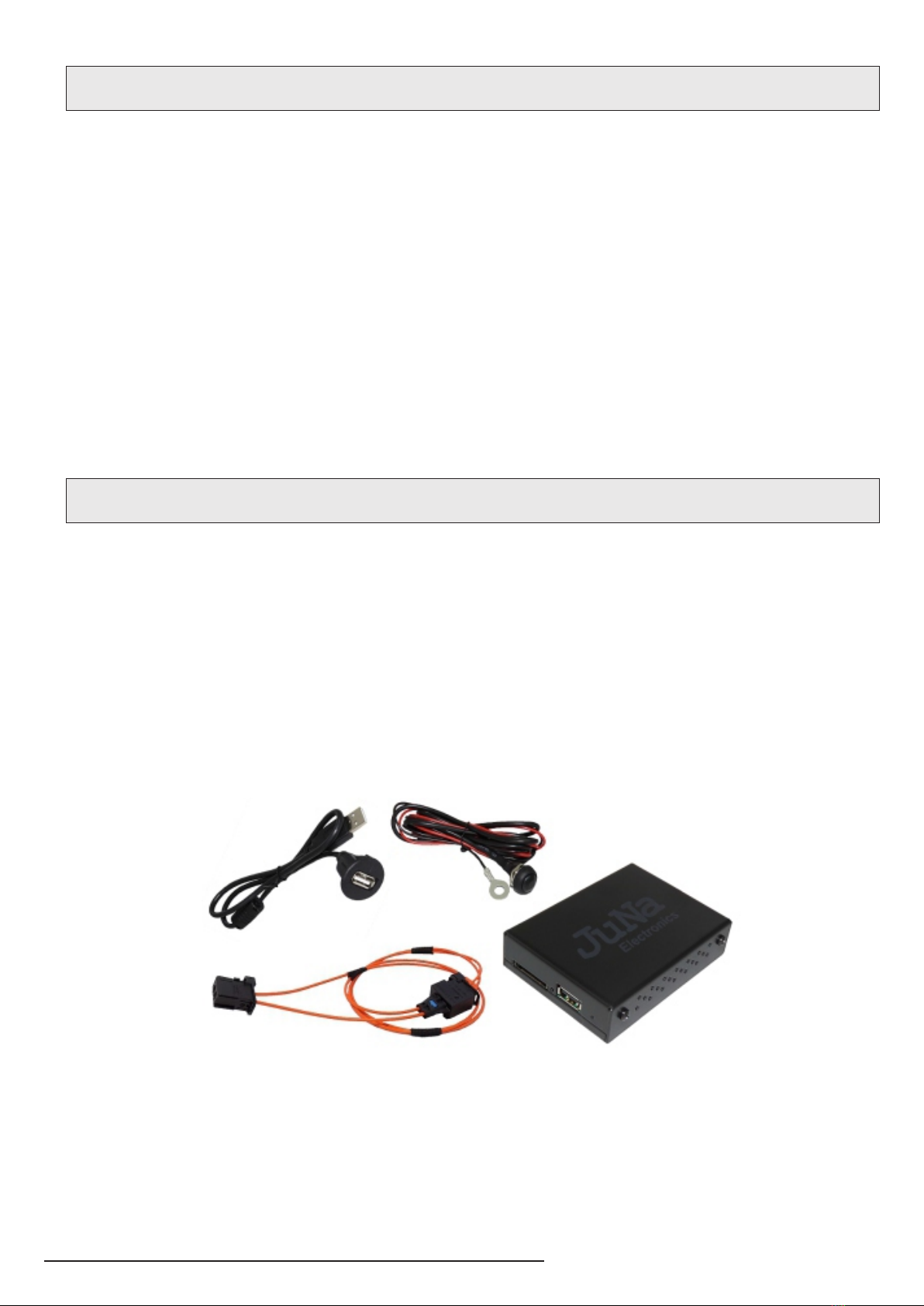2.2 RECOMMENDATIONS
It is recommended keep to the general safety rules and pay attention for any
threat that can cause of damage to the vehicle.
We advice to mount device in safety place, where it is not exposed for moisture,
water or too high temperatures.
Device should not be installed in places where it could difficult safe driving or
operating efficiency of other units installed in vehicle.
The devices can be connected only to 12V. Modules can't be used in vehicles with
24V and higher voltage.
Please note that most of our devices are based on software that may require an
update. That's why you should always mount the device in easily available place in
the vehicle.
In some countries it may be necessary to check the legal provisions before
installation and startup of the device. In the interest of high quality and development
of our products, JUNA Electronics reserves the right to make technical changes.
In the case of a warranty claim, the device should be sent back to the seller in
original packaging with a detailed description of the problem with attached
purchase invoice.
Warranty claims as well as exploitation rights expire due:
A) Not authorized changes in devices or accessories, which have not been approved
or have not been provided by the manufacturer or his partners.
B) Opening the device's box.
C) Yourself repair the device.
D) Improper use / improper operation of the device
E) Mechanical damage (drop, intentional damage, accident etc.)
F) Flooding with water or other liquids
3