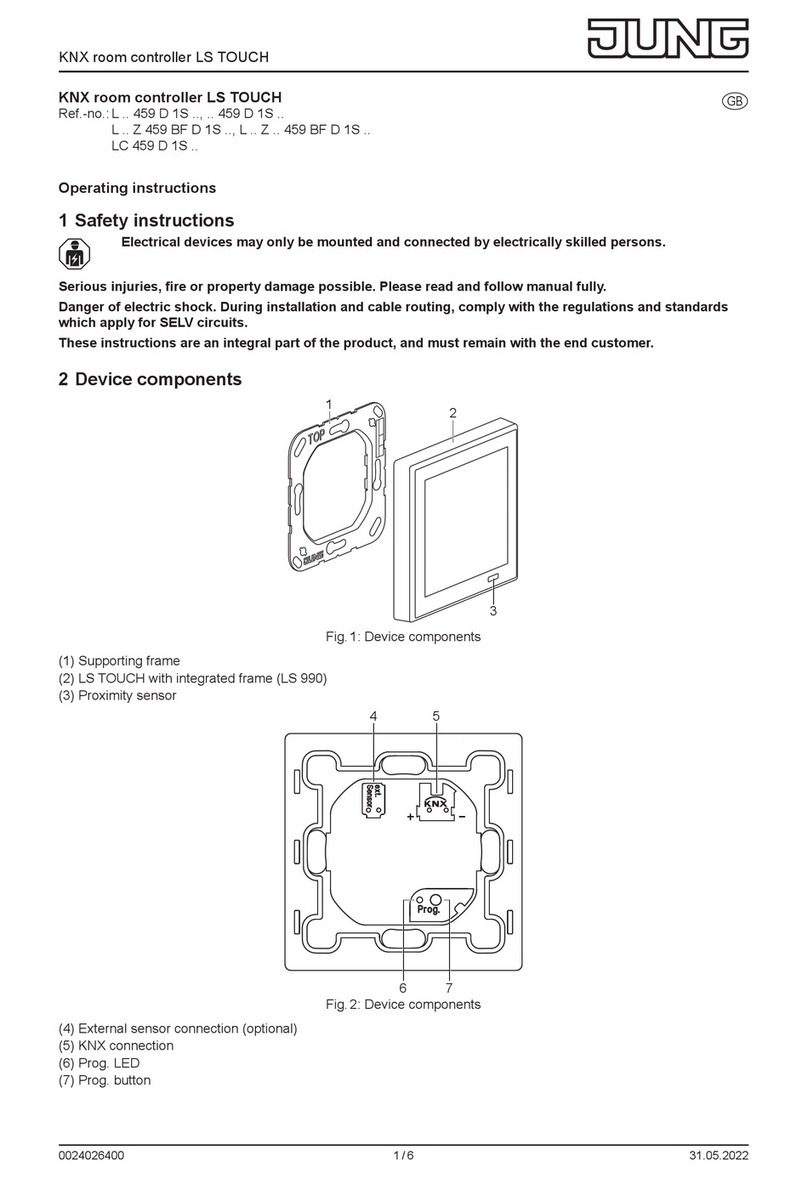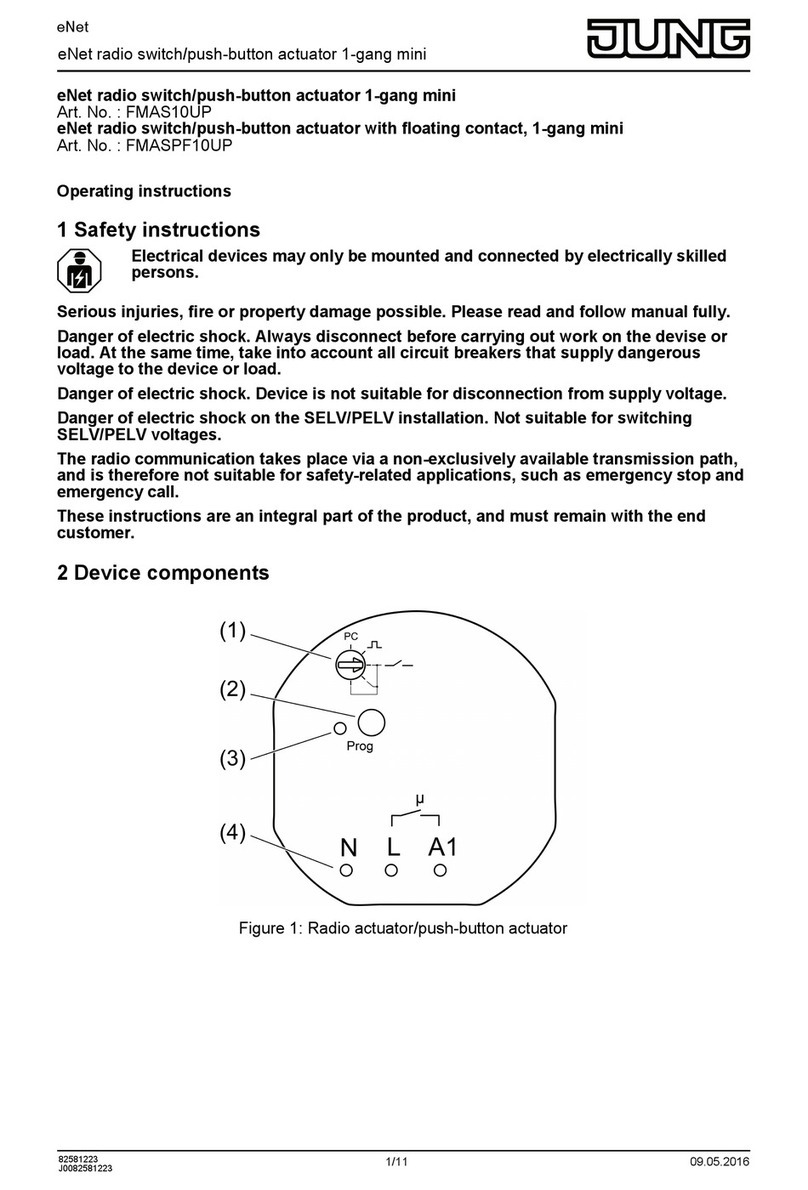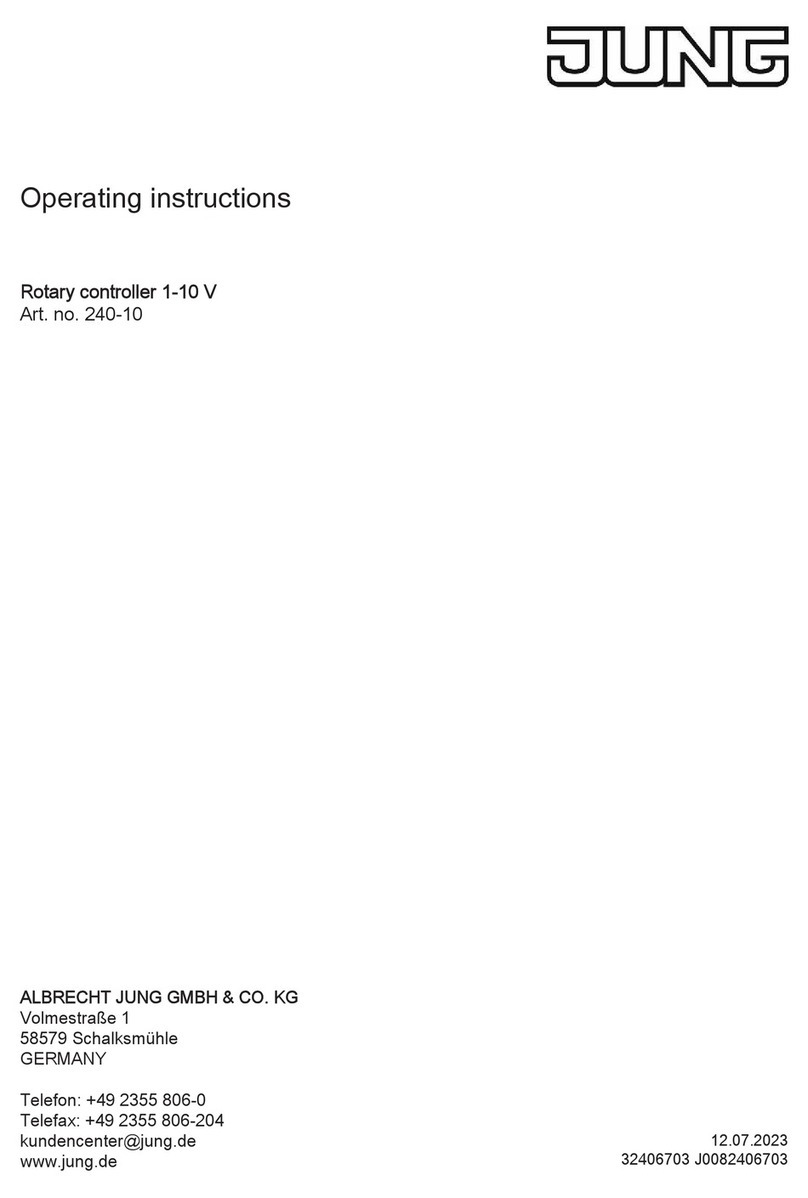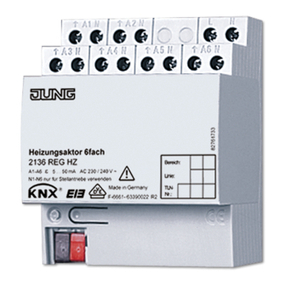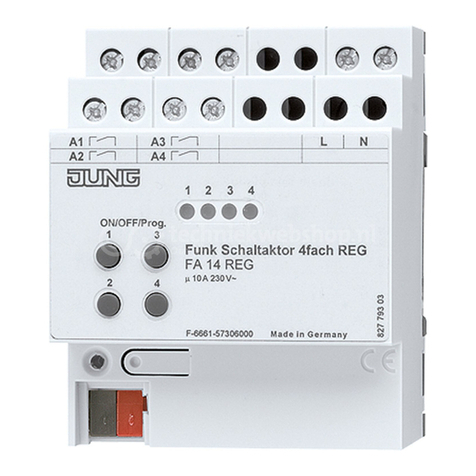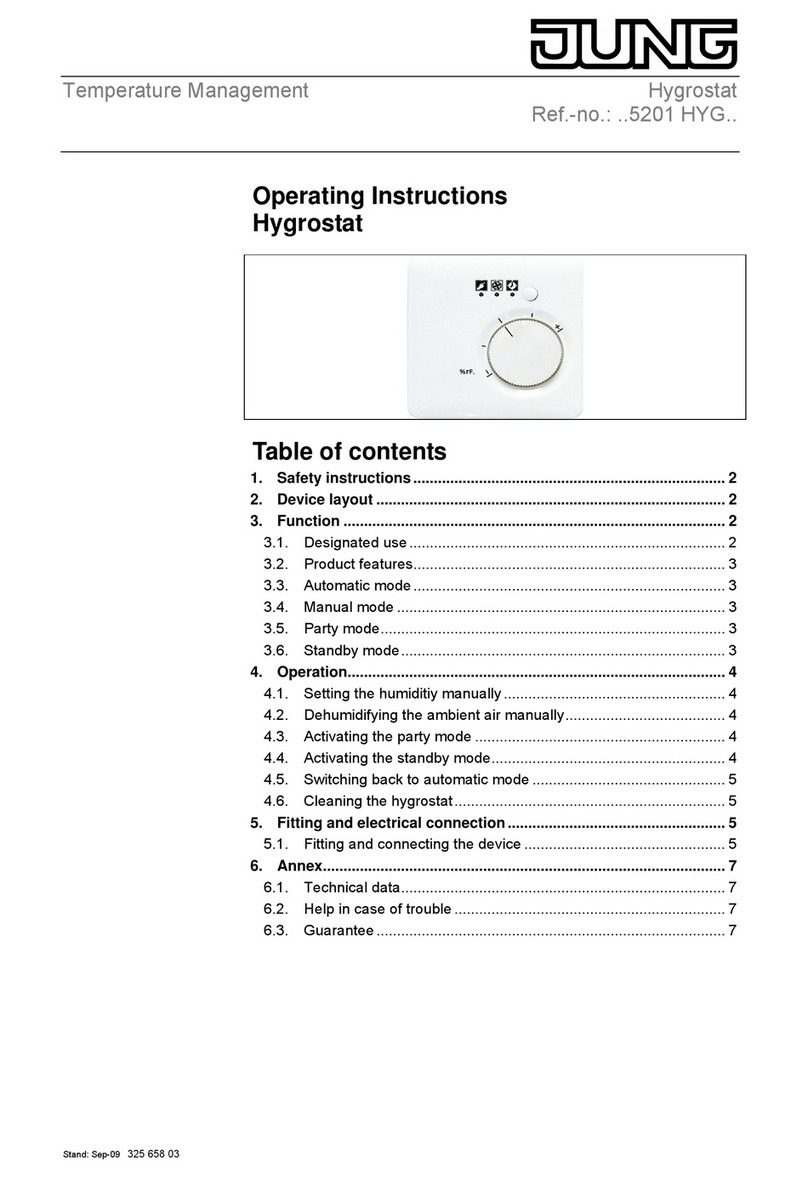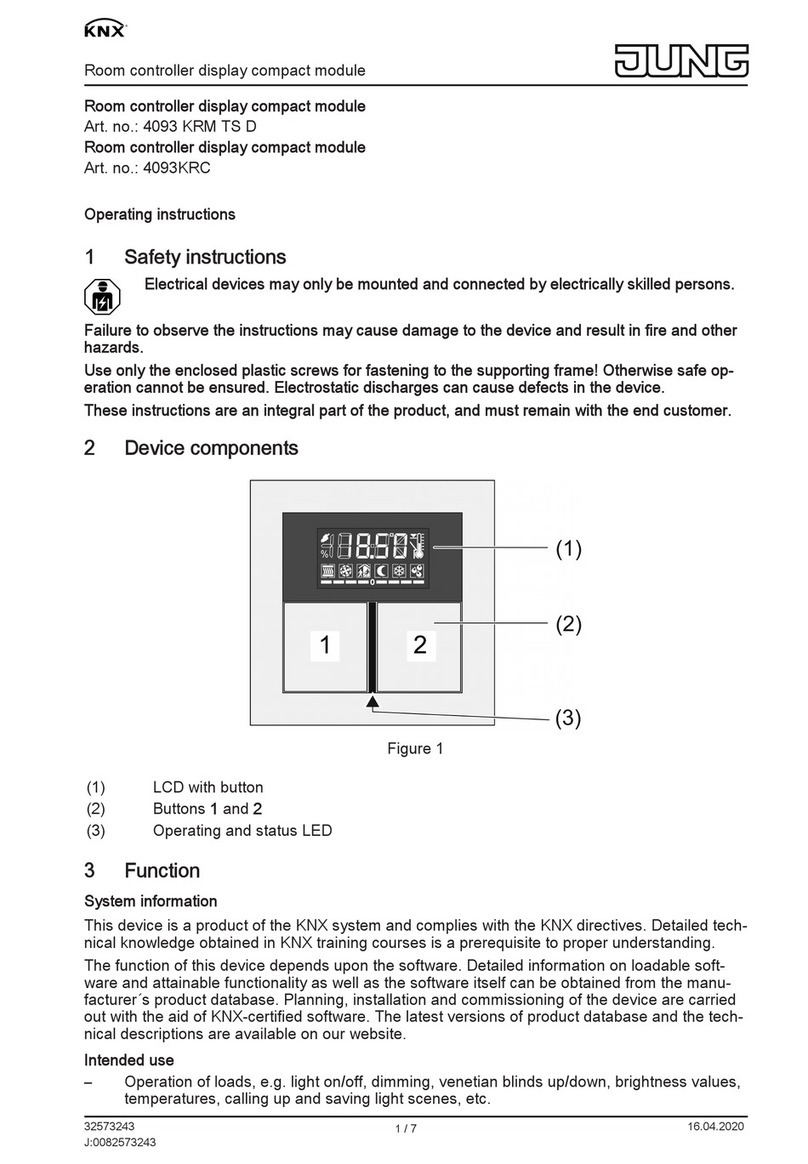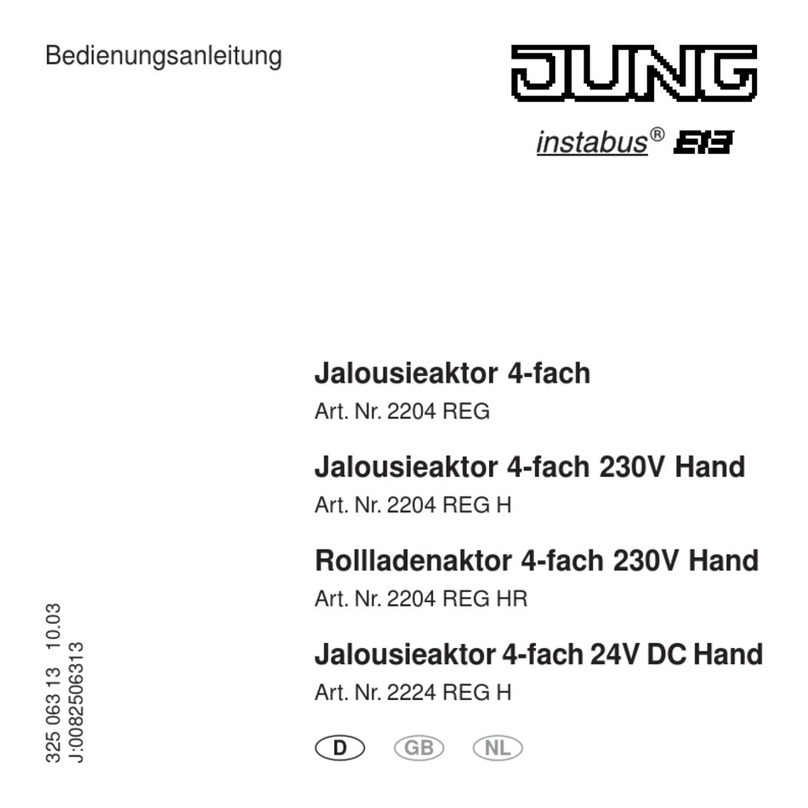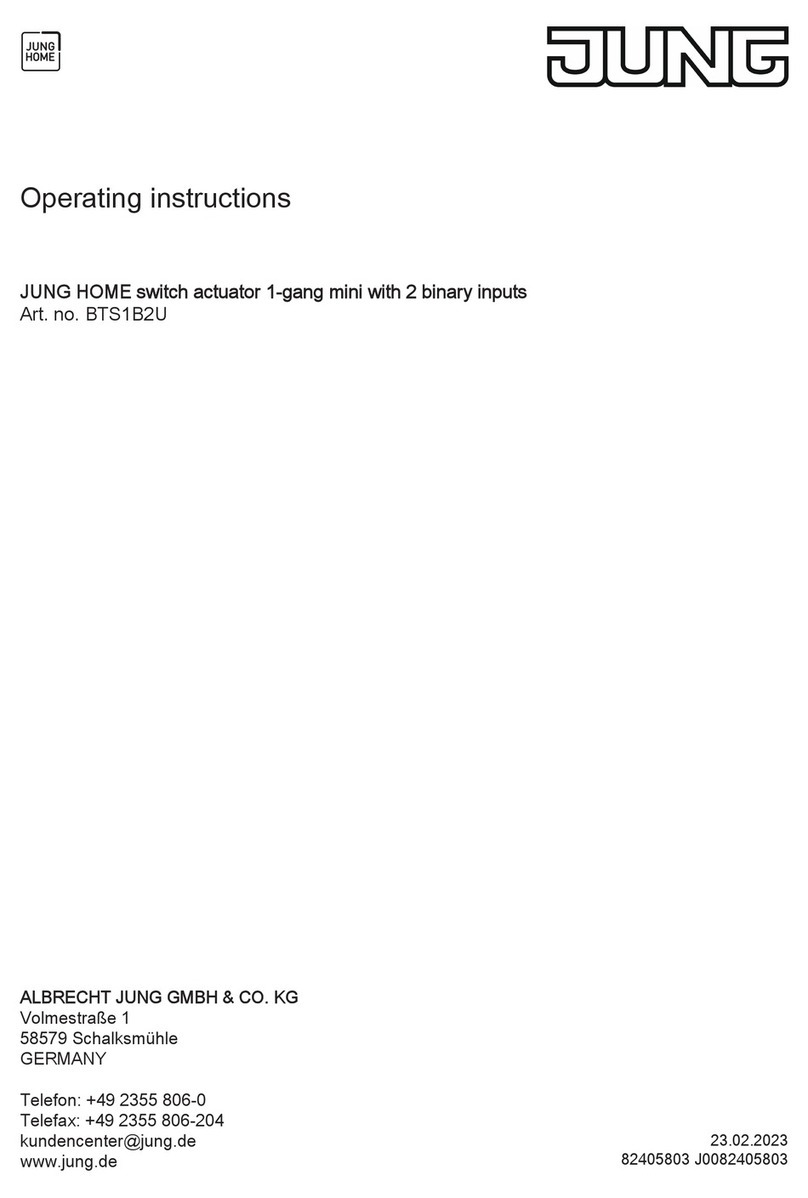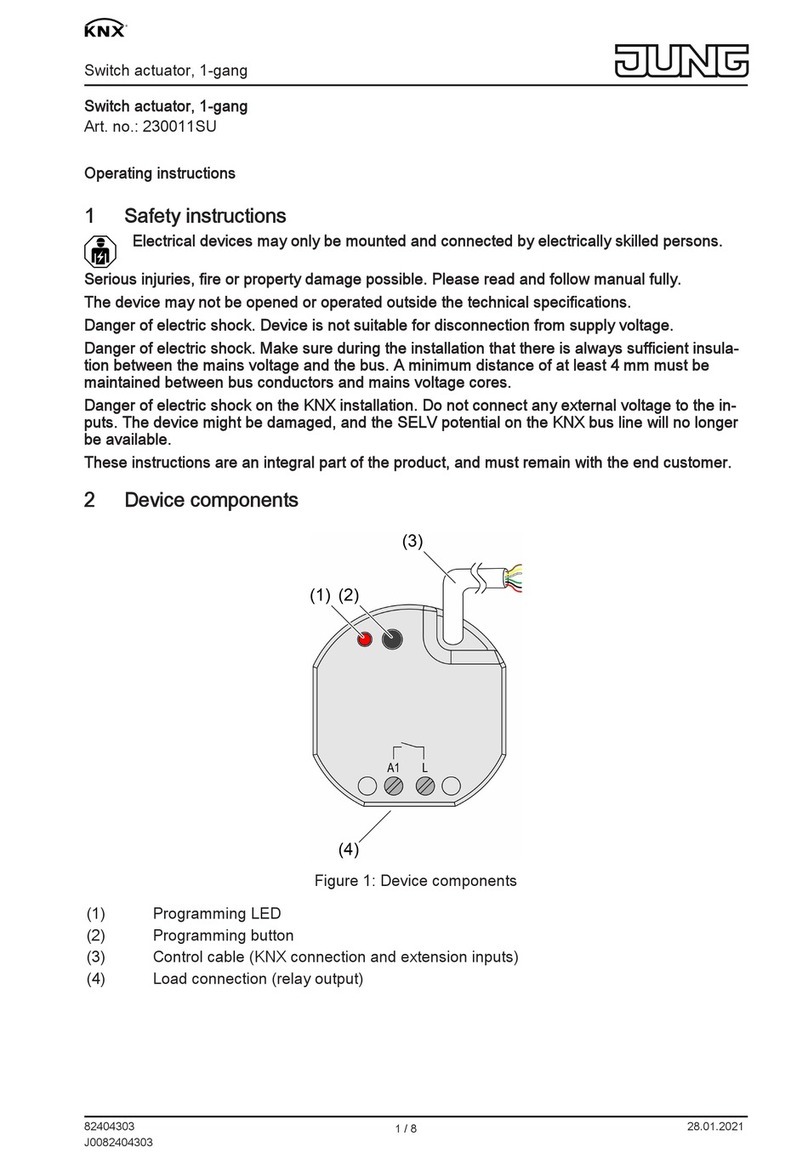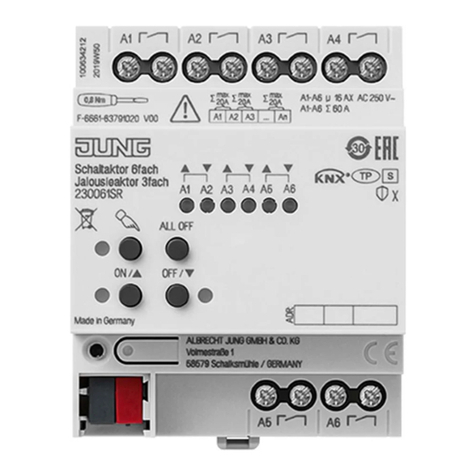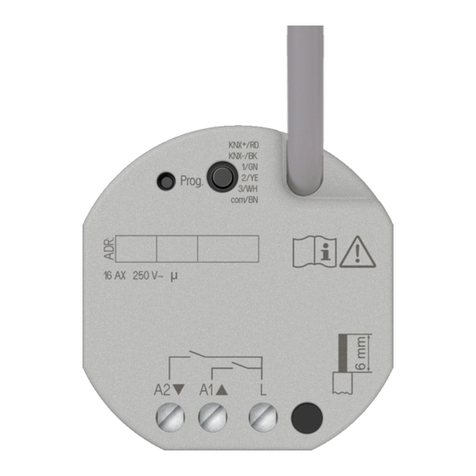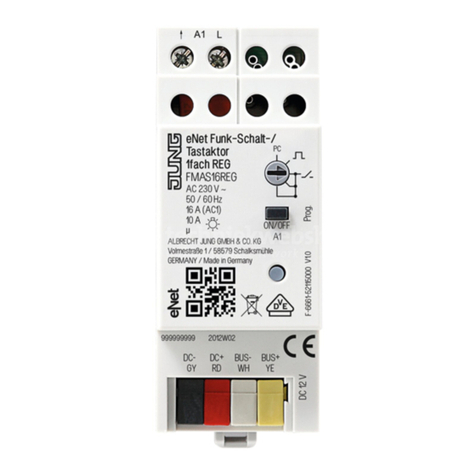Table of contents
1 Installation and commissioning . . . . . . . . . . . . . . . . . . . . . . . . . . . . . 4
1.1 Safety instructions and structure of the device . . . . . . . . . . . . . . . . . . . . . . . 4
1.1.1 Safety instructions. . . . . . . . . . . . . . . . . . . . . . . . . . . . . . . . . . . . . . . . . . . . . . . . . . . . . . . . 4
1.1.2 Structure of the device . . . . . . . . . . . . . . . . . . . . . . . . . . . . . . . . . . . . . . . . . . . . . . . . . . . . 4
1.2 Function . . . . . . . . . . . . . . . . . . . . . . . . . . . . . . . . . . . . . . . . . . . . . . . . . . . . . . . 4
1.2.1 Intended purpose . . . . . . . . . . . . . . . . . . . . . . . . . . . . . . . . . . . . . . . . . . . . . . . . . . . . . . . . 4
1.2.2 Product characteristics . . . . . . . . . . . . . . . . . . . . . . . . . . . . . . . . . . . . . . . . . . . . . . . . . . . . 4
1.3 Installation . . . . . . . . . . . . . . . . . . . . . . . . . . . . . . . . . . . . . . . . . . . . . . . . . . . . . 5
1.3.1 Information for electrically skilled persons . . . . . . . . . . . . . . . . . . . . . . . . . . . . . . . . . . . . . 5
1.3.2 Installation and electrical connection . . . . . . . . . . . . . . . . . . . . . . . . . . . . . . . . . . . . . . . . . 5
1.4 Commissioning . . . . . . . . . . . . . . . . . . . . . . . . . . . . . . . . . . . . . . . . . . . . . . . . . 6
1.4.1 Settings – Menu overview. . . . . . . . . . . . . . . . . . . . . . . . . . . . . . . . . . . . . . . . . . . . . . . . . . 6
1.4.2 Opening the settings menu . . . . . . . . . . . . . . . . . . . . . . . . . . . . . . . . . . . . . . . . . . . . . . . . . 6
1.4.3 Changing the default language . . . . . . . . . . . . . . . . . . . . . . . . . . . . . . . . . . . . . . . . . . . . . . 6
1.4.4 Selecting the current date and time . . . . . . . . . . . . . . . . . . . . . . . . . . . . . . . . . . . . . . . . . . 7
1.4.5 Changing the default password . . . . . . . . . . . . . . . . . . . . . . . . . . . . . . . . . . . . . . . . . . . . . 7
1.4.6 Creating app shortcut in main menu . . . . . . . . . . . . . . . . . . . . . . . . . . . . . . . . . . . . . . . . . . 8
1.4.7 Updating the rmware. . . . . . . . . . . . . . . . . . . . . . . . . . . . . . . . . . . . . . . . . . . . . . . . . . . . . 8
2 Connections, operating controls and indicator lights. . . . . . . . . . . . 9
2.1 Operating controls device front side. . . . . . . . . . . . . . . . . . . . . . . . . . . . . . . . 9
2.2 Connections device rear side. . . . . . . . . . . . . . . . . . . . . . . . . . . . . . . . . . . . . . 9
3 Operation and conguration . . . . . . . . . . . . . . . . . . . . . . . . . . . . . . . 10
3.1 Device settings . . . . . . . . . . . . . . . . . . . . . . . . . . . . . . . . . . . . . . . . . . . . . . . . 10
3.1.1 Settings – Menu overview. . . . . . . . . . . . . . . . . . . . . . . . . . . . . . . . . . . . . . . . . . . . . . . . . 10
3.1.2 Menu area “General / Design settings” . . . . . . . . . . . . . . . . . . . . . . . . . . . . . . . . . . . . . . . 10
Checking network settings and activating/deactivating network connection. . . . . . . . . . . 10
Selecting city for weather report and activating/deactivating weather report . . . . . . . . . . 11
Selecting colour and alignment for menu design, selecting extended menu design . . . . 11
Setting time for sidepanel and activating/deactivating sidepanel . . . . . . . . . . . . . . . . . . . 12
Hiding/showing navigation bar . . . . . . . . . . . . . . . . . . . . . . . . . . . . . . . . . . . . . . . . . . . . . 12
Hiding/showing button description . . . . . . . . . . . . . . . . . . . . . . . . . . . . . . . . . . . . . . . . . . 13
Selecting number of pages for the main menu . . . . . . . . . . . . . . . . . . . . . . . . . . . . . . . . . 13
Activating/deactivating press and hold function . . . . . . . . . . . . . . . . . . . . . . . . . . . . . . . . 14
3.1.3 Menu area „Power / Lock screen settings“ . . . . . . . . . . . . . . . . . . . . . . . . . . . . . . . . . . . . 14
Setting display brightness . . . . . . . . . . . . . . . . . . . . . . . . . . . . . . . . . . . . . . . . . . . . . . . . . 14
Selecting and setting lock screen . . . . . . . . . . . . . . . . . . . . . . . . . . . . . . . . . . . . . . . . . . . 15
3.1.4 Menu area „System / Access settings“ . . . . . . . . . . . . . . . . . . . . . . . . . . . . . . . . . . . . . . . 15
Selecting app for automatic startup . . . . . . . . . . . . . . . . . . . . . . . . . . . . . . . . . . . . . . . . . 15
3.2 Operation via apps in the main menu . . . . . . . . . . . . . . . . . . . . . . . . . . . . . . 16
3.3 Apps for building automation . . . . . . . . . . . . . . . . . . . . . . . . . . . . . . . . . . . . 16
3.4 App conguration . . . . . . . . . . . . . . . . . . . . . . . . . . . . . . . . . . . . . . . . . . . . . . 17
3.4.1 App “JUNG Abfallkalender“. . . . . . . . . . . . . . . . . . . . . . . . . . . . . . . . . . . . . . . . . . . . . . . . 17
Setting scheduled garbage disposals . . . . . . . . . . . . . . . . . . . . . . . . . . . . . . . . . . . . . . . . 17
Changing scheduled garbage disposals . . . . . . . . . . . . . . . . . . . . . . . . . . . . . . . . . . . . . . 18
3.4.2 App “System Update“ . . . . . . . . . . . . . . . . . . . . . . . . . . . . . . . . . . . . . . . . . . . . . . . . . . . . 19
Restoring default settings . . . . . . . . . . . . . . . . . . . . . . . . . . . . . . . . . . . . . . . . . . . . . . . . . 19
Updating the rmware without internet connection . . . . . . . . . . . . . . . . . . . . . . . . . . . . . . 19
3.5 Installation of extra apps from app store . . . . . . . . . . . . . . . . . . . . . . . . . . . 20