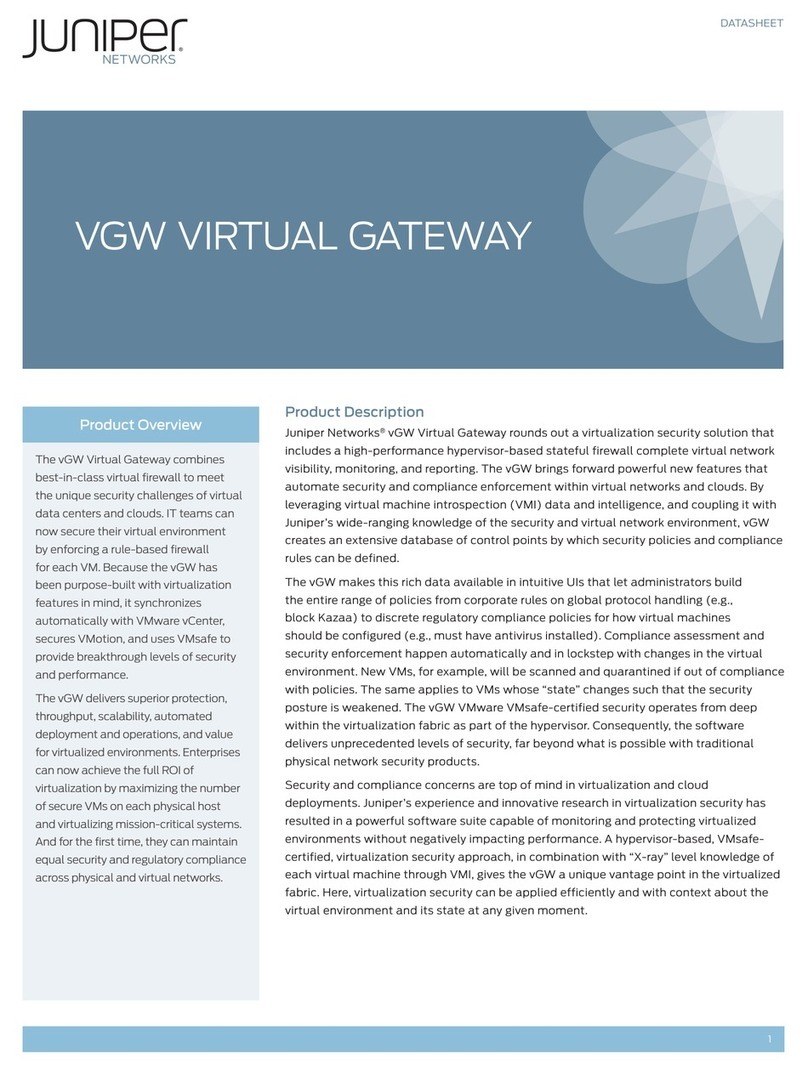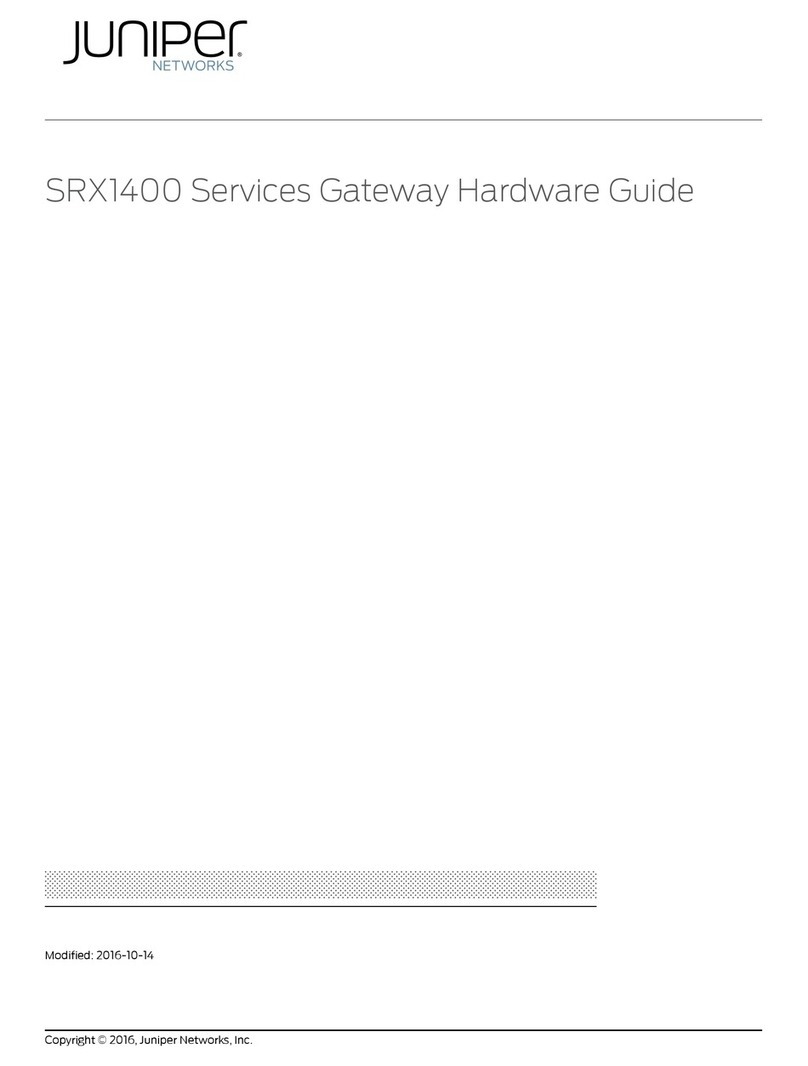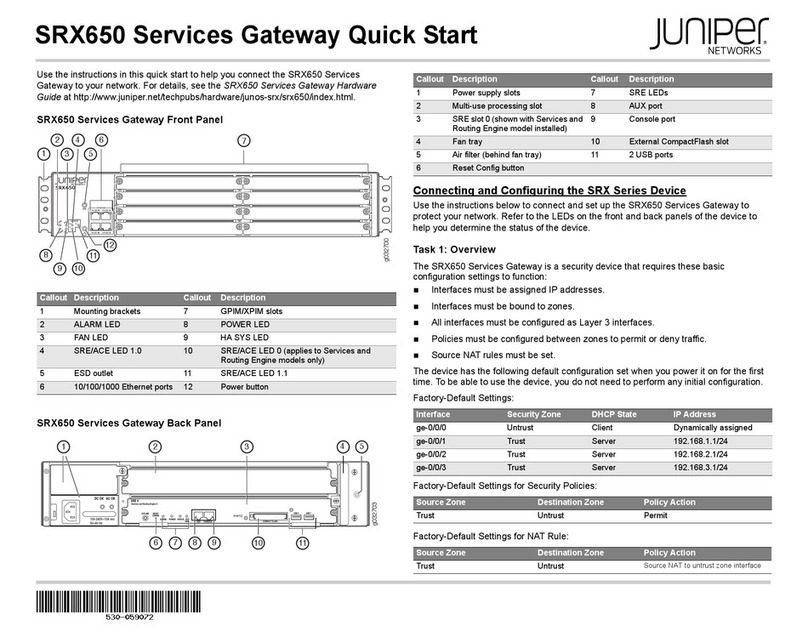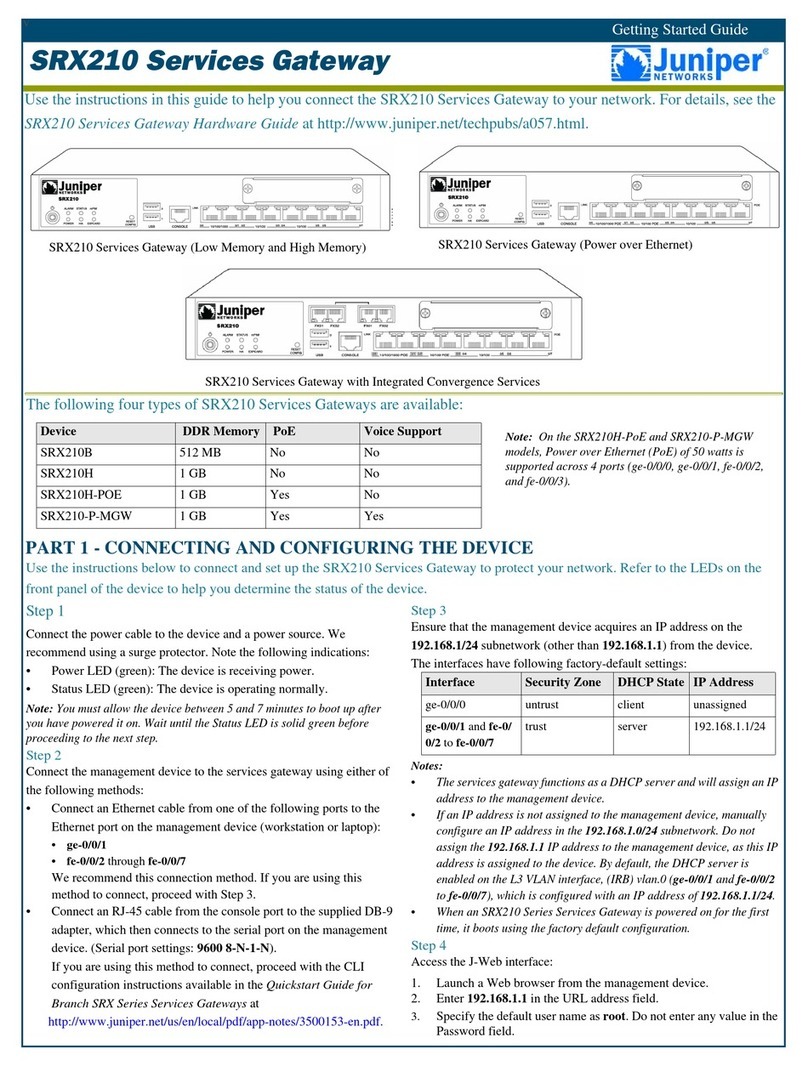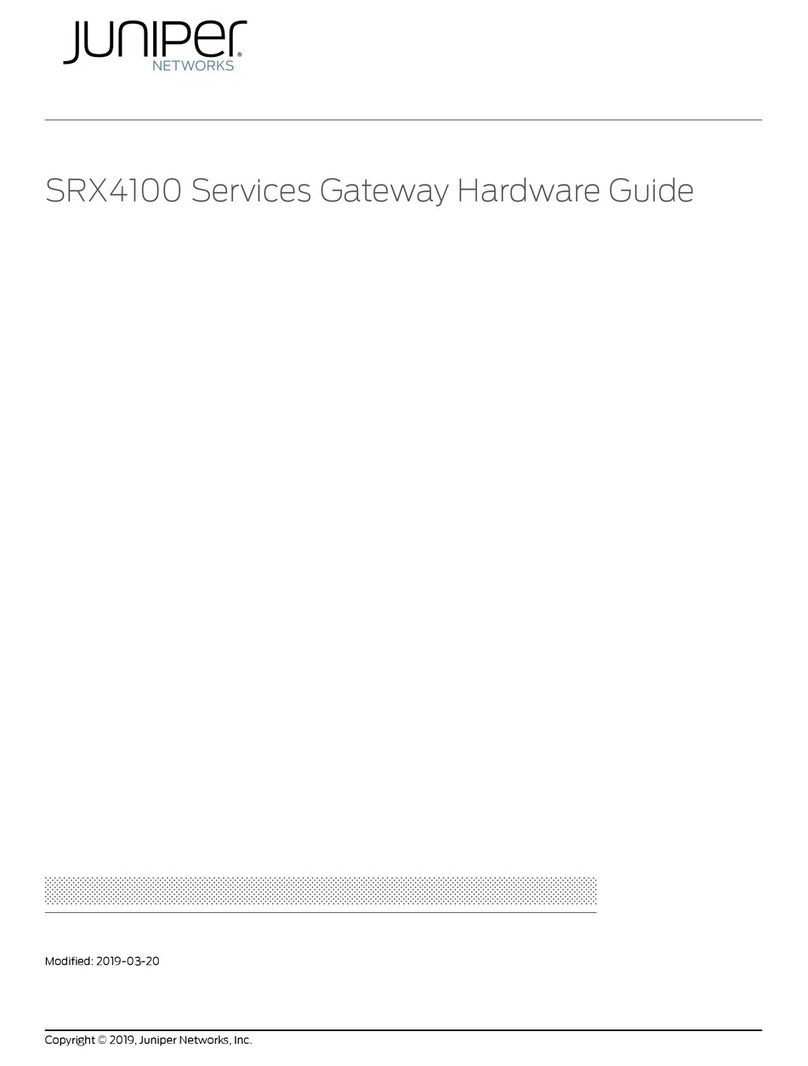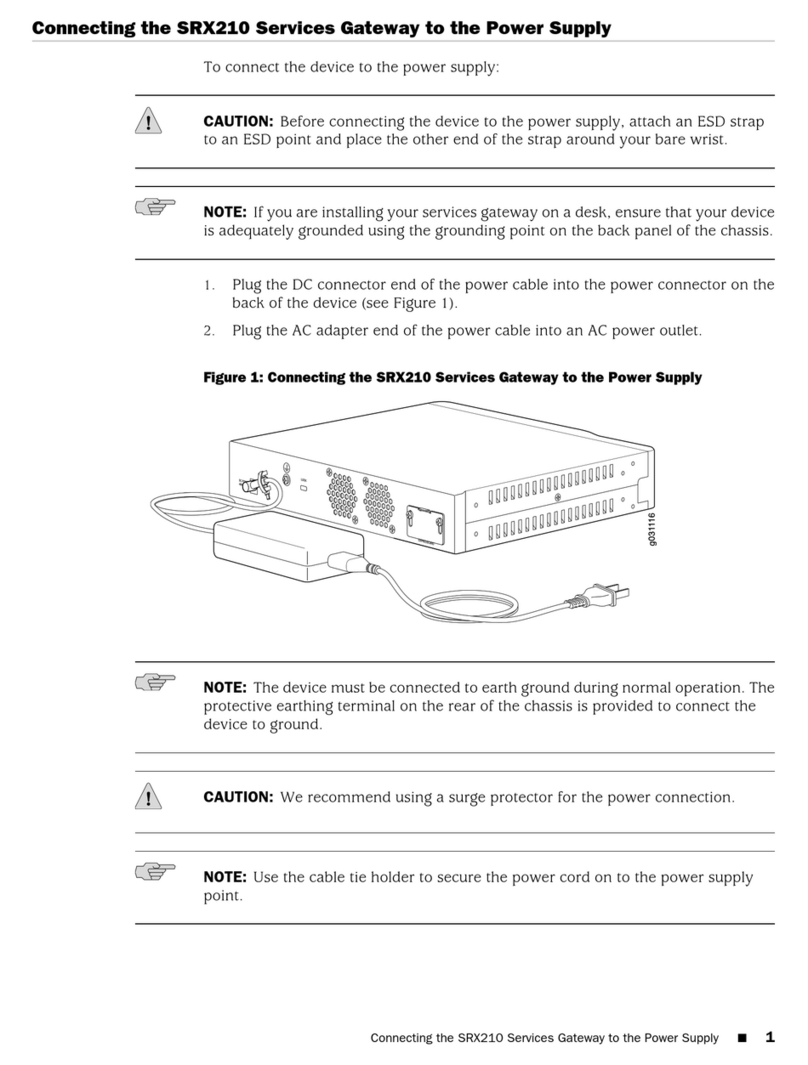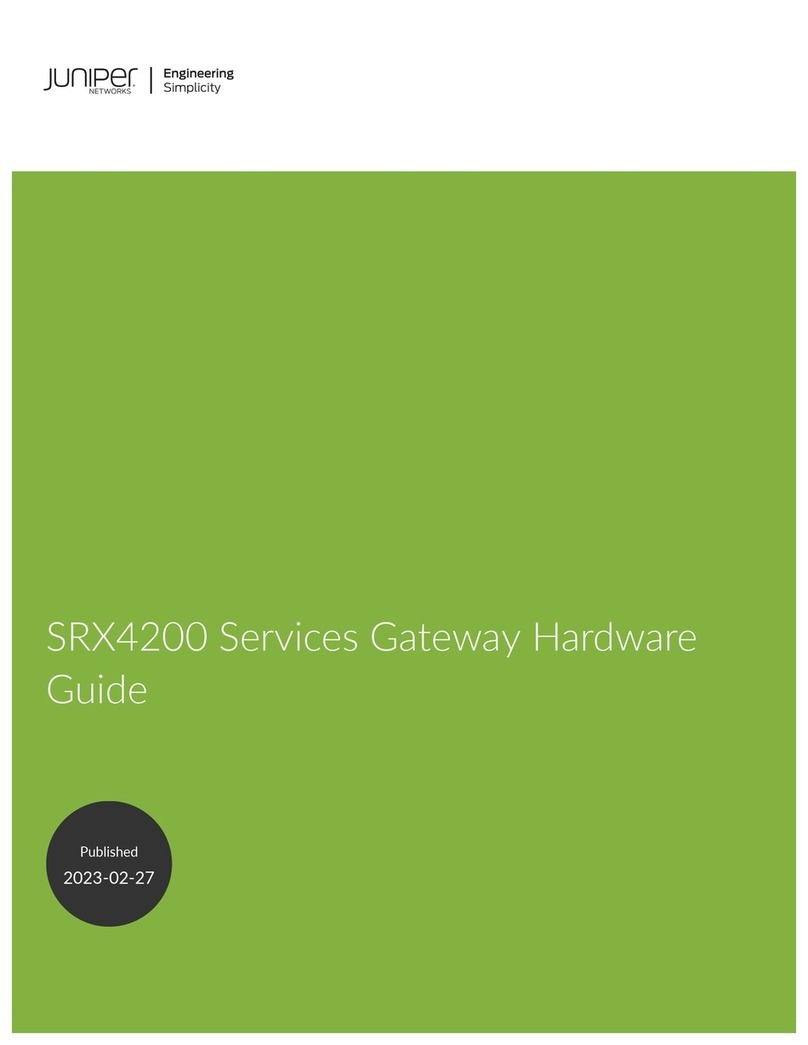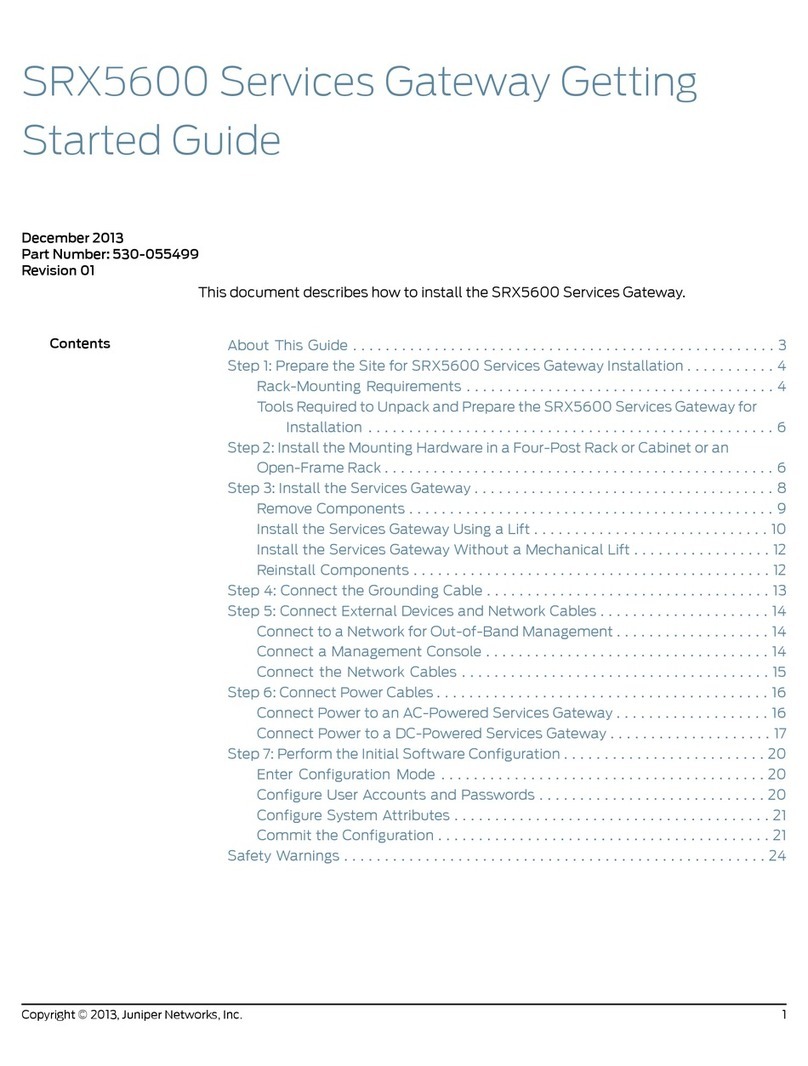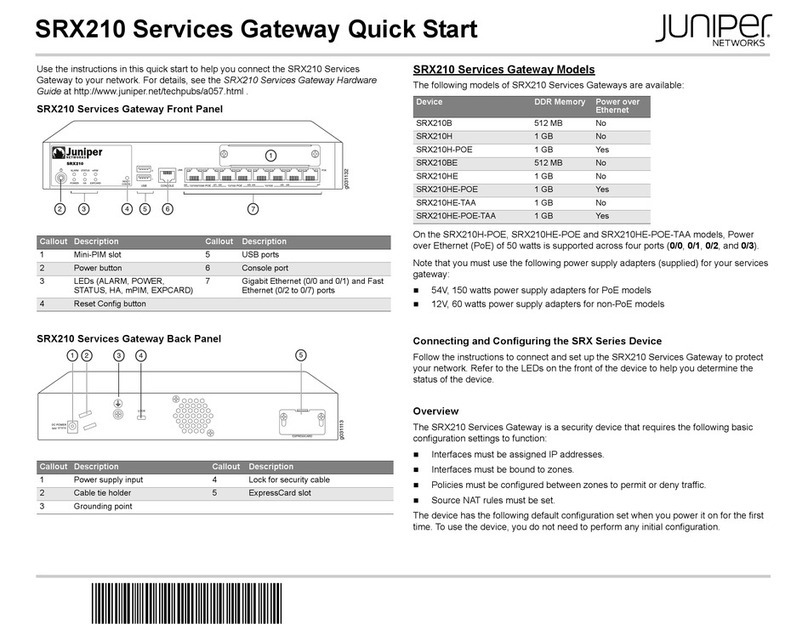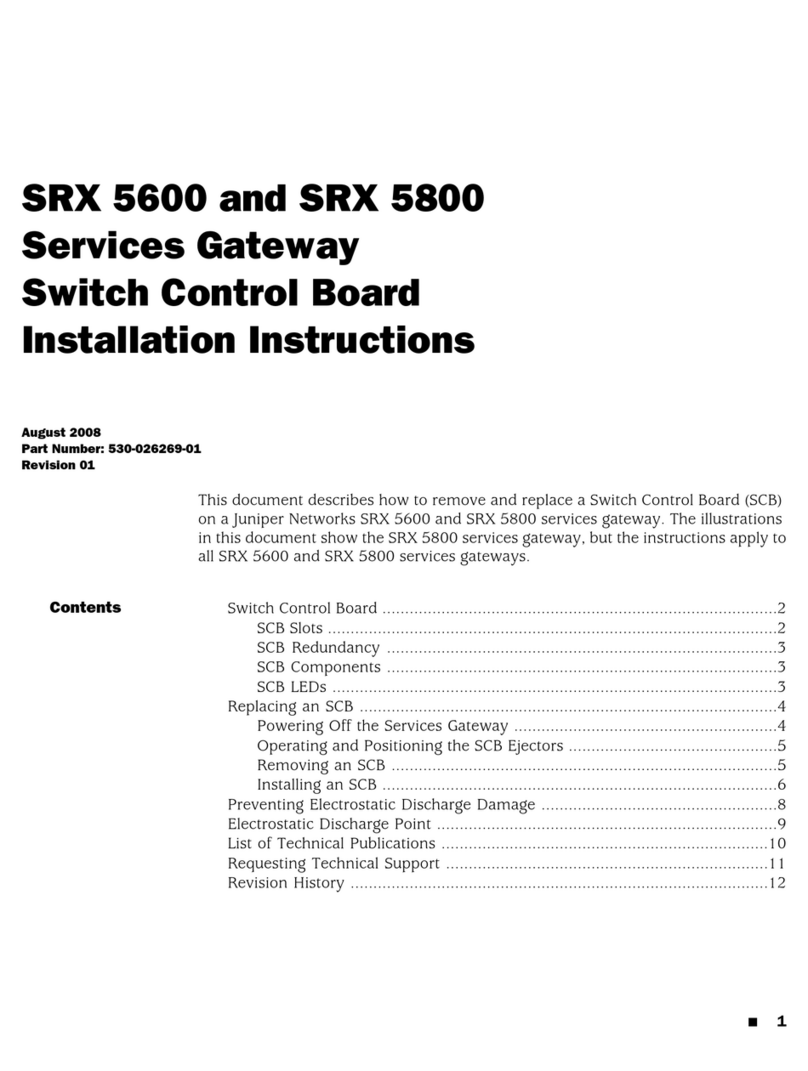Chapter 4 Line Card and Module Description . . . . . . . . . . . . . . . . . . . . . . . . . . . . . . . . . . . 27
SRX5400, SRX5600, and SRX5800 Services Gateway Card Overview . . . . . . . . 28
Cards Supported on SRX5400, SRX5600, and SRX5800 Services Gateways . . 29
Services Processing Card SRX5K-SPC-2-10-40 Specifications . . . . . . . . . . . . . . 33
Services Processing Card SRX5K-SPC-4-15-320 Specifications . . . . . . . . . . . . . 36
I/O Card SRX5K-40GE-SFP Specifications . . . . . . . . . . . . . . . . . . . . . . . . . . . . . . 40
I/O Card SRX5K-4XGE-XFP Specifications . . . . . . . . . . . . . . . . . . . . . . . . . . . . . . 42
Modular Port Concentrator (SRX5K-MPC) Specifications . . . . . . . . . . . . . . . . . . 44
MIC with 20x1GE SFP Interfaces (SRX-MIC-20GE-SFP) . . . . . . . . . . . . . . . . . . . . 47
MIC with 10x10GE SFP+ Interfaces (SRX-MIC-10XG-SFPP) . . . . . . . . . . . . . . . . . 49
MIC with 1x100GE CFP Interface (SRX-MIC-1X100G-CFP) . . . . . . . . . . . . . . . . . . . 51
MIC with 2x40GE QSFP+ Interfaces (SRX-MIC-2X40G-QSFP) . . . . . . . . . . . . . . 53
SRX5K-MPC3-40G10GSpecifications..................................54
SRX5K-MPC3-100G10G Specifications . . . . . . . . . . . . . . . . . . . . . . . . . . . . . . . . . 57
Flex I/O Card (SRX5K-FPC-IOC) Specifications . . . . . . . . . . . . . . . . . . . . . . . . . . 60
Flex I/O Card Port Module SRX-IOC-16GE-SFP Specifications . . . . . . . . . . . . . . . 62
Flex I/O Card Port Module SRX-IOC-16GE-TX Specifications . . . . . . . . . . . . . . . . 64
Flex I/O Card Port Module SRX-IOC-4XGE-XFP Specifications . . . . . . . . . . . . . . 65
Switch Control Board SRX5K-SCB Specifications . . . . . . . . . . . . . . . . . . . . . . . . . 67
Switch Control Board SRX5K-SCBE Specifications . . . . . . . . . . . . . . . . . . . . . . . . 70
SRX5K-SCBE LEDs ..............................................71
Switch Control Board SRX5K-SCB3 Specifications . . . . . . . . . . . . . . . . . . . . . . . . 72
SRX5K-SCB3LEDs..............................................73
Routing Engine SRX5K-RE-13-20 Specifications . . . . . . . . . . . . . . . . . . . . . . . . . . 73
Routing Engine SRX5K-RE-1800X4 Specifications . . . . . . . . . . . . . . . . . . . . . . . . 76
SRX5K-RE-1800X4LEDs.........................................78
Chapter5 CoolingSystemDescription........................................79
SRX5400 Services Gateway Cooling System Description . . . . . . . . . . . . . . . . . . . 79
Chapter6 PowerSystemDescription..........................................81
SRX5400 Services Gateway Power System Overview . . . . . . . . . . . . . . . . . . . . . . 81
SRX5400 Services Gateway AC Power Supply . . . . . . . . . . . . . . . . . . . . . . . . . . . 83
SRX5400 Services Gateway AC Power Supply LEDs . . . . . . . . . . . . . . . . . . . . . . . 83
SRX5400 Services Gateway DC Power Supply . . . . . . . . . . . . . . . . . . . . . . . . . . . 84
SRX5400 Services Gateway DC Power Supply LEDs . . . . . . . . . . . . . . . . . . . . . . 85
Part 2 Site Planning and Specifications
Chapter 7 Planning and Preparing the Site . . . . . . . . . . . . . . . . . . . . . . . . . . . . . . . . . . . . 89
GeneralSiteGuidelines..............................................89
SiteElectricalWiringGuidelines.......................................89
SRX5400 Services Gateway Physical Specifications . . . . . . . . . . . . . . . . . . . . . . 90
SRX5400 Services Gateway Environmental Specifications . . . . . . . . . . . . . . . . . . 91
Site Preparation Checklist for the SRX5400 Services Gateway . . . . . . . . . . . . . . 92
Calculating Power Requirements for the SRX5400 Services Gateway . . . . . . . . . 93
Copyright © 2017, Juniper Networks, Inc.iv
SRX5400 Services Gateway Hardware Guide