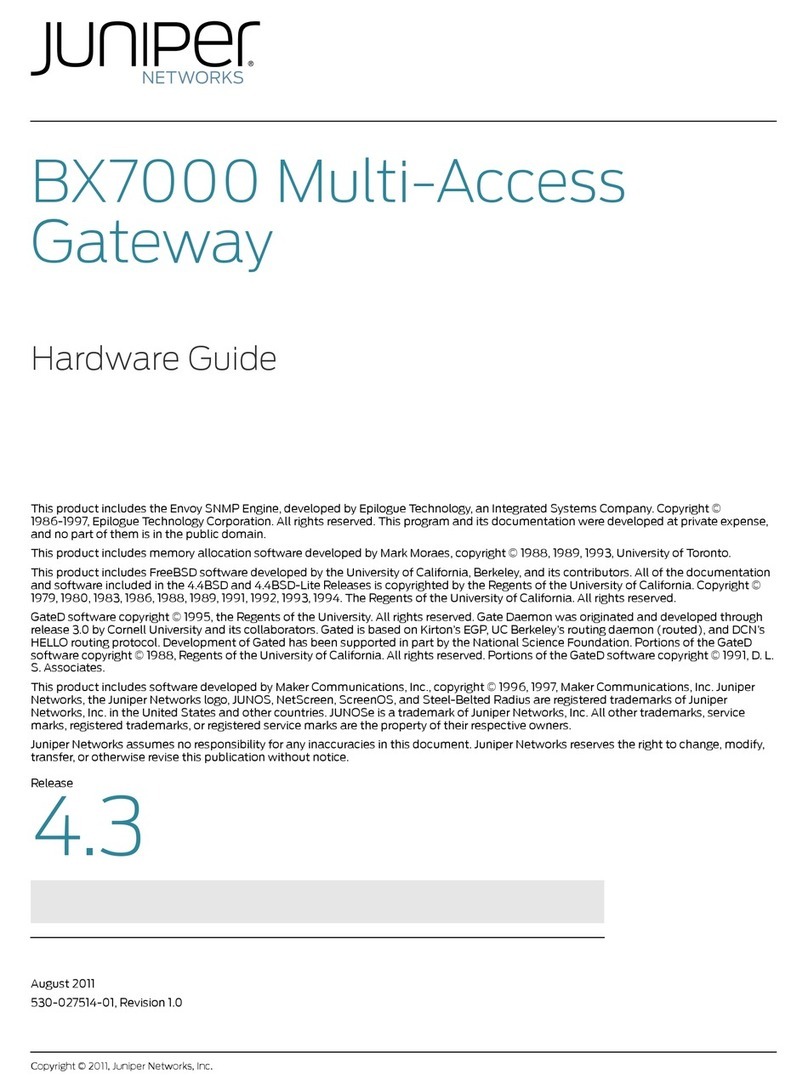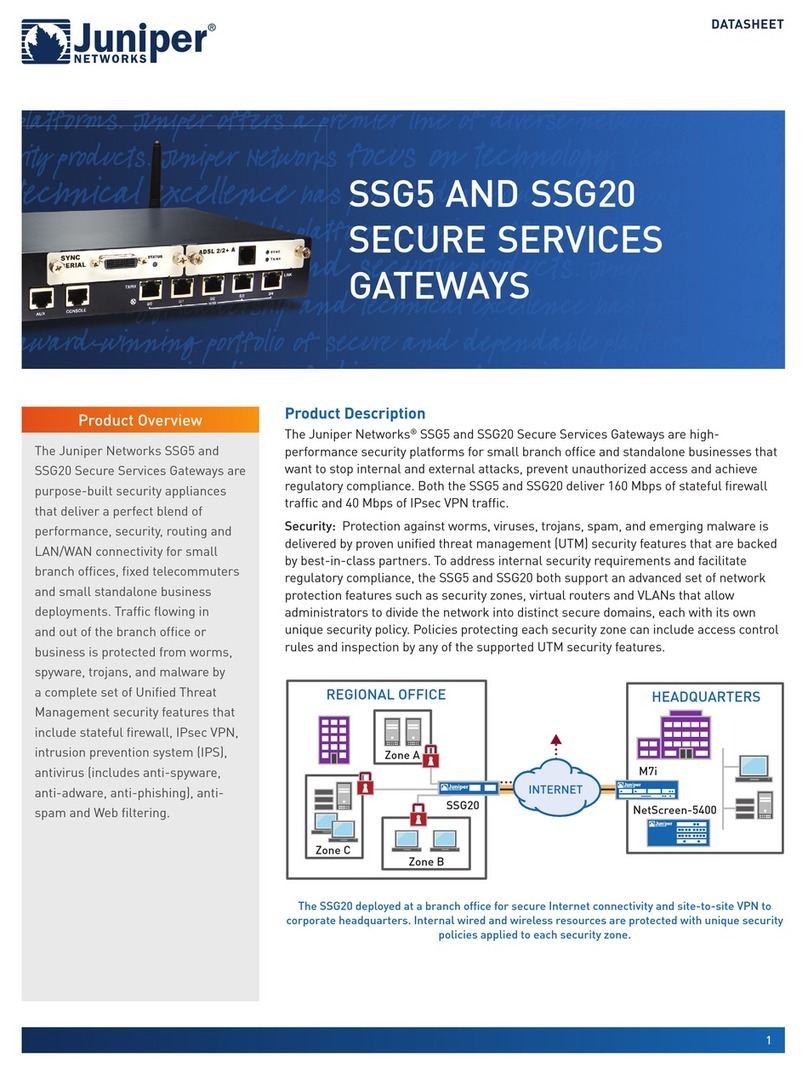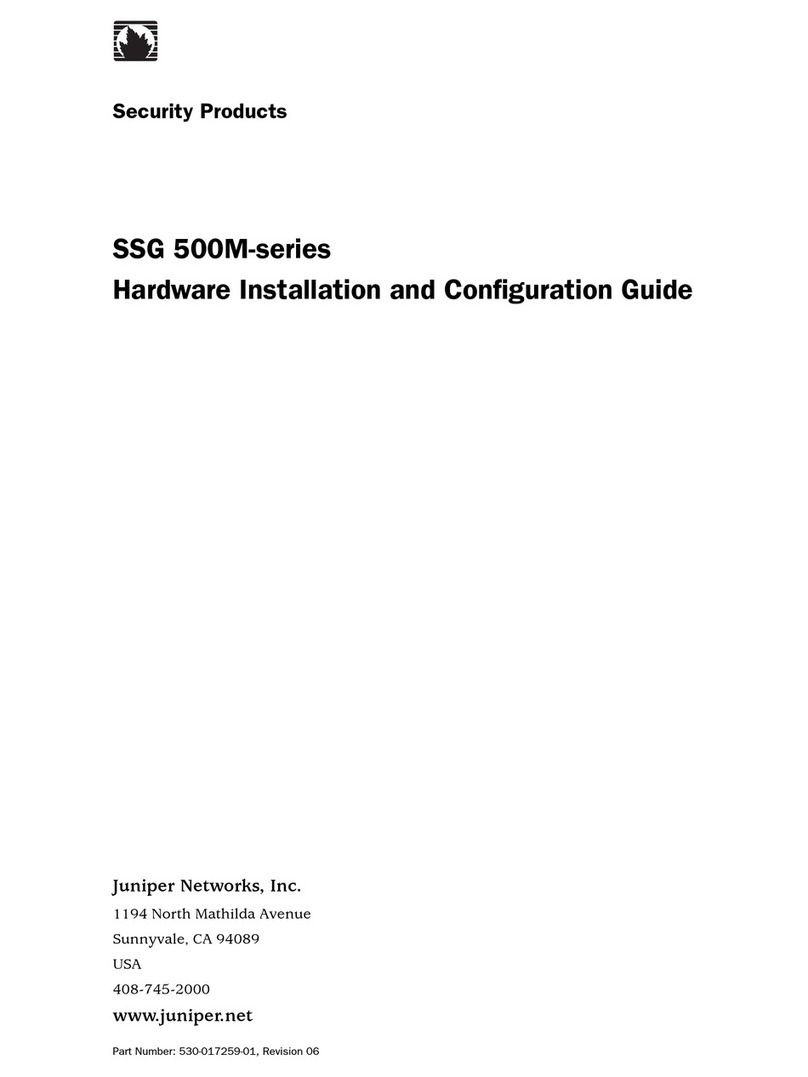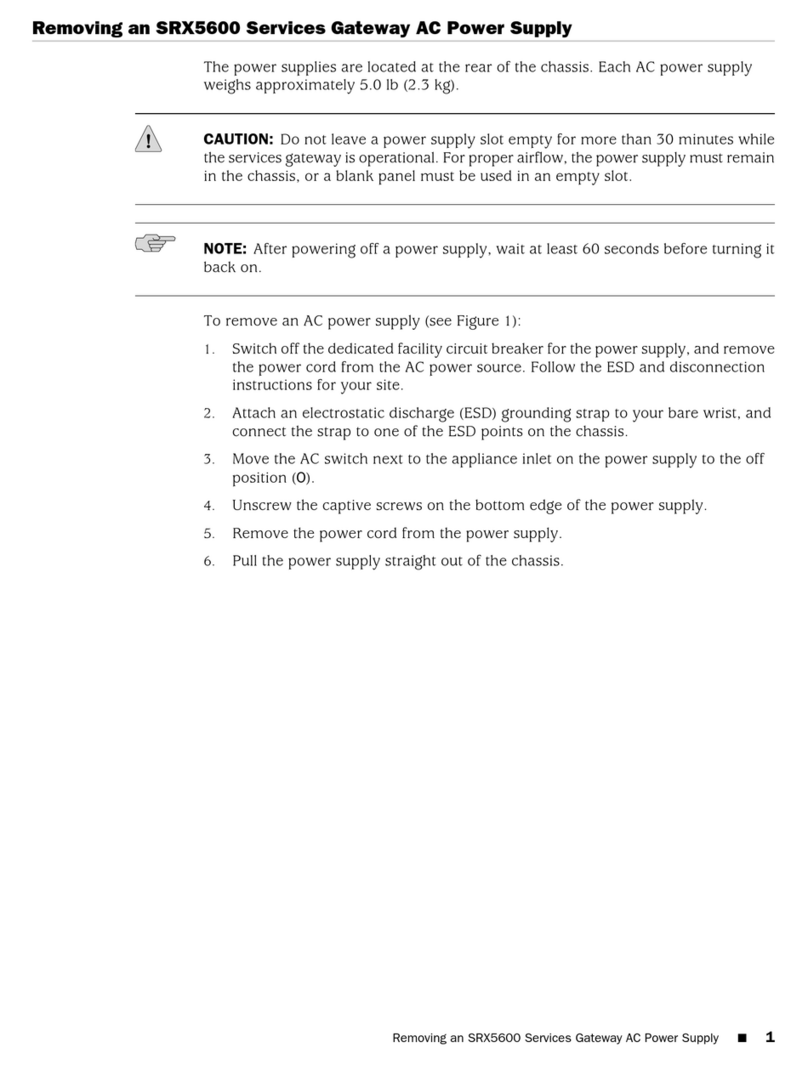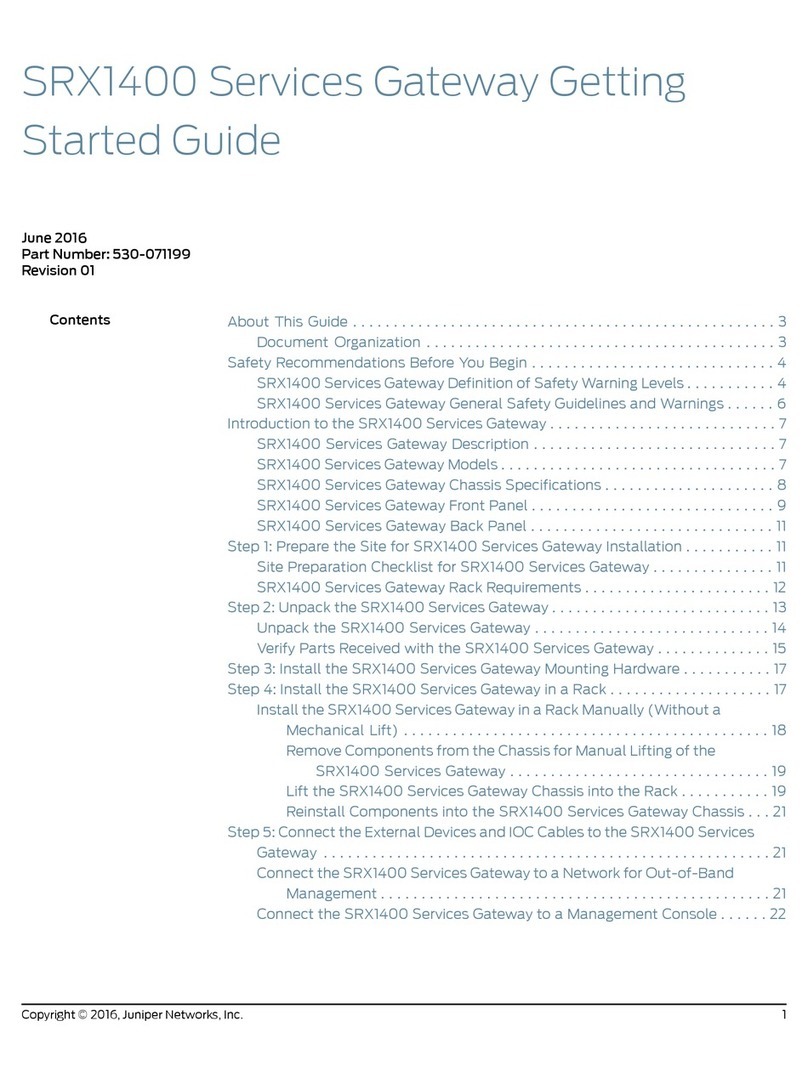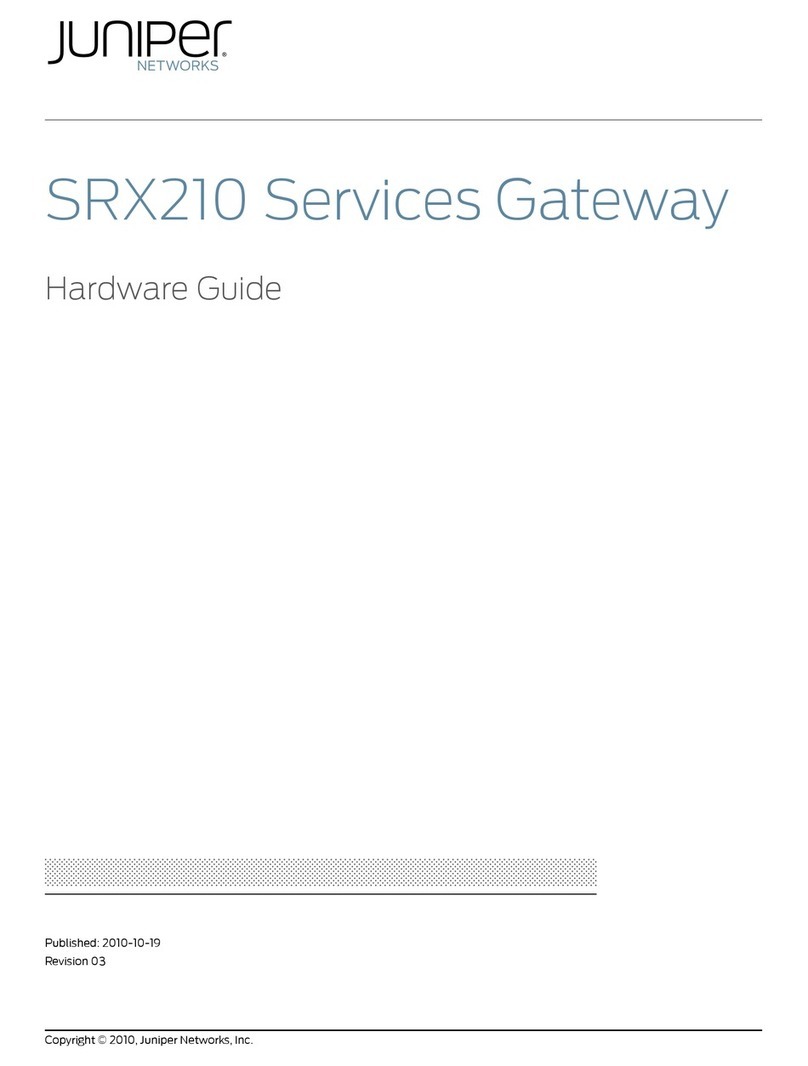Troubleshooting the Power System on the SRX550 Services Gateway . . . . . . . . 132
Using the RESET CONFIG Button on the SRX550 Services Gateway . . . . . . . . . 135
Changing the RESET CONFIG Button Behavior on the SRX550 Services
Gateway......................................................136
Resetting the SRX550 Services Gateway . . . . . . . . . . . . . . . . . . . . . . . . . . . . . . . 136
Juniper Networks Technical Assistance Center . . . . . . . . . . . . . . . . . . . . . . . . . . . 137
Part 5 Replacing Components
Chapter 22 Overview of Replacing Components . . . . . . . . . . . . . . . . . . . . . . . . . . . . . . . . 141
Required Tools and Parts for Replacing Hardware Components on the SRX550
ServicesGateway...............................................141
Chapter 23 Replacing Power System Components . . . . . . . . . . . . . . . . . . . . . . . . . . . . . . 143
Removing an AC Power Supply from the SRX550 Services Gateway . . . . . . . . . 143
Disconnecting an AC Power Cord from the SRX550 Services Gateway . . . . . . . 144
Removing a DC Power Supply from the SRX550 Services Gateway . . . . . . . . . . 145
Replacing a DC Power Supply on the SRX550 Services Gateway . . . . . . . . . . . . 146
Removing a DC Power Supply from the SRX550 Services Gateway . . . . . . . 147
Installing a DC Power Supply on the SRX550 Services Gateway . . . . . . . . . 148
Removing a DC Power Supply Cable from the SRX550 Services
Gateway...................................................151
Removing a DC Power Supply Cable from the SRX550 Services Gateway . . . . . 151
Chapter 24 Contacting Customer Support and Returning Components . . . . . . . . . . . . 153
ContactingCustomerSupport........................................153
Return Procedure for the SRX550 Services Gateway . . . . . . . . . . . . . . . . . . . . . . 154
Locating the SRX550 Services Gateway Chassis Serial Number and Agency
Label ........................................................155
Locating the SRX550 Services Gateway Mini-PIM and GPIM Serial Number
Labels........................................................155
Listing the SRX550 Services Gateway Component Serial Numbers with the
CLI ..........................................................155
Information You Might Need to Supply to JTAC . . . . . . . . . . . . . . . . . . . . . . . . . . . 156
Required Tools and Parts for Packing the SRX550 Services Gateway . . . . . . . . . 157
Packing the SRX550 Services Gateway for Shipment . . . . . . . . . . . . . . . . . . . . . 157
Packing SRX550 Services Gateway Components for Shipment . . . . . . . . . . . . . 158
Part 6 Safety
Chapter 25 General Safety Guidelines and Warnings . . . . . . . . . . . . . . . . . . . . . . . . . . . . . 161
SRX550 Services Gateway Definition of Safety Warning Levels . . . . . . . . . . . . . . 161
SRX550 Services Gateway General Safety Guidelines and Warnings . . . . . . . . . 163
SRX550 Services Gateway Safety Requirements, Warnings, and Guidelines . . . 164
RestrictedAccessAreaWarning......................................164
Preventing Electrostatic Discharge Damage to the SRX550 Services
Gateway......................................................166
Chapter26 FireSafetyRequirements..........................................167
SRX550 Services Gateway Fire Safety Requirements and Fire Suppression
Equipment ....................................................167
Copyright © 2015, Juniper Networks, Inc.vi
SRX550 Services Gateway Hardware Guide