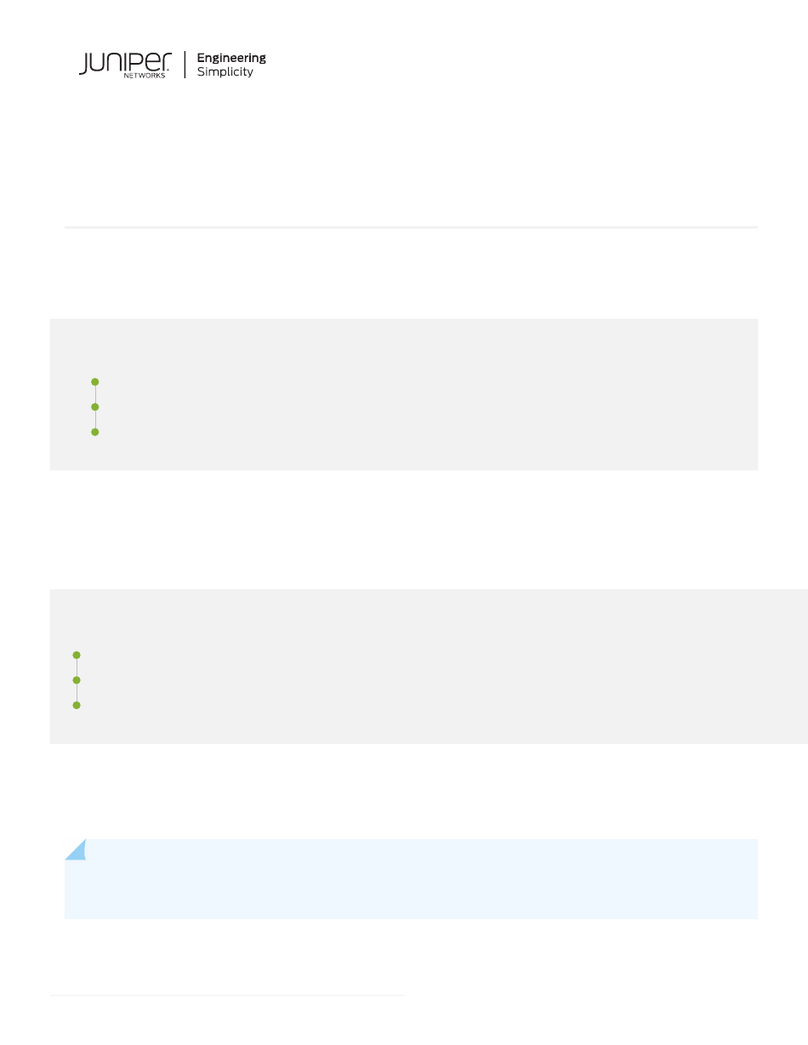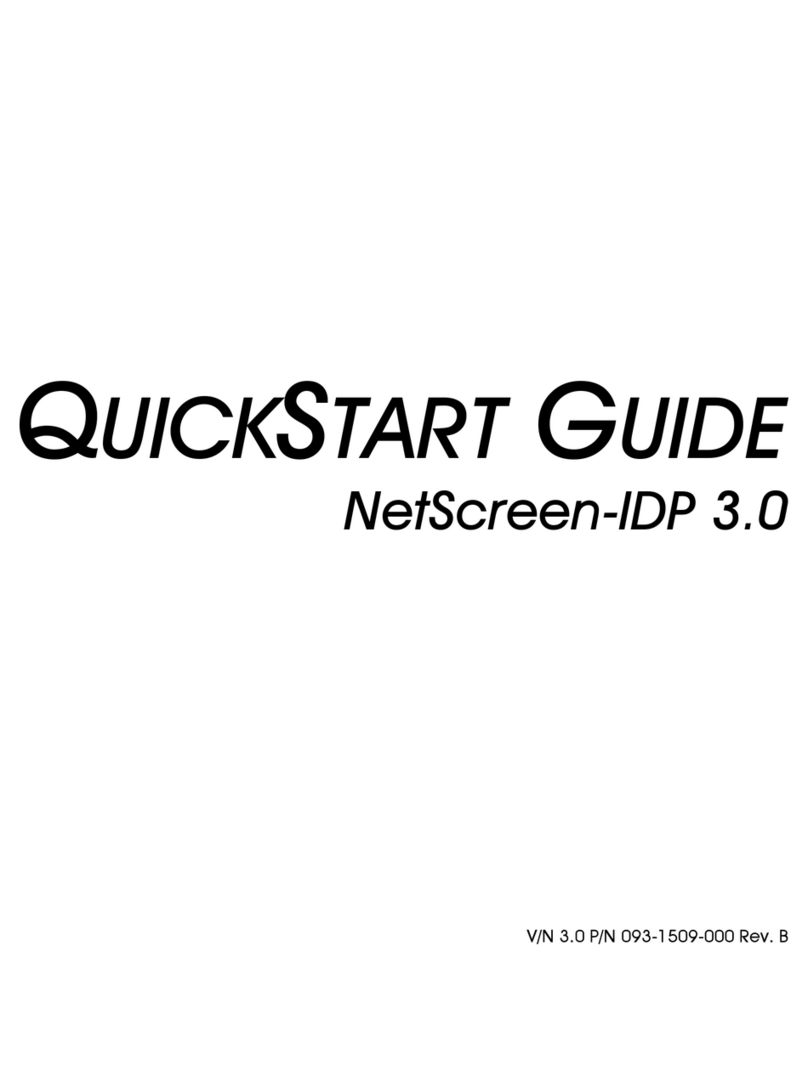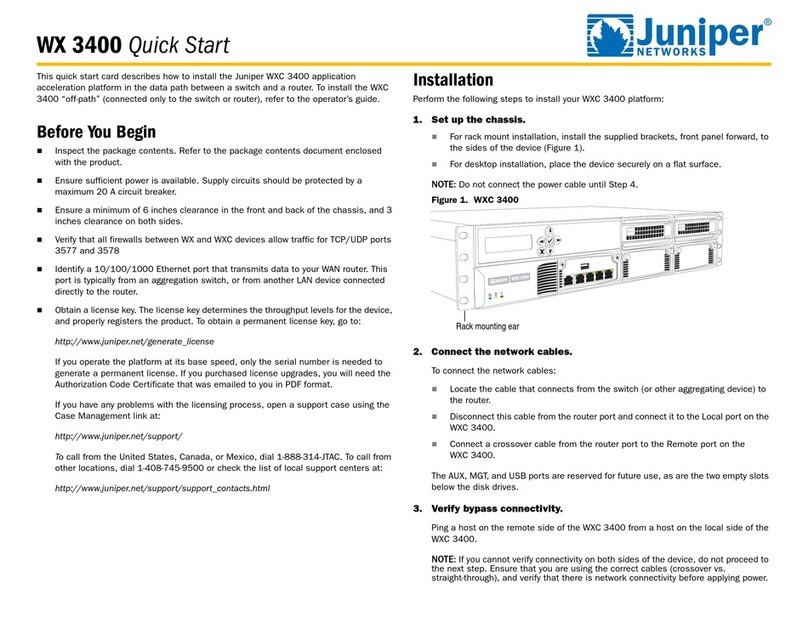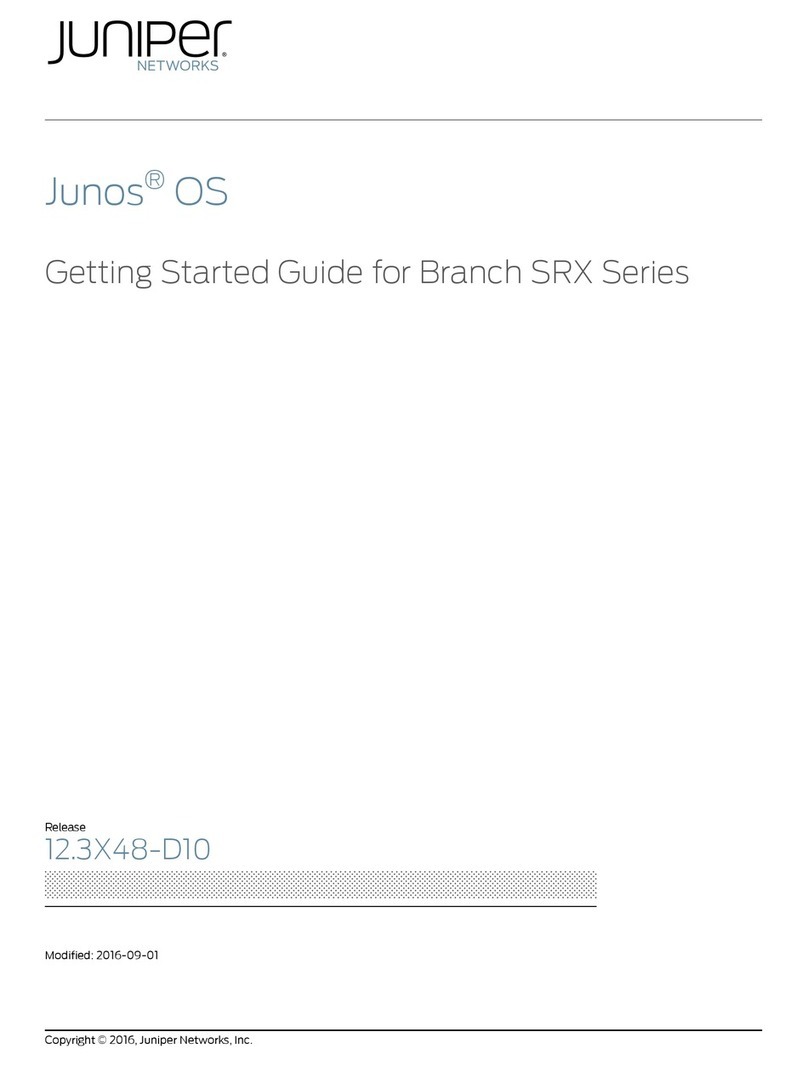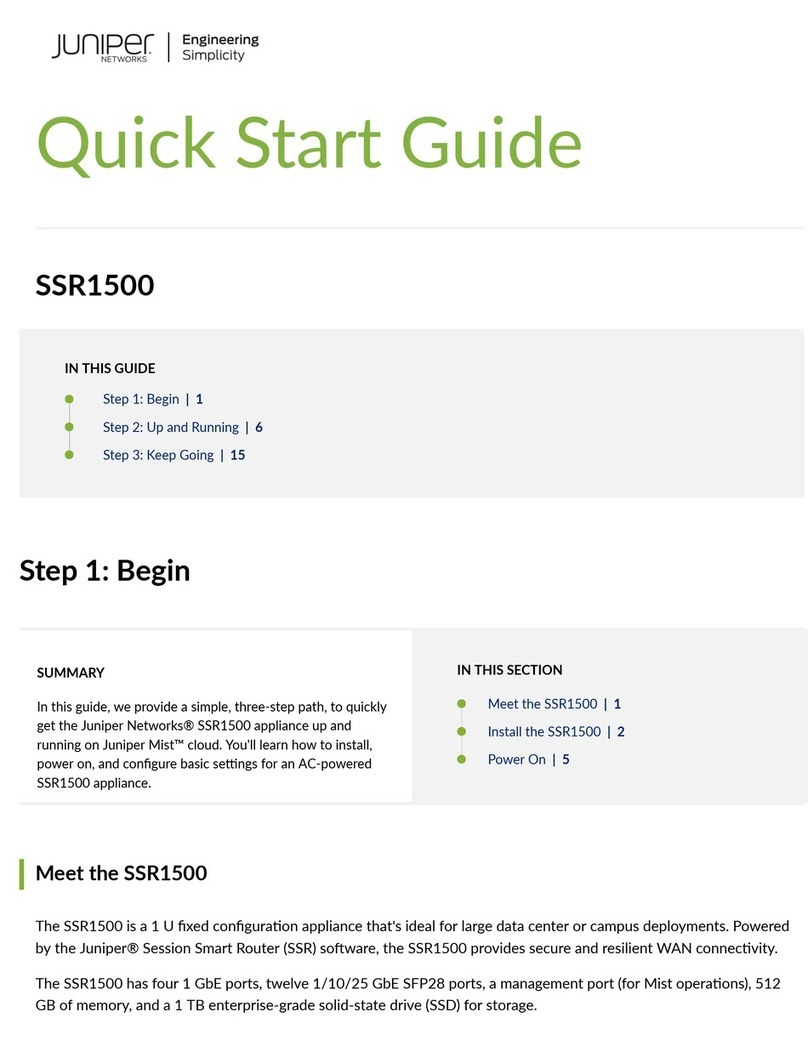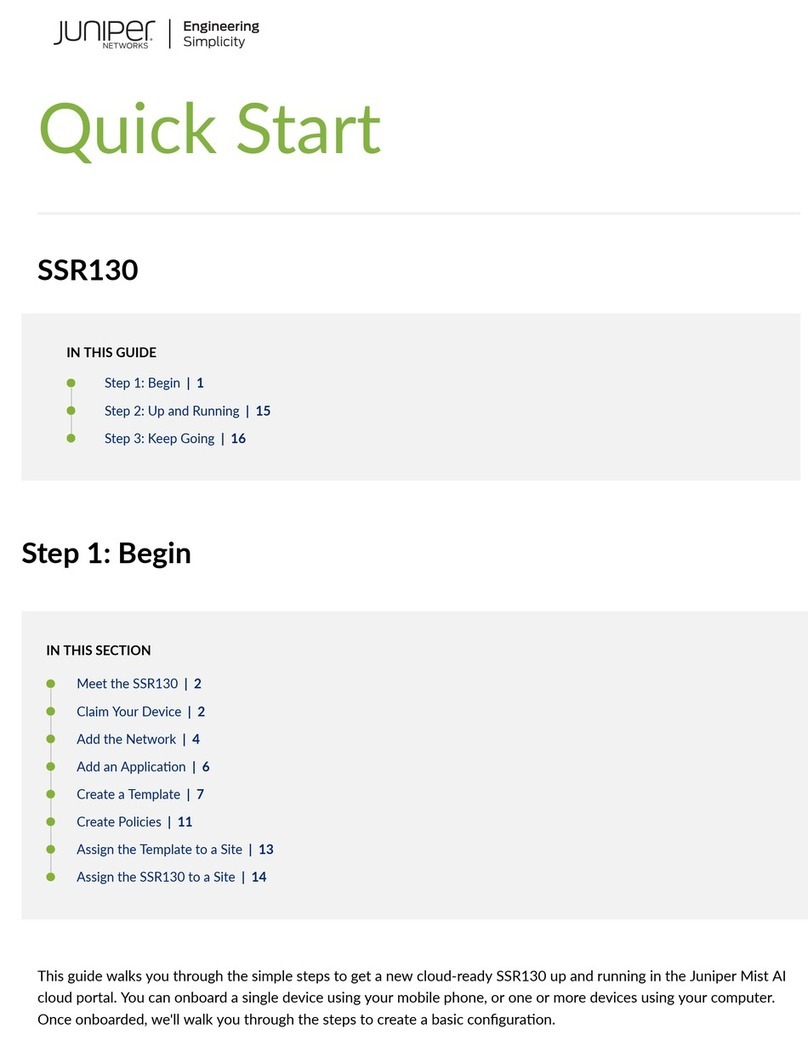Part 3 Safety
Chapter 8 General Safety Guidelines and Warnings . . . . . . . . . . . . . . . . . . . . . . . . . . . . . 29
Definition of Safety Warning Levels for CSE2000 . . . . . . . . . . . . . . . . . . . . . . . . . 29
General Safety Guidelines and Warnings for CSE2000 . . . . . . . . . . . . . . . . . . . . . 31
Chapter 9 Electrical Safety Guidelines and Warnings . . . . . . . . . . . . . . . . . . . . . . . . . . . . 33
General Electrical Safety Guidelines and Warnings for CSE2000 . . . . . . . . . . . . . 33
AC Power Electrical Safety Guidelines for CSE2000 . . . . . . . . . . . . . . . . . . . . . . . 34
DC Power Electrical Safety Guidelines for CSE2000 . . . . . . . . . . . . . . . . . . . . . . . 35
Prevention of Electrostatic Discharge Damage on CSE2000 . . . . . . . . . . . . . . . . 36
Part 4 Installation
Chapter10 PreparingtheInstallation...........................................41
Unpacking and Inspecting the CSE2000 . . . . . . . . . . . . . . . . . . . . . . . . . . . . . . . . . 41
BeforeYouInstalltheCSE2000.......................................42
Chapter11 InstallingtheCS2000Device.......................................43
Installing the CSE2000 Chassis in a Rack . . . . . . . . . . . . . . . . . . . . . . . . . . . . . . . 43
Installing the CSE2000 in a Two-Post Rack . . . . . . . . . . . . . . . . . . . . . . . . . . . . . . 44
Installing the CSE2000 in a Four-Post Rack . . . . . . . . . . . . . . . . . . . . . . . . . . . . . 44
Chapter12 GroundingtheCSE2000...........................................47
Tools and Parts Required to Ground the CSE2000 . . . . . . . . . . . . . . . . . . . . . . . . 47
Connecting the CSE2000 Grounding Cable . . . . . . . . . . . . . . . . . . . . . . . . . . . . . . 47
Chapter13 Cabling ..........................................................49
Connecting Power to AC-Powered CSE2000 . . . . . . . . . . . . . . . . . . . . . . . . . . . . 49
Connecting Power to a DC-Powered CSE2000 Device . . . . . . . . . . . . . . . . . . . . . 50
Connecting a Console Server to the CSE2000 . . . . . . . . . . . . . . . . . . . . . . . . . . . . 51
Chapter14 PoweringOn......................................................53
PoweringOntheCSE2000...........................................53
PoweringOfftheCSE2000...........................................53
Part 5 Configuration
Chapter15 ConnectingCSE2000..............................................57
Connecting the CSE2000 to the Router . . . . . . . . . . . . . . . . . . . . . . . . . . . . . . . . . 57
Upgrading the CSE2000 Software Package . . . . . . . . . . . . . . . . . . . . . . . . . . . . . 59
ActivatingtheLOCATORLED.........................................60
Part 6 Maintenance
Chapter16 MaintainingComponents..........................................63
Replacing a Service Card on the CSE2000 . . . . . . . . . . . . . . . . . . . . . . . . . . . . . . . 63
Replacing a Hard Disk Drive on the CSE2000 . . . . . . . . . . . . . . . . . . . . . . . . . . . . 65
Replacing an AC Power Supply on the CSE2000 . . . . . . . . . . . . . . . . . . . . . . . . . . 67
Replacing a DC Power Supply on the CSE2000 . . . . . . . . . . . . . . . . . . . . . . . . . . 68
Replacing a Cooling Fan on the CSE2000 . . . . . . . . . . . . . . . . . . . . . . . . . . . . . . . 70
Copyright © 2014, Juniper Networks, Inc.iv
Carrier-Grade Service Engine CSE2000 Hardware Installation Guide