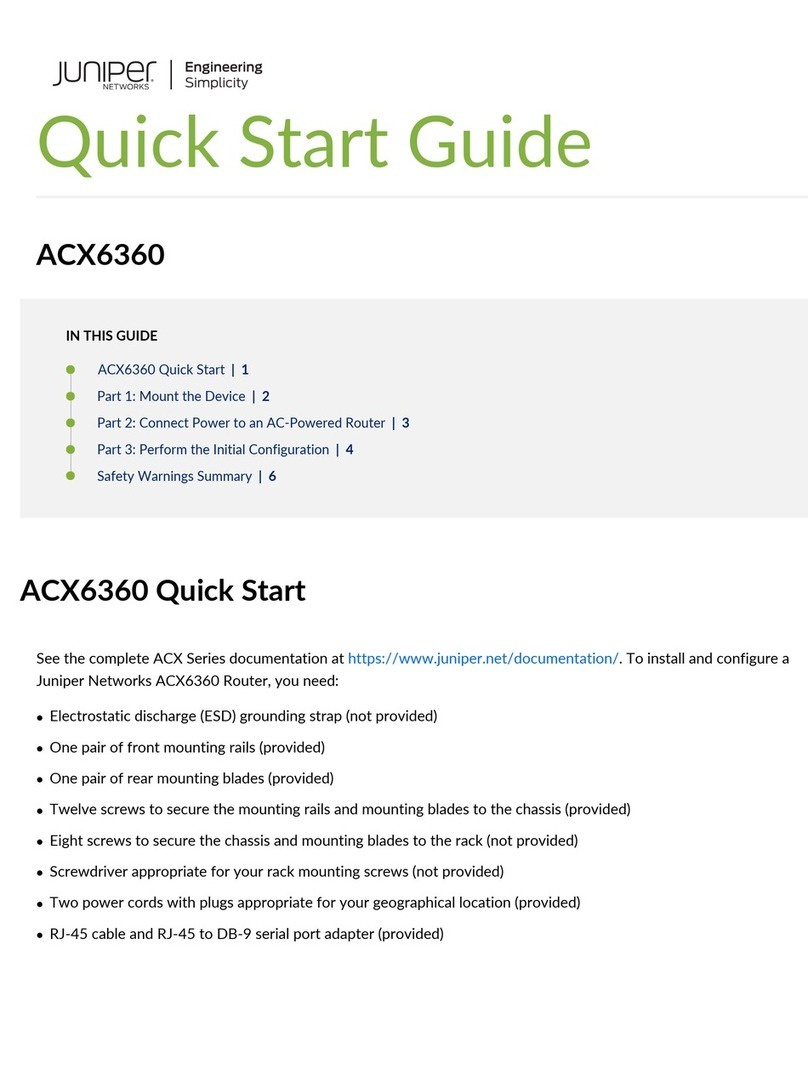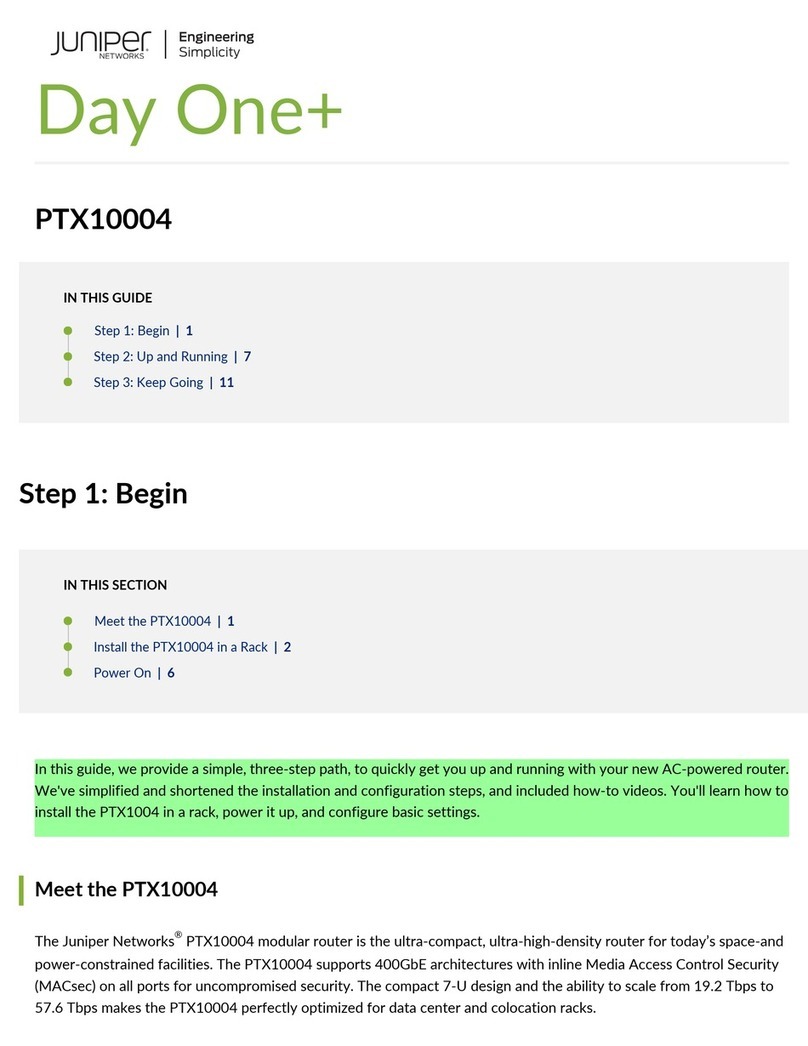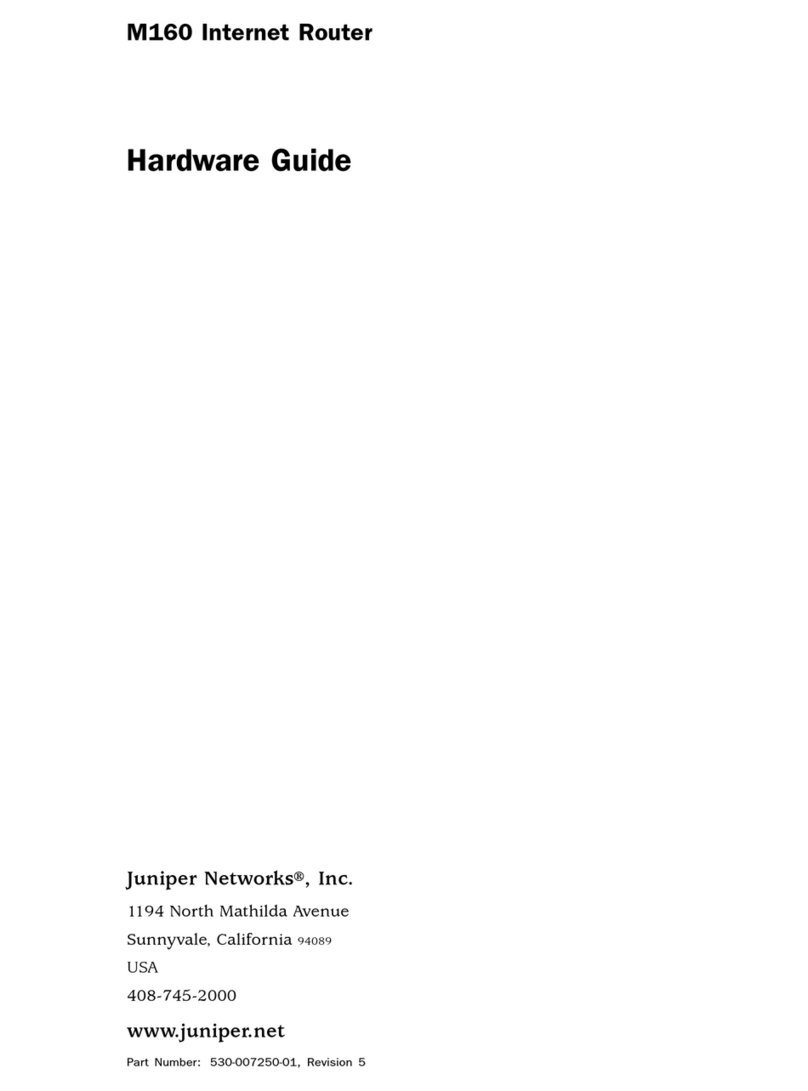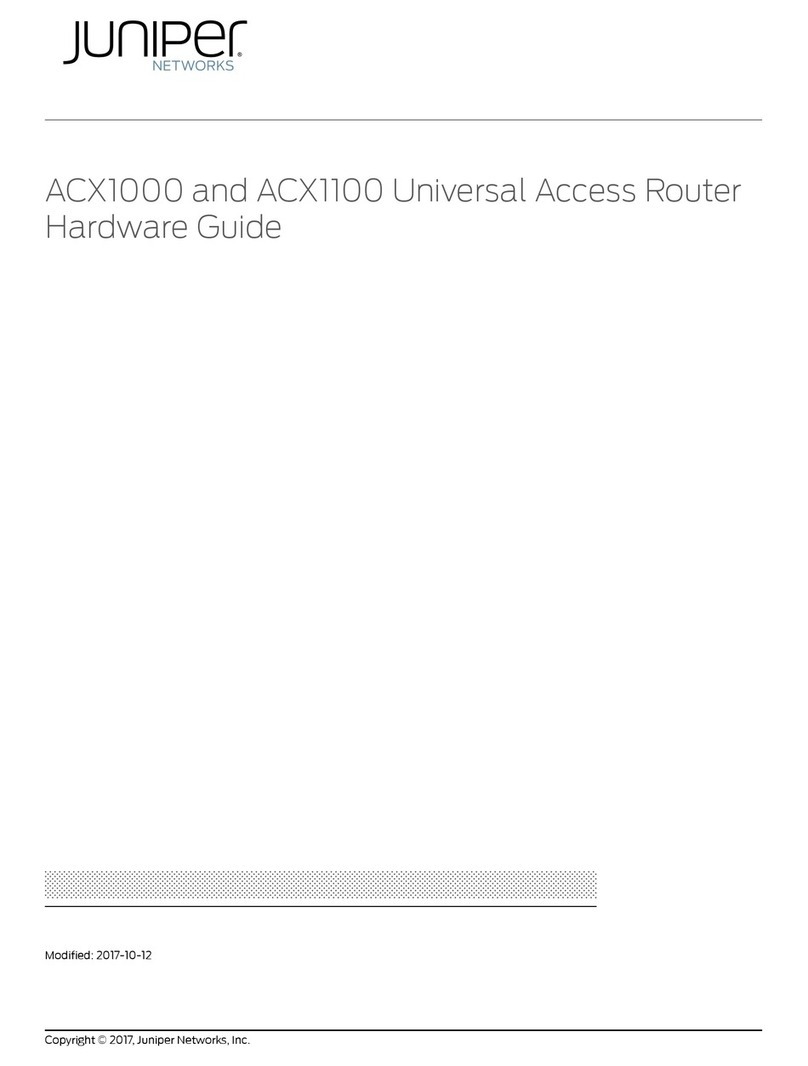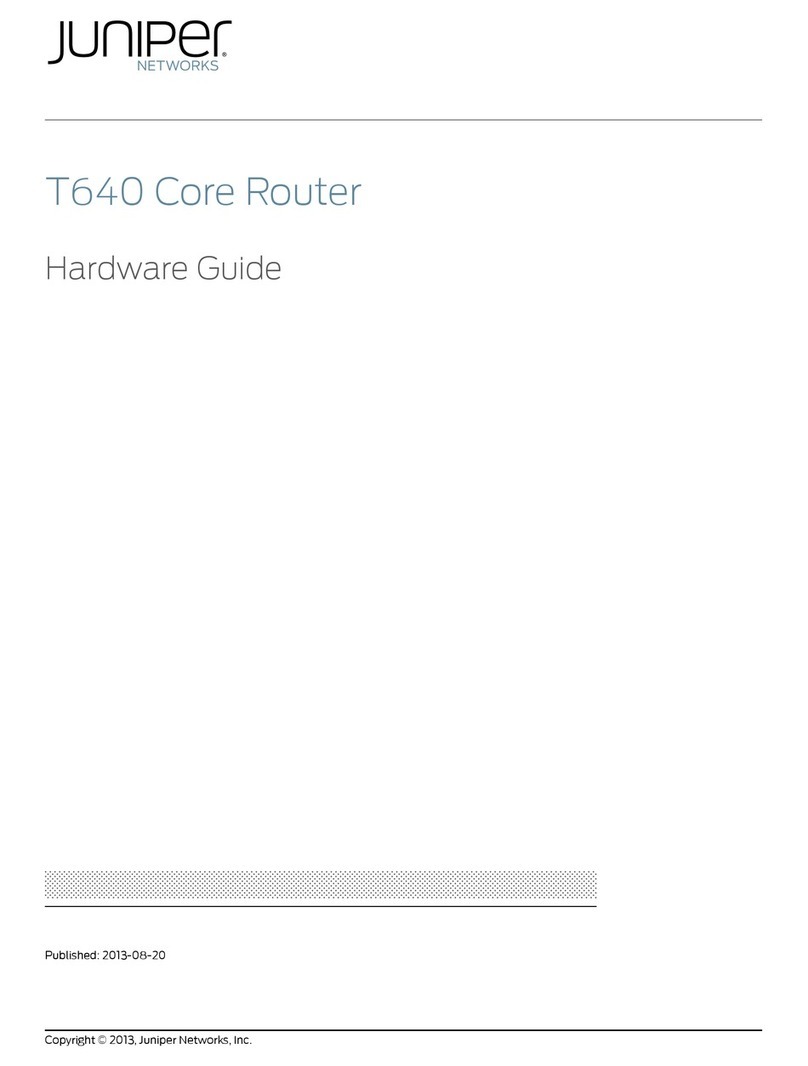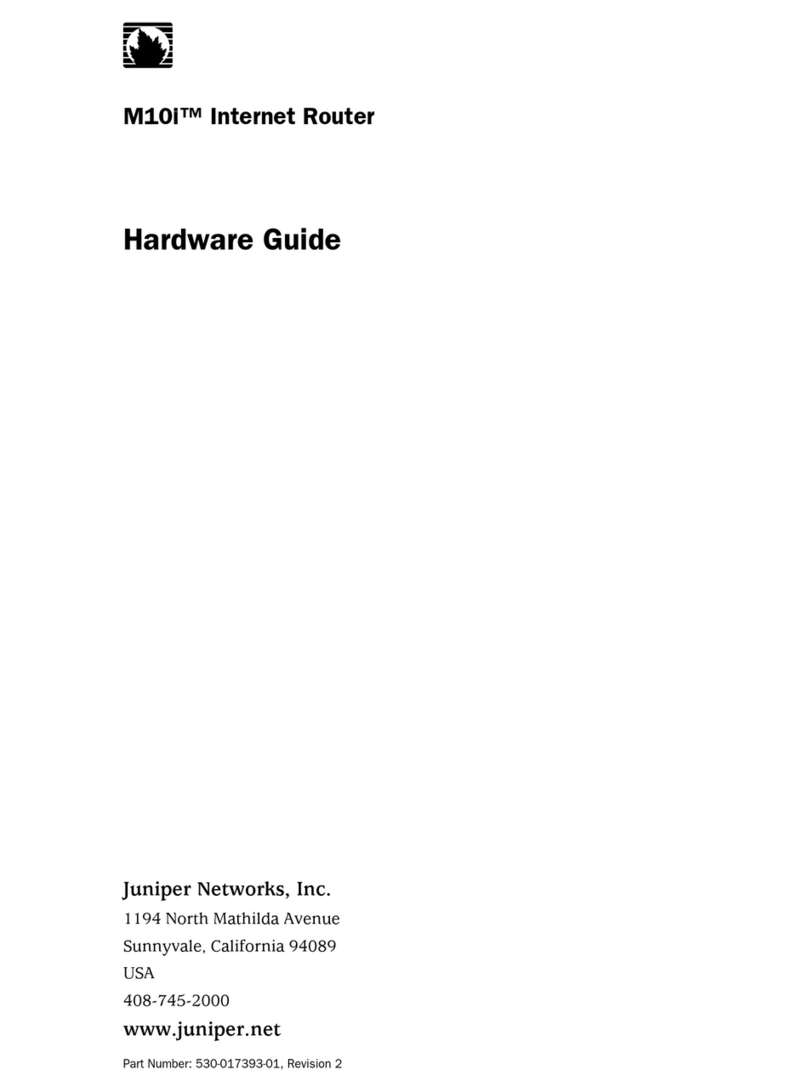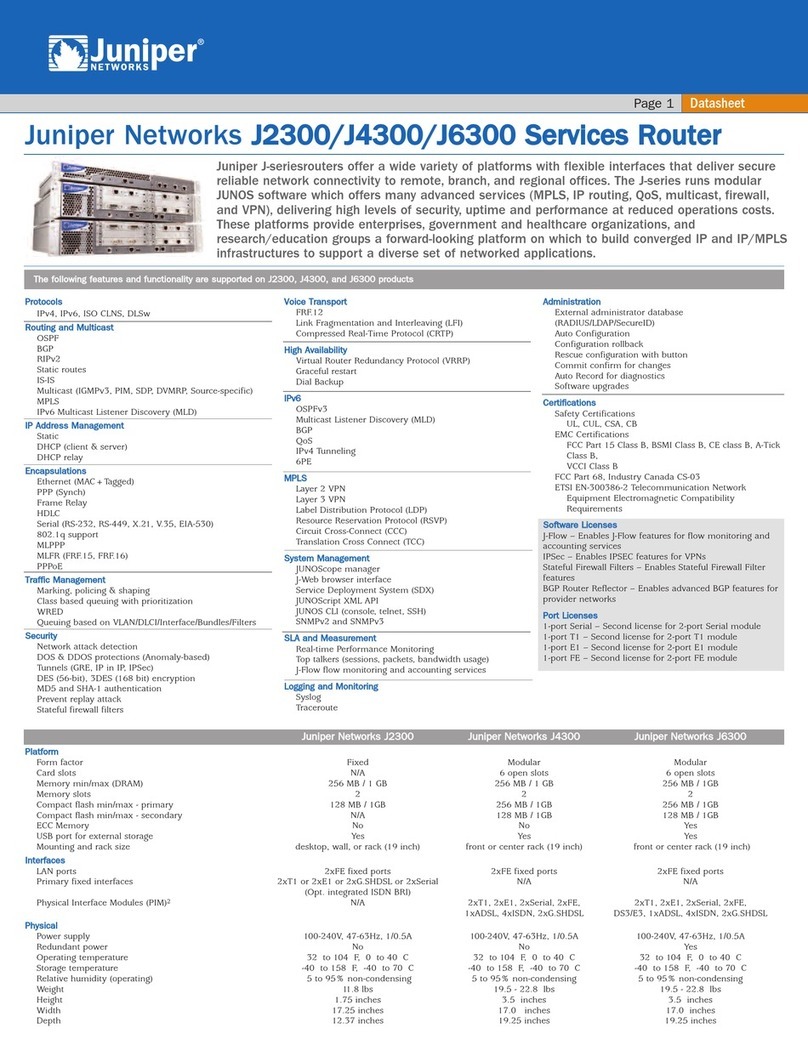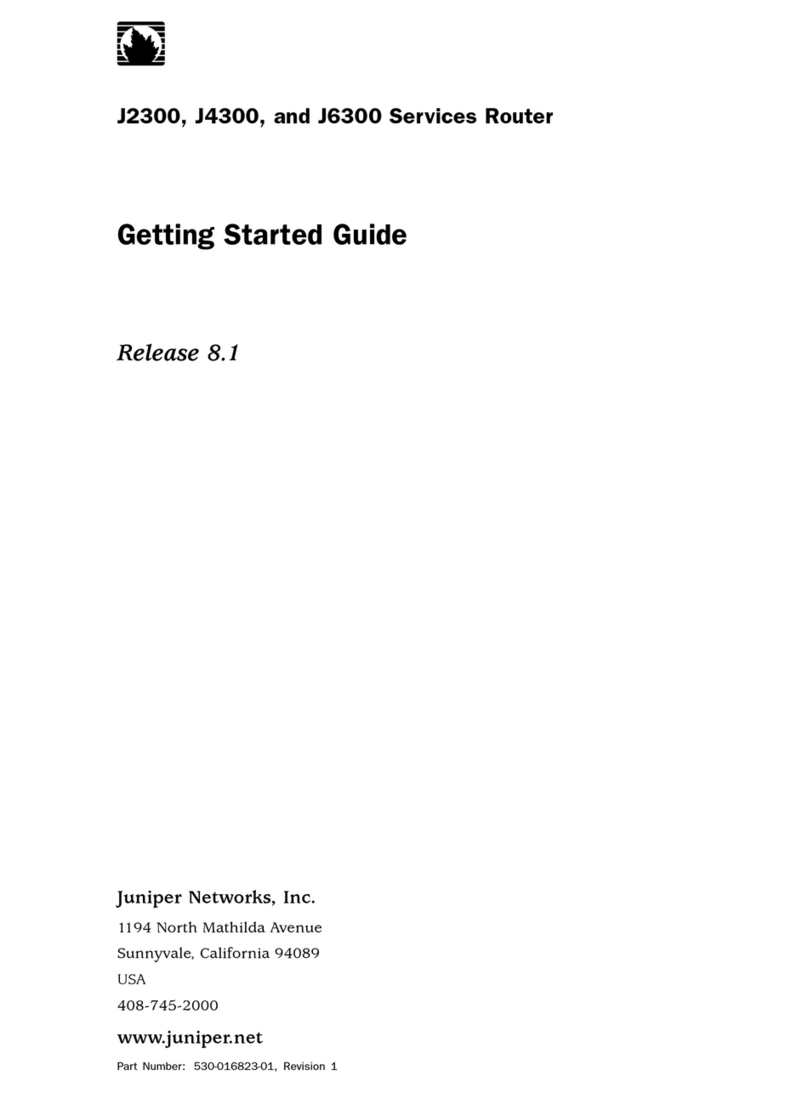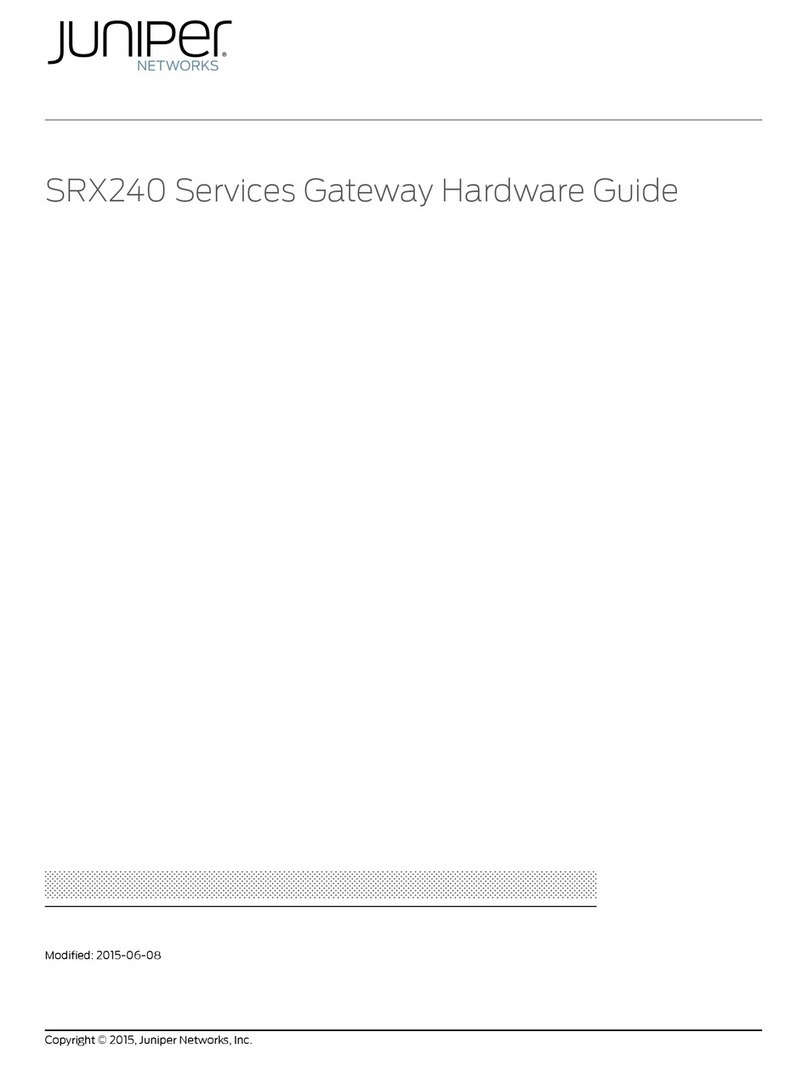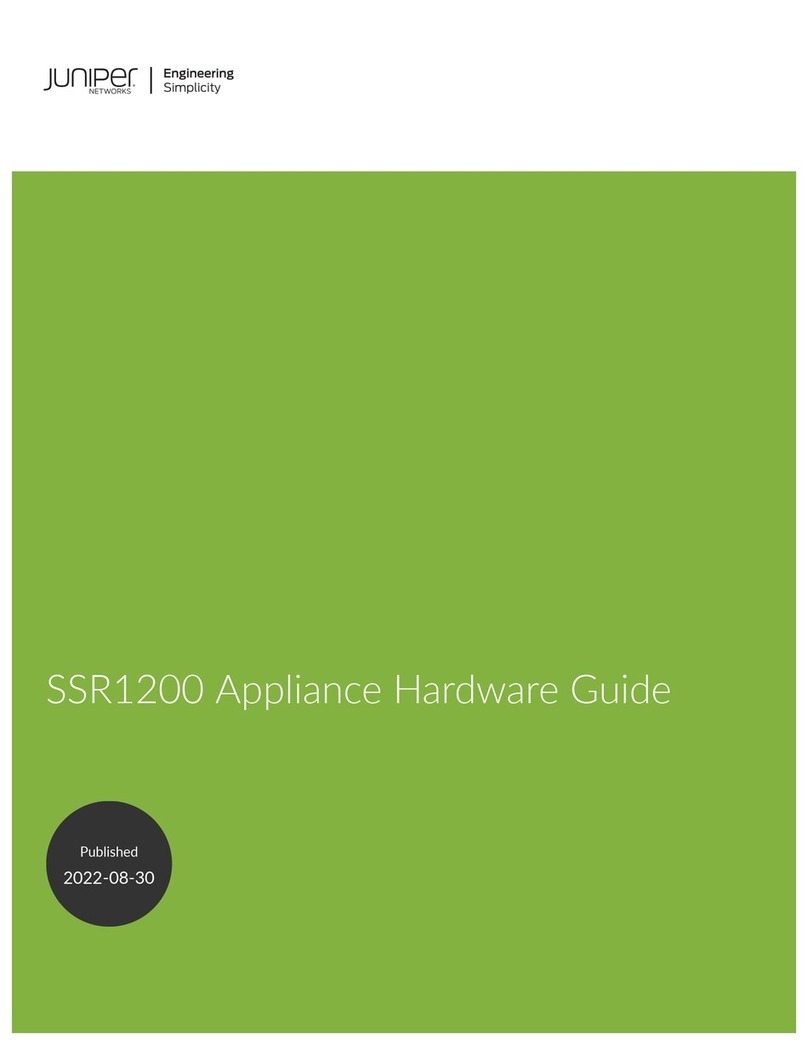Chapter 2 Site Planning, Preparation, and Specifications . . . . . . . . . . . . . . . . . . . . . . . . 45
PTX1000SitePreparationChecklist....................................45
PTX1000 Site Guidelines and Requirements . . . . . . . . . . . . . . . . . . . . . . . . . . . . . 46
PTX1000 Environmental Requirements and Specifications . . . . . . . . . . . . . 46
GeneralSiteGuidelines..........................................48
PTX1000 Chassis Grounding Cable and Lug Specifications . . . . . . . . . . . . . . 48
PTX1000 Clearance Requirements for Airflow and Hardware
Maintenance ...............................................49
PTX1000PhysicalSpecifications..................................50
SiteElectricalWiringGuidelines...................................50
PTX1000RackRequirements......................................51
PTX1000 Network Cable and Transceiver Planning . . . . . . . . . . . . . . . . . . . . . . . . 52
Determining Transceiver Support for the PTX1000 . . . . . . . . . . . . . . . . . . . . . 52
Cable and Connector Specifications for MX Series and PTX Series
Devices....................................................53
12-FiberMPOConnectors.....................................54
24-FiberMPOConnectors.....................................57
LCDuplexConnectors........................................58
Understanding Fiber-Optic Cable Signal Loss, Attenuation, and
Dispersion .................................................59
Signal Loss in Multimode and Single-Mode Fiber-Optic Cable . . . . . . . . 59
Attenuation and Dispersion in Fiber-Optic Cable . . . . . . . . . . . . . . . . . . . 59
Calculating Power Budget and Power Margin for Fiber-Optic Cables . . . . . . 60
Calculating Power Budget for Fiber-Optic Cable . . . . . . . . . . . . . . . . . . . 60
Calculating Power Margin for Fiber-Optic Cable . . . . . . . . . . . . . . . . . . . . 61
PTX1000 Management Cable Specifications and Pinouts . . . . . . . . . . . . . . . . . . 62
Cable Specifications for Console and Management Connections for the
PTX1000 ..................................................62
Management Port Connector Pinouts for the PTX1000 . . . . . . . . . . . . . . . . . 63
Console Port Connector Pinouts for the PTX1000 . . . . . . . . . . . . . . . . . . . . . 63
USB Port Specifications for the PTX1000 . . . . . . . . . . . . . . . . . . . . . . . . . . . . 64
Chapter 3 Initial Installation and Configuration . . . . . . . . . . . . . . . . . . . . . . . . . . . . . . . . 65
PTX1000InstallationOverview........................................65
Overview of Installing the PTX1000 . . . . . . . . . . . . . . . . . . . . . . . . . . . . . . . . 65
PTX1000 Installation Safety Guidelines . . . . . . . . . . . . . . . . . . . . . . . . . . . . . 66
General Installation Safety Guidelines . . . . . . . . . . . . . . . . . . . . . . . . . . . 66
PTX1000 Chassis Lifting Guidelines . . . . . . . . . . . . . . . . . . . . . . . . . . . . . 66
UnpackingandMountingthePTX1000.................................67
UnpackingthePTX1000..........................................67
MountingthePTX1000inaRack..................................68
Before You Begin Mounting the PTX1000 . . . . . . . . . . . . . . . . . . . . . . . . 68
MountingthePTX1000.......................................69
ConnectingthePTX1000toPower.....................................71
ConnectingthePTX1000toGround................................72
Connecting AC Power to the PTX1000 . . . . . . . . . . . . . . . . . . . . . . . . . . . . . . 73
Connecting DC Power to the PTX1000 . . . . . . . . . . . . . . . . . . . . . . . . . . . . . . 76
Copyright © 2018, Juniper Networks, Inc.iv
PTX1000 Packet Transport Router Hardware Guide