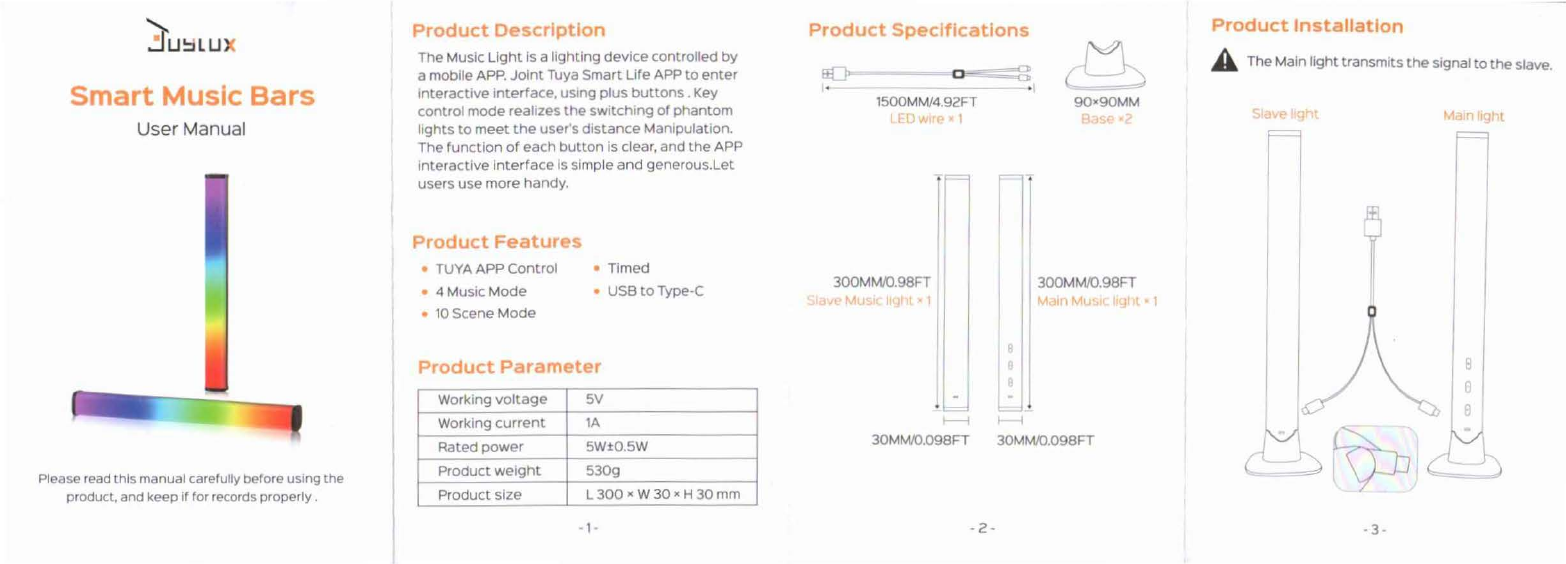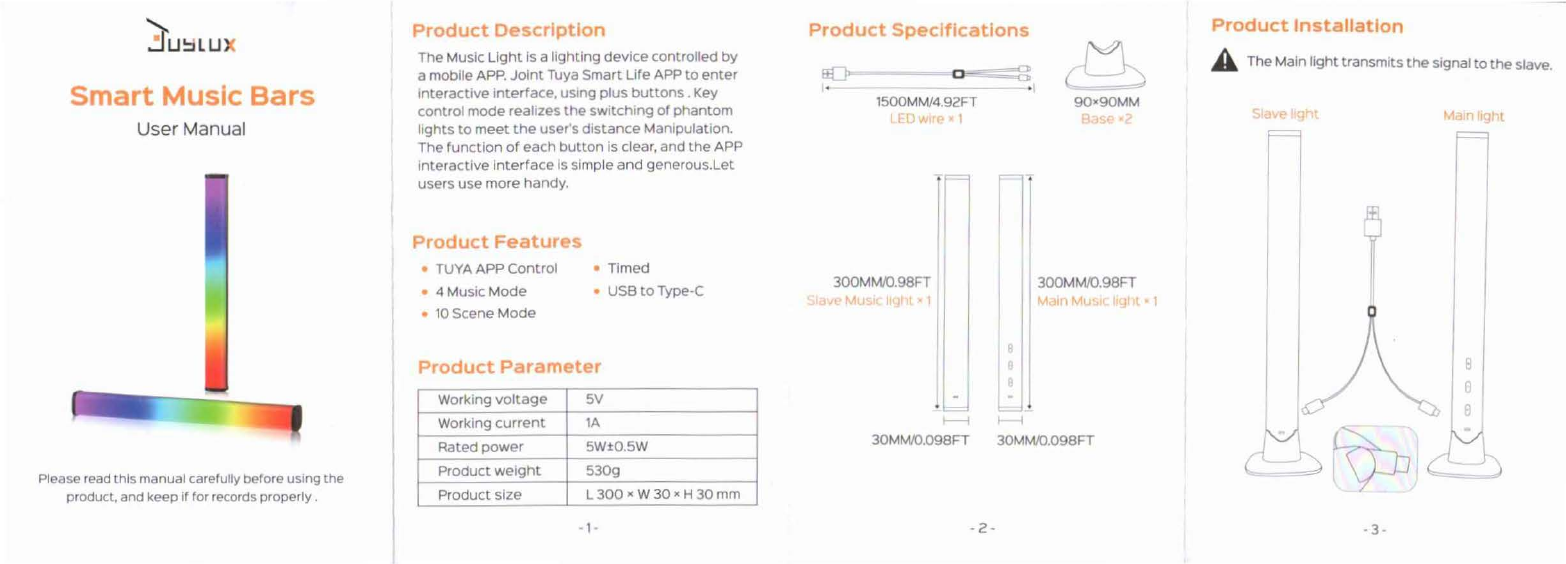
ars
User
M
an
ual
Pleaseread thismanualcarefullybefore us,ng
the
product,and keep
if
for
re
cords properly.
TheMusic
Light
Is a
lighting
device
controlled
by
a mobile
APP
.
Joint
Tuya
Smart
Life APP
to
enter
Interactive
interface,
using
plus
buttons.
Key
control
mode
rea
lizes
the
switching
of
phantom
lights
to
meet
the
user
's
distance
Manipulation.
The
function
of
each
button
is
clear,
and
the
APP
interactive
Interface
Is simple
and
generous.Let
users
use
more
handy.
P e
TUYA
APP
Control
4 Music
Mode
10
Scene
Mode
Working
voltage
Working
current
Rated
power
Product
weight
Product
size
•
Timed
USB
to
Type-C
.
ter
-
5V
1A
5W±0.5W
5309
-
L
300
• W
30
• H
30
m~
-1
Product
Specifications
o -
1500MM/4.92FT
300MM'U.98FT 1
30MM/0.098FT
. 2 -
90•90MM
300MM'U.98FT
f
30MM'U.098FT
A TheMain
light
transmits
the
signal
to
the
slave.
Ma:,
light
n n
i
-3
-