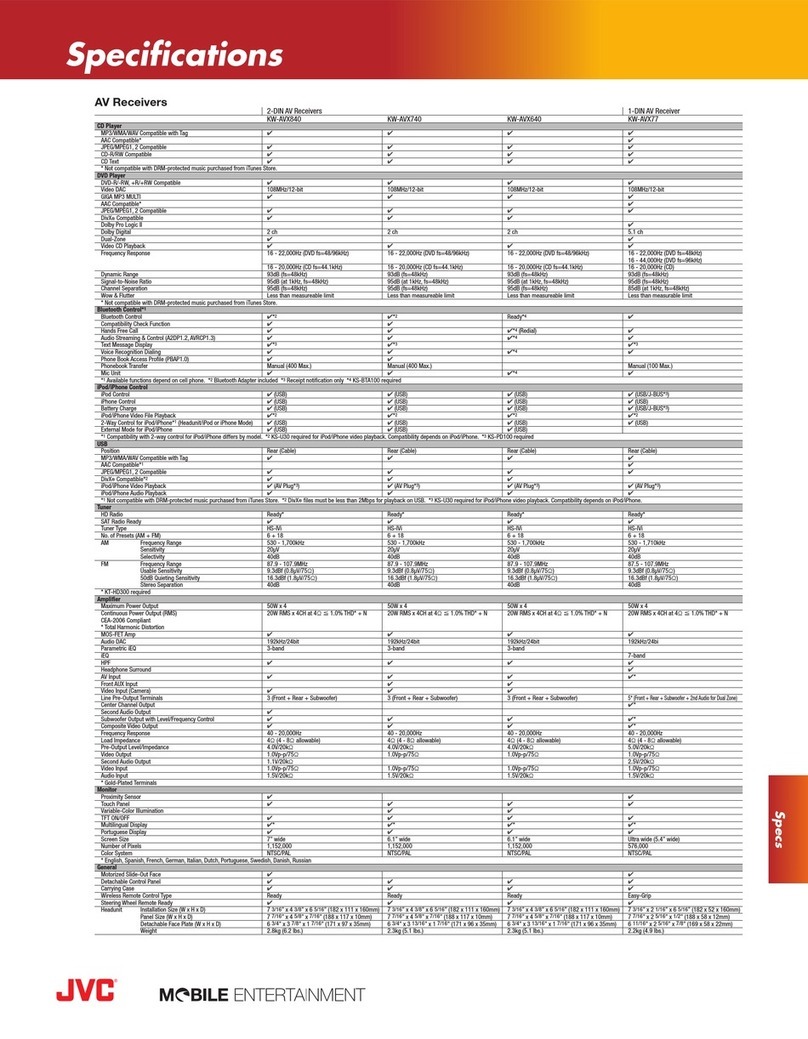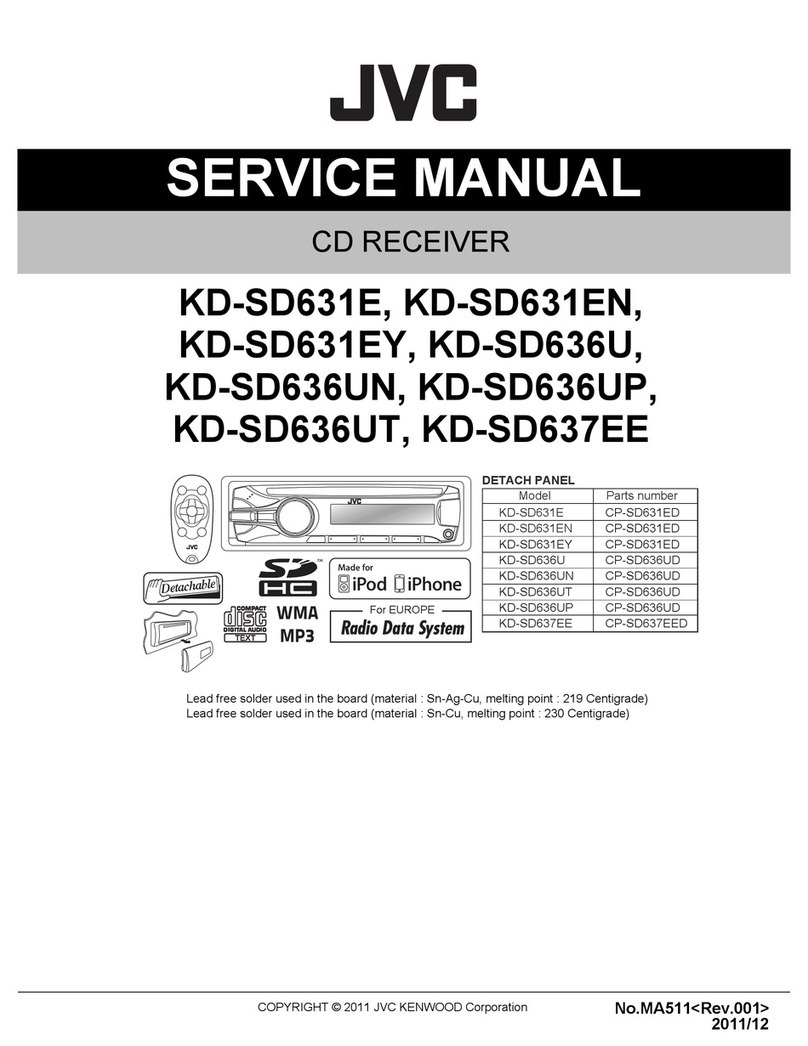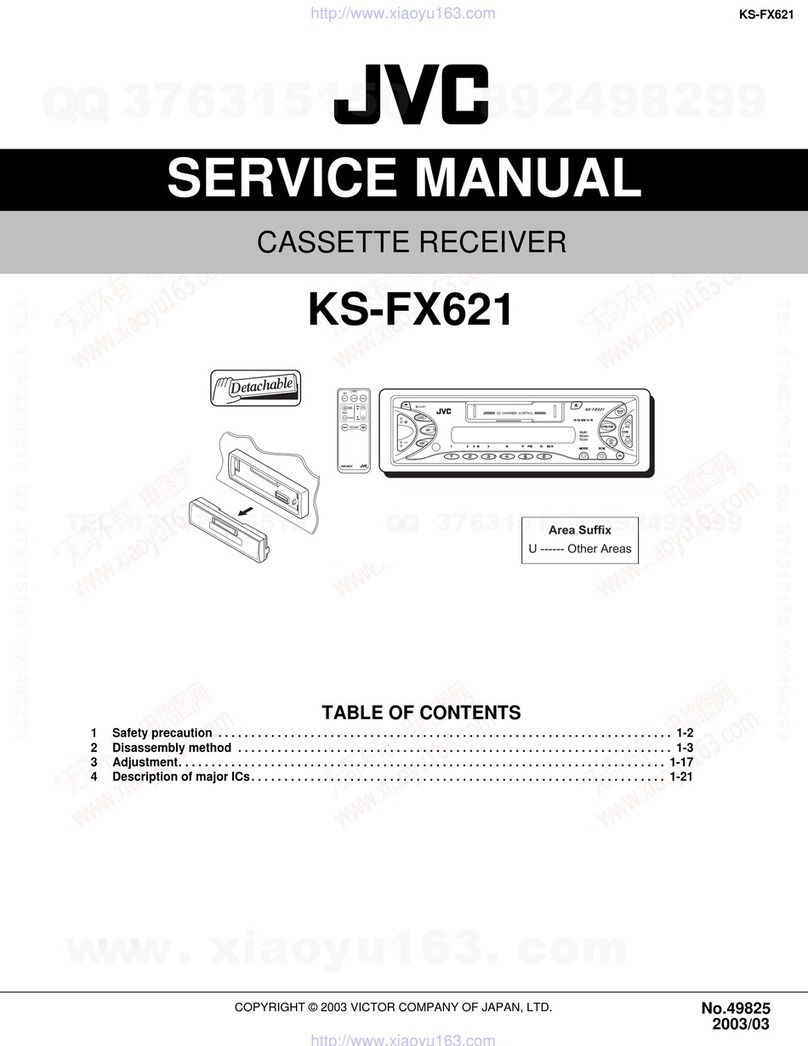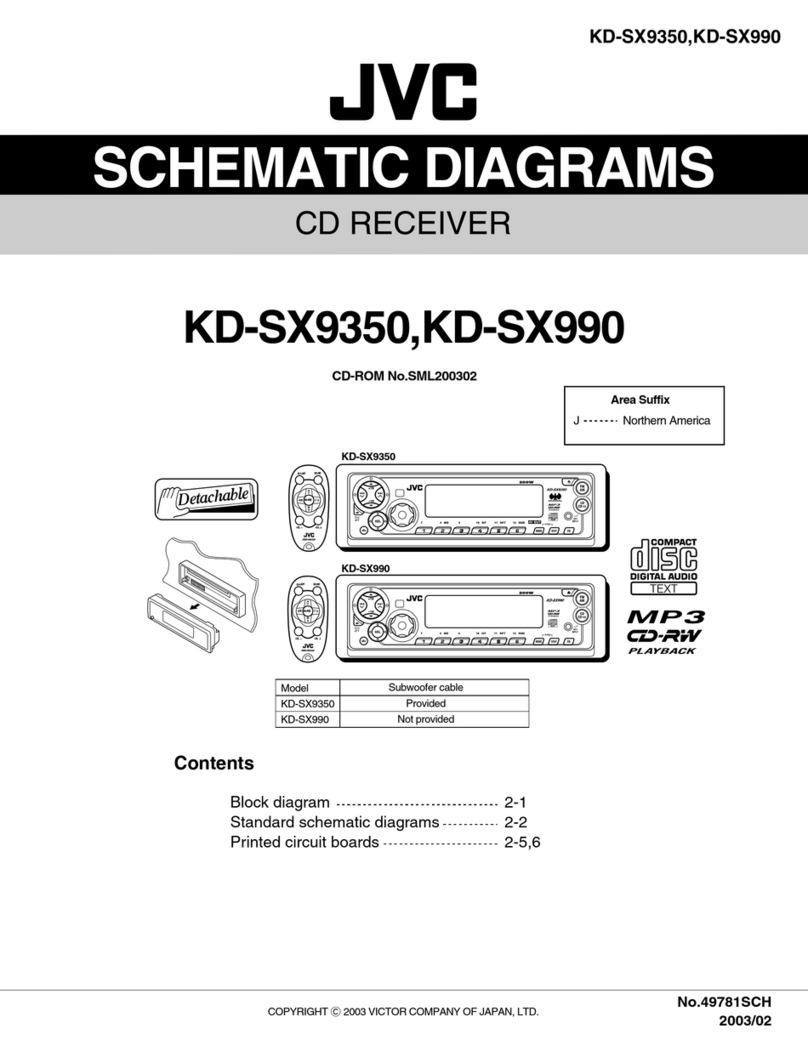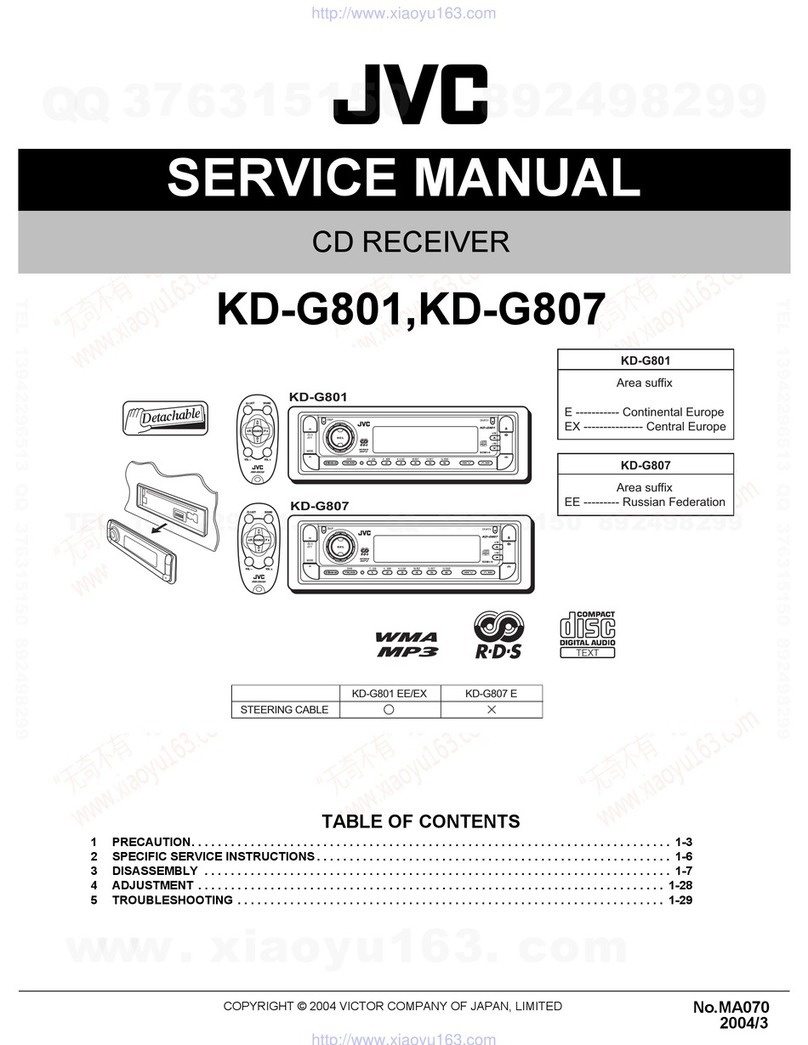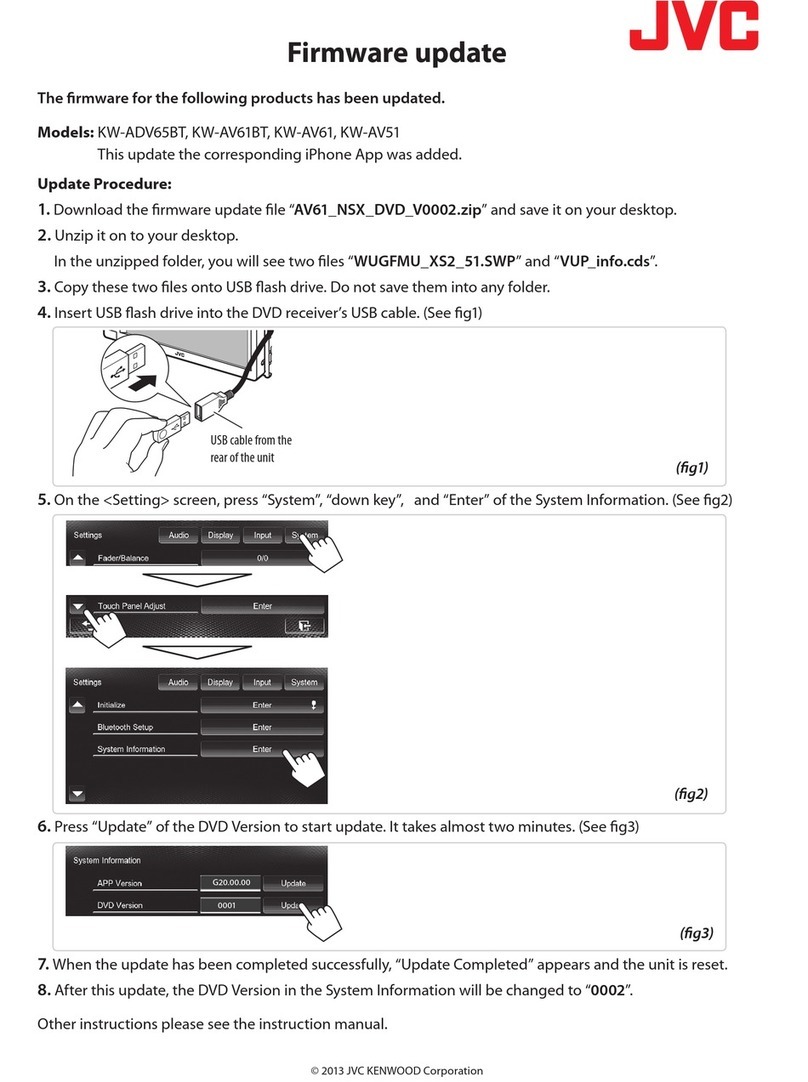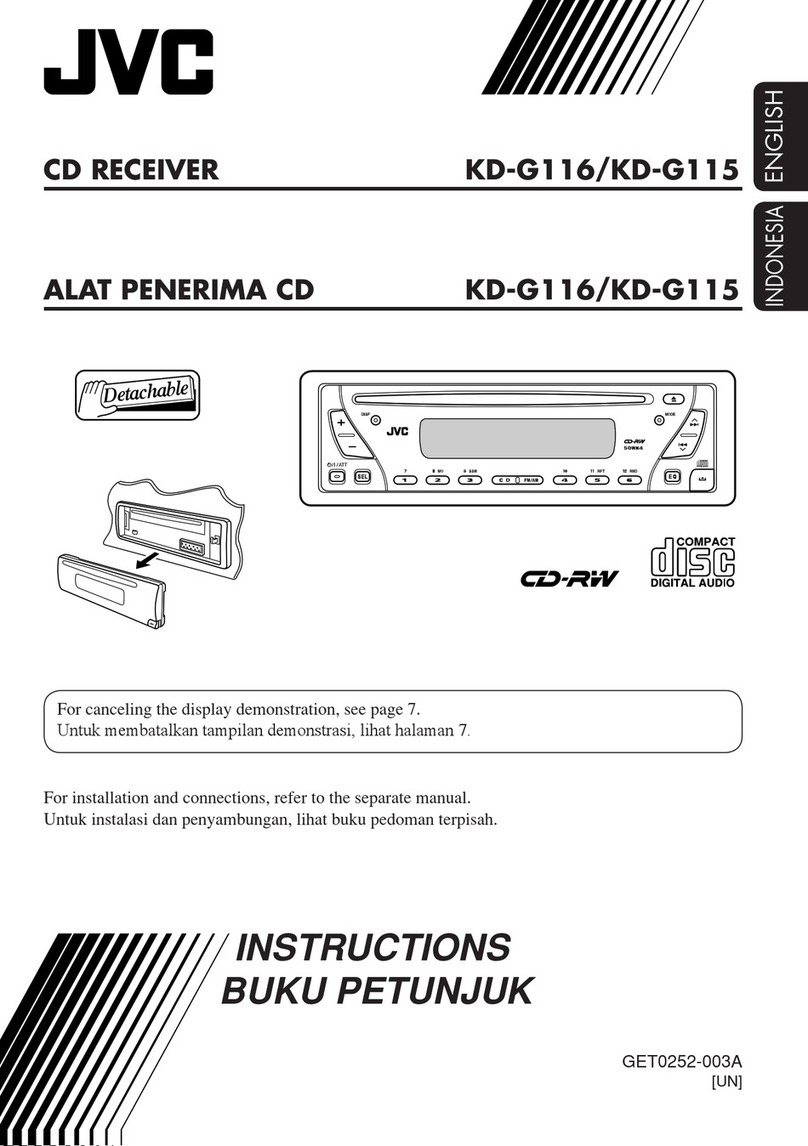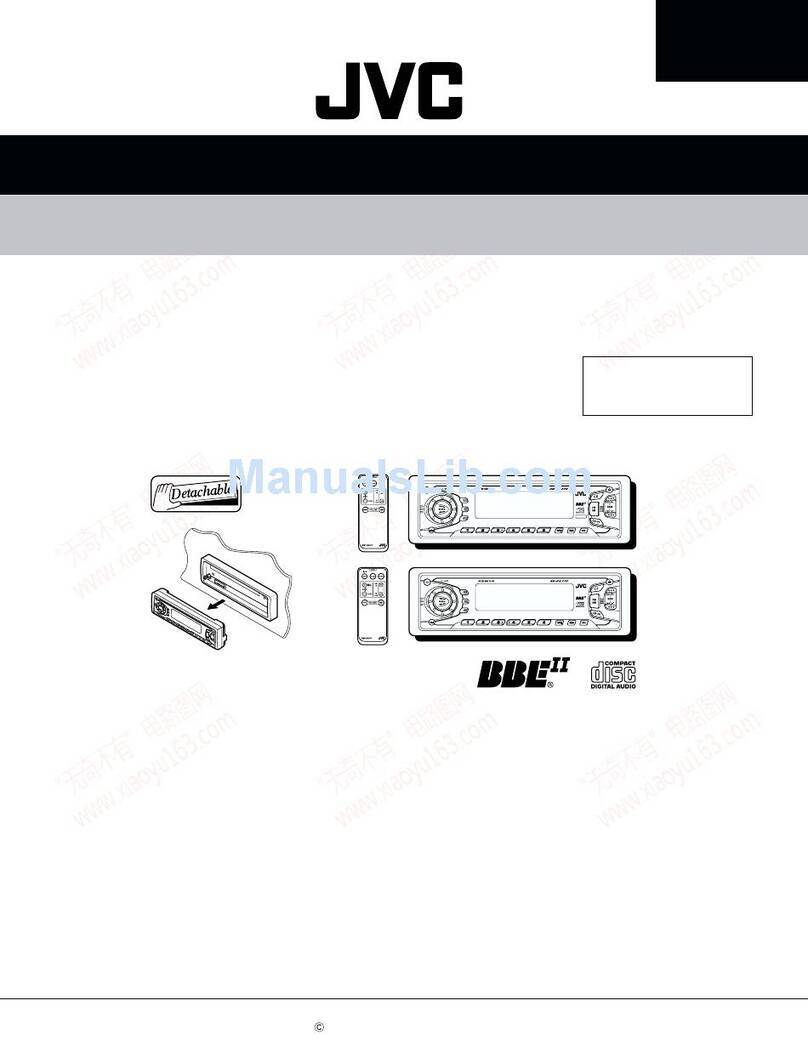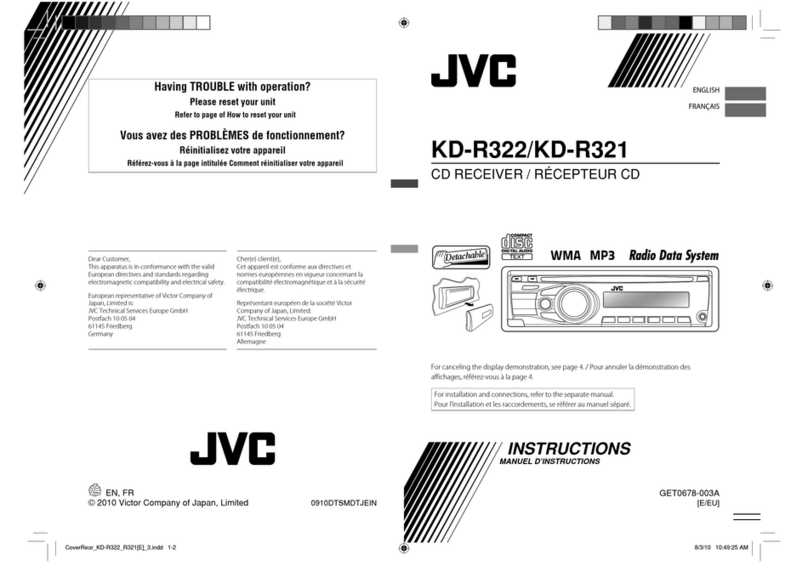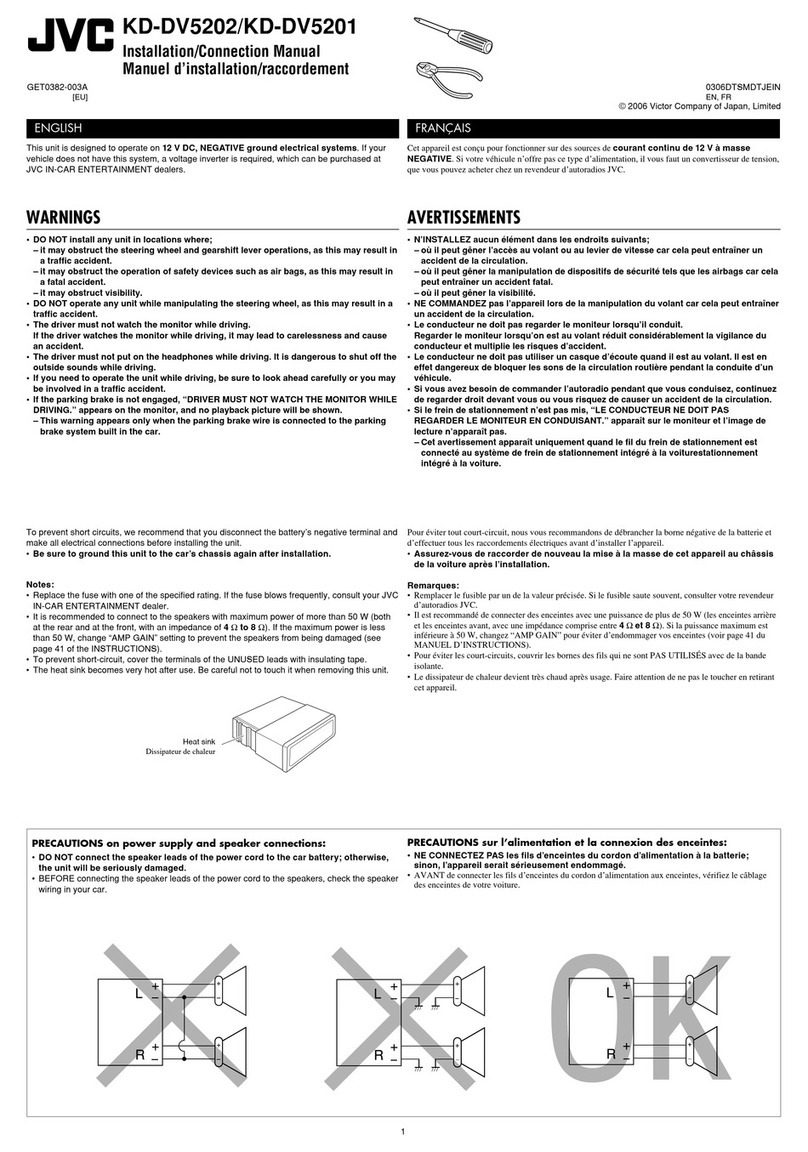JVC CANADA INC.
21
Finchdene Square
Toronto,
ON
M1X
1A7
(e) Any JVC products on which the serial num- (e) Tout produit JVC dont
Ie
numero de serie aete
ber has been defaced, modified or removed. mutile, moditie ou enteve.
(f)
Maintenance, cleaning
or
periodic check-up
(f)
l:
entretien,
verifications
periodiques
ou
(g) Conversion to foreign
or
domestic voltage or nettoyage.
frequency. (g)
La
conversion aune frequence, une tension
(h) Any
JVC
product without the Canadian ertangere ou domestique.
Electrical Safety Regulations
ID.
(h)
Tout
produit JVC sans
Ie
signe d'identiflCation
(i)
Any JVC products used for commercial or (SA) du Canada.
institutional, rental,
or
display purposes.
(i)
Tout
produit JVC
utulise
ades
fins
comrnerciales
Parts
......
1year (except video head -90 ou institutionnelles, de location ou d'etalage.
days) Pieces
............
1an (excepte les tetes
Labour...
90
days video -90 jours)
(i)
Any JVC product which has been resold and Main-d'oeuvre... 90 jours
no longer owned by the original purchaser.
(j)
Tout produit
JVC
qui aete revendu et qui
(k) Product purchased from "outside Canada", n'est plus la propriete de I'acheteur originel.
"bankruptcy" or"liquidator". (k) Produit achete a"I'exterieur du Canada",
''faillite'' ou "Iiquidateur".
WARRANTYTERM (VALID FROM THE DATE OF PURCHASE)
CONDITIONS DE GARANTIE (VALABLE aPARTIR
DE
LA
DATE D'ACHAT)
PRODUCT
PARTS
(Years)
Labour
(Years)
PRODUIT
PIECES
(annees)
MAIN-D'OEUVER
(annees)
ProjeclionfTVs,
ProjectionfTV In-Home Service (25"
and
above)
Televiseurs couleurs, ecrans
de
projection
Service adomicile pour ecrans
de
projection couleur (25" et plus)
TV
VCR
Combo 1 1
TV
VCR
Comb
D-ILA
Rear
Projection
TV
TV
projection arriere D-ILA
In-Home service
to
be
provided
where
available.
•Where
it
is
not available,
the
Purchaser
must
assume the responsibility
and
expense
for
the proper
packing,
shipment,
and
all
costs associated
with
the
delivery
of
the
equipment
to
and
from
the
closest
JVC
Authorized Service Centre.
Service adomicile fourni par
un
detaillant disponible.
•
S'il
n'y a
pas
de
service
JVC
disponible
a
proximite,
"acheteur doit
assumer
la
responsabilite
et
les
coOts
pour
un
emballage adequant, lexpedition, ainsi que tous les couts associes a
la
livraison
de
I'equipment par
et
depuis
Ie
detaillant
JVC
autorise pour
un
Service d'entretien.
Receivers,
Home
Speaker
Systems,
Front
Projection, Car Audio
"digifine"
and
"ARSENAL:'
series 2 2
Recepteurs, systemes
de
haut-parleur maison, Projecteur
avant,
Audio D'auto
des
series "digifine"
et
"ARSENAL:'
AC
Adapters,
Remote
Controls, Headphones, Microphones
90
days
90
days
Adaptateurs
AC,
telecommande,
casque
d'ecoute, microphones,
90
jours
90
jours
piles
Lamp
Warranty
For
Consumer
Use
11
Garantie
de
la
lampe pour utilisation
de
consommateur
Lamp
Warranty
For
Commercial
Use
90
days
90
days
Garantie
de
la
lampe pour utilisation
de
commerciale
90
jours
90
jours
All
Other Categories 11
Toutes
les
aut
res
categories
(
I)
Any defects caused by fire, flood, lightning,
power surge, or other events beyond the
control
of
JVC.
(m) FOR AUTO PRODUCTS
Warranty does not cover elimination of car
static
or
electrical interferences, cleaning
of head, adjustments, or labour cost for the
removal or reinstallation of the unit for
repair.
3.
Standards:
If any defects should be found
in
aJVC product
within the applicable terms, necessary repairs
shall be
made
at no cost to the purchaser for
parts or labour when
JVC
acknowledges that
such defects are due to faulty material or work-
manship.
4. Exclusion
of
All Other Express Warranties:
This warranty constitutes the entire express
warranty given by
JVC
for JVC products and
no dealer
or
service centre personnel or his,
its or their agent or employee
is,
or are autho-
rized to extend or enlarge this warranty on be-
half
ofJVC.
5. Disclaimer of Consequential Damage:
To
the extent the law permits
JVC
disclaims
any responsibility for loss of time or use of its
product,
transportation
costs,
or
any
other
indirect, incidental or consequential damage or
inconvenience.
And
mail to the address below.
EJ
You
may also register on-line
at:www.jvc.ca
Detach
here.
(I)
Tous
dommages
occasionnes
par
Ie feu,
inondation,
eclair,
surtension
ou
autres
evenements hors du controle
de
JVC.
(m) POUR LES PRODUITS DE L.:AUTOMOBILE
La
garantie ne couvre
pas
I'elimination
d'interferences statiques ou electriques de la
voiture,
Ie
nettoyage de tete, les adiustements,
ou les coOts de main-d'oeuvre associes a
I'enlevement ou ala reinstallation
de
I'unte
pour reparation.
3. Criteres:
Si
un produit JVC s'averait defectueux selon les
conditions
applicables,
les
reparations
necessaries
seront
effectuees
sans
coOts
additionnels aI'acheteur pour les pieces et main
d'oeuvre lorsque
JVC
reconnait
que
de
telles
defectuosite sont causees par une defectuosite
de materiel ou de fabrication.
4. Exclusion de toutes autres garanties expresses:
Cette garantie constitue I'entiere garantie express
donnee
par
JVC
pour les
produits
JVC. Nul
representant ou employe d'un detaillant ou d'un
service d'entretien n'est autorise aprolonger cette
garantie au nom de JVC.
5. Denegation des dammages indirects:
Dans la mesure permise par la loi, JVC denie toute
responsabilite pour perte de temps ou d'usage
de
ses produits, des coOts de transports, ou tout
autre
dommage
ou
inconvenient
indirect,
accidentel et consequent.
Et
poster aI'adress ci-dessous.
~
Vous
pouvez egalement vous
inscrire par internet a:www.jvc.ca
adecouper
ici
PLACE STAMP
HERE
(affranchisse-
ment)