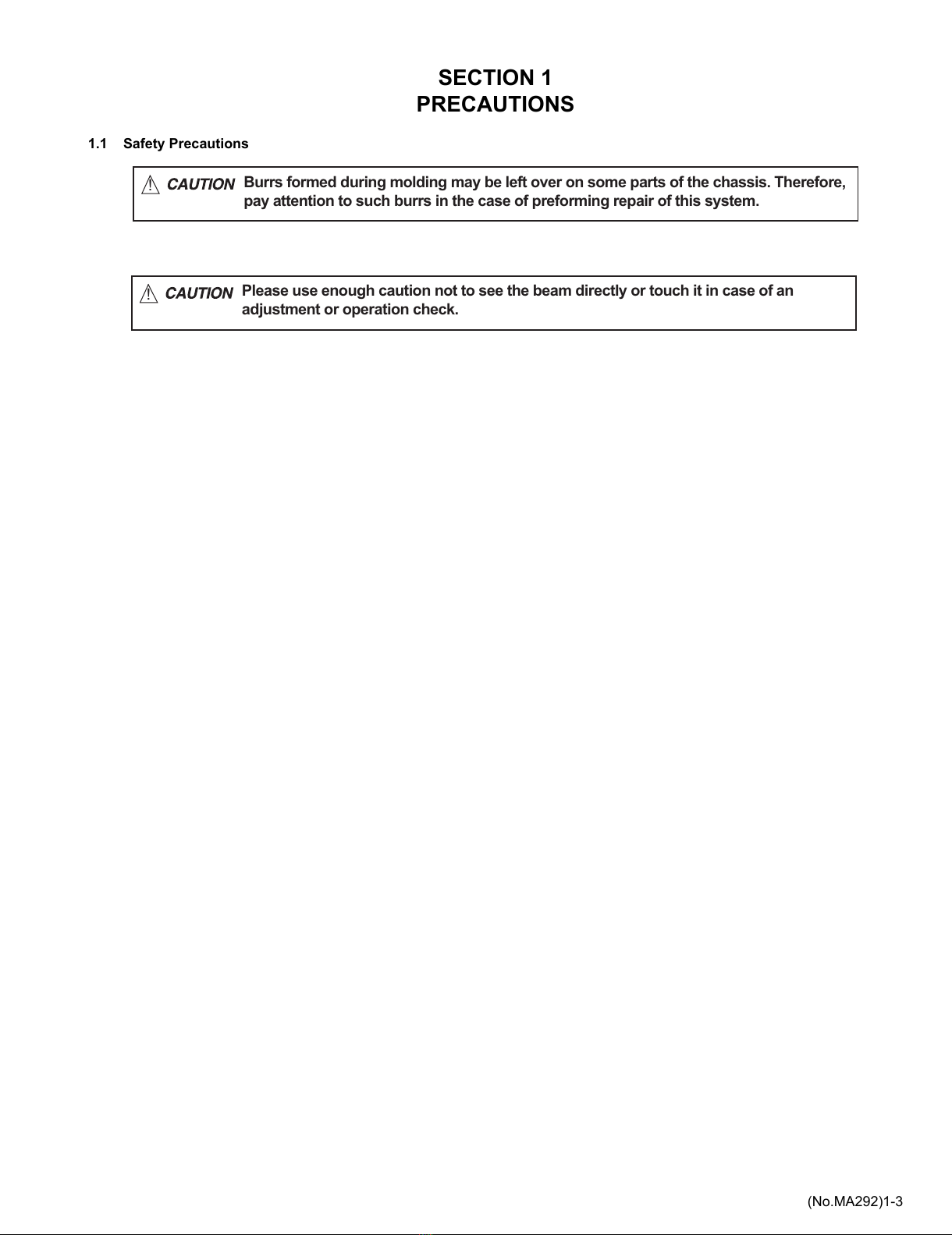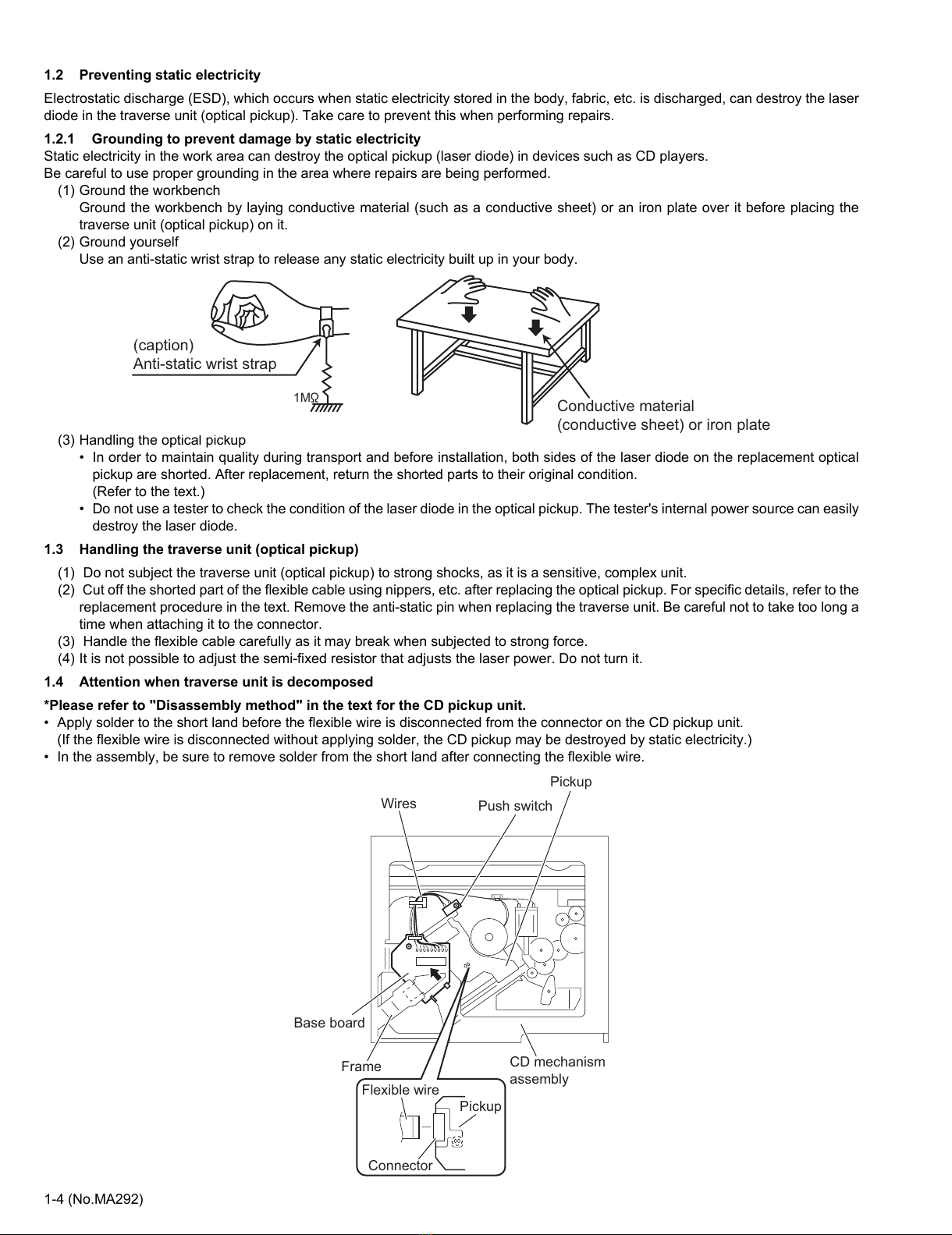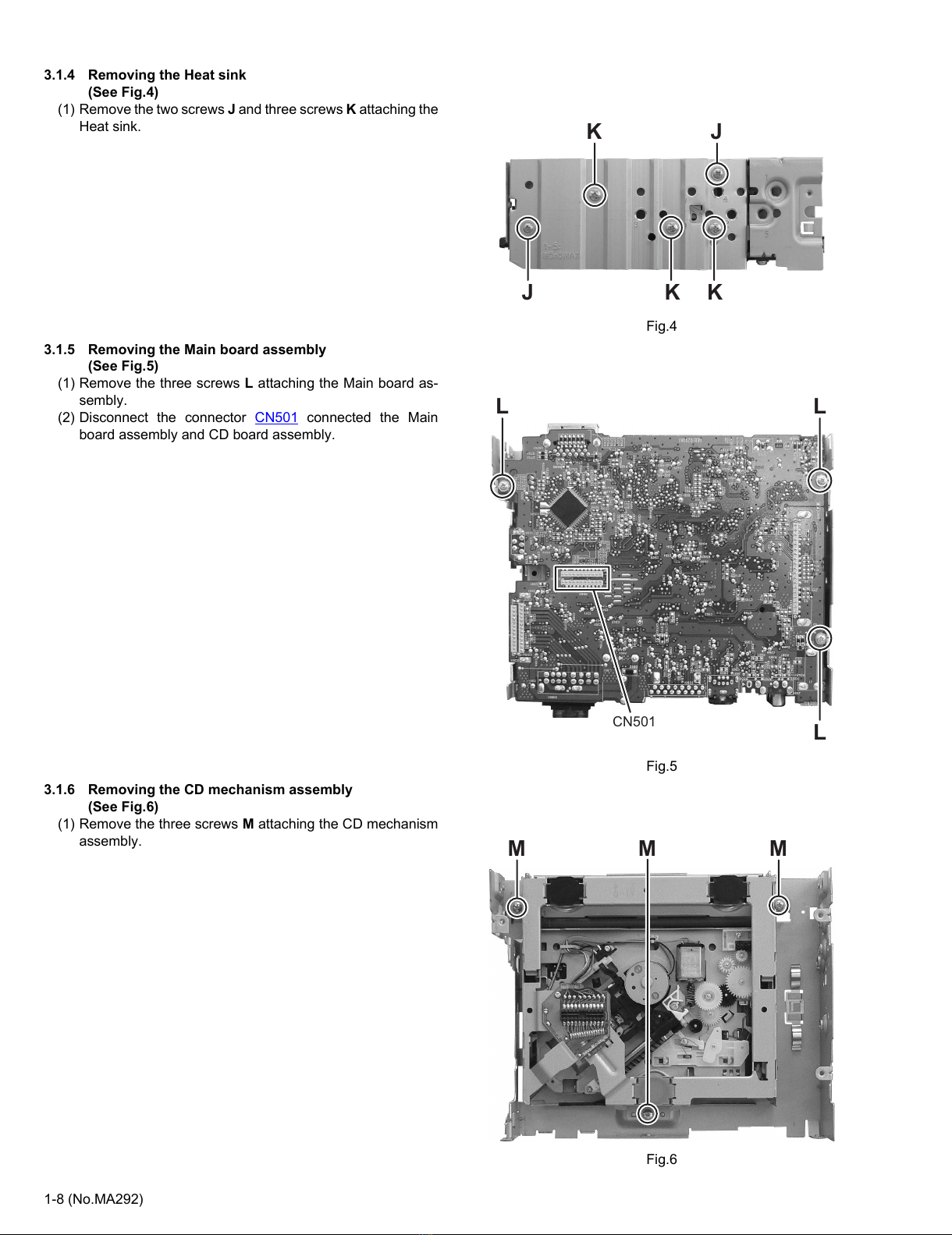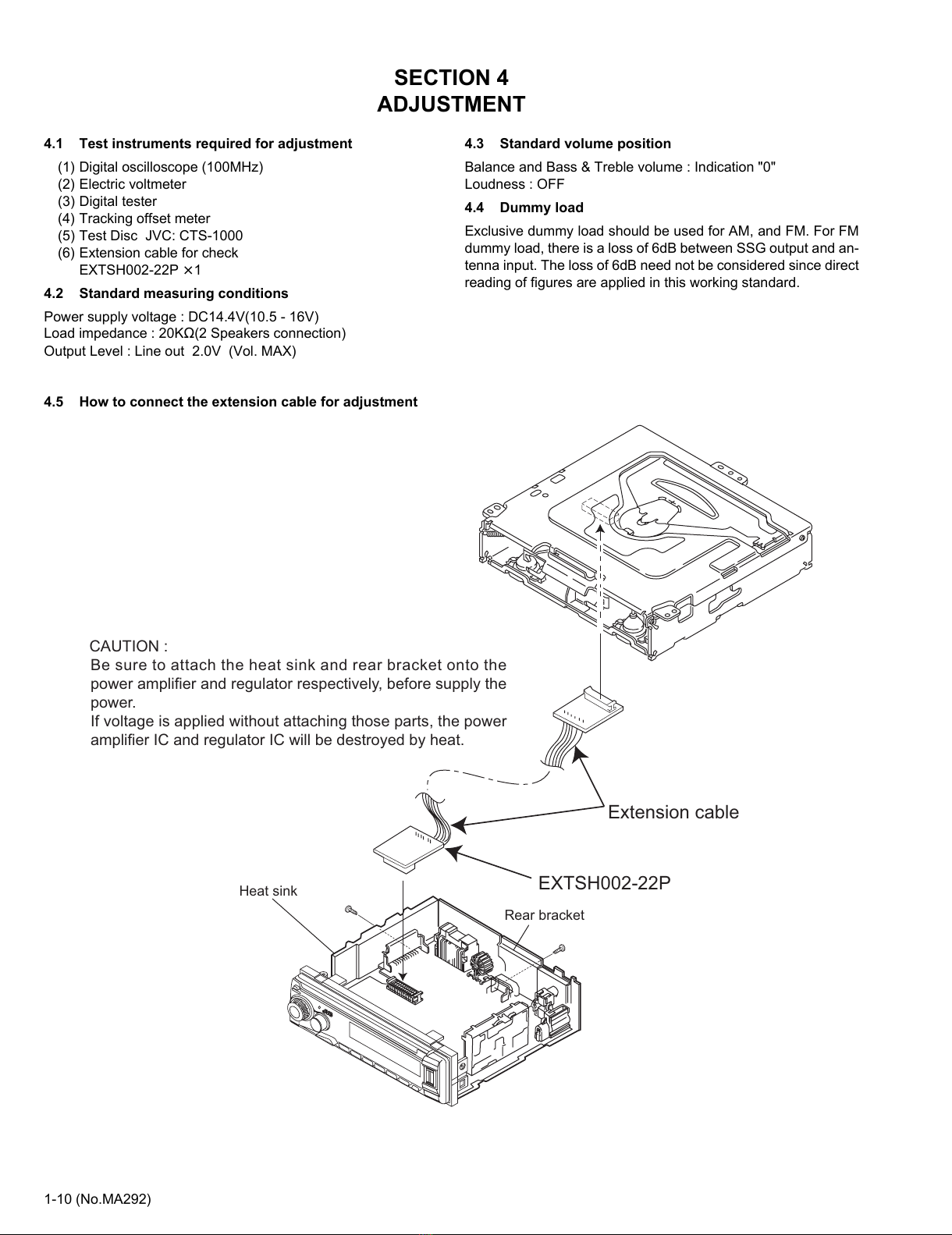1-2 (No.MA292)
SPECIFICATION
Design and specifications are subject to change without notice.
AUDIO AMPLIFIER SECTION
Maximum Power Output Front/Rear 50 W per channel
Continuous Power Output
(RMS)
Front/Rear 19 W per channel into 4 Ω, 40 Hz to 20 000 Hz at no more than 0.8% total har-
monic distortion.
Load Impedance 4 Ω(4 Ωto 8 Ωallowance)
Tone Control Range Bass ±12 dB at 60 Hz
Mid-range ±12 dB at 1 kHz
Treble ±12 dB at 10 kHz
Frequency Response 40 Hz to 20 000 Hz
Signal-to-Noise Ratio 70 dB
Line-Out Level/Impedance 2.5 V/20 kΩload (full scale)
Output Impedance 1 kΩ
Other Terminals CD changer, Steering wheel remote input, USB input jack
TUNER SECTION
Frequency Range FM 87.5 MHz to 108.0 MHz
AM (for europe) MW: 522 kHz to 1 620 kHz
LW: 144 kHz to 279 kHz
AM (for asia) 531 kHz to 1 602 kHz
FM Tuner Usable Sensitivity 11.3 dBf (1.0 µV/75 Ω)
50 dB Quieting Sensitivity 16.3 dBf (1.8 µV/75 Ω)
Alternate Channel Selectivity (400 kHz) 65 dB
Frequency Response 40 Hz to 15 000 Hz
Stereo Separation 30 dB
MW Tuner (for europe) Sensitivity/Selectivity 20 µV/35 dB
LW Tuner (for europe) Sensitivity 50 µV
AM Tuner (for asia) Sensitivity 20 µV
Selectivity 35 dB
CD PLAYER / USB MEMORY SECTION
Type Compact disc player
Signal Detection System Non-contact optical pickup (semiconductor laser)
Number of Channels 2 channels (stereo)
Frequency Response 5 Hz to 20 000 Hz
Dynamic Range 96 dB
Signal-to-Noise Ratio 98 dB
Wow and Flutter Less than measurable limit
MP3 Decoding Format: (MPEG1/2 Audio Layer 3) Max. Bit Rate : 320 kbps
WMA (Windows Media® Audio) Decoding Format Max. Bit Rate : 192 kbps
Playable USB memory Format FAT 12/16/32
Storage Less than 4 GB (1 partition type)
Playable Audio Format MP3/WMA
Max. Current Less than 500 mA
GENERAL
Power Requirement Operating Voltage DC 14.4 V (11 V to 16 V allowance)
Grounding System Negative ground
Allowable Operating Temperature 0°C to +40°C
Dimensions (W ×H ×D)
(approx.)
Installation Size 182 mm ×52 mm ×150 mm
Panel Size 188 mm ×58 mm ×12 mm
Mass 1.4 kg (excluding accessories)