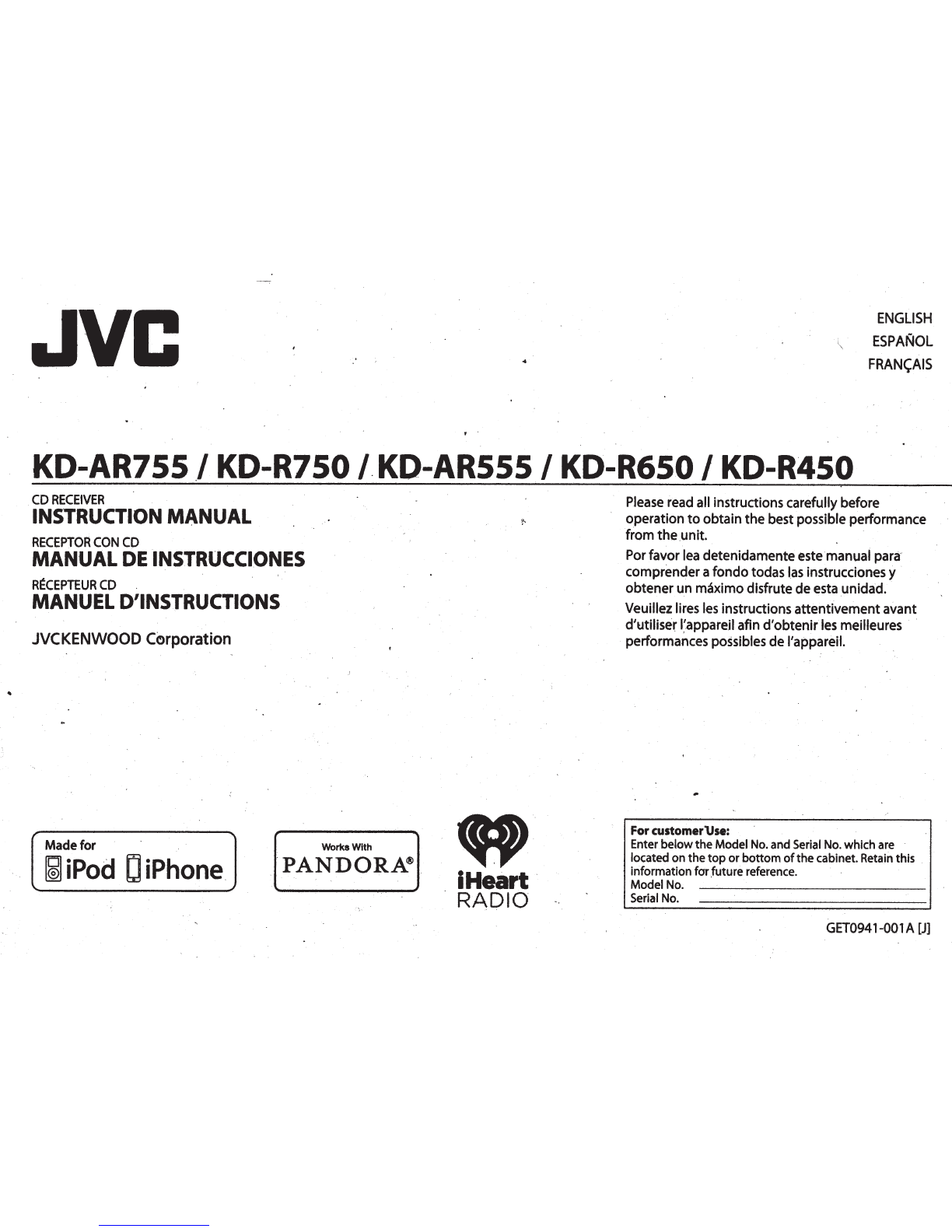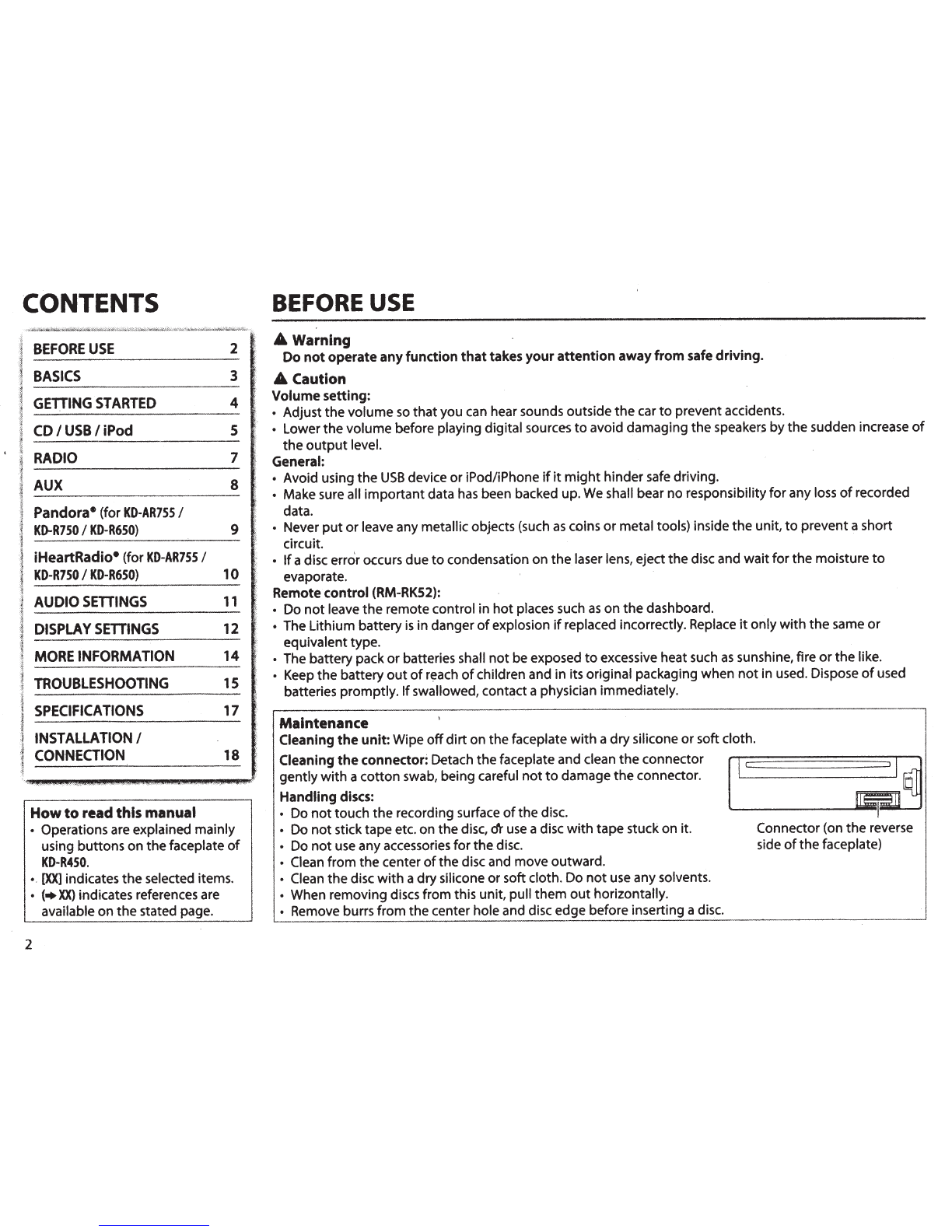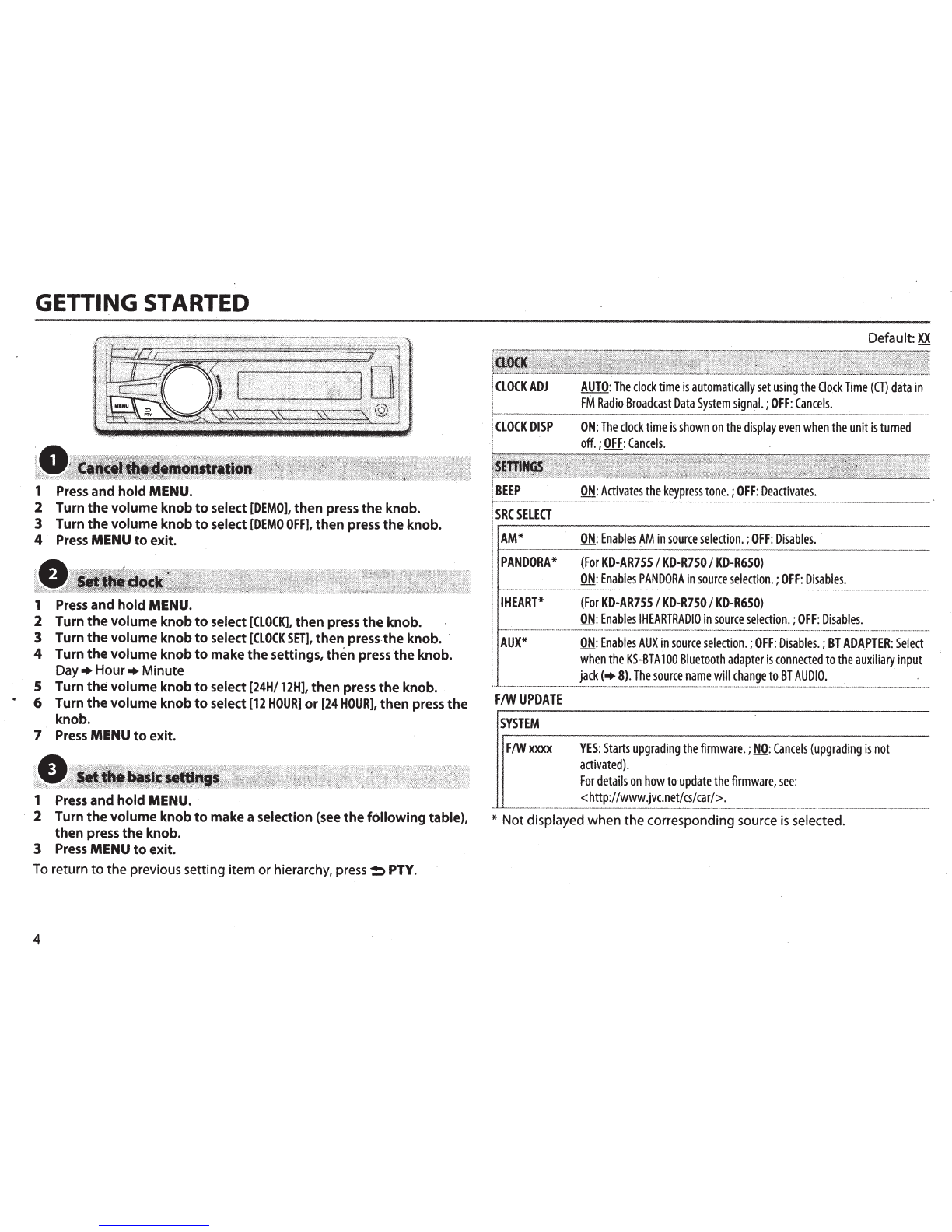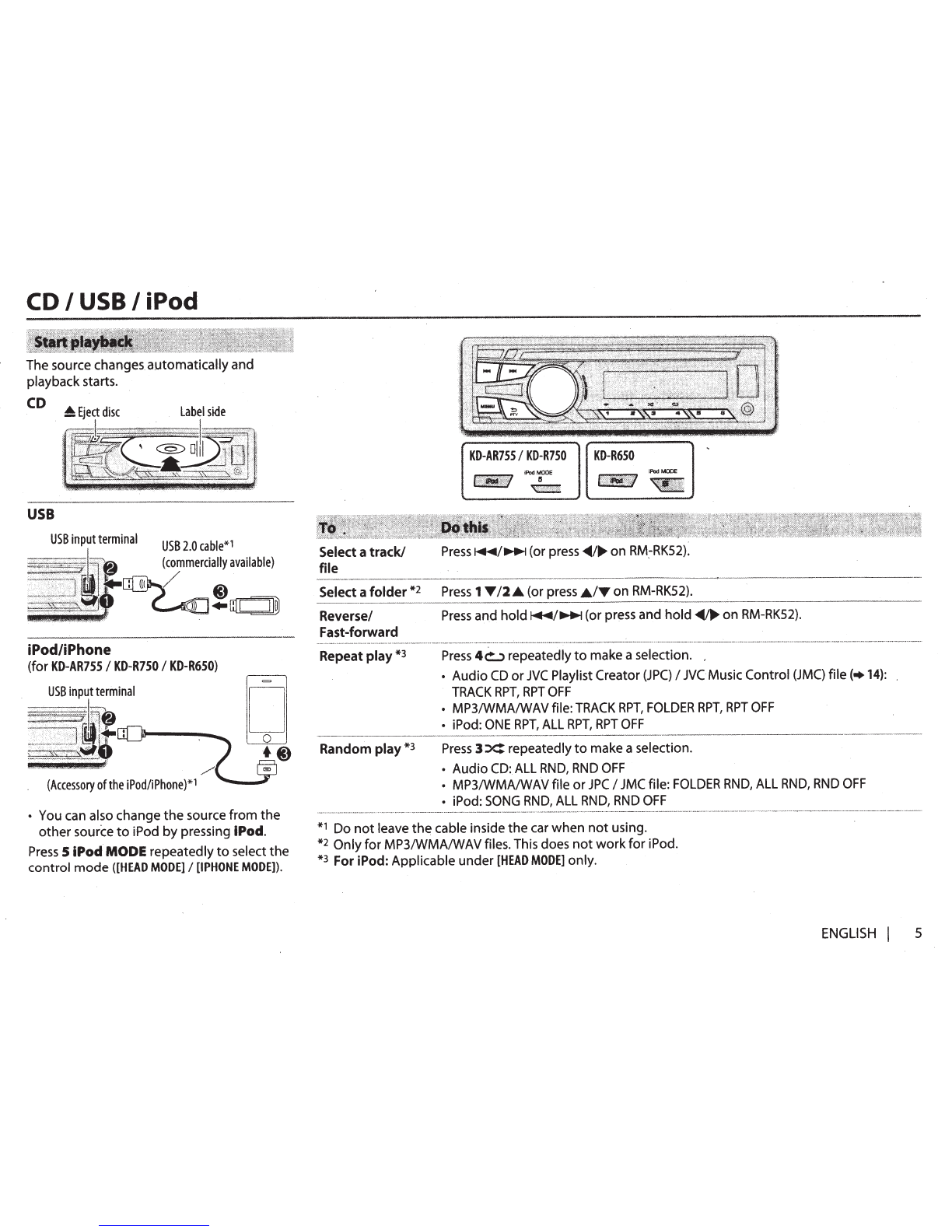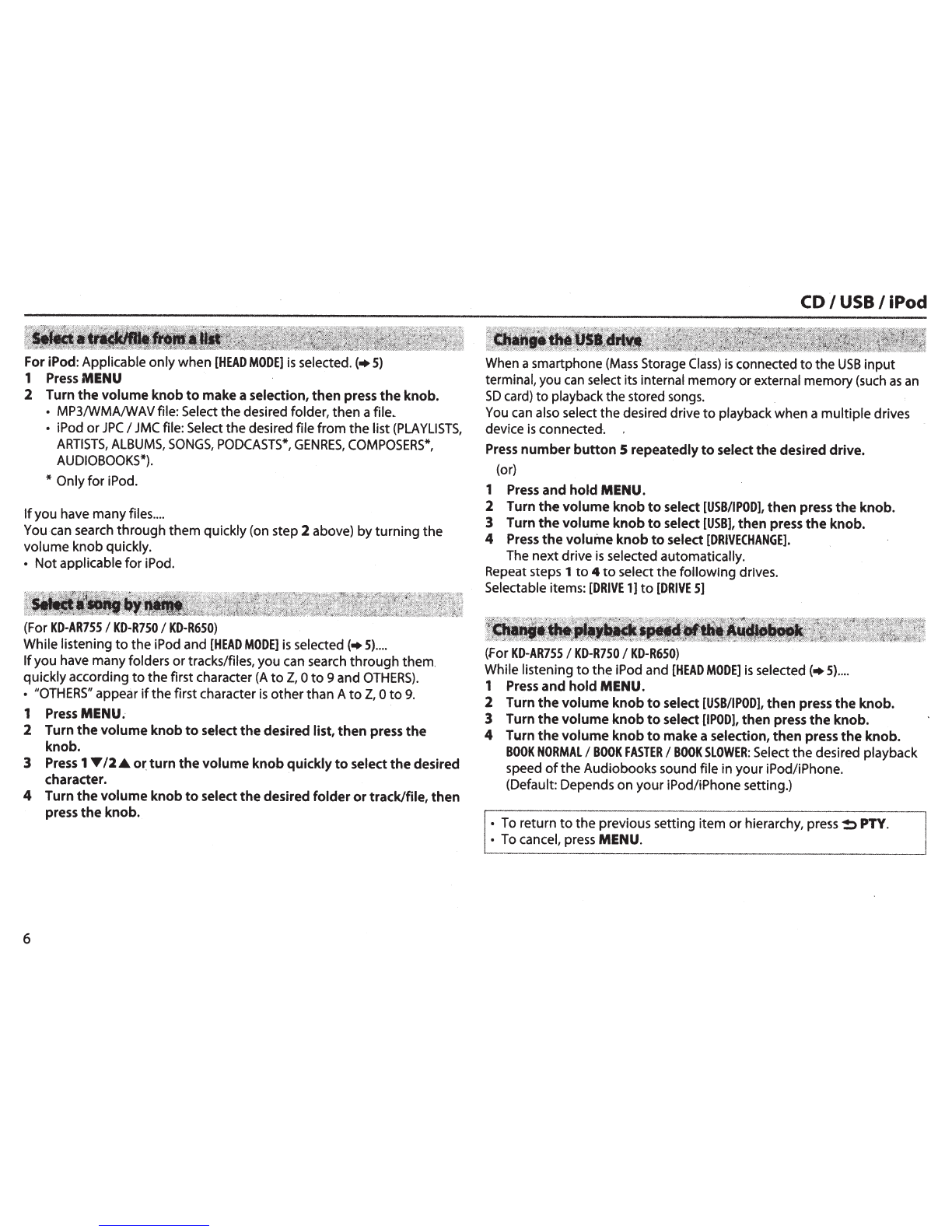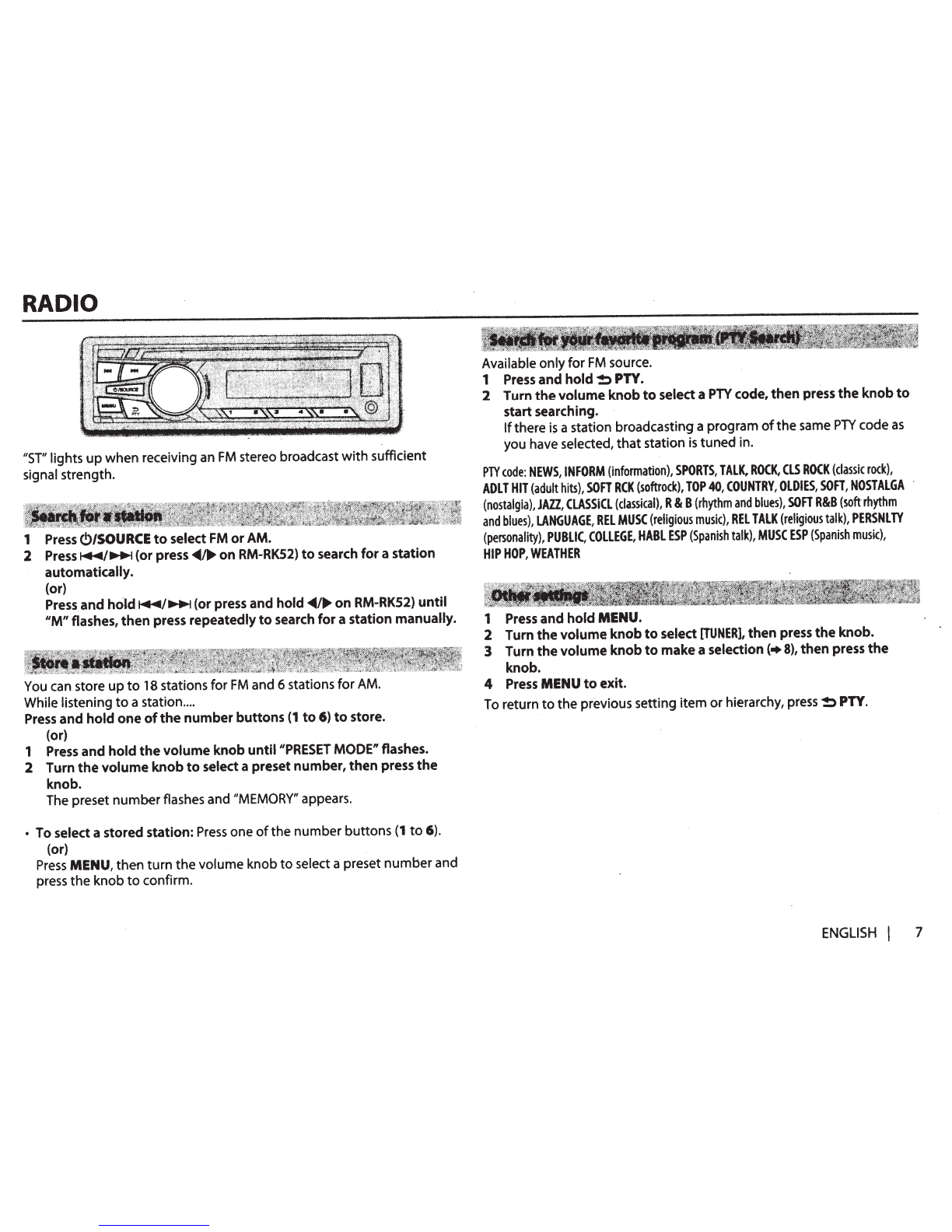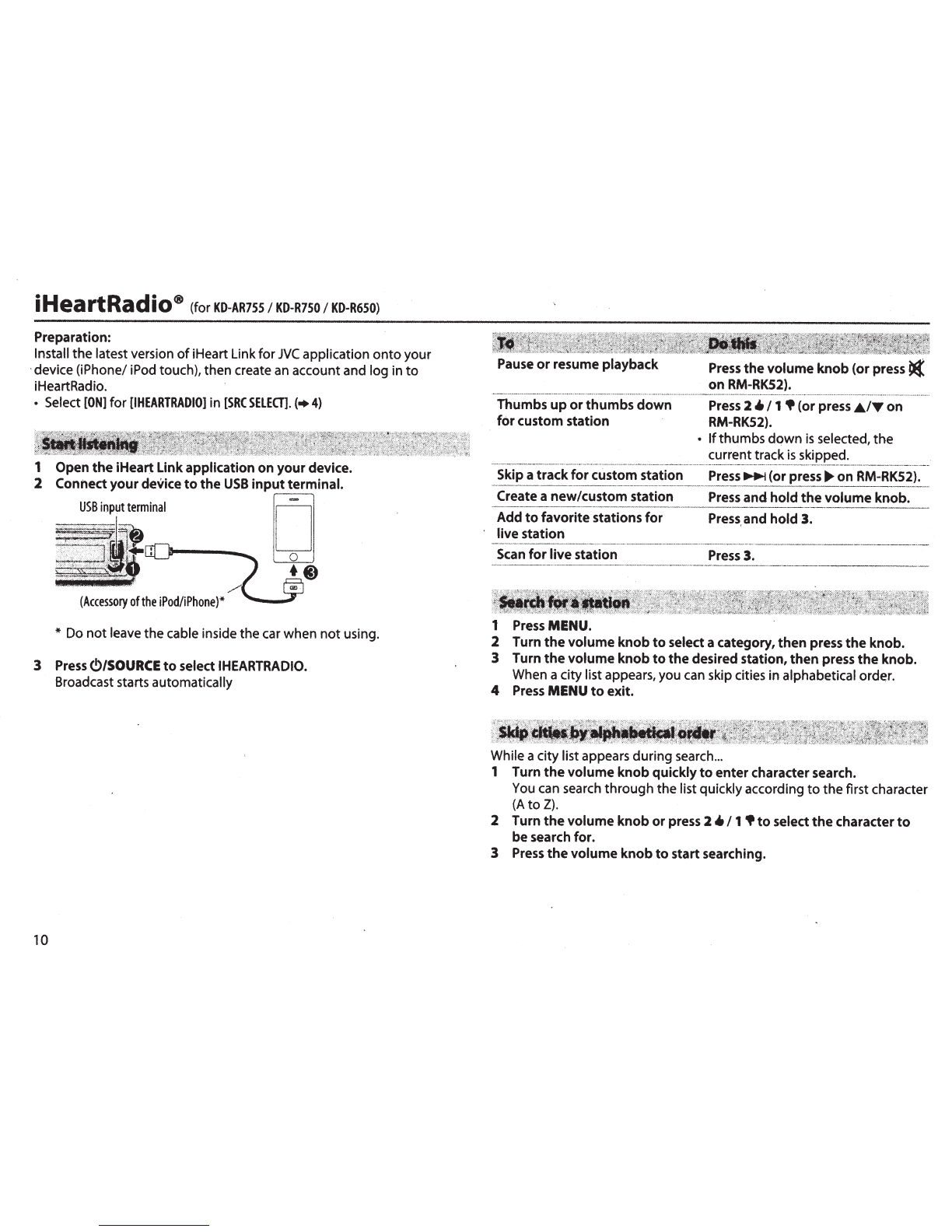i
Heart
Ra
di0 ®
(for
KD-AR7SS
I
KD-R7SO
I
KD-R6SO)
Preparation:
Install
the
latest version
of
iHeart Link
for
JVC
application
onto
your
·device (iPhone/ iPod touch), then create an account and log in
to
iHeartRadio.
• Select
[ON]
for
[IHEARTRADIO]
in
[SRC
SELEO'].
(•
4)
1 Open the iHeart Linkapplication on your device.
2 Connect your
deVice
to
the
USB
inpf
t
0
erlnal.
USB
input
terminal
0[),__--
........
/(
~-
(Accessory
of
the
iPod/iPhone)*
* Do
not
leave
the
cable inside
the
car when
not
using.
3
Press
<!>/SOURCE
to
select
IHEARTRADIO.
Broadcast starts automatically
10
Pause
or
resume playback
Press
thevolume knob (or press
t(
on
RM-RKS2).
,,,,_
............
_.
__
,.,
.....
..
.........
-
.........
-..
··········
········---·····
··········-··
·
·············-··-······-·
·
·····-···
·
··
···
···-···"······-·
··················
·
······
···-····
··
··
···-
-
.........
.
...
..
...
.
..........
.
Thumbs
up
orthumbs down
forcustom station
Press
2•
I
1
,.
(or press A./..,on
RM-RK52).
•
If
thumbs
down
is
selected,
the
currenttrack
is
skipped.
--····--·--·
---·----·······
···
·
-····
·
.
-·····-·-----···--
····
···-·
··
·········-·····-·---·-····-·····-----·-·
··
··
··
-·
····-···-····
·-
···-·~···--~·······-·-··-·
··
-··~·---~···-··--·---·-----···~····-~·-·······-
·
···-
··
···
...
···-·-
__
Skip atrackfor custom
~~~on--·-
Press~
(or press..- on
RM-R~S2).
_
Create anew/custom station
Press
and hold
the
volume knob.
Add
to
favorite stations for
Press
,and hold 3.
live station
-
·---
~~--
-----
...
-----
--~
---
-
-
--------
·~
--~-~
------·--
·-
~--~-
~---·
Scan
for
live station
Press
3.
1
Press
MENU.
2 Turn the volume knob
to
select acategory, then press the knob.
3 Turn thevolume knob
to
the desired station, then press the knob.
When a
city
list appears, you can skip cities in alphabeticalorder.
4
Press
MENU
to
exit.
While acity list appears
during
search
...
1 Turn thevolume knob quickly
to
enter character search.
You
can search
through
the list quicklyaccording
to
the
first character
(A
to
Z).
2 Turn thevolume knob or
press
2 •
I
1
,.
to
select the character
to
be
search for.
3
Press
the volume knob to start searching.