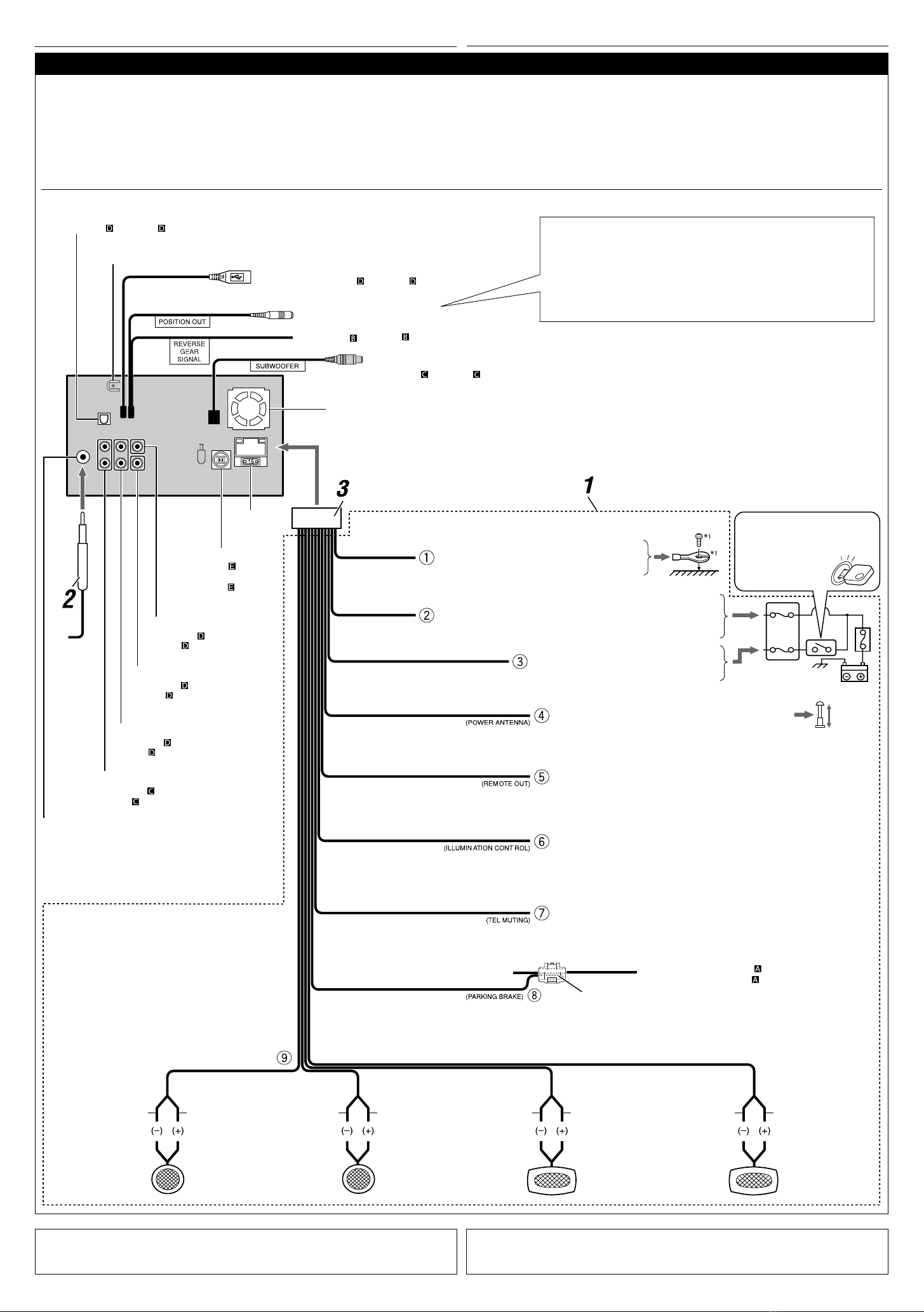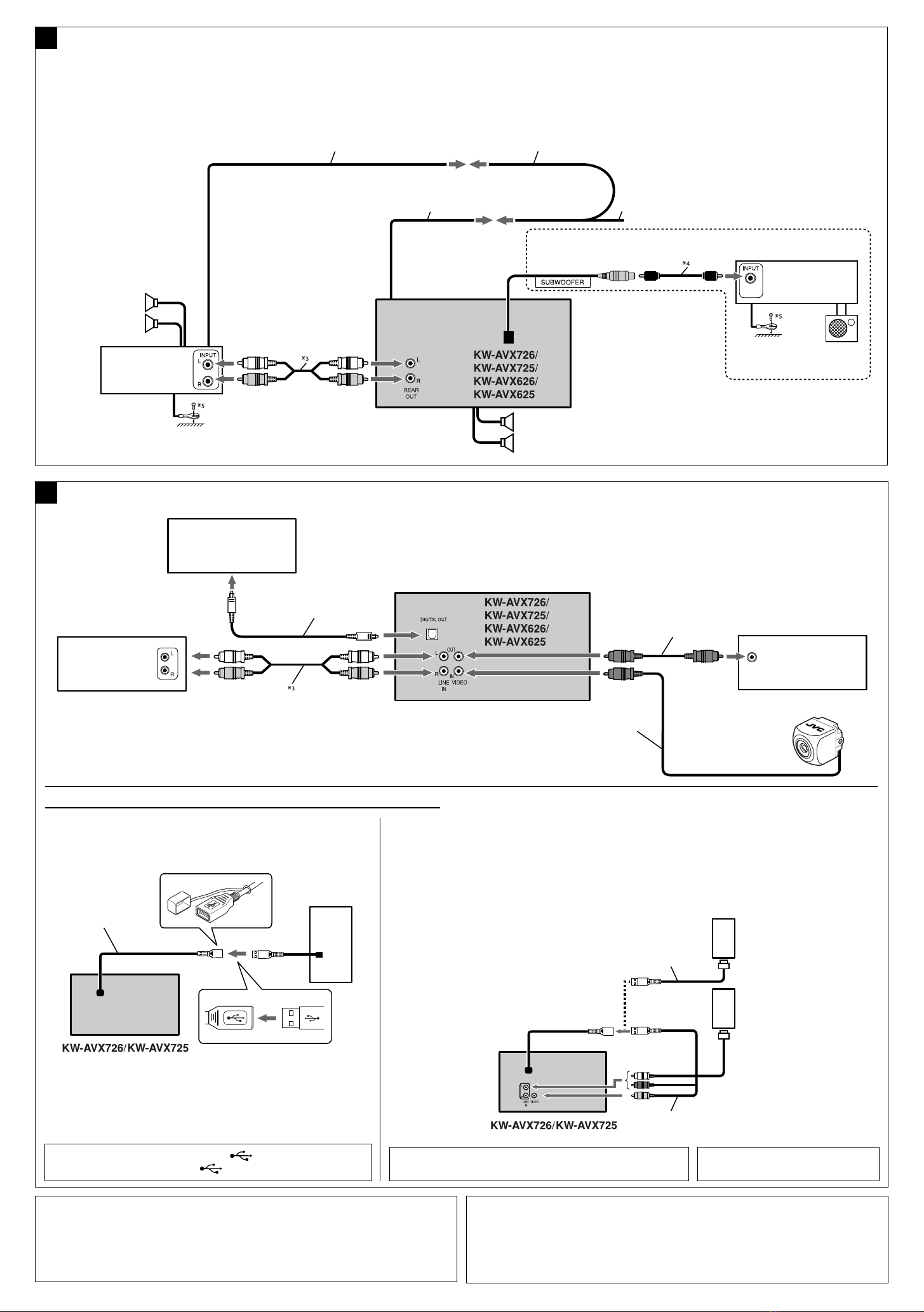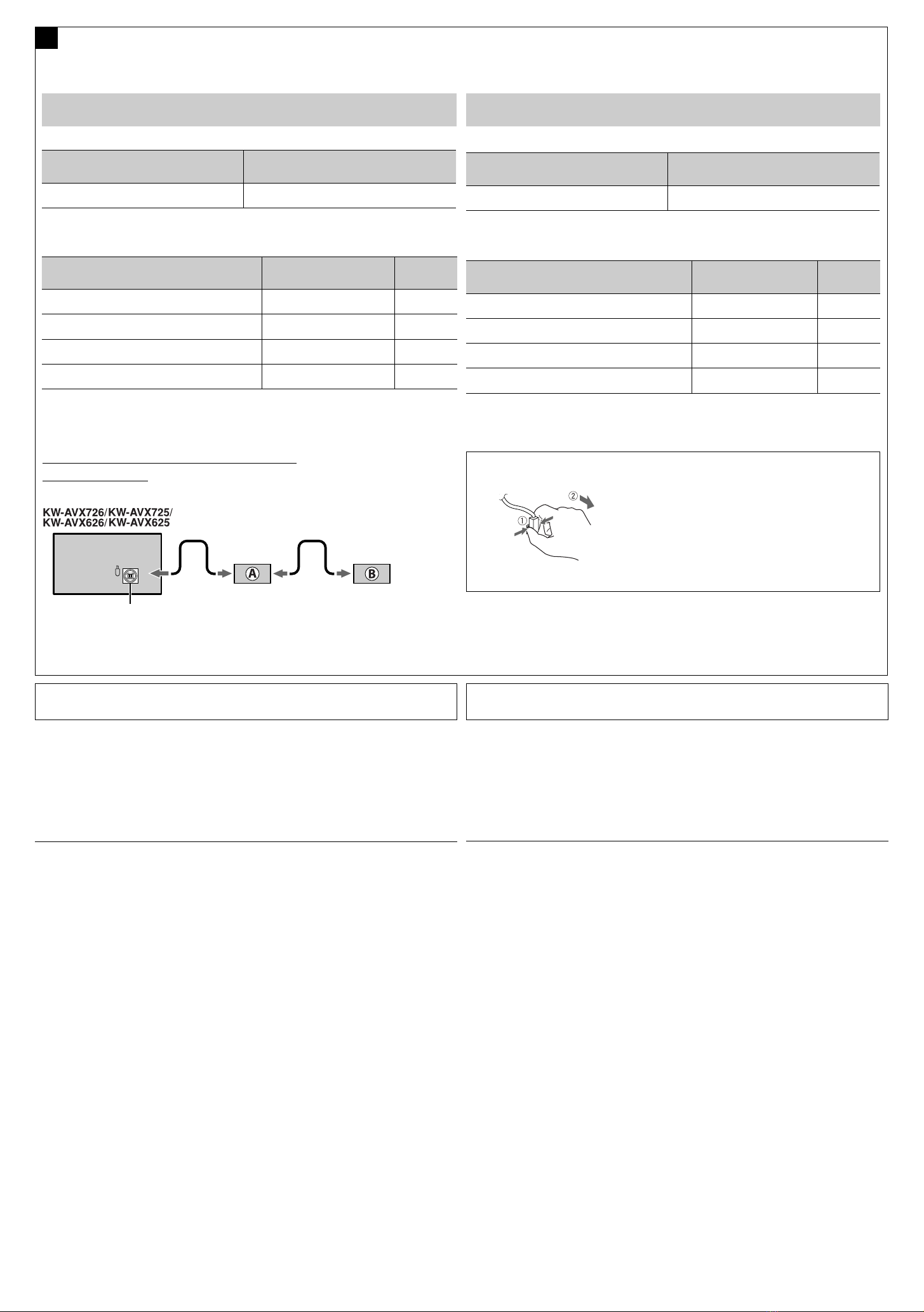1
KW-AVX726/KW-AVX725/
KW-AVX626/KW-AVX625
Installation/Connection Manual
安裝/連接手冊
用於安裝和連接的零件清單
若發現缺少任何一件零件,請即刻聯絡您的 JVC 汽車音響分銷商。
Parts list for installation and connection
If any item is missing, consult your JVC car audio dealer immediately.
中文
本機僅可使用直流 12 V 、負極接地的電源系統。如果您的車輛沒有這一電源系統,則需要一個電
壓變換器,可以在 JVC 汽車音響分銷商處買到。.
警告
• 切勿在以下位置安裝本機或連接電纜;
– 可能會妨礙操作方向盤和變速排檔桿的位置,否則可能引發交通事故。
– 可能會妨礙操作安全裝置,如安全氣袋等的位置,否則可能引發致命的交通事故。
– 可能會妨礙視野的位置。
•
切勿在操作方向盤的過程中操作本機,否則可能引發交通事故。
• 駕駛時,駕駛員切勿緊盯顯示器。這可能會導致疏忽並引發事故。
• 在駕駛過程中若需要操作本機,切記要密切注意前方,否則可能引發交通事故。
• 若手剎車末嚙合,“Parking Brake”字樣在顯示器上出現,且無法播放圖片。
– 僅當手剎車導線與汽車內置的手剎車系統相連接時此警告信息才會出現。
為防止短路,建議在安裝本機之前,拔開電池的負極,並把所有電路都連接好。
• 安裝完畢後務必將本機的地線重新接至車身。
進行電路連接時注意:
• 把保險絲更換為額定負荷值的保險絲。如果保險絲經常燒壞,請向 JVC 汽車音響分銷商詢問。
•
後置和前置揚聲器的最大輸入功率應大於
50 W
,其阻抗為
4 – 8 。
如果最大功率少於
50 W
,請調校
<Amplifier Gain>
設定值,以防止揚聲器損壞。
(
參閱使用說明
書的第 18 頁
)
。
• 為防止電源短路,請用絕緣帶包住未使用電線的端子。
• 本機使用後,散熱片會很熱。因此,在移出本機時,小心不要觸摸散熱片。
ENGLISH
This unit is designed to operate on 12 V DC, NEGATIVE ground electrical systems. If your vehicle does
not have this system, a voltage inverter is required, which can be purchased at JVC car audio dealers.
WARNINGS
• DO NOT install any unit or wire any cable in a location where;
– it may obstruct the steering wheel and gearshift lever operations, as this may result in a traffic accident.
– it may obstruct the operation of safety devices such as air bags, as this may result in a fatal accident.
– it may obstruct visibility.
• DO NOT operate any unit while manipulating the steering wheel, as this may result in a traffic accident.
• The driver must not watch the monitor while driving. It may lead to carelessness and cause an accident.
• If you need to operate the unit while driving, be sure to look around carefully or you may be involved in
a traffic accident.
• If the parking brake is not engaged, “Parking Brake” appears on the monitor, and no playback picture
will be shown.
– This warning appears only when the parking brake wire is connected to the parking brake system built
in the car.
To prevent short circuits, we recommend that you disconnect the battery’s negative terminal and make all
electrical connections before installing the unit.
• Be sure to ground this unit to the car’s chassis again after installation.
Notes on electrical connections:
•Replace the fuse with one of the specified rating. If the fuse blows frequently, consult your JVC car audio
dealer.
•It is recommended to connect speakers with maximum power of more than 50 W (both at the rear and
at the front, with an impedance of 4 to 8 Ω).
If the maximum power is less than 50 W, change <Amplifier Gain> setting to prevent the speakers from
being damaged (see page 18 of the INSTRUCTIONS).
•To prevent short circuits, cover the terminals of the UNUSED leads with insulating tape.
•The heat sink becomes very hot after use. Be careful not to touch it when removing this unit.
Main unit
主機
Power cord
電路連接用的配線束
Round head screws (M5 × 8 mm)
圓頭螺絲(M5 × 8 mm)
Flat head screws (M5 × 8 mm)
平頭螺絲(M5 × 8 mm)
Remote controller
遙控器
Batteries
電池
Plate for use with a Nissan car
用於日產汽車的框
Heat sink
散熱片
GET0605-007C
[U/UT]
0509DTSMDTJEIN
EN, CT
© 2009 Victor Company of Japan, Limited
Install1-3_KW-AVX726[UT]Rev2_1.indd 1Install1-3_KW-AVX726[UT]Rev2_1.indd 1 2009.5.6 12:14:17 PM2009.5.6 12:14:17 PM