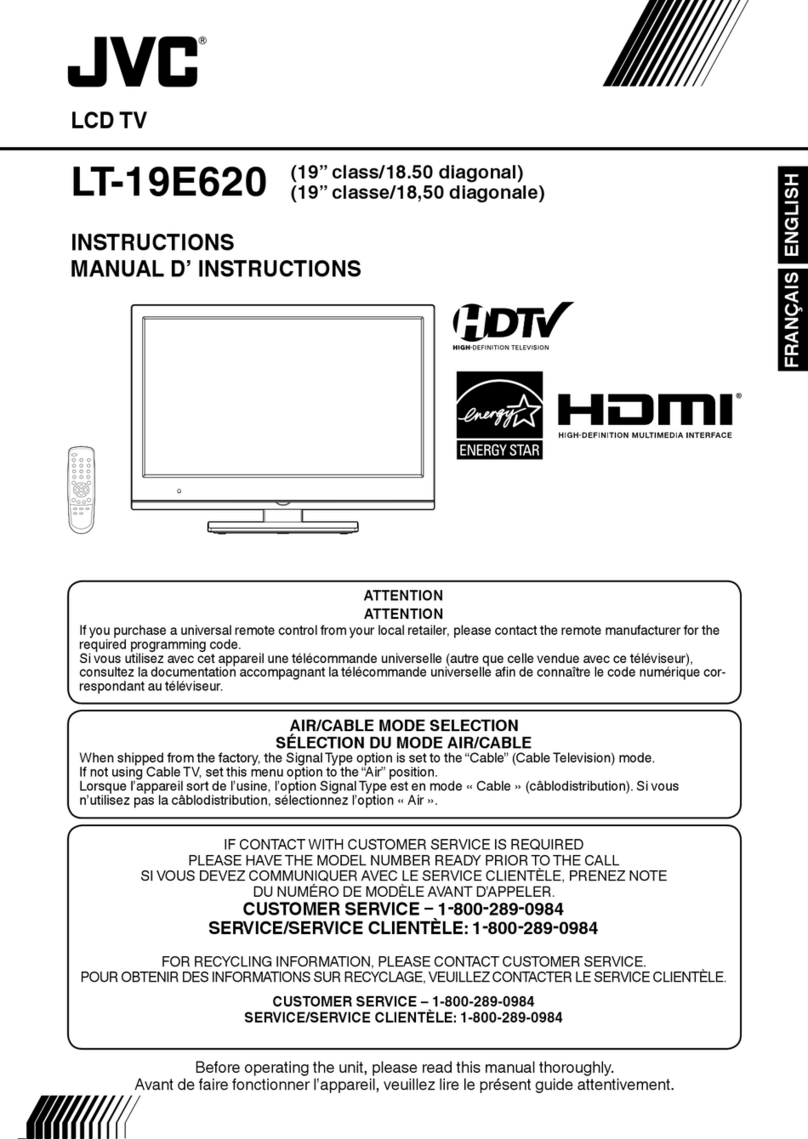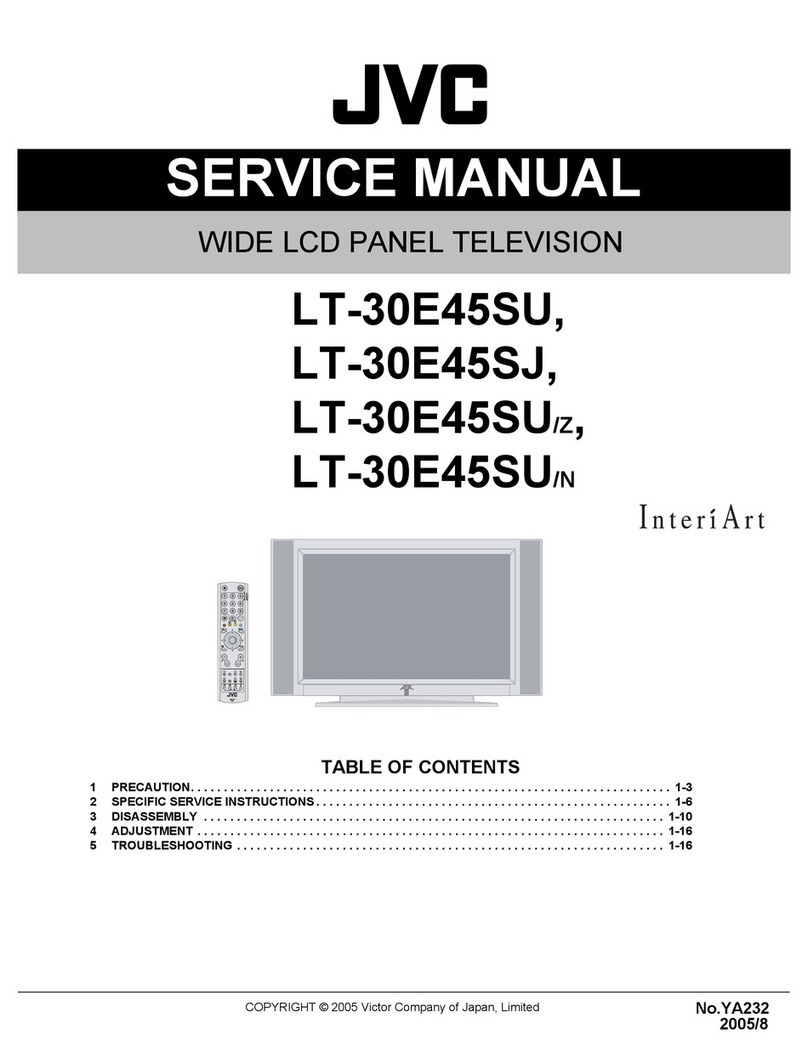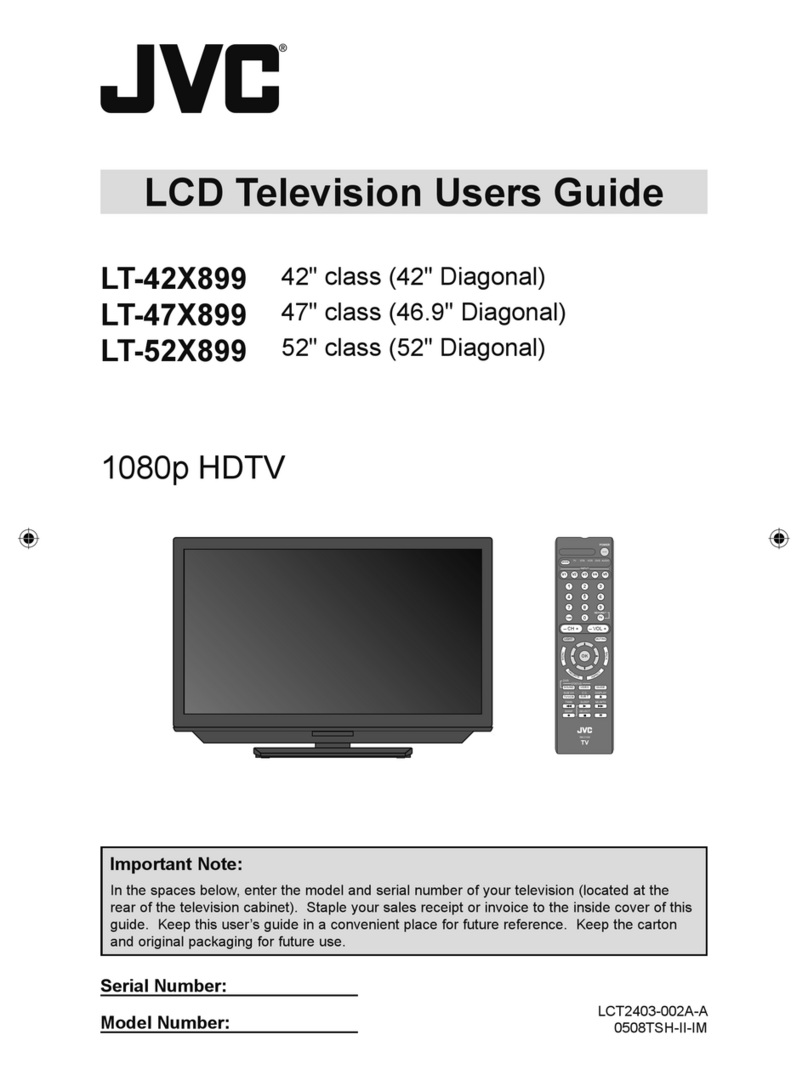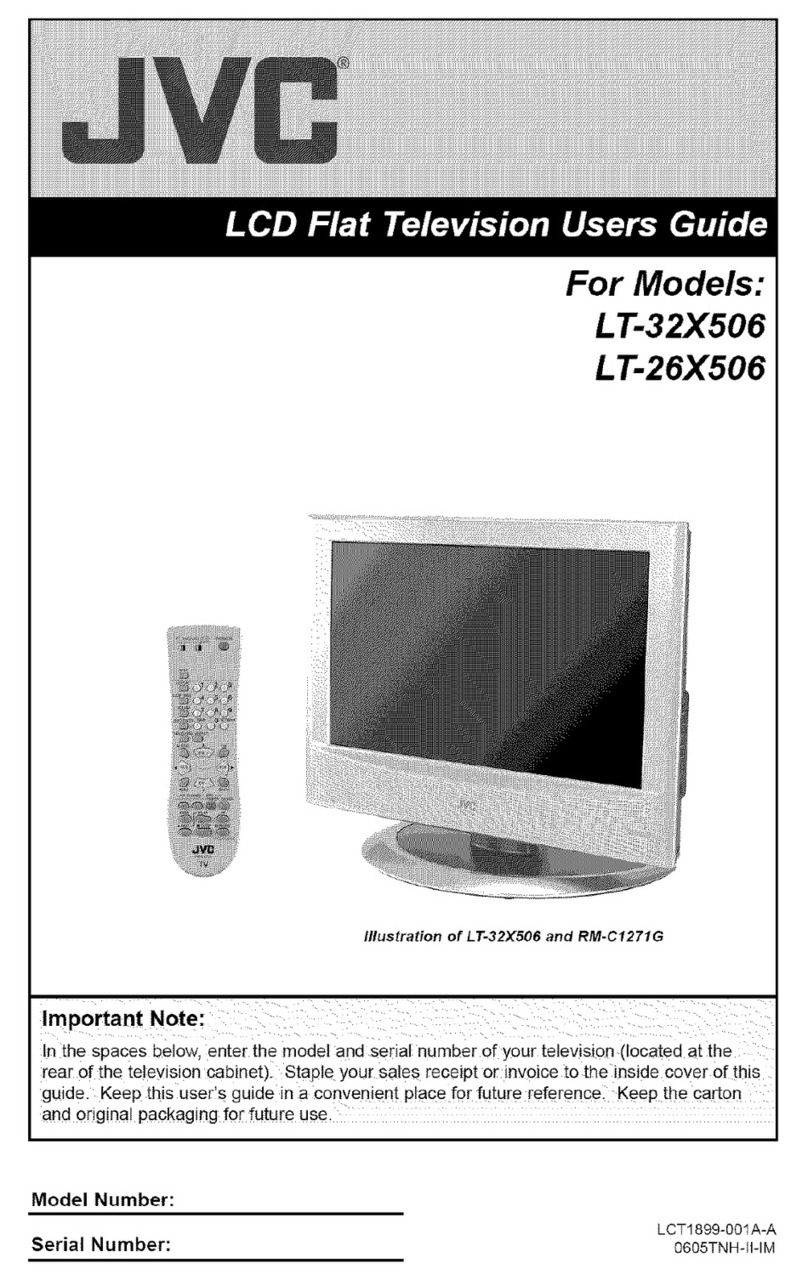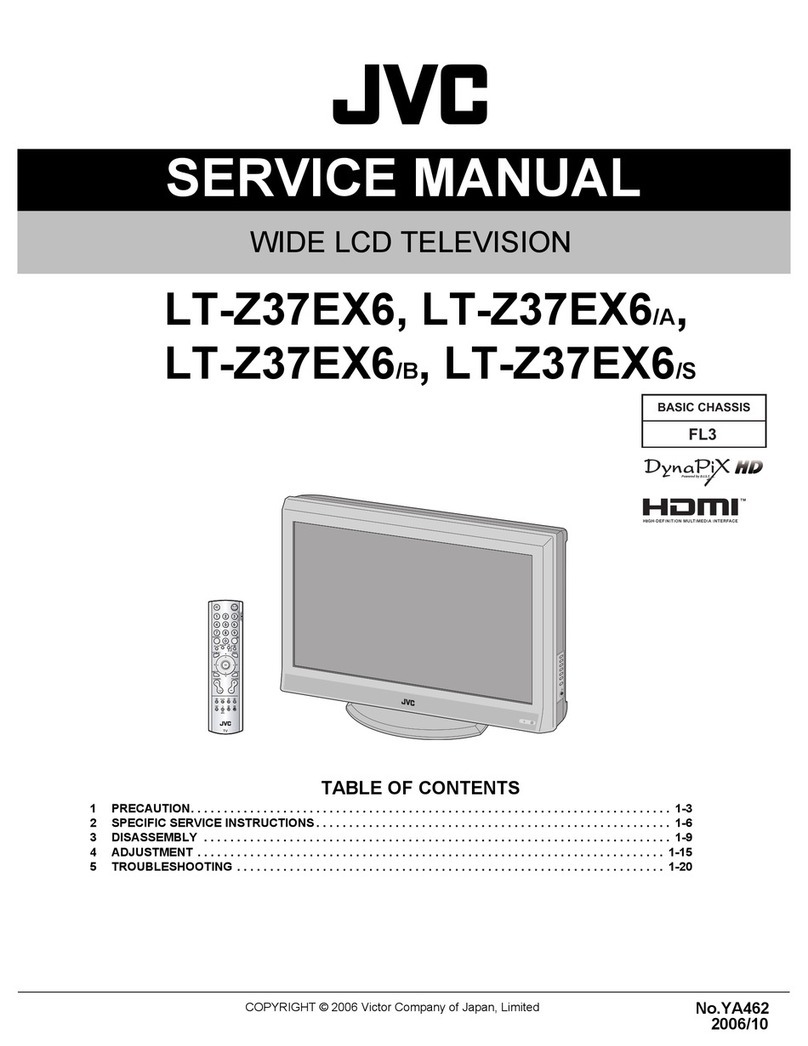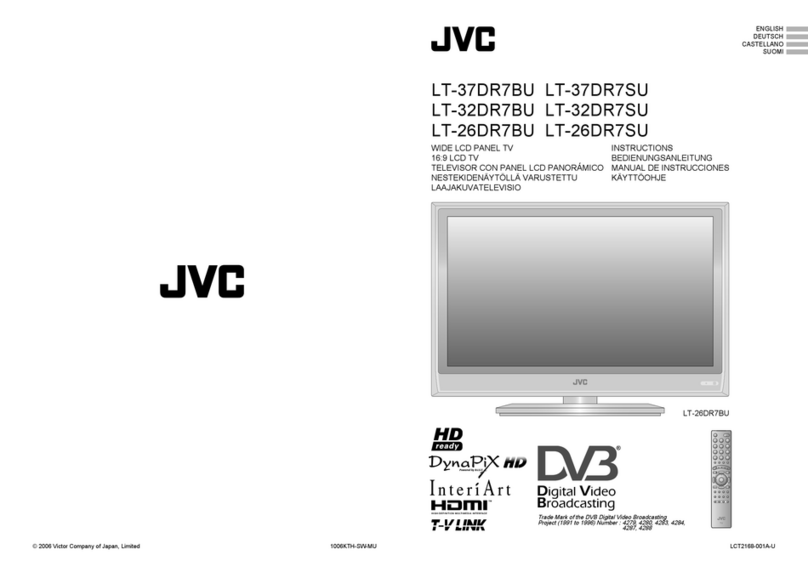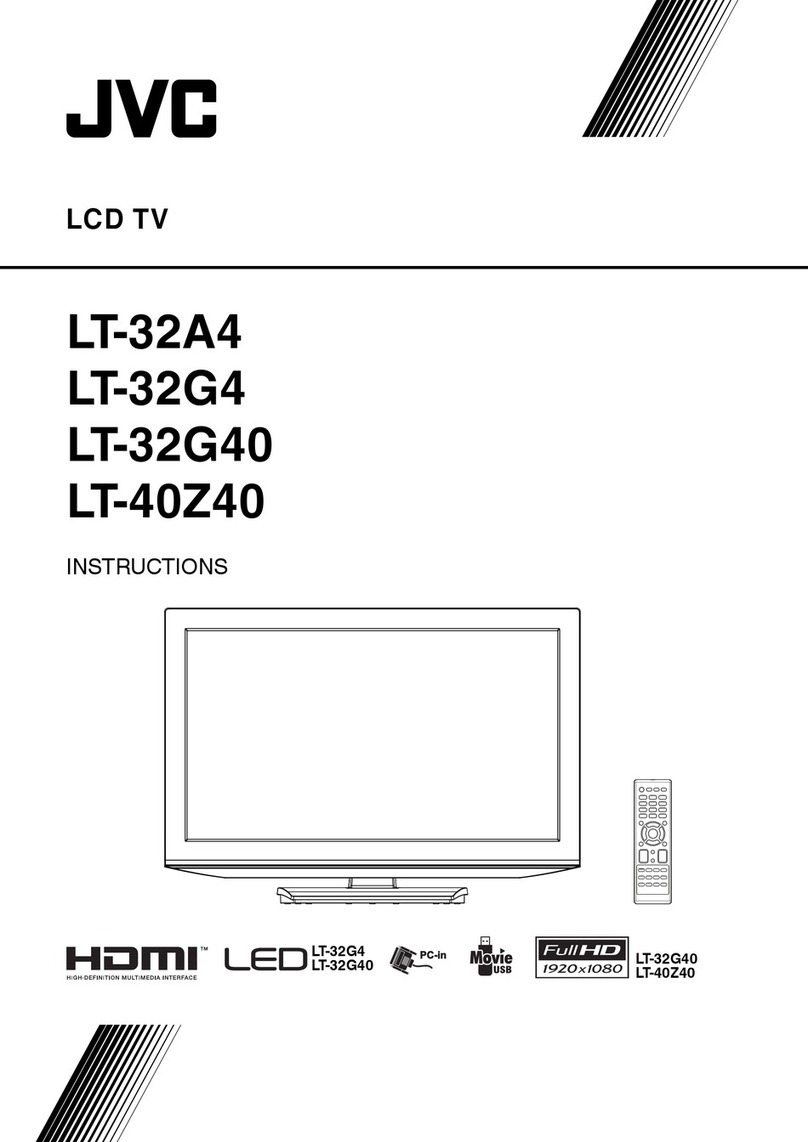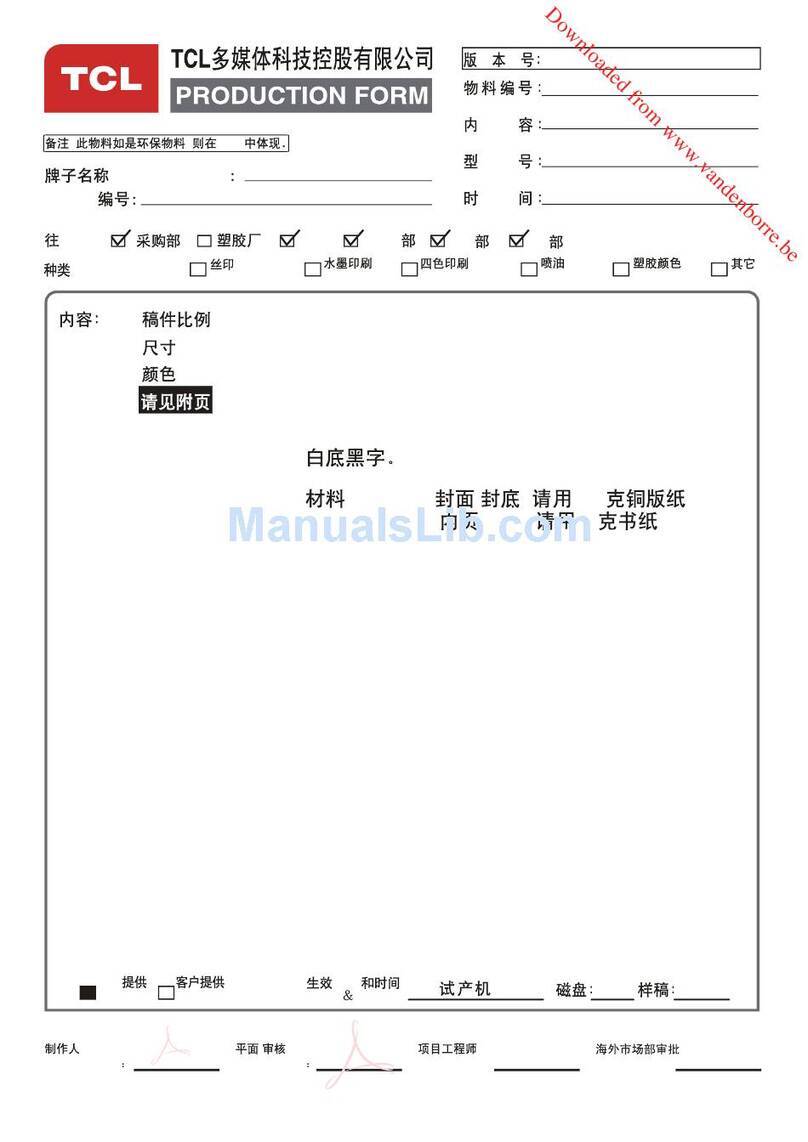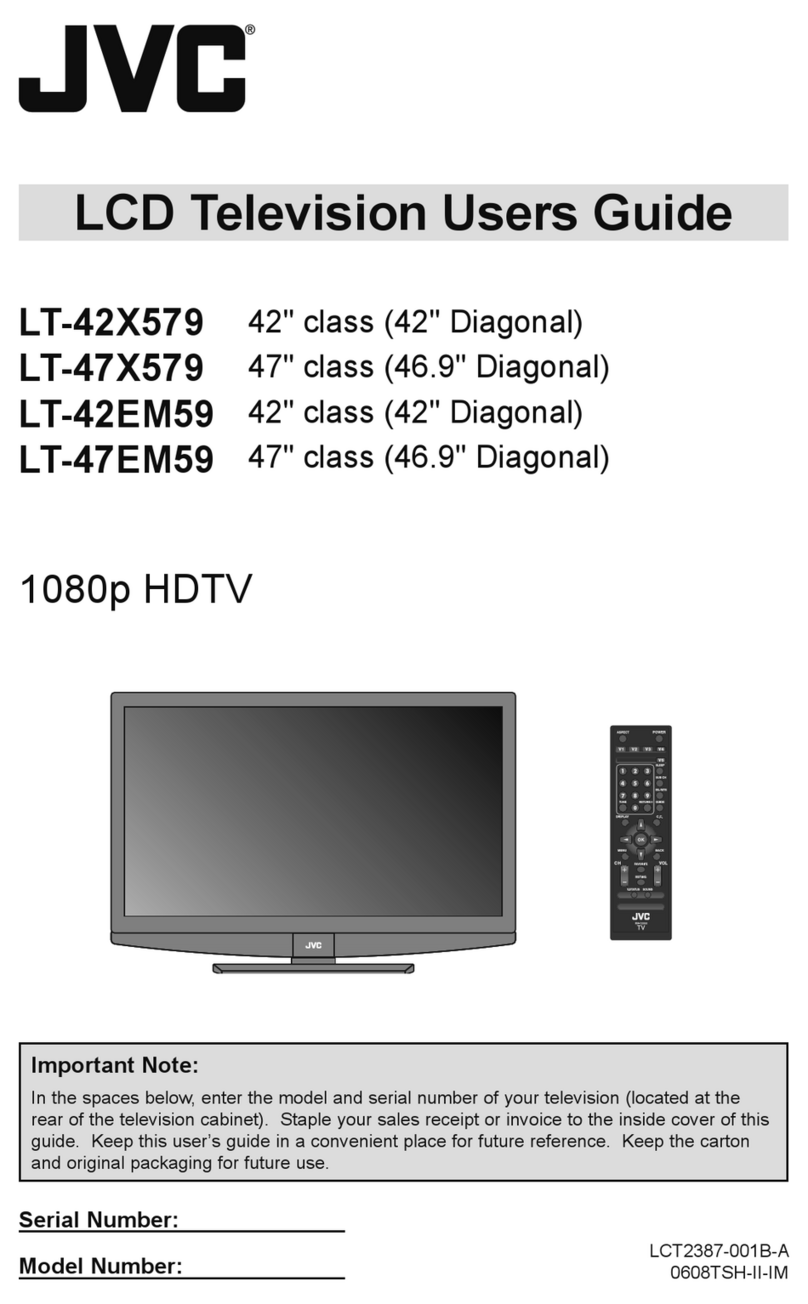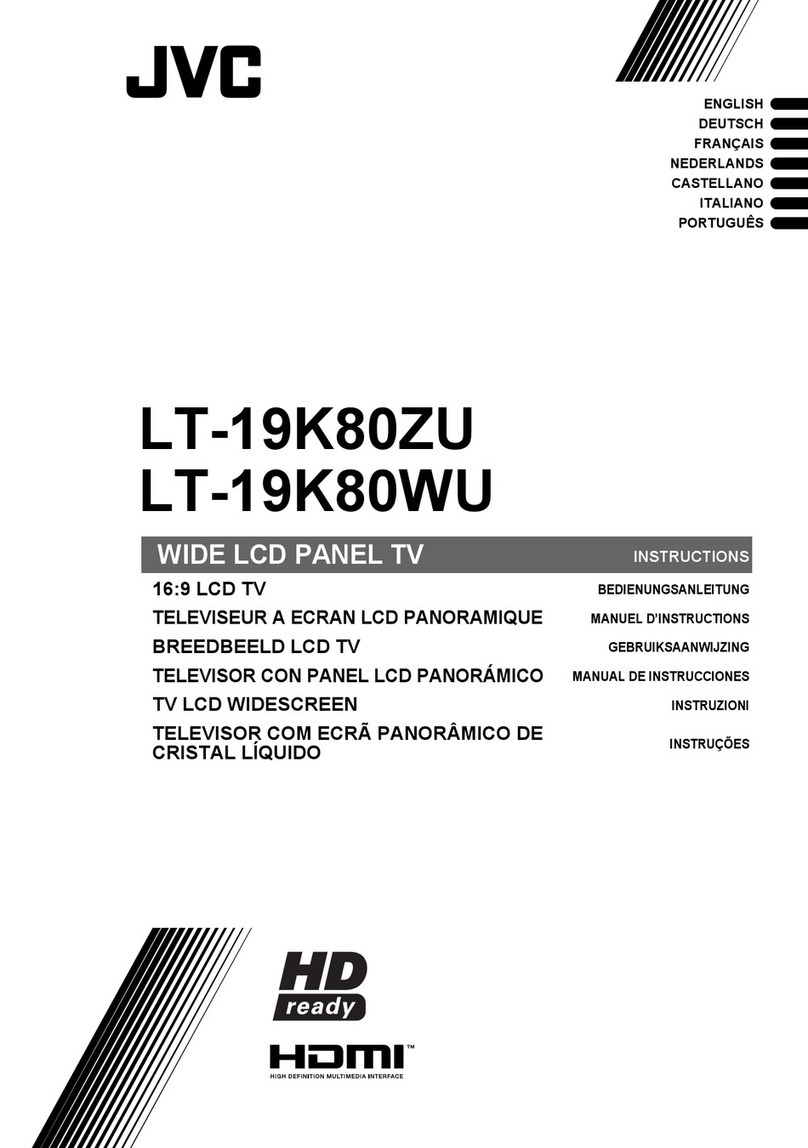(No.YA280)1-5
2.2 MAIN CPU [MAIN PWB : IC701] PIN FUNCTION
Pin
No. Pin name I/O Function
1VssP2 -GND
2 VssC4 - GND
3 V1.8C4 I 1.8V (Digital)
4 V3.3A3 I 3.3V
5 VrefP_Sdac I 3.3V (Positive)
6 VrefN_Sdac - GND
7 VrefP_Sdac I 3.3V (Negative)
8 VrefN_Sdac - GND
9 VrefP_Sdac I 3.3V (Positive)
10 XtalIn I 24.576MHz for system clock
11 XtalOut O 24.576MHz for system clock
12 VssA1 - GND
13 NECK I V-guard input/ I/O switch
14 CONT I 1.8V regulator control
15 V5P1 I +5V
16 Ph2 - Phase-2 filter
17 Ph1 - Phase-1 filter
18 Gnd1 - GND
19 SecPll - SECAM PLL decoupling
20 Dec8G - Bandgap decoupling
21 EW O East-West drive output
22 VDRB- O Vertical drive B output
23 VDRA+ O Vertical drive A output
24 Vif1 I Video IF input 1
25 Vif2 I Video IF input 2
26 Vsc - Vertical sawtooth capacitor
27 Iref I Reference current input
28 GndIF - GND
29 Sif1 I Sound IF input 1
30 Sif2 I Sound IF input 2
31 AGC O Tuner AGC output
32 EHT I EHT/overvoltage protection input
33 Ssif/RefIn/Avl/RefOut O
Automatic Volume Levelling/ sound IF input /
subcarrier reference output / external reference
signal input for I signalmixer for DVB operation
34 L3 I Audio-L3 input (left signal)
35 R3 I Audio-R3 input (right signal)
36 L-OUT O Audio L output
37 R-OUT O Audio R output
38 DecsDem - Decoupling sound demodulator
39
QssO/AmO/AudeEm
O QSS intercarrier output / AM output /
deemphasis / (front-end audio out)
40 Gnd2 - GND
41 PllIf - IF-PLL loop filter
42 SifAgc - AGC sound IF
43 IfVo/FmRo/DvbO O Not used
44 NC O Not used
45 V8AudioSwitches I 8V
46 AgcSsif - AGC capacitor second sound IF
47 V5P2 I 5V
48 V-OUT O Video output
49 L1 I Audio-L1 input
50 R1 I Audio-R1 input
51 V3 I Video V3 input
52 C4 I Not used
53 Audio2InL I Not used
54 Audio2InR I Not used
55 V2/Y I Video V2 input
56 L2 I Audio L2 input (Left signal)
57 R2 I Audio R2 input (right signal)
58 Y3/Cvbs I S-Video Y1 input
59 C1 I S-Video C1 input
60 AudioLsL O Audio L output for audio power amplifier
61 AudioLsR O Audio R output for audio power amplifier
62 HP-L O Not used
63 HP-R O Not used
64 CVBSO/PIP O CVBS / PIP output
65 SVM O Not used
66 FbiSo I Flyback input/sandcastle output
67 Hout O Horizontal output
68 VssComb - GND
69 V5Comb I 5V
70 Vin/R2/Pr I PIP R input
71 Uin/B2/Pb I PIP B input
72 Yin/G2/Y I PIP G input
73 Ysync I Not used
74 Yout O Not used
75 Uout/INSSW2 I YUV insertion input
76 NC O Not used
77 INSSW3 I YUV insertion input
78 R3/Pr I Component PR input (Video-2)
79 G3/Y I Component Y input (Video-2)
80 B3/Pb I Component PB input (Video-2)
81 Gnd3 - GND
82 V5P3 I 5V
83 BCL I Beam current limiter input
84 BLKIN I Black current input
85 Rout O R output
86 Gout O G output
87 Bout O B output
88 V3.3A1 I 3.3V
89 RefAdN - GND
90 V3.3RefAdP I 3.3V (Positive)
91 RefAd I 3.3/2V
92 GndA - GND
93 V1.8A I 1.8V
94 V3.3A2 I 3.3V
95 VssADC - GND
96 V1.8ADC I 1.8V
97 REMOTE I Remote control
98 PW_LED I POWER LED control
99 PW_LED I POWER LED control
100 V1.8C2 I 1.8V
101 VssC2 - GND
102 TIMER - Not used
103 TIMER - Not used
104 VER_PROTECT O X-ray protect
105 S_REDUCE O Sound control
106 P00/I2SDI1 O Not used
107 POWER O SUB POWER control
108 SCL1 I I2C bus clock
109 SDA1 I/O I2C bus data
110 V3.3P I 3.3V
111 ROTATION O Rotation
112 3.58/OTHER O NTSC 3.58 detection
113 A_MUTE O Audio muting
114 4.5/OTHER O NTSC 4.43 detection
115 PROT I Protect
116 ECO_IN I ECO sensor level detection
117 V1.8C1 I 1.8V (Digital)
118 DecV1V8 I 1.8V
119 KEY_IN I Key scan data
120 VDO-DET I Video DET input
121 VSSC1+P1 - Digital GND
122 S_V_DET I S-Video DET input
123 P25/PWM4 O GTVA_reset
124 V1.8C3 I 1.8V (Digital)
125 VssC3 - GND
126 P12/Int2 I External interrupt
127 SDA0 I/O I2C bus data (for memory)
128 SCL0 I I2C bus clock (for memory)
Pin
No. Pin name I/O Function