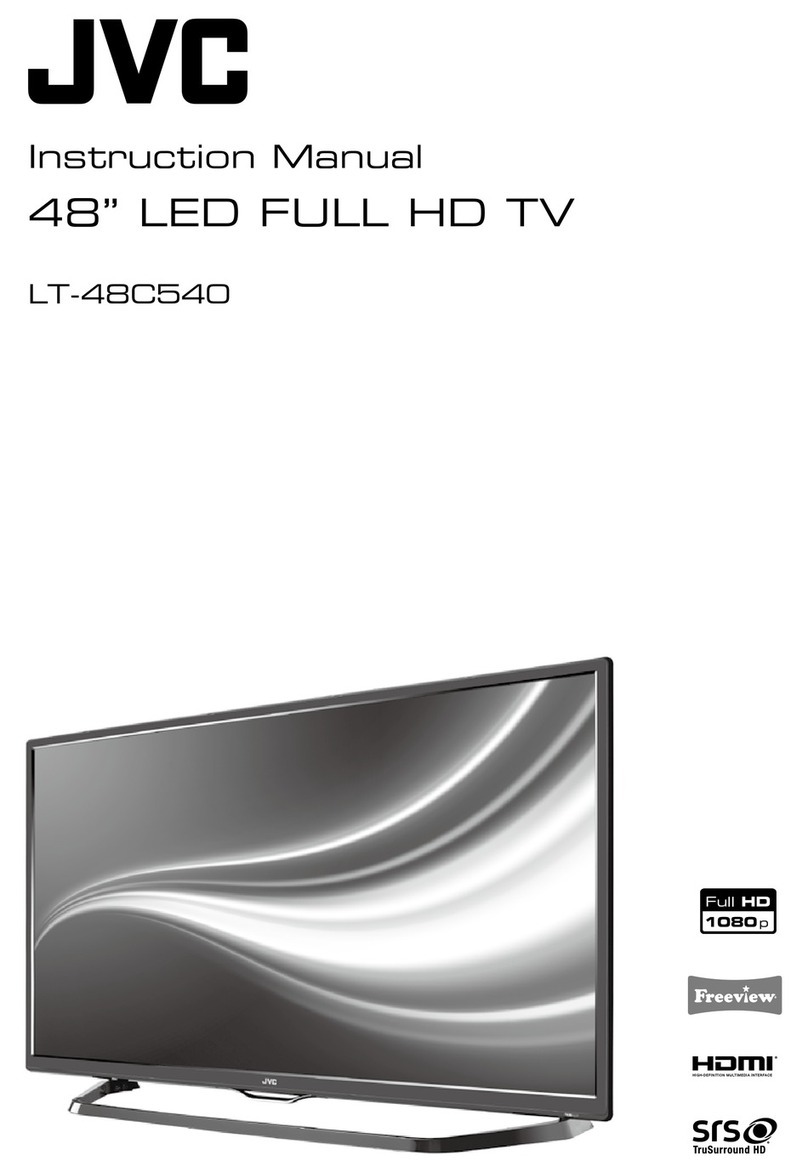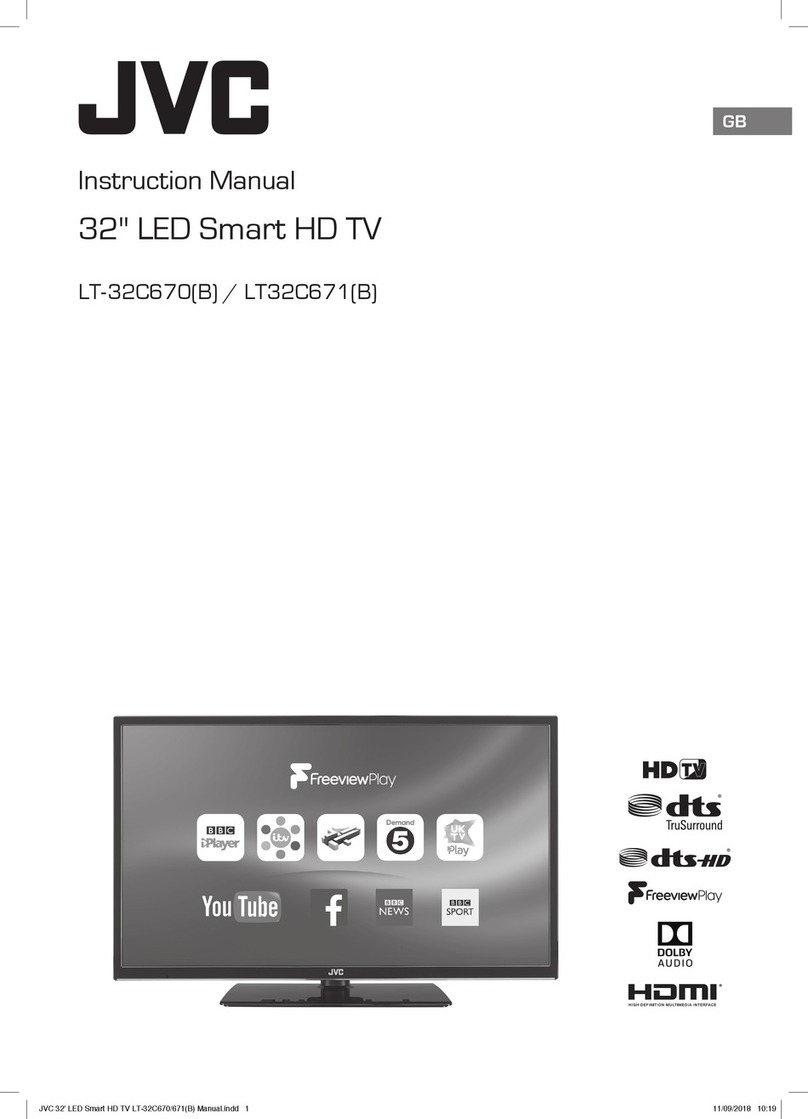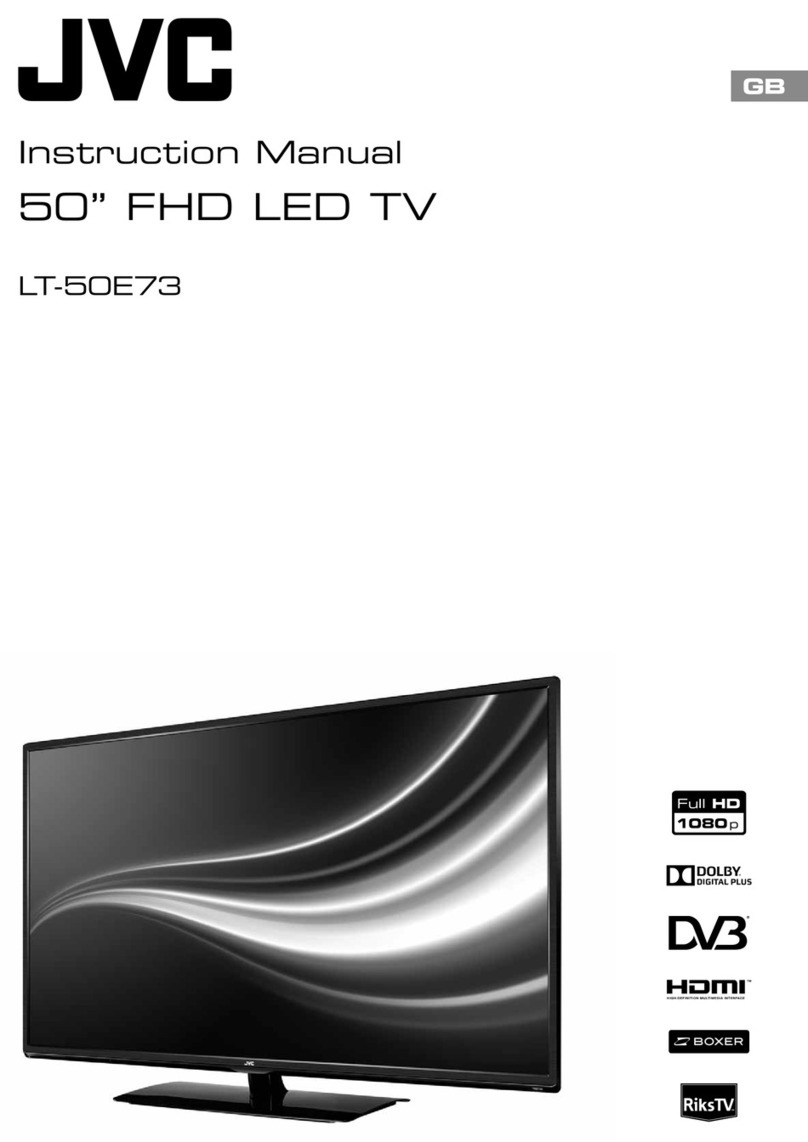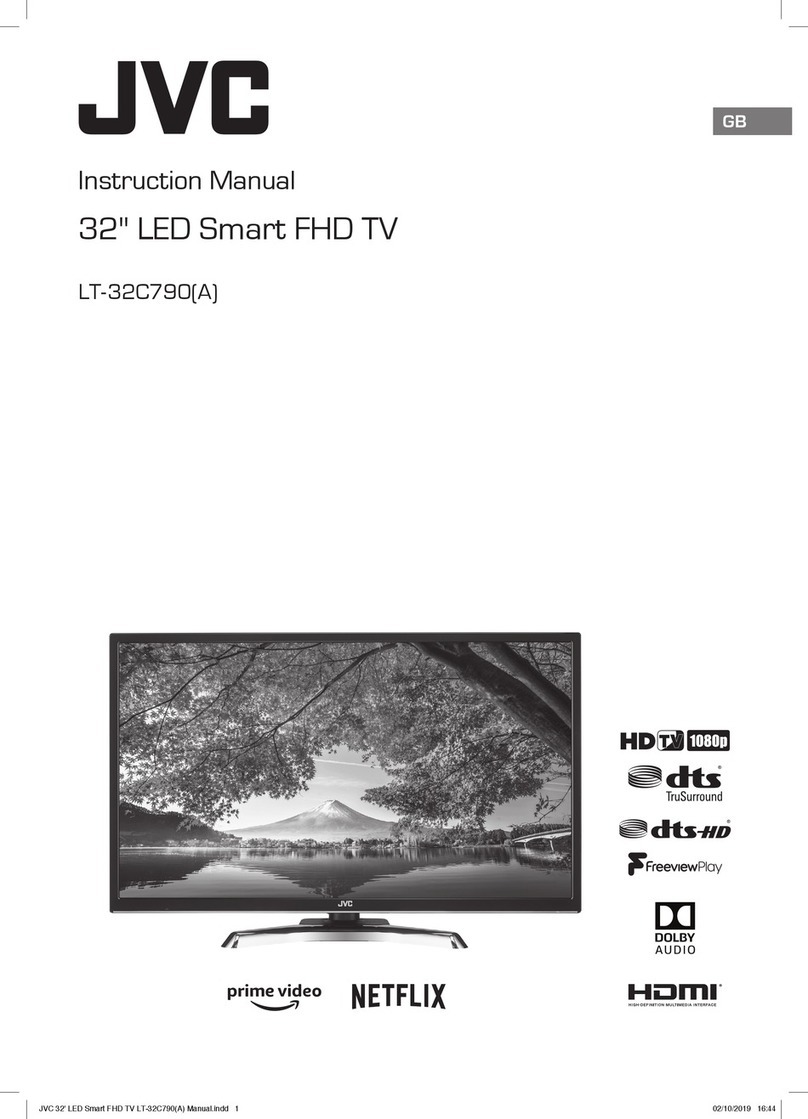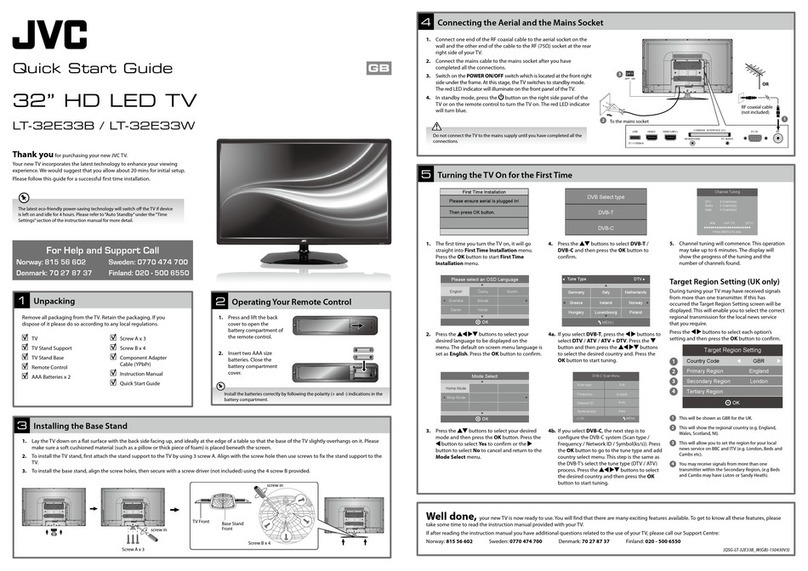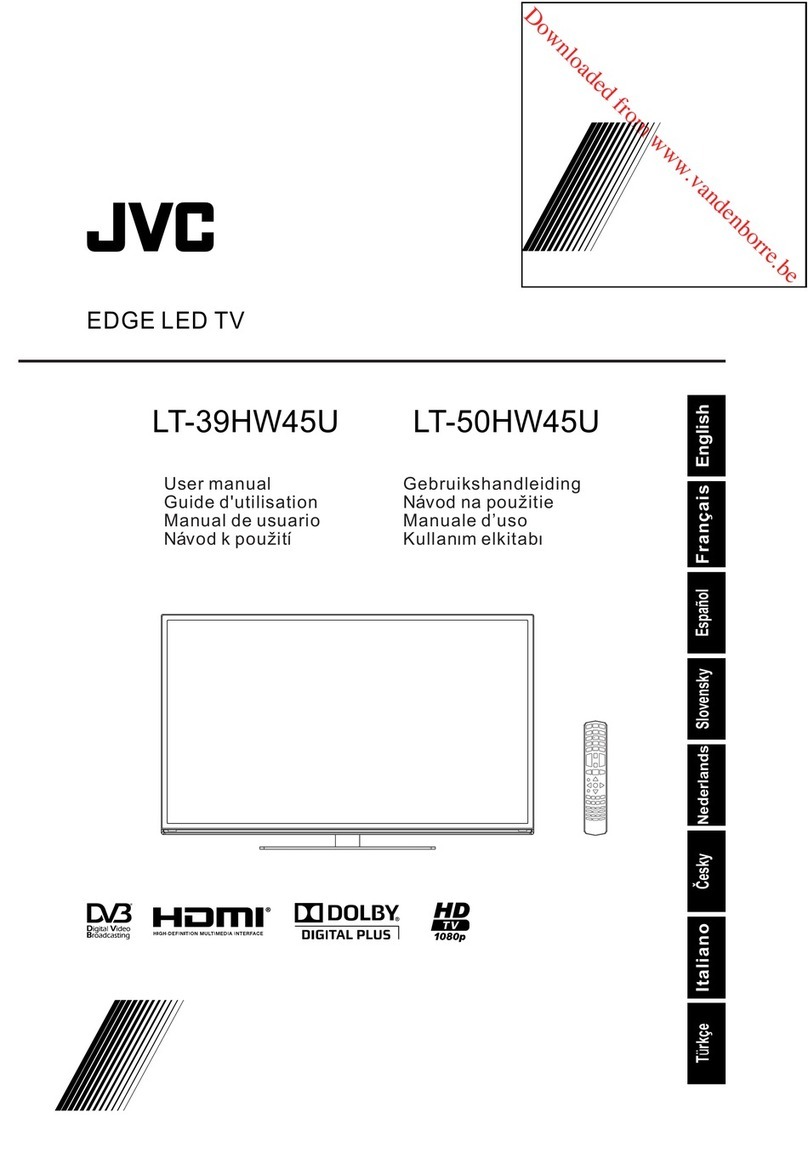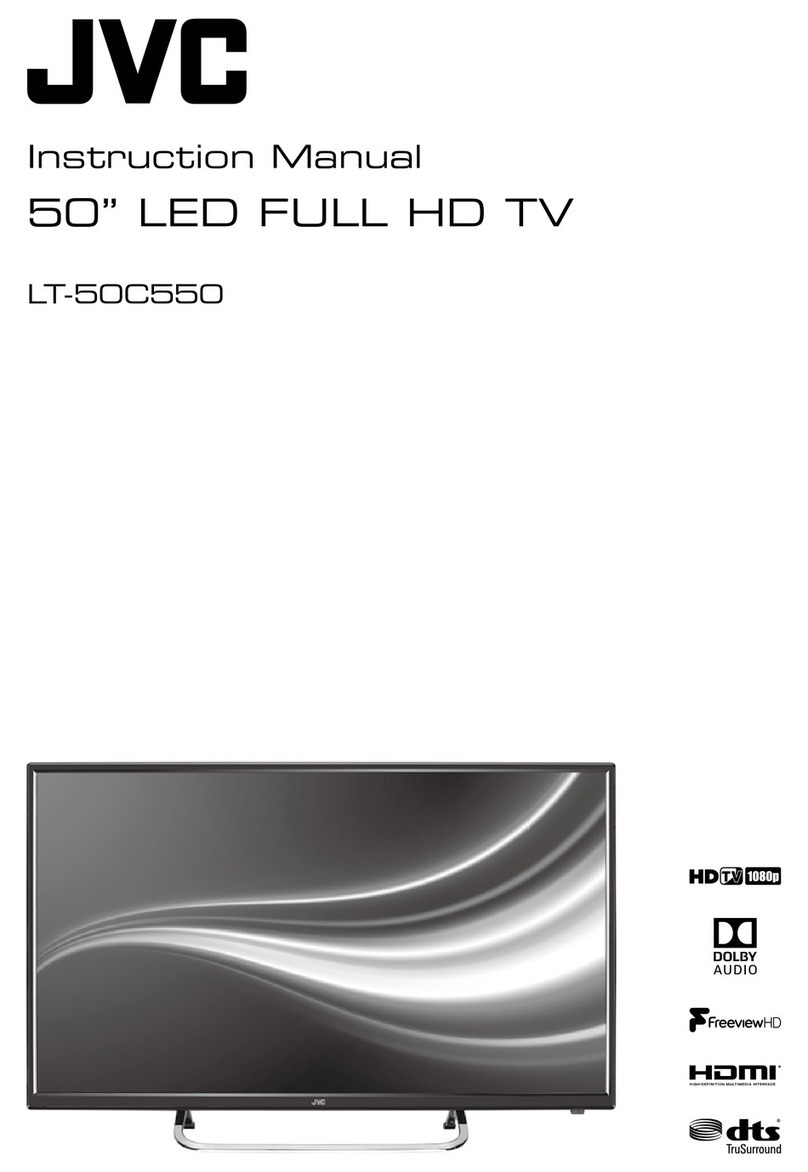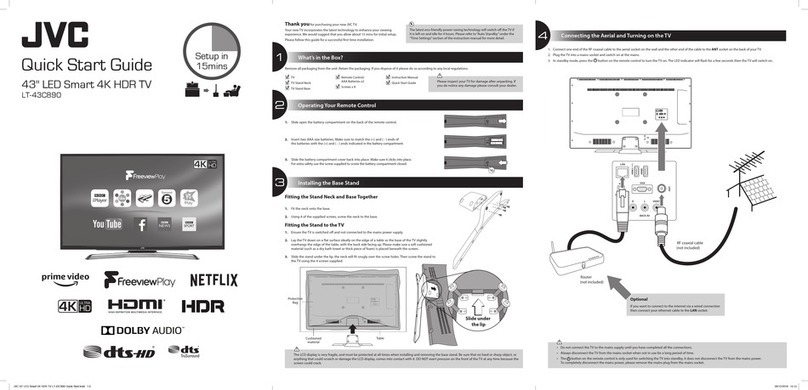CVBS HDMI1 HDMI2
CVBS RL
HDMI3
COAX
RF
PC
Audio
in
YPbPr: Connect a device that has component video jacks, such as a DVD player.
HDMI1, 2, 3: (High-Definition Multimedia Interface) It provides an uncompressed digital connection that
carries both video and audio data by way of an integrated mini-plug cable.
VGA: Connect your computer or other device with a VGA output to this jack using a 15-pin, D-sub cable.
PC Audio in: Use to obtain sound when a PC is connected to TV. Use 3.5mm stereo mini-pin cable to connect PC to TV.
USB: Connect USB device, such as flash disk to access media function of TV.
RF: Connect to receive the signal from your antenna or cable via coaxial cable .
COAX: Digital TV sound output.
CVBS,R/L: Connect an AV device that has composite video jacks, such as a VCR or DVD player.
AUDIO-IN R: Right audio channel connection. the right audio connector is usually red.
AUDIO-IN L: Left audio channel connection. The left audio connector is usually white.