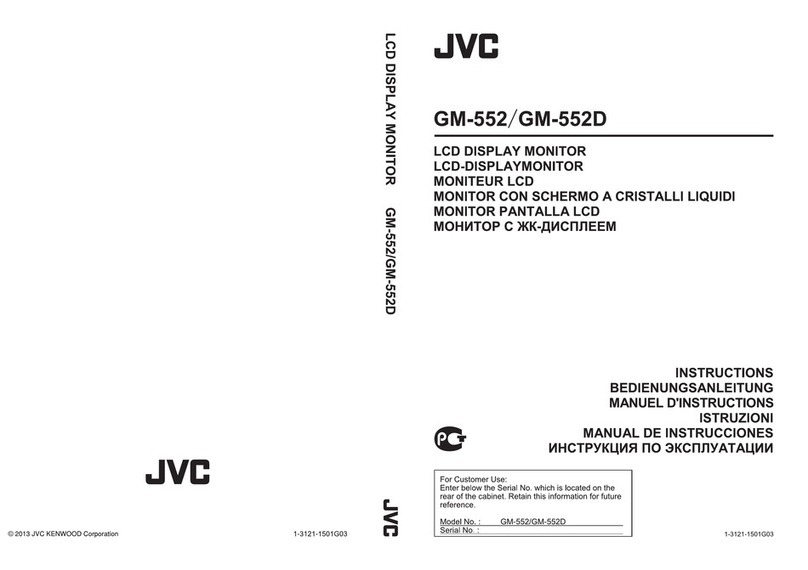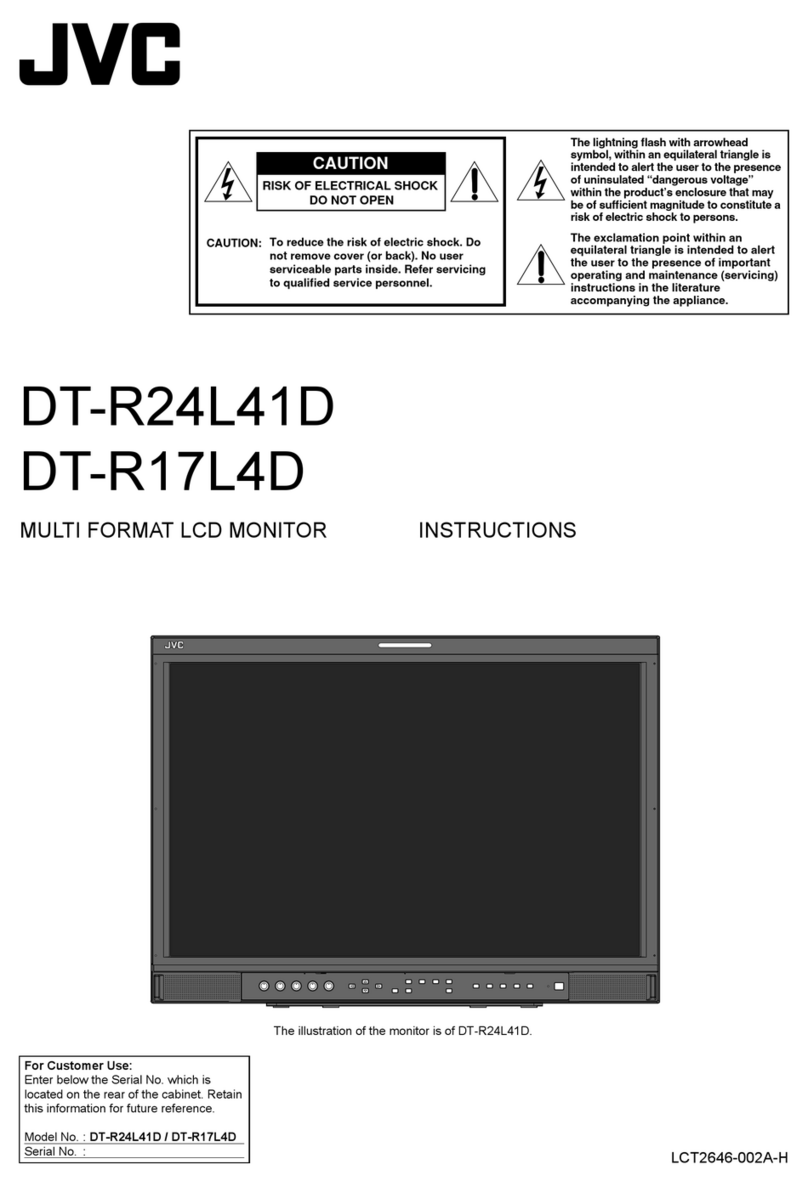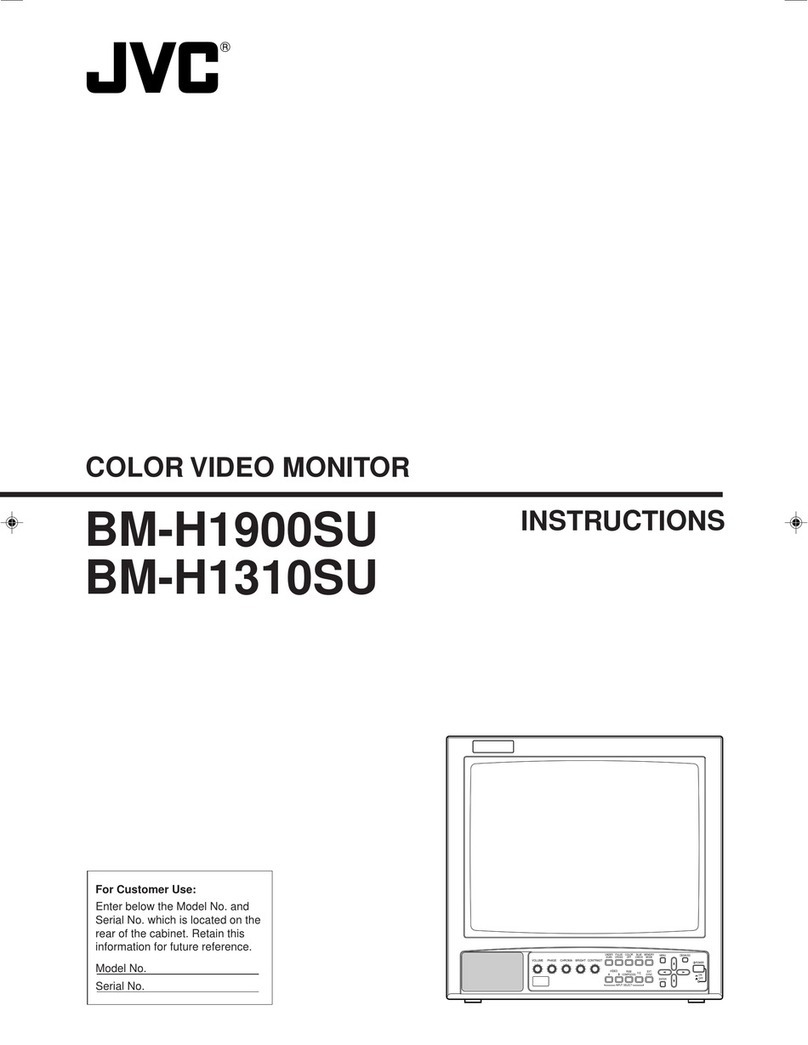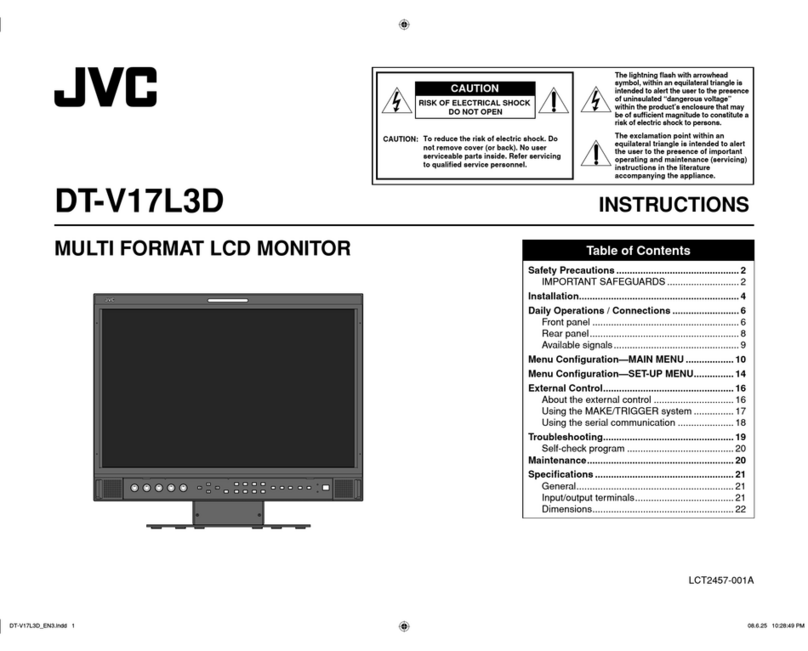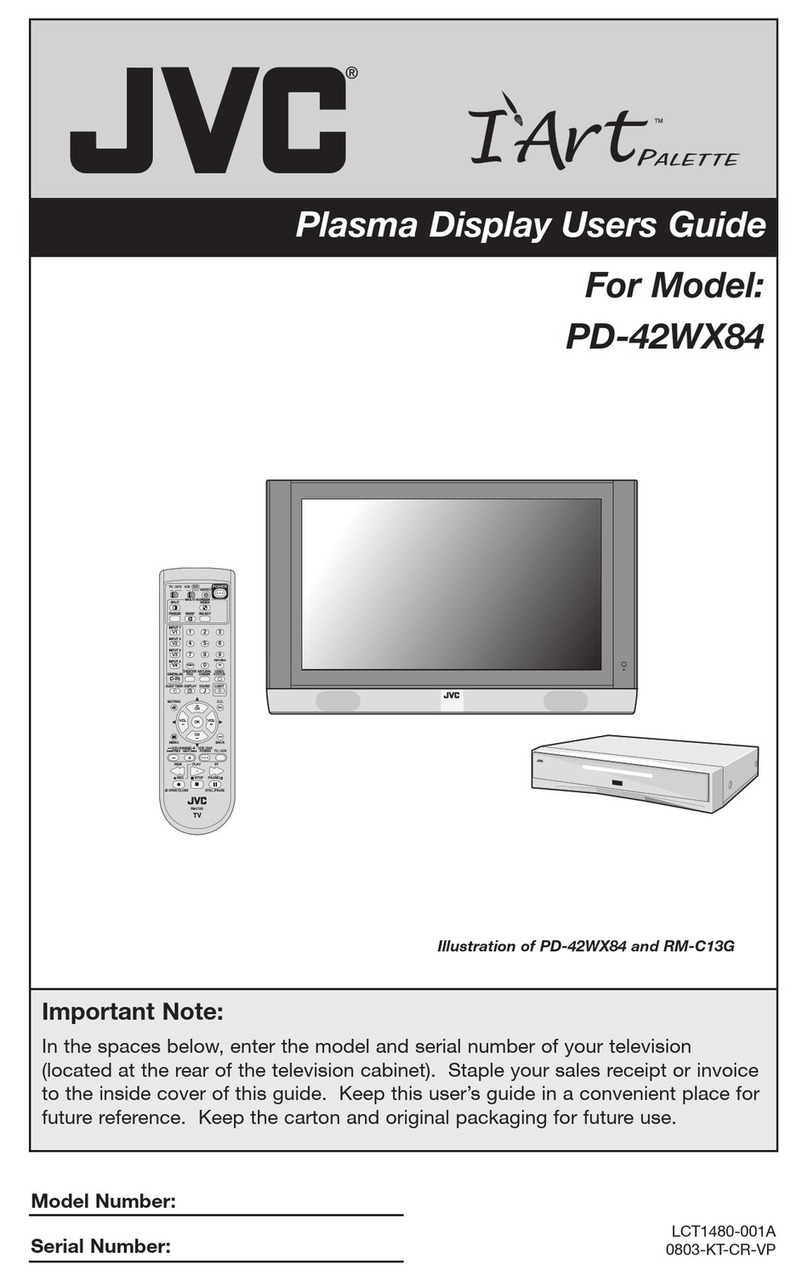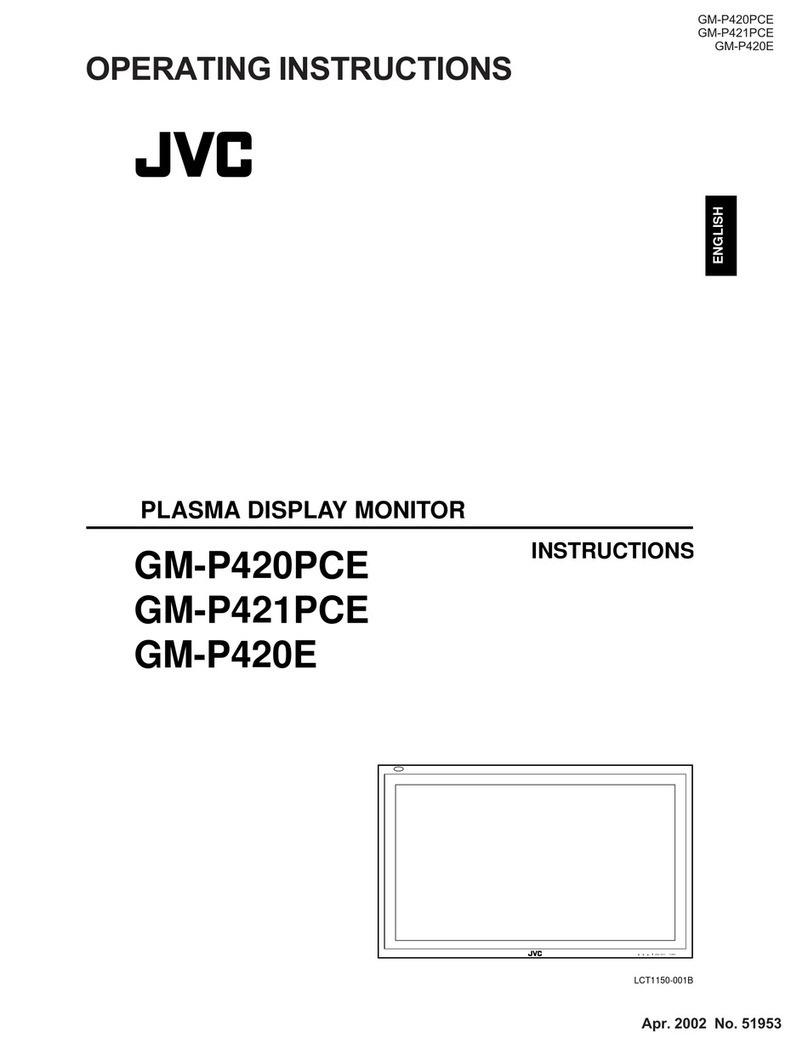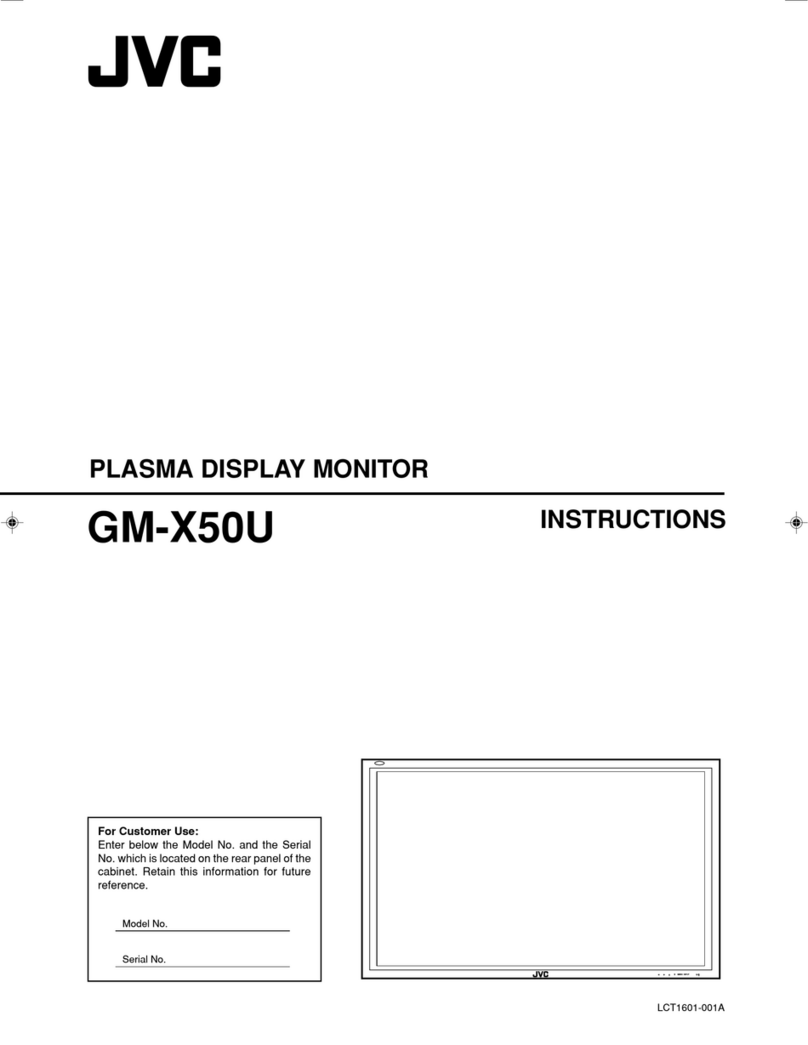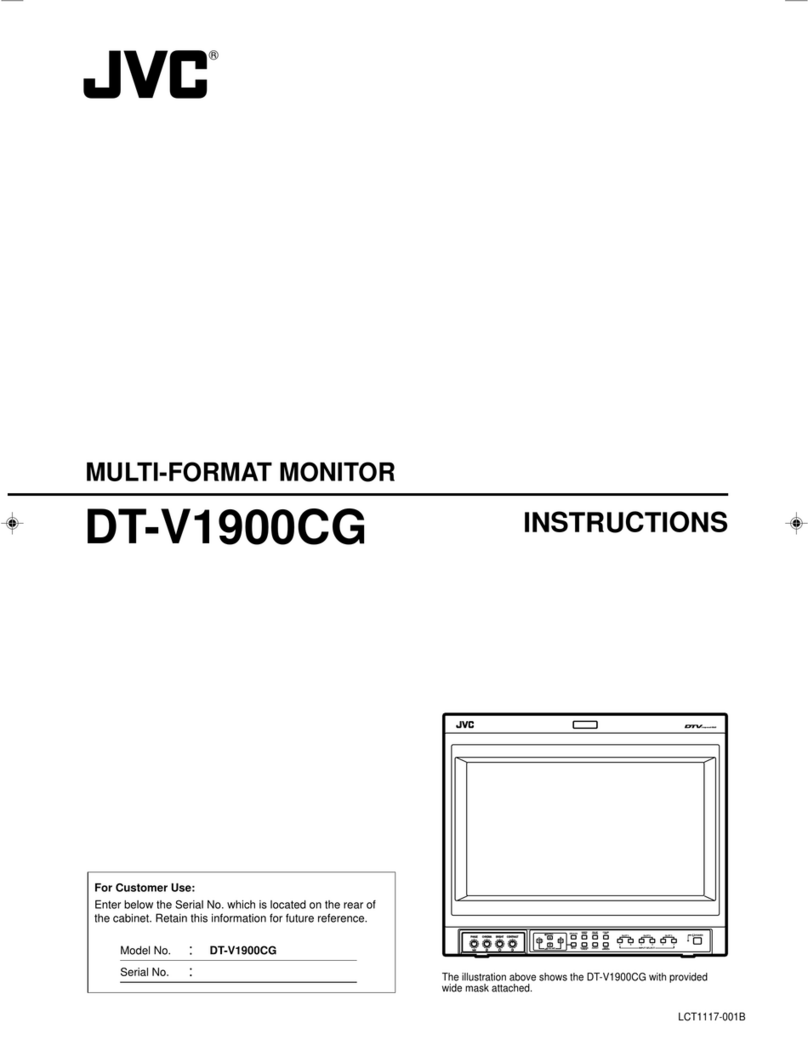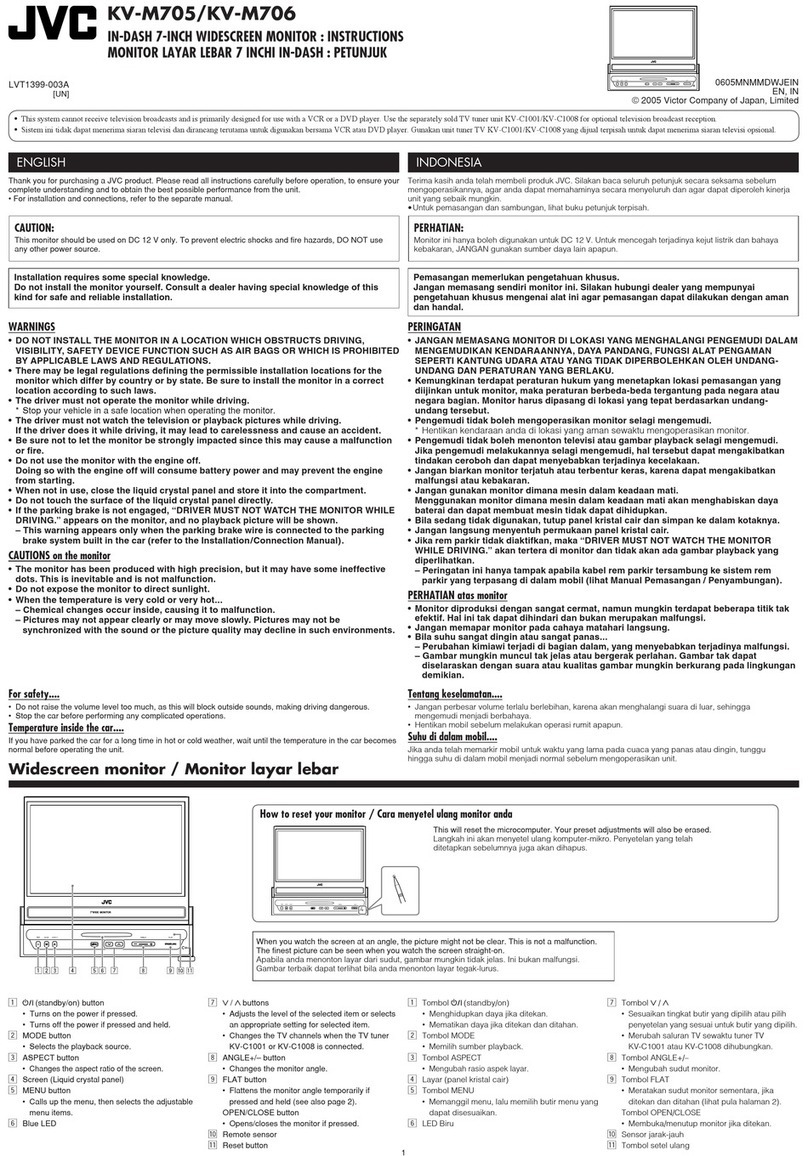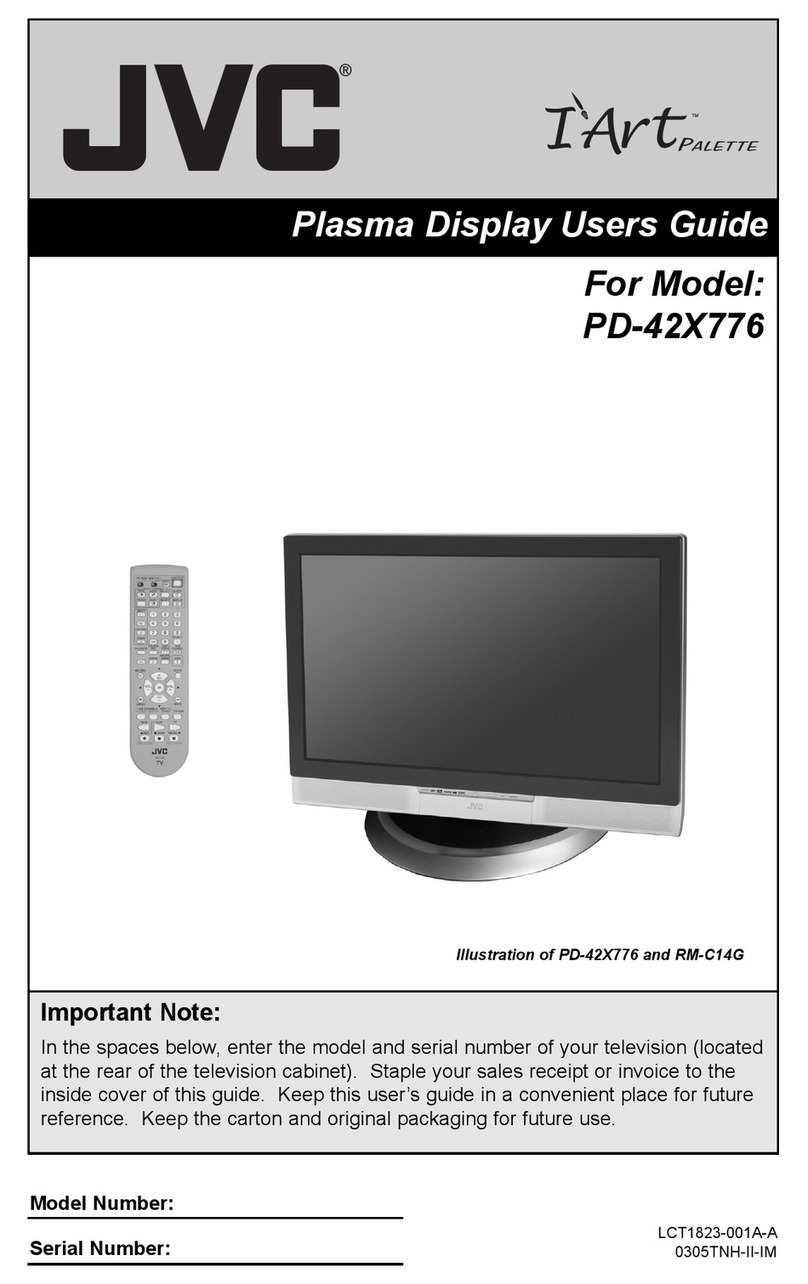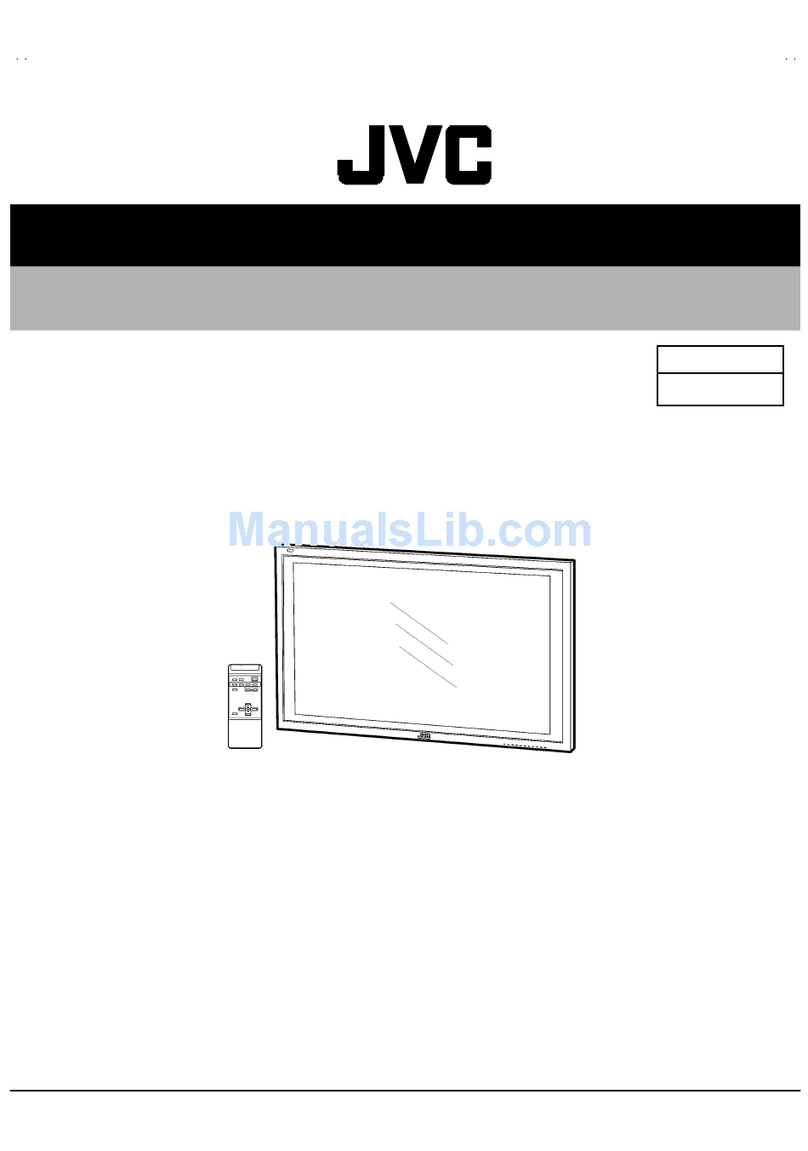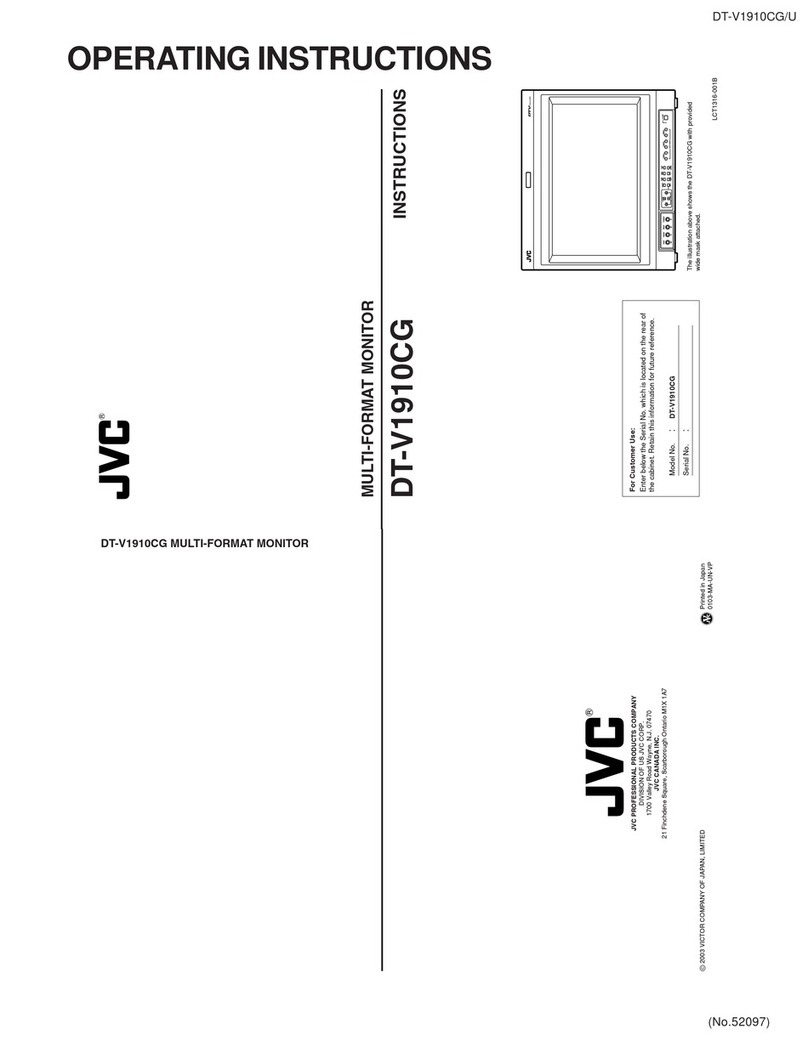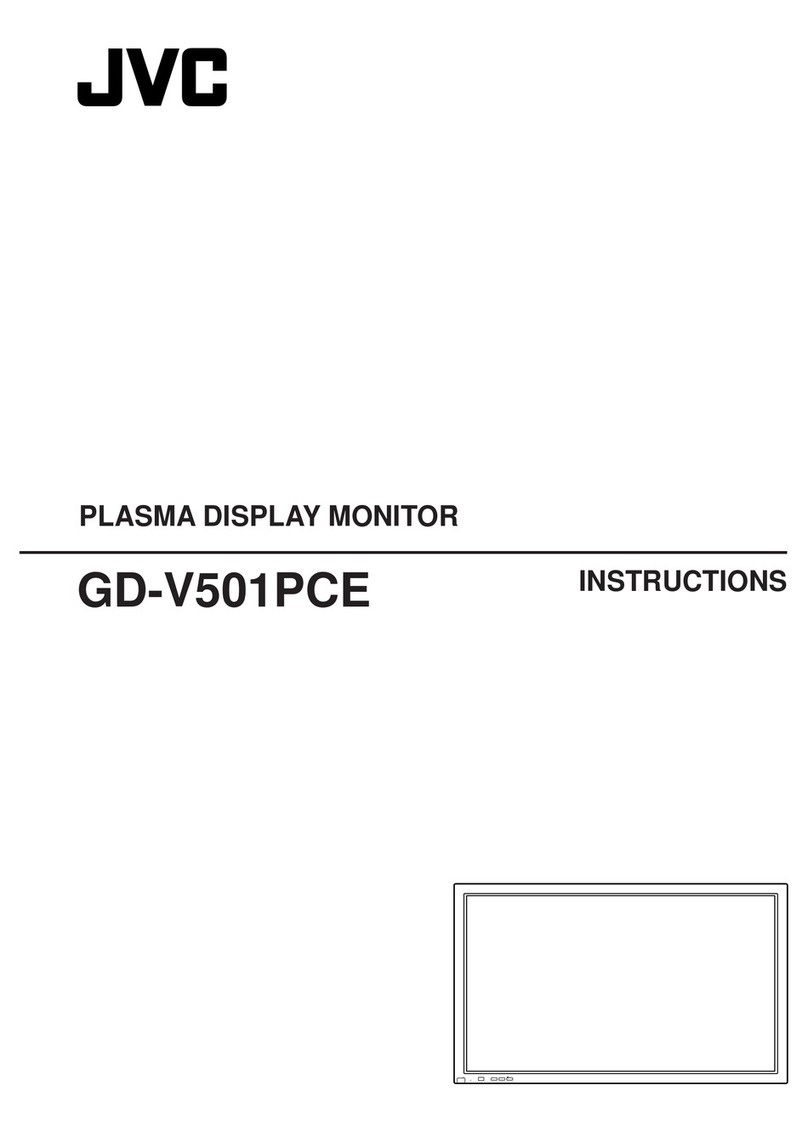2
Before use
Before use....................................................................................2
How to read this manual.......................................................................................2
Precautions ....................................................................................................................2
Getting Started..........................................................................3
Clock settings...............................................................................................................4
Touch panel adjustment.......................................................................................4
Basics .............................................................................................5
Functions of the Buttons on the Front Panel..........................................5
Common operations...............................................................................................5
HOME screen descriptions ..................................................................................6
Source control screen descriptions ...............................................................6
List screen .......................................................................................................................6
USB .................................................................................................7
Preparation.....................................................................................................................7
Playback operations.................................................................................................7
iPod/iPhone ................................................................................9
Preparation.....................................................................................................................9
Playback operations.................................................................................................9
Mirroring ....................................................................................11
Preparation...................................................................................................................11
Mirroring operations..............................................................................................11
Tuner............................................................................................12
Tuner Basic Operation.......................................................................................... 12
Presetting stations ................................................................................................. 12
FM RDS features ....................................................................................................... 12
Tuner Setup................................................................................................................. 13
External Components...........................................................14
Using external audio/video players............................................................ 14
Rear view camera.................................................................................................... 14
Bluetooth smartphone.........................................................15
Register your smartphone to the unit ...................................................... 15
Receive a phone call............................................................................................. 15
Make a phone call................................................................................................... 16
Playing Bluetooth Audio Device....................................................................17
Delete the registered Bluetooth device...................................................17
Controlling Audio ...................................................................18
Controlling General Audio................................................................................ 18
Equalizer Control..................................................................................................... 18
Subwoofer settings ............................................................................................... 18
Remote control........................................................................19
Functions of the Remote control Buttons.............................................. 19
Installation................................................................................ 20
Before Installation...................................................................................................20
Installing the unit.................................................................................................... 21
About this Unit........................................................................ 25
More information....................................................................................................25
Troubleshooting......................................................................................................25
Copyrights ................................................................................................................... 26
Specifications ............................................................................................................ 28
Precautions
#WARNING
Ñ To prevent injury or fire, take the
following precautions
• To prevent a short circuit, never put or leave any
metallic objects (such as coins or metal tools) inside
the unit.
• Do not watch or fix your eyes on the unit’s display
when you are driving for any extended period.
• If you experience problems during installation,
consult your JVC dealer.
Ñ Precautions on using this unit
• When you purchase optional accessories, check
with your JVC dealer to make sure that they work
with your model and in your area.
• The Radio Data System or Radio Broadcast Data
System feature won’t work where the service is not
supported by any broadcasting station.
Ñ Protecting the monitor
• To protect the monitor from damage, do not
operate the monitor using a ballpoint pen or similar
tool with the sharp tip.
Ñ Cleaning the Unit
If the front panel of this unit is stained, wipe it with
a dry soft cloth such as a silicon cloth. If the front
panel is stained badly, wipe the stain off with a cloth
moistened with neutral cleaner, then wipe it again
with a clean soft dry cloth.
! CAUTION
• Applaying spray cleaner directly to the unit may affect
its mechanical parts. Wiping the front panel with a
hard cloth or using a volatile liquid such as thinner
or alcohol may scratch the surface or erase screened
print.
Ñ How to reset your unit
If the unit or the connected unit fails to operate
properly, reset the unit.
Reset button
Contents
How to read this manual
• The panels shown in this guide are examples used to
provide clear explanations of the operations. For this
reason, they may be different from the actual panels.
• In operation procedures, bracket shape indicates the
key or button you should control.
< >: indicates the name of panel buttons.
[ ]: indicates the name of touch keys.
!B5A-3197-00_KWM.indb 2 2019/06/11 16:42