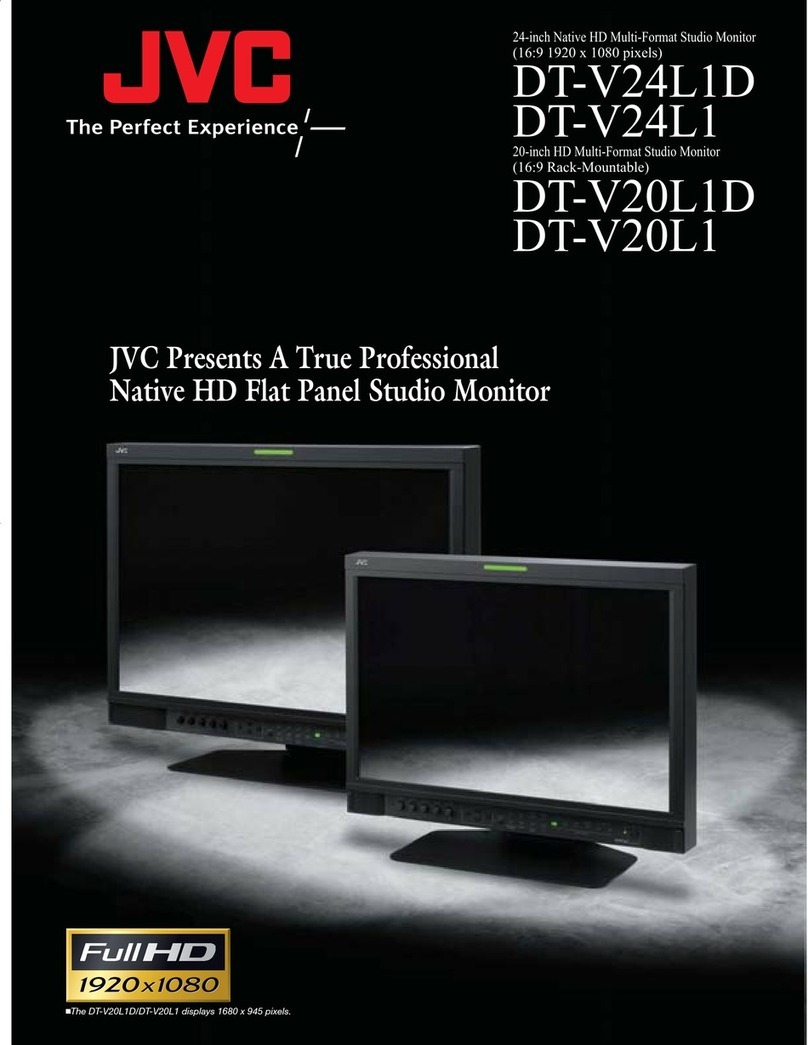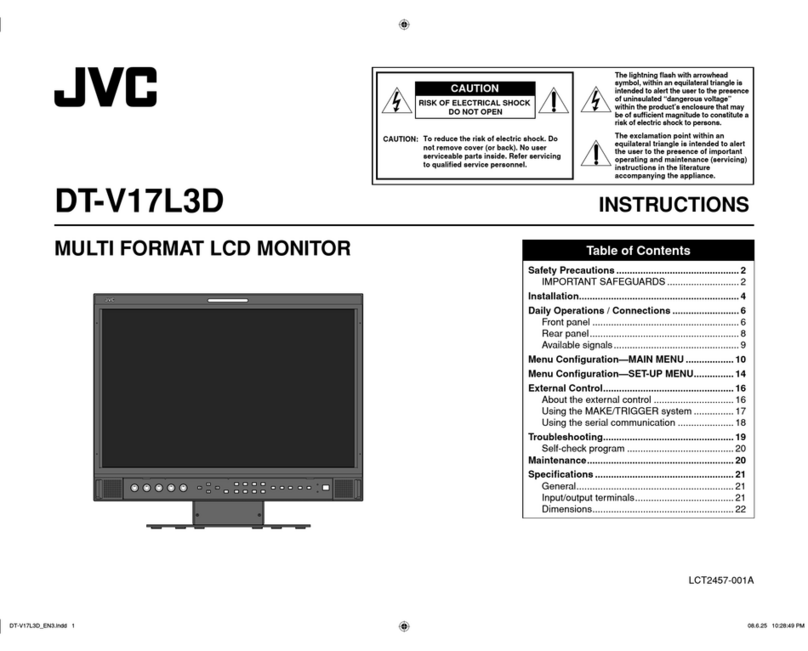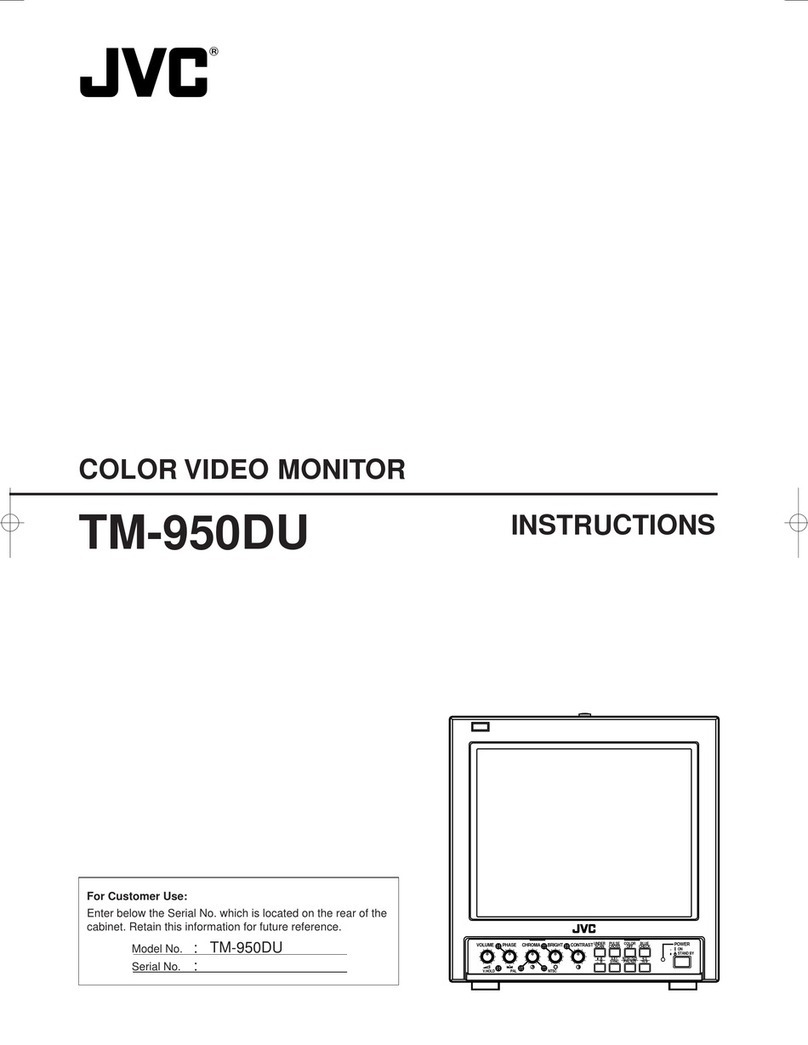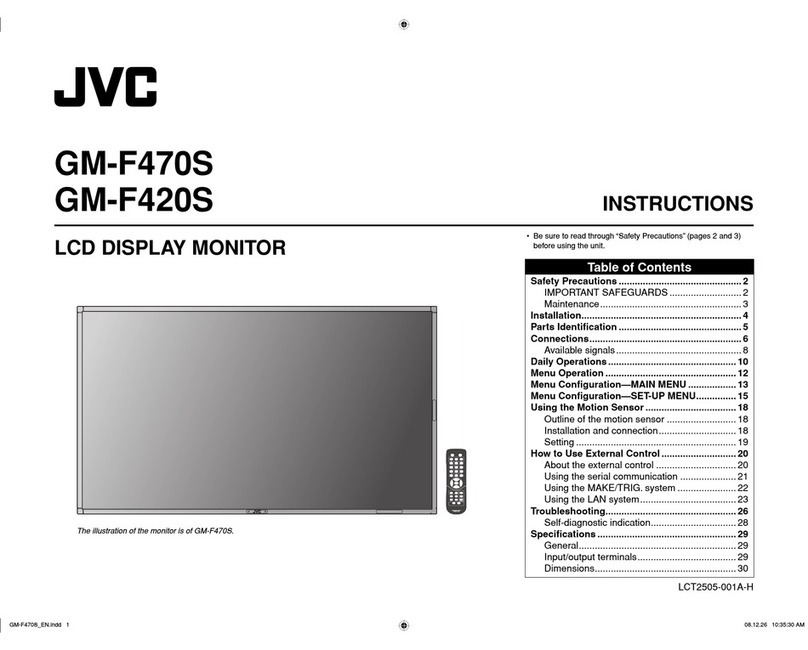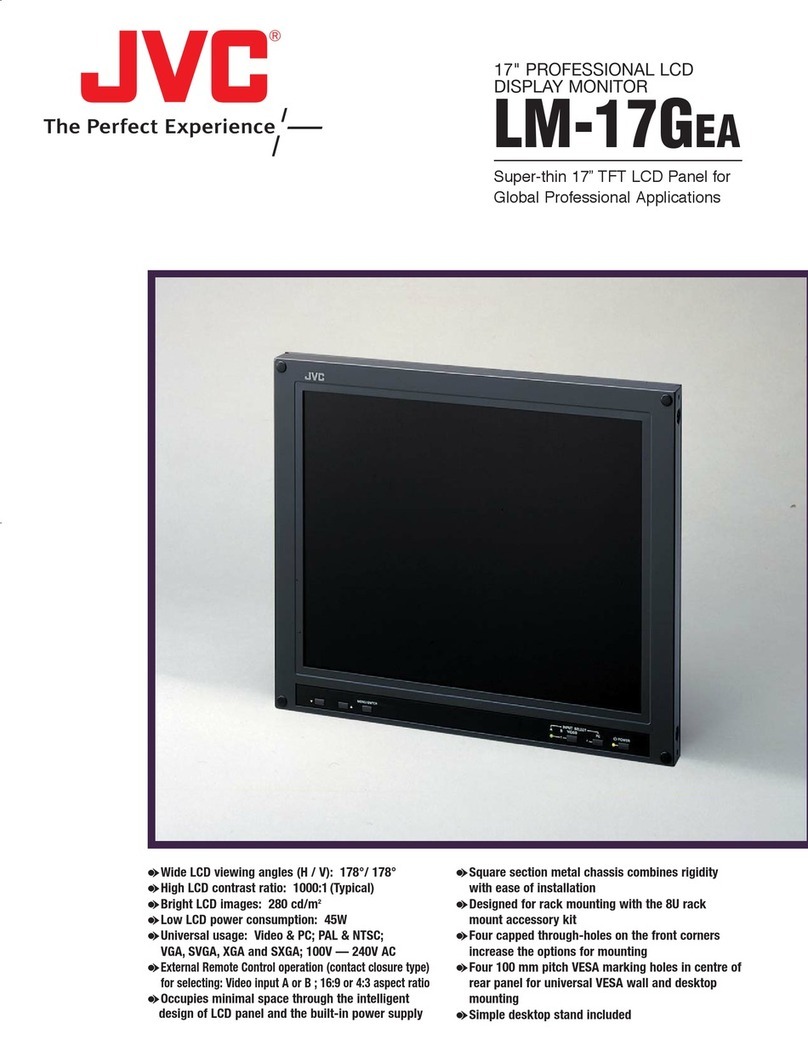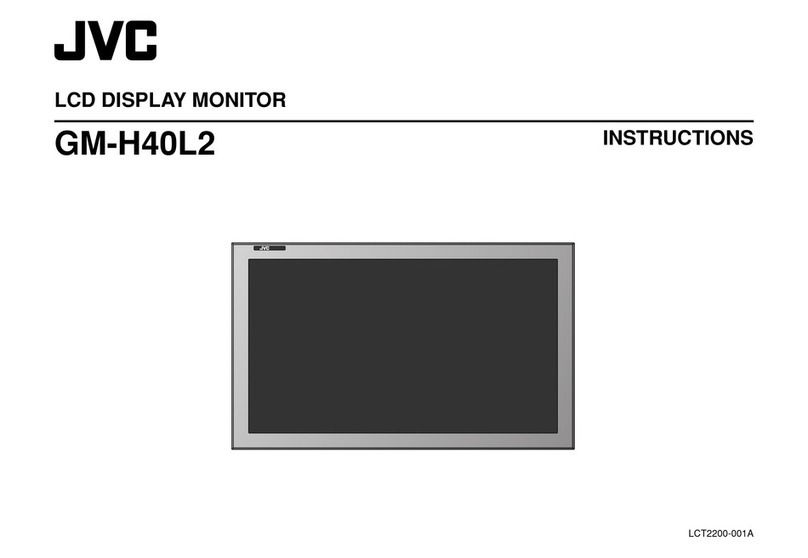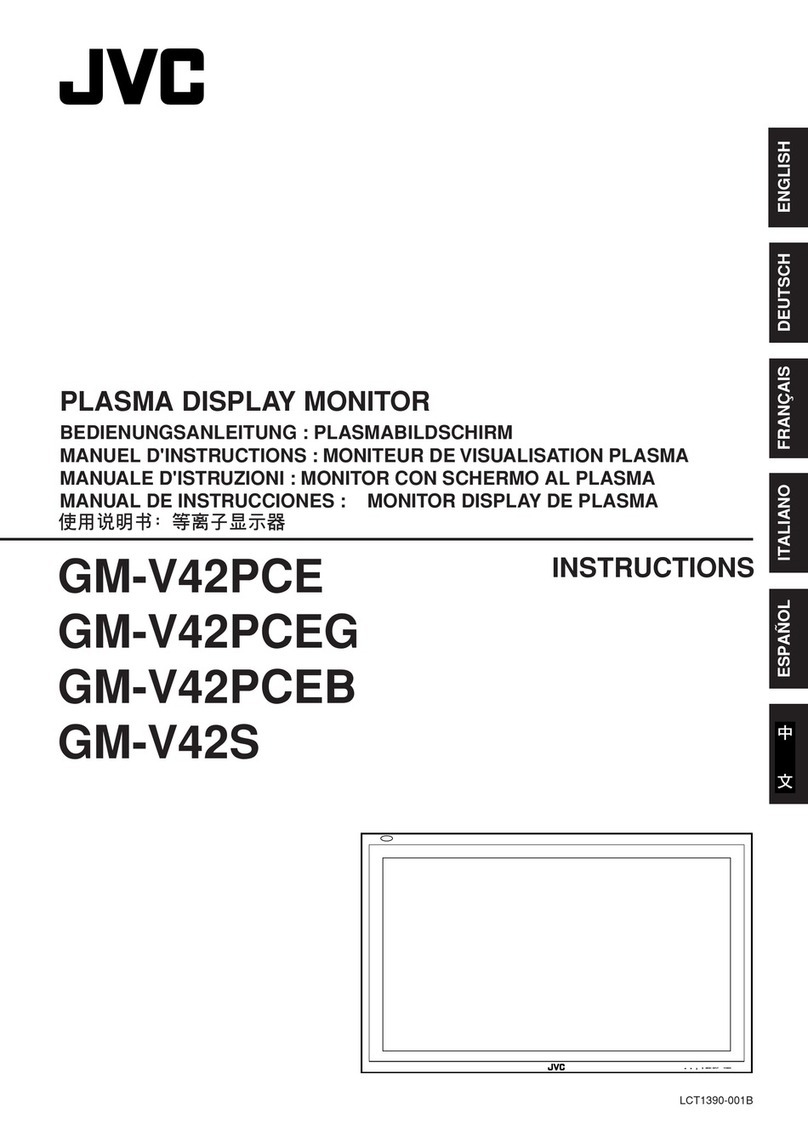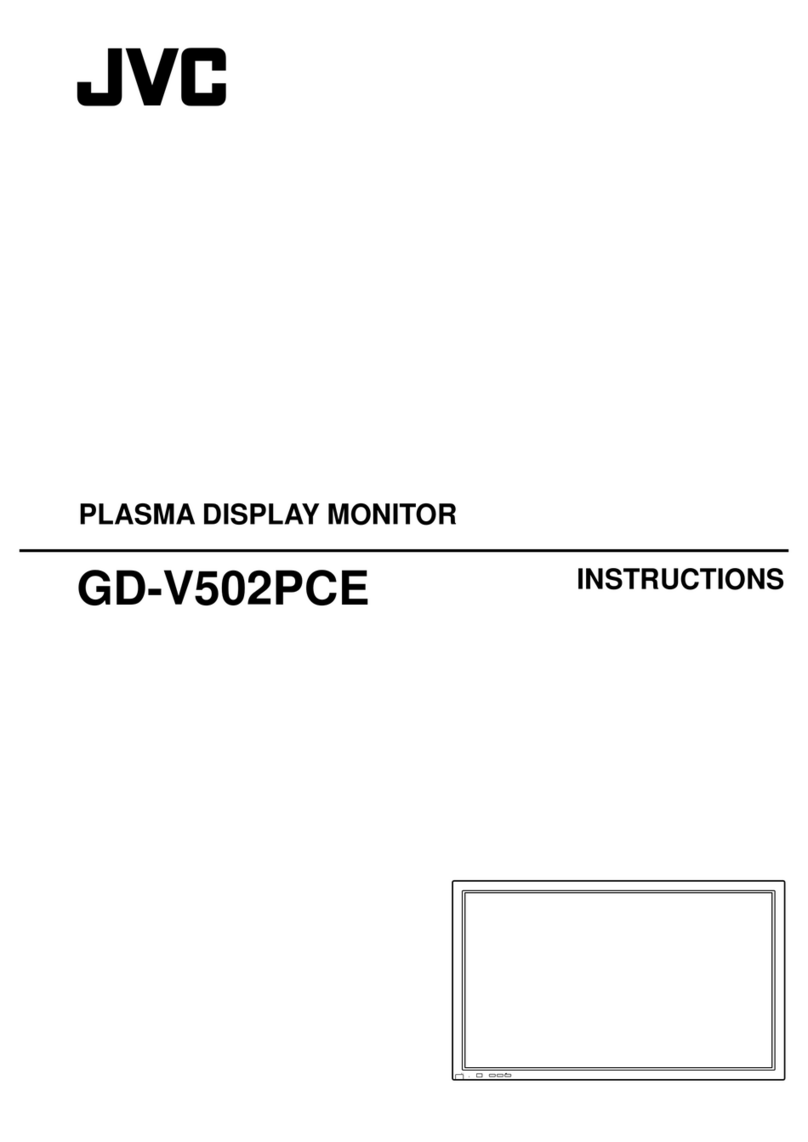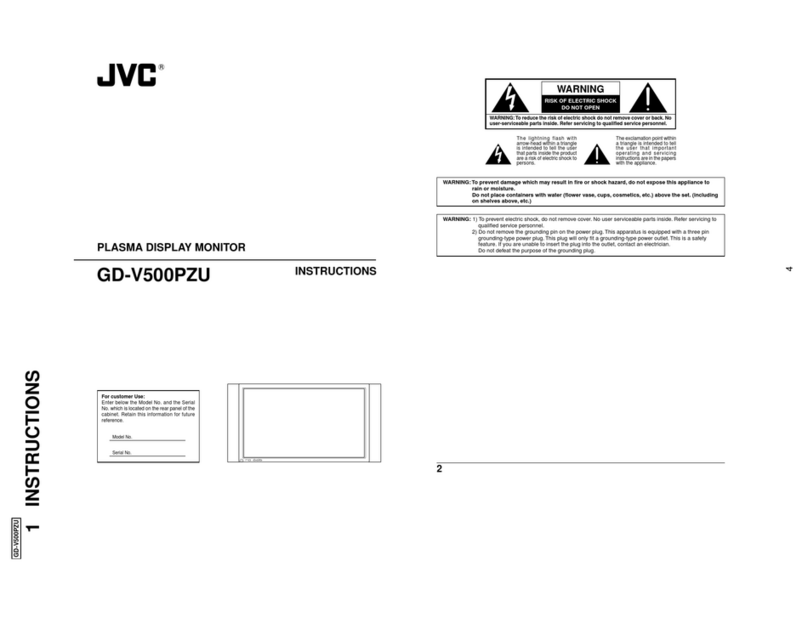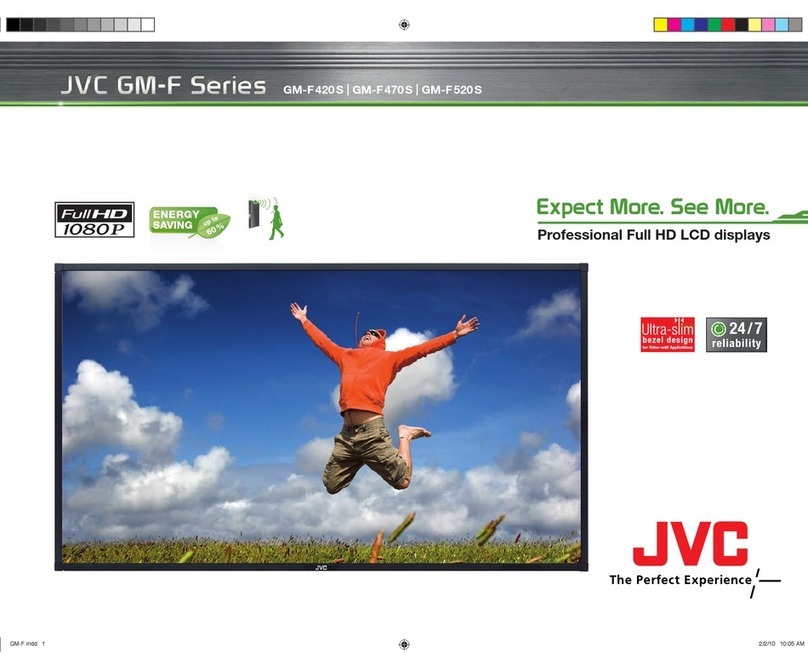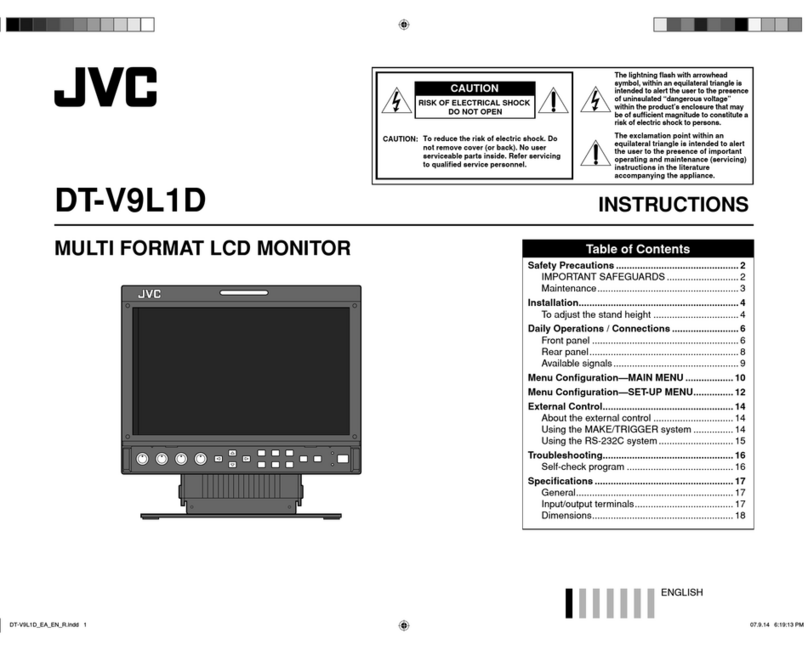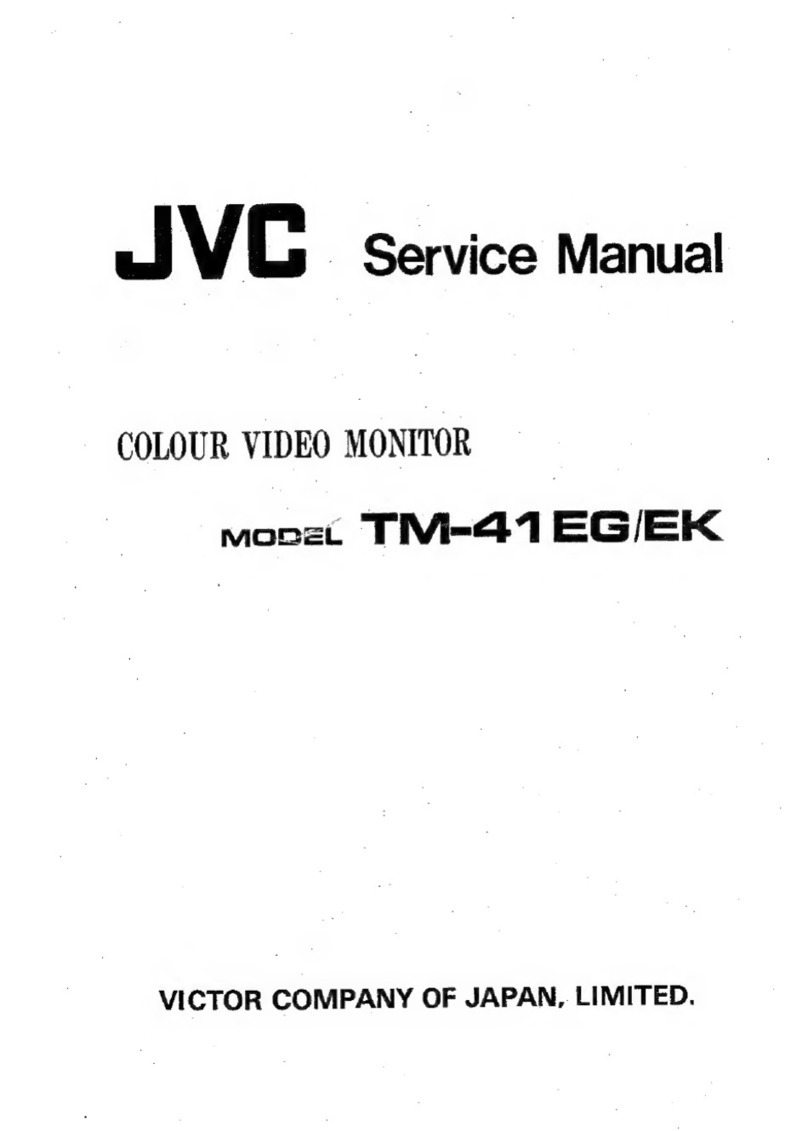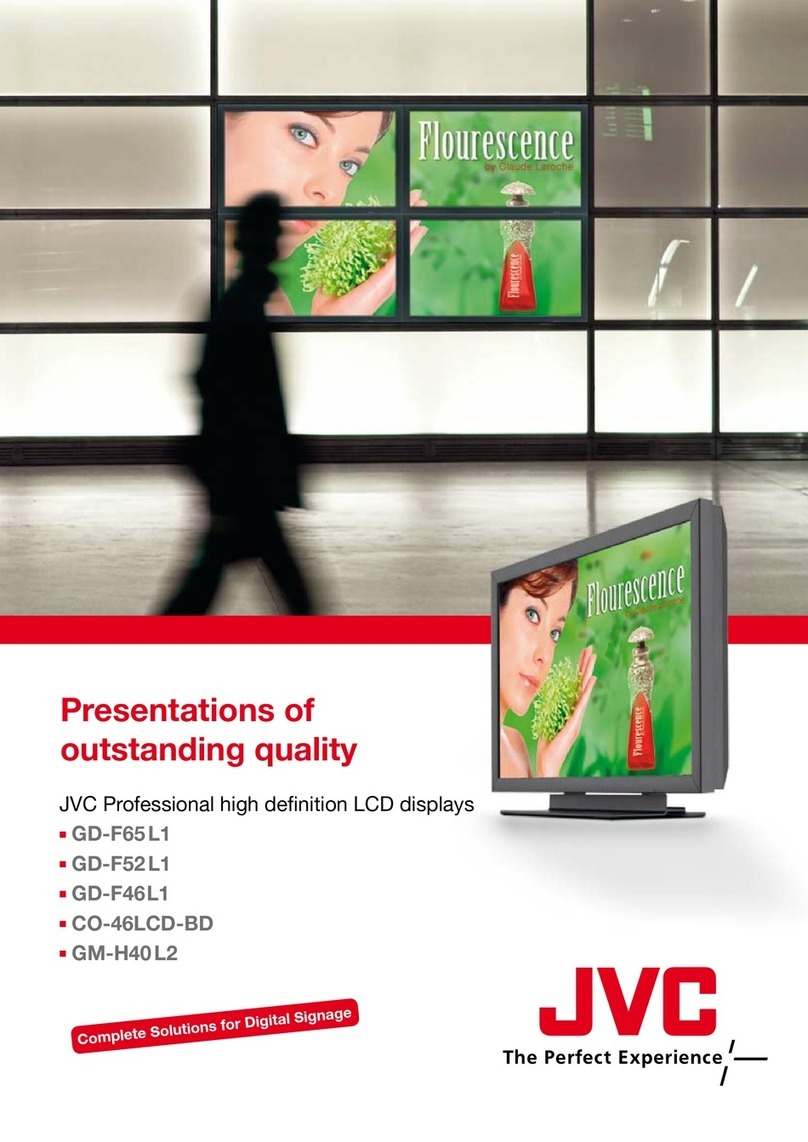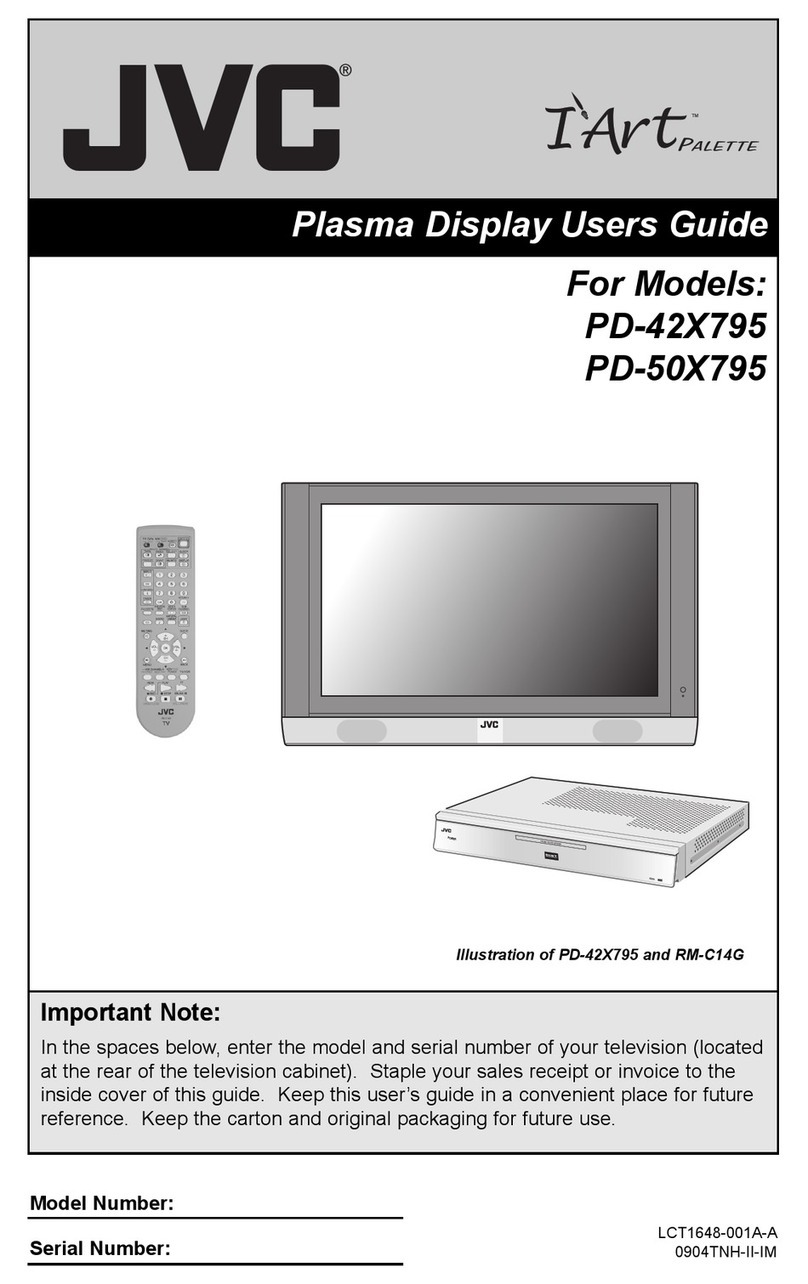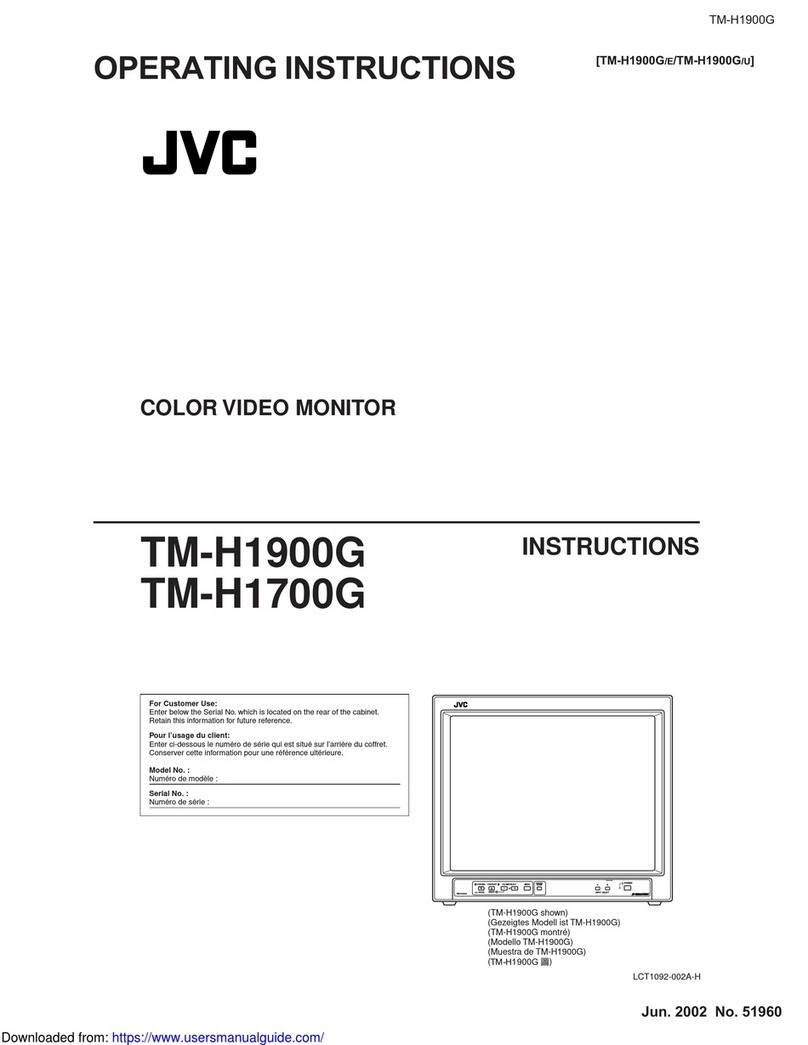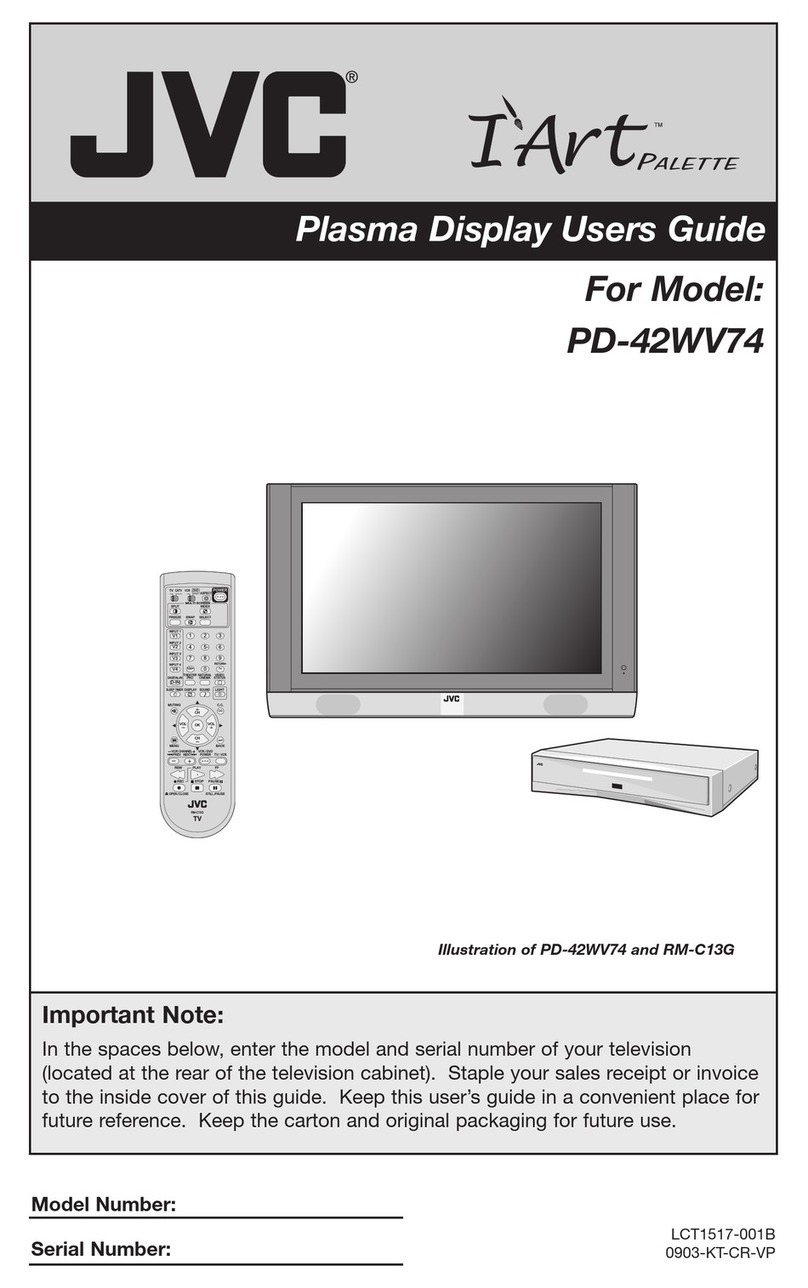4
Basic procedure / Prosedur dasar
After selecting TV SETUP on step 2
of “Using the monitor menu”...
Setelah memilih TV SETUP
pada tahap 2 dari “Dengan
menggunakan menu monitor” ...
11Display the submenu.
Press or button.
1Menampilkan
submenu.
Tekan tombol atau .
22Select an item you
want to adjust.
2Pilih butir yang
hendak disesuaikan.
33Select an appropriate
setting for the
selected item.
• When setting TV PRESET
MEMORY, press and
hold or button after
selecting. The selection
is set and the menu
disappears.
3Pilih penyetelan yang
sesuai untuk butir
yang dipilih.
•Sewaktu menyetel TV
PRESET MEMORY, tekan
dan tahan tombol atau
setelah memilih. Pilihan
ditetapkan dan menu
hilang.
44Exit from the menu.
Press the button repeatedly
until the menu disappears.
4Keluar dari menu.
Tekan tombol berulang kali
hingga menu lenyap.
Adjusting TV SETUP settings
You can also adjust the TV tuner settings from the
monitor menu when the TV tuner KV-C1001 or KV-
C1008 is connected.
• For the adjustable items, see the table on the right.
TV SEARCH MODE CHANNEL
TV PRESET MEMORY 1
TV CHANNEL DISP OFF
TV AREA CCIR
Adjustable items on TV SETUP submenu / Butir-butir yang dapat disetel pada submenu TV SETUP
TV SEARCH
MODE:
Select the TV channel searching mode.
• Selectable settings: CHANNEL,
PRESET
CHANNEL: Search all channel
coverage for TV stations.
PRESET: Select the preset TV stations
only.
• Initial setting: CHANNEL
Pilih mode pencarian saluran TV.
•Penyetelan yang dapat dipilih:
CHANNEL, PRESET
CHANNEL: Cari semua cakupan
saluran untuk stasiun TV.
PRESET: Pilih hanya stasiun-stasiun TV
yang telah ditetapkan sebelumnya.
•Penyetelan awal: CHANNEL
TV PRESET
MEMORY:
Preset the TV stations into the preset
numbers (1-12).
• Selectable settings: 1-12, AUTO, LIST
1-12: Preset the current TV station
manually into the selected preset
number.
AUTO: Preset the receivable TV
stations into the preset numbers (1-12)
automatically.
LIST: Display the preset channel list.
Tetapkan terlebih dahulu stasiun-stasiun
TV ke dalam nomor-nomor pra-setel
(1-12).
•Penyetelan yang dapat dipilih: 1-12,
AUTO, LIST
1-12: Tetapkan terlebih dahulu stasiun
TV sekarang secara manual ke dalam
nomor-nomor pra-setel yang telah
dipilih.
AUTO: Tetapkan terlebih dahulu
stasiun-stasiun TV yang dapat diterima
ke dalam nomor-nomor pra-setel (1-12)
secara otomatis.
LIST: Menampilkan daftar saluran yang
telah ditetapkan sebelumnya.
TV CHANNEL
DISP:
Set to “ON” to display the current channel
number on the monitor.
• Selectable settings: ON, OFF
• Initial setting: OFF
Setel “ON” untuk menampilkan nomor
saluran sekarang di monitor.
•Penyetelan yang dapat dipilih: ON, OFF
•Penyetelan awal: OFF
TV AREA: Select the channel coverage according to
your area.
• Selectable settings:
KV-C1001: CCIR, ITALY, INDONESIA
KV-C1008: AUSTRALIA,
NEW ZEALAND, INDONESIA, CCIR
• Initial setting:
KV-C1001: CCIR
KV-C1008: AUSTRALIA
Pilih saluran yang sesuai dengan daerah
anda.
•Penyetelan yang dapat dipilih:
KV-C1001: CCIR, ITALY, INDONESIA
KV-C1008: AUSTRALIA,
NEW ZEALAND, INDONESIA, CCIR
•Penyetelan awal:
KV-C1001: CCIR
KV-C1008: AUSTRALIA
Mengatur penyetelan TV SETUP
Anda juga dapat mengatur penyetelan tuner TV dari
menú monitor sewaktu tuner TV KV-C1001 atau
KV-C1008 dihubungkan.
•Untuk butir yang dapat disetel, lihat tabel di
sebelah kanan.
Troubleshooting / Pemecahan masalah
Symptoms / Gejala Causes / Penyebab Remedies / Perbaikan
• Colored spots (red, blue and green) appear on the screen.
• Bintik berwarna (merah, biru dan hijau) tampak di layar.
This is a characteristic of liquid crystal panels and is not a malfunction.
Merupakan ciri panel kristal cair dan bukan merupakan malfungsi.
• No picture appears and sound is not heard.
• Tidak tampak gambar dan tidak terdengar suara.
The cord is not connected correctly.
Kabel tidak terhubung dengan benar.
Connect the cord correctly.
Hubungkan kabel dengan benar.
Correct input mode is not selected.
Modus masukan yang dipilih tidak tepat.
Select the correct input mode.
Pilih modus masukan yang tepat.
• The unit does not work at all.
• Unit tidak bekerja sama sekali.
The built-in microcomputer may have functioned incorrectly due to
noise, etc.
Komputer-mikro yang terpasang mungkin tidak berfungsi dengan
benar akibat derau, dsb.
Reset the unit (see page 1).
Setel ulang unit (lihat halaman 1).
• Howling occurs from the speakers.
• Suara keras timbul dari pengeras suara.
It may be caused by a camcorder connected to the monitor.
Dapat disebabkan oleh camcorder yang tersambung ke monitor.
Camcorder is now in recording mode. Deactivate the recording mode.
Camcorder sekarang berada dalam modus rekam. Non-aktifkan
modus rekam.
Specifications / Spesifikasi
Screen:
7 inch liquid crystal panel
Number of pixel:
336 960 pixels (480 vertical × 234 horizontal × 3)
Drive method:
TFT (Thin Film Transistor) active matrix format
Color system: NTSC/PAL
Input:
Video: RCA pin × 2 circuits 1 V(p-p), 75 Ω
Audio: RCA pin × 2 circuits 1.5 V(rms)
Output:
Video: RCA pin x 1 circuit 1 V(p-p), 75 Ω
Audio: RCA pin x 1 circuit 1.5 V(rms)
Other terminal:
AV bus (AV BUS)
Power requirement:
Operating voltage:
DC 14.4 V (11 V to 16 V allowance)
Grounding system: Negative ground
Allowable operating temperature:
0°C to +40°C
Allowable storage temperature:
–10°C to +60°C
Dimensions (W × H × D):
Installation size (approx.):
• With sleeve-mounting plate Type B
(standard)
182 mm × 52 mm × 165 mm
• With sleeve-mounting plate Type A
182 mm × 52 mm × 160 mm
Panel size (approx.):
188 mm × 58 mm × 14 mm
Mass (approx.):
1.6 kg
Design and specifications are subject to change
without notice.
What appears to be trouble is not always serious. Check the following points before calling a service center.
To prevent damage to the exterior
• Do not apply pesticides, benzine, thinner or other
volatile substances to the monitor.
The cabinet surface primarily consists of plastic
materials.
• Do not wipe with benzine, thinner or similar
substances because this will results in discoloration
or removal of the paint.
• When a cloth with a cleansing chemical is used,
follow the caution points.
– Do not leave the unit in contact with rubber or
vinyl products for long periods of time.
– Do not use cleansers which have polishing
granules because this could damage the cabinet.
Clean off dirt by wiping lightly with a
soft cloth
When the cabinet is very dirty, wipe with a well-wrung
cloth dipped in a kitchen cleanser (neutral) thinned by
water and then go over the same surface with a dry
cloth.
(Since there is the possibility of water drops getting
inside of the unit, do not directly apply cleanser to the
surface.)
Maintenance / Pemeliharaan
Untuk mencegah kerusakan pada bagian
luar
•Jangan gunakan pestisida, bensin, tiner atau
bahan asiri lain pada monitor.
Permukaan kabinet terutama terdiri dari bahan
plastik.
•Jangan menyeka dengan bensin, tiner atau bahan
serupa sebab dapat mengakibatkan terjadinya
perubahan warna atau pengelupasan cat.
•Jika digunakan kain dengan bahan kimia
pembersih, patuhi butir-butir peringatan.
– Jangan tinggalkan unit dalam keadaan
bersentuhan dengan karet atau produk vinil
untuk jangka waktu lama.
– Jangan gunakan pembersih yang mengandung
butir pemoles sebab dapat merusak kabinet.
Bersihkan kotoran dengan menyeka
ringan menggunakan kain lembut.
Apabila kabinet sangat kotor, seka dengan kain
yang telah dicelup dalam pembersih dapur (netral)
yang telah diencerkan dengan air lalu diperas
dengan baik, setelah itu gunakan kain kering untuk
permukaan yang sama.
(Karena terdapat kemungkinan menetesnya air ke
dalam unit, jangan beri pembersih langsung pada
permukaan).
Layar:
Panel kristal cair 7 inchi
Jumlah piksel:
336 960 piksel
(480 vertikal × 234 horisontal × 3)
Metoda gerak:
Format matriks aktif TFT
(Transistor Film Tipis)
Sistem warna:NTSC/PAL
Masukan:
Video: RCA pin × 2 sirkit 1 V(p-p), 75 Ω
Audio: RCA pin × 2 sirkit 1,5 V(rms)
Keluaran:
Video: RCA pin x 1 sirkit 1 V(p-p), 75 Ω
Audio: RCA pin x 1 sirkit 1,5 V(rms)
Terminal lain:
AV bus (AV BUS)
Persyaratan daya:
Tegangan kerja:
DC 14,4 V (diijinkan 11 V hingga 16 V)
Sistem arde: Arde negatif
Suhu operasi yang diijinkan:
0°C hingga +40°C
Suhu penyimpanan yang diijinkan:
–10°C hingga +60°C
Dimensi (Lebar × Tinggi × Dalam):
Ukuran pemasangan (kira-kira):
•Dengan plat bantalan-selongsong Tipe B
(standar)
182 mm × 52 mm × 165 mm
•Dengan plat bantalan-selongsong Tipe A
182 mm × 52 mm × 160 mm
Ukuran panel (kira-kira):
188 mm × 58 mm × 14 mm
Massa (kira-kira):
1,6 kg
Rancangan dan spesifikasi dapat berubah tanpa
pemberitahuan.
Apa yang terlihat sebagai masalah tidak selalu merupakan masalah serius. Periksa butir-butir berikut sebelum
menghubungi pusat servis.
KV_M705_706UN.indd 4KV_M705_706UN.indd 4 7/6/05 8:59:21 AM7/6/05 8:59:21 AM