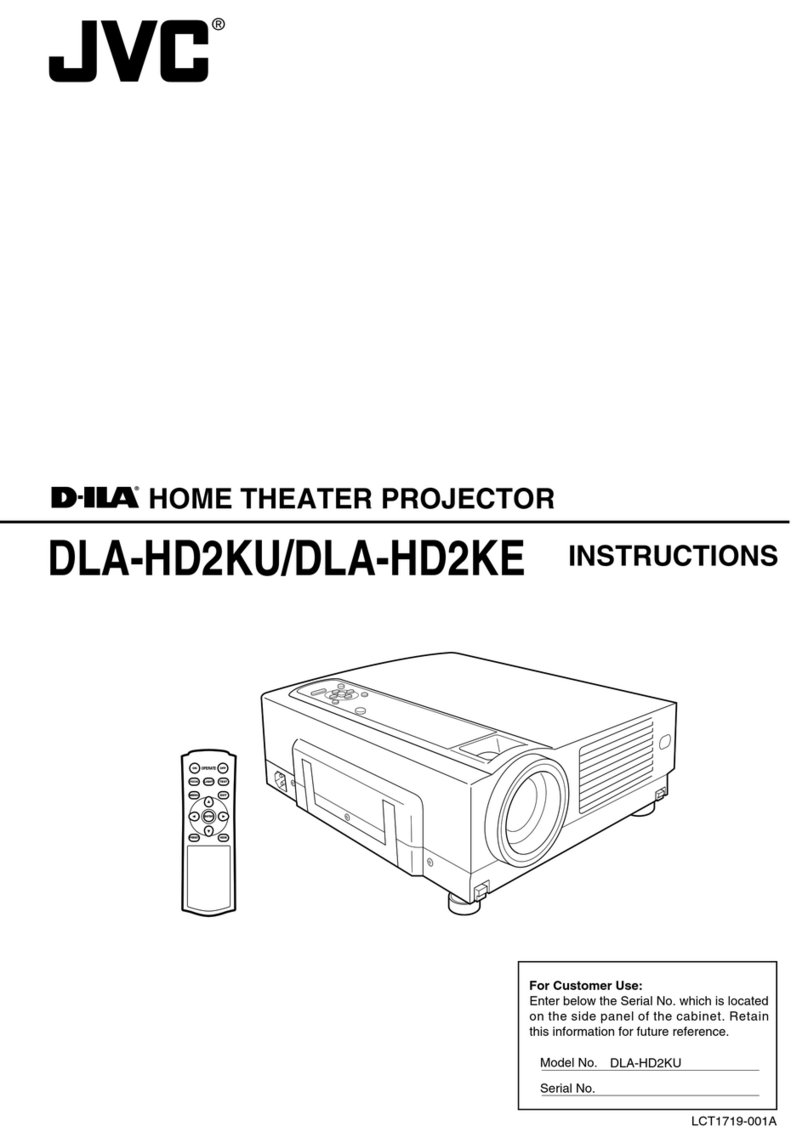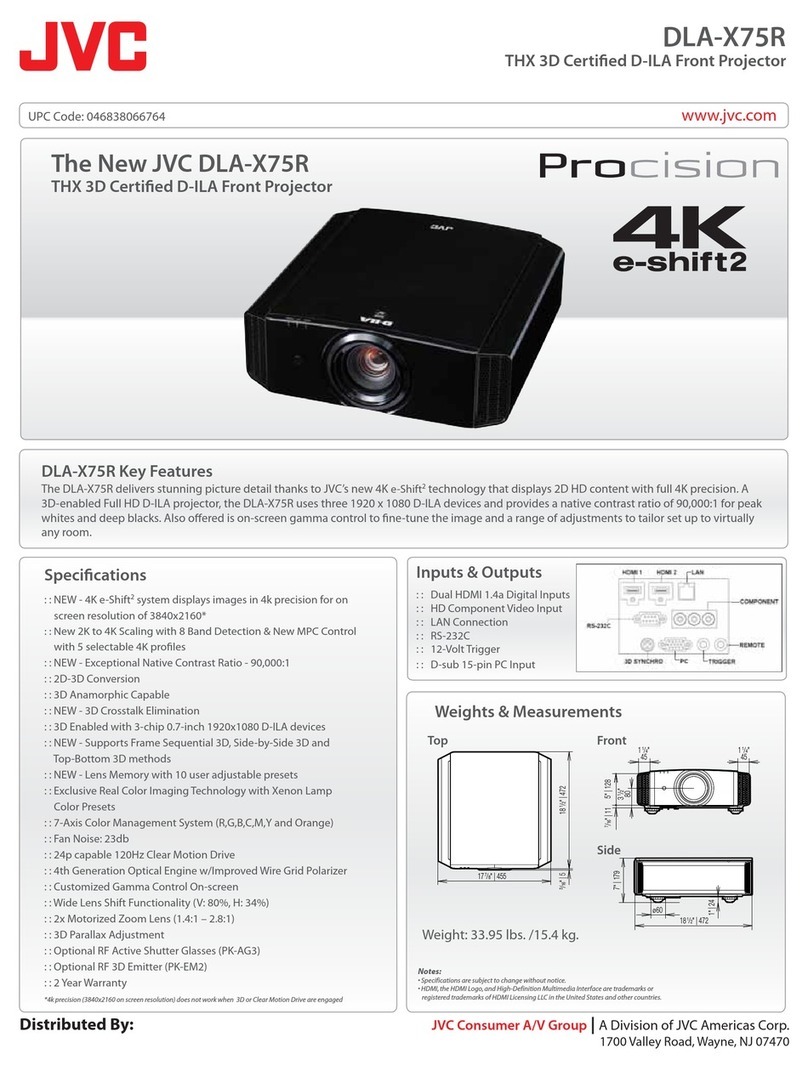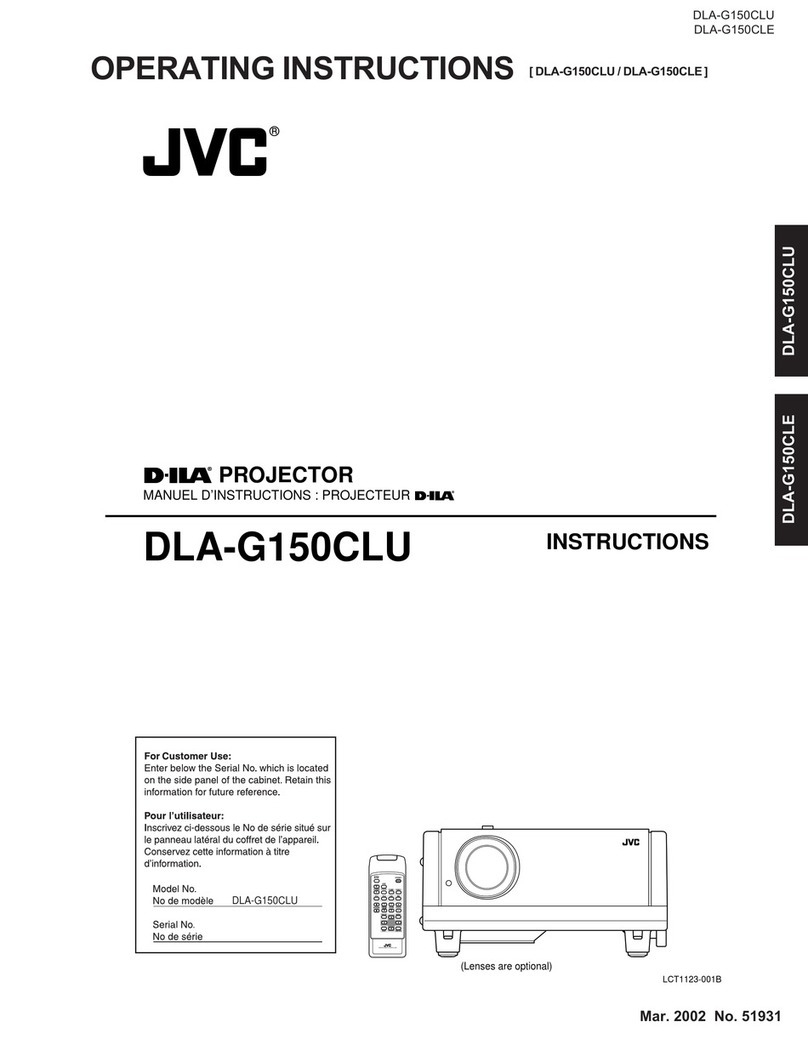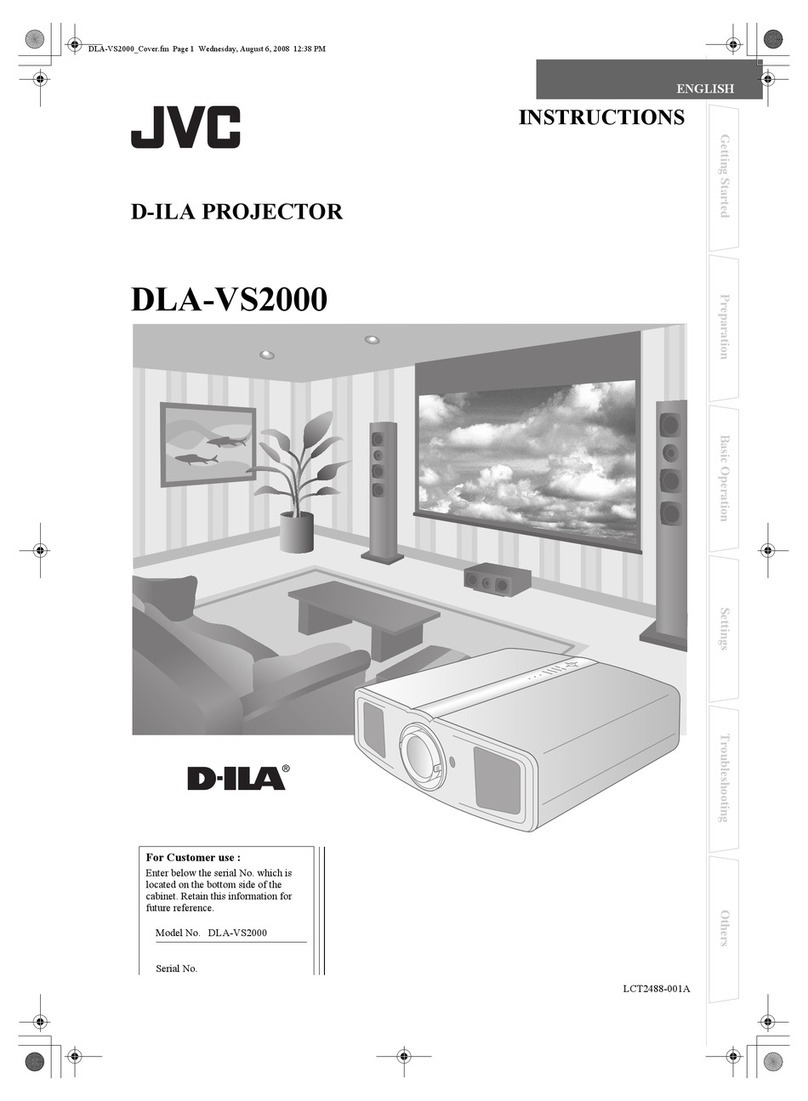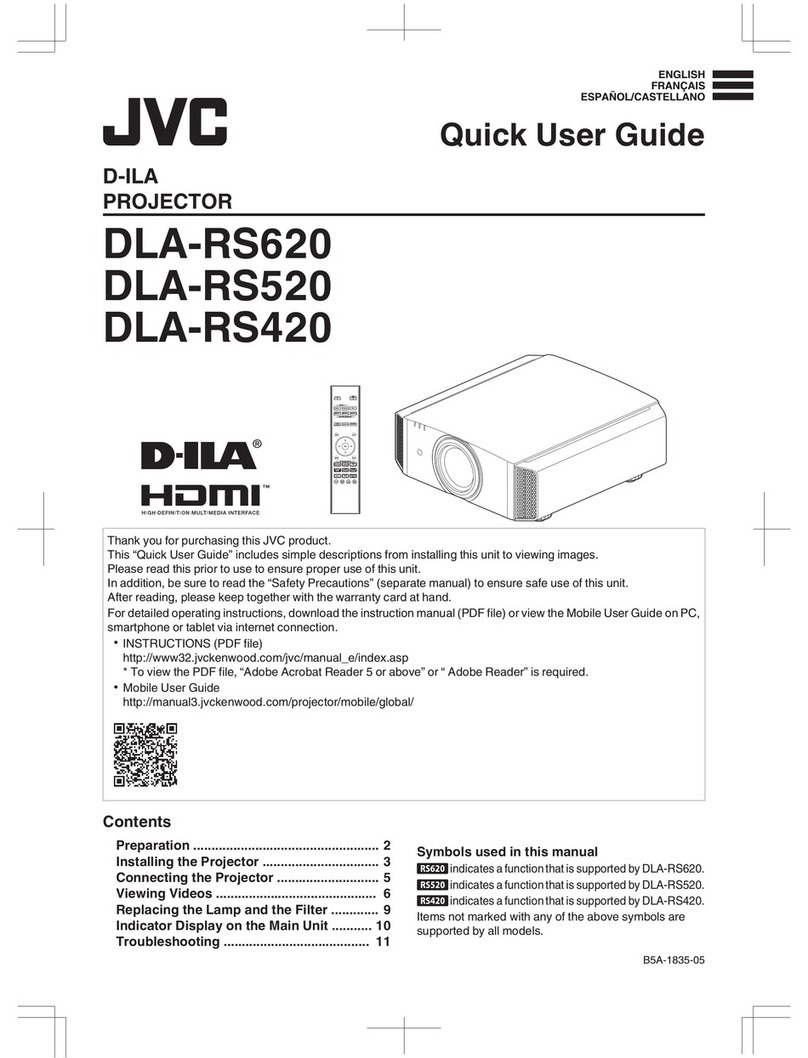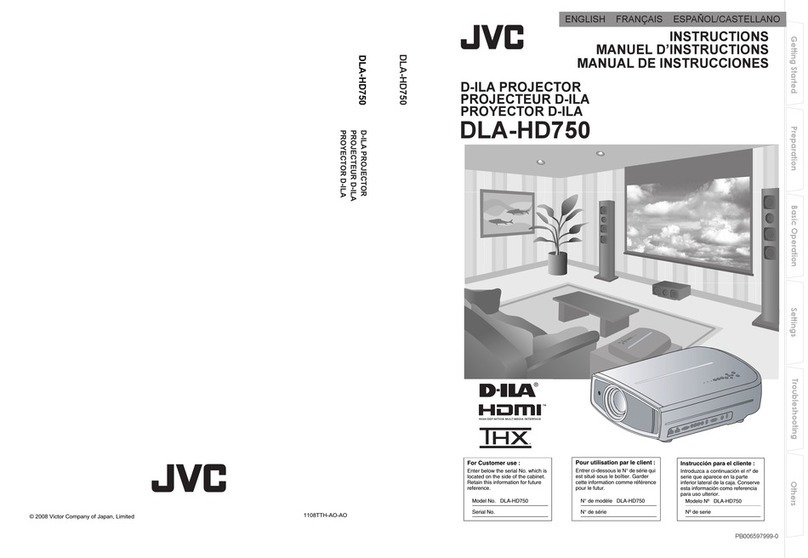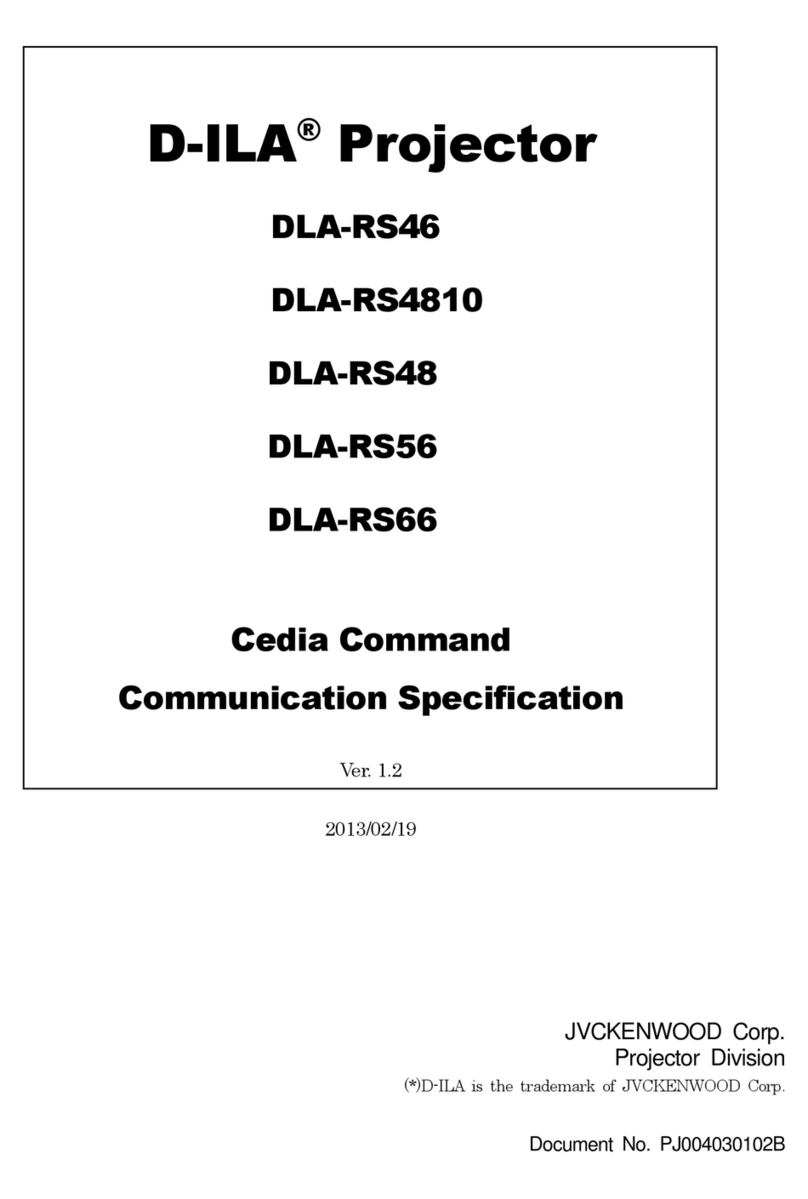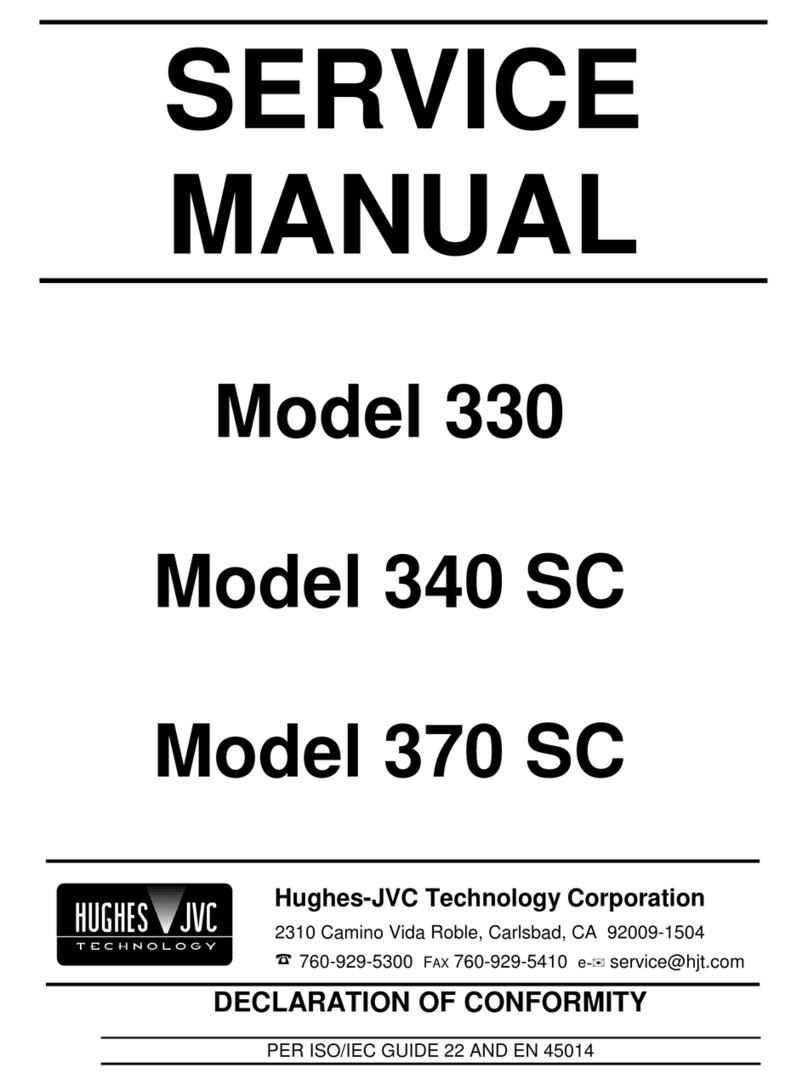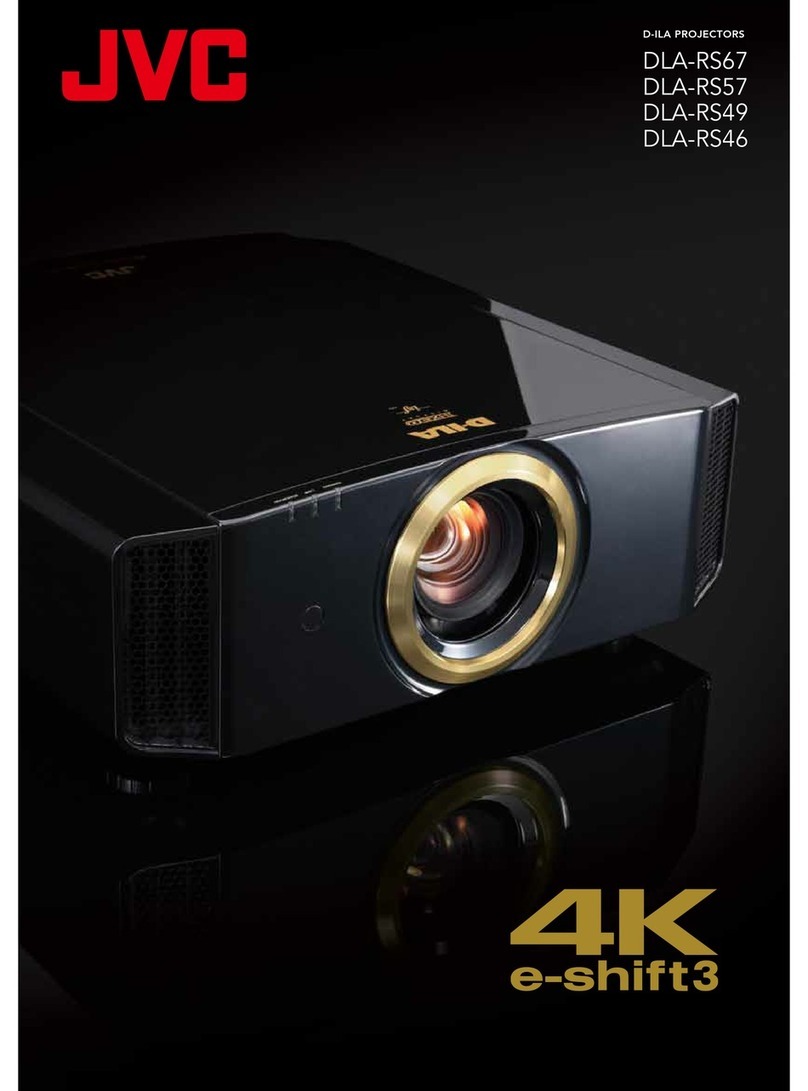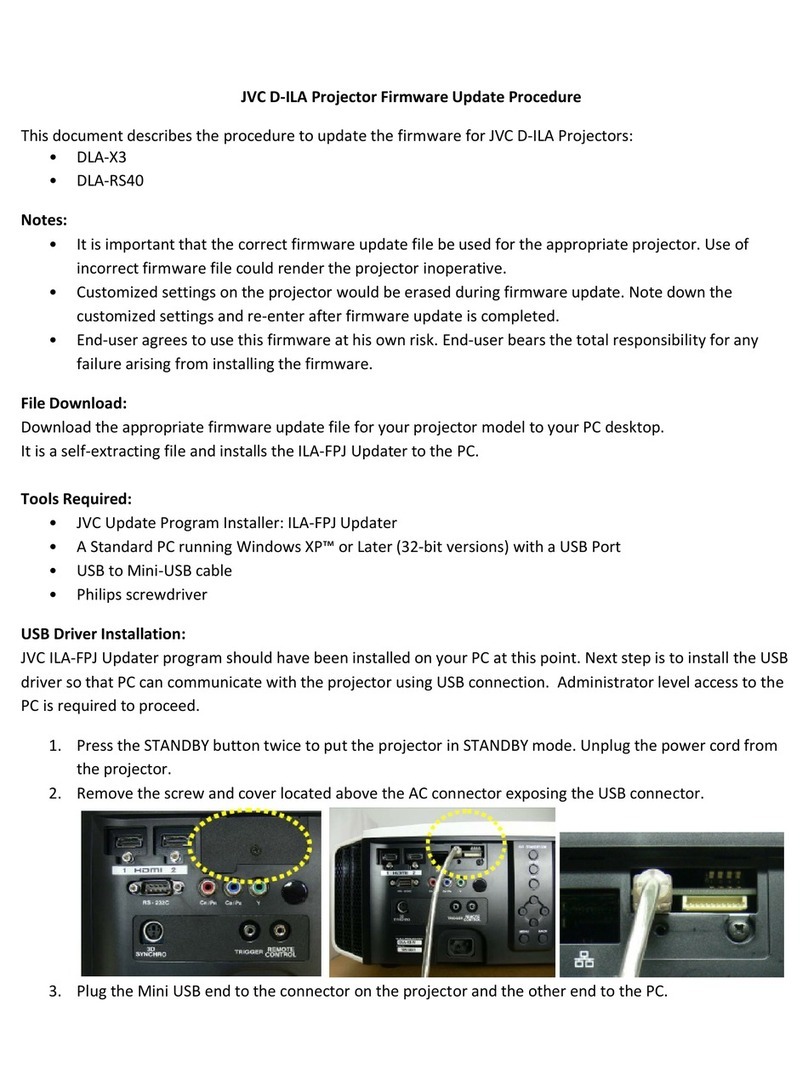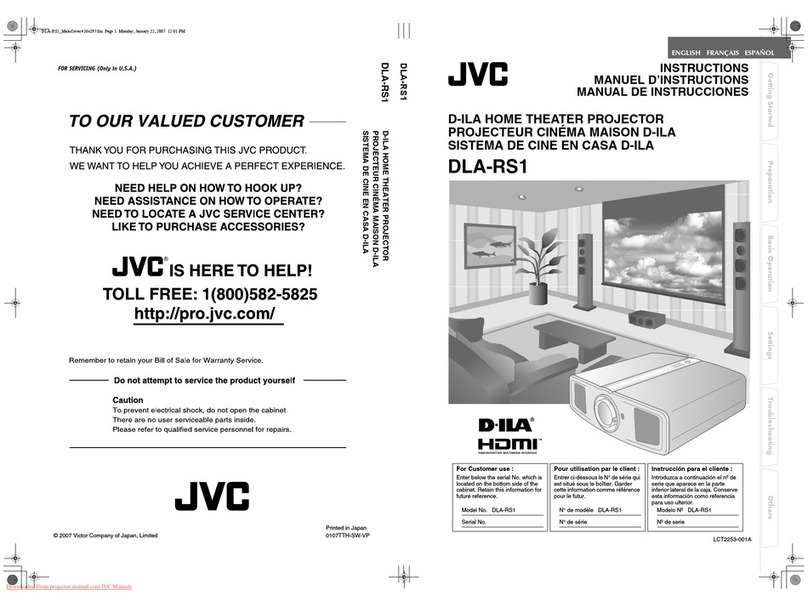Importante Español
For the projectors DLA-VS2200ZG/DLA-VS2200G, the main unit can be installed at an inclined
angle, but please note the following. (See figure)
(*) Please make sure to read the attached user manual of the projector.
Otherwise, projector may be damaged or failed.
As default, an attachment for Area A (with “X” hole and stamp of “0°”) is attached on the lamp.
Use the lamp as it is if you use with the angle in Area A. And stick the Installation verification seal
on the lamp cover to avoid using in the wrong position.
Refer to the reverse page how to stick the Installation verification seal.
After the replacement, keep the removed seal and attachment together.
Replace with the supplied attachment (with “+” hole and stamp of “90°”) if you use in Area B.
In this case, replace the Installation verification seal.
Pour les projecteurs DLA-VS2200ZG/DLA-VS2200G, l’unité principale peut être installée dans un
angle incliné, mais veuillez noter les points suivants. (voir figure)
(*) Assurez-vous de lire attentivement le manuel d’utilisation du projecteur.
Sinon, le projecteur pourrait être endommagé ou défectueux.
Par défaut, une fixation pour la zone A (avec un trou “X” et un tampon de “0°”) est fixée sur la
lampe. Utiliser la lampe telle quelle si vous l’utilisez dans un angle se situant en zone A. Puis
coller le sceau de vérification de l’installation sur le couvercle de la lampe pour éviter d’en
faire une mauvaise utilisation dans la mauvaise position.
Se reporter au verso de la page pour en savoir plus sur la manière de coller le sceau de
vérification de l’installation.
Après le remplacement, maintenir le sceau retiré et la fixation ensemble.
Remplacer avec la fixation fournie (avec le trou “+” et le tampon de “90°”) si vous l’utilisez dans
la zone B. Dans ce cas, remplacer le sceau de vérification de l’installation.
Para los proyectores DLA-VS2200ZG/DLA-VS2200G, la unidad principal puede instalarse en un
ángulo inclinado, sin embargo, ha de tener en cuenta lo siguiente. (Consulte la imagen)
(*) Asegúrese de leer el manual del usuario del proyector adjunto.
De lo contrario, el proyector podría resultar dañado o fallar.
Un accesorio para el área A (con el orificio “X” y la marca de “0°”) viene fijado en la lámpara por
defecto. Si va a utilizar la lámpara con el ángulo en el área A, úsela tal cual. Y adhiera el sello de
verificación de instalación en la tapa de la lámpara para evitar su uso en la posición equivocada.
Consulte la página del dorso para más información sobre cómo adherir el sello de verificación de
instalación.
Après le remplacement, maintenir le sceau retiré et la fixation ensemble.
Sustituya con el accesorio suministrado (con el orificio “+” y la marca de “90°”) si está usando el
área B. En este caso, sustituya el sello de verificación de instalación.
EnglishImportant
Important Français
© 2013 JVCKENWOOD Corporation LCT2689-010A
LCT2689-010A.indd1LCT2689-010A.indd1 2013/04/0516:51:522013/04/0516:51:52