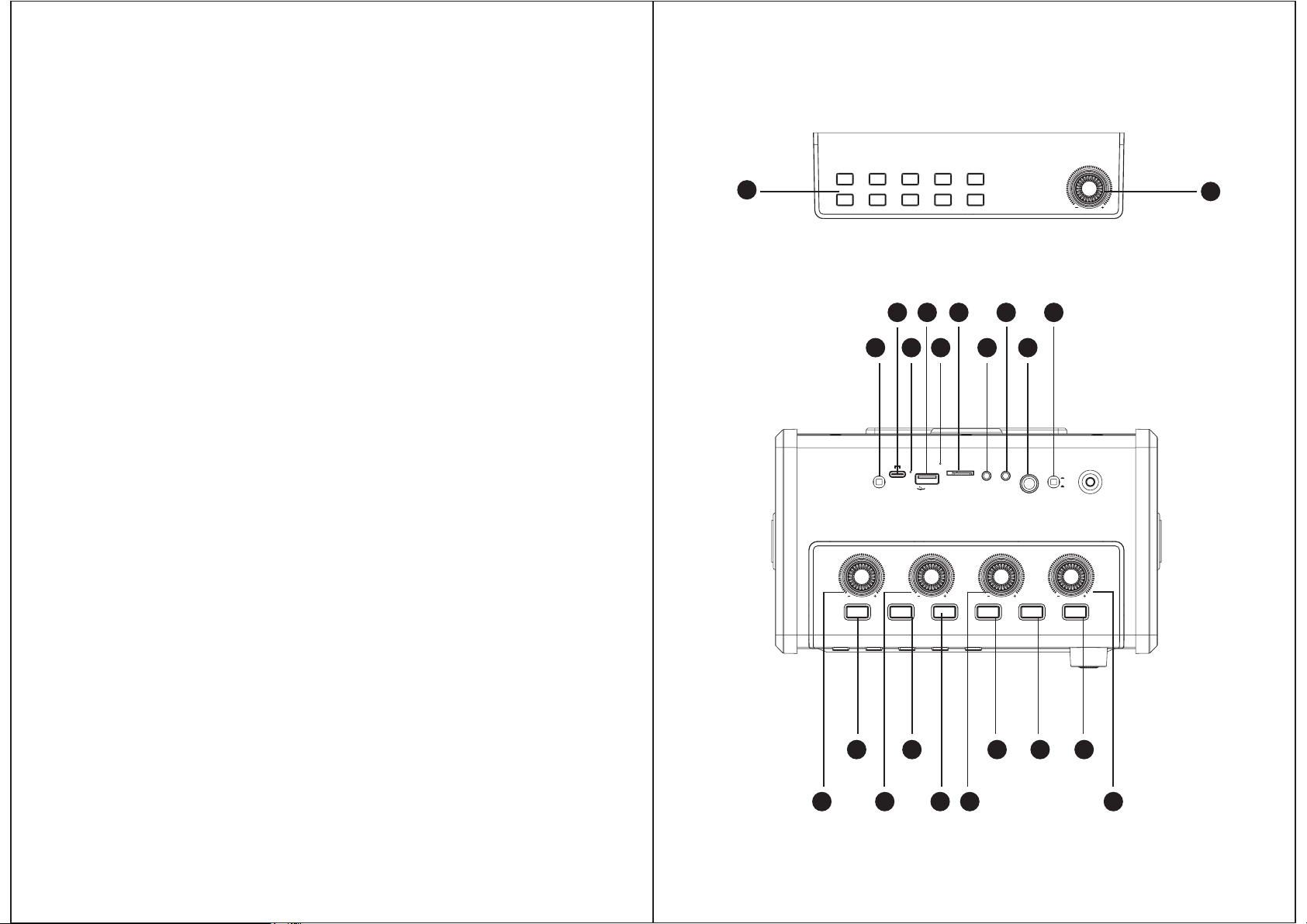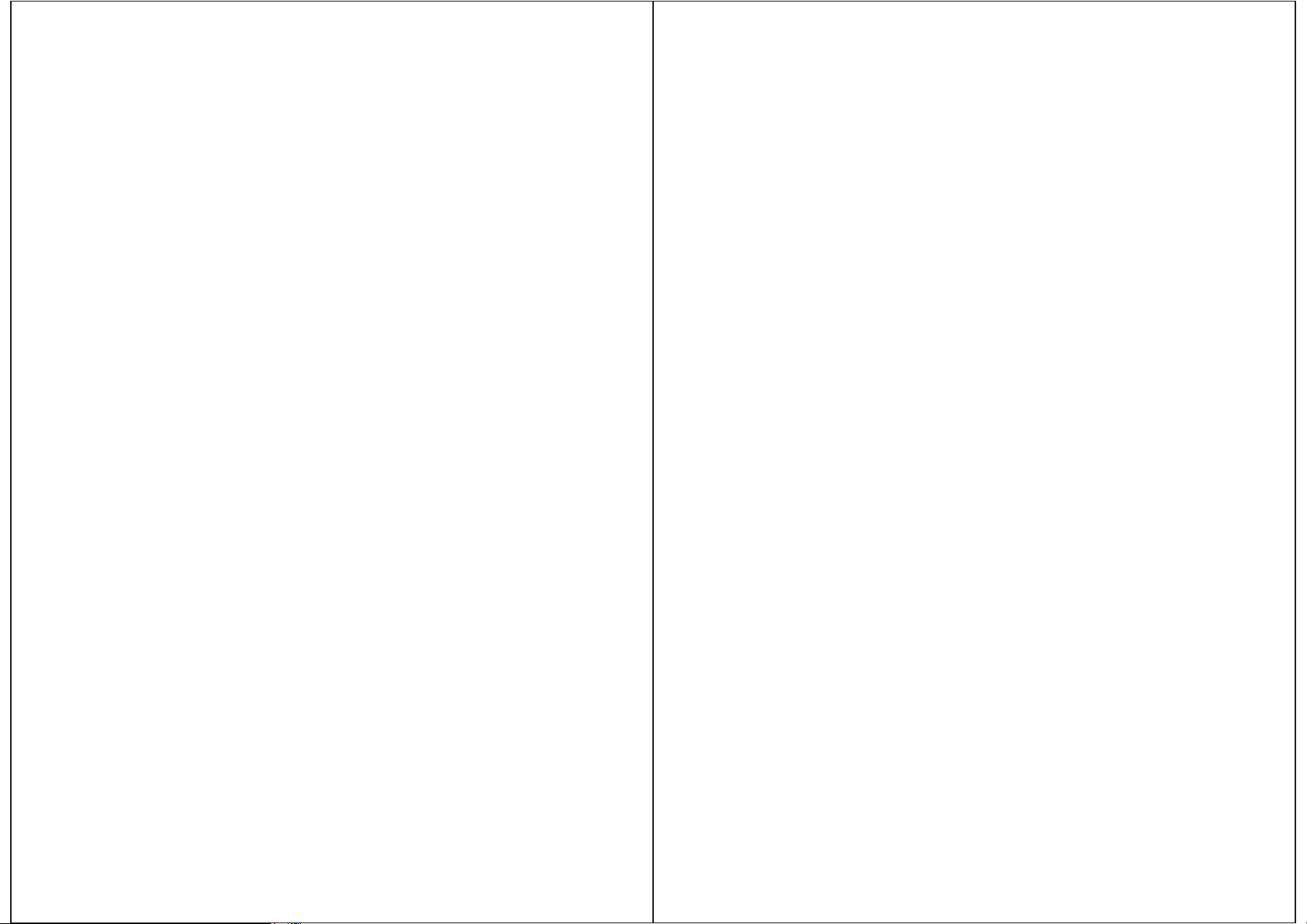--5
--4
1.Master: Main volume control knob
2.Number Key: Press to choose the song(Only work for
USB/TF/FM mode)
3.Prev button: Press for prev song,long press for reverse(USB/TF
card);
Press for prev channel(FM radio mode);Press for prev
song(Bluetooth mode)
4.Reverb: Adjust reverb.
5.Play/Pause: Press to play/pause(USB flash disk/TF
card/Bluetooth),Press for silent mode,long press for
searching(FM radio Mode).
6.Next: Short press to switch to the next song,(USB/TF card
mode);Long press for fast forward.Short press for next
channel(FM Radio mode);Press for prev song(Bluetooth mode)
7.Bass: Adjust bass sound.
8.REC: Long press to record audio,short press to stop and play
the recording during the record process.Short press is to play the
recording file when there is a recording file in the storage
device.(The recording function is only available when a storage
TF card/USB flash dish is plugged in)
9.TWS: Short press for TWS connection,long press for
disconnection(Under Bluetooth mode)
10.Mode: short press to switch between Bluetooth/USB flash
dish/TF card/FM radio/AUX.Long press to disconnect under the
Bluetooth connection status.Long press for single cycle or all
cycle.
11.MIC VOL: Microphone volume adjustment
12.Treble: Adjust treble sound
13.LED: Press to turn on/off the LED light.
14.Microphone 2
15.Microphone 1
16.AUX IN
17.TF Card Port
18.Charging indicator: The light is red during charging and will
become blue after fully charge.
19.USB:USB Port(For data transmission only)
20.Recording reception hole
21.Type C charging port 5V 2A
22.Power button
Remote controller