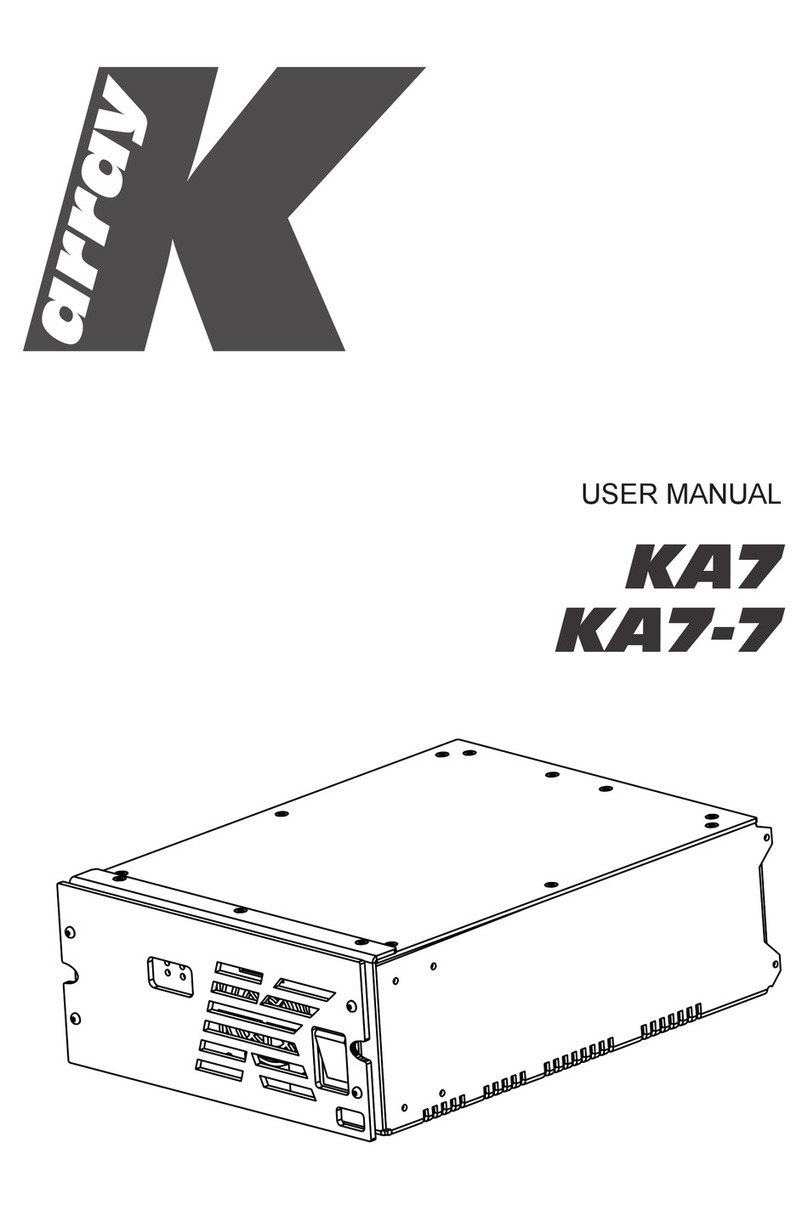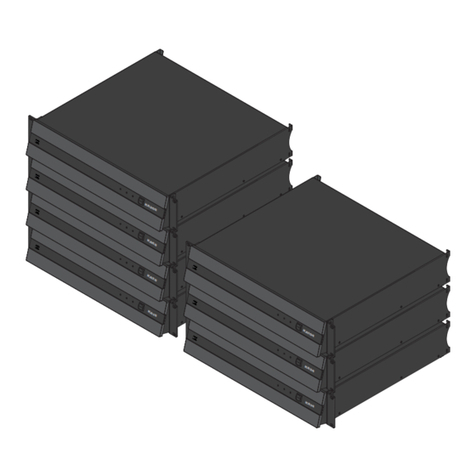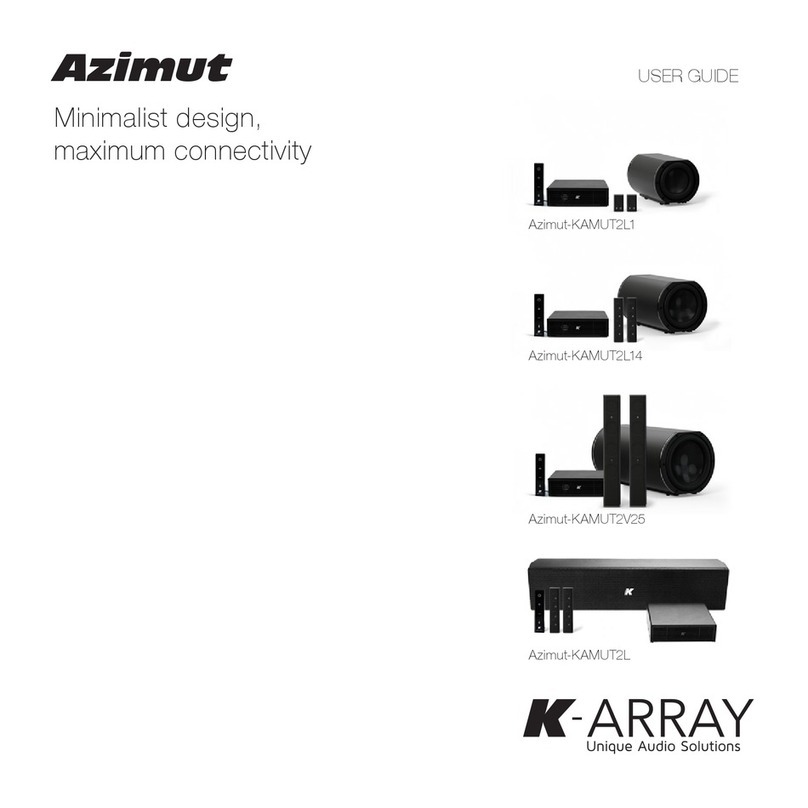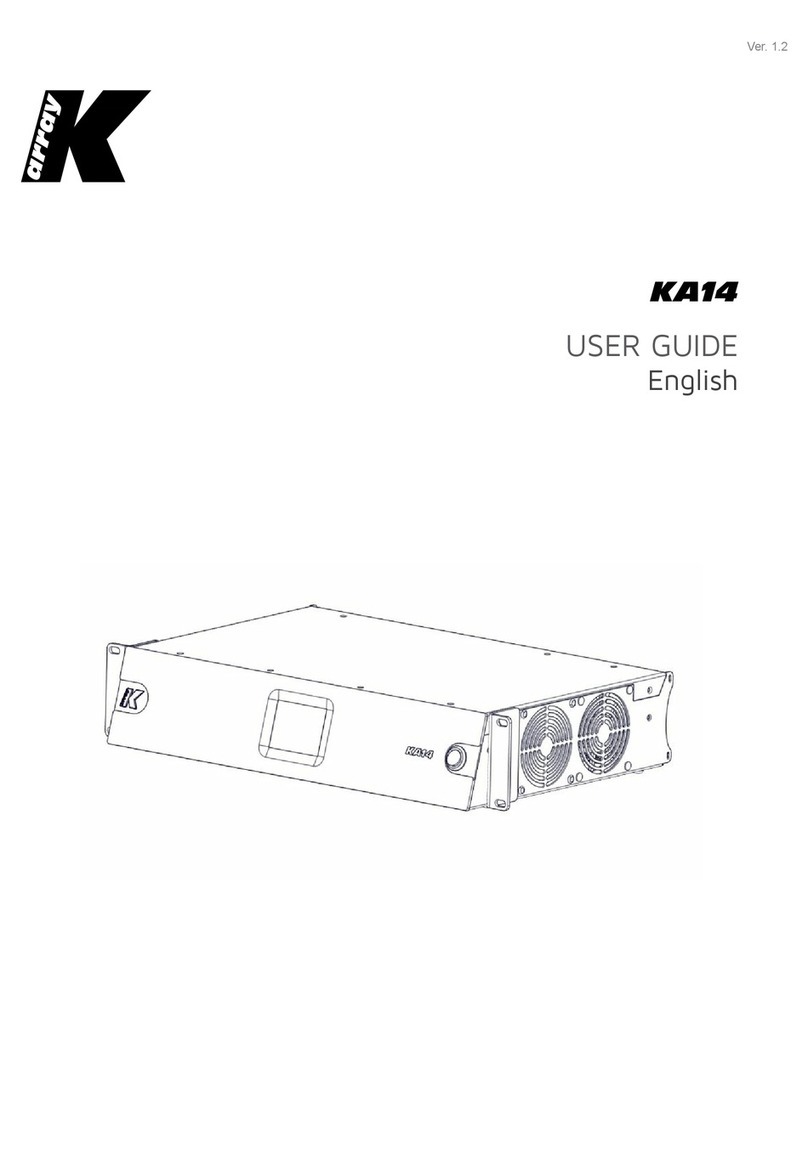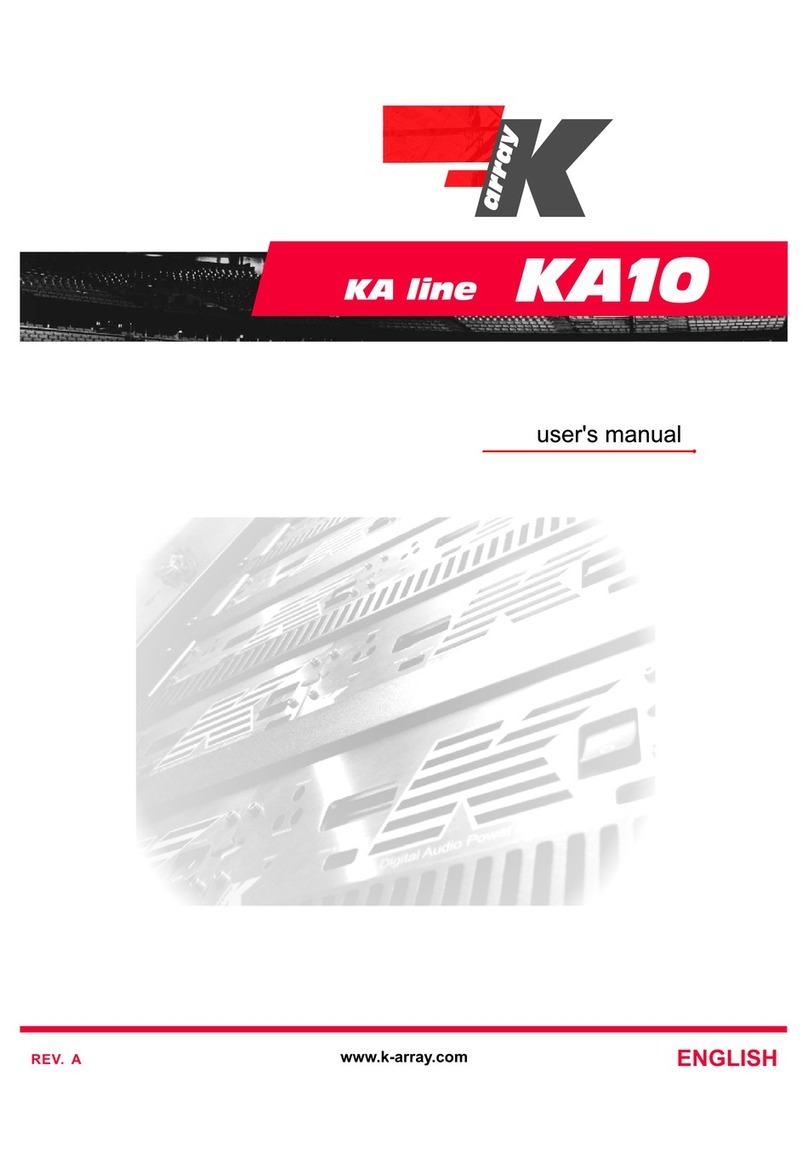1
Kommander-KA04
USER GUIDE
IMPORTANT SAFETY INSTRUCTIONS General heed and warnings
WEEE
WARNING
Failure to follow these safety instructions could
result in re, shock or other injury or damage to
the device or other property.
This apparatus is intended for professional use.
Installation and commissioning may only be carried out
by qualied and authorized personnel.
•
•
•
•
•
•
•
•
•
•
•
•
•
•
•
•
•
•
•