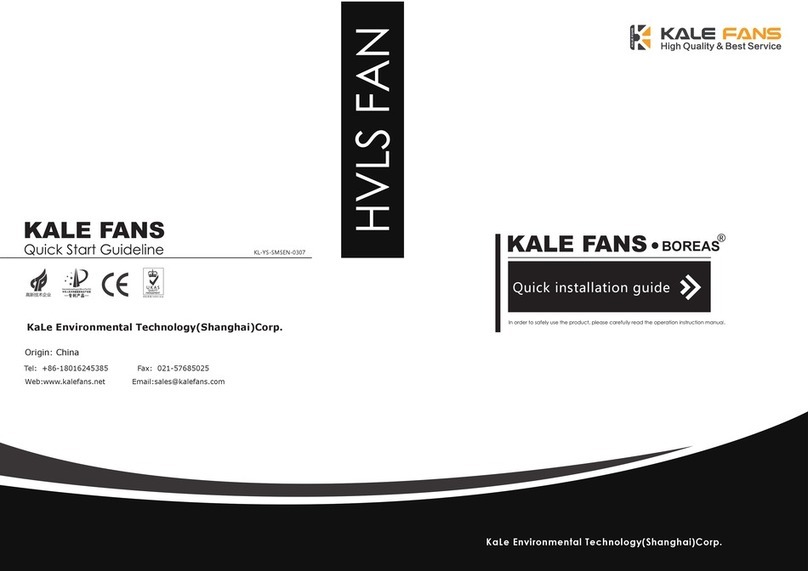INSTALLATION GUIDE
KALE FANS
www.kalefans.net
INSTALLATION GUIDE
EURUS
-2--1-
Thanks and congratulate for your purchasing of the KL-HVLS series big energy-saving fan! Now you have acquired the most
effective shortcuts to pass a cool summer and warm winter. No matter in the industrial or utility applications, it possesses relatively
high cost performance. More importantly, our products have passed the strict quality inspection and a variety of safety tests, and
you can rest assured the operation.
If you have any questions and comments to our products, you can contract us through +86 180 1624 5385, or access to our website
www.kalefans.net. Before the usage, please make sure that you have read the operation instruction manual.
EURUS series Big Energy-Saving fan is a super fan with a diameter of 7.3m! Kale Airfoil Blades, which are streamlined, are
developed with the advanced technologies and the principle of aerodynamics. With a power of 1.5KW or less, the blade
is able to drive a mass of air and makes the natural wind system with ultra-large area, which leads to the double function
of ventilation and temperature reduction. Compared to the traditional HVAC conditioner and small high-speed air
blower, the fan is superior in application, and that makes it immaculate for the large space to ventilate and reduce
temperature. EURUSII Series fan is a primary product for KALEFANS and its coverage can be up to 1600 sq metres. The
fans are mainly applied in large space such as the plant, logistics & warehouse, supermarket and farm, etc.
1.1 Product Parameter
Technical Specifications 16ft 4.9m 20ft 6.1m 24ft 7.3m
Model D6BAA49 D6BAA61 D6BAA73
Air disp.@Max speed m³/min m³/min m³/min
Maximum speed 75RPM 65RPM 55RPM
Fan weight 80kg 105kg 120kg
Moto size . 1.5Kw 1.5Kw 1.5Kw
Full load amps 2.4Amps/380V
4.2Amps/220V
3.5Amps/380V
5.7Amps/220V
3.5Amps/380V
5.7Amps/220V
1, Weight: the weight does'nt contain control box, top
connection parts etc.
2, Size: the above-mentioned product size is standard,
other size can be customized.
3, Noise: sound level measured a distance of 1 m from
the motor, electromagnetic noise is less than 40 db(A).
4, Packing: Export standard crates.
5, Input power: 380 VAC, 3P, 50/60 Hz.220 VAC, 3P,
50/60 Hz.220 VAC, 1P,50/60 Hz.
1. Product Introduction
EURUS series
Preface
11300 12500 14100