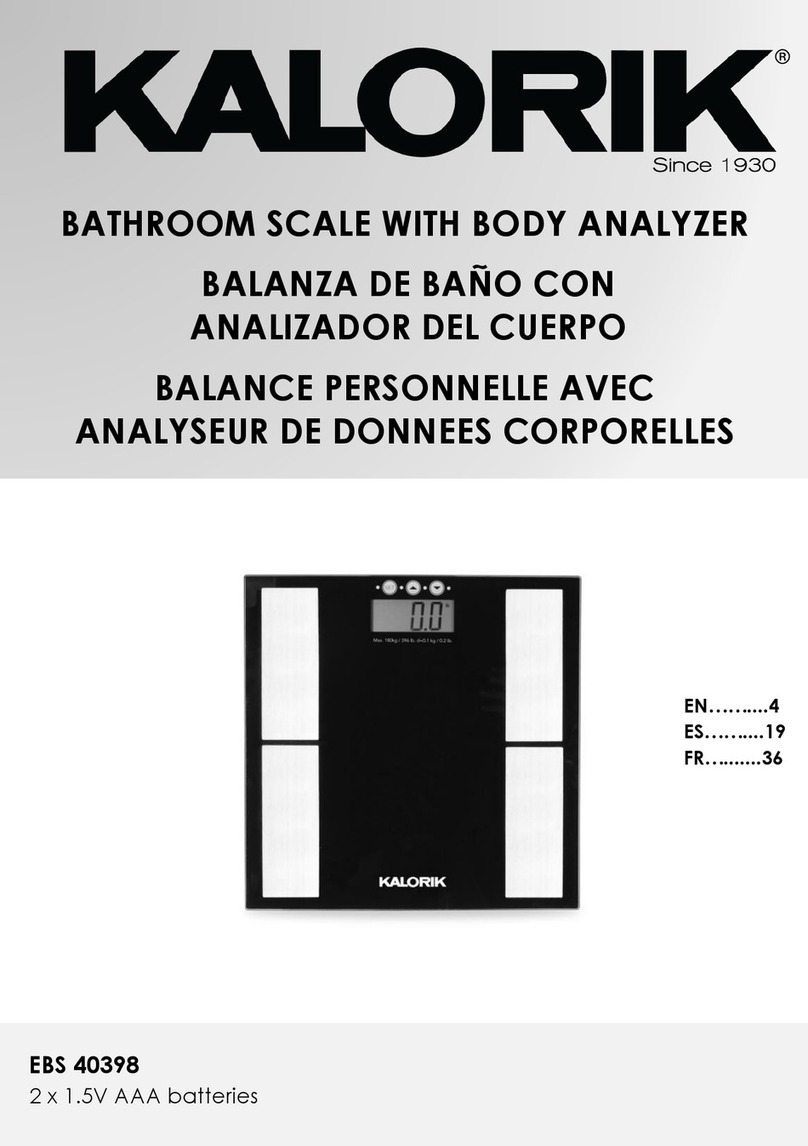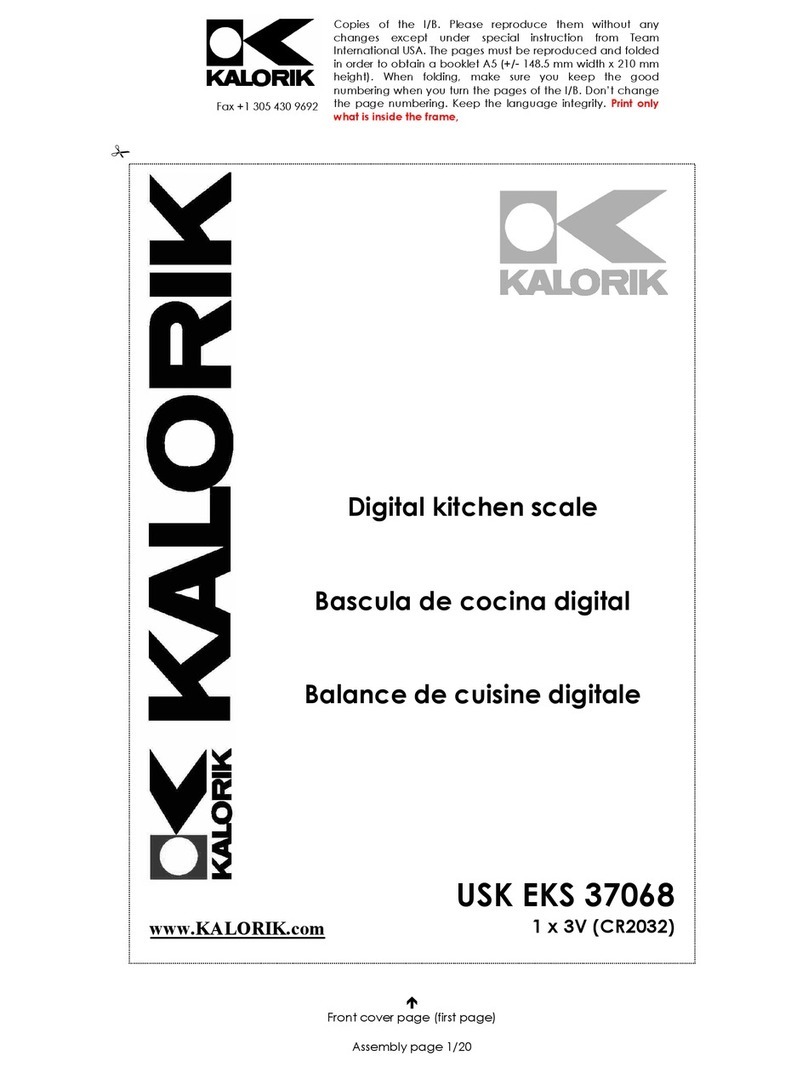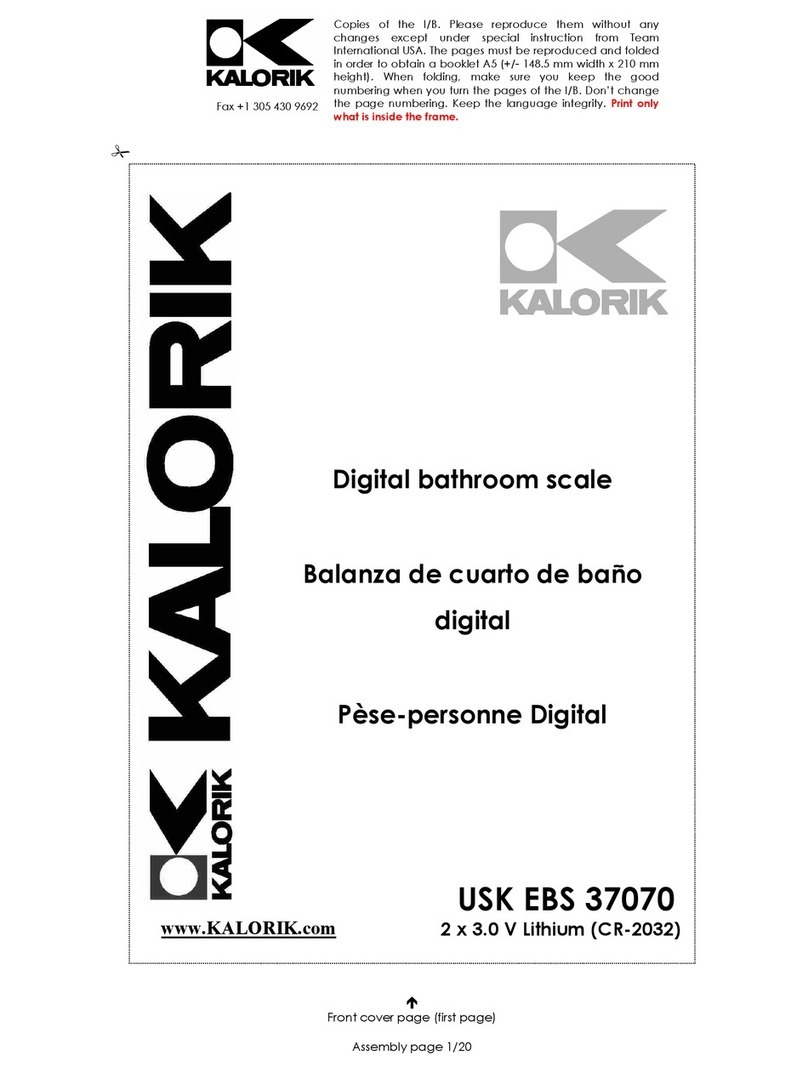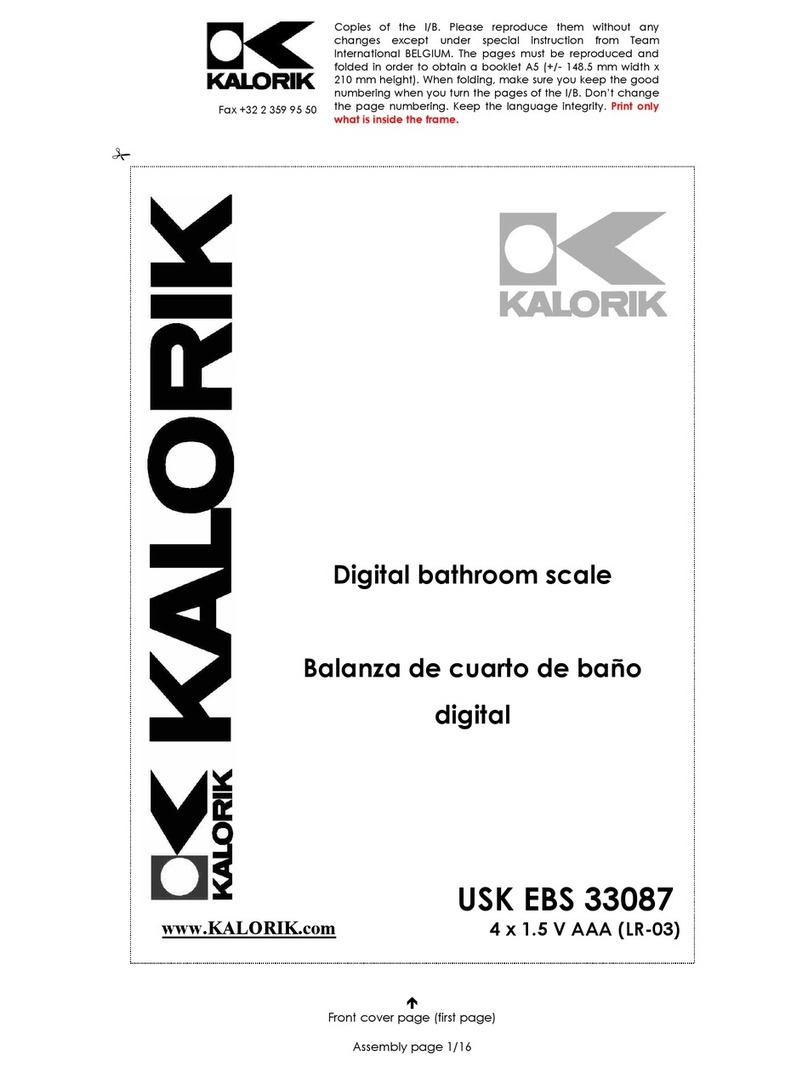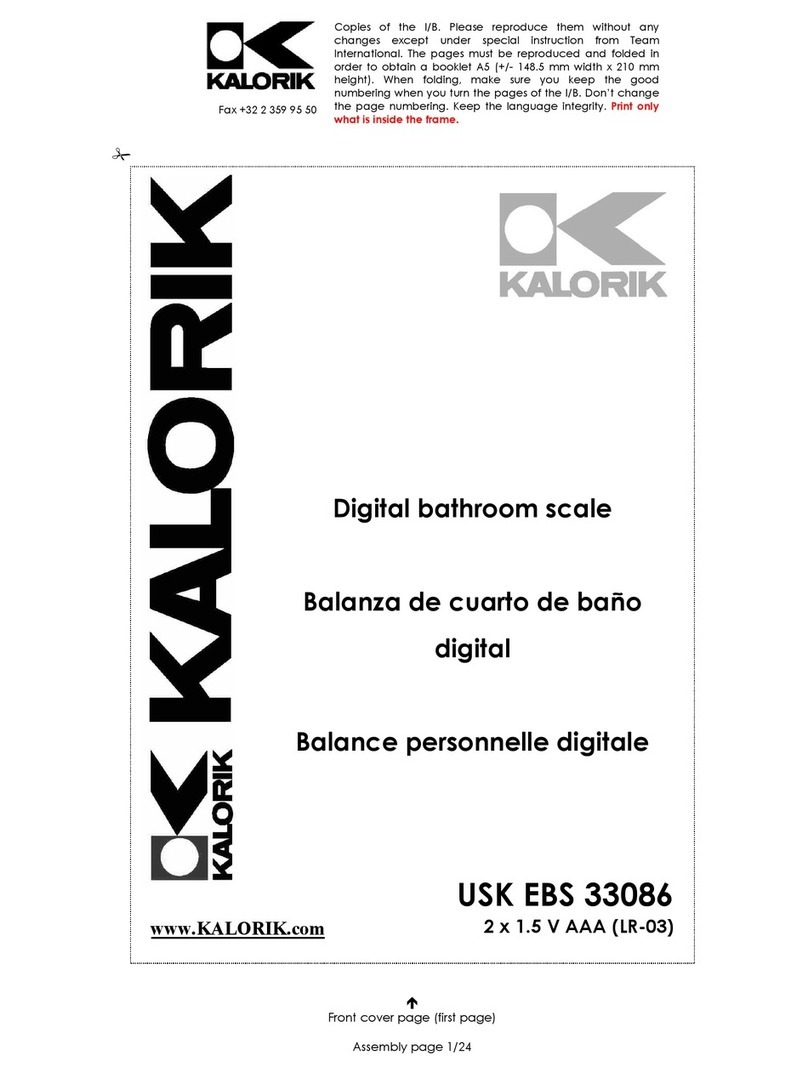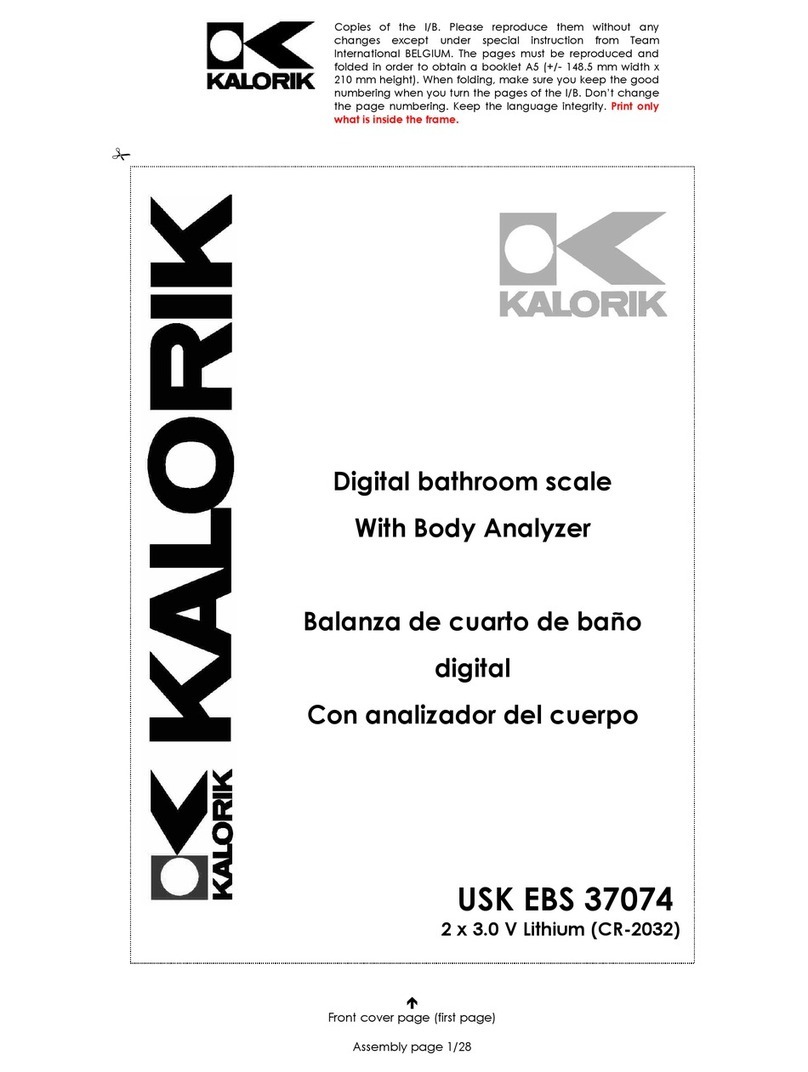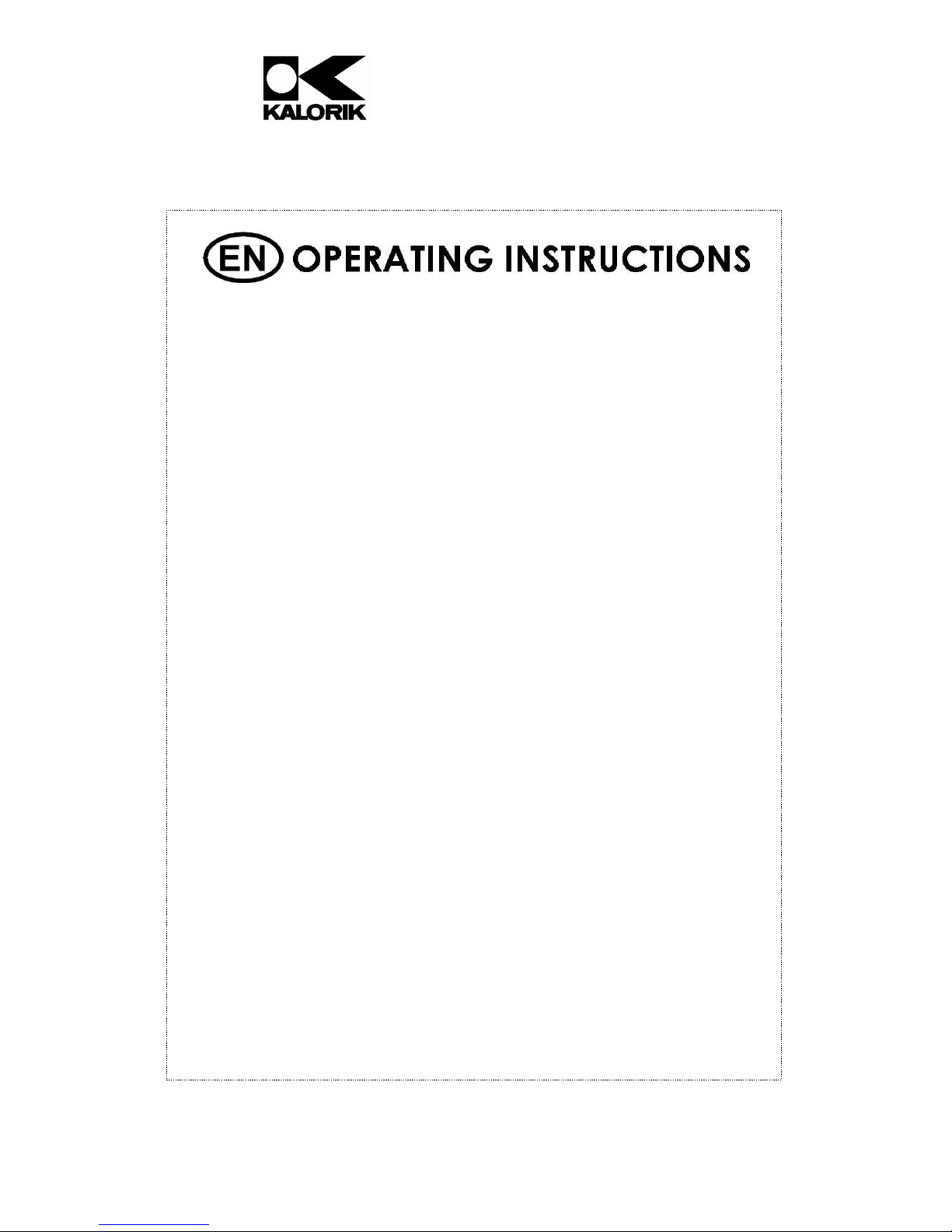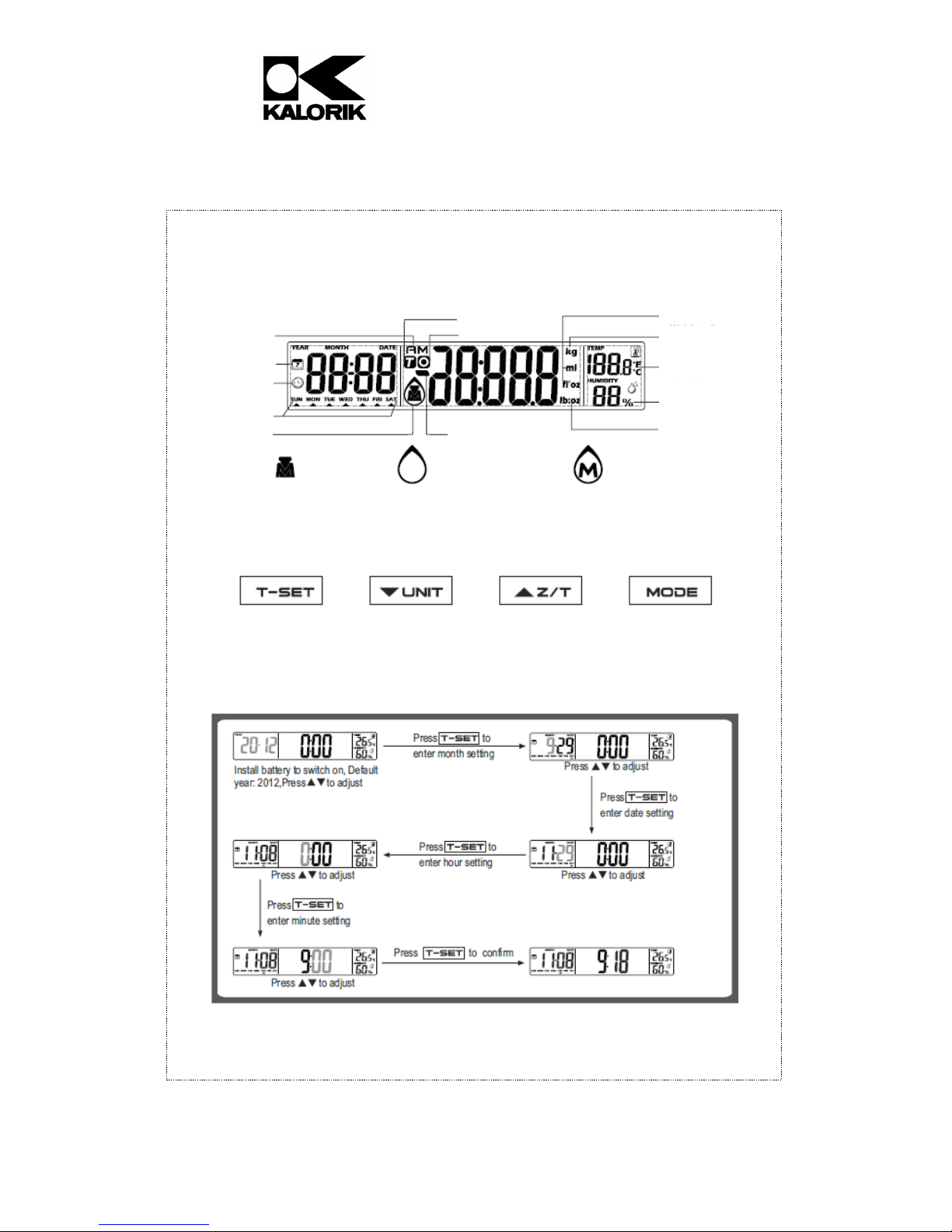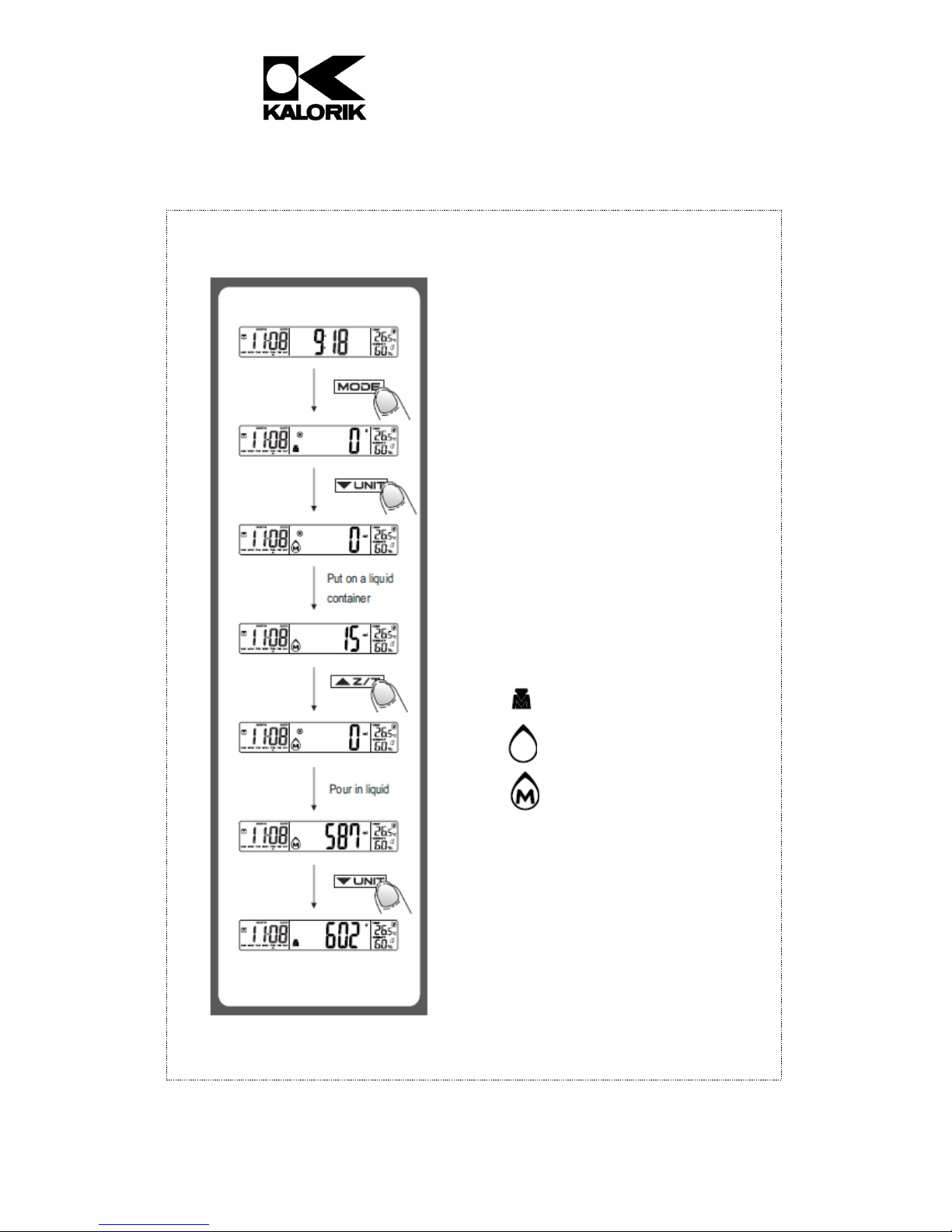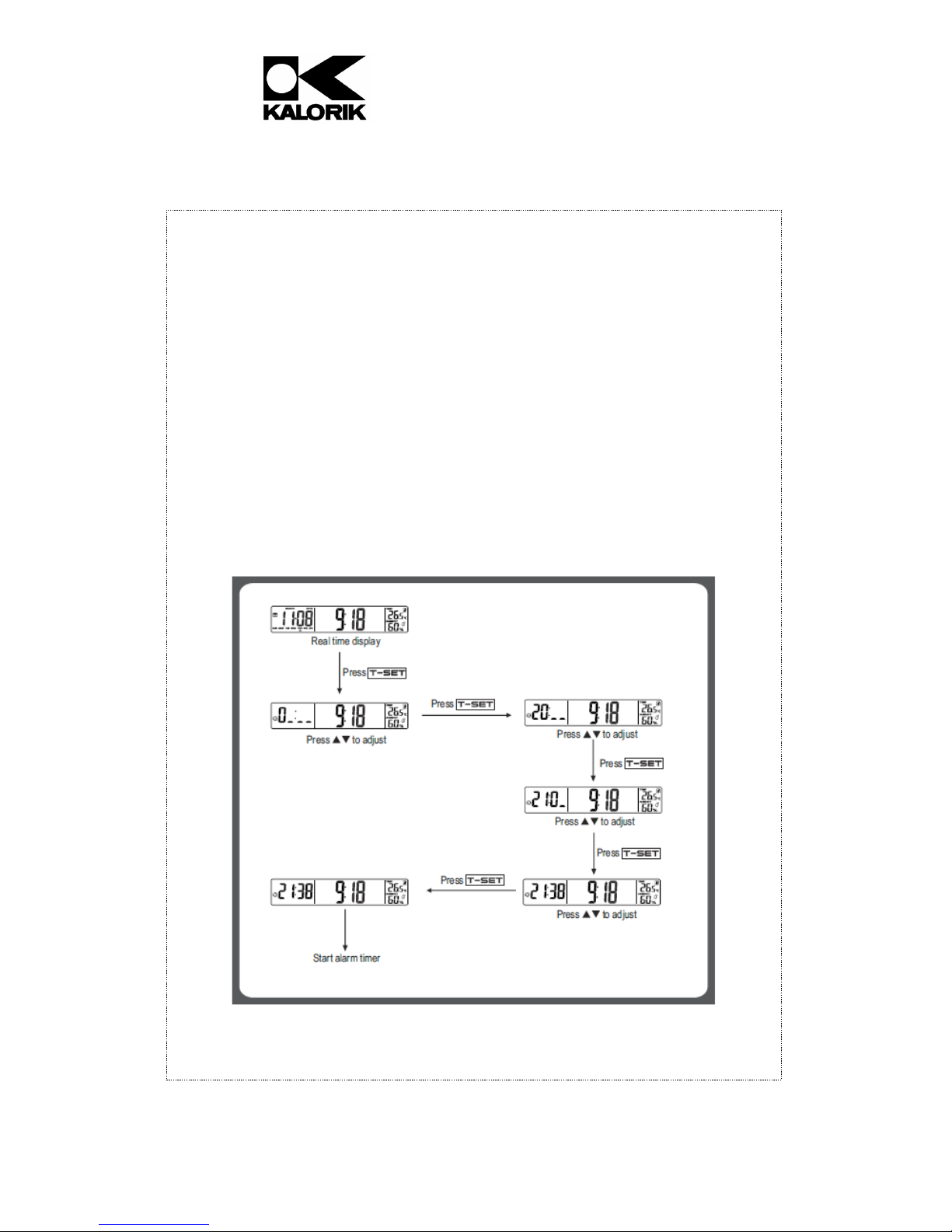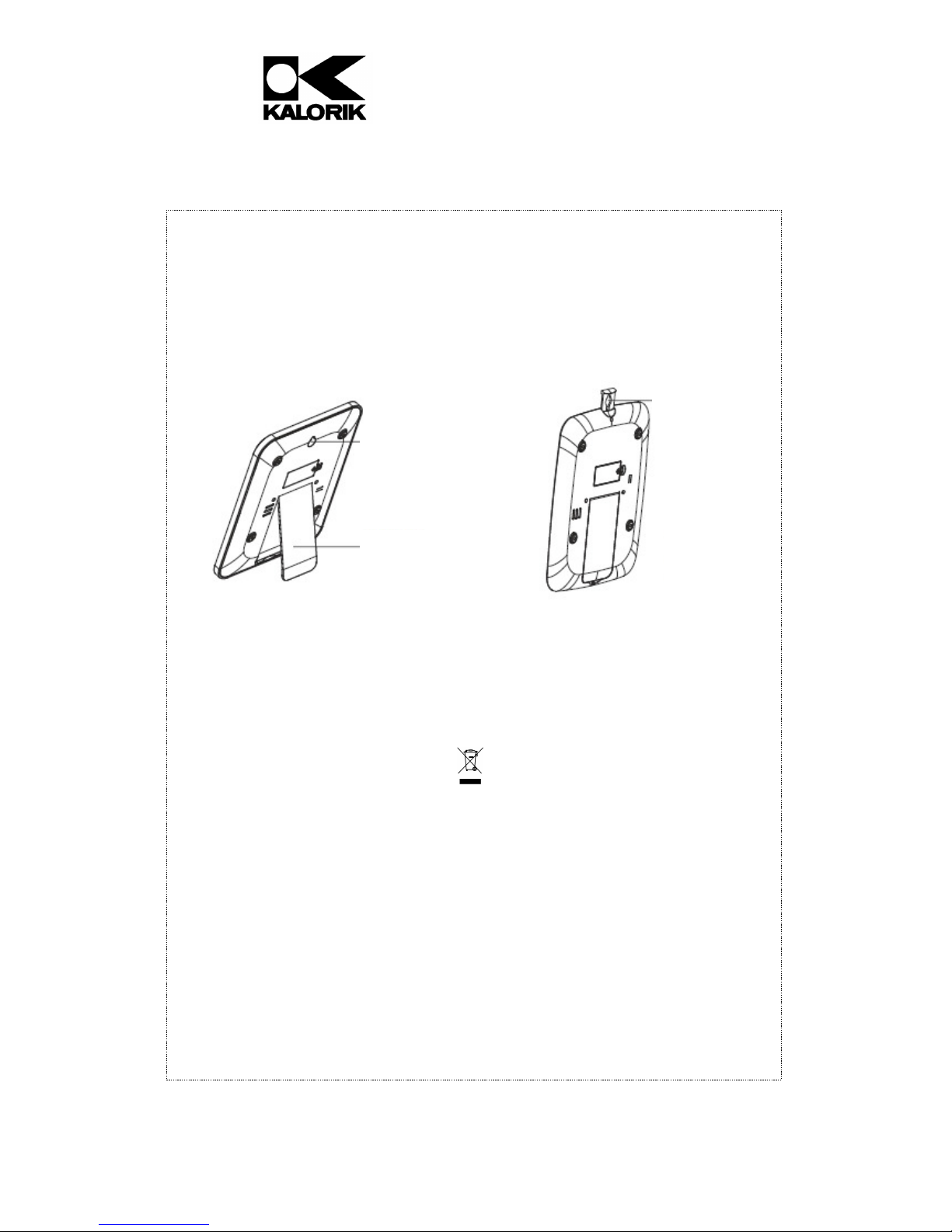Copies of the I/B. Please reproduce them without any
changes except under special instruction from Team
International USA. The pages must e reproduced and folded
in order to o tain a ooklet A5 (+/- 148.5 mm width x 210 mm
height). When folding, make sure you keep the good
num ering when you turn the pages of the I/B. Don’t change
the page num ering. Keep the language integrity. Print only
what is inside the frame,
5 EKS 40758 - 120501
Assem ly page 5/36
After inserting the atteries, the unit will enter the year setting automatically.
Else press the “T-mode” utton for 3 seconds to enter the setting mode.
• Press the “up” or “down” arrow uttons to adjust the Year value, and “T-
set” utton to confirm.
• The unit then enters the Month setting mode. Press the “up” or “down”
arrow uttons to adjust the value, and “T-set” utton to confirm …
• The setting mode switches then to the day / hour / minute setting mode.
Adjust values as needed and validate with “T-Set” utton each time.
• To fast-scroll through the values, leave your finger for more than 2
seconds on the “Up” or “Down” arrow uttons.
• The scale then switches in the “Real Time Display” mode.
START WEIGHING
• Put the scale on an even and hard surface, for instance a ta le or
countertop. Avoid soft surfaces.
• When the scale is in the real time display, press “Mode” to enter the
weighing or volume mode. The value in the middle shall indicate “0”.
• If the display indicates the weighing mode, you can start weighing
directly. If the display shows the milk or water volume mode, press the
“Unit” utton shortly until in the weighing mode. The LCD display will
show “0 g” or “0:0.0 l :oz.”.
• Put the o ject you want to weigh on the scale. The sta ilized weight is
displayed. In the imperial weighting mode, the weight is indicated in US
pounds (l .), US ounces (oz.) and tenth of ounces. (for example the
weight display 2:3.2 means 2 l ., 3Oz. and 2/10 oz.).
• If using a owl or container for example, press on “Z/T” utton to reset to
zero and then add the o ject to weigh in the owl or container (see
TARE FUNCTION elow for more details)
• Remove the o ject from the platform.
• The scale will revert to “Real time mode” automatically 2 minutes after
the scale remains idle.
WEIGHT AND VOLUME UNITS
Your scale allows you to use the metric measurement system (grams,
milliliters) or the imperial system (pounds; ounces, fluid ounces). Choose the
measurement system at any time y pressing the “UNIT” utton for more
than 2 seconds, depending on the measurement system you wish to use.