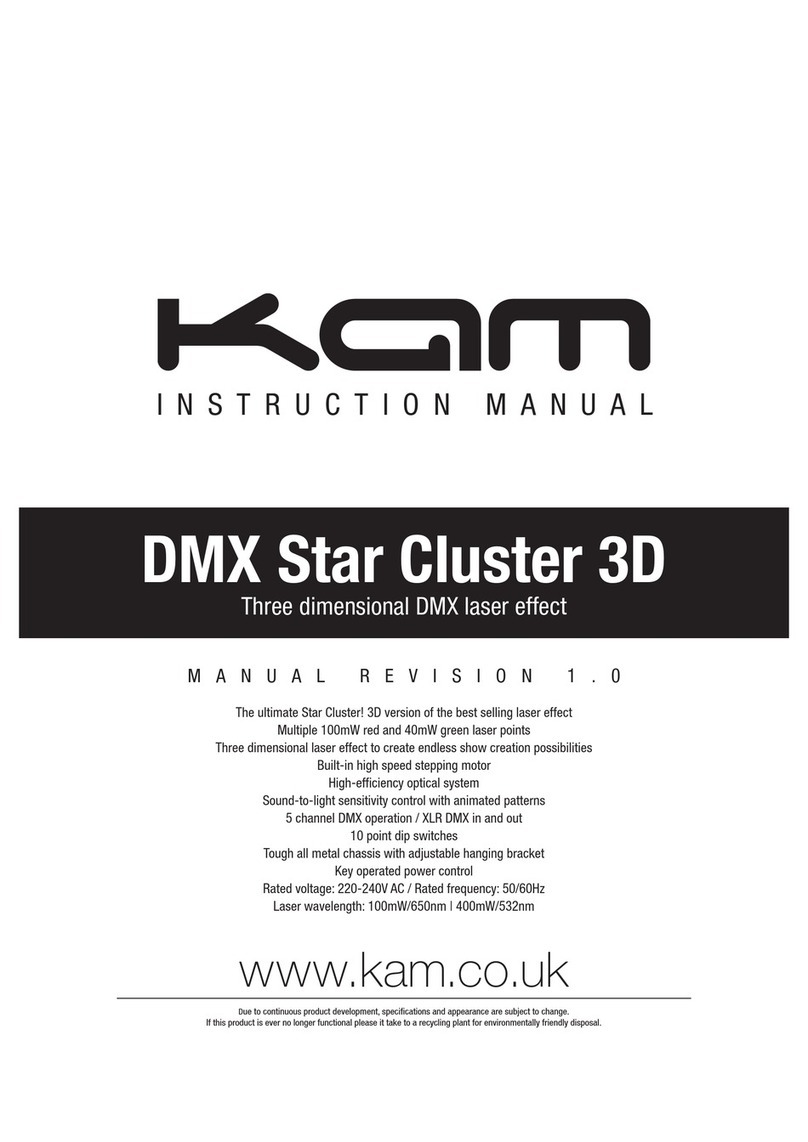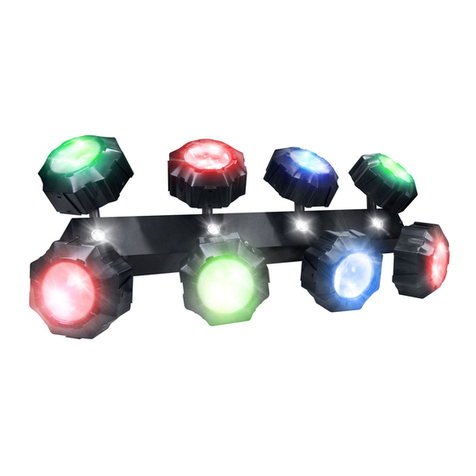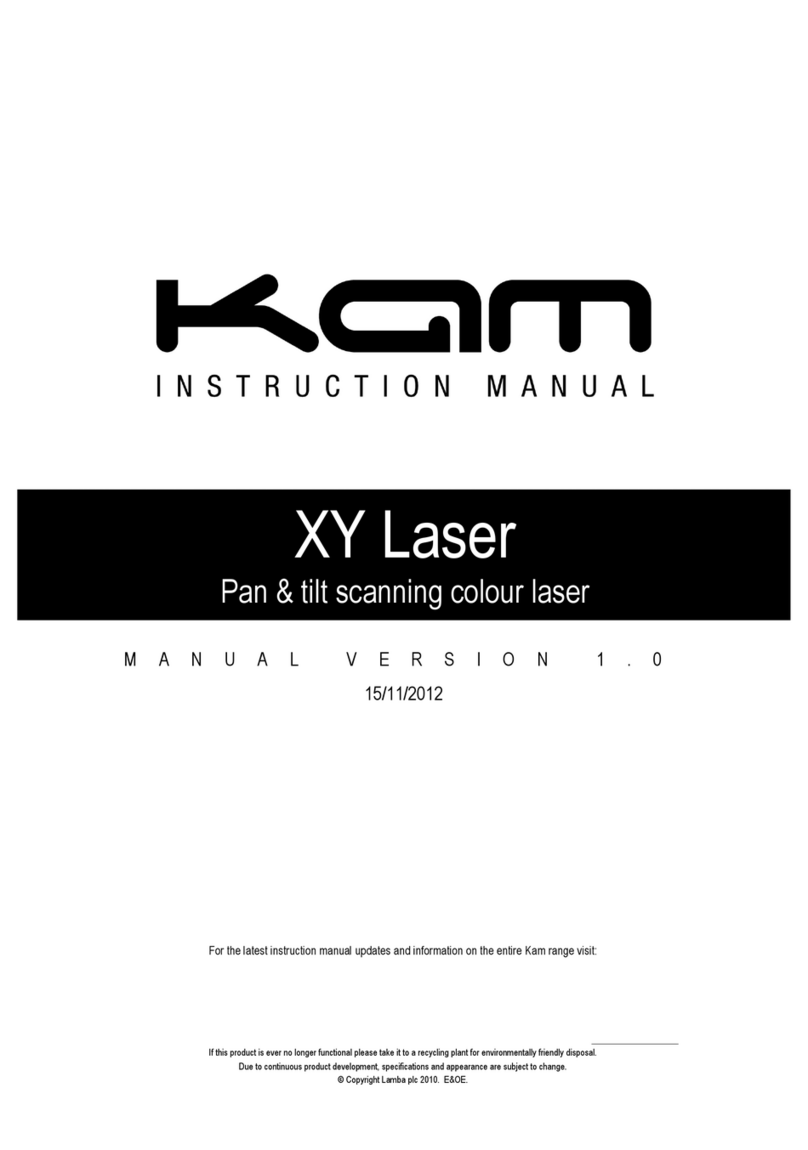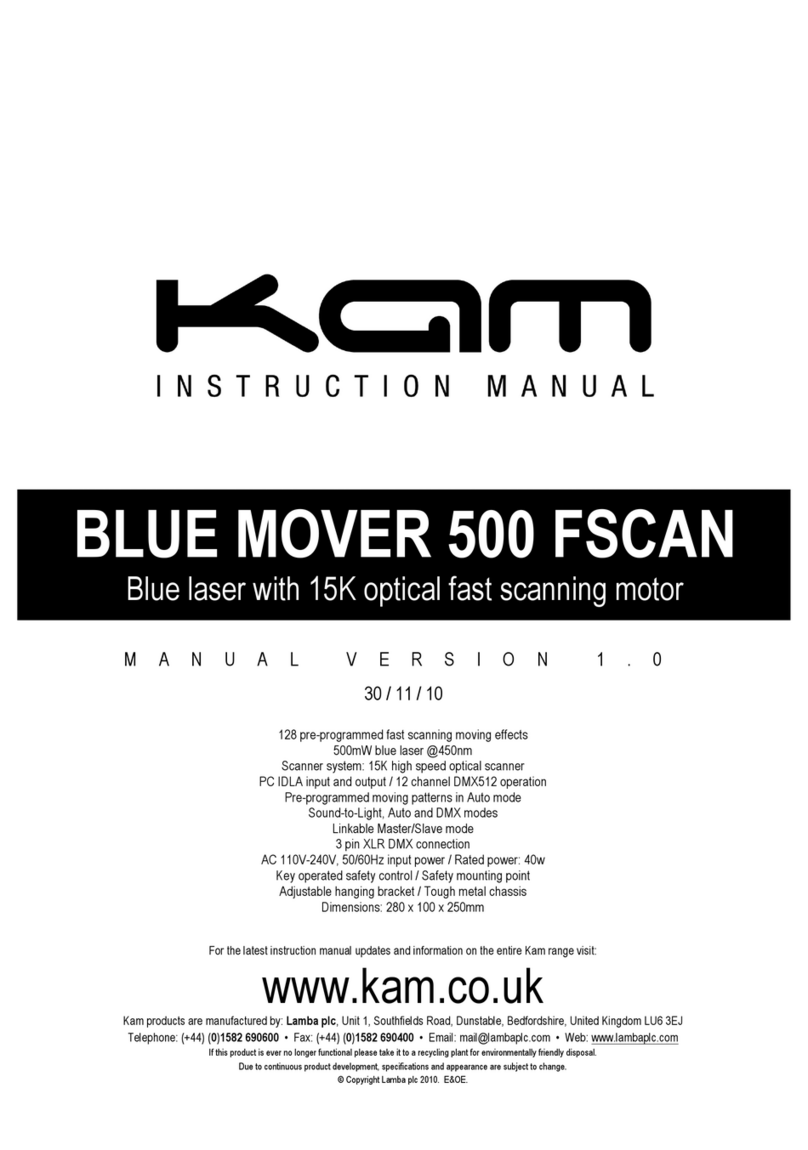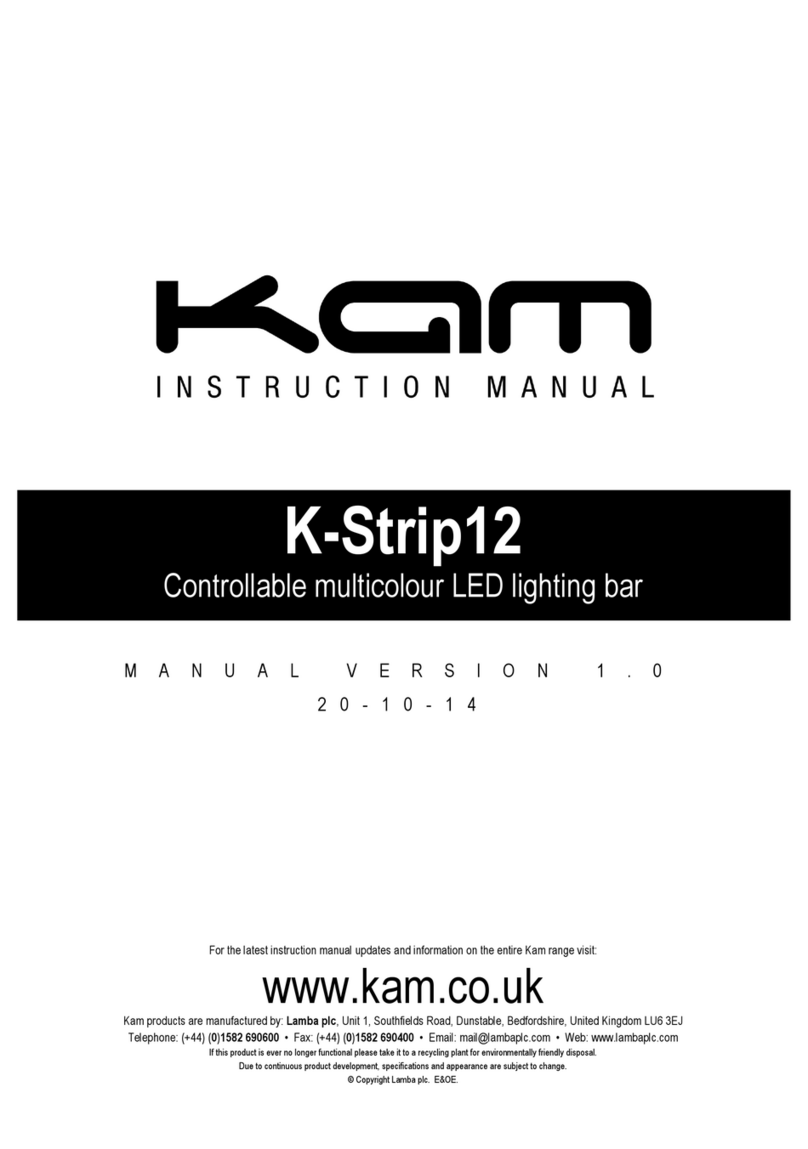Kam LED Hexaflower 1 DMX
6 lens ED flower effect with DMX
Thank you for purchasing this product, we hope that it serves you for many years to come.
To optimise the performance of this product, please read these operating instructions carefully to
familiarise yourself with the basic operations of this unit.
This unit has been tested at the factory before being shipped to you.
To prevent or reduce the risk of electrical shock or fire, do not expose this unit to high temperature and
rain or moisture.
Unpacking
Please unpack your new product carefully, your new product should reach you in perfect condition. Please check
that no damage has occurred during transit. If any damage is found, do not operate your unit. Please contact the
retailer you purchased it from immediately.
afety
This unit operates on 240V AC. This appliance must be earthed.
This product is for indoor use only, do not expose to rain or moisture. Always store unit in a dry place.
If there is any damage to the mains cable do not use the device.
Always disconnect the unit from the mains supply when carrying out any servicing or cleaning of the unit.
The unit must not be connected to dimming-packs.
Never look directly into any light source as this may damage eyes.
There are no user serviceable parts in this unit, please consult your retailer for any repair work.
Operation
To prolong the life of your unit it is recommended that the unit is not for constant us. eaving a break between long
periods of use will increase the life span of your unit.
When choosing the installation position, please make sure that the device is not exposed to extreme temperature,
moisture, and that no air ways are blocked, keep a good distance from materials etc.
When using smoke machines/foggers, make sure that the device is never exposed to the direct smoke jet and is
installed at distance of 0.5 meters away from other surfaces. Always fix the fixture with an appropriate safety-
chain. The maximum ambient temperature Ta = 45°C must never be exceeded.
Installation / Overhead rigging
Caution: any units installed in an overhead position may cause severe injuries if not installed correctly or safely.
Please ensure the mounting structure is secure and stable, and is capable of holding 10 times the weight of the
unit to be installed. Always use suitable hanging/mounting brackets or clamps. Always fit a suitable safety chain.
If in any doubt about installation please contact a qualified technician.
Replacing the fuse
If the fuse of the unit fuses, only replace the fuse by one of the same type and rating.
Before replacing the fuse, unplug mains lead.
Step 1: Open the fuse holder on the rear panel with a screwdriver.
Step 2: Remove the old fuse from the fuse holder.
Step 3: Install the new fuse in the fuse holder.
Step 4: Replace the fuse holder in the housing.
Should you need any spare parts, please use genuine parts.
Should you have further questions, please contact your retailer or local Kam Service Station.
2