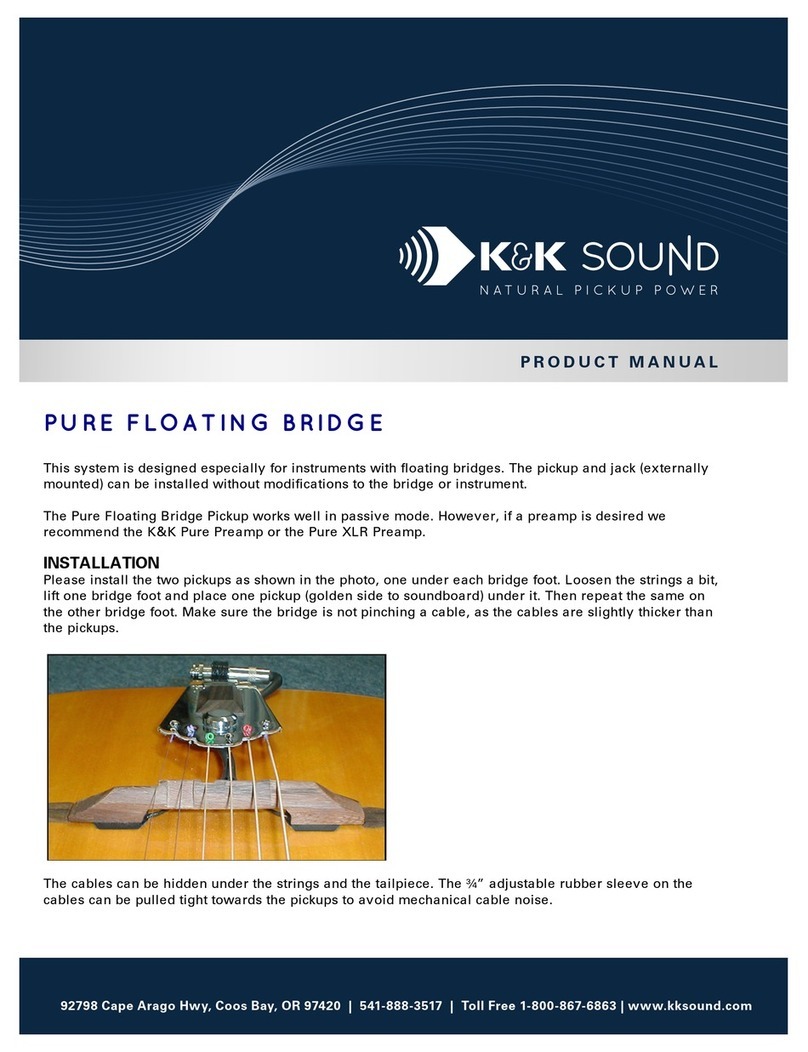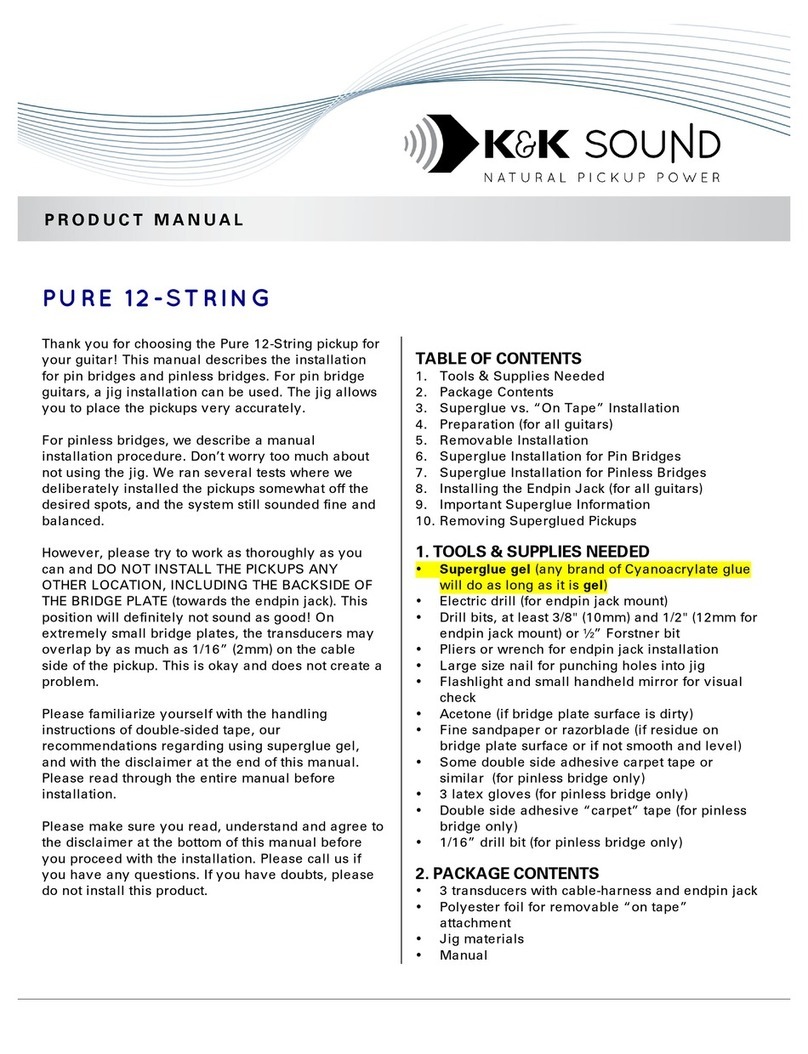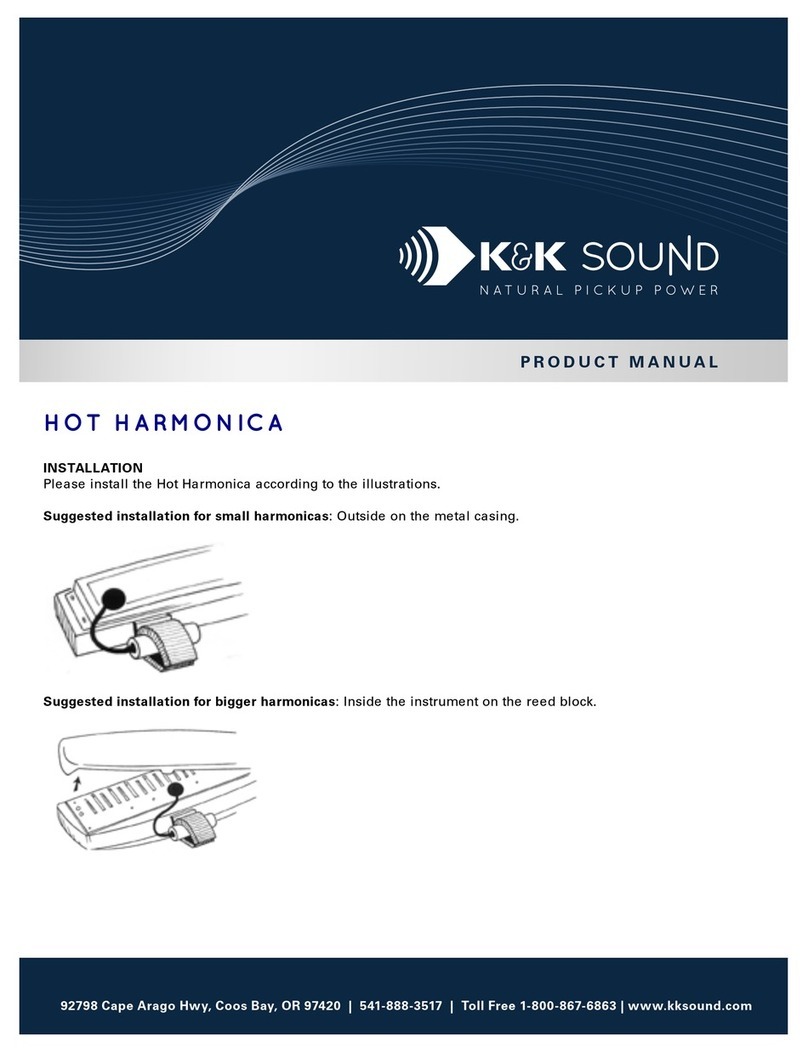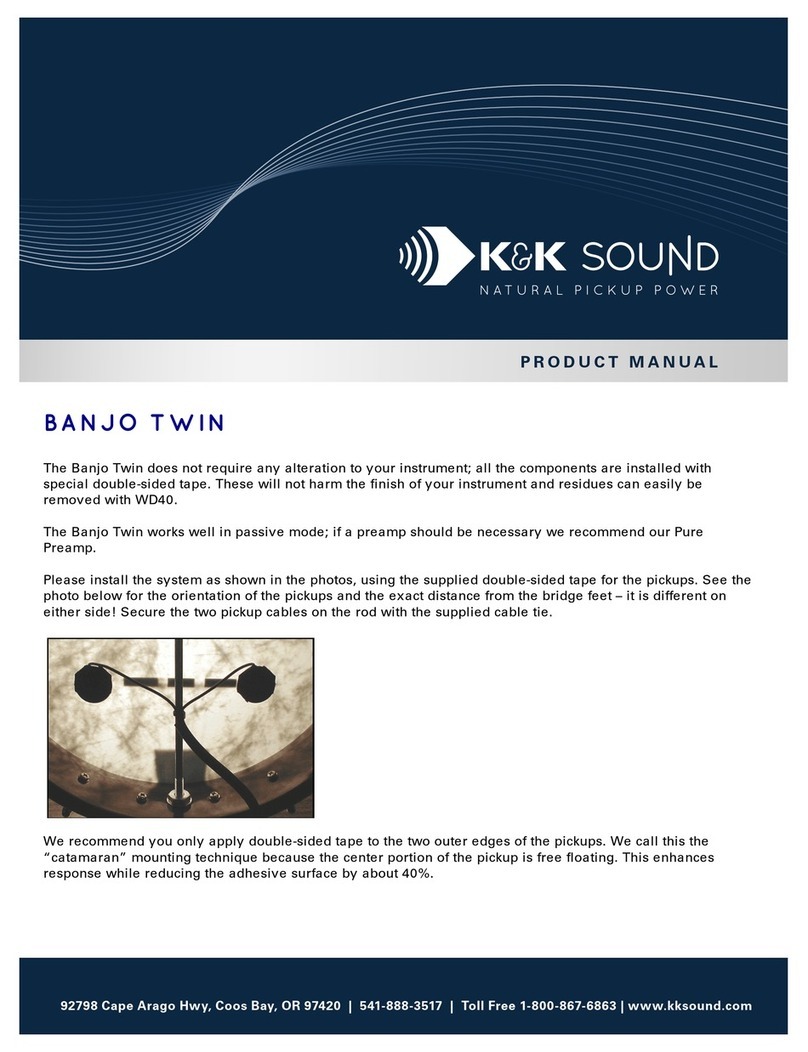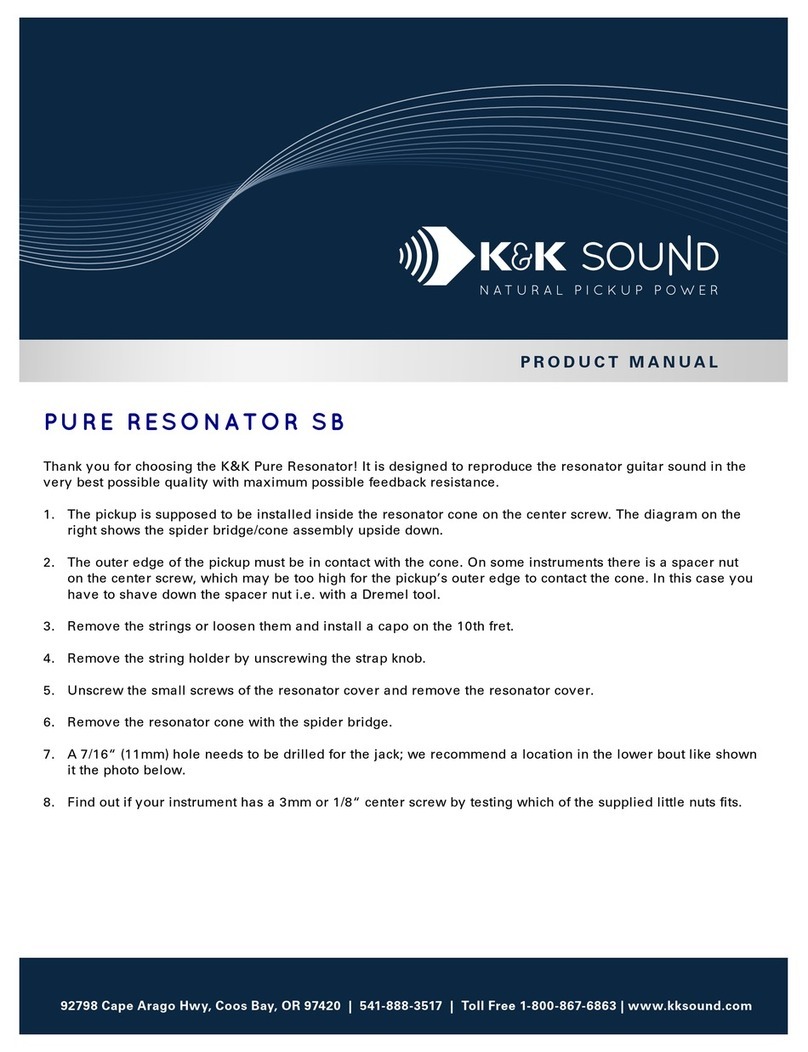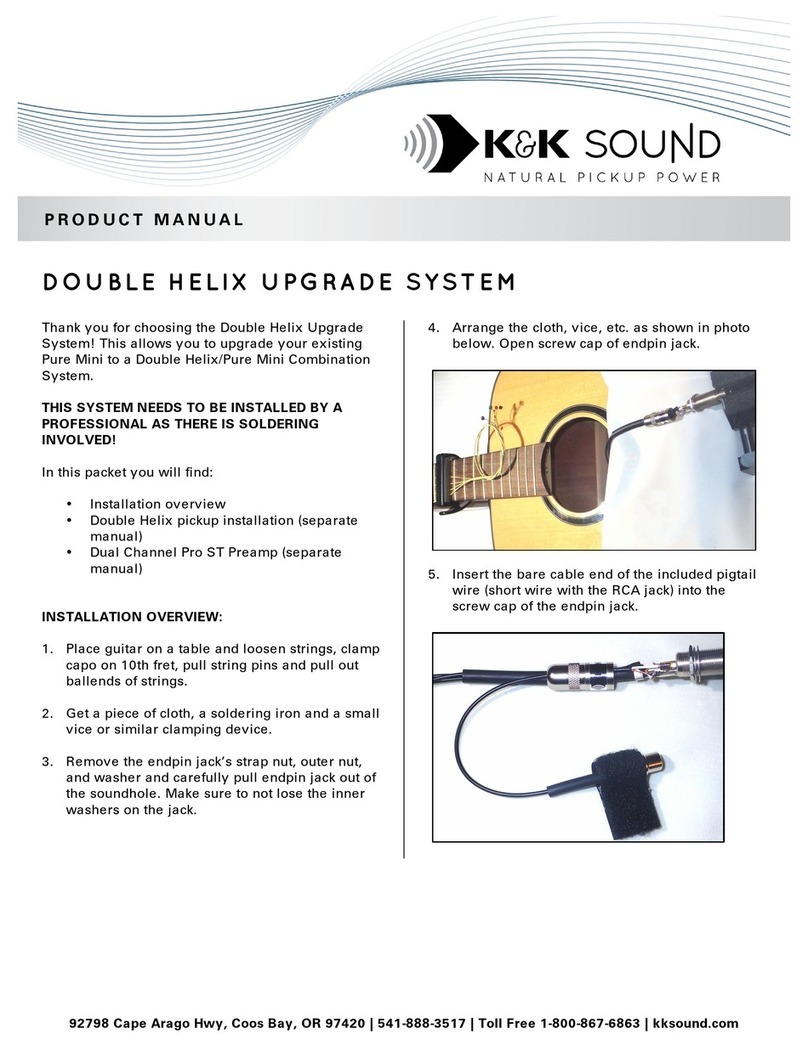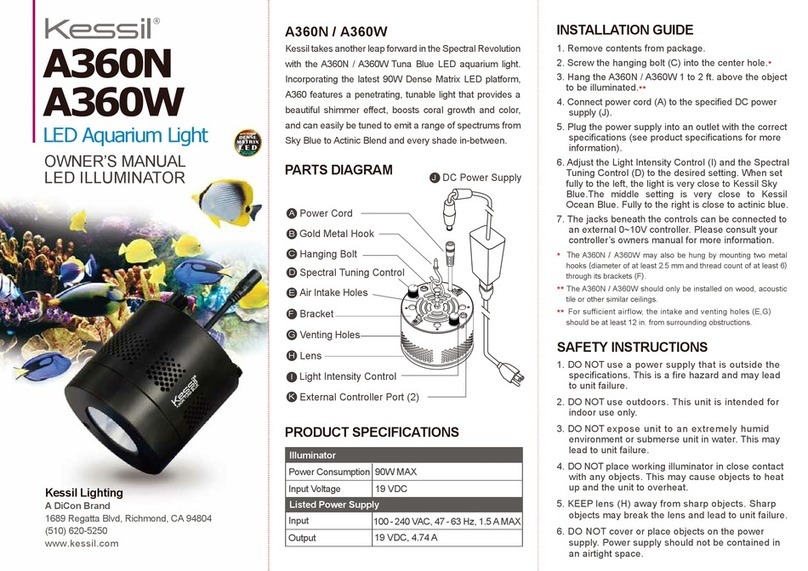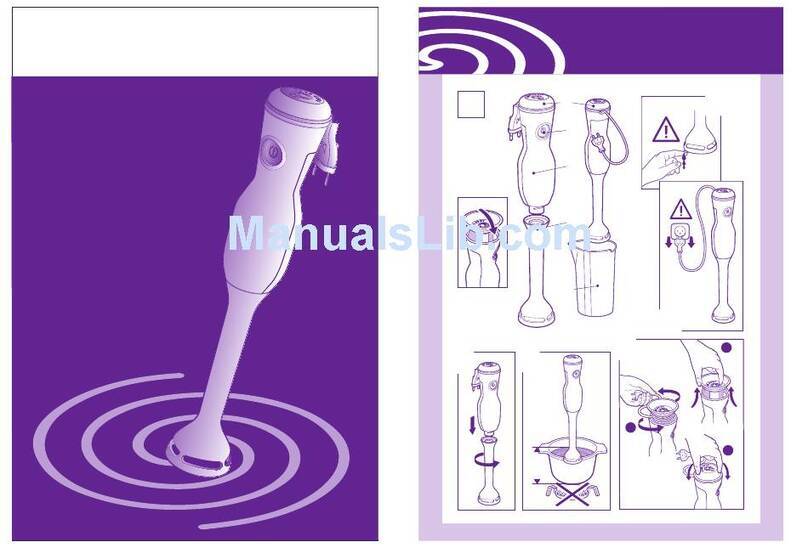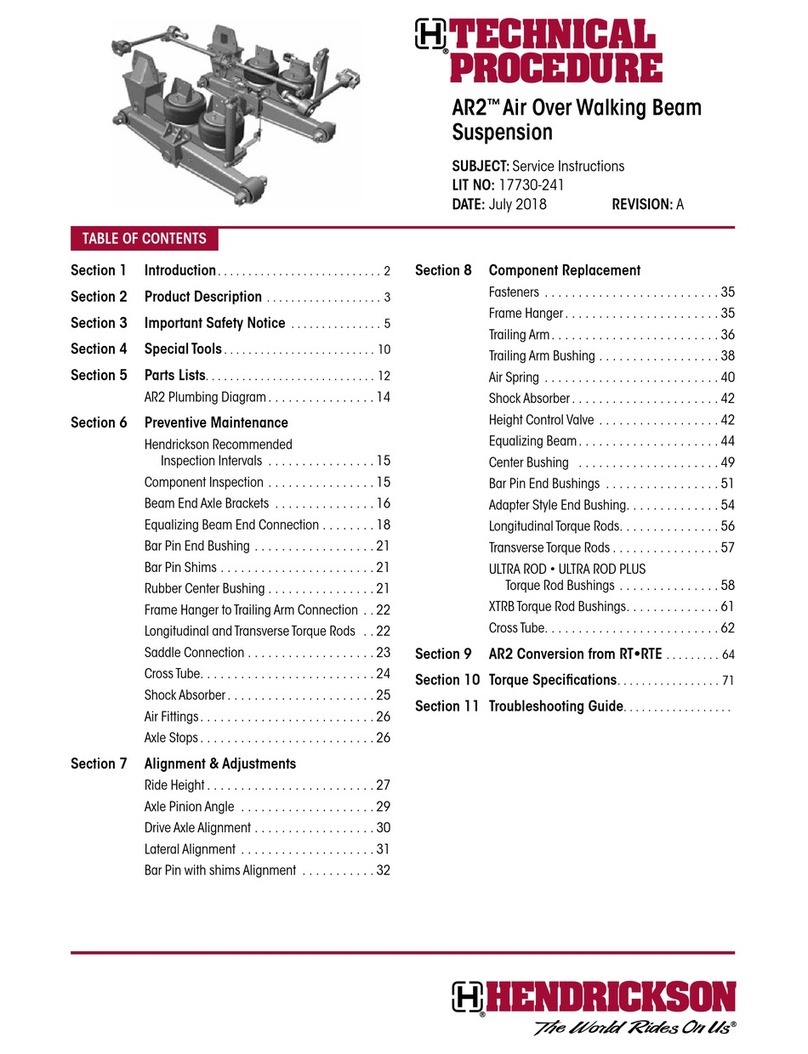4. If your ukulele does not have a center brace, you
can affix the pickup in the center. If there is a
brace, we recommend the E and A string side
(high string side on tenor ukulele).
5. Practice the installation motion without removing
the tape backing from the pickup. Place the endpin
jack loosely inside the ukulele, reach in with your
fingers and aim the pickup to the desired
mounting spot. You can feel for the front edge of
the bridge plate as a guide and aim to position the
pickup as close toward the edge as you can reach.
7. Once you are comfortable and ready, remove the
tape backing and install the pickup as practiced.
INSTALLING THE ENDPIN JACK
1. Unscrew the endpin jack's strap mount knob.
2. Take off the nut and washer.
3. Find out the thickness of your end block and set
the nut on the cap accordingly (see picture below).
Once in place, screw the cap in as far as it goes.
4. Insert the jack from the inside into the endpin
hole. Tip: a chopstick or something similar helps
to get a hold of the jack and pull it through the
hole.
5. Attach outside washer and nut and tighten. Attach
the end knob.
The end result should look like this: