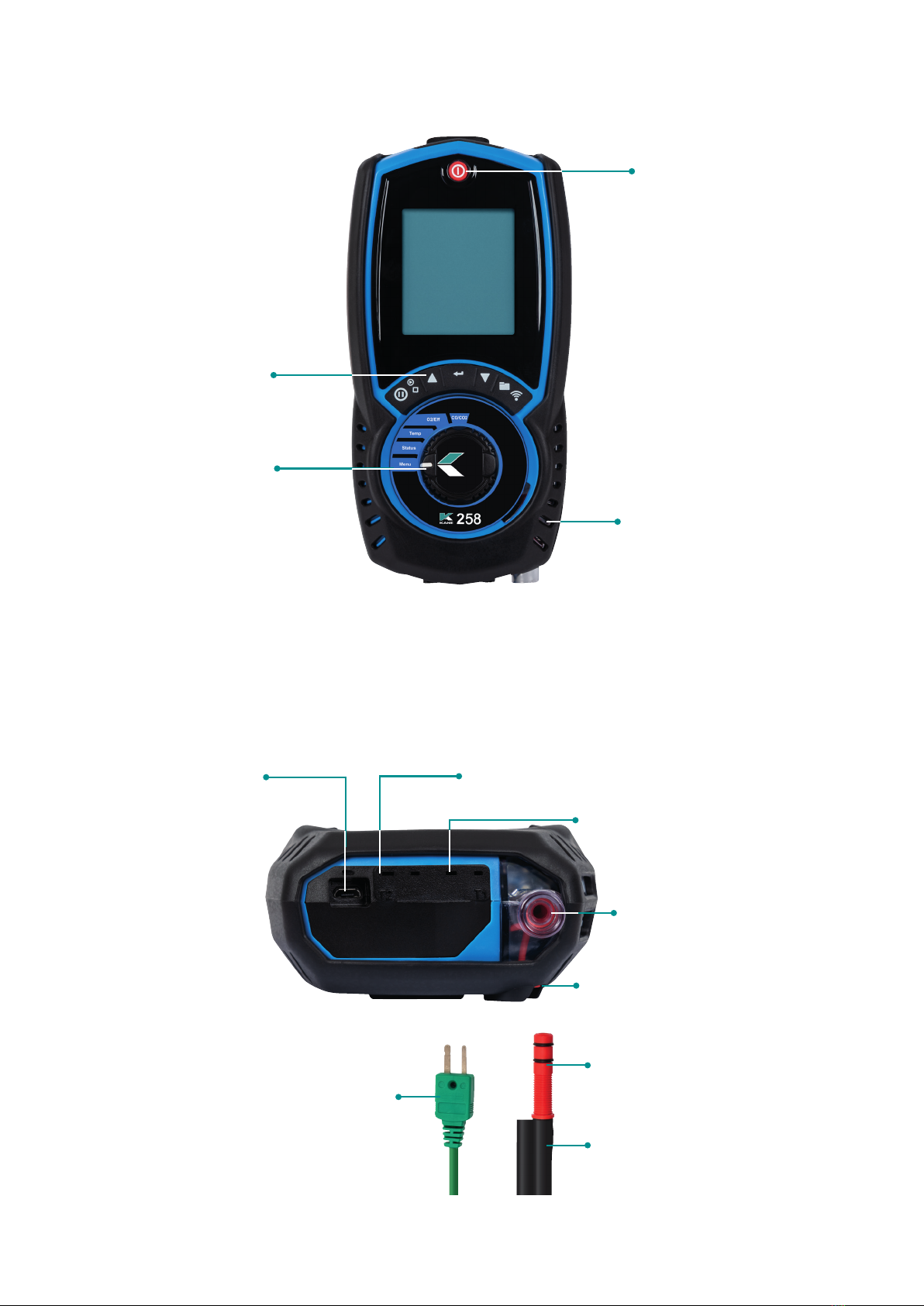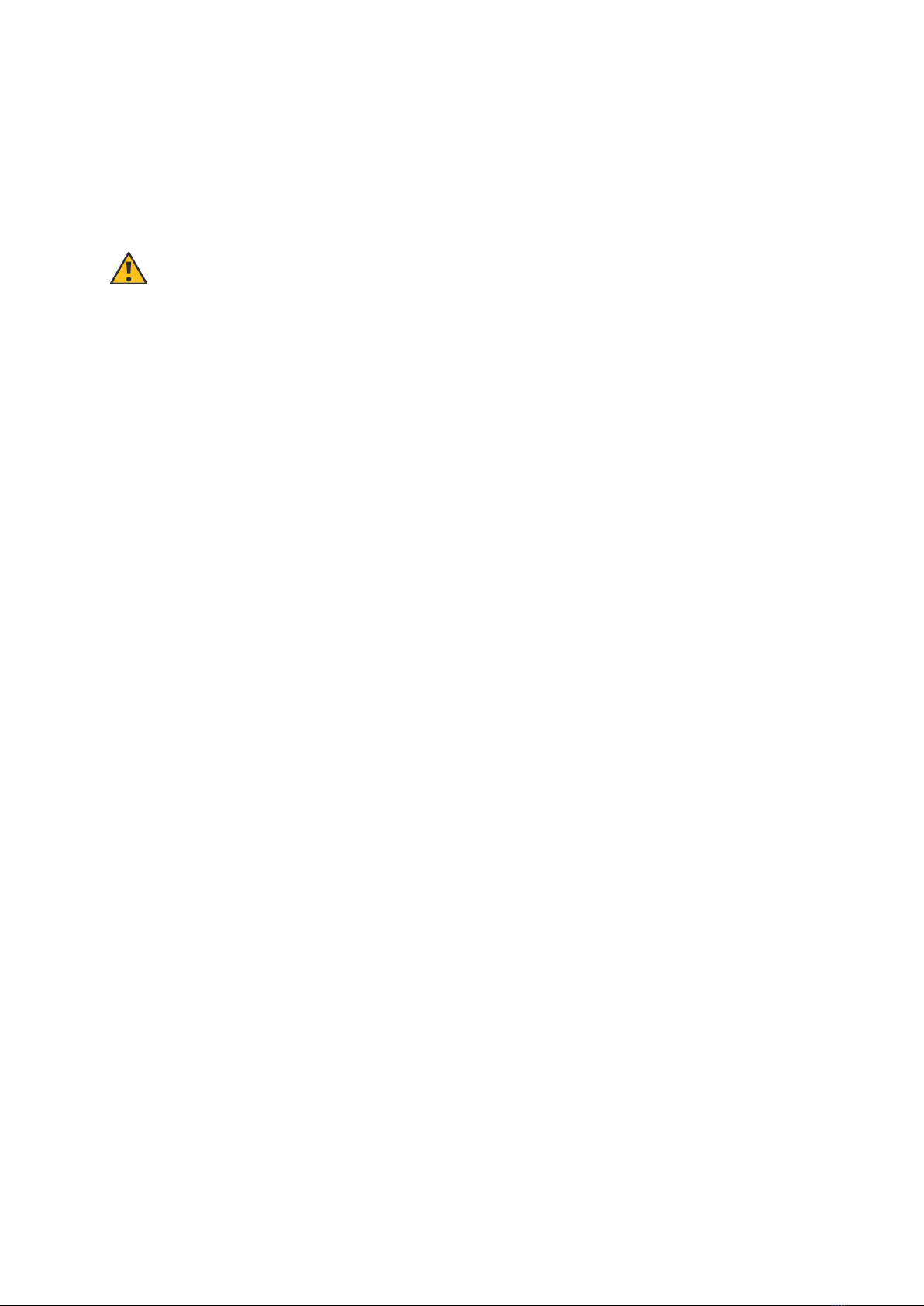10 KANE 258 MANUAL
GENERAL SAFETY
SAFETY WARNING
Your KANE258 extracts combustion gases that may be toxic in low
concentrations. These gases are exhausted from the bottom of the
analyser. This analyser must only be used in well-ventilated locations by
trained & competent persons after due consideration of all the
potential hazards.
Portable gas detectors users should conduct “bump” tests before
relying on units to verify atmospheres are free from hazard.
A “bump” test is a way to check an instrument works within acceptable
limits by briey exposing it to known gas mixtures to change the output
of all sensors present.
NOTE: This is dierent from a calibration where your analyser is
also exposed to known gas mixtures but allowed to settle to a
steady gure with readings adjusted to the stated gas
concentration of the test gas.
Protection Against Electric Shock (In accordance with EN 61010-1:
2010):
This analyser is designed as Class III equipment & should only be con-
nected to SELV circuits. The battery charger is designated as:
● Class II equipment
● Installation category II
● Pollution degree 2
● Indoor use only
● Altitude to 2000m
● Ambient temperature 0°C-40°C
● Maximum relative humidity 80% for temperatures up to 31°C
decreasing linearly to 50%RH at 40°C
● Mains supply uctuations not to exceed 10% of the nominal voltage
WARNING
Your analyser’s protective cover is tted with strong magnets – magnetic
elds can cause damage to magnetic storage media. Certain electronic
devices are sensitive to magnetic elds & may be damaged
permanently if exposed to a strong magnetic eld.