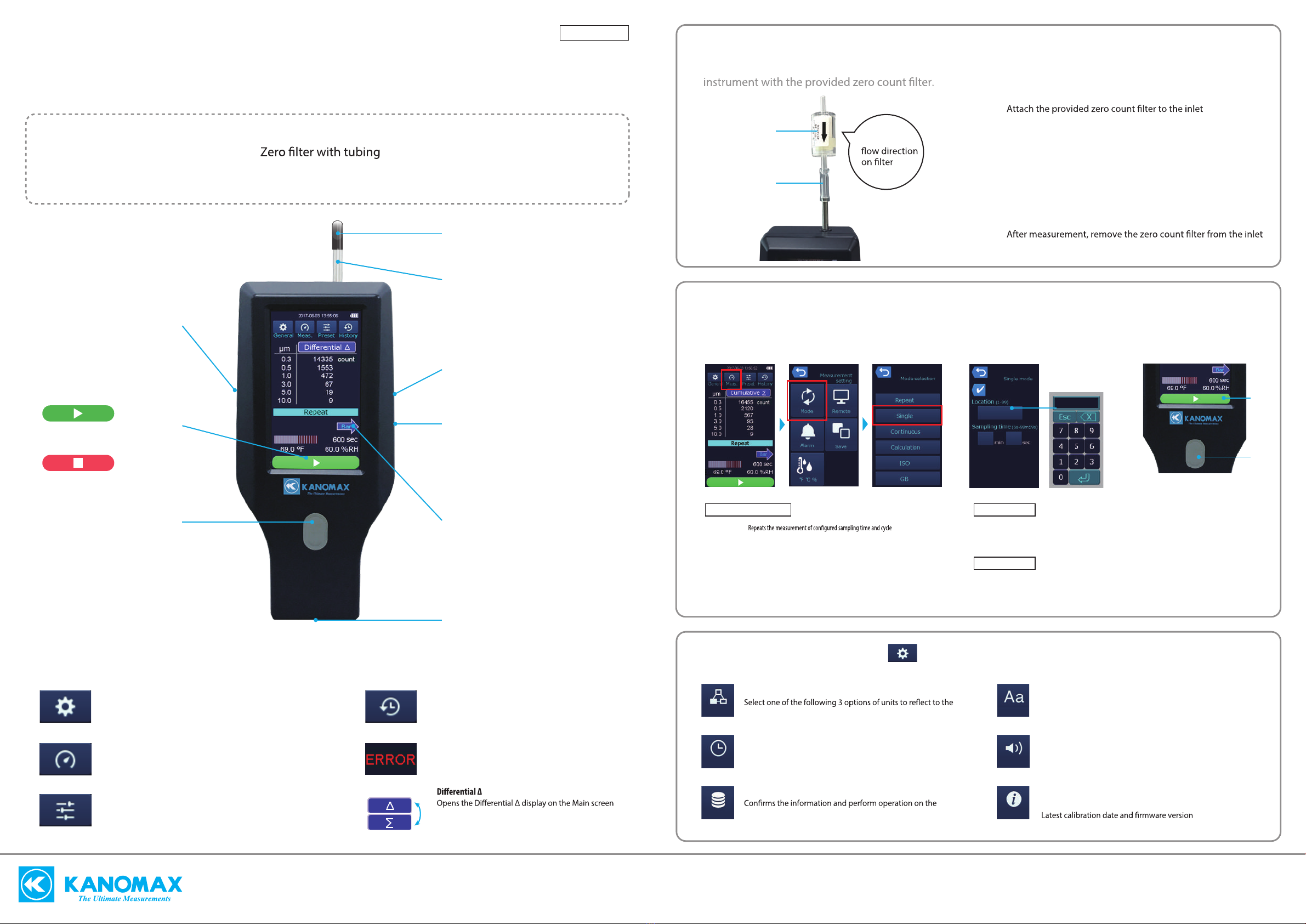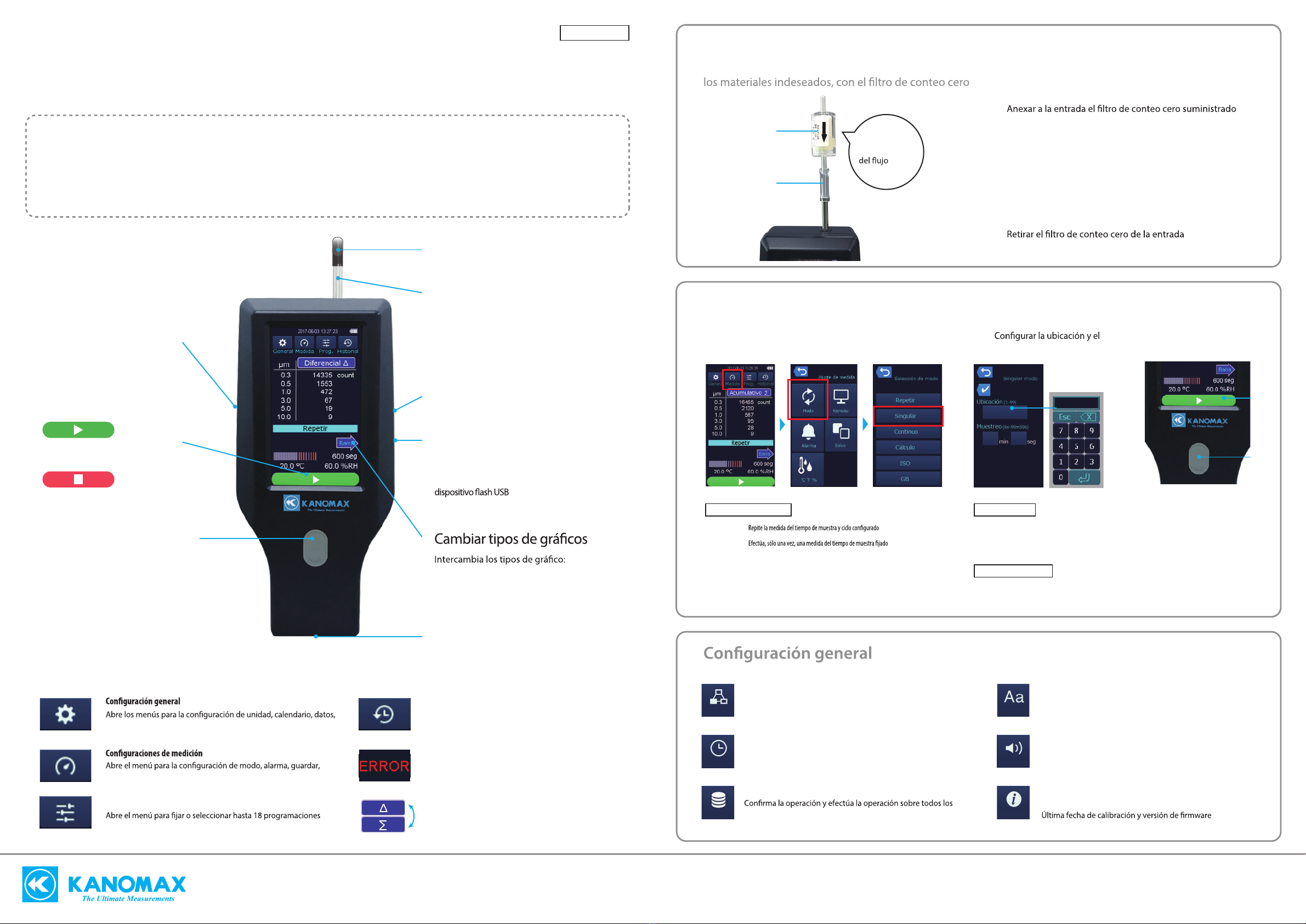For USA and EMEA
Kanomax USA, Inc.
219 US Hwy 206, Andover, NJ07821 U.S.A.
TEL: 1-800-247-8887 (USA)/ 1-973-786-6386
E-mail: sales@kanomax-usa.com
URL: www.kanomax-usa.com
For Japan and Asia
Kanomax Japan, Inc.
2-1 Shimizu Suita-shi, Osaka565-0805 Japan
TEL: +81-6-6877-0183
E-mail: sales@kanomax.co.jp
URL: www.kanomax.co.jp
1 2 3
Make sure
Zerofilter
Input with
ten keyboard
1
1 0
Tubing
①
②
Selectmeasurement mode Set up location
and sampling time Start measurement
Functions
DC jack
Supplies power with the
provided AC adaptor
Inlet
USB port (for PC)
USB port(for Printer & USB memory)
Inletprotective cap
2.83L/min suction volume
Outer diameter 6.4mm
Remove cap while the unit is operating
Connects with your PC by using
the USB cable
Connects withthe printer by using the USB cable
Allows you to copy the measurement
results to the USB memory
Change chart types
Switches the chart types:
Bar →Circle →Table ∑
Threaded tripod mount
Attaches instrument to the tripod
Note: Please do not cover or insert anything into
the threaded exhaust port on back of the instrument
Start
Stop
Starts a measurement
Stops ameasurement
Power/Home button
Turns the power ON/OFF
To return to the Main screen in operation
General setting
Measurement setting
Preset
Opens the menus to set the unit, calendar, data, sound,
language and to display instrument information
Opens the menu to set the mode, alarm, save, remote
and temperature/humidity
Opens the menu to set or select up to 18 Presets
History
Error
Views the historical data or measurements
Tap the Error key to display an error description
Cumulative Σ
Opens the Cumulative ∑ display on the Main screen
Purging
Measurement
Prior to using the instrument in a clean environmentsuch as cleanrooms, it is recommended topurge the
Turn the power on and press the Start button.
Perform a continuous measurement for approximately
15 minutes until the measuring count value is suitable
for 10 seconds or more.
General Setting Select on the Main screen to set the unit, calendar, data, language, and sound
Language
Sound
Information
Selectsa language from English, Japanese, Chinese, Spanish
Sets the operation soundON/OFF
Displaysthe instrument information
Unit
Calendar
Data
readings displayed on the Main screen and Measurement results.
entire measured data
Set the date and time
Measurementmodes Location
Samplingtime
Sets measurementlocations by number
Sets the sampling time of 1 cycle
Ranges: from 1 to99
Ranges: from 6 sec to 99 min 59 sec
①
②
Go to main screenby
pressing Home button
Press start button to start
measurement
* Measurementstarts after
10 seconds warm up time
Repeat
Single
Performs a measurement of set sampling time only once
Continuous
Calculation
ISO
GB
Continues a measurement until pressing the Stop button
Calculates the average, standard deviation, maximum, and minimum after measurements
Performs measurements inaccordance with ISO 14644
Performs measurements inaccordance with Chinese National Standard
2
1
3
02001/18.09
Quick Start Guide
For detail description, please refer to the user manual
Handheld Particle Counter Model 3888 and 3889
Include
● Main unit ● Li-ion battery x 2 (installed in the unit) ● Inlet protective cap
● CD-ROM: USB driver, Remote software, User manual
(※)
※Optional communication cradle (Model 3888-70) is required for use of the measurement software on the included CD-ROM
● ● AC adapter
● USB cable