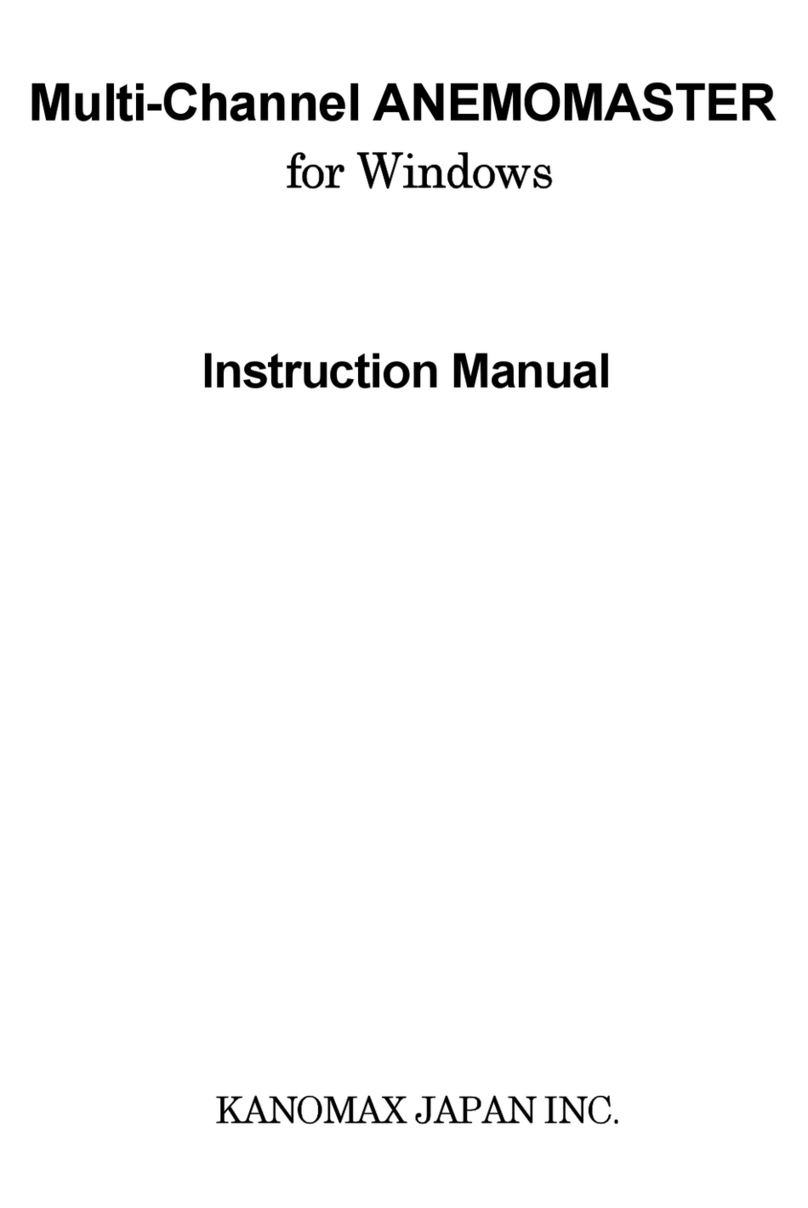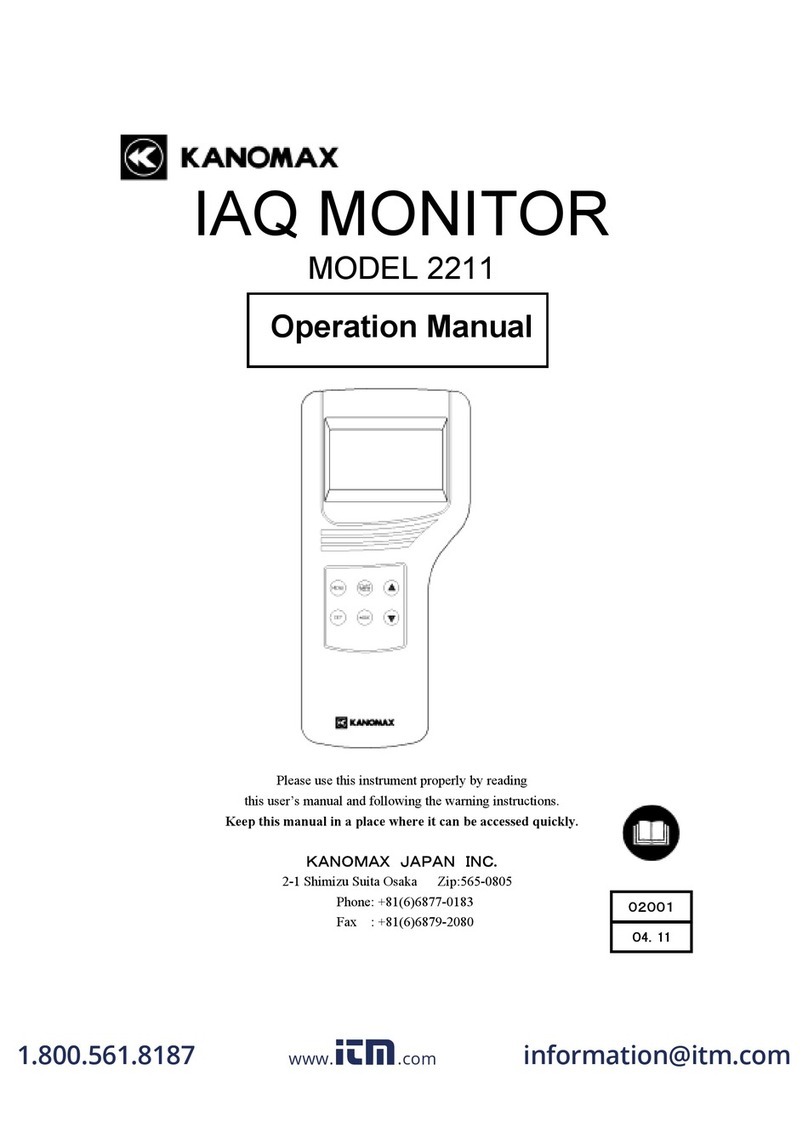Table of Contents
1. Monitor Components....................................................................................................................4
1.1. Model 2710..............................................................................................................................4
1.2. Model 2750..............................................................................................................................4
2. Installation .....................................................................................................................................5
2.1. Battery Pack............................................................................................................................5
2.1.1. Installation .......................................................................................................................5
2.1.2. Removal ..........................................................................................................................5
2.1.3. Charging Ni-MH Batteries ...............................................................................................5
2.1.4. Charging Lithium Polymer Batteries................................................................................6
2.1.5. Safety Information...........................................................................................................6
2.2. Sensor Heads..........................................................................................................................7
2.2.1. Sensor Warm Up.............................................................................................................7
2.2.2. Sensor Head Failure .......................................................................................................7
2.3. Optional Temperature and Relative Humidity Sensor ............................................................8
3. Operation .......................................................................................................................................8
3.1. Model 2710 Display.................................................................................................................8
3.2. Model 2750 Display.................................................................................................................8
3.3. Powering On and Off...............................................................................................................9
3.4. Menu Functions.......................................................................................................................9
3.4.1. Units ..............................................................................................................................10
3.4.2. Max/Min/Average Measurement Cycle.........................................................................10
3.4.3. Calibration .....................................................................................................................11
3.4.4. Mute Key.......................................................................................................................11
3.4.5. Location ID (Model 2750)..............................................................................................11
3.4.6. Monitor ID (Model 2750) ...............................................................................................11
3.4.7. Output Sensor (Model 2750).........................................................................................12
3.4.8. Alarm Points (Model 2750)............................................................................................12
3.4.9. Control Points (Model 2750) .........................................................................................13
3.4.10. Clock Setup (Model 2750).............................................................................................13
3.4.11. Logging Setup (Model 2750).........................................................................................13
4. Kanomax Gasmaster Monitor Software (Model 2750)..............................................................14
4.1. Set Up ...................................................................................................................................14
4.1.1. Connect.........................................................................................................................15
4.1.2. Configuration.................................................................................................................15
4.2. Data Logging.........................................................................................................................15
4.2.1. PC Data Logging...........................................................................................................15
4.2.2. Downloading Logged Data from Model 2750................................................................16
4.2.3. Graphs...........................................................................................................................16
4.2.4. Tables............................................................................................................................17
4.2.5. Data Analysis ................................................................................................................17
4.3. Advanced Data Management................................................................................................18
5. External Control Wiring (Model 2750).......................................................................................18
5.1. Wiring for Alarm.....................................................................................................................19
5.2. Wiring for Control ..................................................................................................................19
Page | 2
Kanomax Gasmaster User Guide
MRK-D-0002 V3