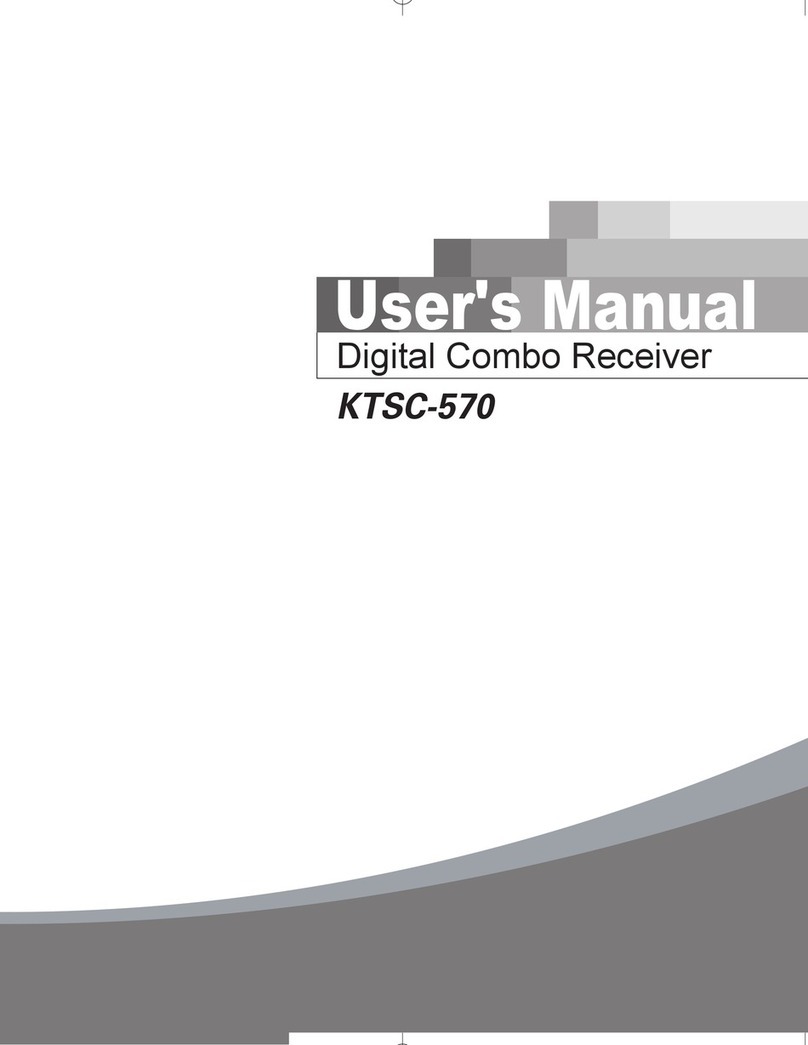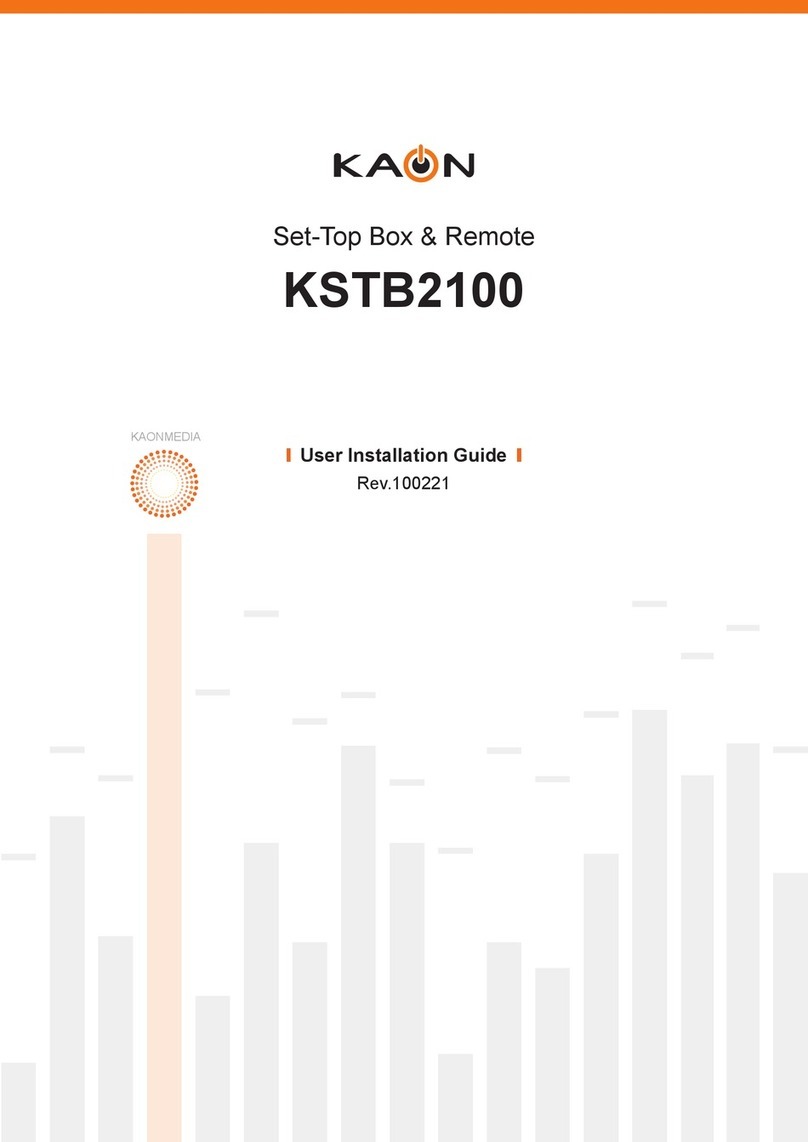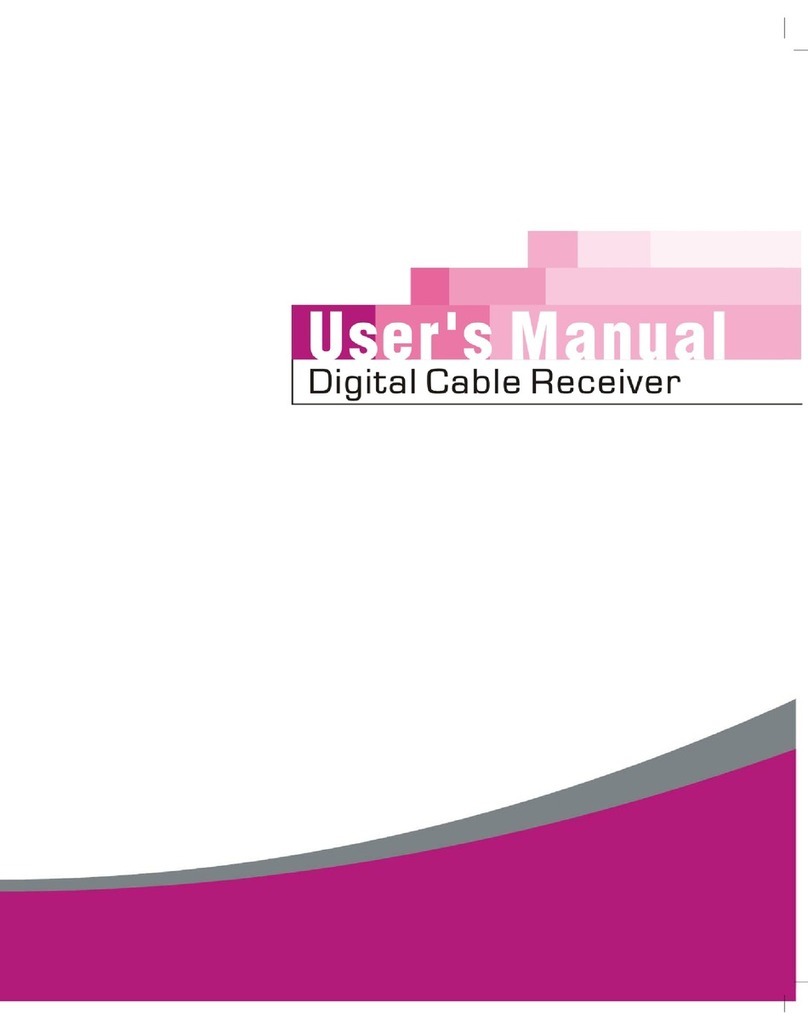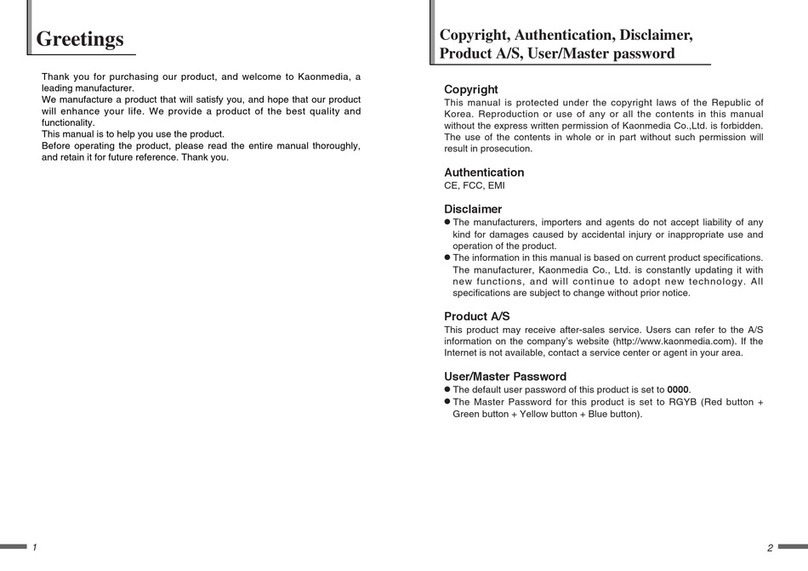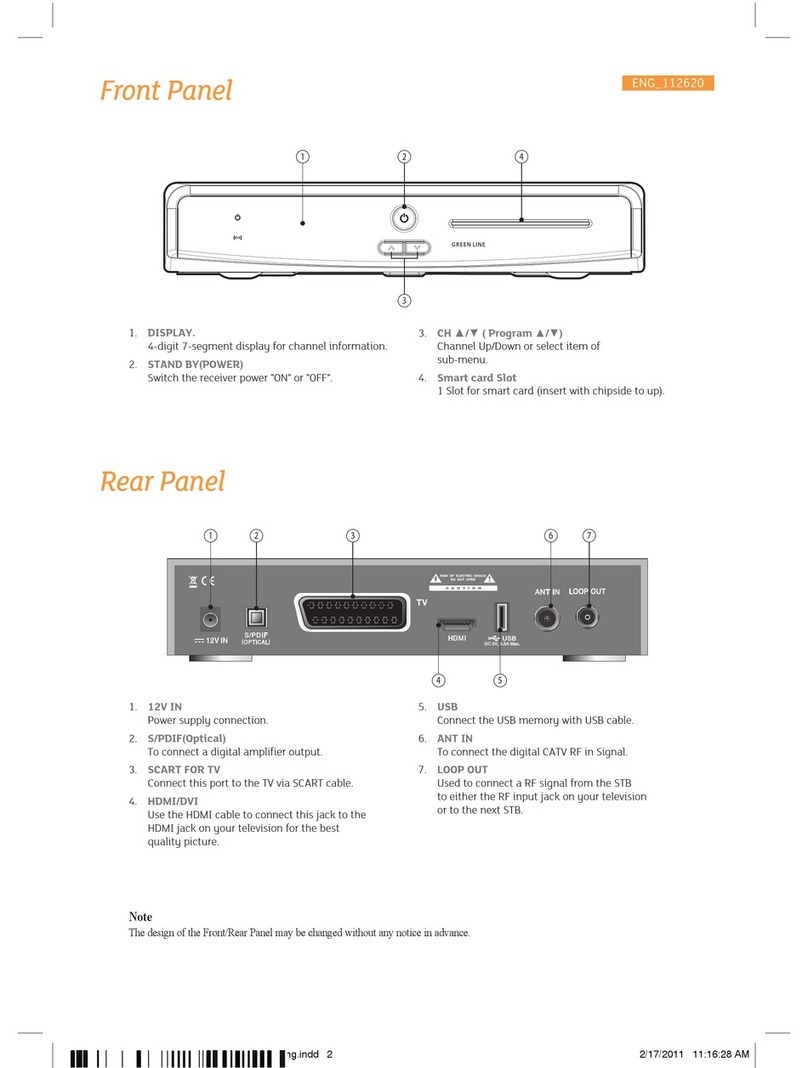FORMENTI 049090107113139307324379407467
469480481
FORMENTI-PHOENIX 050104113307
FORTRESS 190324
FRABA 049152421
FRIAC 045049152195
FRONTECH 066076139195307379413466470477
FUJITSU 042045071102107195236379
FUJITSUGENERAL 195379
FUNAI 042076094
GALAXI 045049152
GALAXIS 045049152163421
GBC 104107139168195226480
GE 074182218378
GEANTCASINO 107425
GEC 049102104107120152171172307379
470
GEC(UK) 046050102107150162
GELOSO 062104107139168171195226307413
469 481
GENERAL 064074182
GENERALTECHNIC 195
GENEXXA 049123152307426466
GOLDHAND 379
GOLDLINE 213
GOLDSTAR(LG) 049050055107139152168172182195
219379413414421460001
GOODMANS 018042049076102134139141152182
193195218225226232379428450456
464
GORENJE 421
GPM 123
GRADIENTE 049152170177
GRAETZ 049090104136139152153162171172
198225307466469475
GRANADA 013018033041049102104105112120
152171172198209218238241307379
407425470471472474
GRANADA(UK) 046050090107139162307
GRANDIN 049107113123152195378380425435
GRONIC 045379
GRUNDIG 049080090152232247249407454455
HALIFAX 076379
HAMPTON 379
HANIMEX 094
HANSEATIC 018049050094104107113152172195
241324378379391421455467470475
HANTAREX 045046049152195
HANTOR 049152
HARLEYDAVIDSON 042
HARWOOD 049152195426
HAUPPAUGE 049152
HAVERMY 190
HCM 049076123152163195378379426
HEMA 195379
HEMMERMANN 150470
HIFIVOX 074182186424453463
HIGASHI 050
HIGHLINE 049076152
HIKONA 123
HINARI 004018042049066094107123134139
195209232307
HISAWA 123378380425
HIT 324
HITACHI 018020033049050074086099102104
107110126127139150152162168171
182186218238307379466469470472
479
HITACHIFUJIAN 013
HITSU 123195380
HORNYPHON 049112152
HOSHAI 123380
HUANYU 193226379
HYGASHI 379
HYPER 050168195379413
HYPERSONIC 172
HYPSON 049076152217378379380425
IBERIA 049152
ICE 049076123152195225379
ICES 123379
IMPERIAL 002049090093094107142152163168
307346348369407413421470480
INDIANA 049152
INGELEN 090104136139153162171198232435
466
INGERSOLL 195
INNOHIT 046049050066102123152195217379
407413
INNOVATION 049152
INTERACTIVE 210
INTERBUY 076195413
INTERFUNK 049065067074090104107112139150
152153172182307324413421453463
466475
INTERNAL 049152
INTERVISION 045049055076107123152225232378
379380413421
IR 346
IRRADIO 049066090123152195407413
ISUKAI 049123152378
ITC 379480
ITS 049076123152225378379
ITT 042090107134139150157162171172
193197198209307375428466469470
471475479
ITT-NOKIA 042090104107134136139150153162
171172193197198209307375470428
433435437
ITV 076049152413
JEAN 018
JEC 141
JETPOINT 365
JVC 018103123170182225409433439465
KAISUI 049050123152195378379380
KAMOSONIC 050
KAMP 379
KAPSCH 071107172236466
KARCHER 020045049050068076107152195217
378421435
KATHREIN 455
KAWASHO 379
KBARISTOCRAT 107
KENDO 045049055134152172210413421435
476
KENNEDY 071079104107139236369480
KINGSLEY 379
KLARMAX 371
KNEISSEL 049152210243369391411421435
KOLSTER 045049152470
KONKA 049123152225
KONTAKT 232
KORPEL 049152
KORTING 065094113324421
KOSMOS 049152
KOTRON 076426
KOYODA 195
KRAKING 411
KRIESLER 050065079112152160
KTV 050379
KURO 445
KYOSHU 076163426
KYOTO 107
LECSON 049152
LEMAIR 210
LENCO 049107152195226
LENOIR 050195
LESA 413
LEYCO 049076094102152
LIESENK&TTER 049112152345
LIFE 440441443444
LIFETEC 049076123152195226440441443444
LLOYD_S 195
LOEWE 035049089120152324391421
LOEWEOPTA 035046049065120144152213324
LOGIK 131225
LOGIX 195
LUMA 071107110152171172195210226236
307
LUMATRON 049076107152172236379
LUXMAY 049152195
LUXOR 042050090107127139150172197209
307375428429470472473475
LYCO 076
MAAZ 371
MADISON 049152
MAGNADYNE 045046062065104107120139150168
324 413 469
MAGNAFON 045046050068090120379407481
MAGNAVOX 018042049152
MAGNUM 440441443444
MANDOR 076
MANESTH 076094113134141152379467
MANHATTAN 049195
MARANTZ 049152455
MARELLI 324
MARK 049152195226379
MASUDA 123195225
MATSUI 004018041049050094100102106107
131134141150152171195209218225
232247307379380470
MAXIMAL 139
MAXWELL 371
MEDIATOR 049112152
MEDION 049152195217457
MEGAS 435
MEGATRON 126
MELECTRONIC 020049074152182193195197210226
375379408413428429466470
MELVOX 425
MEMOREX 099195217
Manufacturer Input Code (3digit) List Manufacturer Input Code (3digit) List