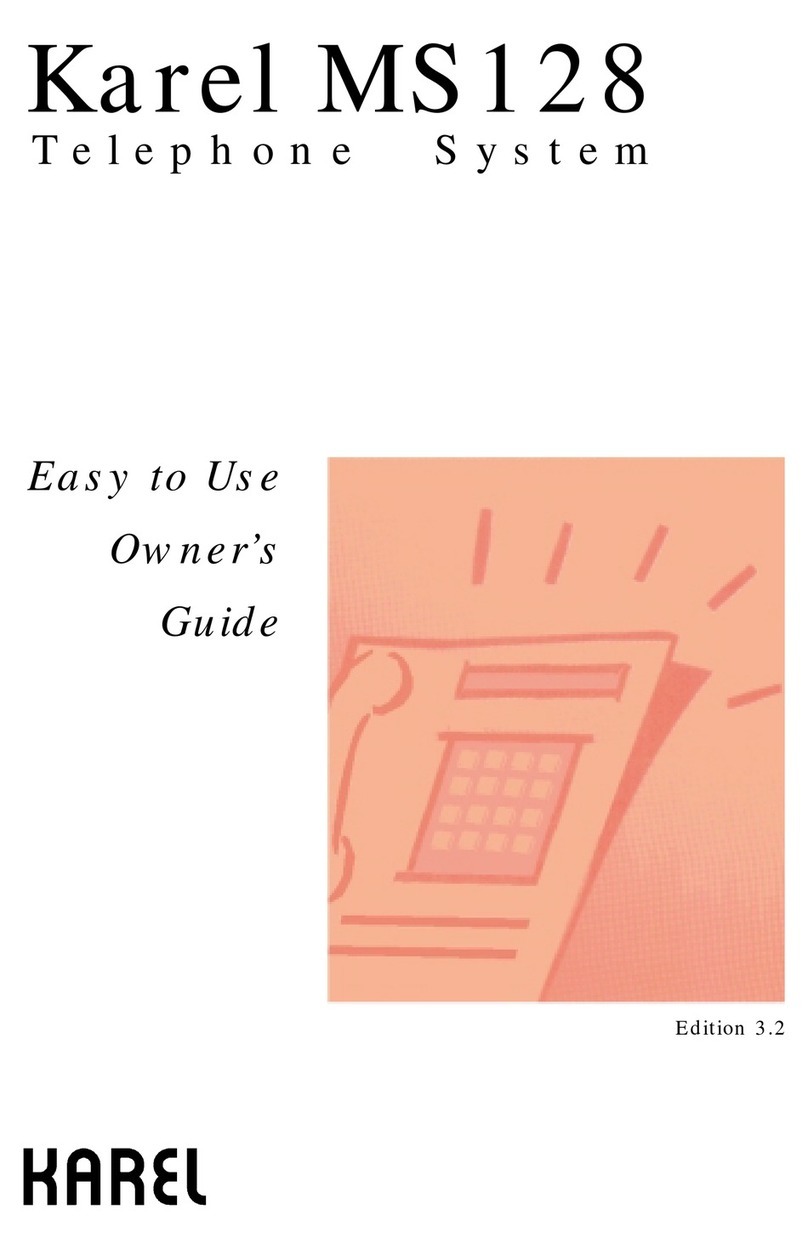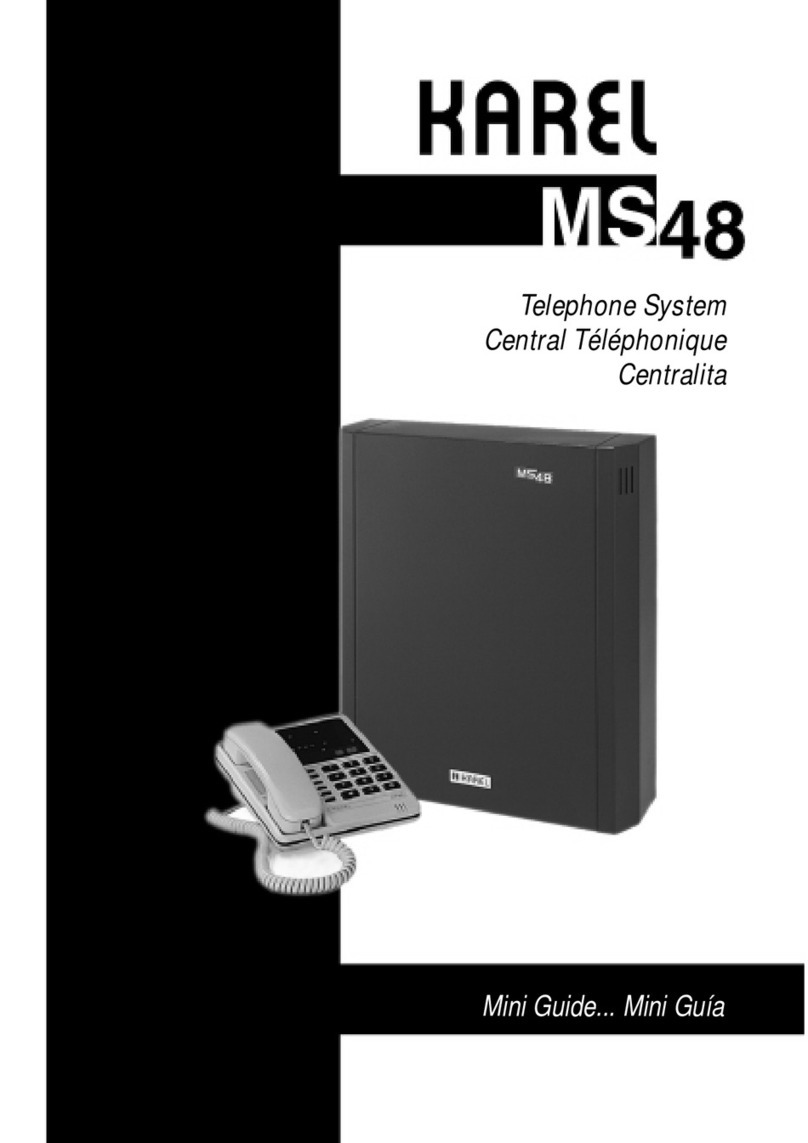ii
SECTION CODE PAGE
III. LINE PROGRAMS 19
III.1. LINE STATUS AND SIGNALING (89) 19
III.2. LINE PARAMETERS (800) 20
III.3. FOLLOW ME BUSY LINE (8050) 22
III.4. DISA / AUTO ATTENDANT LINE (8070) 23
IV. SYSTEM PROGRAMS 25
IV.1. COUNTRY SETTING (8009) 25
IV.2. STD / ISD CODES (800019) 26
IV.3. AUTOMATIC NIGHT MODE (883) 26
IV.4. AUTOMATIC PARALLEL OPERATORS (884) 26
IV.5. DAILY AUTOMATIC SERVICES (8098) 27
IV.6. BUZZER & RELAY FACILITIES (809) 27
IV.7. RELAY ACTIVATION TIME (8094) 28
IV.8. RECALL TIME (8082) 28
IV.9. LINE FLASH TIME (8099) 29
IV.10. AUTOMATIC HOLD (8089) 29
IV.11. EQUAL LOAD ON LINES (8027) 30
IV.12. MULTIPLE PARKED CALL RETRIEVE METHOD (808) 30
IV.13. DTMF FLASH TIME (801 E 7) 30
IV.14. DTMF DIALING (8088) 31
IV.15. LEAST COST ROUTING (8006) 32
IV.16. LINE CHECK SERVICE (OPERATOR ONLY) (827 or 747) 38
IV.17. TABLE INITIALIZATION (745) 39
EVM38 PROGRAMMING
I. AUTO ATTENDANT PROGRAMS 41
I.1. AUTOMATIC AUTO ATTENDANT ACTIVATION (885) 41
I.2. SINGLE KEY MENUS (8087) 41
I.3. AUTO ATTENDANT RECORD GAIN
(OPERATOR ONLY)
(86447)
42
I.4. AUTO ATTENDANT MESSAGE ENTRY (864) 42
I.5. CLEARING ALL THE AUTO ATTENDANT
MESSAGES (OPERATOR ONLY)
(86444)
45
I.6. SINGLE MESSAGE CLEAR (OPERATOR ONLY) (8644) 46
II. VOICE MAIL PROGRAMS 47
II.1. VOICE MAIL CAPACITY (OPERATOR ONLY) (86449) 47
II.2. VOICE MAIL FACILITIES AUTHORITY (8072) 47