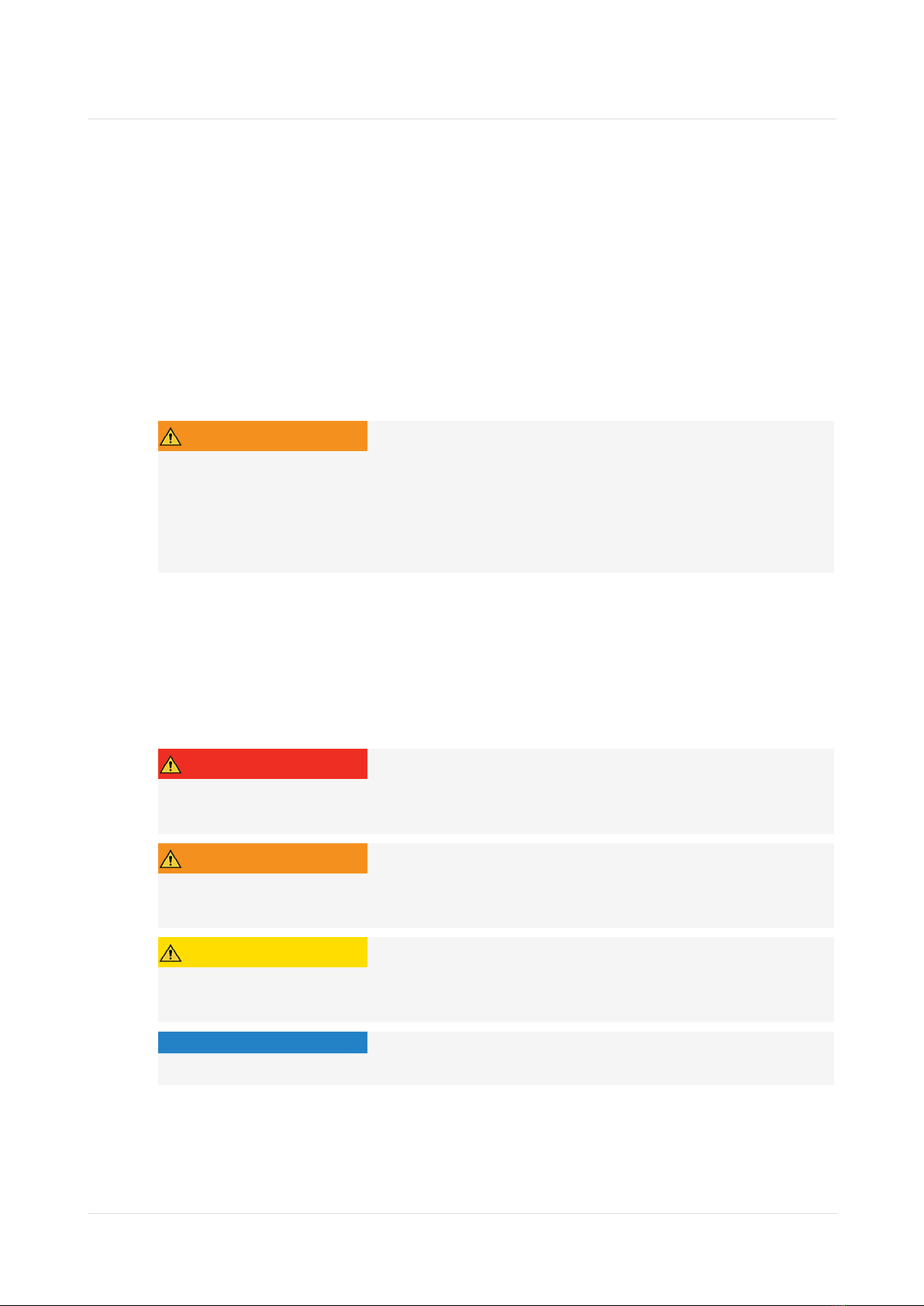1 Introduction
Type of
instructions
Contents Target group
Assembly and
installation
instructions
Describe the mechanical and
electrical installation of the
Wallbox. Work steps described
in these instructions must only
be performed by qualified spe-
cialist personnel.
Electrical engineers and spe-
cialist companies approved
by the network operator
who are responsible for
installation and com-
missioning of the Wallbox.
Quick start
guide
Describes the most frequent
application situations after
installation.
Users/operators. This exclu-
des children or persons who
are unable to adequately
assess the hazards involved
in using the Wallbox.
Storing the documentation
nThe documentation must be securely stored and handed over to the new
owner in the event of sale.
1.3 Copyright
Note
Detailed copyright information can be found in the web app / mobile app for the
Wallbox.
The Wallbox software uses open source software components. Details of their
names, licensing model, version number and description are also listed in the
copyright information in the web app / mobile app.
1.4 Legal notices
Disclaimer / Information on personal data
Note
Detailed legal information about the disclaimer and processing of personal data
can be found in the disclaimer in the web app / mobile app. The Wallbox cannot
be operated unless the disclaimer is accepted.
Official calibration conformity
The manufacturer’s seal is attached to the meter, which conforms to official cali-
bration requirements, by the manufacturer during production. It ensures that
7