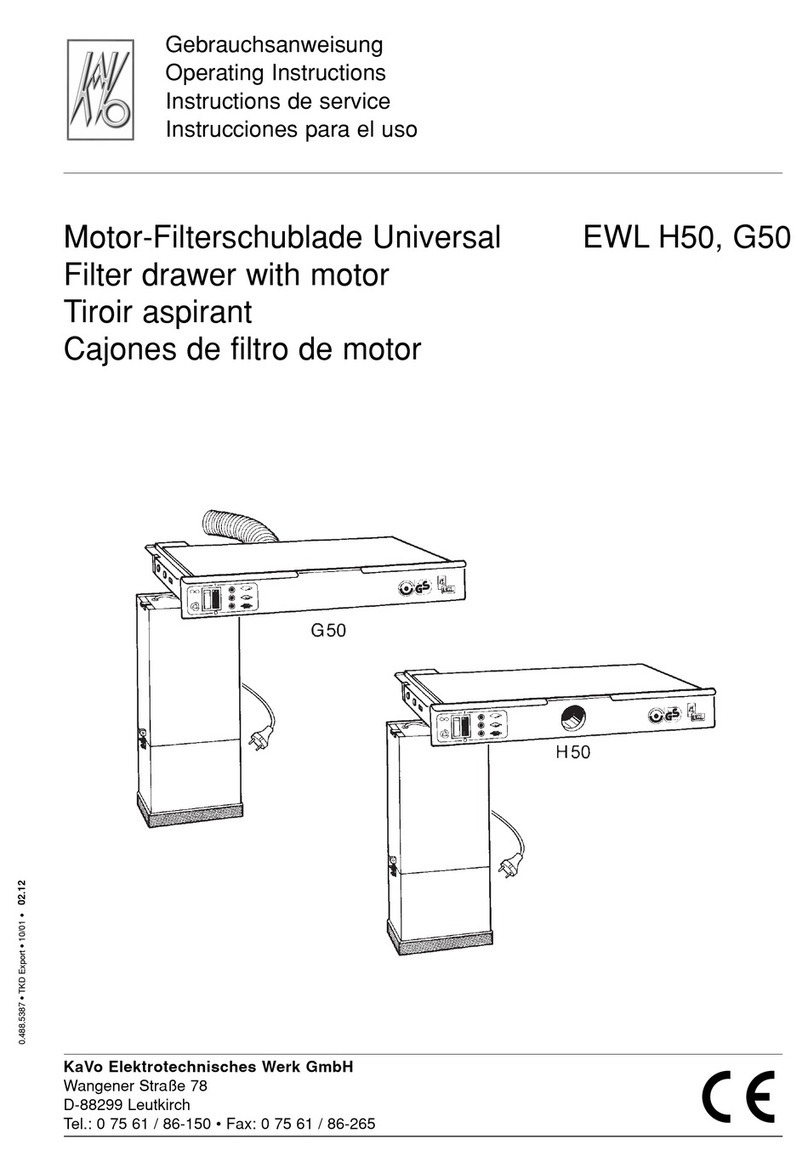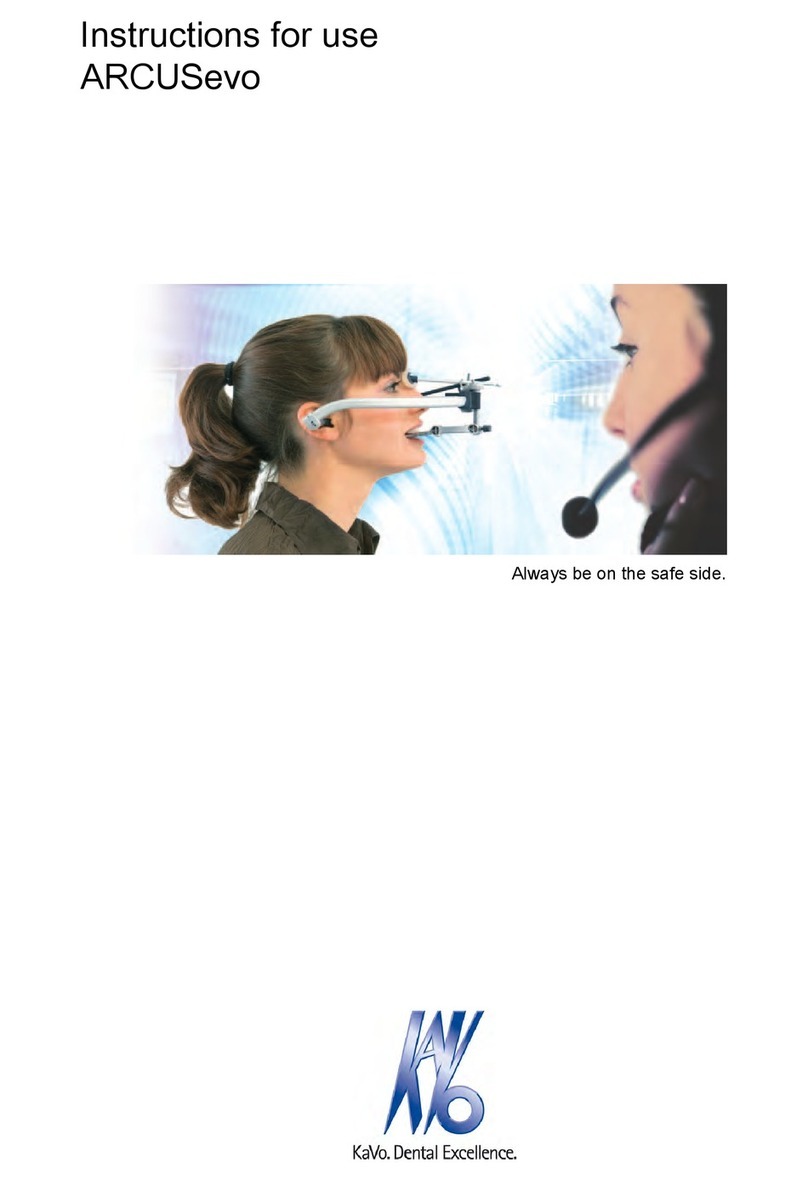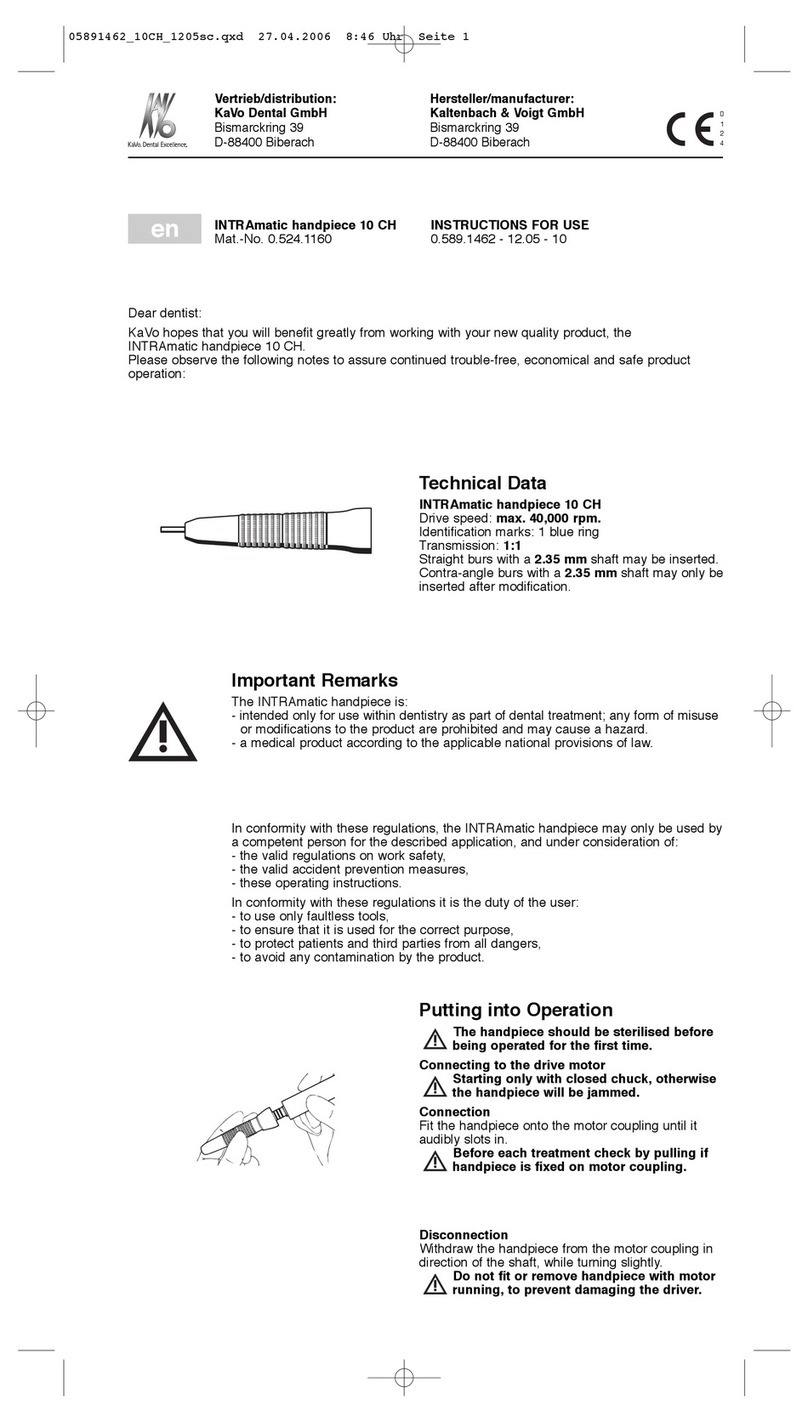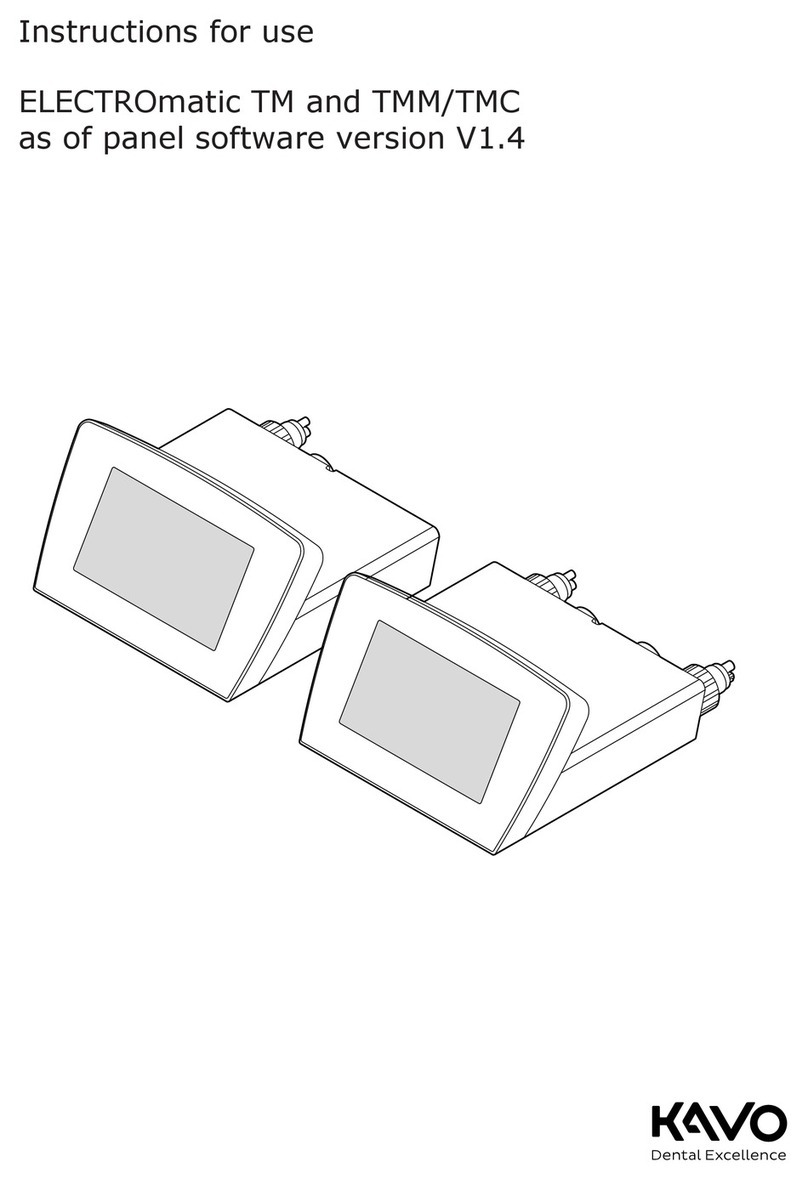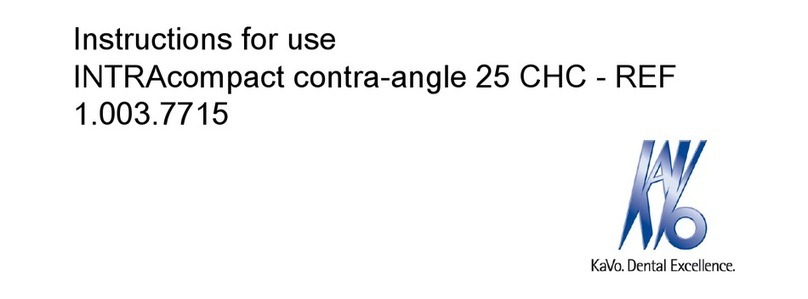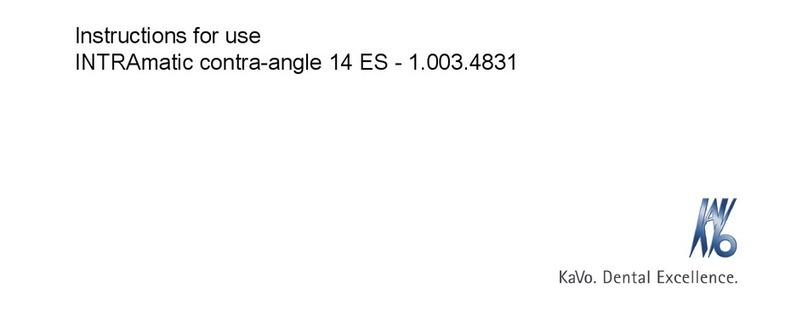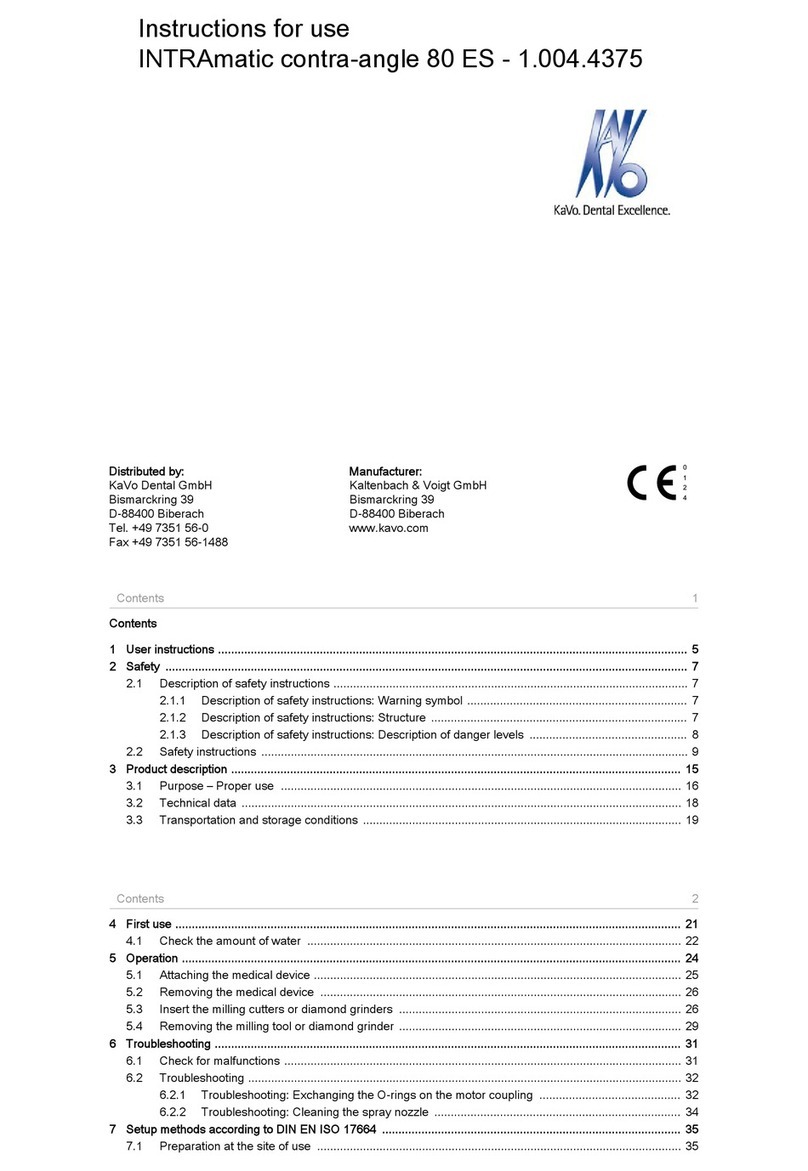Instructions for use KaVo CONNECTbase
Table of contents
3 / 56
Table of contents
1 User instructions ............................................................................................................... 5
1.1 Terms and conditions of warranty.................................................................................... 6
1.2 Limitation of statutory warranty ...................................................................................... 7
2 Safety................................................................................................................................. 8
2.1 Explosion hazard ........................................................................................................... 8
2.2 Electrical shock.............................................................................................................. 8
2.3 Technical condition ........................................................................................................ 8
2.4 Accessories and combination with other equipment........................................................... 9
2.5 Qualification of personnel ............................................................................................... 9
2.6 Service and repair ......................................................................................................... 9
2.7 Internet security (Cybersecurity)..................................................................................... 9
2.8 Data backup ................................................................................................................. 10
2.9 Backup copies ............................................................................................................... 10
2.10 Electromagnetic fields .................................................................................................... 10
2.11 Intended use................................................................................................................. 11
3 Description of the product................................................................................................. 14
3.1 Connectors ................................................................................................................... 14
3.2 Symbols on product and rating plate ............................................................................... 14
3.3 Technical Specifications.................................................................................................. 15
3.4 System components and accessories ............................................................................... 15
3.5 Compatibility with treatment units................................................................................... 16
4 Startup............................................................................................................................... 17
4.1 Fitting requirements....................................................................................................... 17
4.2 Connection of additional devices...................................................................................... 17
5 Operation........................................................................................................................... 19
5.1 Operation with the foot control of the treatment centre ..................................................... 19
5.2 Starting and closing KaVo CONNECTbase ......................................................................... 20
5.3 Starting the treatment ................................................................................................... 21
5.4 Recording images .......................................................................................................... 23
5.4.1 Producing a camera freeze frame ....................................................................... 24
5.4.2 Saving a camera freeze frame ........................................................................... 25
5.5 Displaying and editing images on the screen of the treatment centre .................................. 25
5.5.1 Single view ...................................................................................................... 27
5.5.2 Compare view.................................................................................................. 27
5.5.3 Split view ........................................................................................................ 28
5.6 Displaying and editing images on the touch display of the dentist element........................... 28
5.6.1 Single view ...................................................................................................... 29
5.6.2 Compare view.................................................................................................. 29
5.6.3 Split view ........................................................................................................ 30
5.7 Switching between sources............................................................................................. 31
5.8 Displaying media ........................................................................................................... 32
5.8.1 Available media................................................................................................ 33
5.8.2 Importing media .............................................................................................. 35
5.9 Importing data .............................................................................................................. 35
5.10 Exporting data............................................................................................................... 36
5.11 Settings on the screen of the treatment centre ................................................................. 37
5.11.1 Settings "Design" ............................................................................................. 38
5.11.2 Settings "Camera"............................................................................................ 39