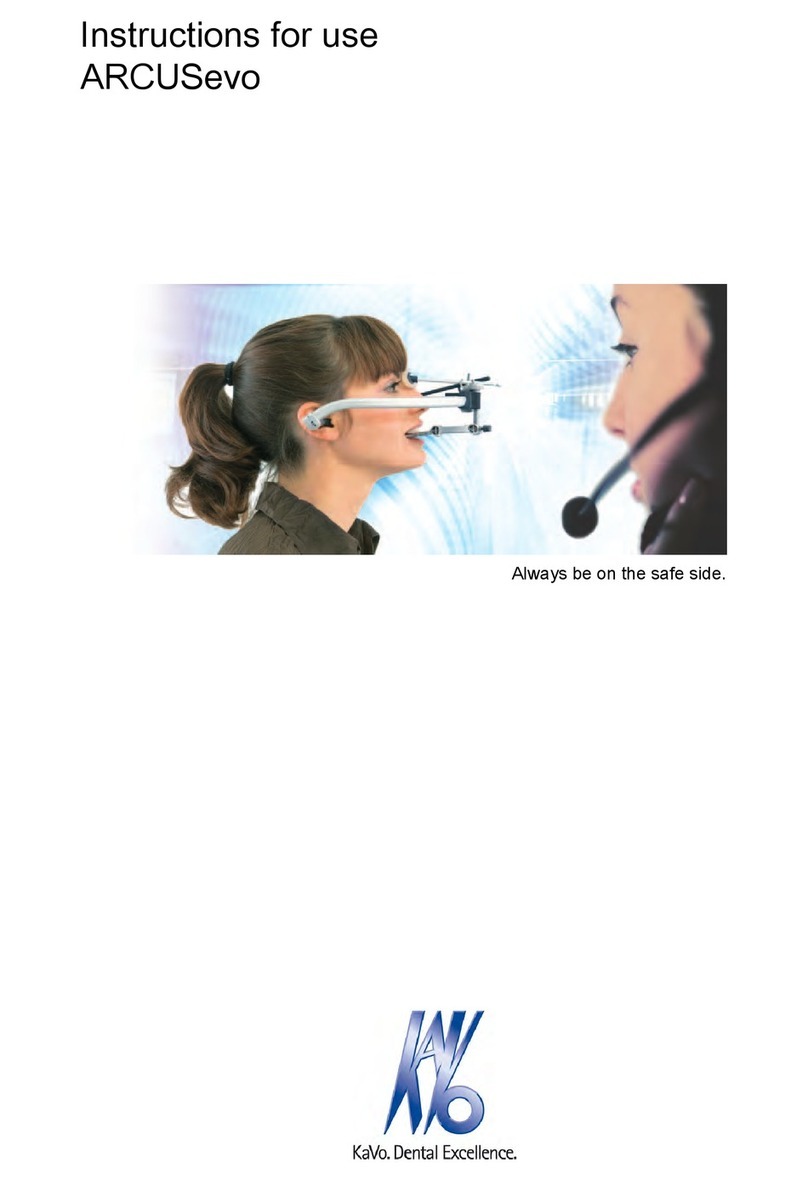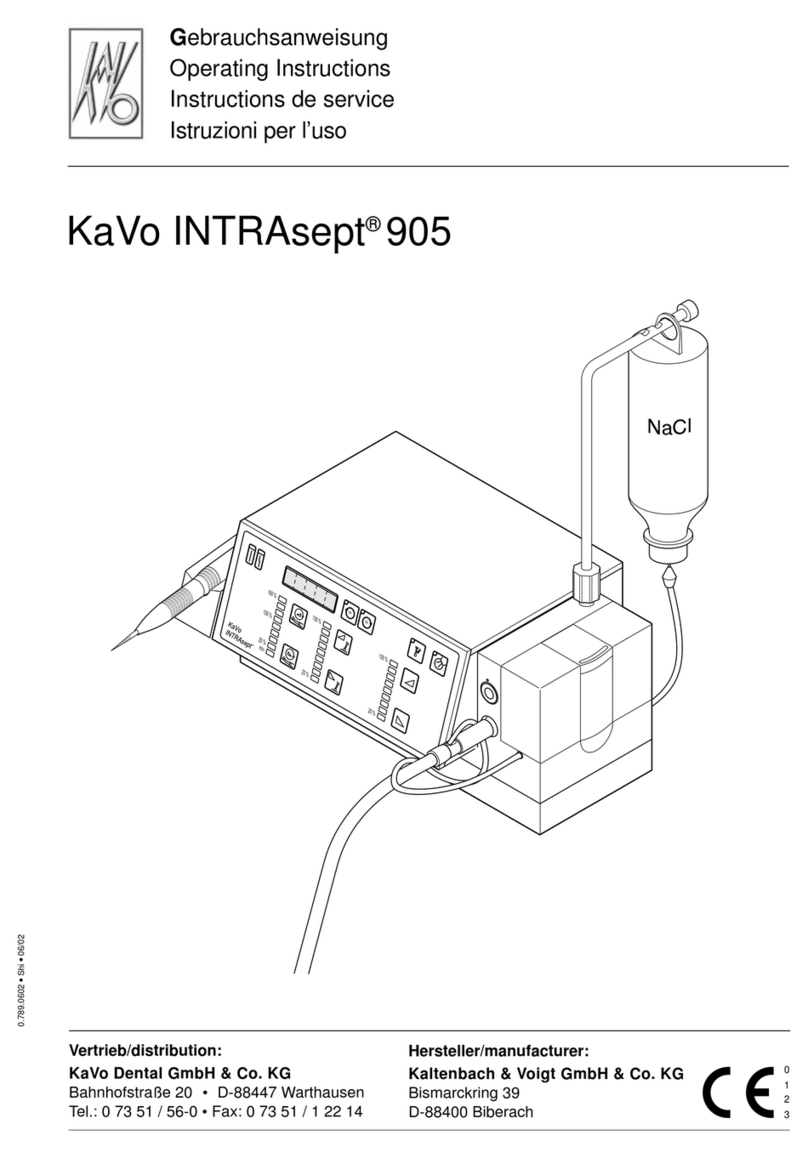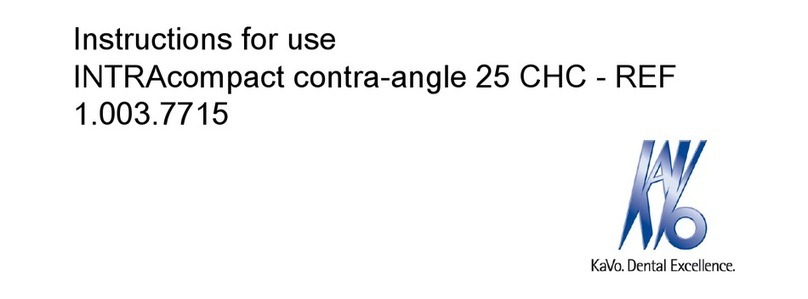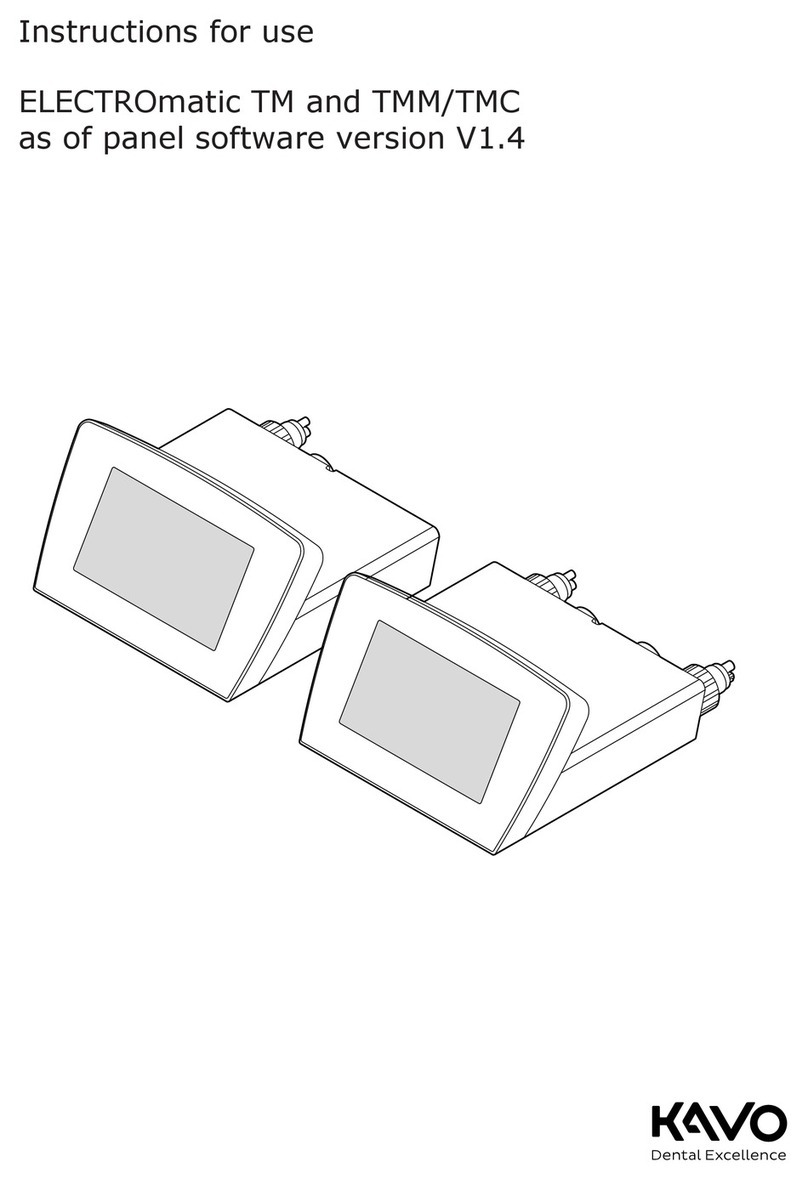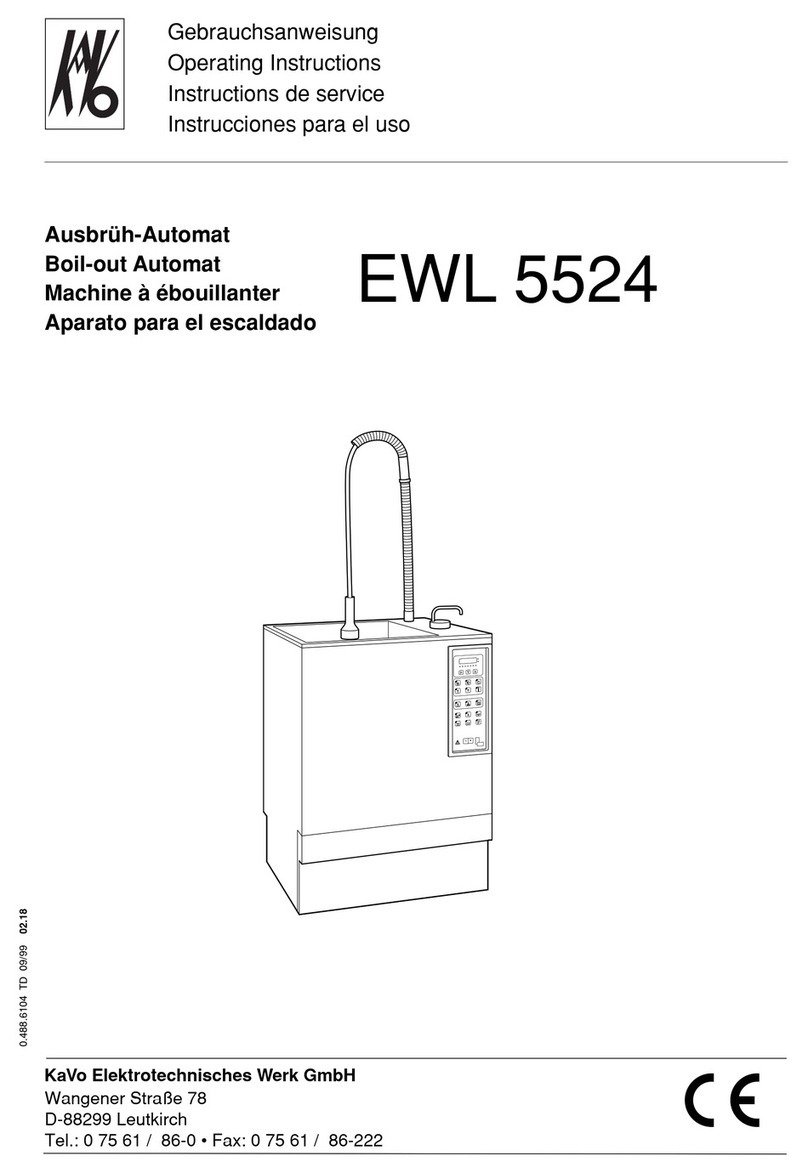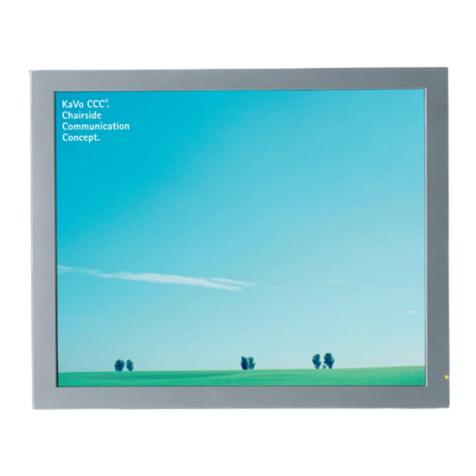Instructions for use ESTETICA E30
Table of contents
4 / 124
4.7 Attaching the tray holder (optional) ................................................................................. 55
4.8 Using functions through the menu................................................................................... 55
4.8.1 General menu navigation .................................................................................. 55
4.8.2 Using the user menu......................................................................................... 56
4.8.3 Standby menu ................................................................................................. 61
4.8.4 Selecting the dentist ......................................................................................... 62
4.8.5 Instruments menu............................................................................................ 62
4.8.6 ENDO menu (optional)...................................................................................... 65
4.8.7 Operating the CONEXIO menu (optional) ............................................................ 69
4.9 Using function through the dentist or assistant element..................................................... 71
4.9.1 Using the hygiene functions............................................................................... 71
4.9.2 Illumination functions for KaVoLUX 540 LED T ..................................................... 72
4.9.3 Using the illumination functions for EDI and MAIA................................................ 78
4.9.4 Using the X-ray viewer...................................................................................... 78
4.9.5 Using the bell................................................................................................... 78
4.9.6 Using the timer ................................................................................................ 78
4.10 Operating the foot control............................................................................................... 79
4.10.1 General functions ............................................................................................. 79
4.10.2 Positioning the patient chair with the foot control................................................. 79
4.10.3 Preselecting the dentist..................................................................................... 79
4.10.4 Starting and adjusting instruments..................................................................... 79
4.10.5 Setting the cooling status .................................................................................. 80
4.10.6 Activating blown air (optional) ........................................................................... 80
4.10.7 Preselecting counterclockwise motor rotation....................................................... 80
4.10.8 Setting the instrument light............................................................................... 80
4.10.9 CONEXIO operation (fee-based additional option) ................................................ 81
4.11 Using handpieces........................................................................................................... 82
4.11.1 Setting spray air and spray water....................................................................... 82
4.11.2 Using suction hoses .......................................................................................... 83
4.11.3 Using triple-function handpieces......................................................................... 84
4.11.4 PIEZOUsing the PIEZO SoftPiezoLED .................................................................. 86
4.12 Using the KL 703 LED in ENDO mode (optional accessory)................................................. 87
4.12.1 General ........................................................................................................... 87
4.12.2 Calling up ENDO mode...................................................................................... 89
4.12.3 Set torque mode .............................................................................................. 90
4.12.4 Changing settings in the menu........................................................................... 91
4.12.5 Exiting ENDO mode .......................................................................................... 91
4.13 Using the USB interface.................................................................................................. 91
4.14 Using the camera .......................................................................................................... 92
4.15 Using the screen............................................................................................................ 92
4.16 Connector for third-party equipment................................................................................ 92
5 Reprocessing methods DIN EN ISO 17664 ....................................................................... 94
6 Accessories and kits .......................................................................................................... 95
6.1 Equipment .................................................................................................................... 95
6.2 Patient chair.................................................................................................................. 96
6.3 Assistant element .......................................................................................................... 96
6.4 Dentist element ............................................................................................................ 96
7 Safety check - Test instructions ........................................................................................ 97
7.1 Introduction .................................................................................................................. 97
7.1.1 General notes .................................................................................................. 97