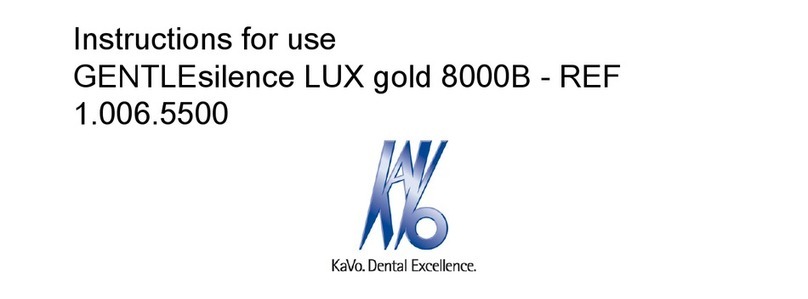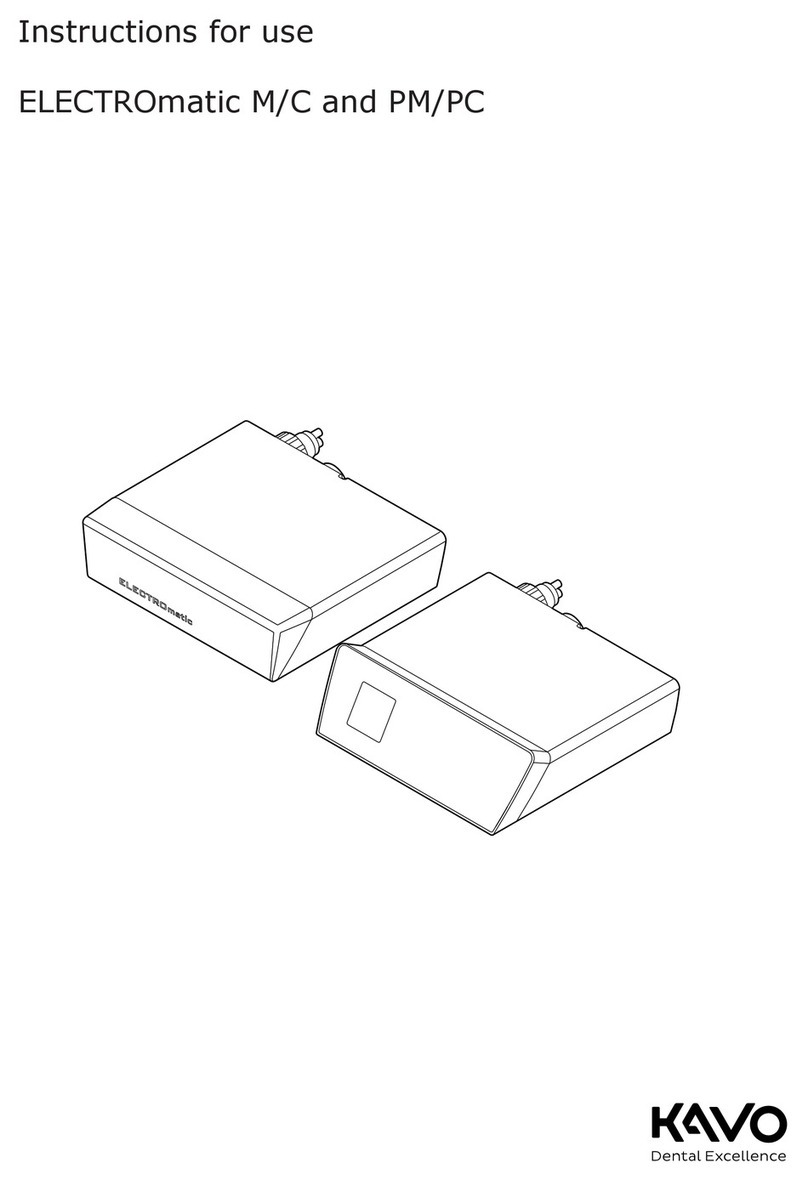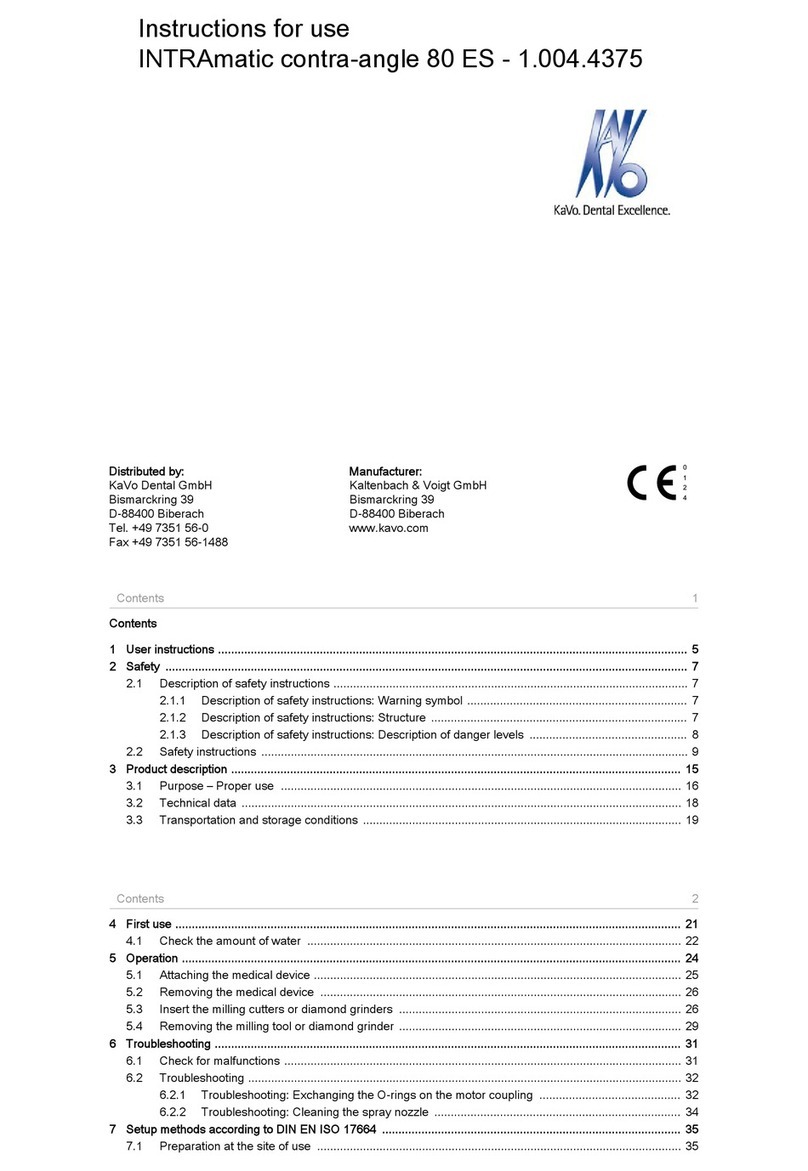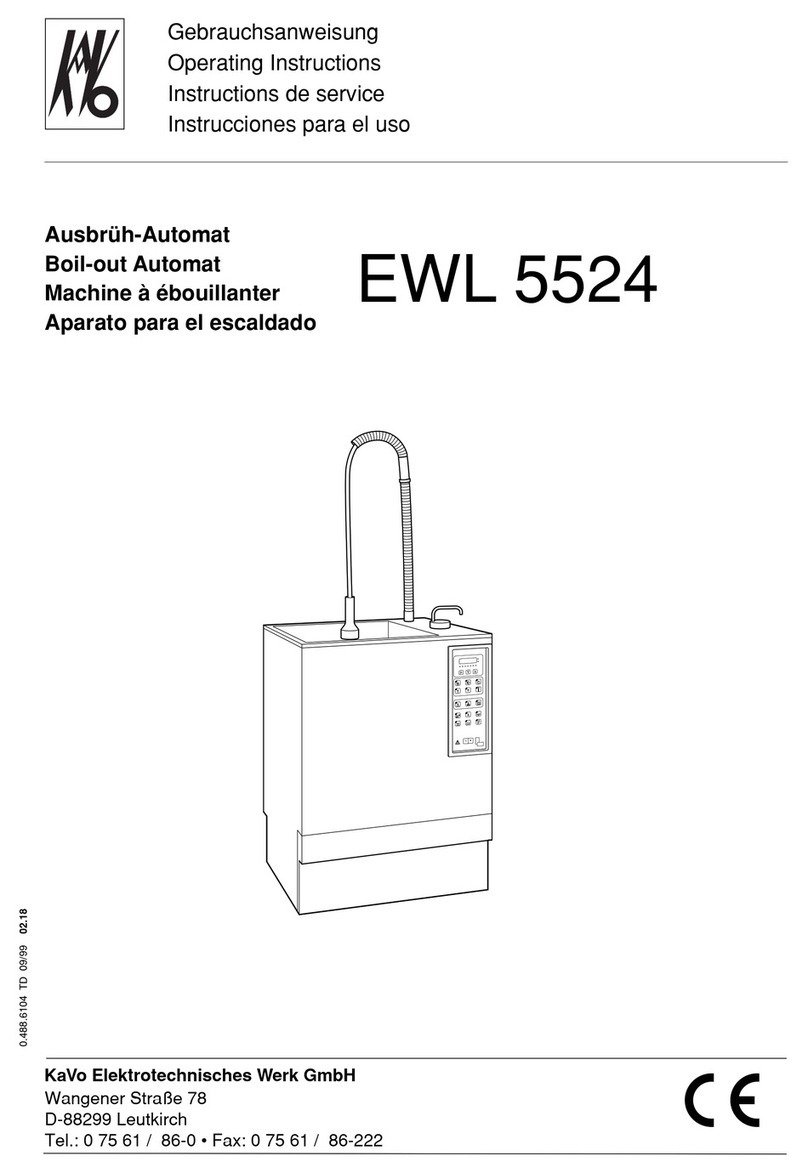4.2 Adjusting the dental chair....................................................................................................................... 44
4.2.1 Adjusting the arm rest (optional)................................................................................................ 44
4.2.2 Adjust head rest......................................................................................................................... 45
4.2.3 Positioning the dental chair manually........................................................................................ 47
4.2.4 Automatic positioning of dental chair......................................................................................... 48
4.2.5 Safety shut-off........................................................................................................................... 53
4.3 Moving the patient chair.......................................................................................................................... 57
4.4 Moving the dentist unit............................................................................................................................ 57
4.4.1 Moving the dentist unit TM........................................................................................................ 58
4.4.2 Moving the dentist unit S........................................................................................................... 58
4.5 Moving the patient unit............................................................................................................................ 59
4.5.1 Swinging the patient unit by hand............................................................................................. 59
4.6 Moving the assistant element................................................................................................................. 60
4.6.1 Adjusting the height of the standard assistant element............................................................. 60
4.6.2 Moving the assistant element right, left (optional)..................................................................... 60
4.7 Using functions through the menu.......................................................................................................... 62
4.7.1 Using the user menu................................................................................................................. 62
4.7.2 Standby menu........................................................................................................................... 67
4.7.3 Using the MEMOdent menu...................................................................................................... 70
4.7.4 Changing the turbine settings in the MEMOdent menu............................................................. 70
4.7.5 Changing the settings for INTRA LUX motors KL 703 LED / KL 701 and COMFORTdrive...... 71
4.7.6 Changing PiezoLED settings in the MEMOdent menu.............................................................. 72
4.7.7 Changing settings for the multifunctional handpiece in the MEMOdent menu.......................... 74
4.7.8 Use the Timer............................................................................................................................ 75
4.7.9 Using the CONEXIOcom menu................................................................................................. 76
4.8 Using function through the dentist or assistant unit................................................................................ 78
4.8.1 Using the hygiene functions...................................................................................................... 78
4.8.2 Using the light functions............................................................................................................ 79
4.8.3 Using the timer.......................................................................................................................... 85
4.9 Operating the foot switch........................................................................................................................ 86
4.9.1 General functions...................................................................................................................... 86
4.9.2 Special functions of the wireless foot control............................................................................ 86
4.9.3 Establishing a connection between the wireless foot control and the treatment unit................ 88
4.9.4 Positioning the patient chair with the foot control...................................................................... 90
4.9.5 Preset level................................................................................................................................ 90
4.9.6 Preselect dentist........................................................................................................................ 90
4.9.7 Start and regulate instruments.................................................................................................. 90
4.9.8 Setting the cooling condition..................................................................................................... 91
4.9.9 Actuate blown air....................................................................................................................... 91
4.9.10 Preselect counterclockwise motor rotation................................................................................ 91
4.9.11 Adjusting the instrument light.................................................................................................... 92
4.9.12 Use physiological saline solution (optional accessory)............................................................. 92
4.9.13 Using CONEXIOcom (fee-based additional option).................................................................. 92
4.9.14 Charging the wireless foot control............................................................................................. 93
4.10 Using instruments................................................................................................................................... 94
4.10.1 Holder logic................................................................................................................................ 94
4.10.2 Using suction hoses.................................................................................................................. 94
4.10.3 Using the three function handpiece........................................................................................... 96
4.10.4 Using the multifunctional handpiece.......................................................................................... 97
4.10.5 Using the PiezoLED................................................................................................................ 101
Instructions for use ESTETICA E50 Life
Table of contents
4 / 154