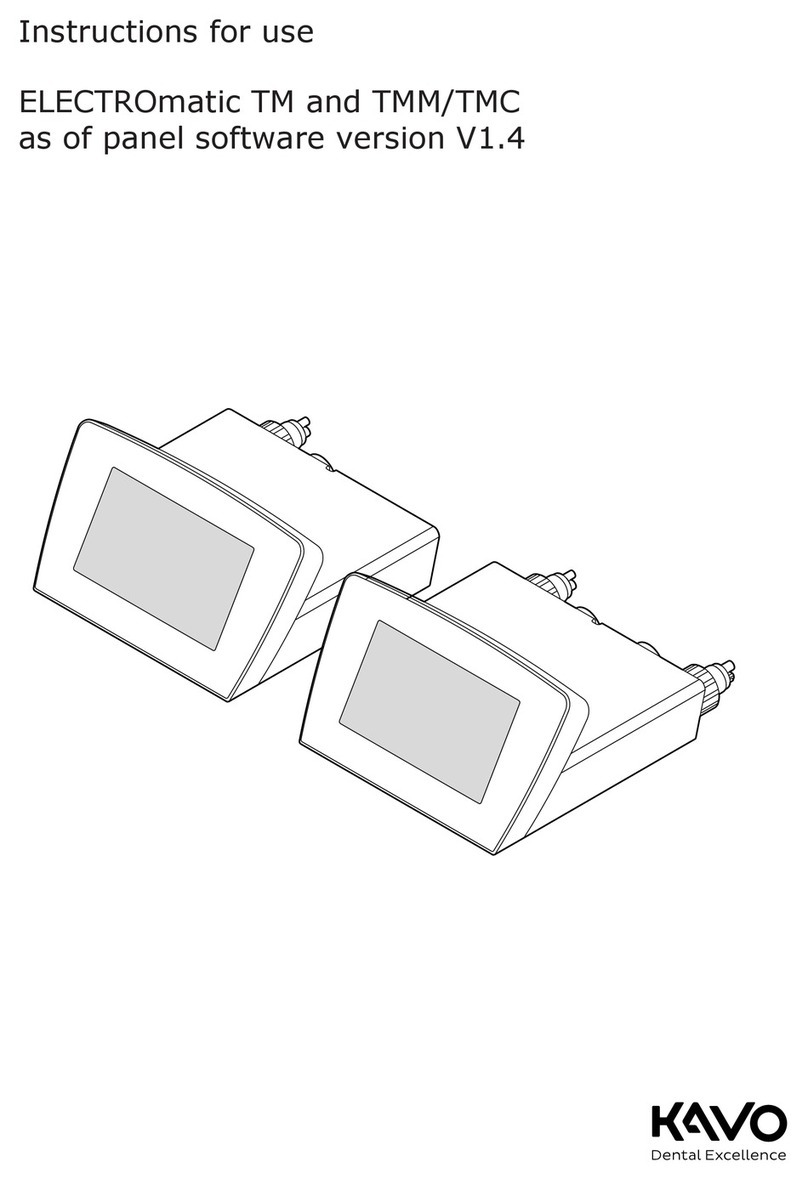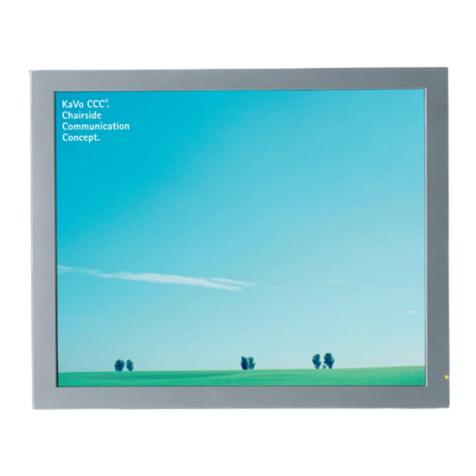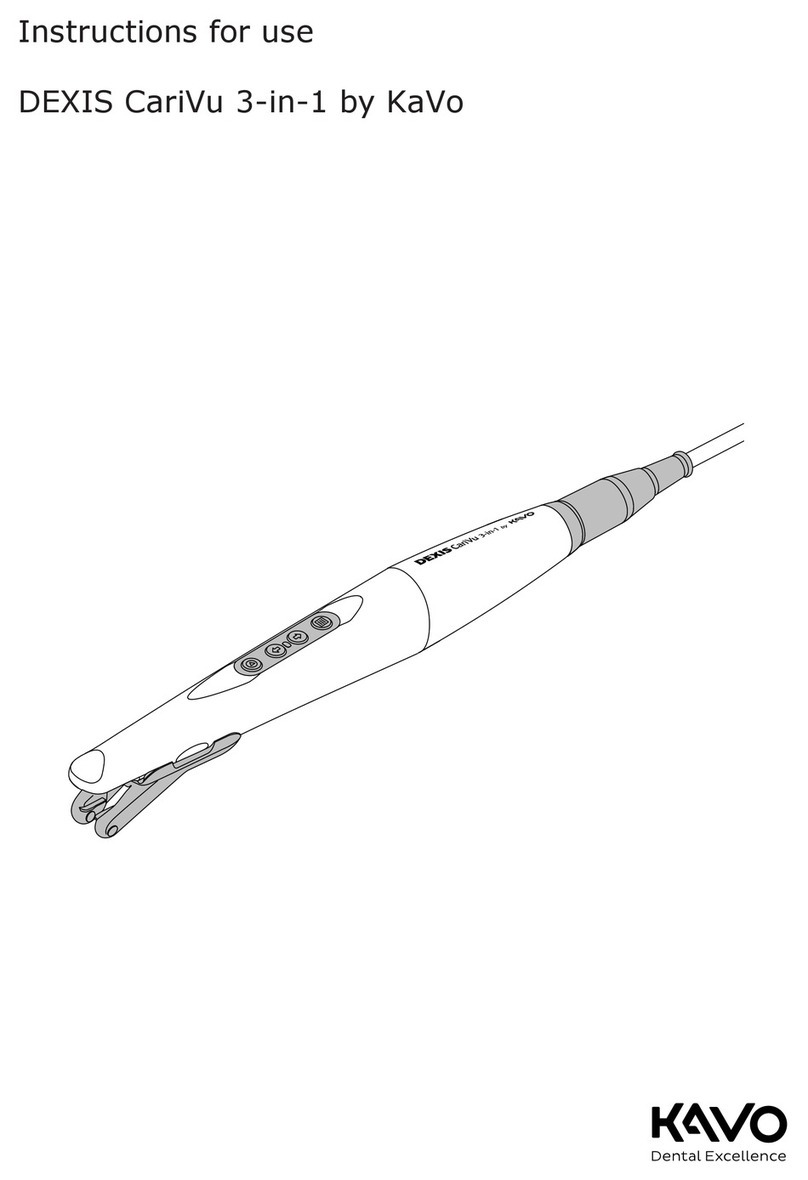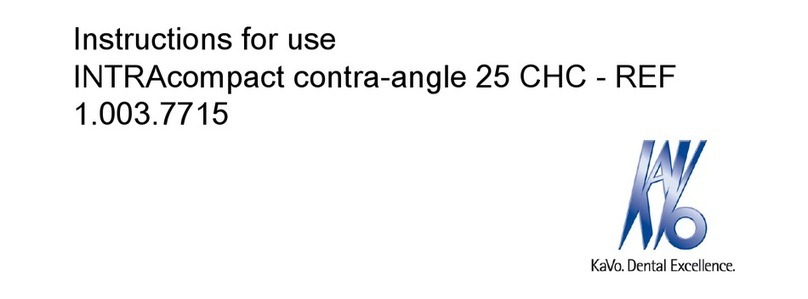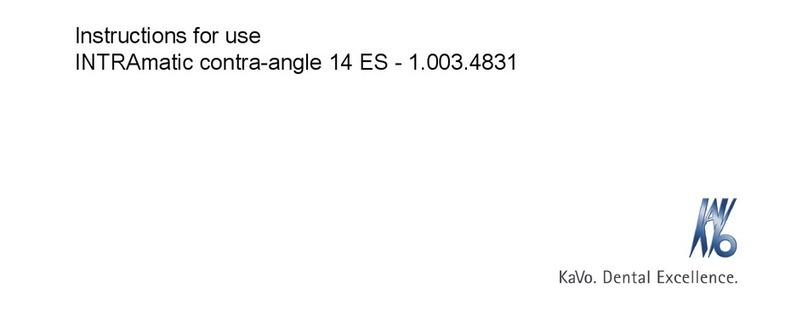6 Using the unit........................................................... 45
6.1 Attaching and removing the sensor.........................................................45
6.2 Preparing the system............................................................................ 46
6.3 Panoramic exposures.............................................................................47
6.3.1 Positioning devices.....................................................................47
6.3.2 General instructions................................................................... 48
6.3.3 Panoramic patient positioning......................................................49
6.3.4 TMJ patient positioning...............................................................53
6.3.5 Maxillary Sinus patient positioning............................................... 55
6.3.6 Taking a panoramic exposure...................................................... 56
6.4 Cephalometric exposures....................................................................... 57
6.4.1 General instructions................................................................... 58
6.4.2 Patient positioning..................................................................... 59
6.4.3 Taking a cephalometric exposure................................................. 63
6.5 3D exposures....................................................................................... 64
6.5.1 General instructions................................................................... 64
6.5.2 Patient positioning..................................................................... 65
6.5.3 Scout image..............................................................................69
6.5.4 3D image................................................................................. 71
6.6 Warnings and error messages................................................................ 73
6.6.1 Acknowledging errors................................................................. 73
6.6.2 Image transfer errors.................................................................73
7 Troubleshooting........................................................ 74
7.1 Patient positioning................................................................................ 75
7.2 Image appearance................................................................................ 77
7.3 Artefacts..............................................................................................78
7.4 Unit operation...................................................................................... 79
8 Maintenance..............................................................80
8.1 Maintenance procedure..........................................................................80
8.1.1 Annual maintenance...................................................................80
8.1.2 Calibration intervals................................................................... 80
8.2 Changing the fuses............................................................................... 80
8.3 Cleaning and decontaminating the unit....................................................80
9 Calibration and adjustment....................................... 83
9.1 Introduction......................................................................................... 83
9.2 Preparing for calibration........................................................................ 83
9.3 Panoramic calibration............................................................................ 83
9.3.1 Panoramic geometry calibration................................................... 84
9.3.2 Panoramic pixel calibration..........................................................84
9.3.3 Panoramic Quality Check (optional)..............................................85
9.4 3D calibration.......................................................................................86
9.4.1 3D geometry calibration............................................................. 86
9.4.2 3D pixel calibration.................................................................... 87
9.4.3 3D Quality Check program..........................................................88
9.5 Cephalometric calibration.......................................................................89
9.5.1 Ceph pixel calibration.................................................................89
9.5.2 Ceph Quality check program (Optional)........................................ 90
10 Technical data.........................................................92
10.1 Technical specifications........................................................................ 92
4ORTHOPANTOMOGRAPH™ OP 3D Pro