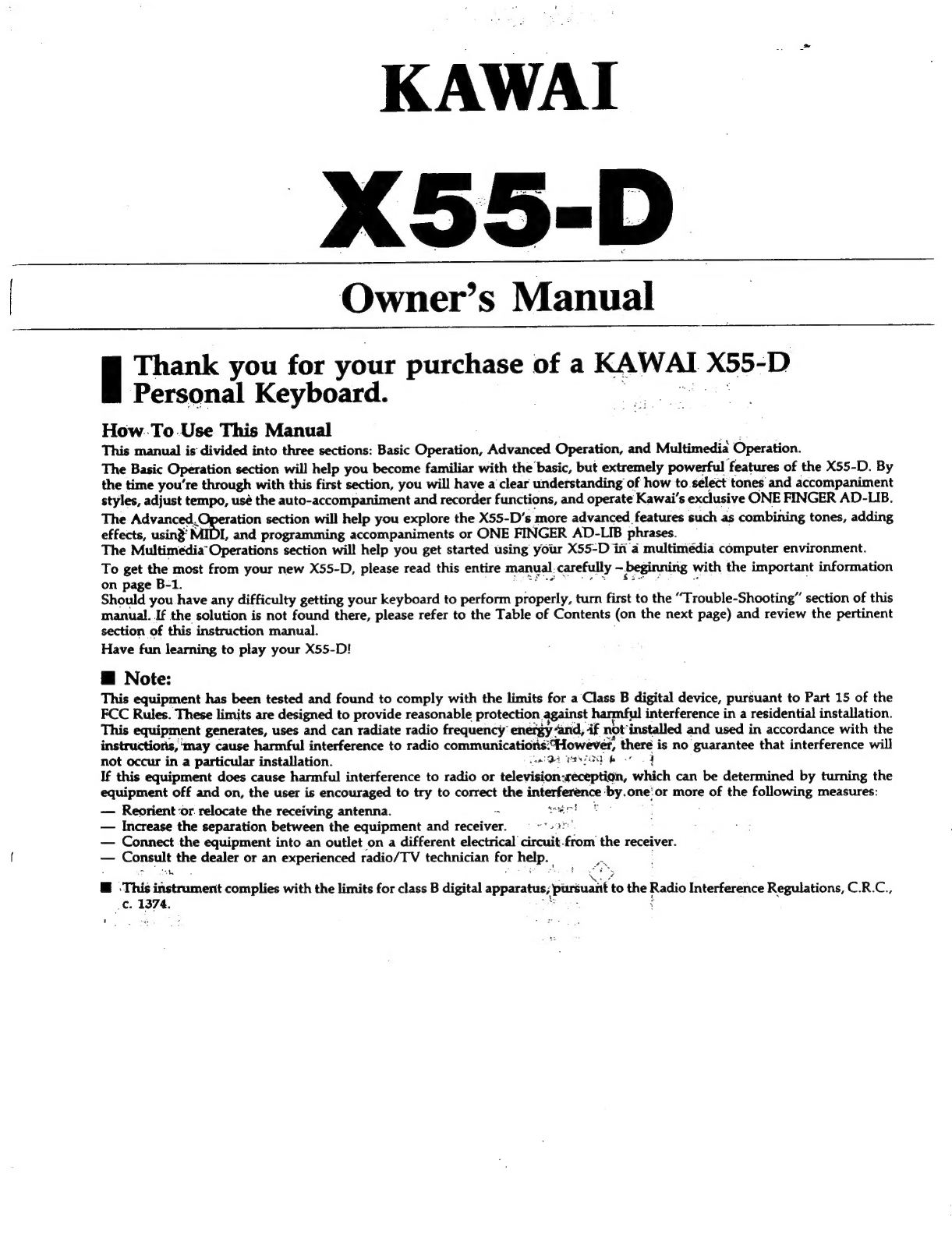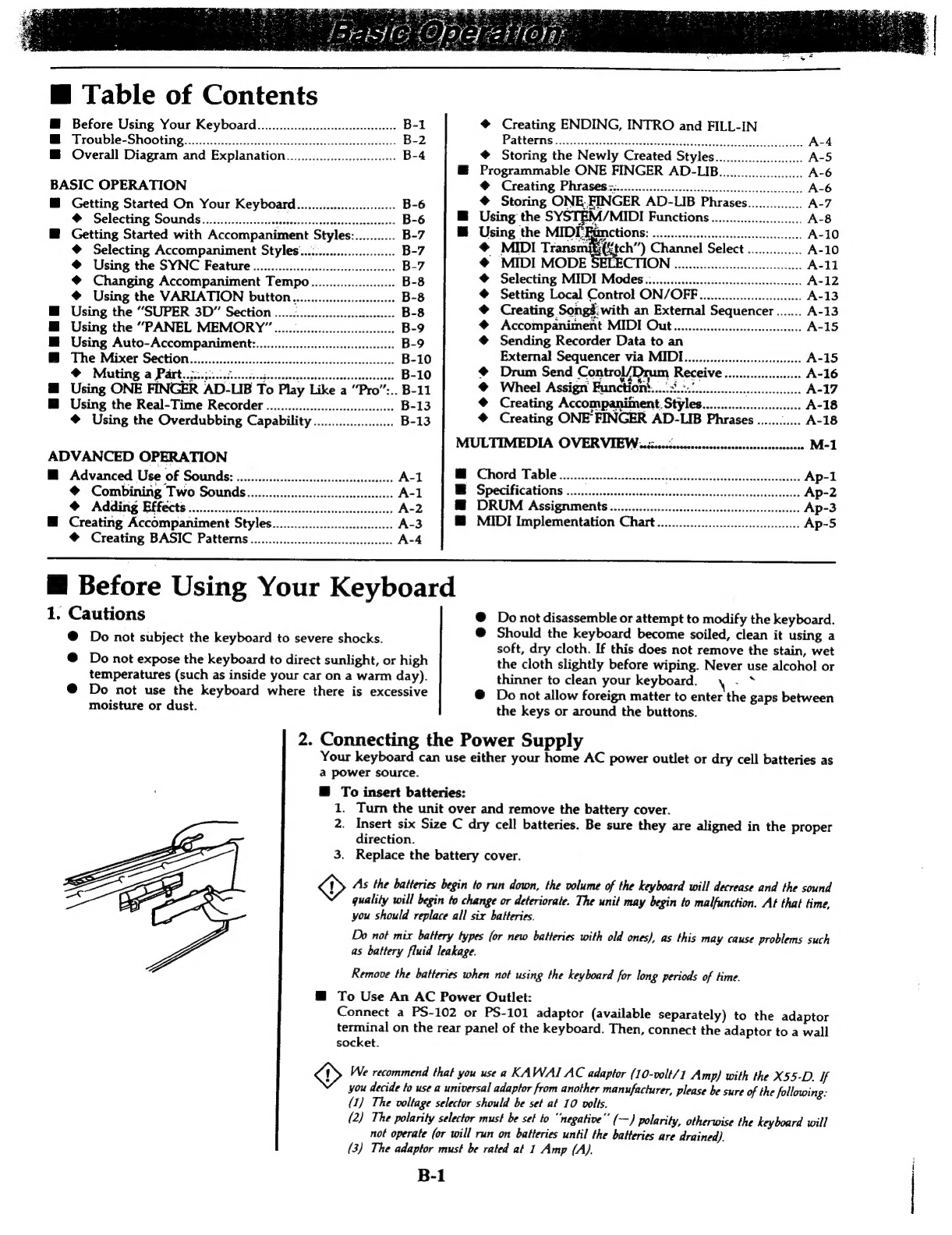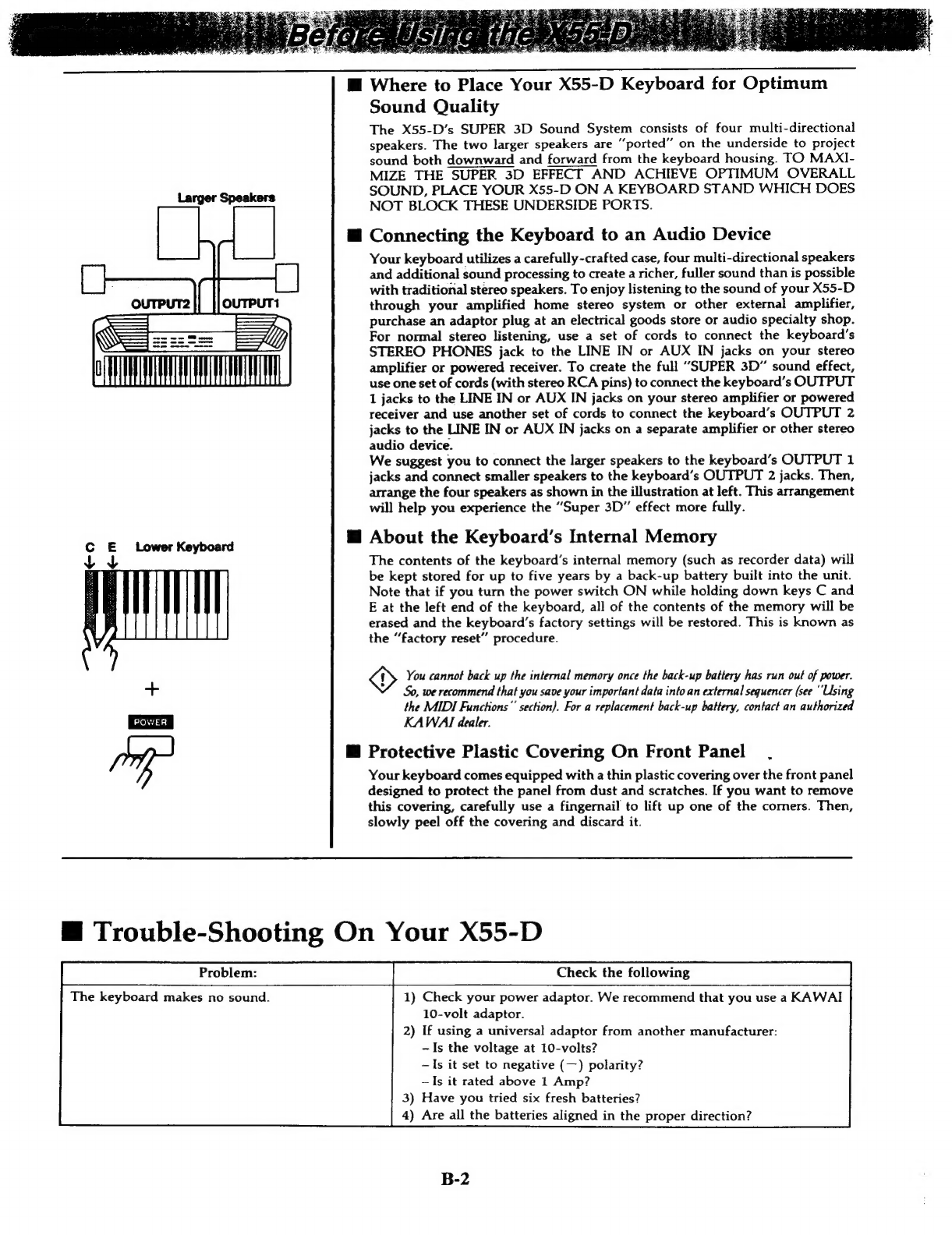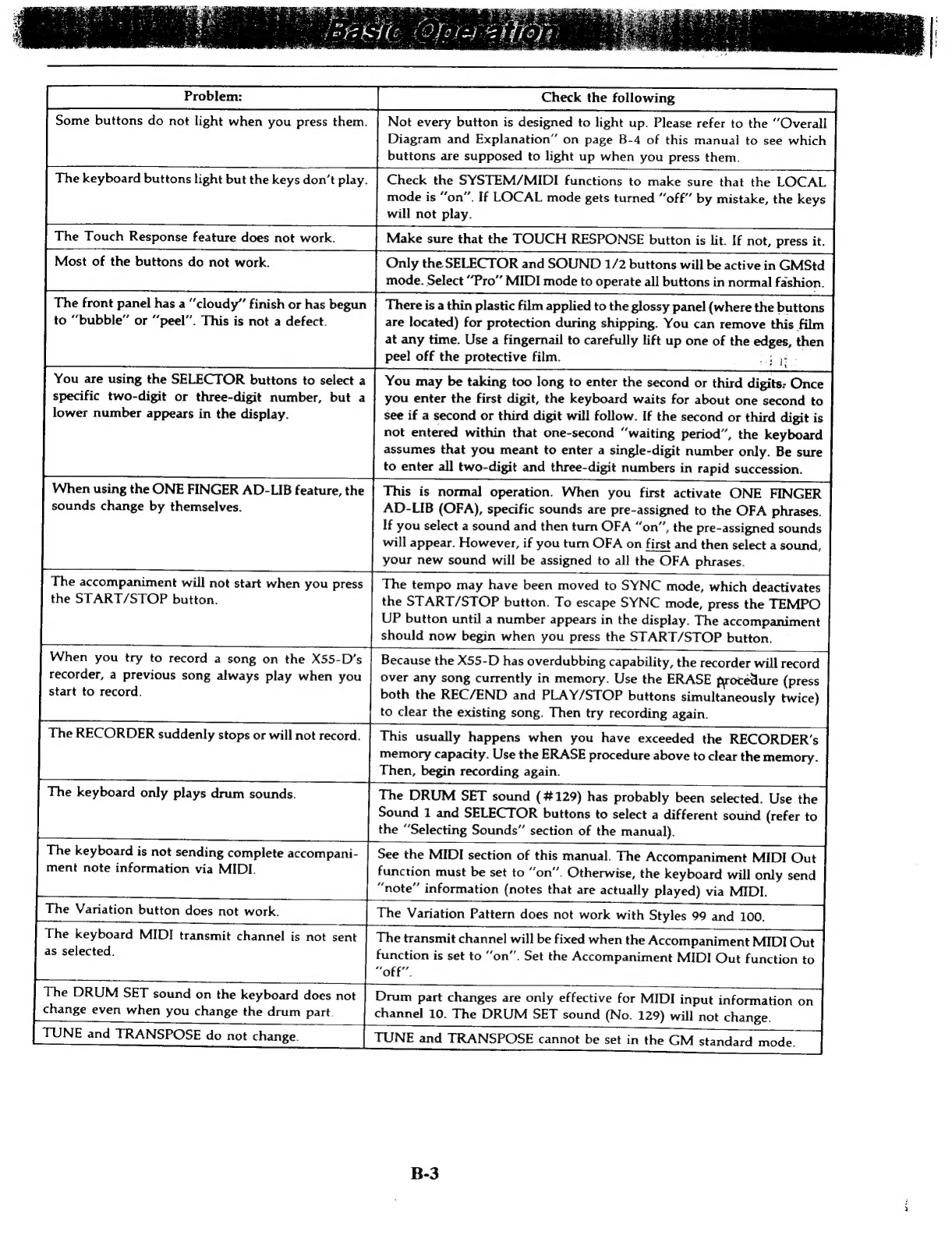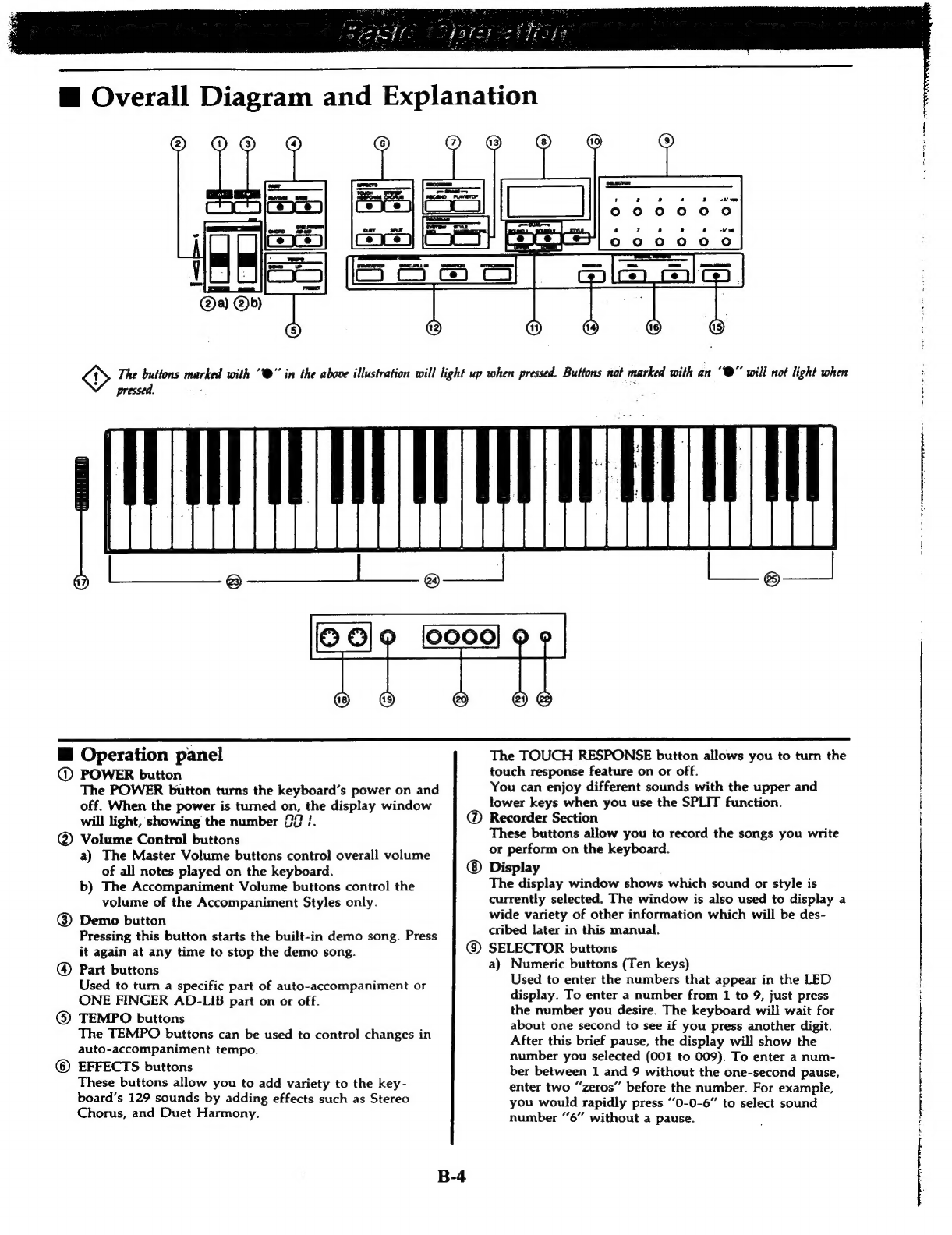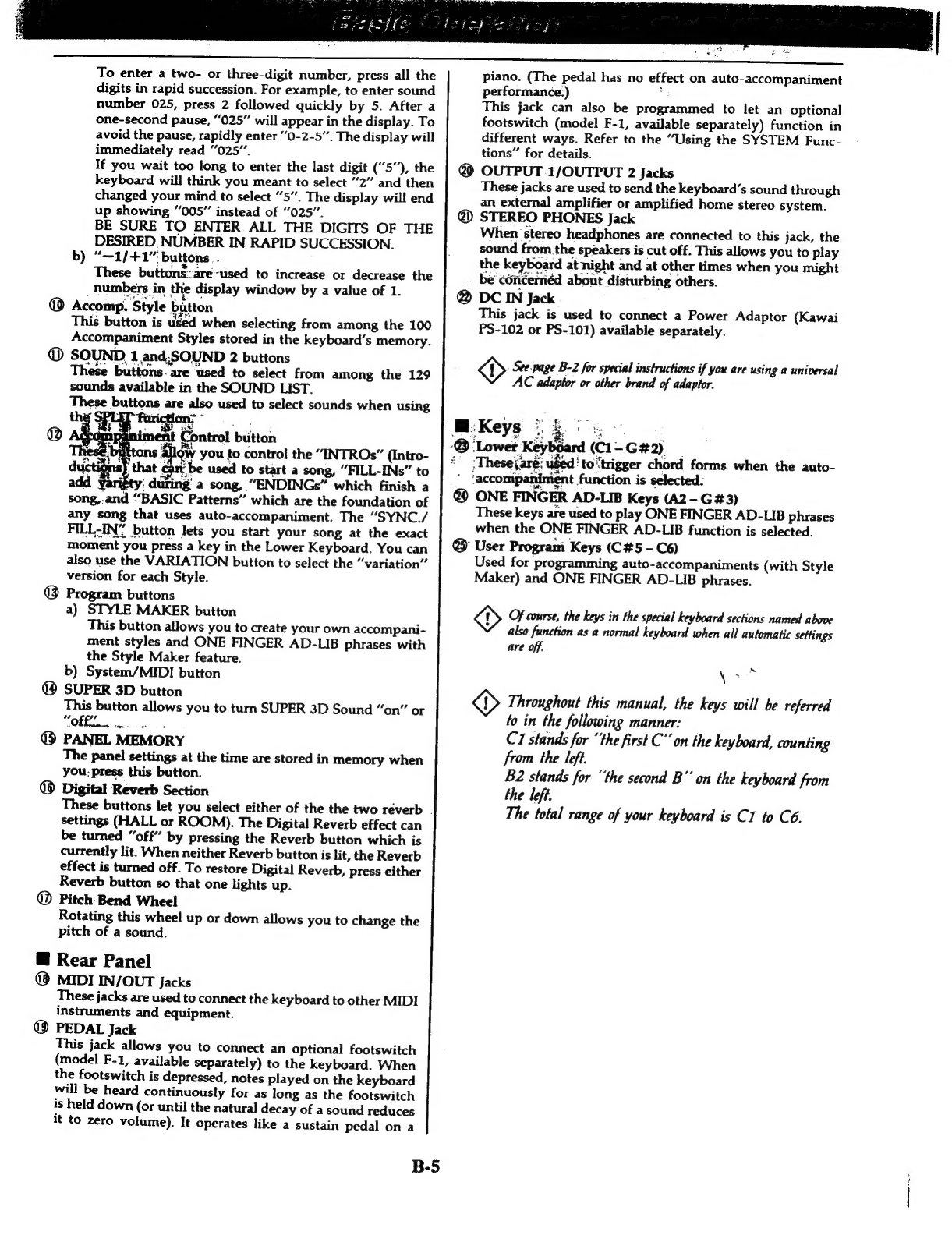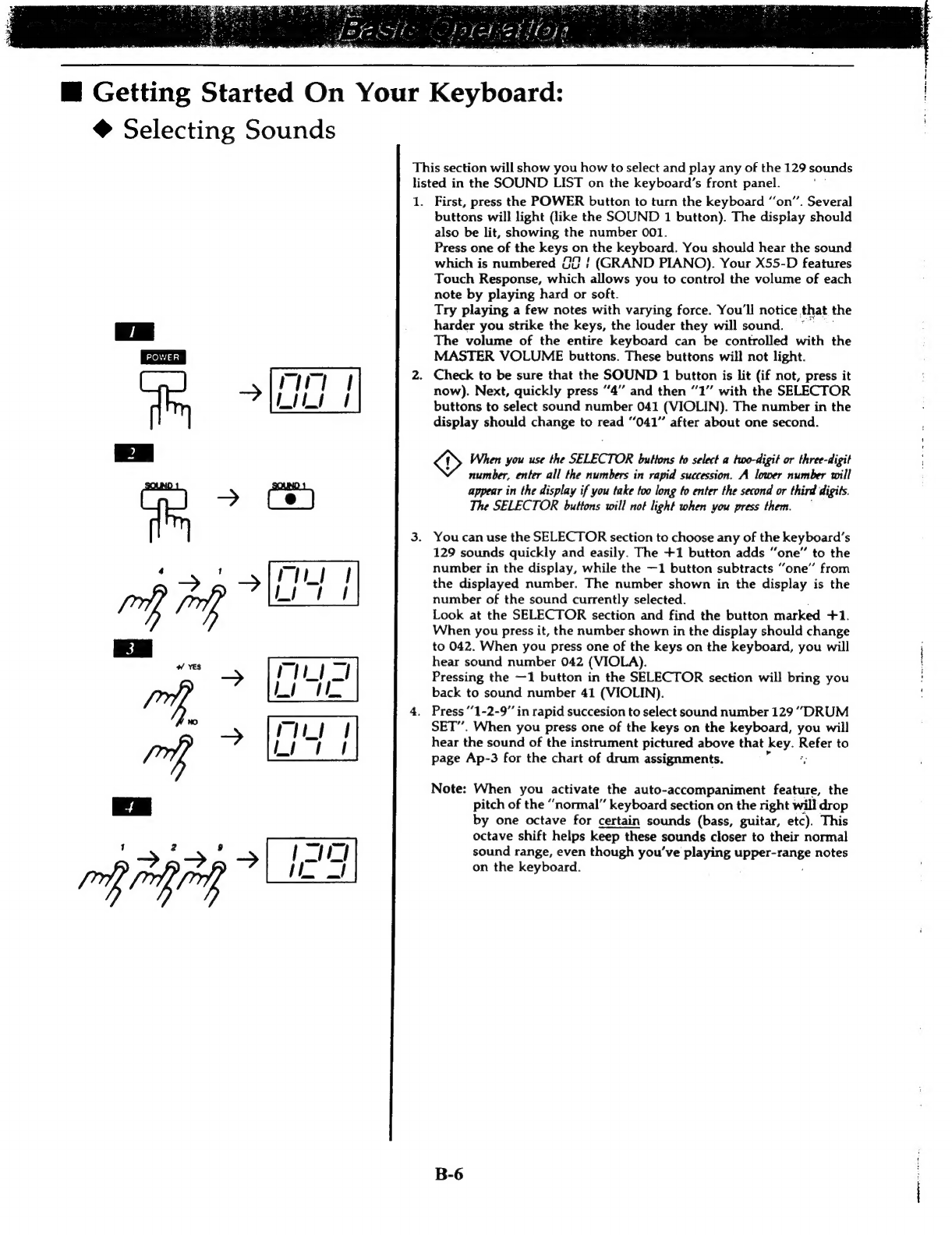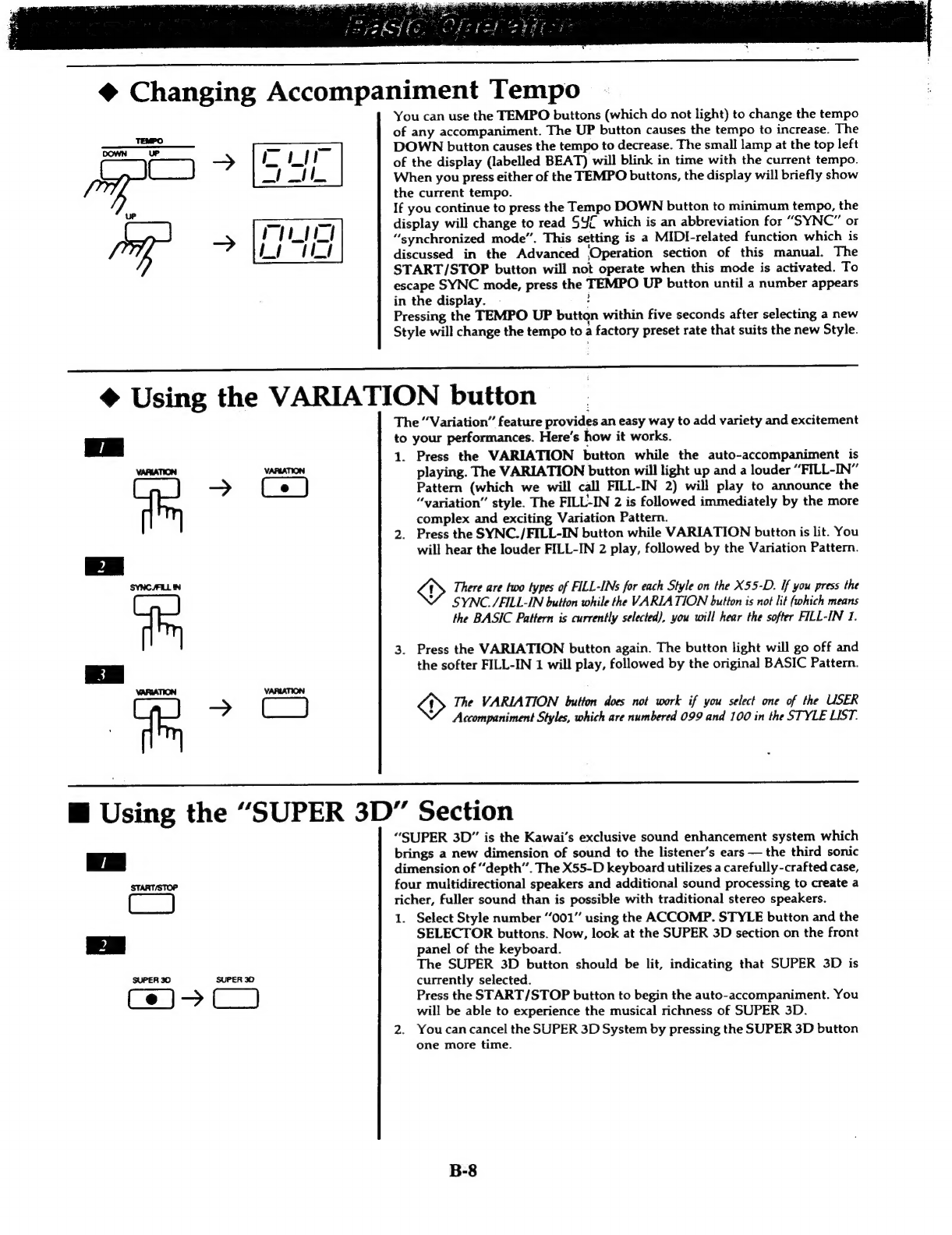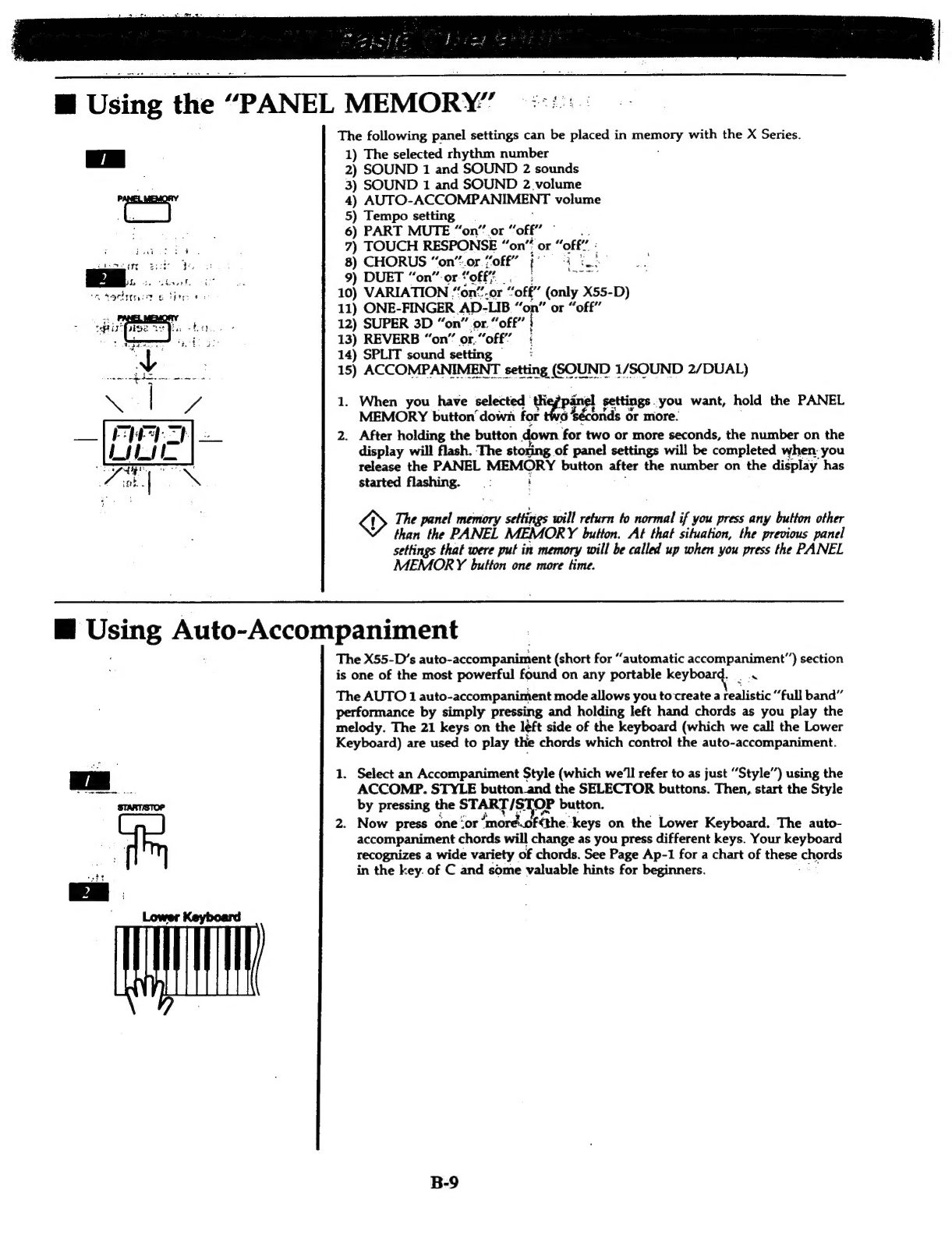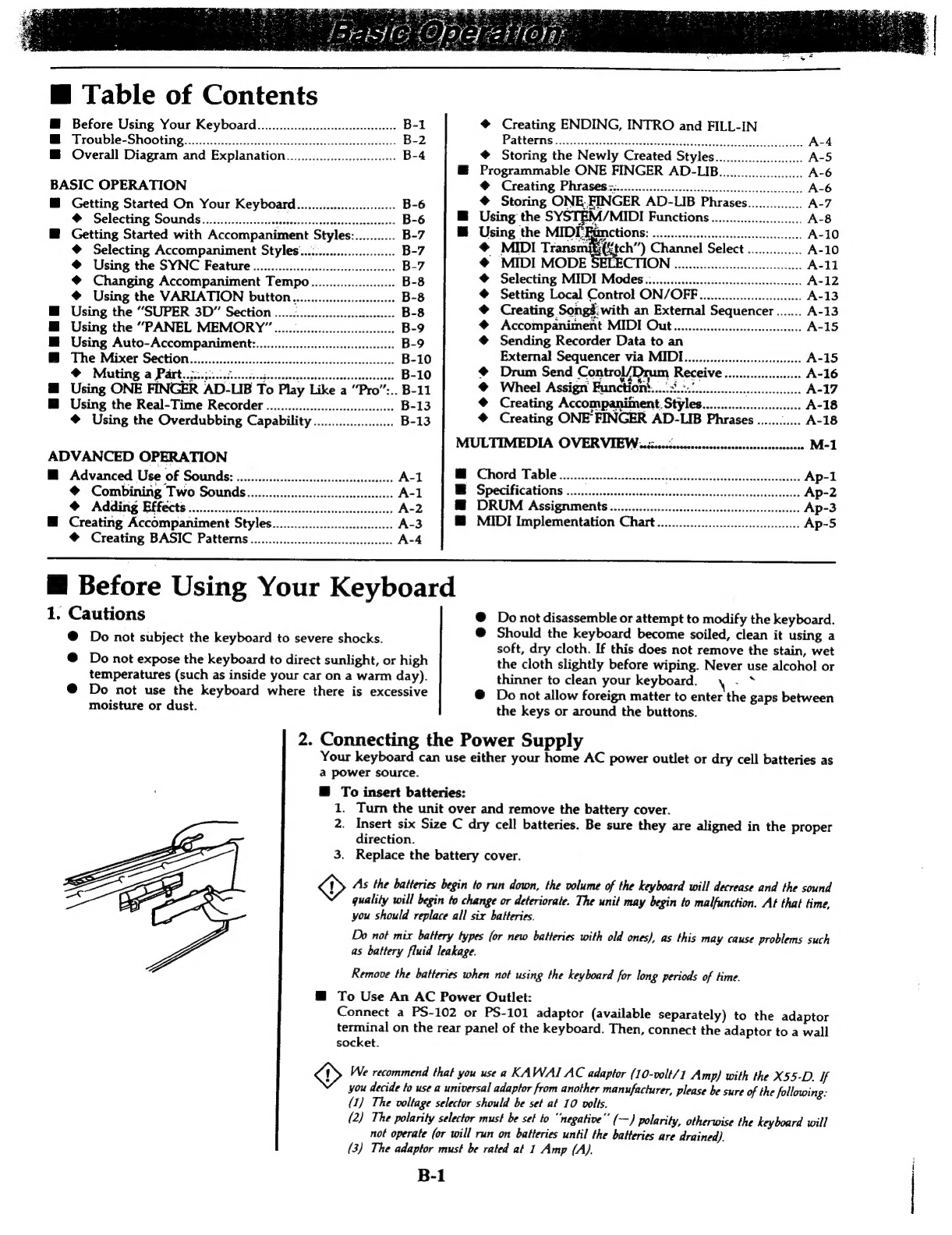
BB
Table
of
Contents
Ш
Before
Using
Your
КеуБоага......................................
B-1
Ш
Trouble-Shooting....................
eese
B-2
Ш
Overall
Diagram
and
Explanation
..............................
B-4
BASIC
OPERATION
Ш
Getting
Started
On
Your
КеубБоагд...........................
B-6
Ф
Selecting
Sounds...
B-6
Ш
Getting
Started
with
Accompaniment
Styles............
B-7
Ф
Selecting
Accompaniment
Ѕіу1ев...:......................
B-7
Ф
Using
the
SYNC
Feature
.......................................
B-7
Ф
Changing
Accompaniment
Тетро.......................
B-8
Ф
Using
the
VARIATION
button
............................
B-8
E
Using
the
“SUPER
3D”
Section
B-8
E
Using
the
"PANEL
MEMORY”
B-9
E
Using
Auto-Accompaniment:
B-9
Ш
The
Mixer
Ѕесіоп..............
B-10
Ф
Muting
a
Párt......
:
.
В-10
Ш
Using
ONE
FINGER
AD-LIB
То
Play
Like
а
“Pro”:..
B-11
WB
Using
the
Real-Time
Recorder
...................................
B-13
Ф
Using
the
Overdubbing
Capability
......................
B-13
ADVANCED
OPERATION
M
Advanced
Use
of
Sounds:
...........................................
A-1
Ф
Combining
Two
$оипд5........................................
A-1
Ф
Adding
Effects
eese
A-2
Ш
Creating
Accompaniment
$ёу1їе$.................................
A-3
Ф
Creating
BASIC
Patterns
........................................
A-4
Patterns.
eee
eite
lees
A-4
Ф
Storing
the
Newly
Created
5їуїе$........................
A-5
WB
Programmable
ONE
FINGER
AD-LIB.............
A-6
Ф
Creating
Phrases...
esses
A-6
Ф
Storing
ONE
FINGER
AD-LIB
Phrases...............
A-7
Ш
Using
the
SYSTEM/MIDI
Functions
.....................
A-8
Ш
Using
the
MIDI
Fünctions:
.........................................
A-10
Ф
МІРІ
Transmiti(Ztch")
Channel
Select
...............
A-10
Ф
MIDI
MODE
ELECTION
esee
Ede
e
e
ein
A-11
Ф
Selecting
MIDI
МоОодев..........................................
A-12
Ф
Setting
Local
Control
ОМ/ОЕЕ............................
A-13
Ф
Creating
Songs:with
an
External
Sequencer
.......
A-13
Ф
Accompaniment
MIDI
Ош&...................................
A-15
@
Sending
Recorder
Data
to
an
External
Sequencer
via
MIDI
@
Drum
Send
Control
Ф
Wheel
Assign
Function*.....:i....:
Ф
Creating
Accompaniment.
Styles
Ф
Creating
ONE
FINGER
AD-LIB
Phrases
Ш
Chord
Table...
eee
Ыйын»
ЕЙ
Ш
Specifications
................
Ш
DRUM
Assignments
Ш
MIDI
Implementation
Chart
E
Before
Using
Your
Keyboard
1.
Cautions
€
Do
not
subject
the
keyboard
to
severe
shocks.
€
Do
not
expose
the
keyboard
to
direct
sunlight,
or
high
temperatures
(such
as
inside
your
car
on
a
warm
day).
€
Do
not
use
the
keyboard
where
there
is
excessive
moisture
or
dust.
€
Do
not
disassemble
or
attempt
to
modify
the
keyboard.
€
Should
the
keyboard
become
soiled,
clean
it
using
a
soft,
dry
cloth.
If
this
does
not
remove
the
stain,
wet
the
cloth
slightly
before
wiping.
Never
use
alcohol
or
thinner
to
clean
your
keyboard.
Ss
€
Do
not
allow
foreign
matter
to
enter
the
gaps
between
the
keys
or
around
the
buttons.
2.
Connecting
the
Power
Supply
Your
keyboard
can
use
either
your
home
AC
power
outlet
or
dry
cell
batteries
as
a
power
source.
Ш
To
insert
batteries:
1.
Turn
the
unit
over
and
remove
the
battery
cover.
2.
Insert
six
Size
C
dry
cell
batteries.
Be
sure
they
are
aligned
in
the
proper
direction.
3.
Replace
the
battery
cover.
E
um
As
the
batteries
begin
to
run
down,
the
volume
of
the
keyboard
will
decrease
and
the
sound
quality
will
begin
to
change
or
deteriorate.
The
unit
may
begin
to
malfunction.
At
that
time,
you
should
replace
all
six
batteries.
Do
not
mix
battery
types
(or
new
batteries
with
old
ones),
as
this
may
cause
problems
such
as
battery
fluid
leakage.
Remove
the
batteries
when
not
using
the
keyboard
for
long
periods
of
time.
Ш
To
Use
An
AC
Power
Outlet:
Connect
a
PS-102
or
PS-101
adaptor
(available
separately)
to
the
adaptor
terminal
on
the
rear
panel
of
the
keyboard.
Then,
connect
the
adaptor
to
a
wall
socket.
We
recommend
that
you
use
a
KAWAI
AC
adaptor
(10-voll/1
Amp)
with
the
X55-D.
If
you
decide
to
use
a
universal
adaptor
from
another
manufacturer,
please
be
sure
of
the
following:
(1)
The
voltage
selector
should
be
set
at
10
volts.
(2)
The
polarity
selector
must
be
set
to
"negative"
(—)
polarity,
otherwise
the
keyboard
will
not
operate
(or
will
run
on
batteries
until
the
batteries
are
drained).
(3)
The
adaptor
must
be
rated
at
1
Amp
(A).
B-1