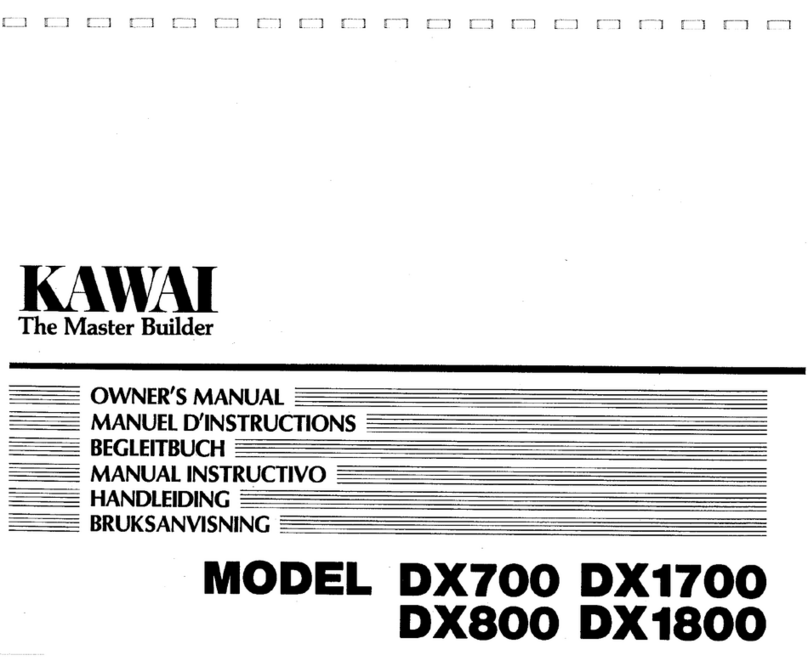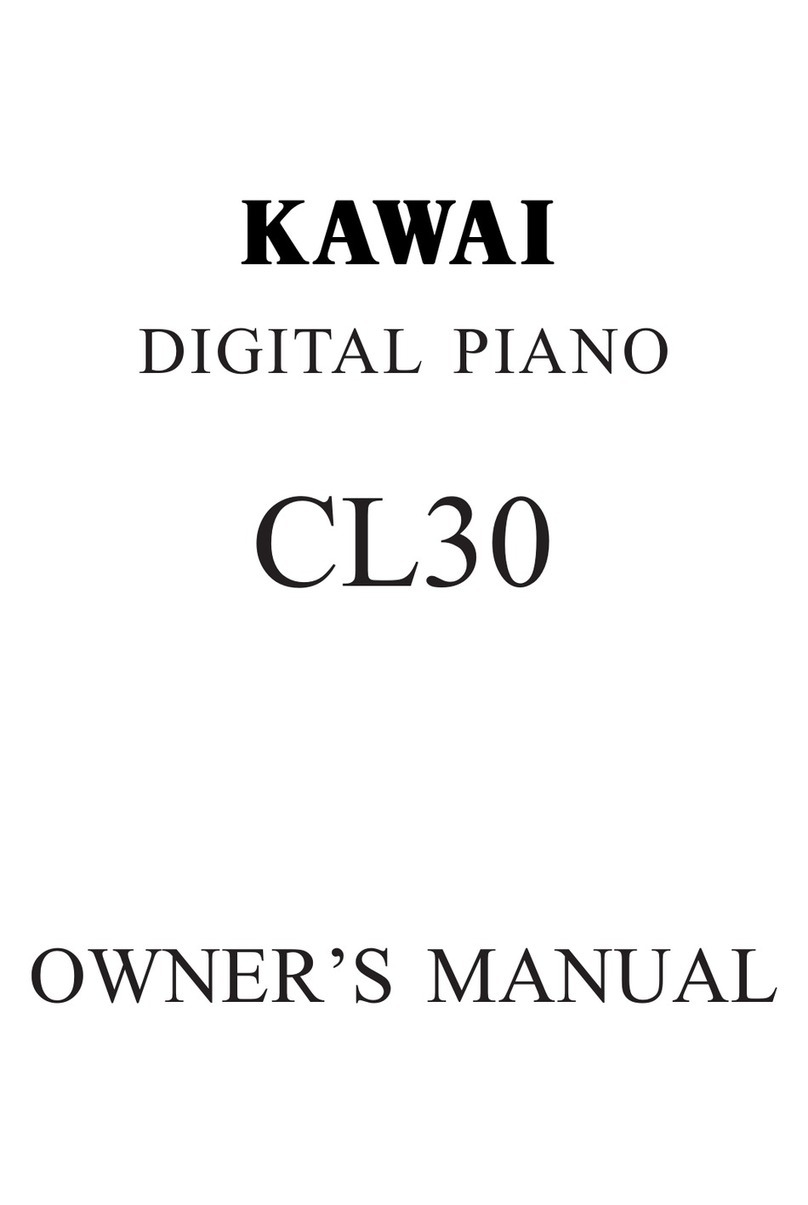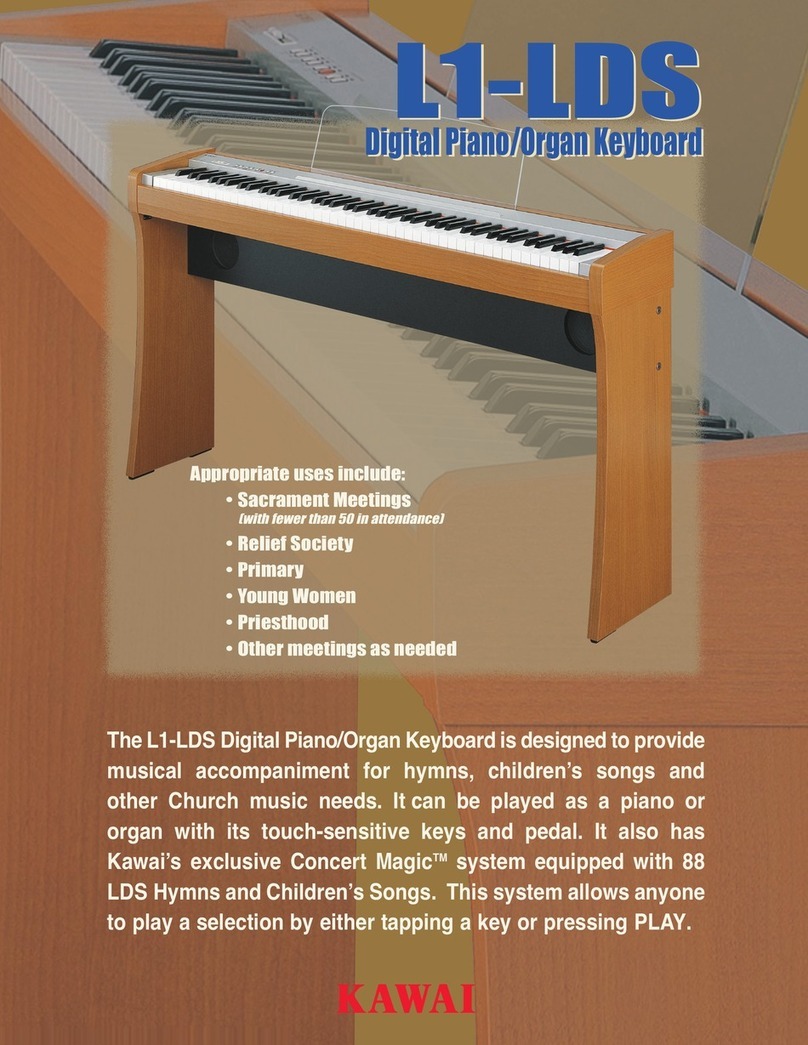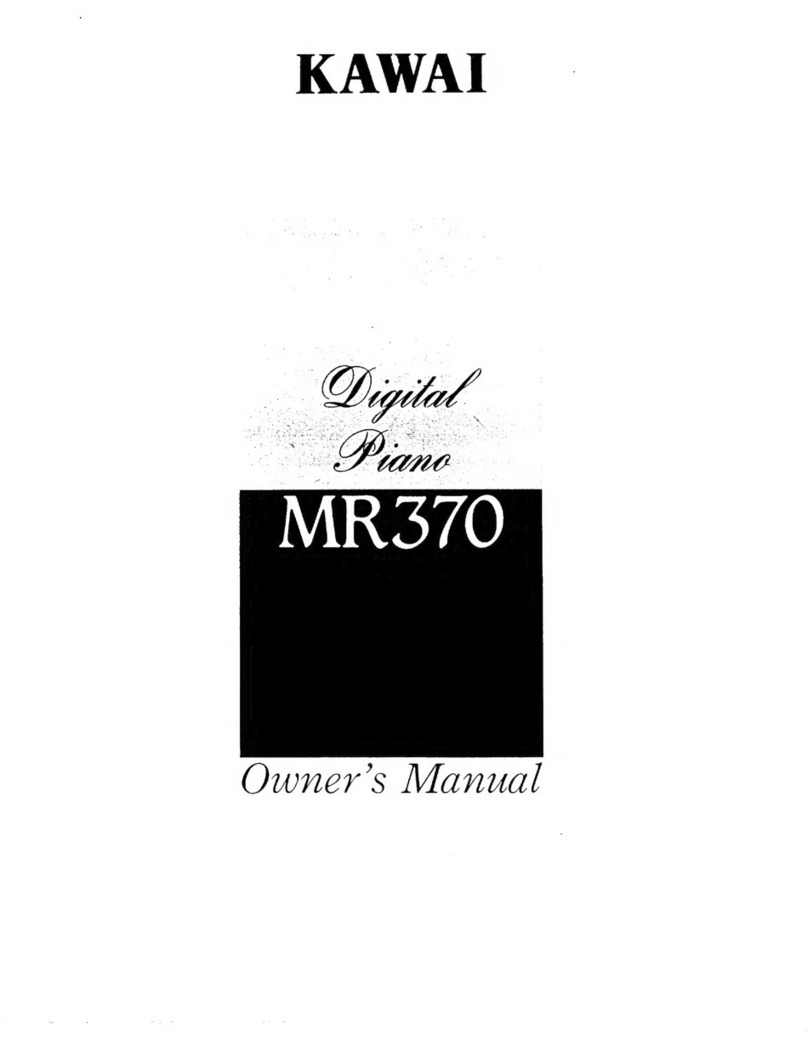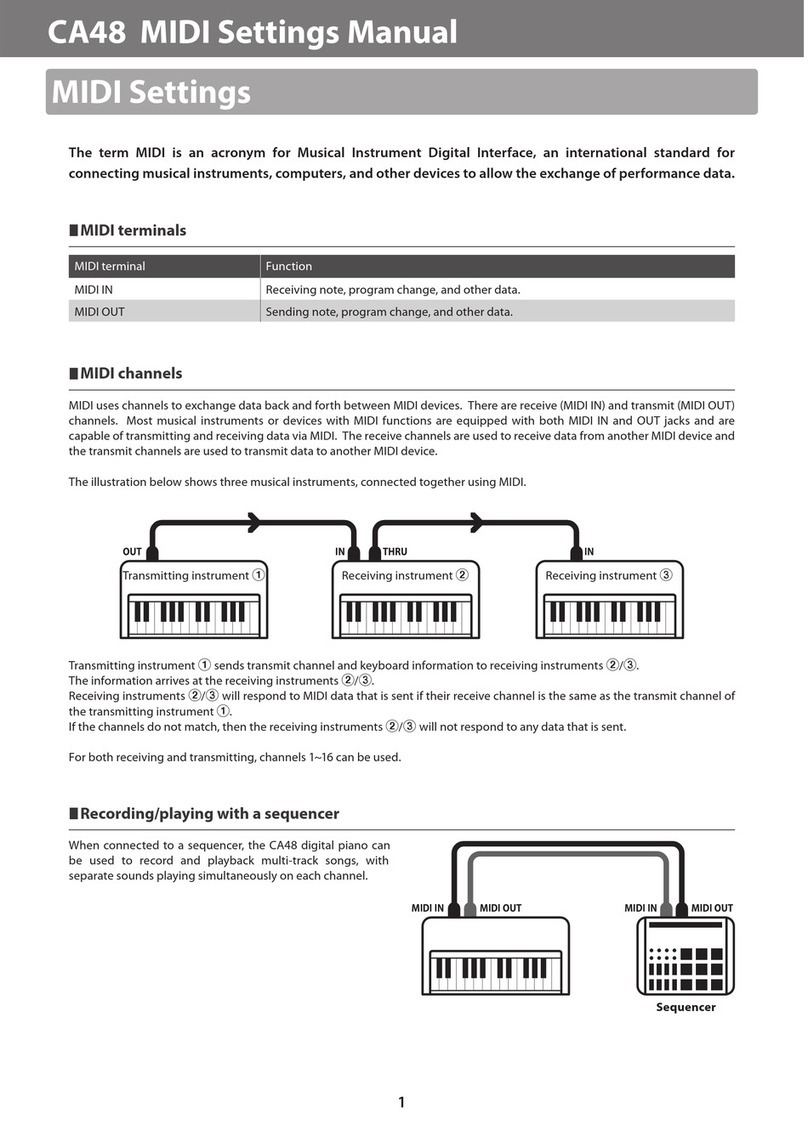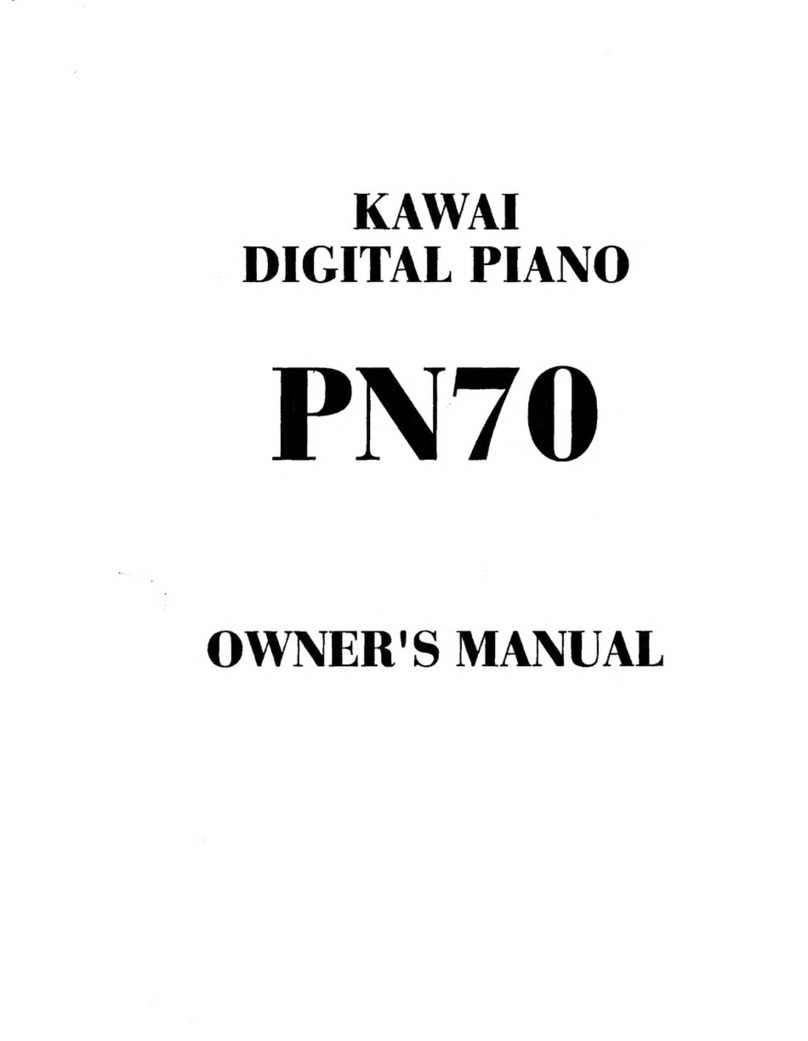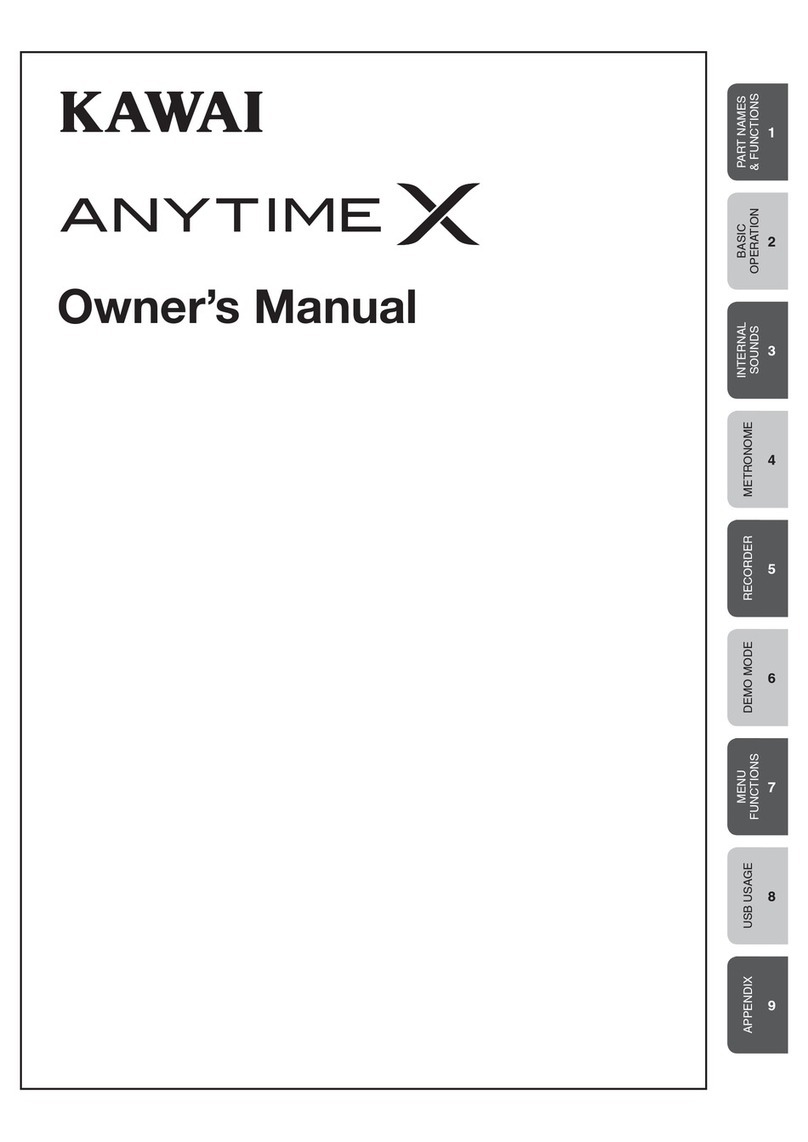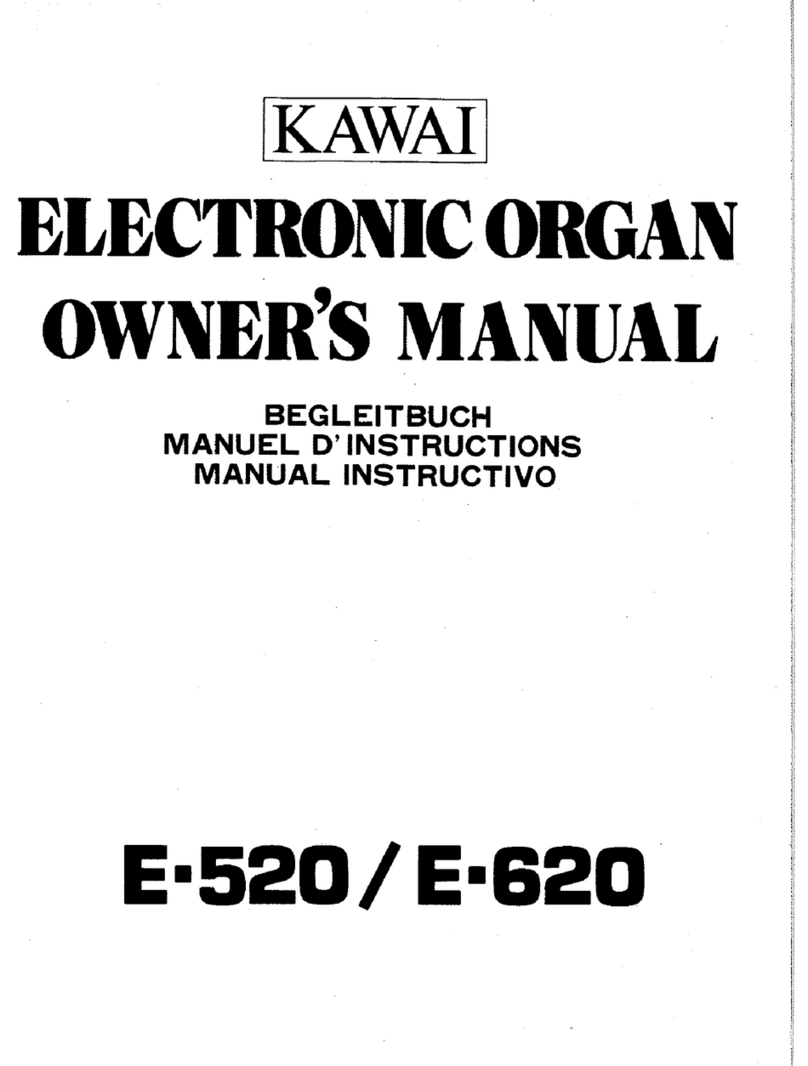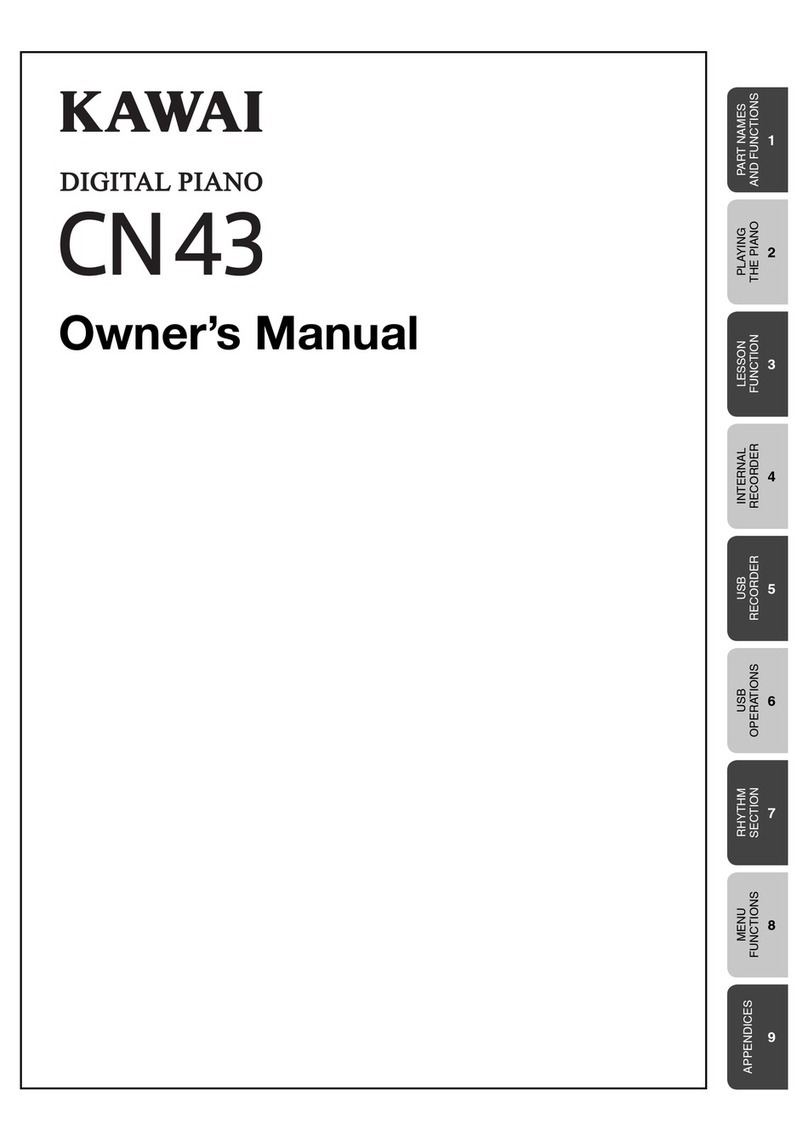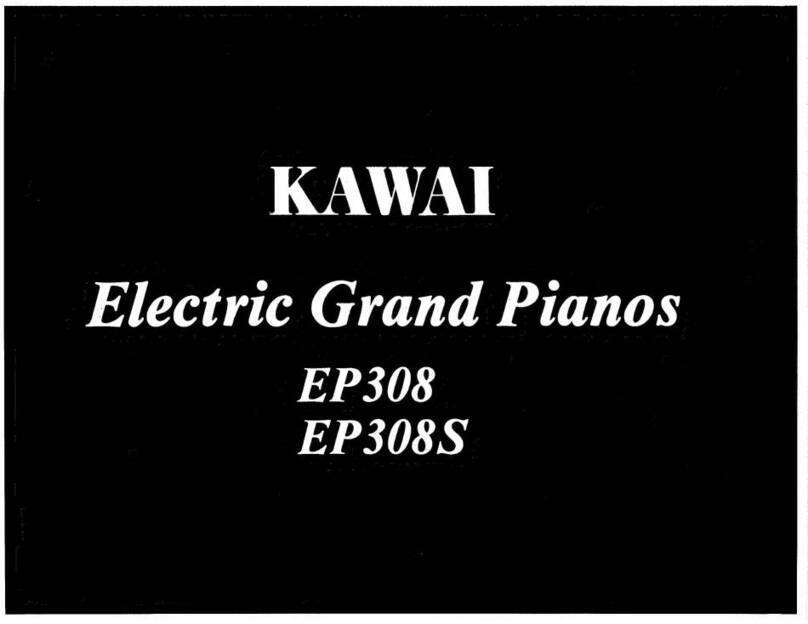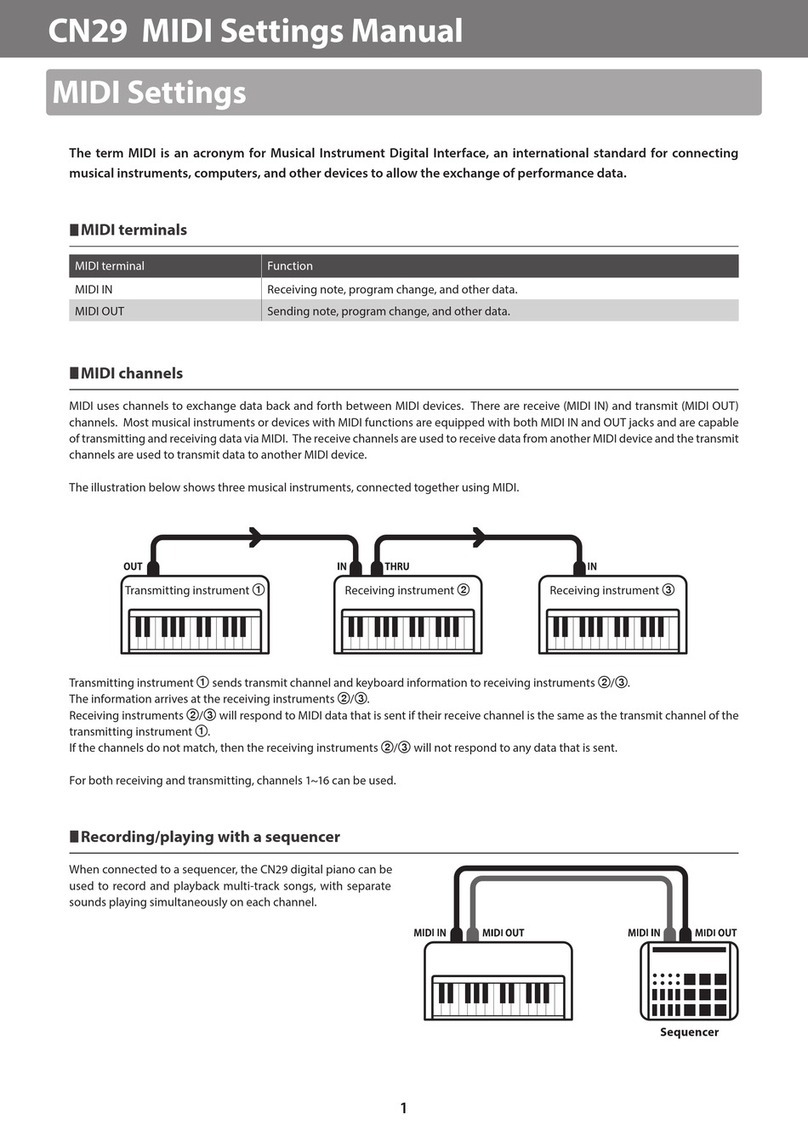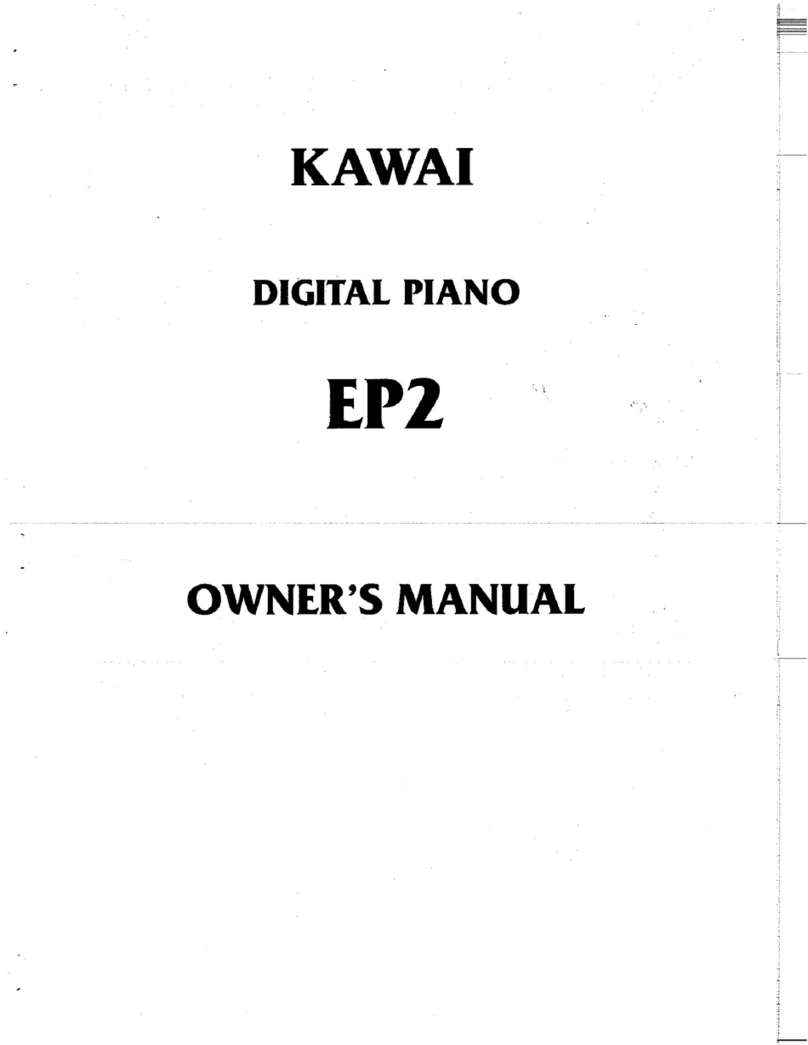SPECIFICATIONS
1998 awai America Corporation • 2055 E. University Drive • Compton, CA 90220 • www.kawaius.com
Specifications subject to change without notice.
eyboard 88 Wooden ey, awai Enhanced AWA Grand action, Velocity Sensing
Polyphony 64 Voice
Sound Generation Harmonic ImagingTM Technology
Internal Sounds Concert Grand, Studio Grand, Mellow Grand, Modern Grand, Rock Piano; E.Piano 1 (Tine), E.Piano 2
(FM Type), E.Piano 3 (Reed); Organ 1 (Rock), Organ 2 (Church); Clavi, Vibe, String, Choir, Bass 1
(Wood), Bass 2 (Electric)
Reverb Types Plate, Hall 1, Hall 2, Stage 1, Stage 2, Room 1, Room 2
Effect Types Sympathetic Resonance, Chorus 1, Chorus 2, Chorus 3, Flanger 1, Flanger 2, Ensemble, Celeste, Delay
1, Delay 2, Auto Pan, Tremolo, Phaser 1, Phaser 2, Rotary (Fast/Slow), Auto Wah, Exciter, Enhancer,
Overdrive, Distortion, Pedal Reverb
Display 16 Character x 2 line; Backlit LCD
Front Panel Controls Pitch Bend Wheel, Modulation Wheel, Master Volume, Zone Volume (x4), Zone Edit Select (x4), Zone
On/Off (x4), Real Time Edit nobs (x4), nob Mode Switch (x4), EFX On/Off, Reverb On/Off, Menu Up,
Menu Down (Link Mode), Value Up, Value Down, Sound Mode, Set Up Mode (System Edit), Sound / Set
Up Select (8x2), Store, Transpose, Split
Back Panel 1/4” Out Left, 1/4” Out Right; XLR Out Left, XLR Out Right; Headphone Out, Damper/Soft Pedal,
Footswitch (assignable), Expression (assignable), MIDI In / Out / Thru; Power Cord Connection, Power
On/Off
Internal Zone Zone Hi, Zone Lo, Velocity Switch (Off, Soft, Loud), Velocity Switch
Parameters Level, Velocity Sensitivity, Damper (On/Off), FSW (On/Off), EXP (On/Off), Mod Wheel (On/Off), Bender
(On/Off), Pan, Transpose (±24), Fine Tuning, Bender Range (±7), Virtual VoicingTM (Mellow, Bright,
Dynamic, Normal)
External MIDI Zone Hi, Zone Lo, Velocity Switch (Off, Soft, Loud), Velocity Switch
Zone Parameters Level, Velocity Sensitivity, Damper (On/Off), FSW (On/Off), EXP (On/Off), Mod Wheel (On/Off), Bender
(On/Off), Pan, Transpose (±24), Fine Tuning, Bender Range (±12), nobs 1-4 (On/Off/CC#) TX Channel,
TX Program, TX Bank; Attack, Decay, Release, Cutoff
System Parameters Master Tuning, System Channel, Footswitch CC #, Expression CC#, Touch Curve (Normal, Light, Heavy,
Off), LCD Contrast
Dimensions 57” x 17 1/2” x 7 3/4”
Weight 73 lbs.
awai’s dedication and commitment to the professional
performer is evident on the rear panel as well. Fixed level
XLR outputs for direct connection to a Studio Console or Live
Sound System and two assignable pedal inputs round out the
usual complement of MIDI, Headphone and standard outputs.
The culmination of breathtaking sound, superlati e touch, intuiti e performance design
and many new technologies, the MP9000 is simply the finest digital piano a ailable.
F2 Damper/Soft Pedal Included
Options: F1Footswitch,
V20X Expression Pedal
Technology for Creative Minds