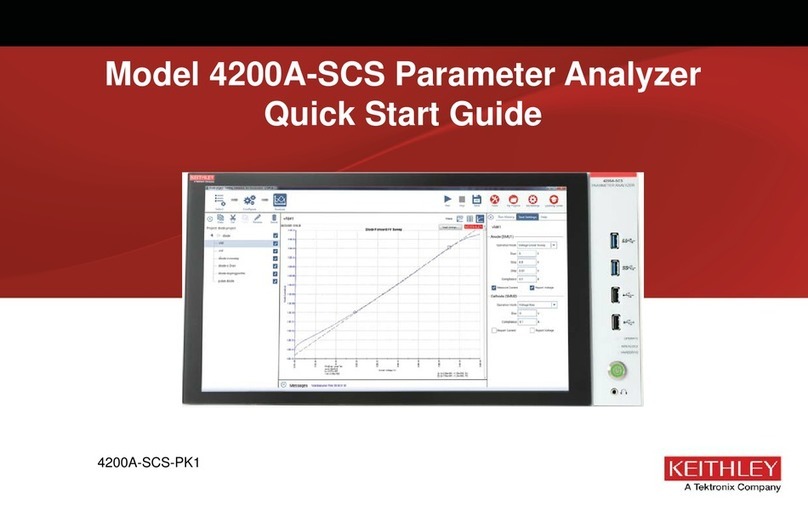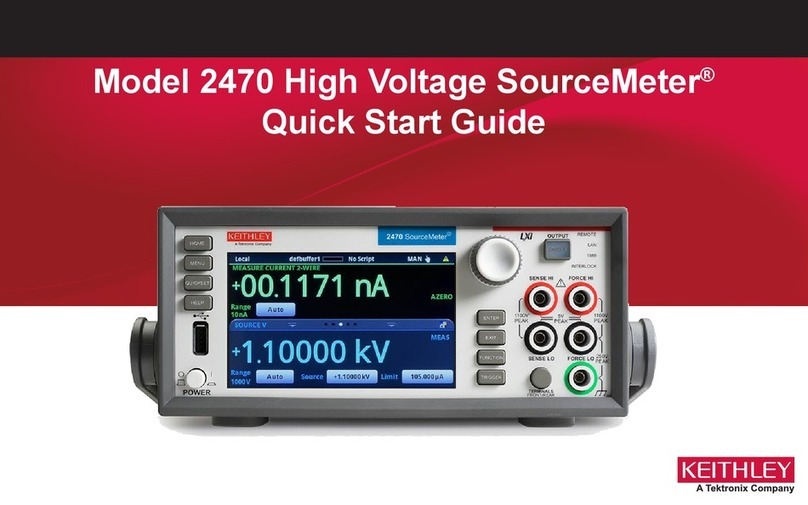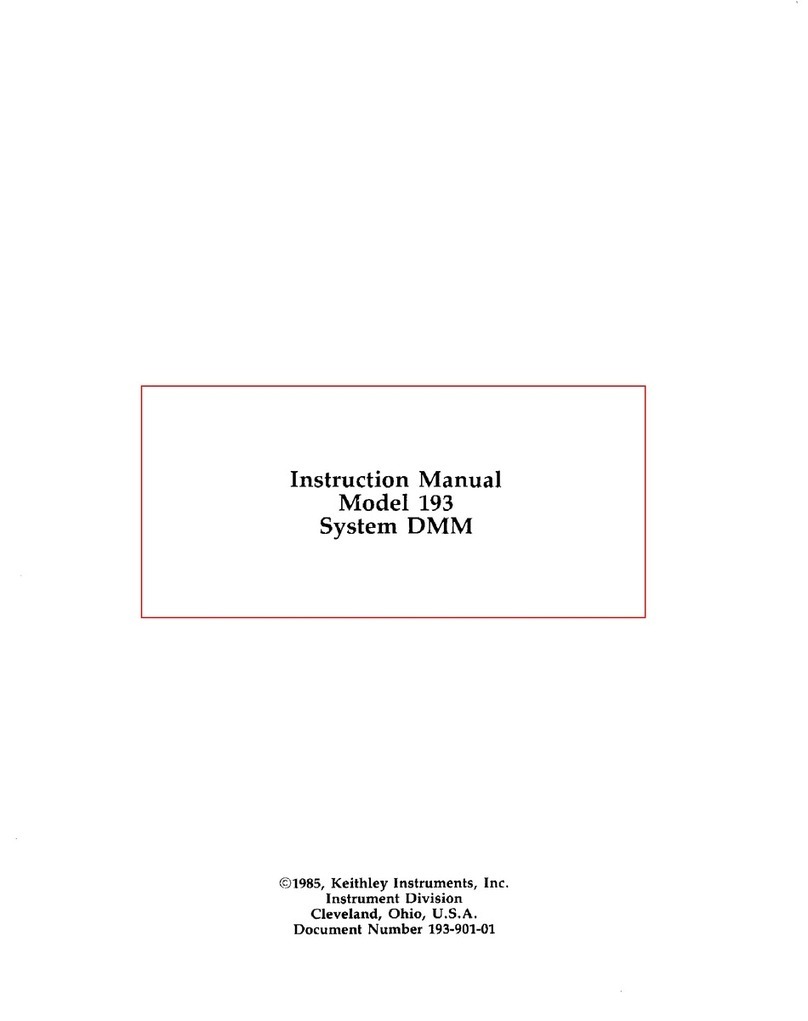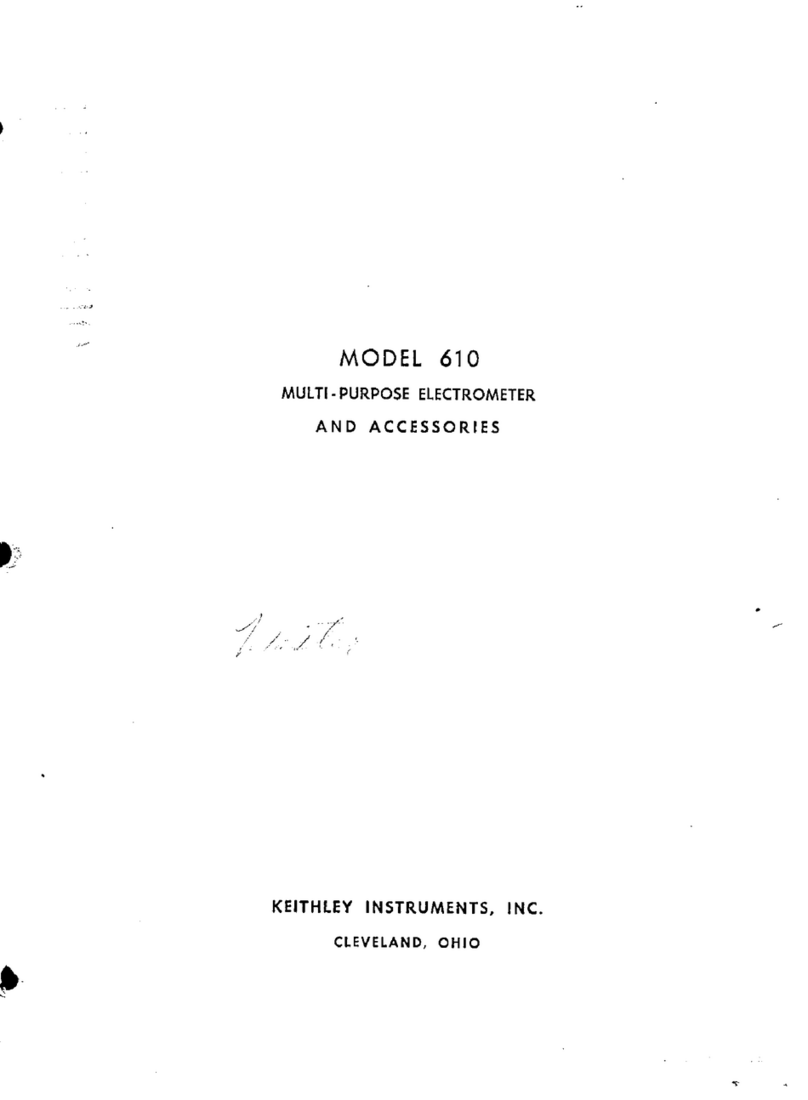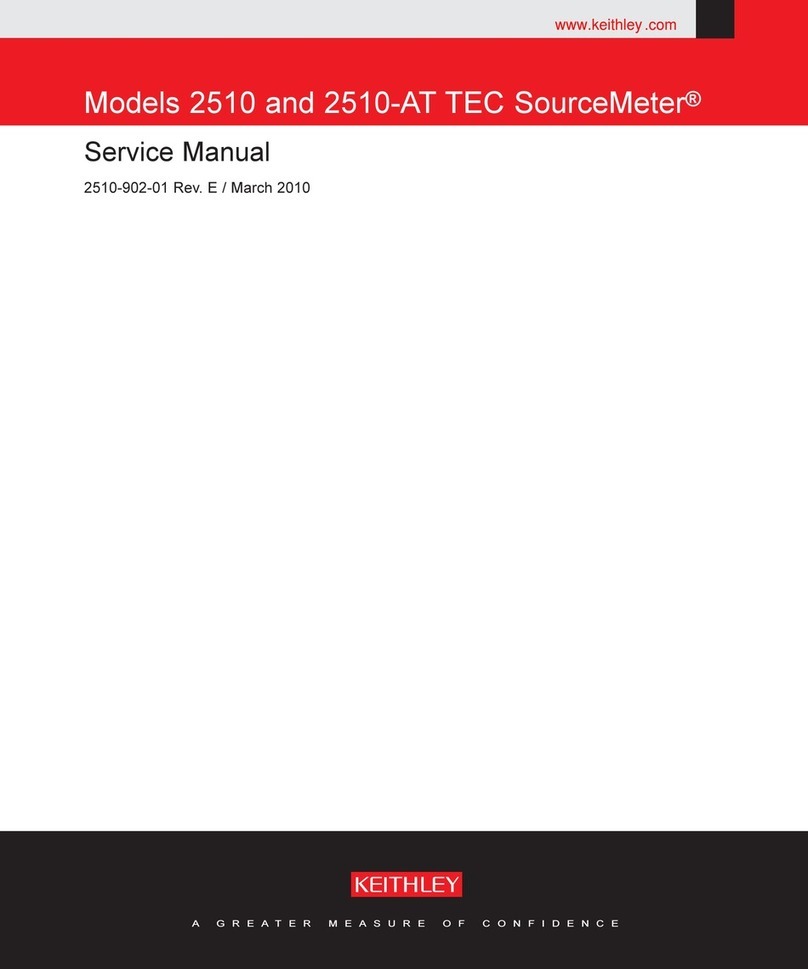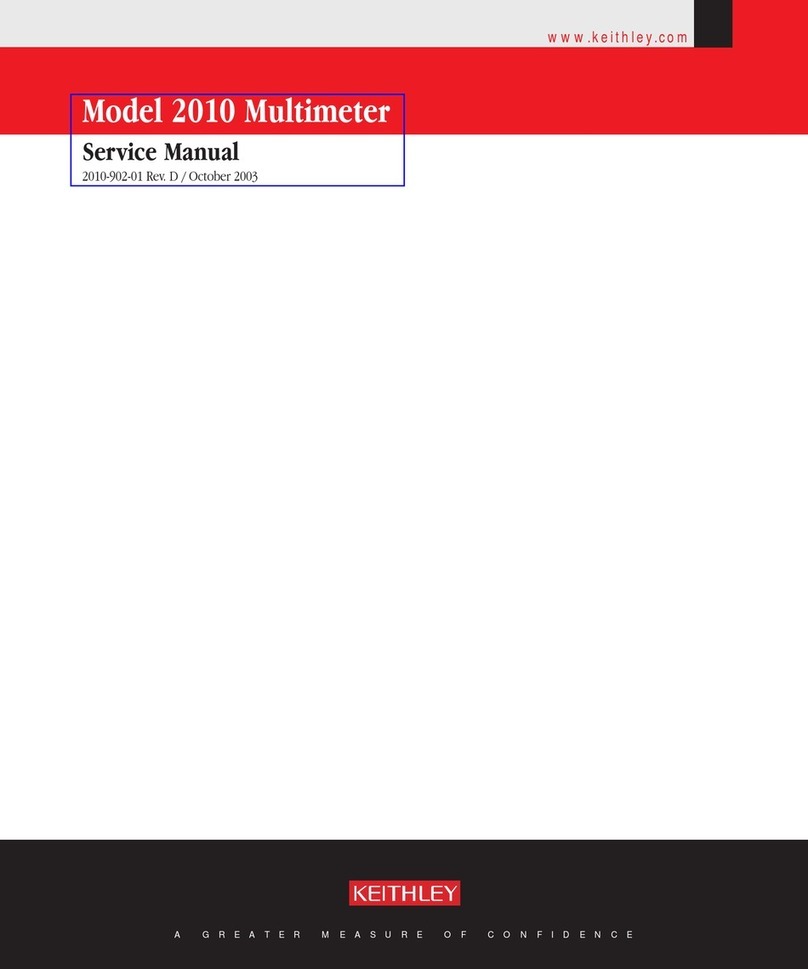The following safety precautions should
be
observed before
using this
product
and
any associated instrumentation. Al-
though
some
instruments
and
accessories
would
nonnally
be
used withnon-hazardousvoltages,
there
are
situati6Ii.swhere
hazardous
conditions
may
be
present
This
product
is intended for
use
by
qualified personnel
who
recognize shockhazards
and
arefamiliar
with
thesafety pre-
cautions required to avoid possibleinjury. Read theoperating
infonnation carefully beforeusing
the
product.
Exercise extremecaution whenashockhazard
is
present.
Le-
thal
voitage may be present on cable connector jacks or test
fixtures. The American National Standards Institute (ANSI)
states
that
ashock
hazard
exists
when
voltagelevels greater
than
30V
RMS,
42.4V peak,
or
60VDC are present. A
good
safety
practiceis
to
expect
that
hazardous
voltageis
present
in
any
unknown
circuit before measuring.
Before operating an instrument, make sure the line cord
is
connected to aproperly
grounded
power
receptacle. Inspect
the connecting cables, test leads, and jumpers for possible
wear, cracks, orbreaks before each use.
Formaximumsafety,
do
not touch theproduct, testcables, or
any
other instruments while
power
is applied to the circuit
under
test.
ALWAYS
remove
power
from
the
entire test sys-
tem
and
discharge any capacitors before: connecting
or
dis-
connecting cables
or
jumpers, installing
or
removing
switching
cards, or
making
internal changes,
such
as
install-
ing
orremoving jumpers.
Do
not
touch any object
that
could provide acurrent
path
to
the common side
of
the circuit under test or power line
(earth) ground.Always make measurements with
dry
hands
while standing
on
adry, insulated surface capable
of
with-
standing
the
voltagebeingmeasured.
Safety
Precautions
Do not exceed
!:he
maximum signal levels
of
the instruments
andaccessories,as defined in thespecificationsandoperating
infor.ma,tion
,and
a$
shown on the
instru_ment
or
test fixture
rear
panel, or switching
card.
Do
not
connect switching cards directly to unlimited
power
circuits.
They
are
intended to be used with impedance limit-
ed
sources. NEVER connect switching cards directly to AC
main. When connecting sources to
SW'itching
cards, install
protective devices to limit fault current
and
voltage to
the
card.
When fuses
are
used.
in aproduct, replace with same typeand
rating
for
continued protection against
fire
hazard.
Chassis connections must only
be
used as shield connections
for measuring circuits, NOT
as
safety earth
ground
connec-
tions.
If
you
areusing atestfIXture, keep the lidclosedwhile
power
isapplied to thedevice
under
test. Safeoperation requires the
use
of
alid interlock.
If
a
@screw
is present
on
thetest fixture, connectit
fo
safety
earth
ground
using#18 AWG
or
larger wire.
The fsymbol
on
an
instrument
or
accessory indicates that
~1000V
or
more
may
be
present
on
the tenninals. Refer to the
product manual for detailed operating information.
Instrumentation and accessories should notbe connected to
humans.
Maintenance should
be
performed
by
qualified service
per-
sonnel. Before perforining any maintenance, disconnect the
line cord and all test cables.
Artisan Technology Group - Quality Instrumentation ... Guaranteed | (888) 88-SOURCE | www.artisantg.com