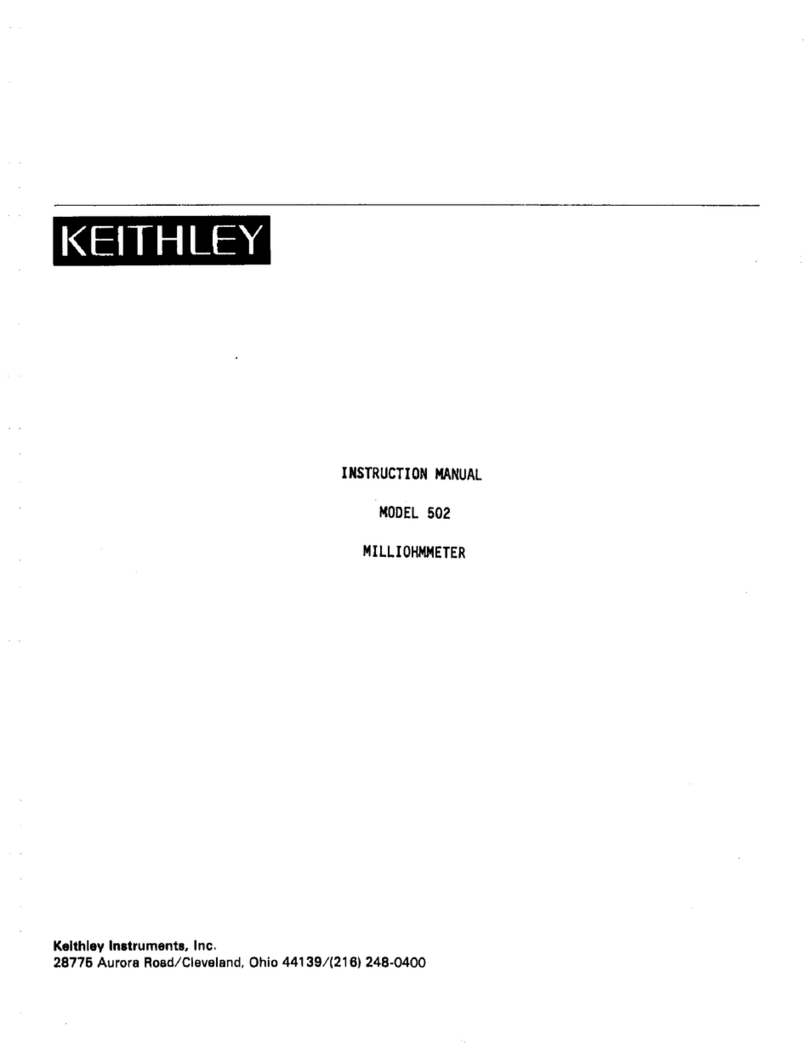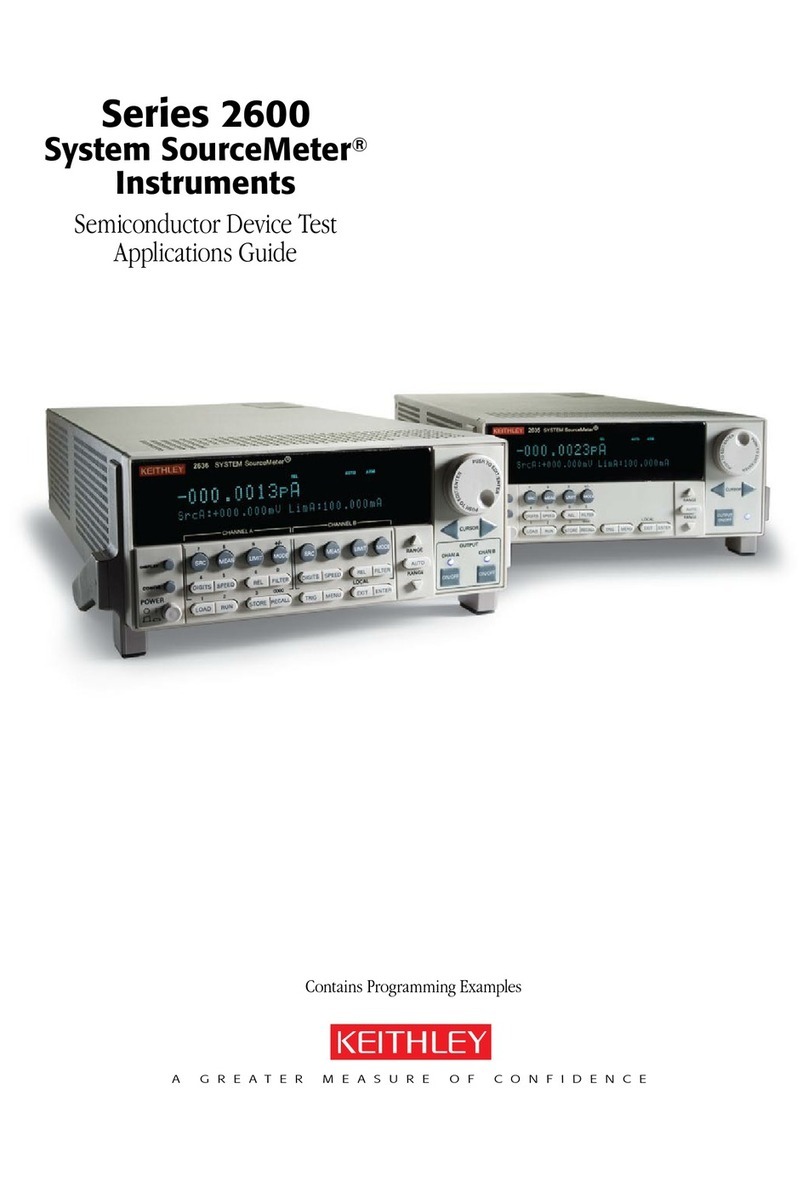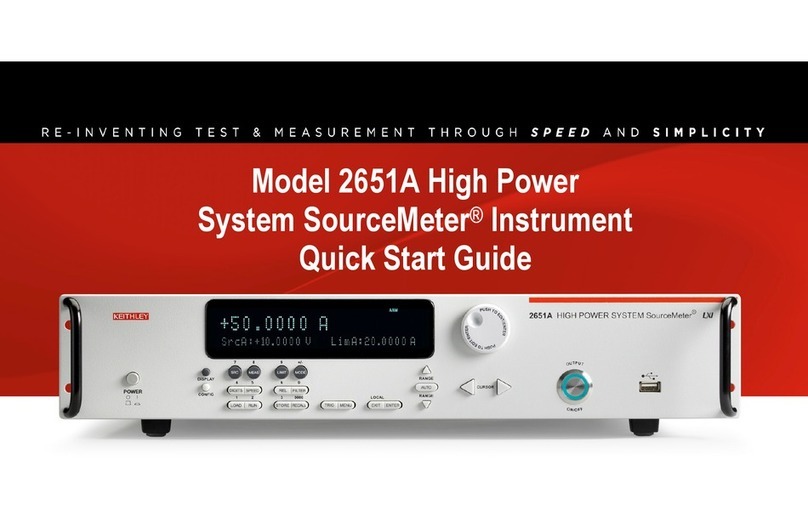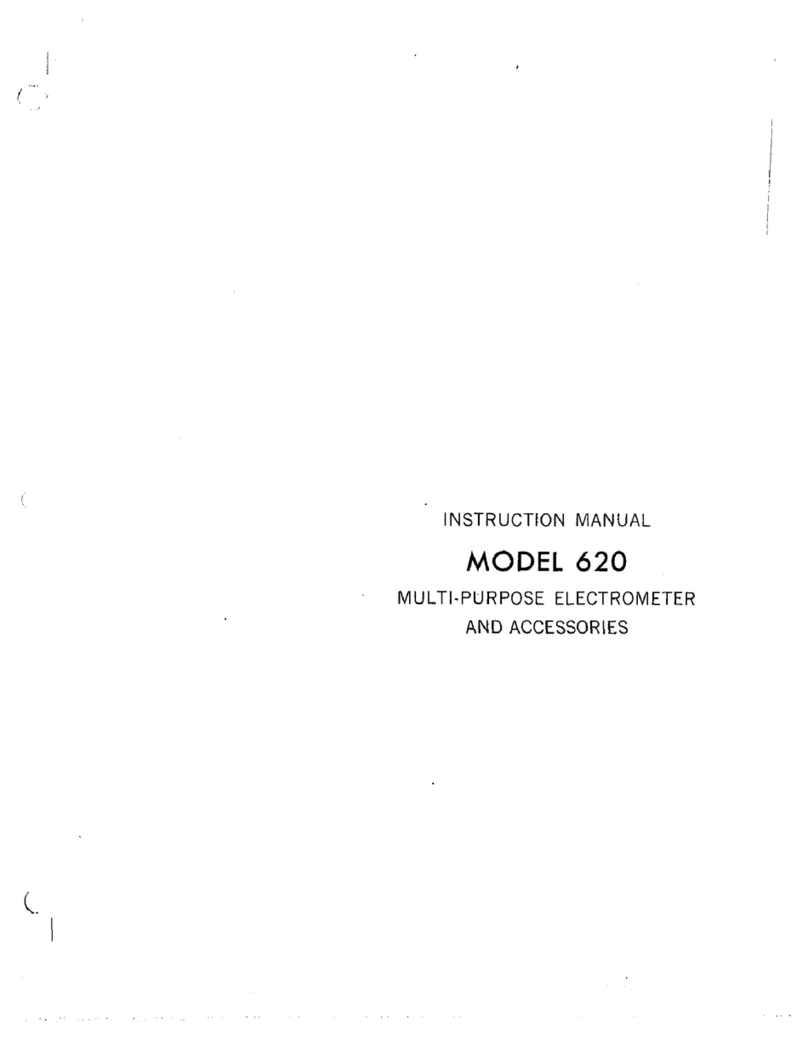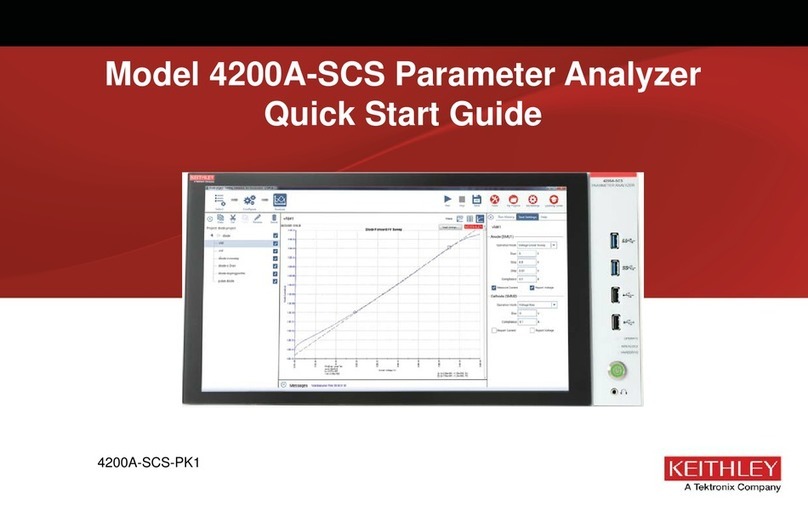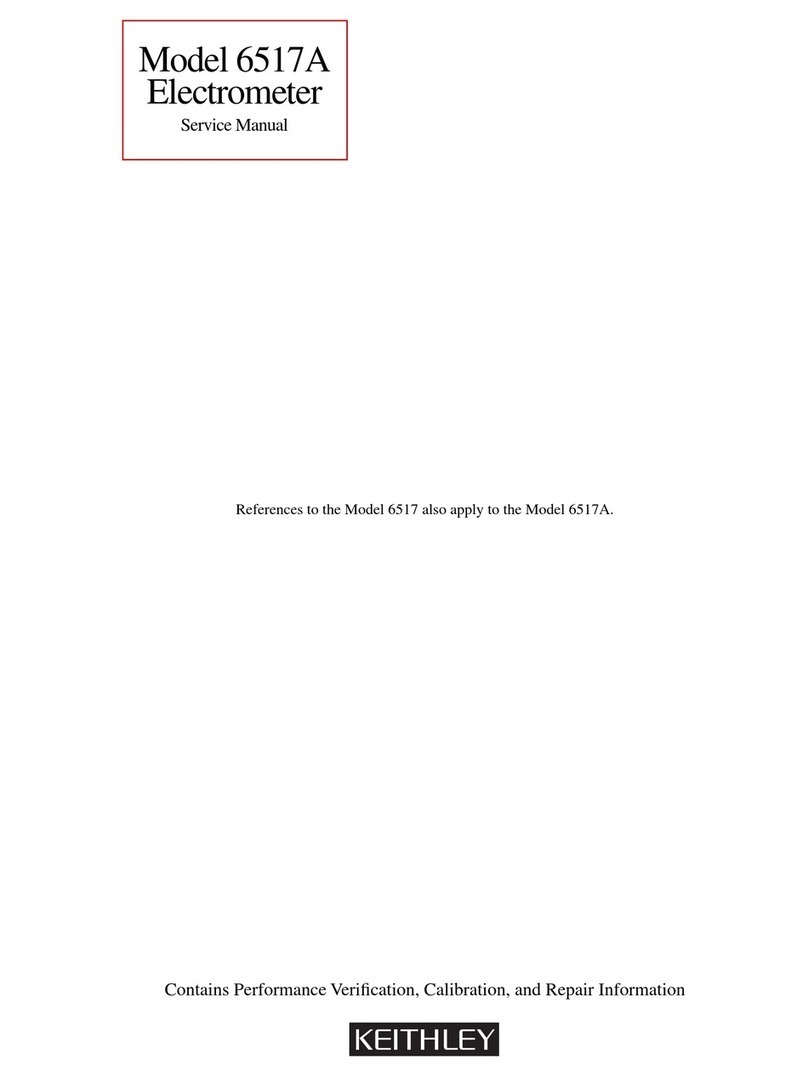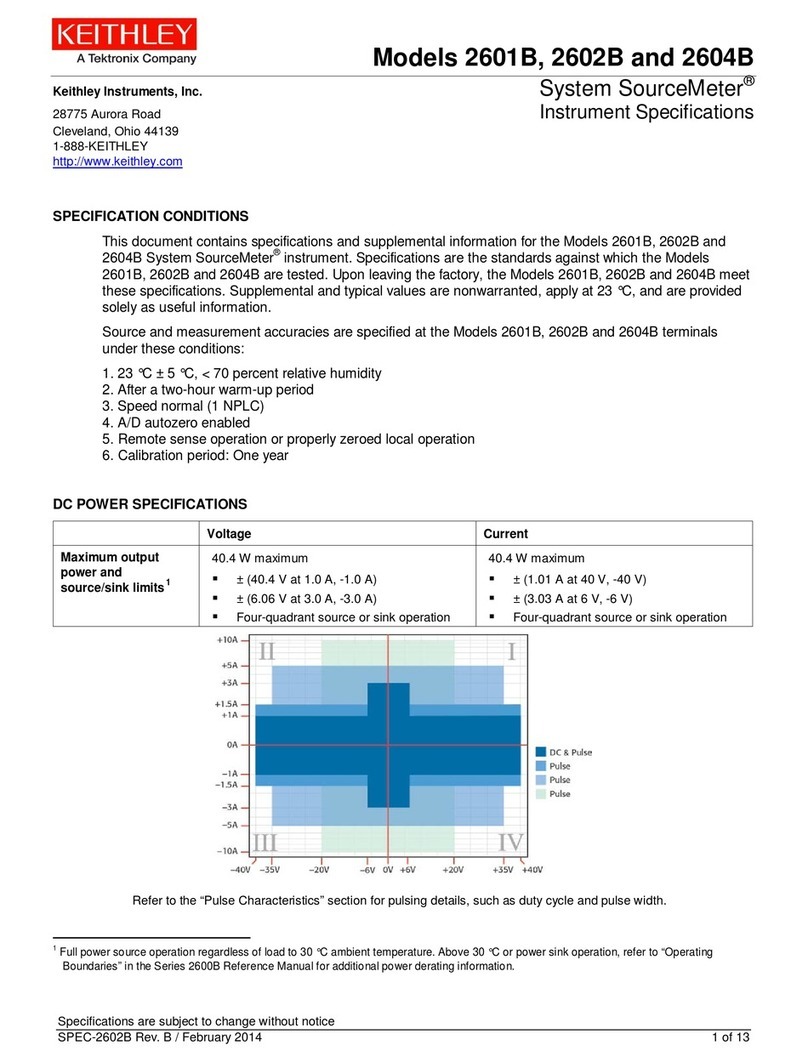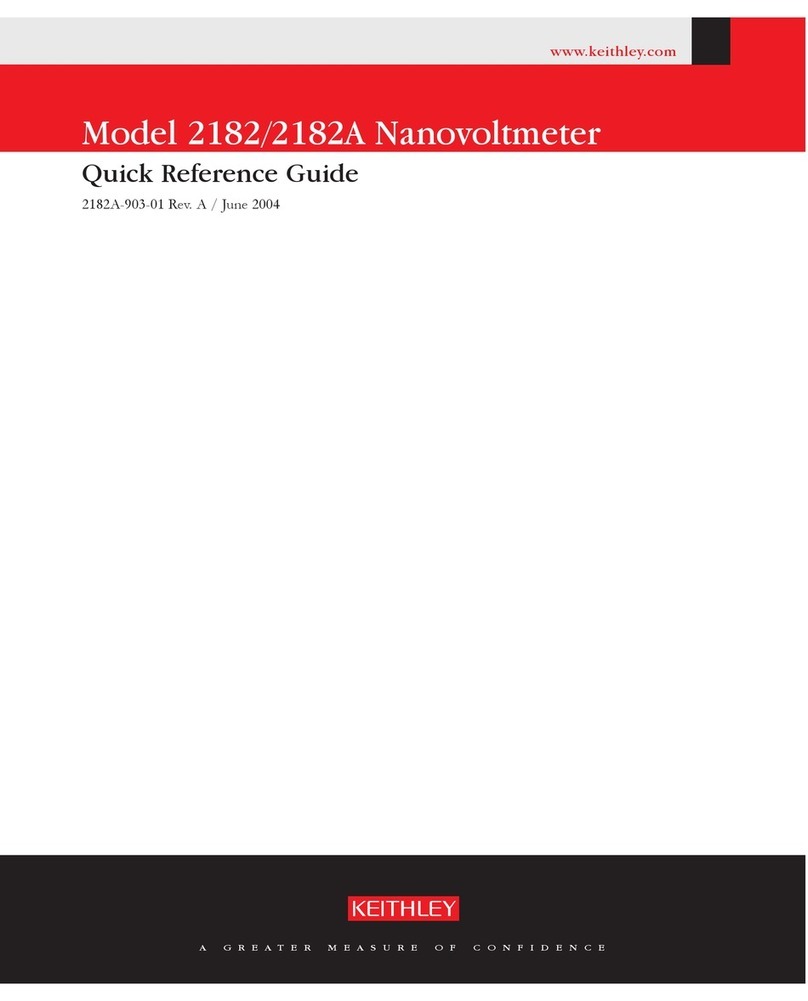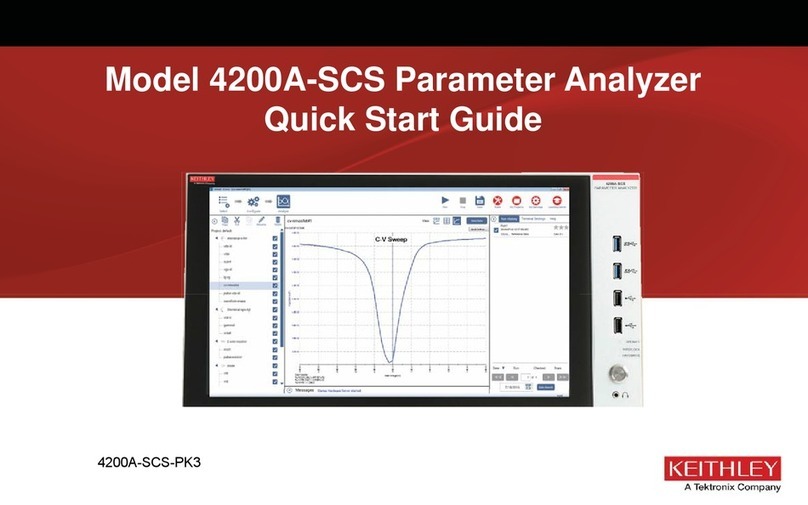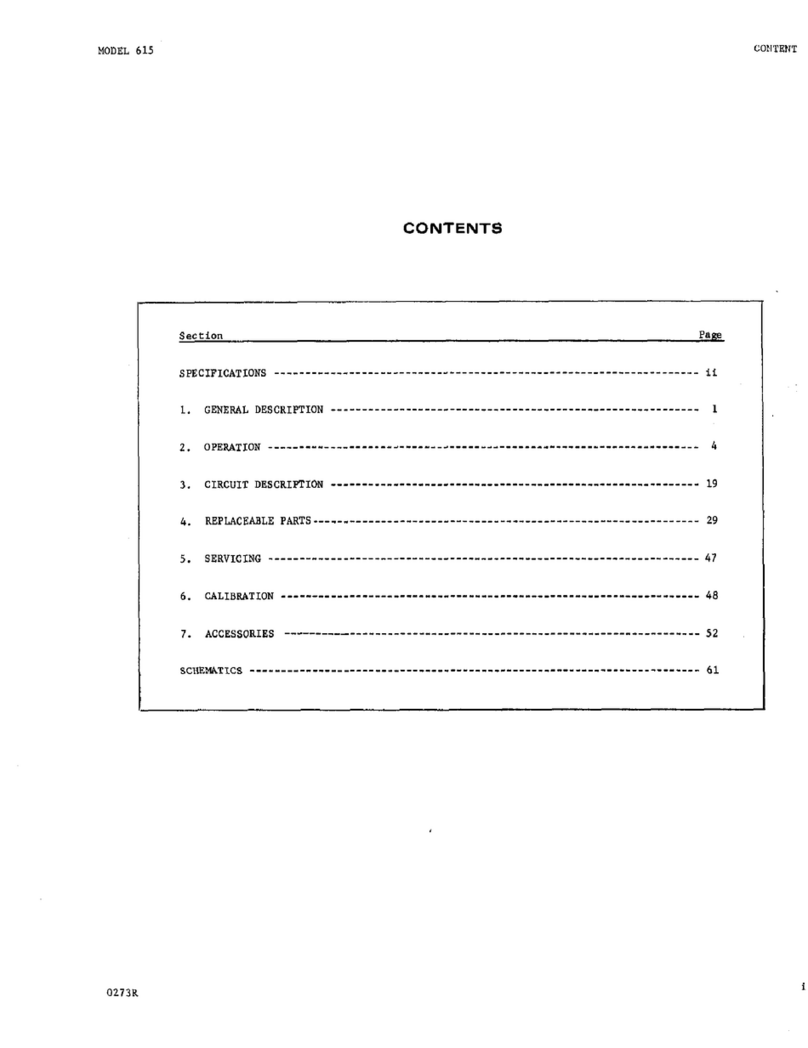Safety Precautions
The following safely precautions should be observed before using
this product and any associated instrumentation. Although some iw
strume”f~ and accessoties would normally be used with non-ha/-
ardous voltages, there are situarions where hazardous conditions
may be present.
This product is intended for use by qualified personnel who recog-
nize shock hazards and arc familiar with the safely prccaurions re-
quired to avoid possible injury Read the operating information
carefully before using rhe product.
The types of product users are:
Responsible
body is the individual or group responsible for the use
and maintenance of equipment, for ensuring that the equipment is
operated within its specifications and operating limits. and lor ens
swing that operators are adequately trained.
Operators use the product for its intended funcrion. They must be
trained in electrical safety procedures and proper use of the insrru-
ment. They must be protected from electric shock and contact with
hazardous live circuits.
Maintenancepersonnelperform routine procedures on the product
to keep it operating. for example, setting the line voltage or replac-
ing consumable materials. Maintenance procedures are described in
the manual. The procedures explicitly state if the operator may per-
form them. Otherwise, they should be performed only by service
personnel.
Service
personnel are
trained to work on live circuits, and perform
safe installations and repairs of products. Only properly trained ser-
vice personnel may perform installation and service procedures.
Exercise extreme caution when a shock hazard is present. Lethal
voltage may be present on cable connector jacks or test fixtures. The
American National Standards Institute (ANSI) states that a shock
hazard exists when voltage levels greater than 30V RMS. 42.4V
peak,
or 60VDC are
present.
A good safety practice is to expect
that hazardous voltage is present in any unknown circuit before
measuring.
Users of this producl muzl bc protected from elcclnc hhock a, nil
times. The responsible body musk enwrc Ihal users arc prcvenied
access andhr insulawd from every connection poini. In some cw5s.
~onneckms mw be expored to potential human contact. Producl
users in these circumslances must be trained to protect thanselves
from the risk of elearic shock. If the circuit is capable of operating
at or abwe 1000 volts. no conductive
part
of the circuit may be
exposed.
As described in the lnternaiional Electrorcchmcal Commissmn
(EC) Standard IEC 664, dtgiral muldmcler measuring cmam
(e.g.. Keithicy Mod& 175A. 199. 2000, 2001, 2002, and 2010~ arc
Installation Category II. All other inwuments agnai rcrminals are
lnsraliation Category I and mw no1 be connccxd 10 mani
Donotconnect switchingcards directly to unlimited powcrcircults,
They are intended to be used with impedance limited sources,
NEVER connect switching cards directly to AC mains. When cons
netting sources to switching cards, install prorective dcwces to llm-
it fault current and vollage to the card.
Before operating an instrument. make sure the line cord is connecr-
ed to a properly grounded power recepraclc. Inspea the connecring
cables, test leads. and jumpers for possible war. cracks, or breaks
before each use.
For maximum safety, do not touch lbe product. iest cables. or any
other instruments while power is appiicd to rhe circuit under [es!
ALWAYS remove power from the entire lesl system and discharge
my capacitors before: conneaing or disconnecrmg cables or jump-
us. installing or removing switching cards. or making internal
changes. such as installing or removing jumpers.
Do nor touch any
ObJecr
that could provide a conem path to Ihc
common side of the circuit under test or power line (earth) ground.
Always make measurements with dry hands while standing on a
dry, insulated surface capable of withstanding the voltage being
measured.