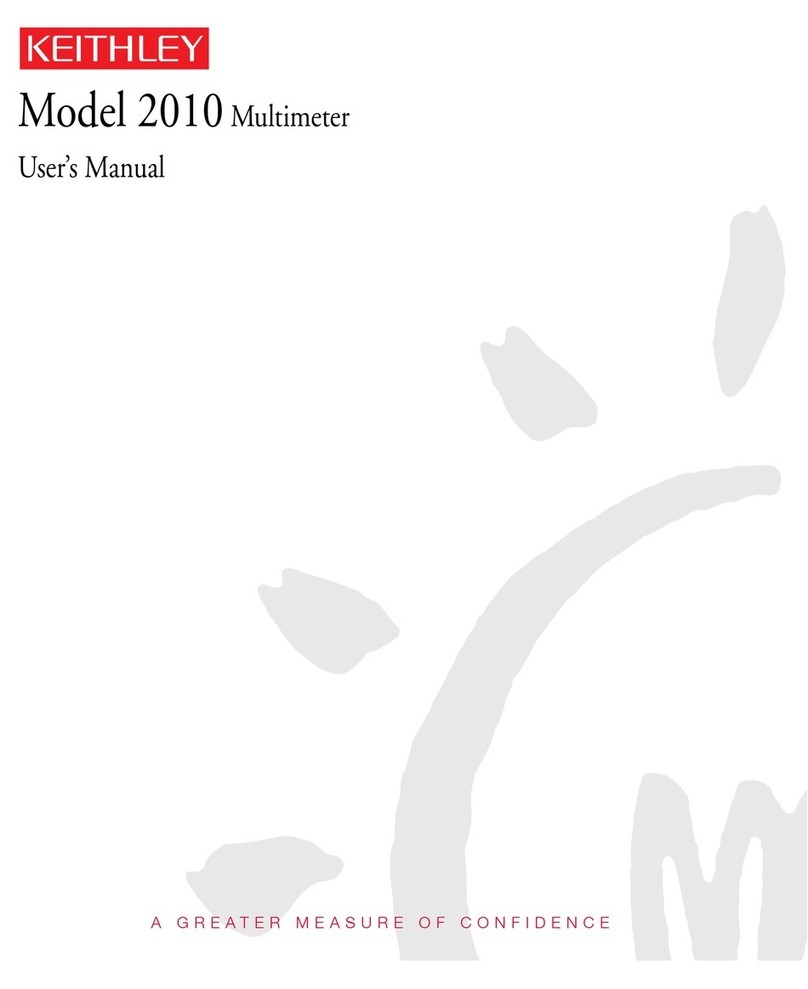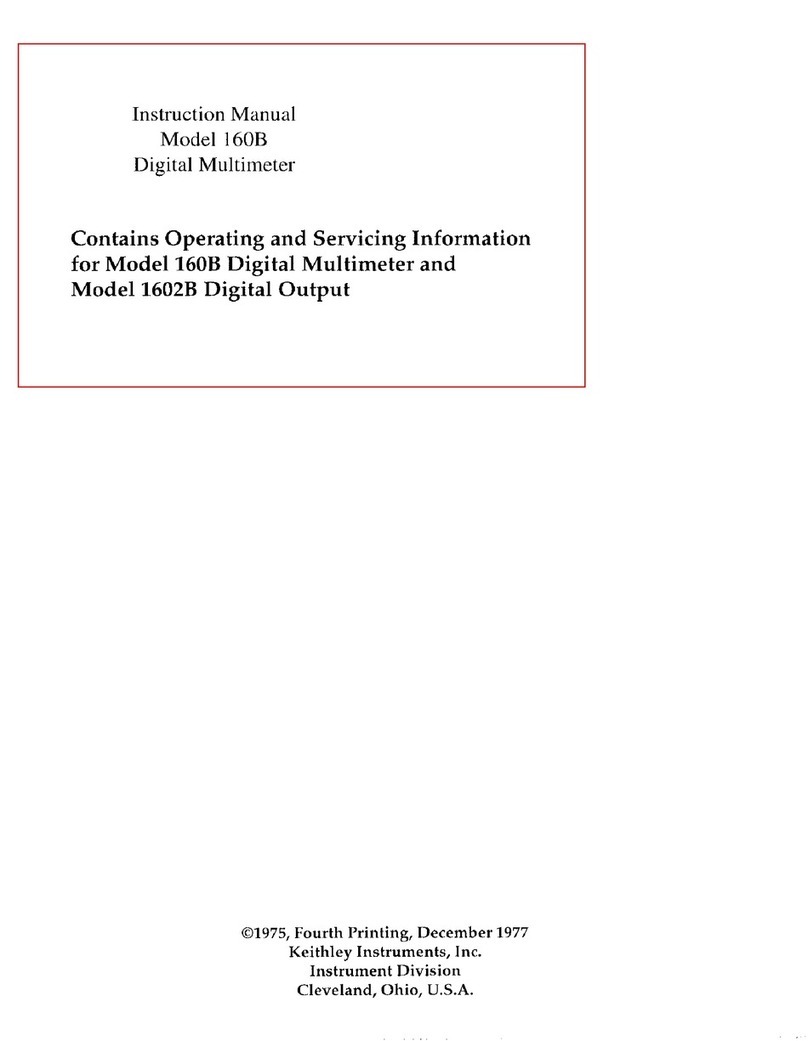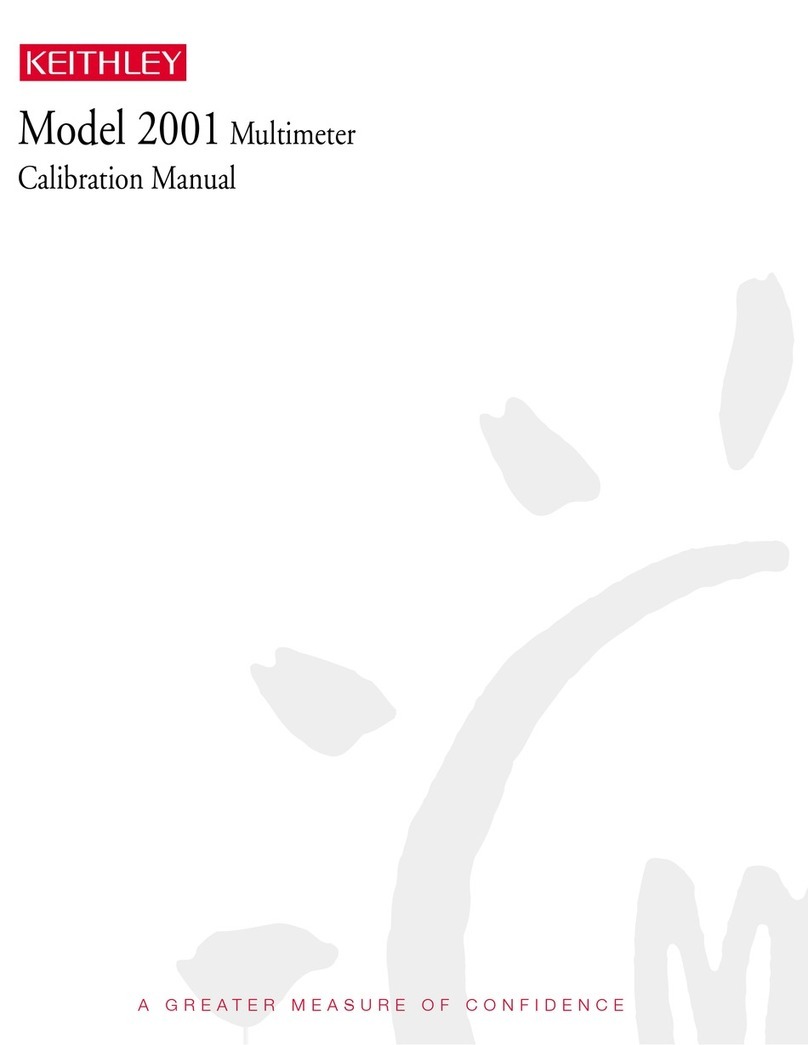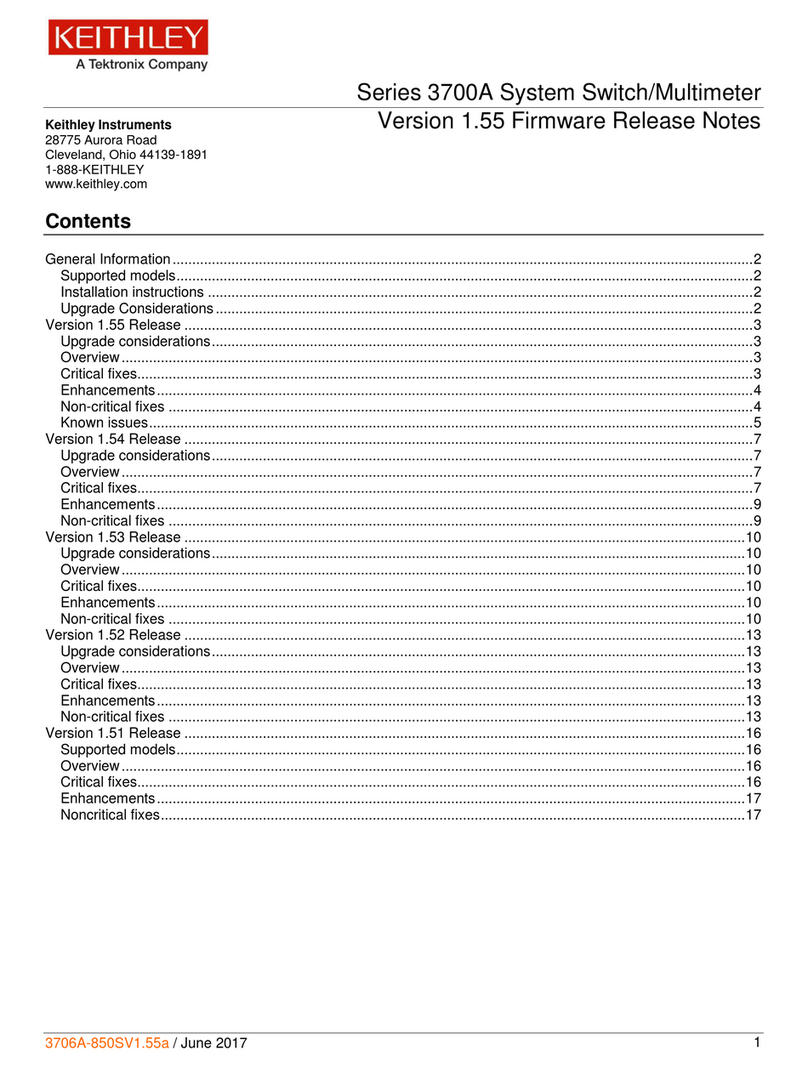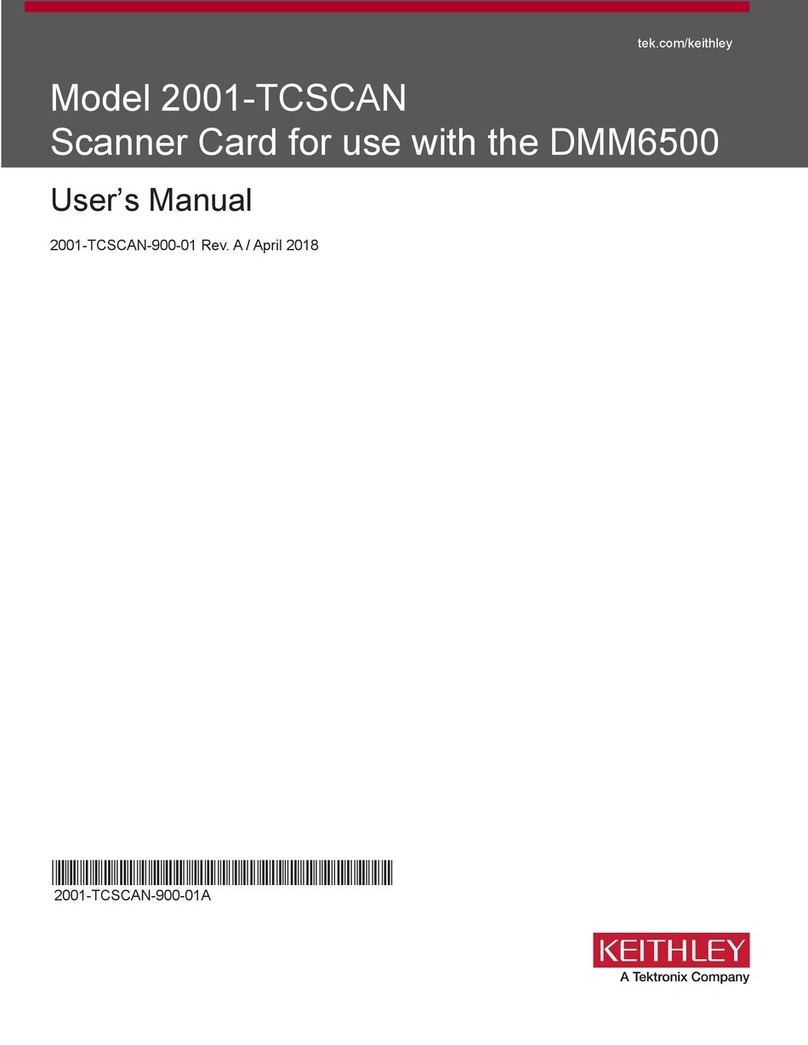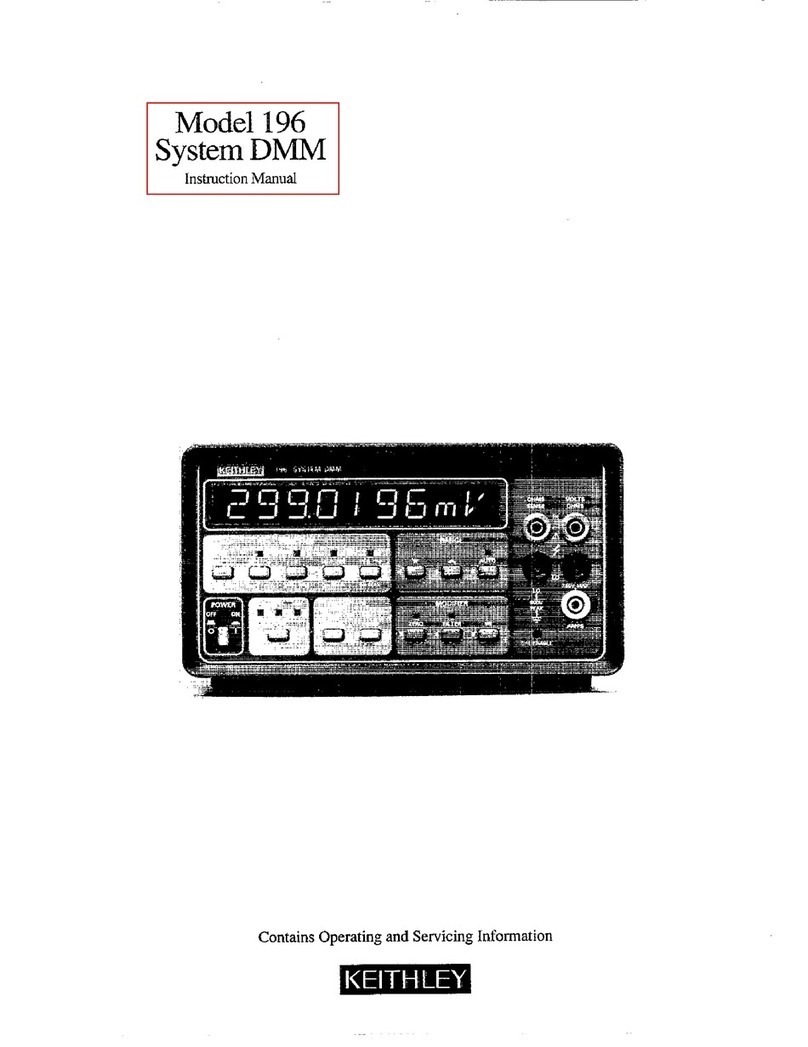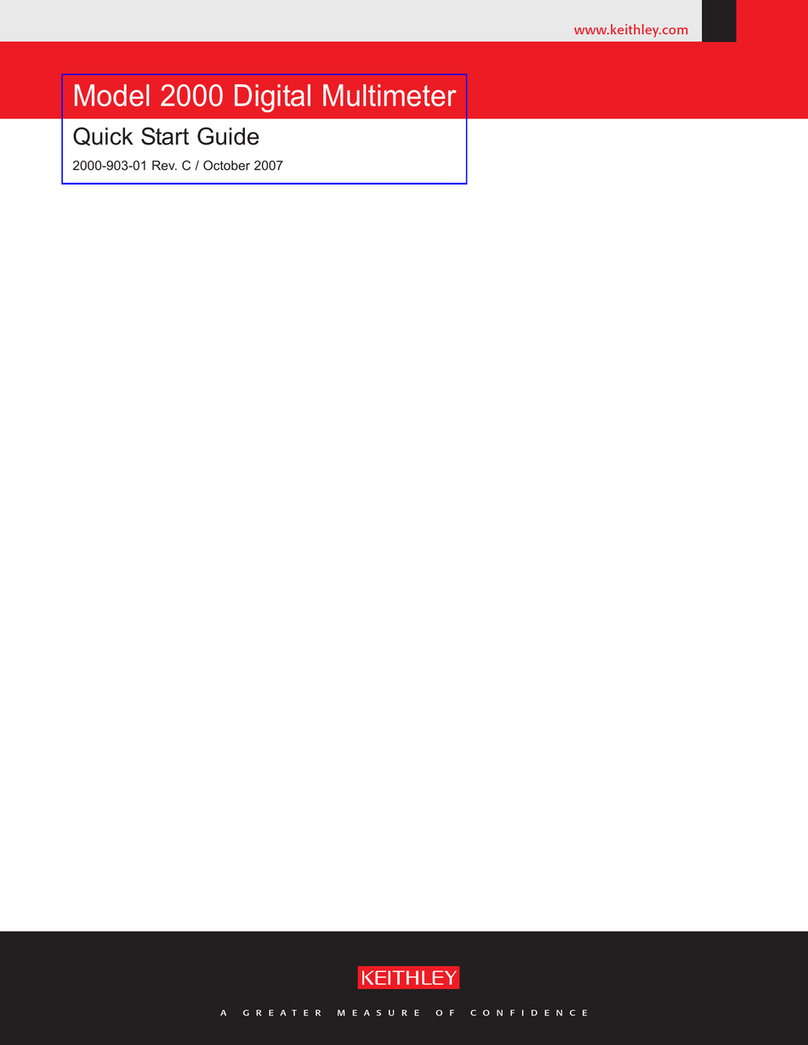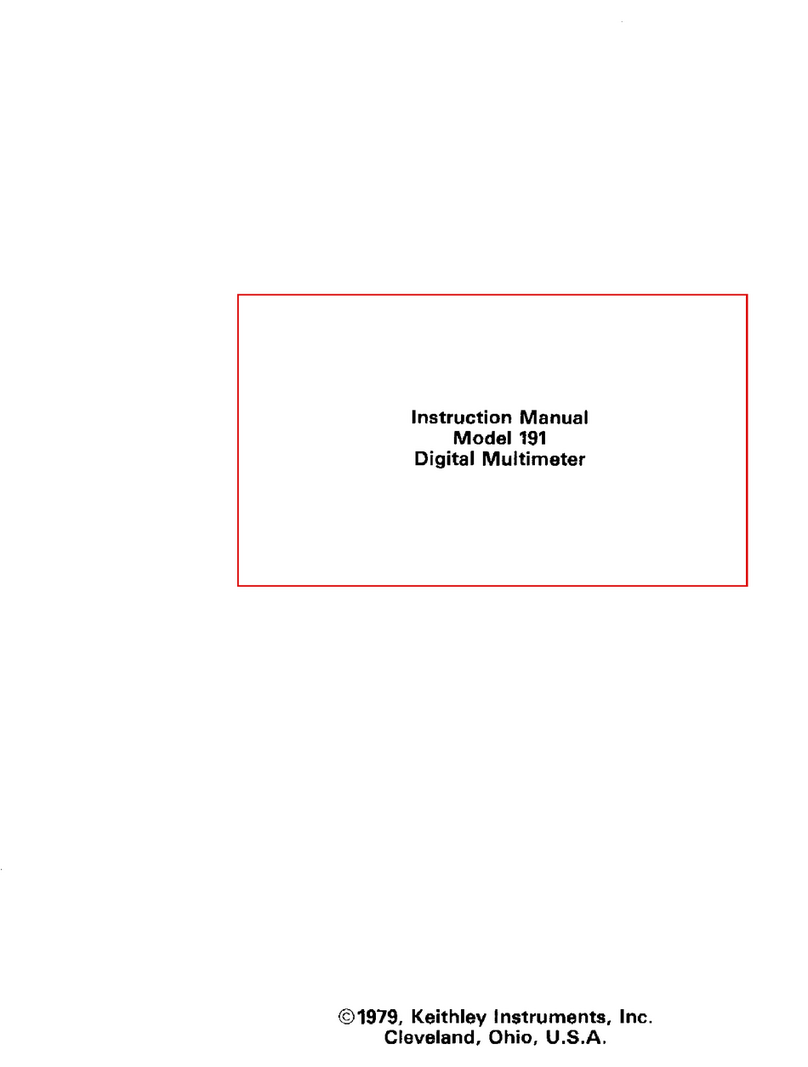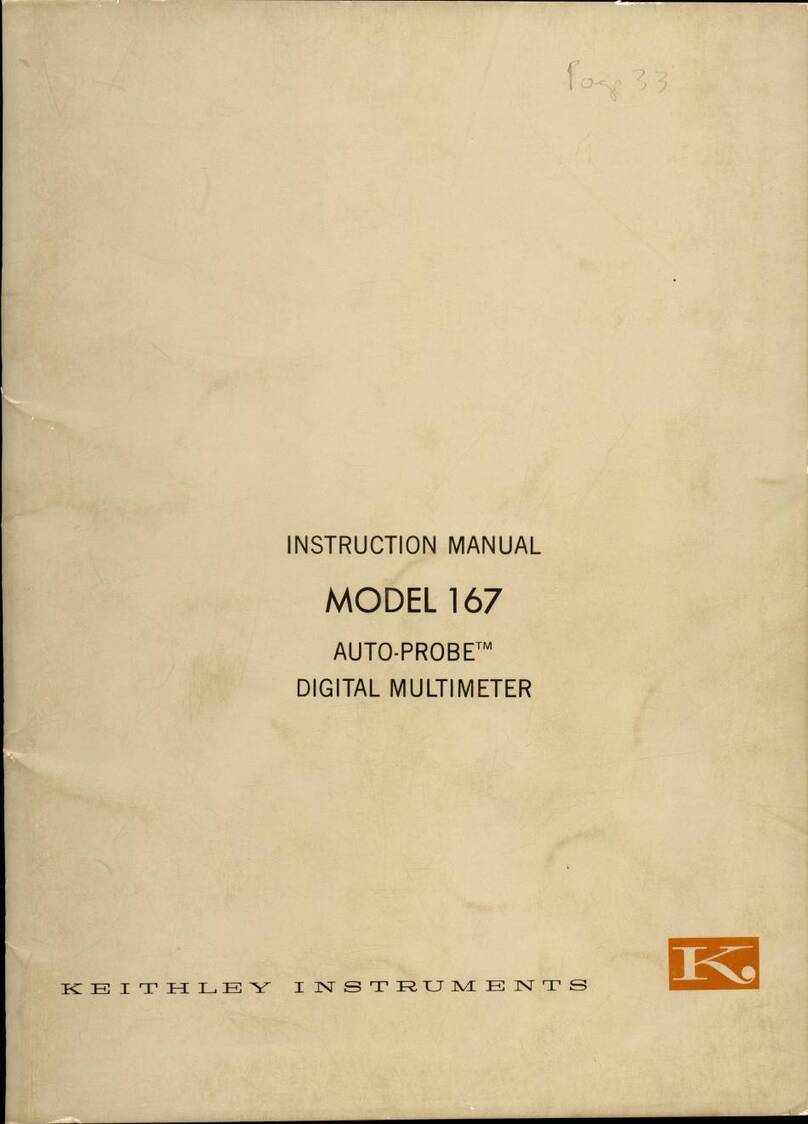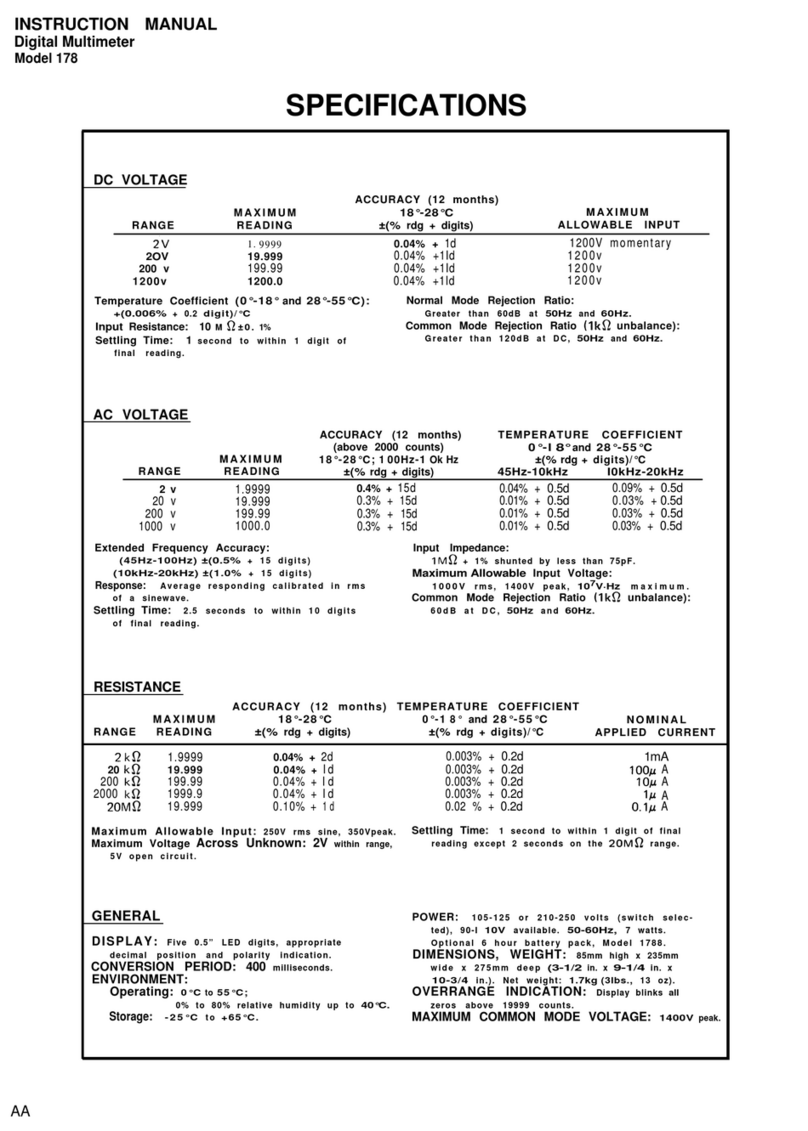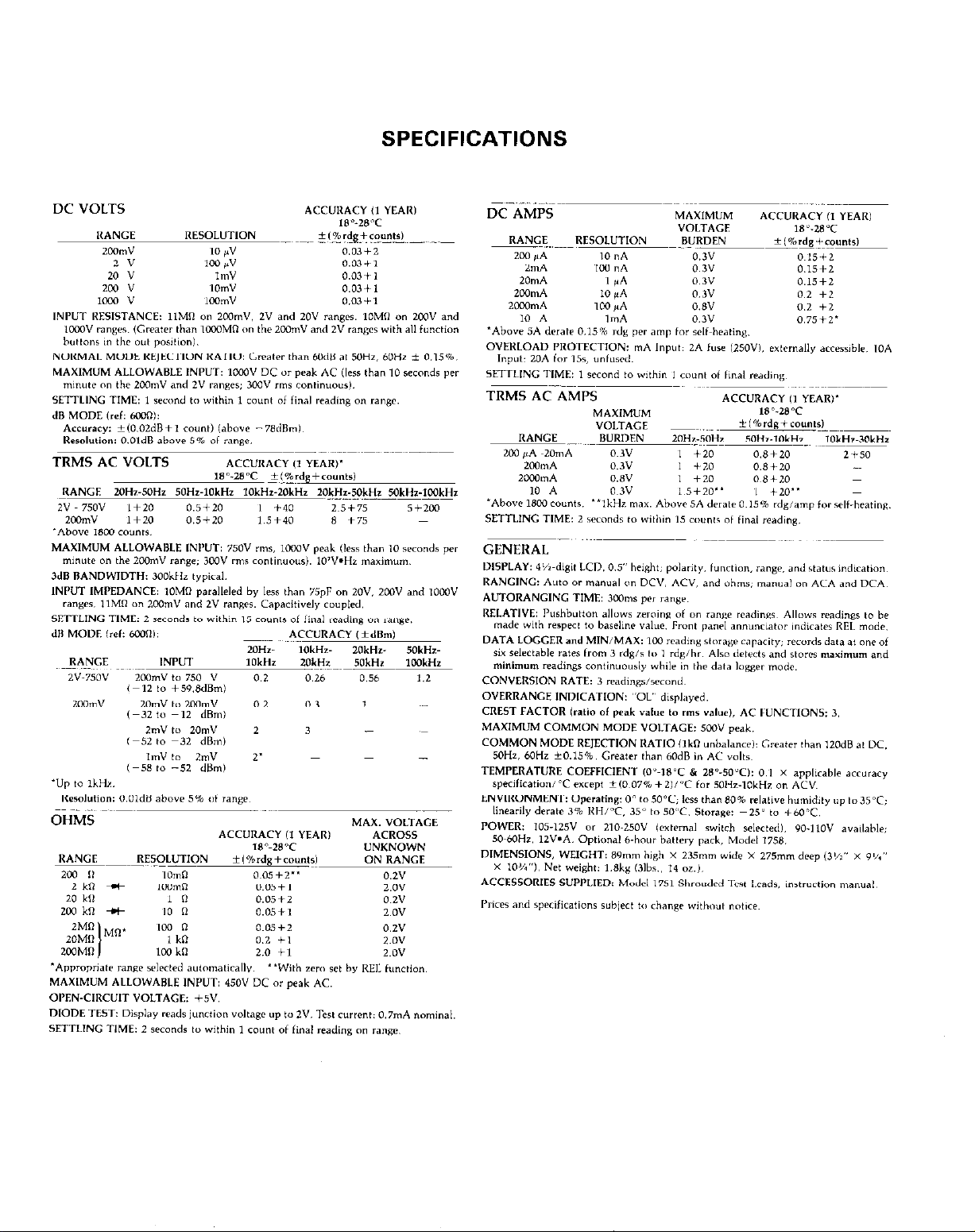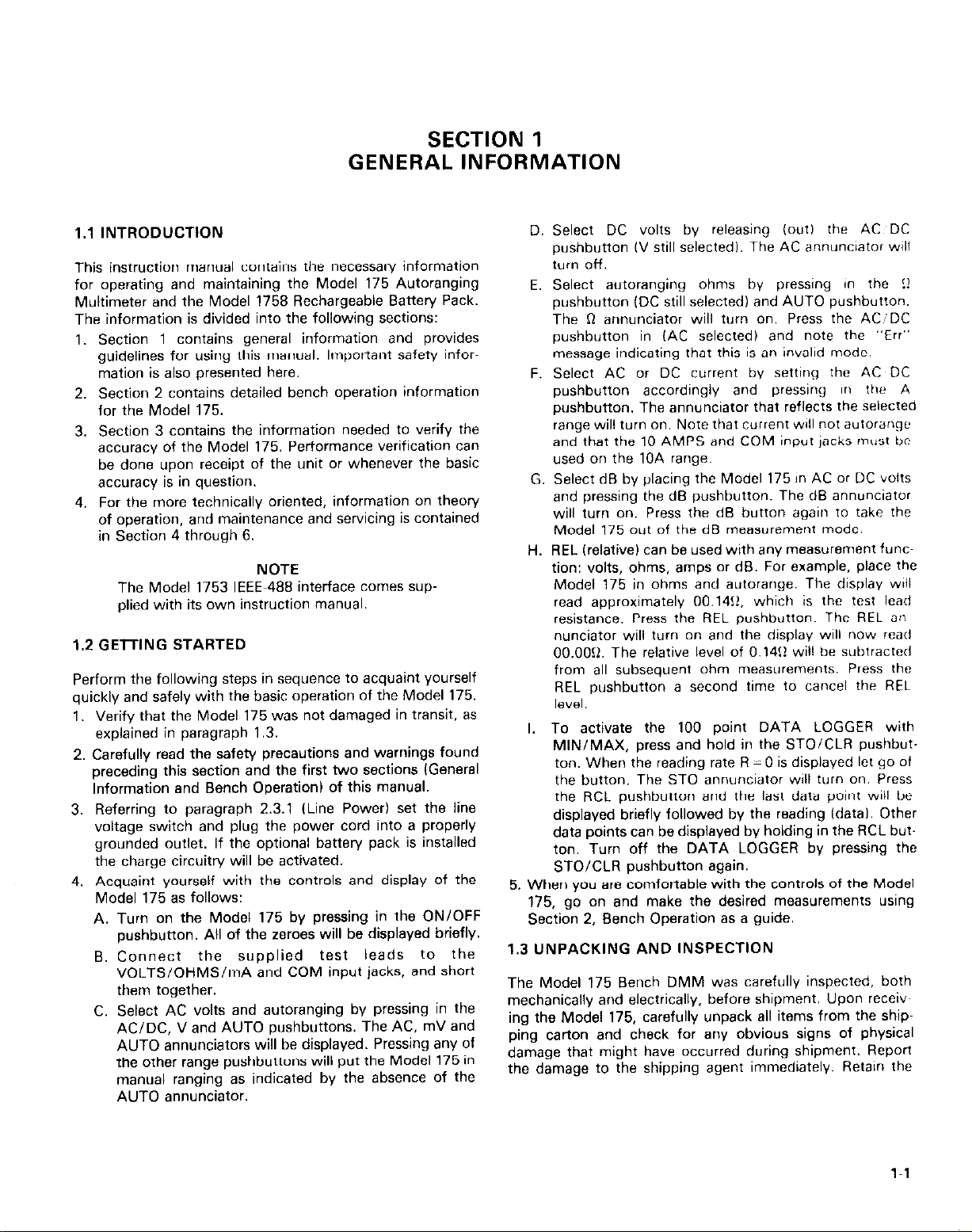SECTION 1
GENERAL INFORMATION
1.1 INTRODUCTION
This instruction manual contains the necessary information
for operating and maintaining the Model 175 Autoranging
Multimeter and the Model 1758 Rechargeable Battery Pack.
The information is divided into the following sections:
Section 1 contains general information and provides
guidelines for using this manual. Important safety infor-
mation is also presented here.
Section 2 contains detailed bench operation information
for the Model 175.
Section 3 contains the information needed to verify the
accuracy of the Model 175. Performance verification can
be done upon receipt of the unit or whenever the basic
accuracy is in question.
For the more technically oriented, information on theory
of operation, and maintenance and servicing is contained
in Section 4 through 6.
NOTE
The Model 1753 IEEE-488 interface comes sup-
plied with its own instruction manual.
1.2 GE-iTING STARTED
Perform the following steps in sequence to acquaint yourself
auicklv and safelv with the basic operation of the Model 175.
Verify that the Model 175 was not damaged in transit, es
explained in paragraph 1.3.
Carefully read the safety precautions and warnings found
preceding this section and the first two sections (General
Information and Bench Operation) of this manual.
Referring to paragraph 2.3.1 (Line Power) set the line
voltage switch and plug the power cord into a properly
grounded outlet. If the optional battery pack is installed
the charge circuitry will be activated.
Acquaint yourself with the controls and display of the
Model 175 as follows:
A. Turn on the Model 175 by pressing in the ON/OFF
pushbutton. All of the zeroee will be displayed briefly.
B. Connect the supplied test leads to the
VOLTS/OHMS/mA and COM input jacks, and short
them together.
C. Select AC volts and autoranging by pressing in the
AC/DC, V and AUTO pushbuttons. The AC, mV and
AUTO annunciators will be displayed. Pressing any of
the other range pushbuttons will put the Model 175 in
manual ranging es indicated by the absence of the
AUTO annunciator.
D.
E.
F.
G.
H.
I.
Select DC volts by releasing (outi the AC DC
pushbutton (V still selected]. The AC annunciator will
turn off.
Select autoranging ohms by pressing in the !!
pushbutton (DC still selected) and AUTO pushbutton.
The n annunciator will turn on. Press the AC:DC
pushbutton in (AC selected) and note the “Err”
message indicating that this is an invalid mode.
Select AC or DC current by setting the AC DC
pushbutton accordingly and pressing I,? ihe A
pushbutton. The annunciator that reflects the selected
range will turn on. Note that current will not autorange
and that the 10 AMPS and COM input jacks must be
used on the 10A range.
Select
dB by placing the Model 175 in AC or DC volts
and pressing the dB pushbutton. The dB annunc~etor
will turn on. Press the dB button again fo take the
Model 175 out of the dB measurement mode.
REL (relative) can be used with any measurement furw
tion: volts, ohms, amps or dB. For example, place the
Model 175 in ohms and autorange. The display wll
read approximately 00.141!, which is the test lead
resistance. Press the REL pushbutton. The REL any
nunciator will turn on and the display will now reed
OO.OOI2.The relative level of 0.1411 will be subtracted
from all subsequent ohm measurements. Press the
REL pushbutton a second time to cancel the REL
level.
To activate the 100 point DATA LOGGER with
MIN/MAX, press and hold in the STOiCLR pushbut-
ton. When the reading rate A = 0 is displayed let go of
the button, The ST0 annunciator will turn on Press
the RCL pushbutton and the last data point will be
displayed briefly followed by the reading (data]. Other
data points can be displayed by holding in the RCL but-
ton. Turn off the DATA LOGGER by pressing the
STOlCLR pushbutton again.
5. When you are comfortable with the controls of the Model
175, go on and make the desired meaeurements using
Section 2, Bench Operation es a guide.
1.3 UNPACKING AND INSPECTION
The Model 175 Bench DMM was carefully inspected, both
mechanically and electrically, before shipment. Upon recelv
ing the Model 175, carefully unpack all items from the ship-
ping carton and check for any obvious signs of physical
damage that might have occurred during shipment. Report
the damage to the shipping agent immediately. Retain the
1-l