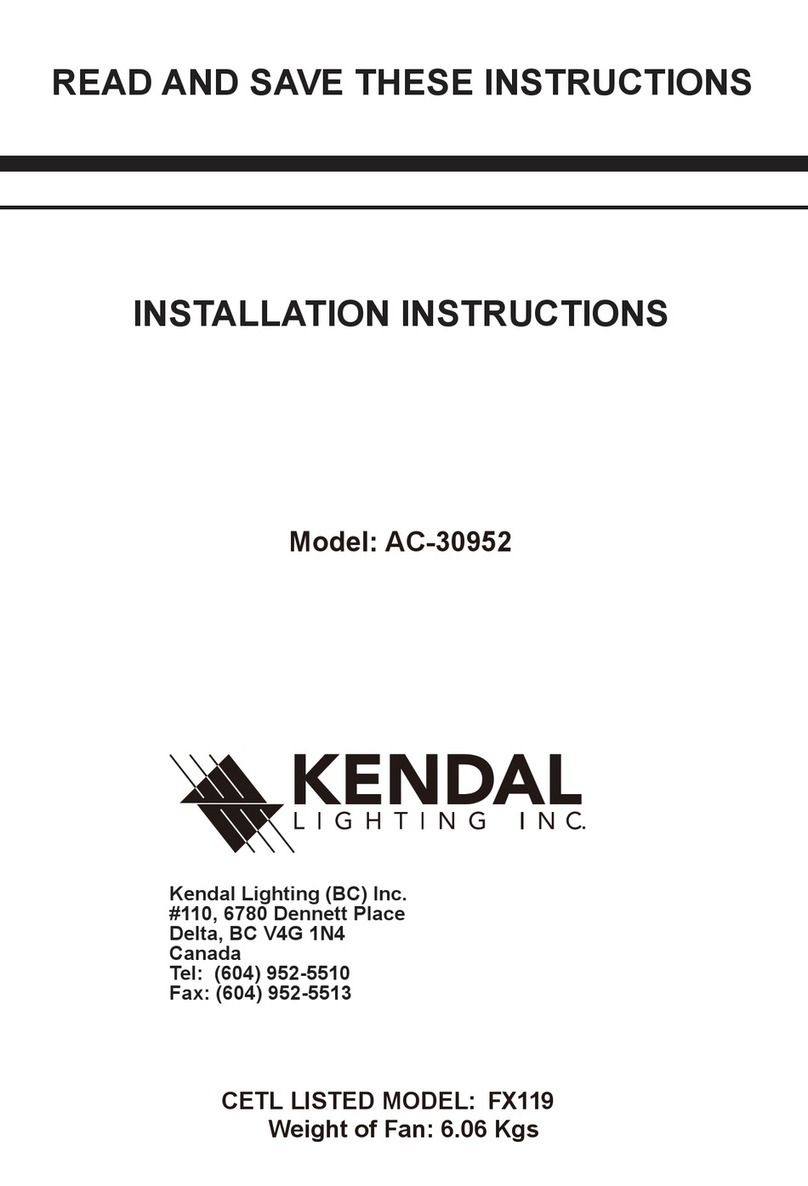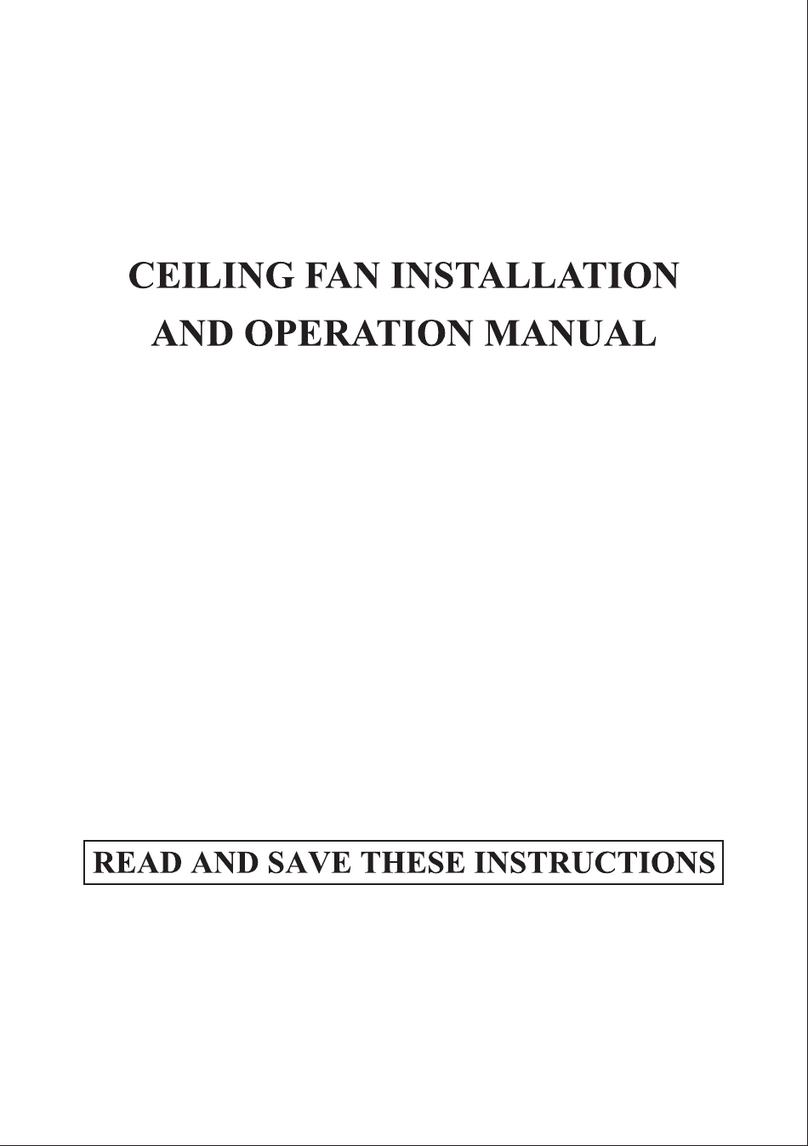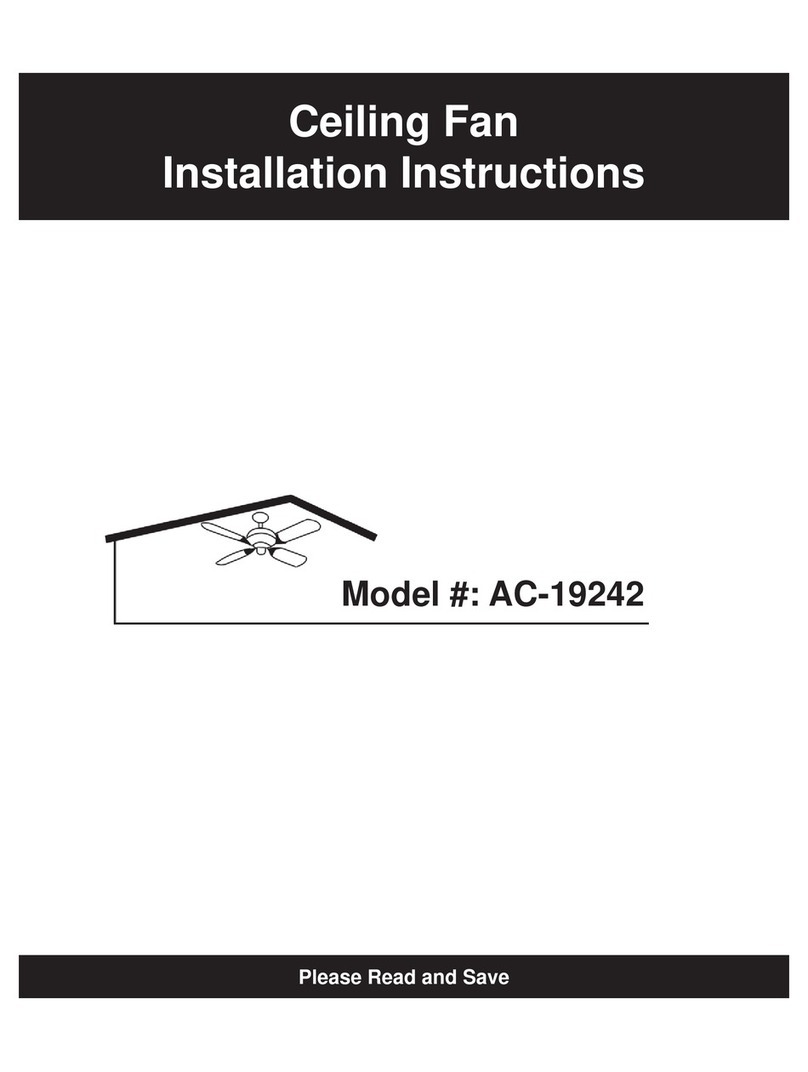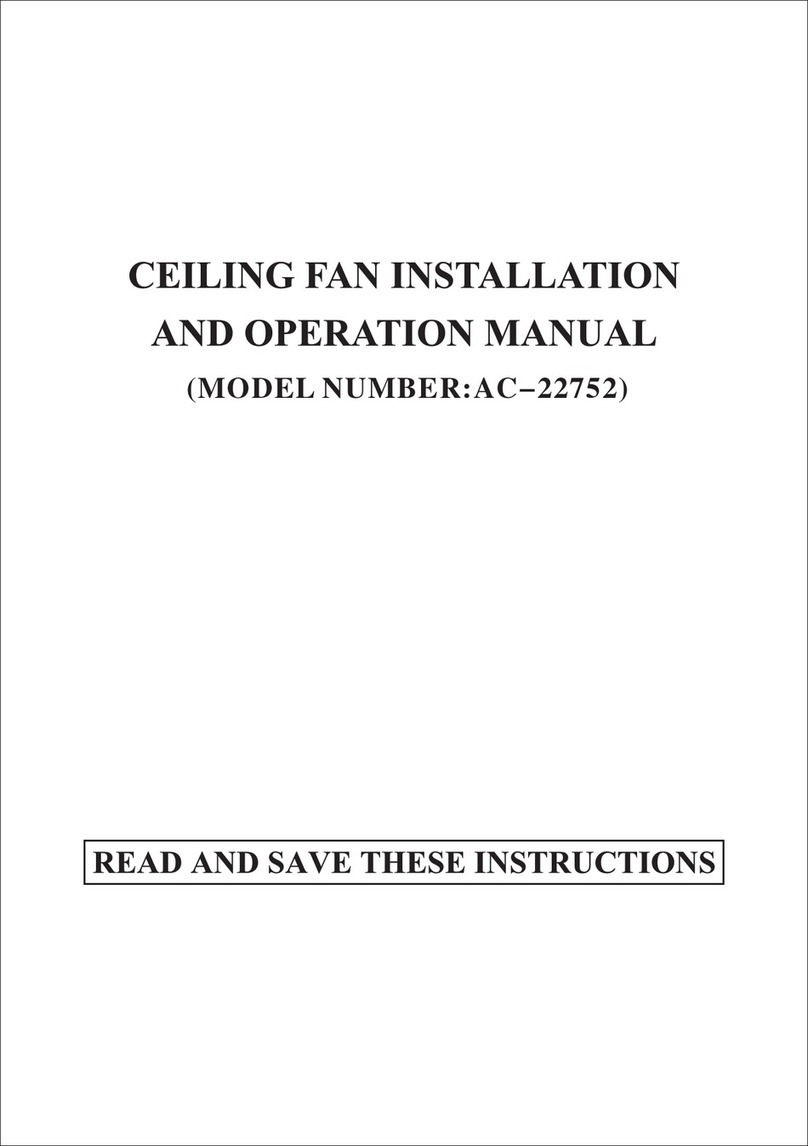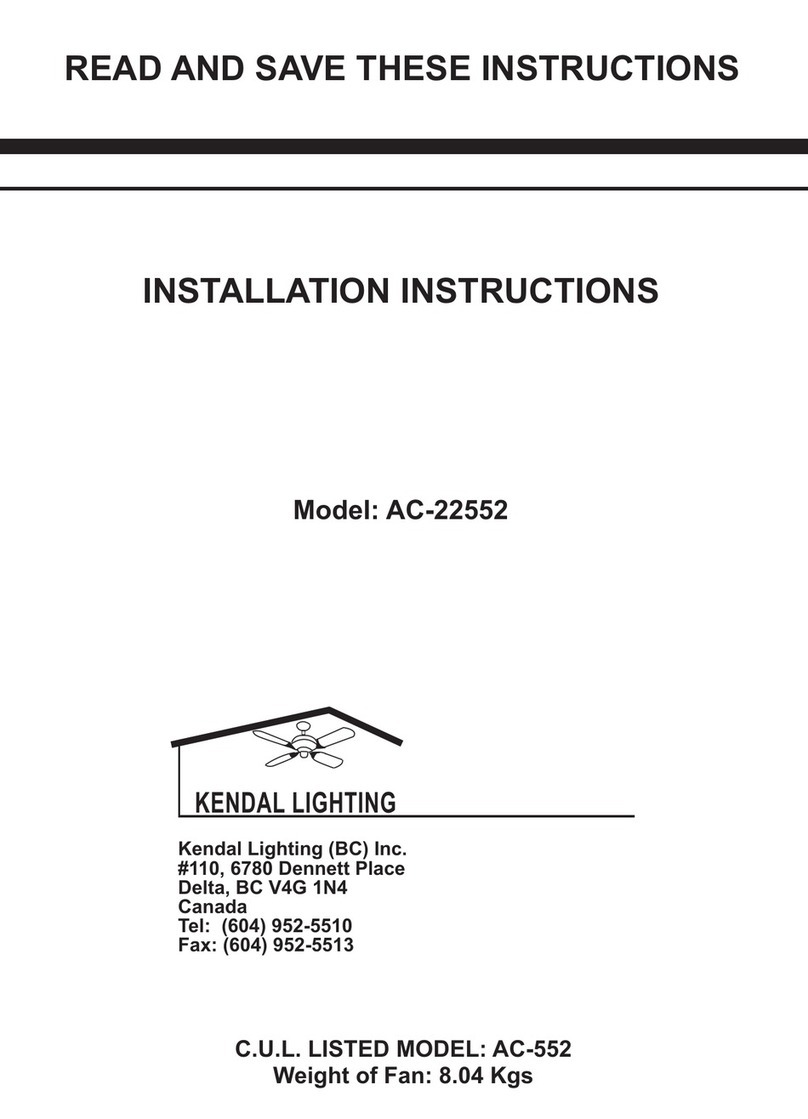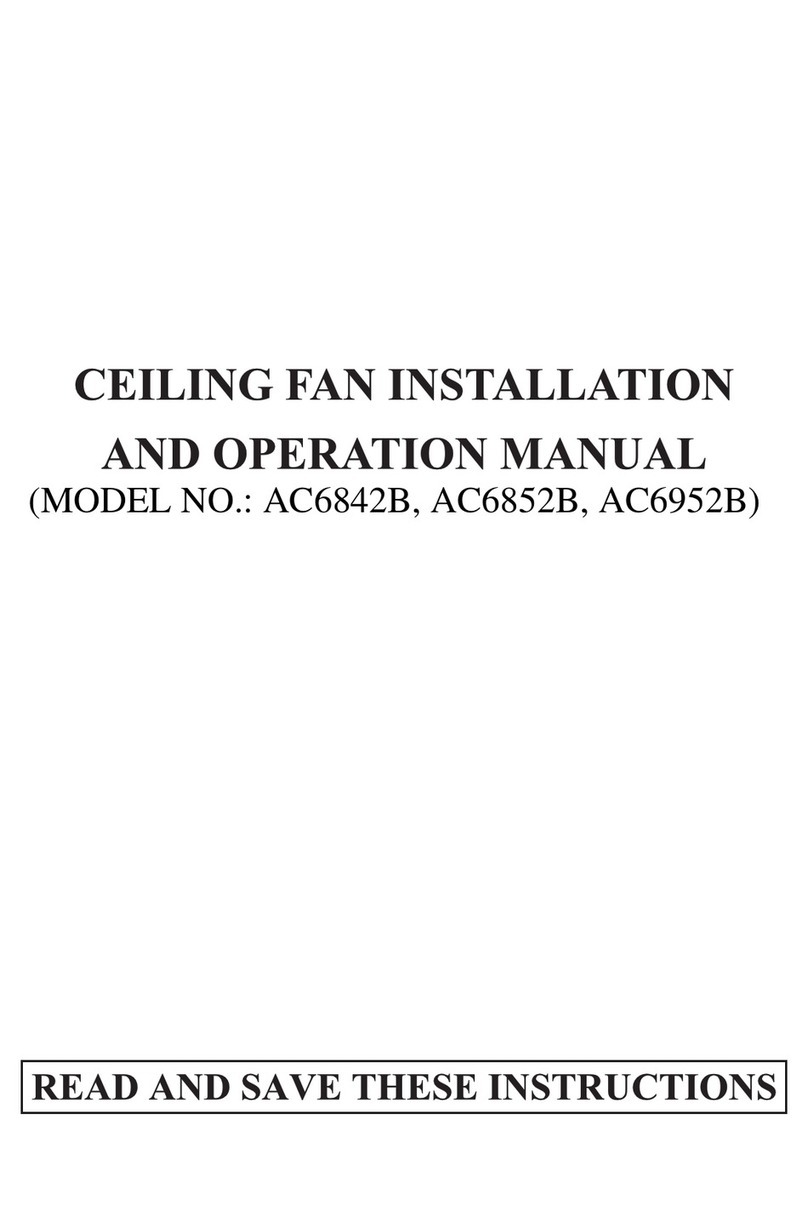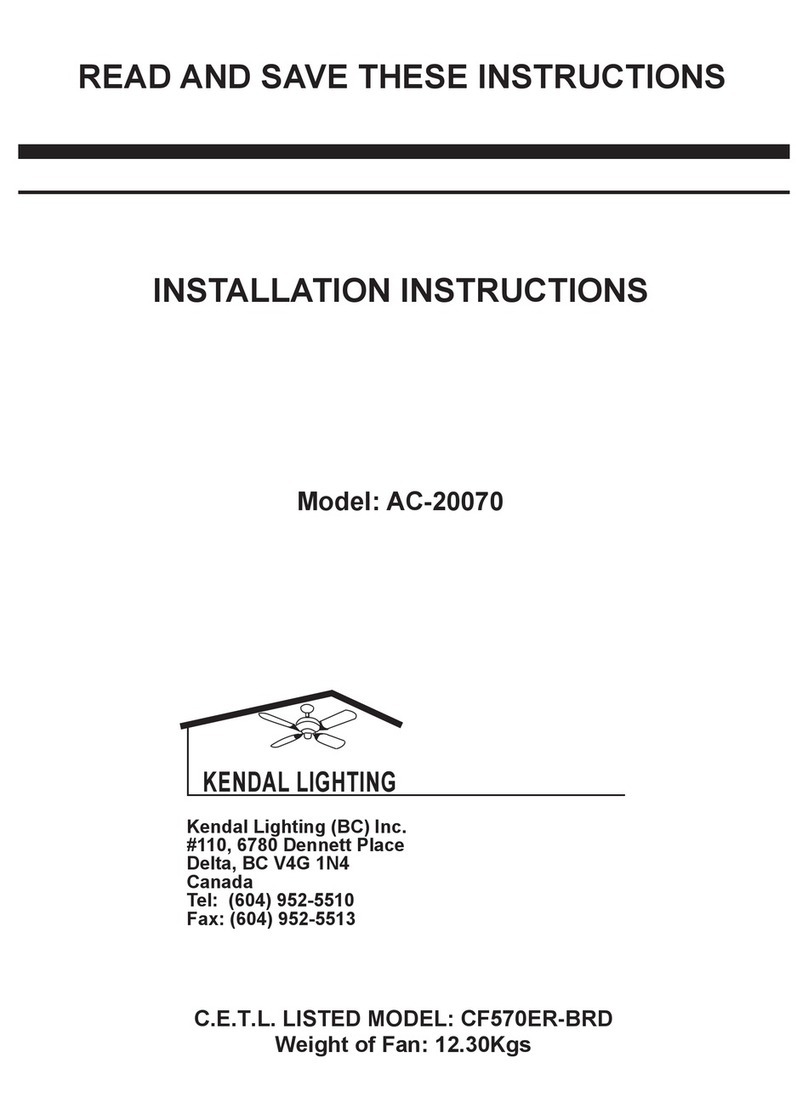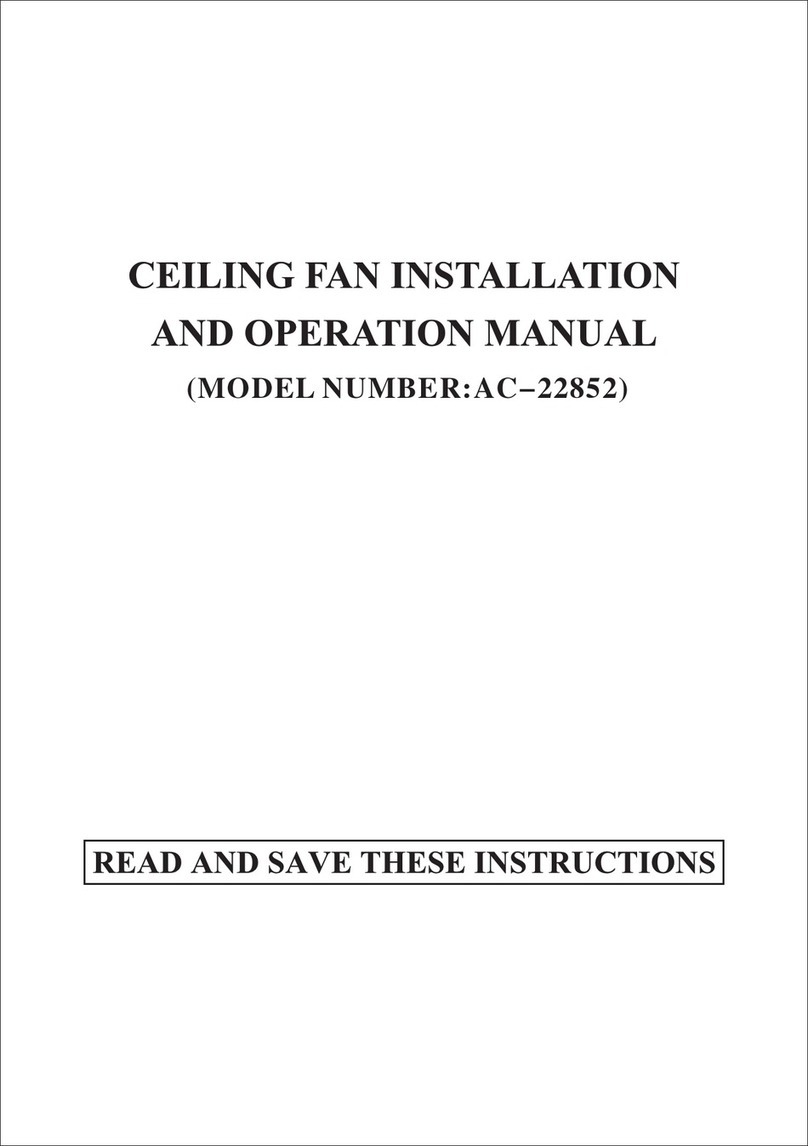3. CONNECTINGTHERECEIVER (FIG.1)
Usethe wirenutsprovided and makeelectricalconnectionsasfollows:
a.Connect Green wire fromfan tothe Barecopper (ground)fromjunction box.
b.Connect Black wire(ACINL) fromthe Receivertothe Blackwire fromthe
junction box.
c.ConnectWhitewire (ACINN)fromthe Receiver tothe Whitewire from
junction box.
d.Connect Red wire (MOTOR1) fromthe Receiver tothe Red wire (MOTOR1)
fromfan.
e.Connect Purplewire (MOTOR2) fromthe Receiver tothe Purplewire
(MOTOR2) fromfan.
f.Connect Greywire (MOTOR3)fromthereceiver totheGreywire (MOTOR3)
fromfan.
g.Connect Blue wire (FORLIGHT)fromthe Receiver totheBluewire fromfan.
h.Connect Whitewire (FORLIGHT)fromthe Receivertothe Whitewirefromfan.
i.After wiresare connected,carefullytuck themintothe junction box.
j.Lay the black antenna wire on top ofthe Receiver and insertintothe mounting
bracket.
4. INSTALLINGTHEBATTERYINTOTHETRANSMITTER
Removethe batterycover on theback ofthe transmitter and insertthe batteryprovided.
Makesurethe +”-”sigh iscorrect.(FIG.3)
NOTE:Use2x1.5V (AAA) battery. Ifnotusing for long periodoftime,removebattery to
preventdamagetotransmitter.
5. OPERATINGTHETRANSMITTER
a. SPEEDUP”buttons:thisbutton usedtoselect thefan speed. Touchand releasethe button ofthedesired speed setting.There are total6speeds.
Touchthe button toincreasethe fan speeds.The LEDon the frontoftransmitterindicatespeed.
b.SPEEDDOWN”buttons:thisbutton used toselectthe fan speed.Press and releasethe button ofthe desired speedsetting.There are total6speeds.
Touchthe button todecreasethe fan speeds.The LEDon the frontoftransmitterindicatespeed.
c. FOR/REV”button: Thisbuttonwill change rotation direction.
d. FANON/OFF”button: Thisbuttonwill turn the fan on and off.
eLIGHTDIMMER”button: Thisbuttonwill controlthe brightnesssetting.Touchand holdthe buttonfor the desired brightness.The lightwill cycle
continuouslybetween brightand dimsettingsaslong as the button ishelddown.The lightkey has autoresume,itwill stayatthesamebrightness
aslasttimewhen it was turnedoff.
f. LIGHTON/OFF”button:Thisbuttonwill turn the lighton andoff.
g.Memory function
Ifyouturn offthe fan orlightbytransmitter,itwill memorizeandrecover automatically to
lasttime’sfan speed and lightbrightnesswhen turned on next time.
BLDCCEILINGFAN REMOTECONTROLLER
WARNING!SHUTOFFTHEPOWERWITHFUSEORCIRCUITBREAKER.
1. SAFETYPRECAUTIONS:
WARNING: HIGHVOLTAGE: Disconnectthe electricpower sourceby
removing fuseorswitching offcircuitbreakers.
Onlyused forBLDC ceiling fans.
Electricalwiring mustmeetall localand nationalelectricalcode
requirements.
Electricalsourceand fan mustbe 115/120 volt,60Hz.Maximumfan
motor 50W,maximumlightwatts:40W LEDonly. Householdelectric
powercancauseseriousinjuryor death.
2. FREQUENCYINTERFERENCE.
a.Turnthe power off toyourceiling fan for10 secondsminimum.
b.Return power tothereceiver.
c.Within60 secondsofturningthe fan’sACpower on,Touchandhold
the transmitter’s LIGHTON/OFF”button for 5seconds.
NOTE:After theACpower is on,do nottouchanyother button onthe
transmitter beforepressing the LIGHTON/OFF”button, doingsowill
causethe procedure tofail.
d.Oncethe receiver hasdetectedthe setfrenquency,the lightofyour
fan ifapplicablewillblinktwice.(There isno indication ifyour fan is not
equipped withalight)
e.The receiver hasnow learn the frequencywiththe transmitter.After
completing the stepsabove,you shouldbe abletooperatethe ceiling fan
and light.Ifthe fan isnot responding tothe transmitter, Pleaseturnthe
poweroff tothe receiver,and repeatthe process.
NOTE: This devicecomplieswithpart15oftheFCCrules.Operationis subjecttothefollowingtwoconditions:
(1)Thisdevicemay notcauseharmfulinterference;
(2)Thisdevicemustacceptanyinterferencereceived,includinginterferencethatmaycauseundesiredoperation.
MOTOR 1
moteur1
MOTOR2
moteur2
MOTOR 3
moteur3
MOTOR1
moteur1
MOTOR2
moteur2
MOTOR3
moteur3
FIG.1
FAN
ON/OFF
FIG.2 FIG.3