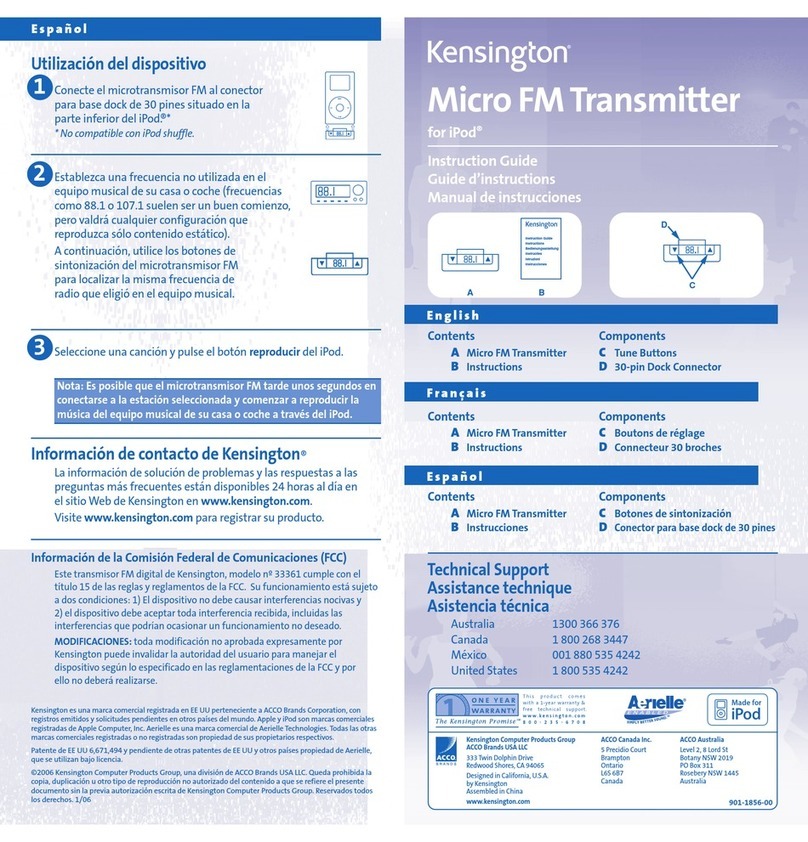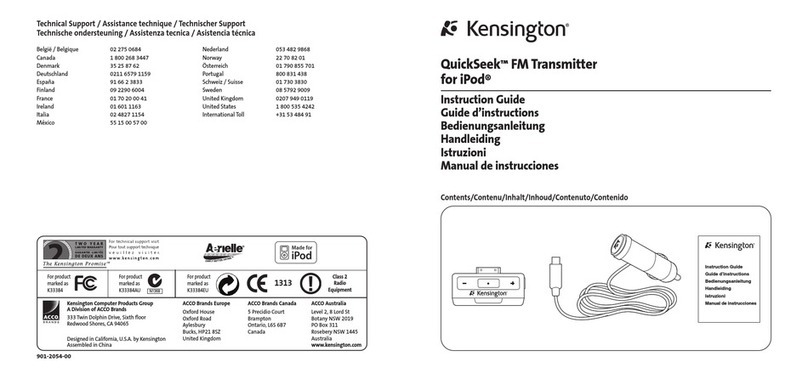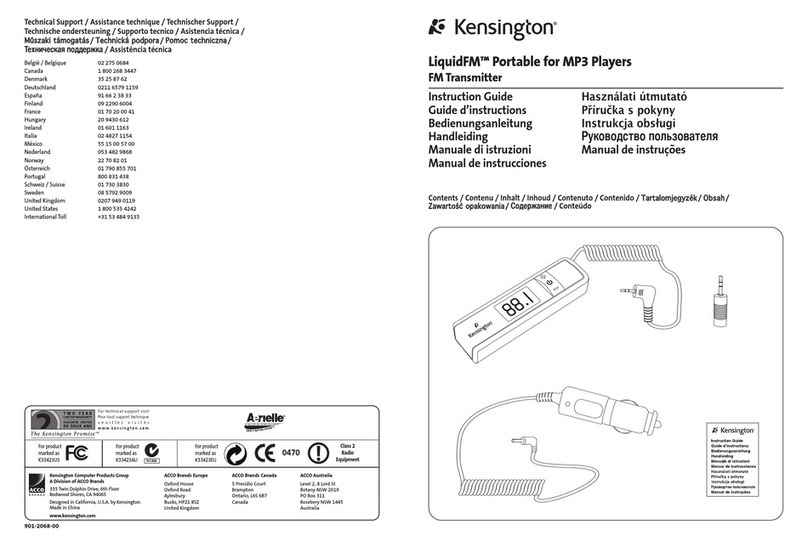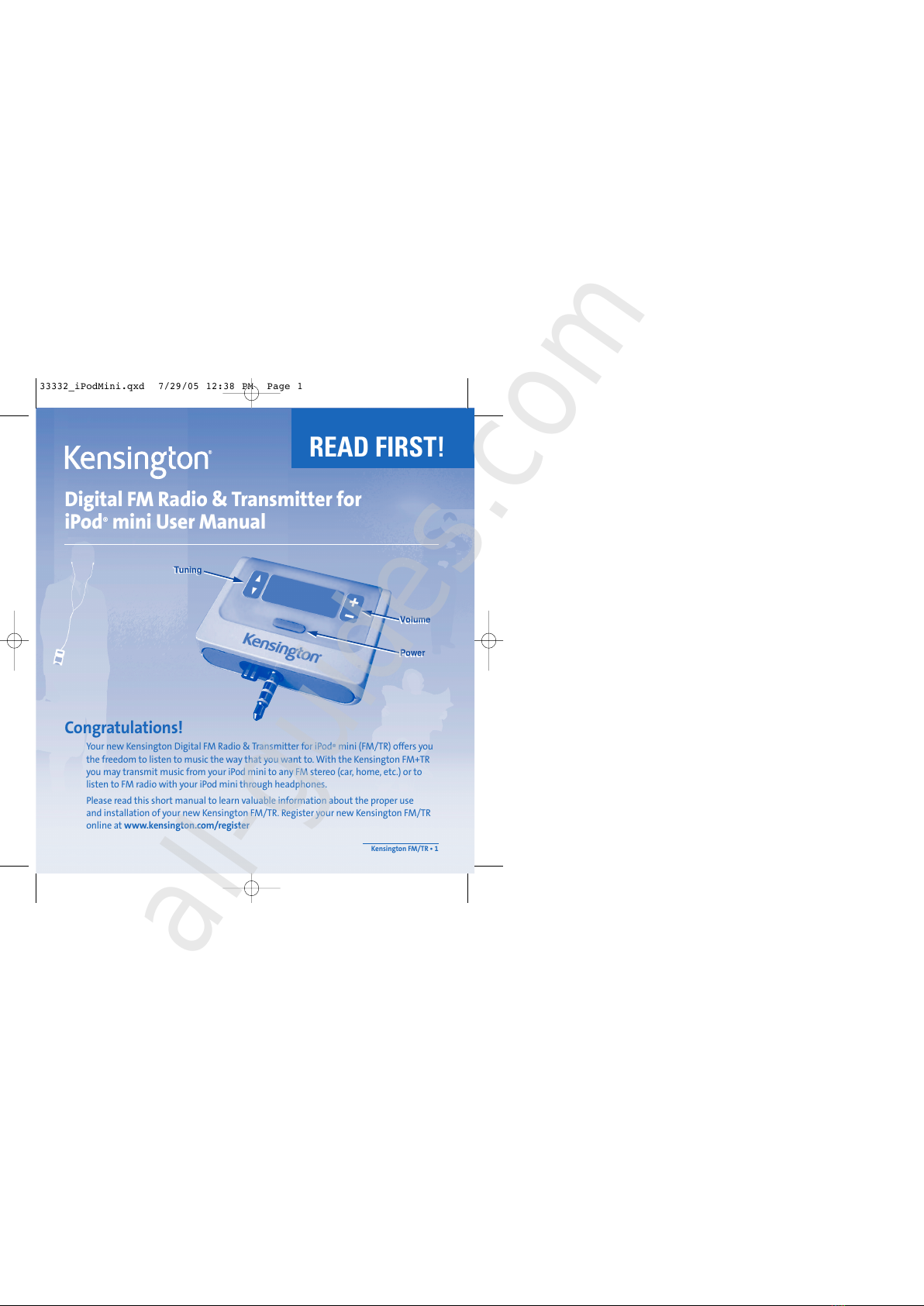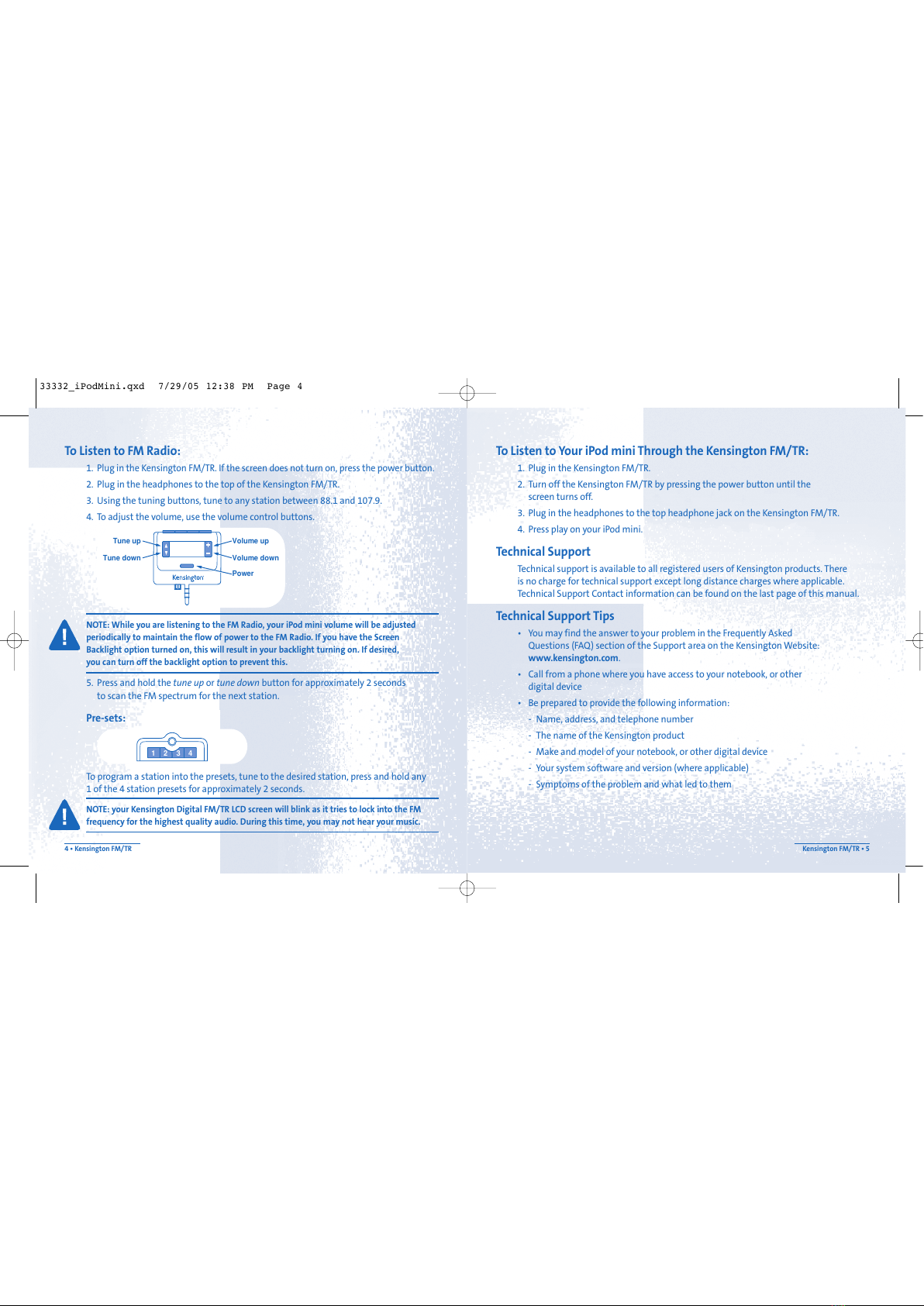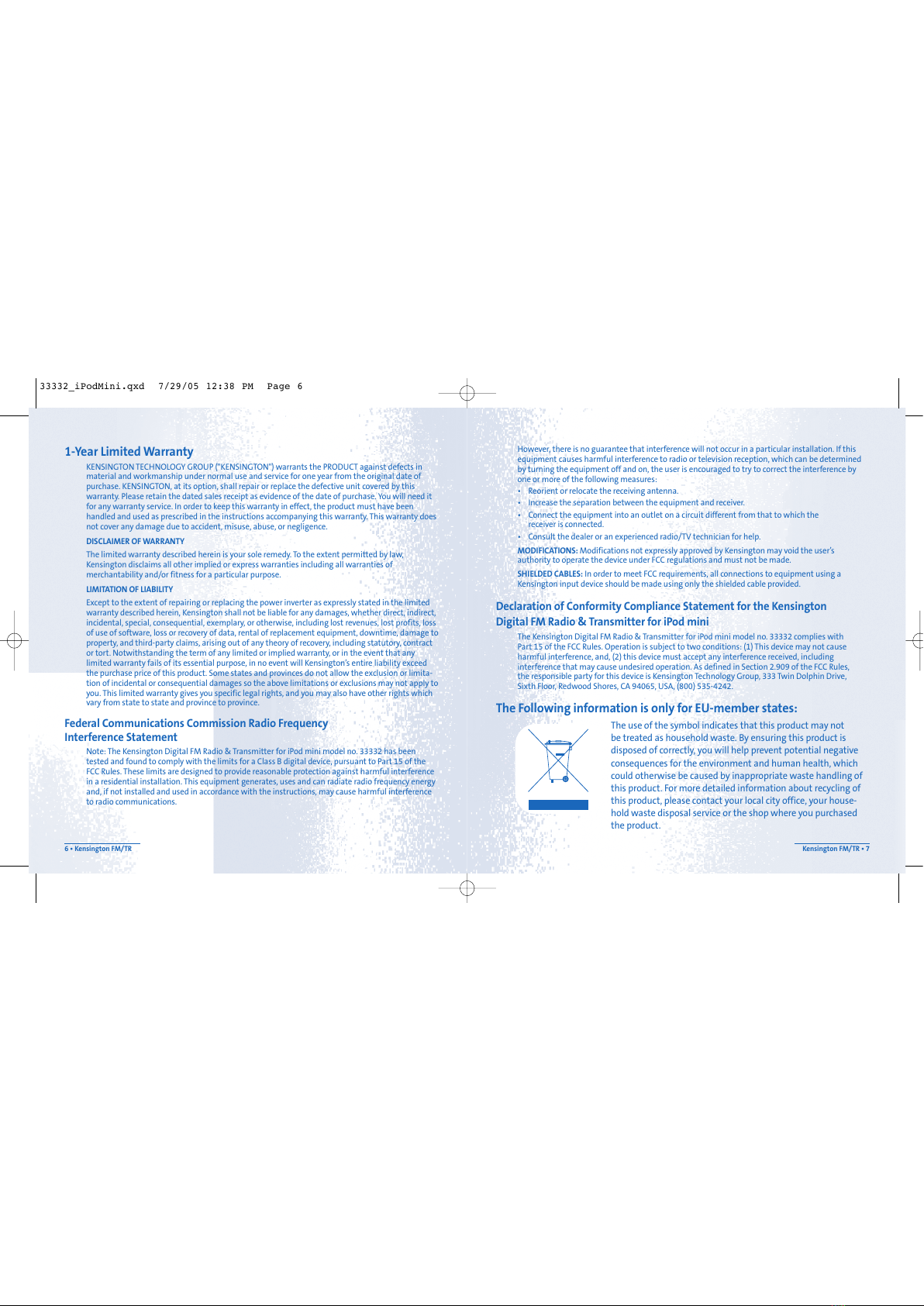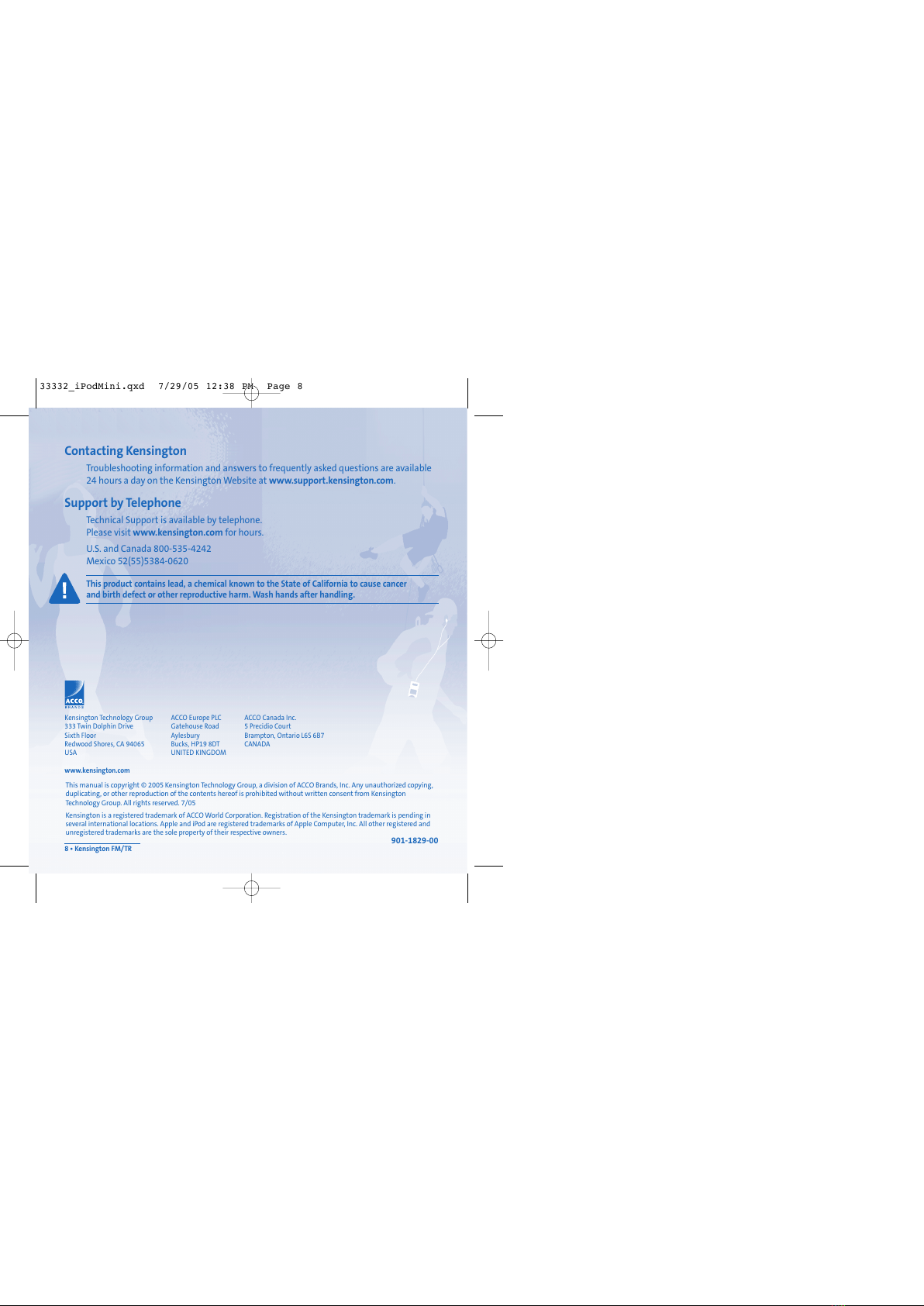However, there is no guarantee that interferen e will not o ur in a parti ular installation. If this
equipment auses harmful interferen e to radio or television re eption, whi h an be determined
by turning the equipment off and on, the user is en ouraged to try to orre t the interferen e by
one or more of the following measures:
• Reorient or relo ate the re eiving antenna.
• In rease the separation between the equipment and re eiver.
• Conne t the equipment into an outlet on a ir uit different from that to whi h the
re eiver is onne ted.
• Consult the dealer or an experien ed radio/TV te hni ian for help.
M DIFICATI NS: Modifi ations not expressly approved by Kensington may void the user’s
authority to operate the devi e under FCC regulations and must not be made.
SHIELDED CABLES: In order to meet FCC requirements, all onne tions to equipment using a
Kensington input devi e should be made using only the shielded able provided.
Declaration of Conformity Compliance Statement for the Kensington
Digital FM Radio & Transmitter for iPod mini
The Kensington Digital FM Radio & Transmitter for iPod mini model no. 33332 omplies with
Part 15 of the FCC Rules. Operation is subje t to two onditions: (1) This devi e may not ause
harmful interferen e, and, (2) this devi e must a ept any interferen e re eived, in luding
interferen e that may ause undesired operation. As defined in Se tion 2.909 of the FCC Rules,
the responsible party for this devi e is Kensington Te hnology Group, 333 Twin Dolphin Drive,
Sixth Floor, Redwood Shores, CA 94065, USA, (800) 535-4242.
The Following information is only for EU-member states:
The use of the symbol indi ates that this produ t may not
be treated as household waste. By ensuring this produ t is
disposed of orre tly, you will help prevent potential negative
onsequen es for the environment and human health, whi h
ould otherwise be aused by inappropriate waste handling of
this produ t. For more detailed information about re y ling of
this produ t, please onta t your lo al ity offi e, your house-
hold waste disposal servi e or the shop where you pur hased
the produ t.
1-Year Limited Warranty
KENSINGTON TECHNOLOGY GROUP ("KENSINGTON") warrants the PRODUCT against defe ts in
material and workmanship under normal use and servi e for one year from the original date of
pur hase. KENSINGTON, at its option, shall repair or repla e the defe tive unit overed by this
warranty. Please retain the dated sales re eipt as eviden e of the date of pur hase. You will need it
for any warranty servi e. In order to keep this warranty in effe t, the produ t must have been
handled and used as pres ribed in the instru tions a ompanying this warranty. This warranty does
not over any damage due to a ident, misuse, abuse, or negligen e.
DISCLAIMER F WARRANTY
The limited warranty des ribed herein is your sole remedy. To the extent permitted by law,
Kensington dis laims all other implied or express warranties in luding all warranties of
mer hantability and/or fitness for a parti ular purpose.
LIMITATI N F LIABILITY
Ex ept to the extent of repairing or repla ing the power inverter as expressly stated in the limited
warranty des ribed herein, Kensington shall not be liable for any damages, whether dire t, indire t,
in idental, spe ial, onsequential, exemplary, or otherwise, in luding lost revenues, lost profits, loss
of use of software, loss or re overy of data, rental of repla ement equipment, downtime, damage to
property, and third-party laims, arising out of any theory of re overy, in luding statutory, ontra t
or tort. Notwithstanding the term of any limited or implied warranty, or in the event that any
limited warranty fails of its essential purpose, in no event will Kensington’s entire liability ex eed
the pur hase pri e of this produ t. Some states and provin es do not allow the ex lusion or limita-
tion of in idental or onsequential damages so the above limitations or ex lusions may not apply to
you. This limited warranty gives you spe ifi legal rights, and you may also have other rights whi h
vary from state to state and provin e to provin e.
Federal Communications Commission Radio Frequency
Interference Statement
Note: The Kensington Digital FM Radio & Transmitter for iPod mini model no. 33332 has been
tested and found to omply with the limits for a Class B digital devi e, pursuant to Part 15 of the
FCC Rules. These limits are designed to provide reasonable prote tion against harmful interferen e
in a residential installation. This equipment generates, uses and an radiate radio frequen y energy
and, if not installed and used in a ordan e with the instru tions, may ause harmful interferen e
to radio ommuni ations.
6 • Kensington FM/TR Kensington FM/TR • 7
33332_iPodMini.qxd 7/29/05 12:38 PM Page 6