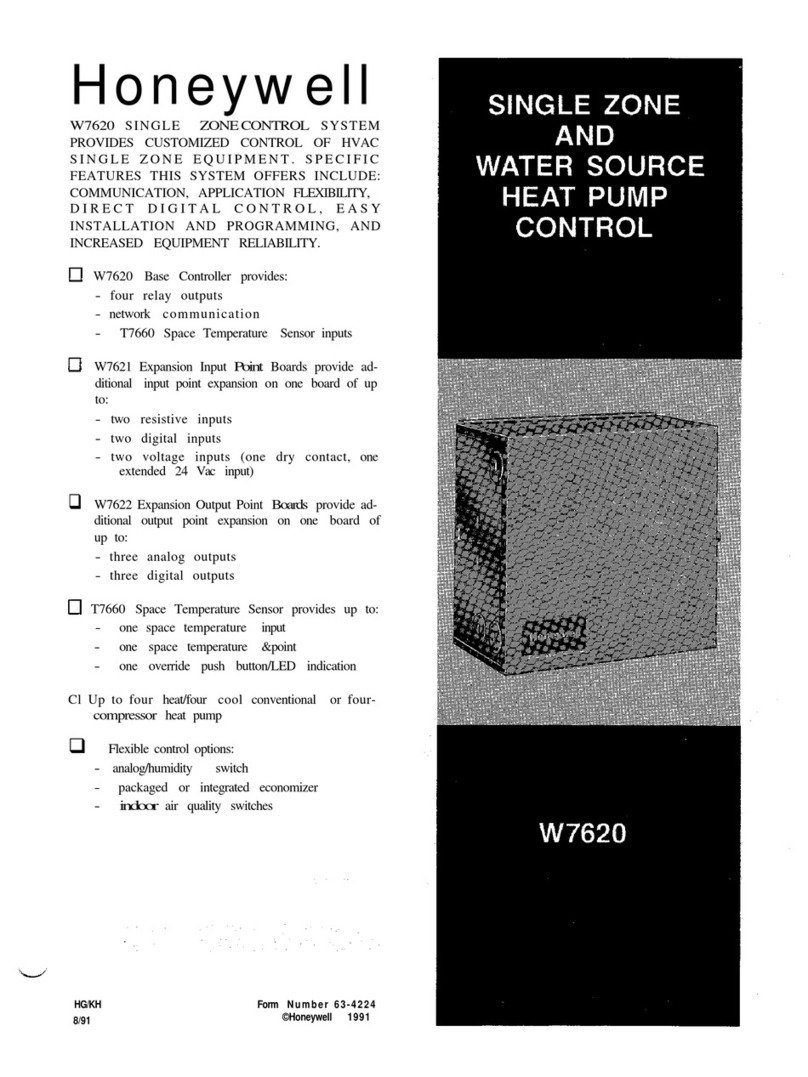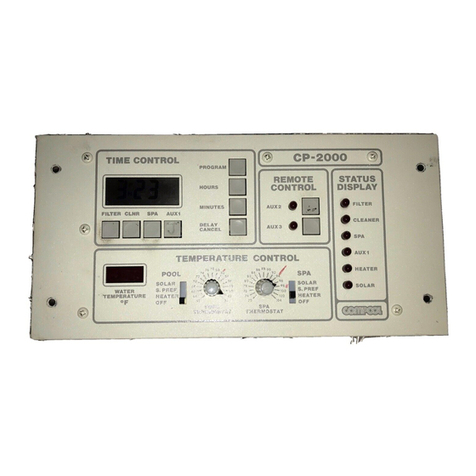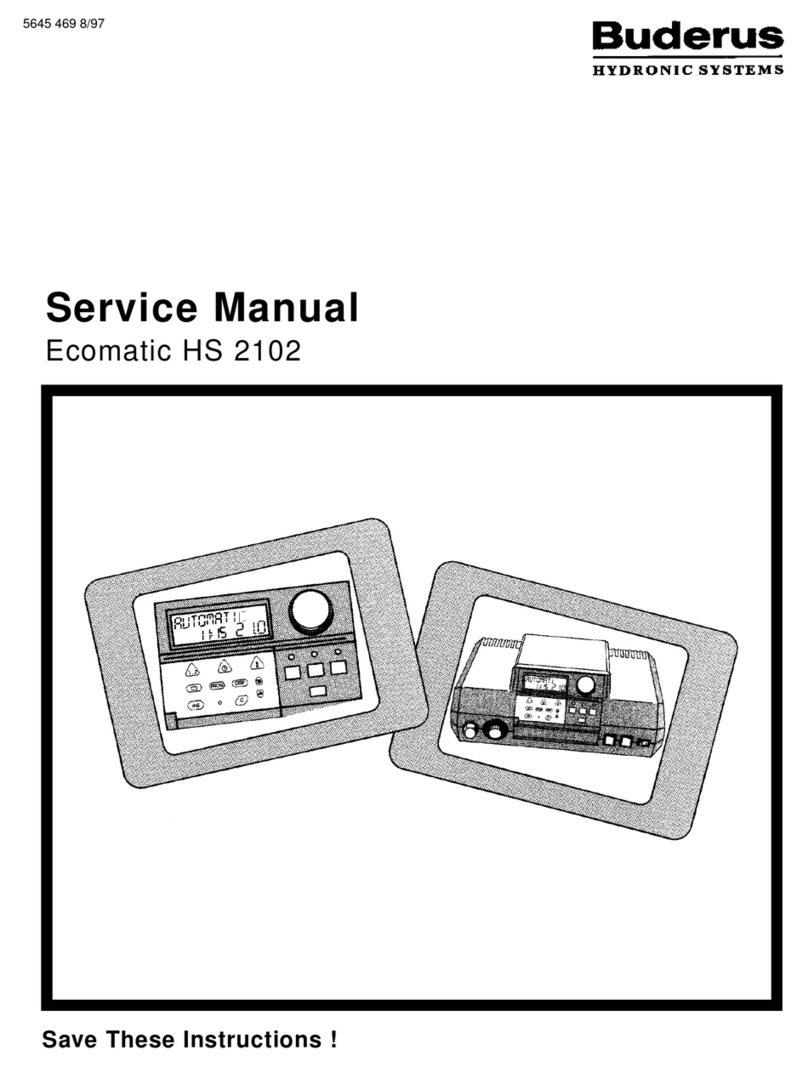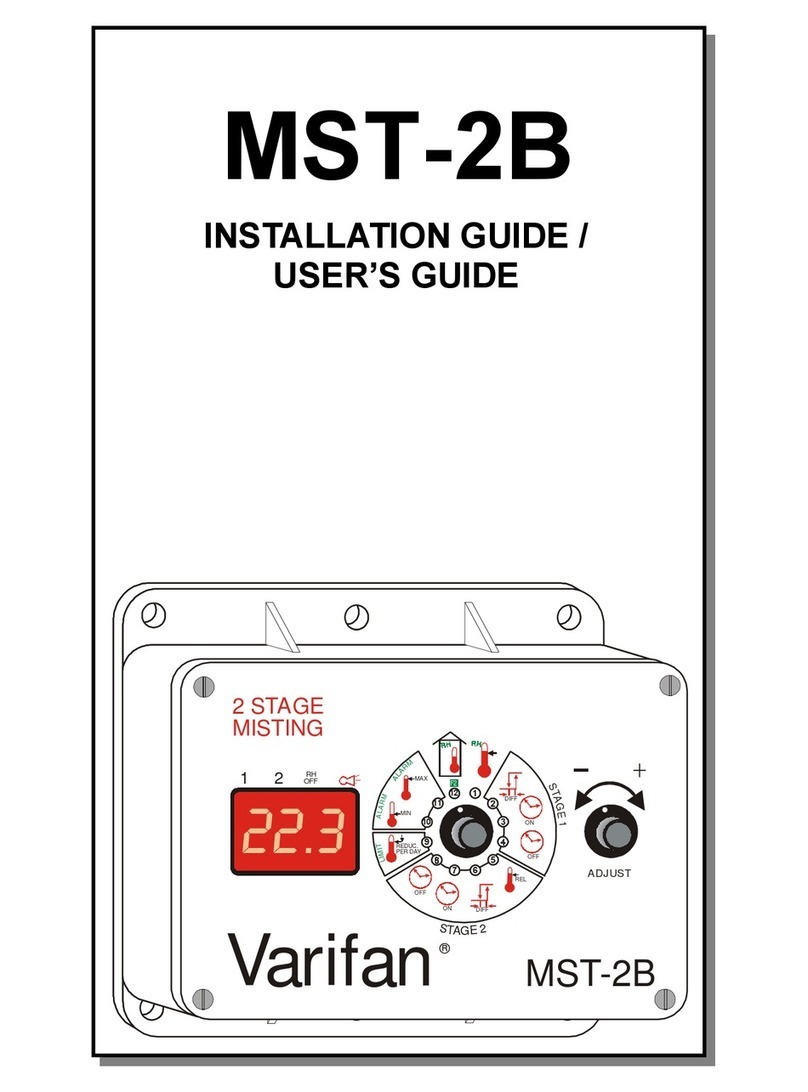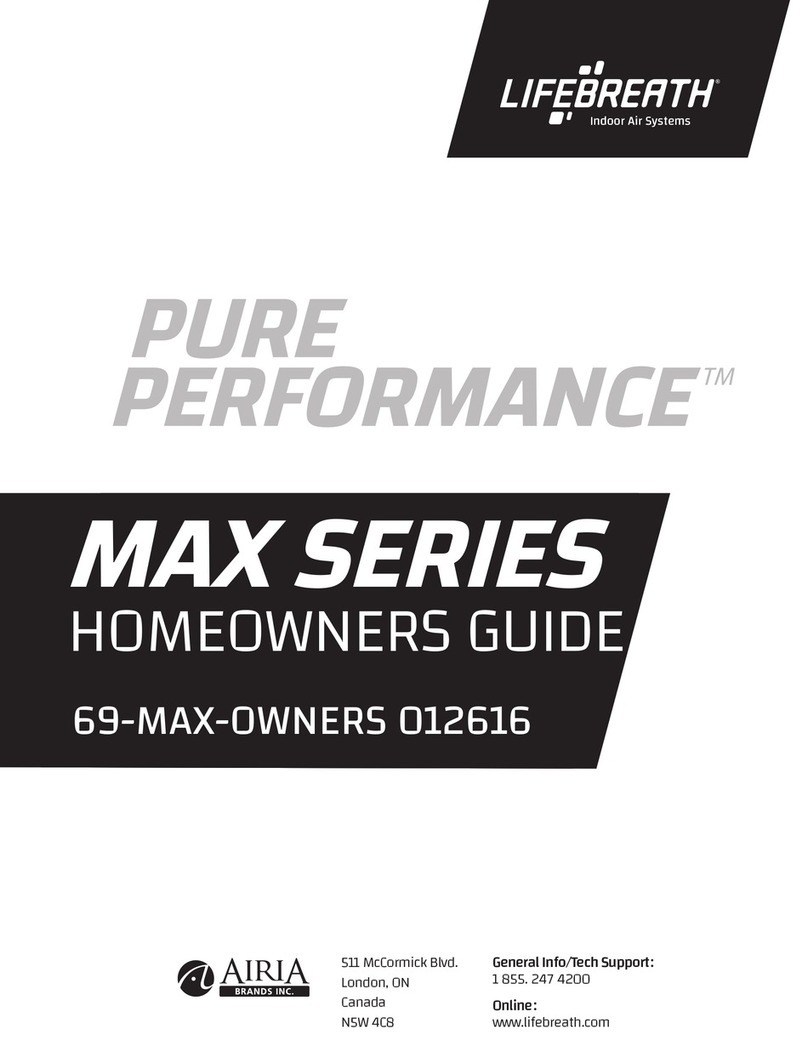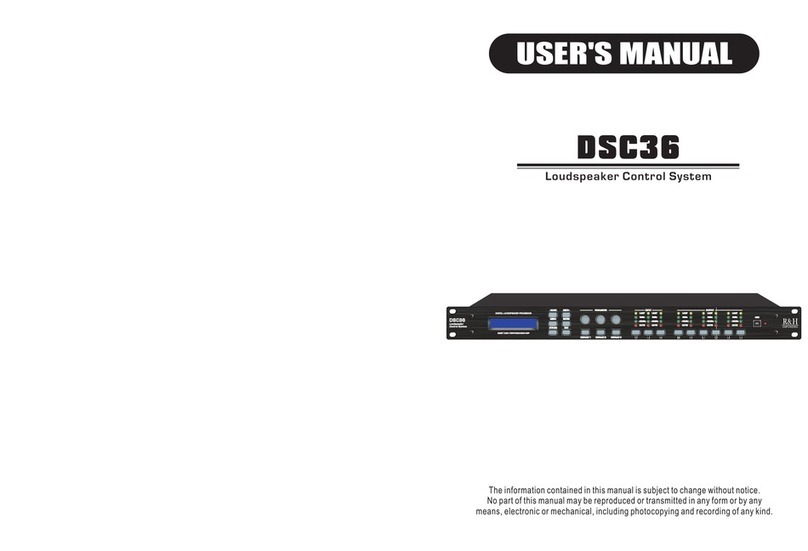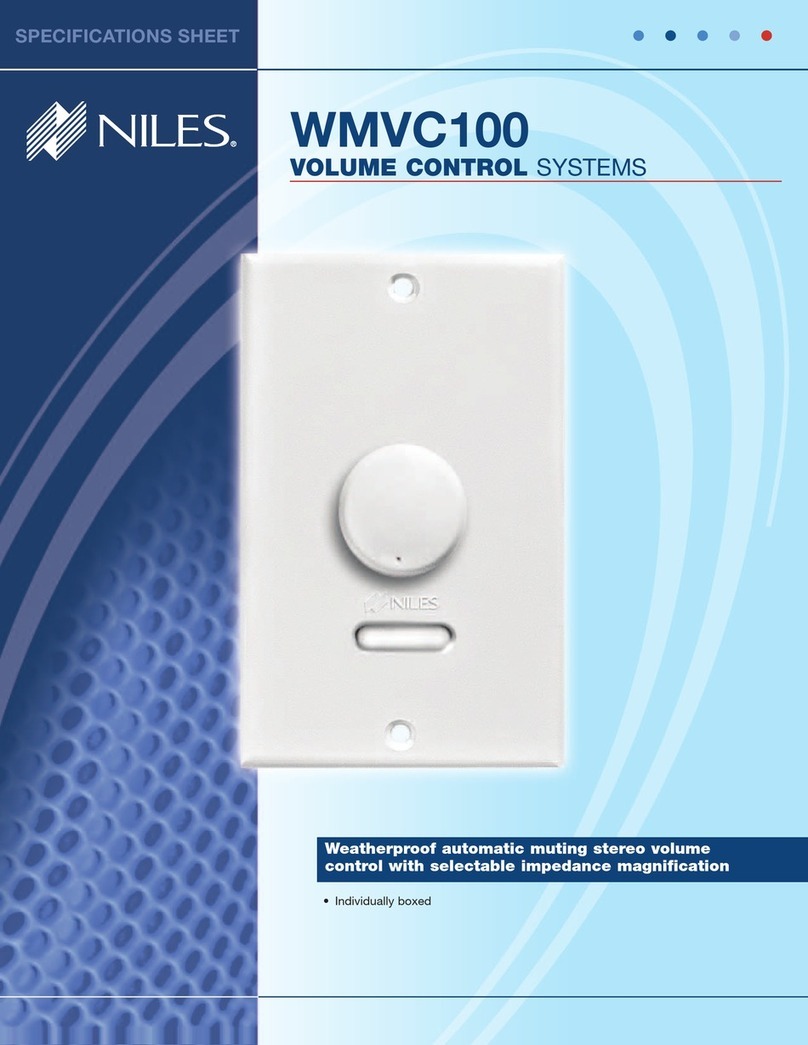Kentek Entry-Guard User manual

OPERATION MANUAL
SAFETY INTERLOCK ACCESS
CONTROL SYSTEM

TABLE OF CONTENTS
1. INTRODUCTION...................................................................................... 3
2. OVERALL CONCEPT.............................................................................. 3
3. SYSTEM SPECIFICATIONS................................................................. 4-5
4. SYSTEM INSTALLATION..................................................................... 5-7
5. SYSTEM OPERATION ............................................................................ 8
6. PREVENTIVE MAINTENANCE INSPECTION........................................ 9
7. ACCESSORY PARTS LIST................................................................ 9-10
8. SPARE PARTS LIST ............................................................................. 10
9. WARRANTY........................................................................................... 10
10-1. APPLICATION LAYOUT OPTIONS ......................................................11
10-2. CONTROL PANEL FACEPLATE .......................................................... 12
10-3. PRINTED CIRCUIT BOARD PCB-EG001 ............................................ 13
10-4. PRINTED CIRCUIT BOARD PCB-EG001 LAYOUT ............................. 14
10-5. PRINTED CIRCUIT BOARD PCB-EG-MPI........................................... 15
10-6. PRINTED CIRCUIT BOARD PCB-EG-MPI LAYOUT ........................... 16
10-7. REMOTE START WIRING..................................................................... 17
10-8. ACCESS CONTROL WIRING ............................................................... 18
10-9. EMERGENCY ACCESS WIRING.......................................................... 19
10-10. EMERGENCY STOP WIRING ............................................................... 20
10-11. DOOR INTERLOCK WIRING ................................................................ 21
10-12. KEYPAD WIRING .................................................................................. 22
10-13. MAGNETIC LOCK WIRING .................................................................. 23
10-14. SINGLE STATUS SIGN WIRING........................................................... 24
10-15. DUAL STATUS SIGN WIRING .............................................................. 25
10-16. TRIPLE STATUS SIGN WIRING ........................................................... 26
10-17. PCB SIGN WIRING ............................................................................... 27
10-18. BYPASS KEY SWITCH WIRING........................................................... 28
Rev. 0420

SAFETY INTERLOCK ACCESS CONTROL SYSTEM
3
INTRODUCTION
Entry-Guard™ is a Safety Interlock System (SIS) that provides a fail-safe Access Control System (ACS) with a primary
function to ensure that unauthorized personnel are prohibited from areas where laser radiation may be present. When
the power to the controller is interrupted, critical outputs, such as door magnetic locks and laser interlocks, revert to a
safe state: magnetic locks o, laser interlocks open.
The SIS has become more critical recently in light of accidents in the laser industry. These incidents have led organiza-
tions to develop better operating procedures and standards that suggest a separate system be implemented for safety
functions, away from the basic process control procedure. This separation has become an industry standard.
OVERALL CONCEPT
Entry-Guard™ has the capability to integrate with components of any ACS, which may include any or all of the
following components:
Lasers warning signs Safety interlocks Emergency stop switches
Laser shutters Active status lights Proximity sensors Remote start switches
Enclosures Audible signals Safety mats Exit request switches
Curtain systems Keypads Crash bar sensors Bypass key switches
Light curtains Card readers Laser scanners Magnetic locks
Entryway doors Biometric scanners PLC circuits Electronic latches
Kentek’s versatile system enables placement of safeguards around all possible hazards within the work environment.
We provide 11 outputs that can be used for a wide variety of applications.
Four laser interlocks (TB13, TB14, TB15 and TB16) are double pole double throw normally open/normally closed, dry
contacts. 12VDC can be added by applying jumpers JP10-JP13.
Three auxiliary interlocks (TB17, TB18, TB19) are single pole single throw normally open, dry contacts. 12VDC can be
added by applying jumpers JP14-JP16.
All 7 interlocks can be used to control anything that needs to be turned on or o depending on the status of the
system. For applications that require a higher voltage or current rating, external relays can be used to switch power for
these devices.
Two magnetic lock terminals (TB3, TB4) are double pole double throw normally open/normally closed contacts and
can provide 12VDC (with jumpers installed JP2/JP3). Removing these jumpers individually turns each set of contacts
to dry contacts. These contacts are bypassed while the‘EXIT NOW’ circuit is active allowing entry into the room.
One ‘Exit now’ terminal (TB2) is double pole double throw normally open/normally closed contacts and can provide
12VDC (with jumper installed JP1). These contacts switch during any‘EXIT NOW’ request and remain active until the
‘EXIT NOW’timer is nished.
One user +12VDC terminal (TBDC) has two connections for 12VDC and ground.
1.
2 .

SAFETY INTERLOCK ACCESS CONTROL SYSTEM
4
3 .
SYSTEM SPECIFICATIONS
Control Panel Dimensions: 6.00 D x 8.37 W x 10.50 L (inches)
Control Panel Weight: 3.25 lbs. (approx.)
Input Power: Transformer, Input: 100-240 VAC; Output: 15VDC, 2.4 Amp
OUTPUT FEATURES:
Laser Interlocks: (4) DPDT normally open / normally closed dry contacts,
12VDC can be added by applying jumpers JP10-JP13
Auxiliary Interlocks: (3) SPST normally open dry contacts
12VDC can be added by applying jumpers JP14-JP16
Resistive loads for Interlocks -
• Maximum switched power: 60 watts or 125VA
• Maximum switched current: 2 amps
• Maximum switched voltage: 220VDC or 250VAC
Exit Now: (1) DPDT normally open/normally closed dry contacts
12VDC can be added by applying jumper JP1
• Inductive or resistive loads, surge protected to 31VDC
Sign Operation Signals:
• Safe
• Danger/Safe
• Exit Now:
On = 12VDC (normally open contacts)
O = 0VDC (normally open contacts)
Maximum current draw: 1A nominal at 12VDC
Magnetic Locks: (2) DPDT normally open/normally closed dry contacts
12VDC can be added by applying jumpers JP2-JP3
• Inductive or resistive loads, surge protected to 31VDC
User DC Output: (2) 12VDC
Note:
Maximum combined current draw for all external components powered by this device should not
exceed 1.5 amps.
Calculate the current draw from every external component that is receiving power from this device. For 12VDC
applications exceeding 1.5 amps use an external power source and connect through a set of dry contacts.

SAFETY INTERLOCK ACCESS CONTROL SYSTEM
5
INPUT FEATURES:
Safety Loop:
Door 1: Normally closed contacts
Door 2: Normally closed contacts
Auxiliary: Normally closed contacts
Emergency access: Normally closed contacts
Emergency stop: Normally closed contacts
• Voltage across inputs: 12VDC
• Current: 61mA nominal
• Inputs can be daisy chained together to oer multiple external options
Remote Start:
• Voltage across inputs: 12VDC
• Current: 61mA nominal
Exit Request:
• Voltage across inputs: 12VDC
• Current: 24mA nominal
OTHER COMPONENTS:
Chime:
• Rated voltage: 12VDC
• Current rating: 35mA
• Sound pressure: >80dB @ 12VDC (at 1 foot)
SYSTEM INSTALLATION
4-1. Remove components from packaging and verify that all components have been received and are not
damaged.
4-2. Mount components in a visible location, where labels can be read and controls can be operated easily.
4-3. Create a template by either tracing each component outline on paper, or hold the product rmly against the
wall and mark the hole locations prior to mounting equipment.
4-4. We recommend mounting the lowest point of the control panel between 48-56 inches above nished oor.
4-5. External wiring should be located within conduit or within the wall.
4-6. A basic wiring layout diagram is included with this manual (Section 10-1). Custom wiring drawings can be
provided on request. All components should be wired by a certied electrician.
4-7. Please call 1-800-432-2323 if you have any questions about the installation of this product.
The following installation checklist is only a guide and is intended to be used by qualied service technicians. The
sequence of the checks is arbitrary. Actual sequence will be determined by the technician performing the checks.
General System Information
The system is considered engaged when all of the following conditions are met:
4-8. ‘START’ LED is illuminated.
4-9. ‘MAGLOCK ON’ LED is illuminated.
4-10. All doors to the protected room are locked (if equipped with magnetic or electronic locks).
4 .

SAFETY INTERLOCK ACCESS CONTROL SYSTEM
6
4-11. All interlocked (protected) equipment is enabled.
4-12. The ‘LASER ON’sign is illuminated.
4-13. The ‘LASER OFF’sign is not illuminated.
4-14. The ‘ENTER CAUTION’ or ‘EXIT NOW’sign(s) (if so equipped) should be o except during ‘EXIT NOW’ mode.
4-15. The ‘EXIT NOW’ audible alarm should not sound, except during ‘EXIT NOW’ mode.
The system is considered disengaged or in safe mode when all of the following conditions are met:
4-16. The ‘START’ LED is not illuminated.
4-17. The ‘MAGLOCK ON’ LED is not illuminated.
4-18. All doors to the protected room are unlocked (if equipped with magnetic or electronic locks).
4-19. All interlocked (protected) equipment is disabled.
4-20. The ‘LASER ON’sign is not illuminated.
4-21. The ‘LASER OFF’sign is illuminated.
4-22. The ‘ENTER CAUTION’ or ‘EXIT NOW’sign(s) (if so equipped) are not illuminated.
4-23. The building security system resumes control of the door locks (special requirement).
To engage the system:
4-24. Ensure the ‘KEY SWITCH’is on.
4-25. Ensure the ‘POWER ON’LED is on.
4-26. Ensure the ‘ENTRYWAY CLOSED’ LED is on.
4-27. Ensure the ‘SYSTEM READY’ LED is on.
4-28. Press the‘START’ button and the system should engage.
The system should disengage when any of the following actions are performed:
4-29. Any ‘EMERGENCY STOP’ or ‘EMERGENCY ACCESS’ button is pressed.
4-30. Any door to the protected room is opened without rst pressing an Exit/Enter request, keypad or
biometric scanner.
4-31. The building re alarm actuates (special requirement).
4-32. Power outage with no battery backup.
The system is considered to be in exit now mode when the system is engaged and the exit now circuit is activated.
The following occurs during exit now mode:
4-33. The front panel‘EXIT’ LED illuminates.
4-34. The ‘MAGLOCK ON’ LED is NOT illuminated.
4-35. The magnetic door locks release (go to the unlocked position if equipped).
4-36. The ‘ENTER CAUTION’ and ‘EXIT NOW’signs illuminate (if equipped).
4-37. The ‘LASER ON’ sign remains illuminated.
4-38. The ‘LASER OFF’ sign is NOT illuminated.
4-39. The audible chime sounds for 5 to 120 seconds (end user set).
4-40. While the chime is sounding, the protected doors can be opened without the system disengaging.
4-41. If the ‘EXIT NOW AUTO RESET’jumper is in place, closing all open doors after any door was opened
terminates the exit now sequence as follows:
a. The chime signal is silenced.
b. The ‘ENTER CAUTION’and ‘EXIT NOW’signs turn o (if equipped).
c. The ‘MAGLOCK ON’LED illuminates.
d. The magnetic door locks engage (go to the locked position if equipped)
e. The system remains engaged.
4-42. If the ‘EXIT NOW AUTO RESET’jumper is not in place, closing the doors does not terminate exit now mode
before the timer times out; it will operate throughout the entire cycle.
4-43. If any door remains open when the exit now mode times out, the system reverts to disengaged mode.

SAFETY INTERLOCK ACCESS CONTROL SYSTEM
7
Control Panel Static Checks
4-44. The key switch and push-buttons are not damaged and operate smoothly.
4-45. The external power supply (wall transformer) is connected to the PCB.
4-46. The screws to any terminal blocks that have wires connected to them are tight and the wires won’t pull out
with moderate pulling force.
4-47. Ensure the bypass jumpers are removed for each of the“Safety Loop Inputs”that have wires connected to
them (in use).
4-48. Ensure the bypass jumpers are in place for each of the “Safety Loop Inputs” that do not have wires connected to
them (not used).
4-49. Ensure the +12V jumpers are removed from any magnetic lock that is connected to an external power source.
4-50. Ensure the ’EXIT NOW AUTO RESET’ jumper is installed unless the customer has specied that closing the doors
should not terminate the exit now chime. Select the status of the jumper: installed/not installed.
Safety Loop Checks
4-51. The ‘ENTRYWAY CLOSED’LED illuminates when all the doors are closed and extinguishes when any door
is opened.
4-52. The front panel‘SYSTEM READY’LED illuminates when all the doors are closed and all the ‘ESTOP’and
‘EACCESS’ push-buttons are not pressed.
4-53. The front panel‘SYSTEM READY’LED extinguishes when any of the doors are open or ‘ESTOP’or ‘EACCESS’
buttons are pressed.
4-54. With the ‘SYSTEM READY’ LED not illuminated, pressing the front panel‘START’button does not engage
the system.
4-55. With the ‘SYSTEM READY’ LED illuminated, pressing the front panel‘START’button engages the system.
4-56. With the system engaged, press the front panel‘EMERGENCY STOP’button and make sure the system
disengages.
4-57. With the system engaged, press any external ‘ESTOP’or ‘EACCESS’buttons to ensure the system disengages.
Remote Inputs
4-58. When the ‘REMOTE START’button (if so equipped) is pressed the ‘START PB’LED on PCB-EG001 adjacent to
TB12 illuminates and extinguishes when the button is released.
4-59. When the remote‘ENTER/EXIT REQUEST’pushbutton (if so equipped) is pressed the ‘EXIT REQ’LED on the
PCB-EG001 adjacent to TB11 illuminates and extinguishes when the button is released.
4-60. When any keypad (if so equipped) is actuated the ‘EXIT REQ’LED on PCB-EG001 adjacent to TB11 illuminates
for approximately one second.
Exit Request Function
4-61. With the system engaged pressing any ‘ENTER/EXIT REQUEST’ pushbutton or activating a correct keypad code
results in the system entering into exit now mode. The audible exit chime shall sound for a preset time of 5 to
120 seconds.
4-62. With the system in exit now mode and the ‘EXIT NOW AUTO RESET’jumper in place, opening and closing a door
contact terminates exit now mode.
4-63. With the system in exit now mode and the ‘EXIT NOW AUTO RESET’jumper not in place, opening and closing a
door will not terminate exit now mode.

SAFETY INTERLOCK ACCESS CONTROL SYSTEM
8
SYSTEM OPERATION
5-1. Wire 120VAC to internal power supply blue wire (neutral) black wire (live). Power supply should be wired to
TB6 on PCB-EG001. Verify that the red ‘PWR’LED located on PCB-EG001 is illuminated. This should remain on
while power is supplied to PCB-EG001.
5-2. Turn the key to the ‘ON’ position, verify that the ‘POWER ON’,‘SYSTEM READY’, and ‘ENTRYWAY CLOSED’
LEDs on the control panel are illuminated. If they are not, check the jumpers located on the safety loop inputs
on PCB-EG001 (TB5, 7, 8, 9, 10). Also, check to make sure all interlocked doors are closed, all emergency stop
and access buttons are not depressed, and any auxiliary inputs are in the N/C state. The ‘SAFE’ LED by TB1 on
PCB-EG001 should also be on as well as the ‘KEY ON’ LED on PCB-EG-MPI.
5-3. With the start key in the ‘ON’ position; the ‘POWER ON’,‘SYSTEM READY’, and ‘ENTRYWAY CLOSED’LEDs on
the control panel should all be illuminated. Inside the control panel the ‘SAFE’LED adjacent to TB1 on
PCB-EG001 and the ‘KEY ON’LED on PCB-EG-MPI should be illuminated.
5-4. Press the ‘START’button; both the ‘START’ LED and the‘MAGLOCK ON’LED should illuminate on the control
panel. Inside the control panel the‘ENGAGED’LED and ‘DNGR’(danger) status LED adjacent to TB1 should be
illuminated. The ‘SAFE’LED adjacent to TB1 should not be illuminated.
5-5. Press the ‘EXIT’button; the ’EXIT’ LED should stay on and an audible signal should sound for the duration of
the adjustable time period. On PCB-EG001, the ‘DNGR’ and ‘EXIT’LEDs adjacent to TB1 and the ‘CHIME’LED
on PCB-EG-MPI should remain on for the entire exit delay period. You can now silence the audible sound by
removing JP1 on PCB-EG-MPI.
5-6. To set the exit duration for enter/exit periods use the ‘EXIT DURATION’potentiometer (R14) located on
PCB-EG001. Turn counter clockwise for the minimum setting of 5 seconds and clockwise for the maximum
setting of 120 seconds. Press the ’EXIT’button to verify time settings. To reset the time when the door is
closed, leave (JP9) jumper installed on PCB-EG001. If full duration is required, remove (JP9) from the PCB-
EG001. Check any external switches request to exit/enter switches (optional) along with any keypads
(optional) to verify the circuit is receiving input signals.
5-7. Press the ‘EMERGENCY STOP’button. Verify that the ‘MAGLOCK ON’,‘SYSTEM READY’and ‘START’ LEDs on
the control panel turn o. Turn switch clockwise to reset. Press the‘START’button to reset the system and
continue to test any external E-stop (optional) or E-stop access switches (optional). External emergency
switches can be wired in series or connected to either TB9 or TB10 located on ETG-EG001.
5-8. The ‘ENTRYWAY CLOSED’LED on the control panel is used to give the status of all door safety interlock
connections. Normally closed safety interlocks should be used on all entry ways to allow the Entry-Guard™
to monitor door status. These interlocks can be wired in series or connected directly to TB5 or TB7 located
on PCB-EG001. Verify that when the all doors are closed, the ‘ENTRYWAY CLOSED’LED is illuminated, and
when the door is open, the ‘ENTRYWAY CLOSED’LED is not illuminated. This safety loop will be bypassed
once the ‘EXIT’button is pressed to allow room entry or exit for selected time duration.
NOTES
5-9. ‘POWER ON’ LED shows the key switch is on and power is applied.
5-10. ‘MAGLOCK ON’LED shows the status of the magnetic lock outputs.
5-11. ‘SYSTEM READY’LED shows when the entryway doors are all closed and all E-stops and E-access switches are
not pressed.
5-12. ‘ENTRYWAY CLOSED’LED shows when the entryway doors are all closed.
5-13. ‘START’LED shows when the safety circuit is engaged.
5-14. ‘EXIT’ LED shows when the system is in exit now mode.
5-15. Pressing the ‘STOP’button or turning the key switch o will turn o the Entry-Guard™ system.
5-16. ‘EMERGENCY STOP’ button will create a fail-safe status that will shut down laser emission completely or
contain the laser beam within a laser shutter device. Once the button is pressed, it must be turned clockwise
to reset. When the system has been reset, the‘START’button must be pressed to allow laser operation.
5 .

SAFETY INTERLOCK ACCESS CONTROL SYSTEM
9
PREVENTIVE MAINTENANCE INSPECTION
Early detection of failed components ensures the safest work environment. Listed below is a weekly safety routine
recommended to verify all relays, interlocks and switches are performing as intended.
K1 Relay controls main system relay
K2 Relay controls all interlock outputs
K3 Relay controls exit now relay
K4 Relay controls magnetic locks
K5 Relay controls laser interlocks TB13 and TB14
K6 Relay controls laser interlocks TB15 and TB16
K7 Relay controls auxiliary interlocks TB17 and TB18
K8 Relay controls auxiliary interlock TB19
6-1. Testing laser interlocks (TB13, 14, 15, 16): Using a multimeter set to measure continuity turn the Key Switch
‘OFF’on the control panel and measure between common and N/C, then common to N/O.
Common to normally closed should be closed.
Common to normally open should be open.
If these are not as indicated above, replace K2 or K5 or K6 on PCB-EG001.
6-2. Testing auxiliary interlocks (TB17, 18, 19): Using a multimeter set to measure continuity turn the Key Switch
‘OFF’on the control panel and measure between common and N/O.
Common to normally open should be open.
If these are not as indicated above, replace K2 or K7 or K8 on PCB-EG001.
6-3. Test all emergency stops and emergency access switches individually. Press the‘START’button to engage the
system and make sure it drops to the fail-safe state after each E-stop request. System will have to be engaged
before each test. Verify that pressing each button creates a fail-safe status.
If a switch fails to create a fail-safe status check these three possibilities:
1. Make sure the switch is wired correctly on PCB-EG001.
2. Check the switch contact for welded contacts by measuring across the contacts with the switch pressed in,
which should indicate open contacts. Replace if they remain normally closed in both sensor positions.
3. Replace K1 on PCB-EG001.
6-4. Test all external safety interlocks individually. Engage system and open each door, curtain, or contact
closure. Verify that opening each contact creates a fail-safe status.
If the system doesn’t drop to a fail-safe state, measure across the door contact with the door open. If
it remains closed, replace the interlock. If it is open replace K1 on PCB-EG001.
6-5. Test any magnetic locks wired through TB3 or TB4. If a magnetic lock fails to open or release while
the ‘EXIT NOW’bypass circuit is active, make sure it is wired correctly on PCB-EG001. If it is wired
correctly and a problem still exists, replace K4 relay.
ACCESSORY PARTS LIST**
7-1. ETG-KP Keypad
7-2. ETG-ML Magnetic lock
7-3. ETG-ML2 Magnetic lock for double door
7-4. ETG-ES Emergency stop
7-5. ETG-ES-F Emergency stop flush mount
7-6. ETG-ES-FC Emergency stop flush mount w/cover
6
.
7 .

SAFETY INTERLOCK ACCESS CONTROL SYSTEM
10
7-7. ETG-EABG Emergency access break glass switch
7-8. ETG-EA Emergency access
7-9. ETG-EA-F Emergency access flush mount
7-10. ETG-EA-FC Emergency access flush mount w/cover
7-11. ETG-SS Remote start switch
7-12. ETG-SS-F Remote start switch flush mount
7-13 ETG-SS-FC Remote start switch flush mount w/cover
7-14. ETG-RE Request to exit/enter
7-15. ETG-RE-F Request to exit/enter flush mount
7-16 ETG-RE-FC Request to exit/enter flush mount w/cover
7-17. ETG-INLK Interlock switch
7-18. ETG-INLK-F Interlock switch flush mount
7-19. ETG-INLKHD Interlock switch coded magnet
7-20. ETG-ILR2 Dual status indicator lights
7-21. ETG-DLS-2 Dual status sign 12VDC LED bulbs
7-22. ETG-DLS-WP Dual status sign 12VDC LED bulbs waterproof
7-23. ETG-TLS Triple status sign 12VDC LED bulbs
7-24. ETG-TLS-WP Triple status sign 12VDC LED bulbs waterproof
7-25. ETG-BPS Interlock bypass switch
7-26. ETG-X1S Single interlock receptacle
7-27. ETG-X1 Dual interlock receptacle
7-28. ETG-X2 Single interlock connector plug
7-29. ETG-X3 Triple interlock receptacle
7-30. ETG-X4 Quad interlock receptacle **Call for updated lists
SPARE PARTS LIST**
8-1. F-2-250 Fuse (F1)
8-2. RY-EG-1 Relay (K1-K8)
8-3. IC-LM555 Integrated circuit (IC1)
8-4. IC-MC14011 Integrated circuit (IC2)
8-5. ETA-JM Jumper cover (JP1-JP9)
8-6. ETA-PS Wall transformer 12VDC, 2 amp
8-7. ETA-ES Emergency stop on control panel
8-8. ETA-KS Power key switch on control panel
8-9. ETA-AS Internal audible signal **Call for updated lists
WARRANTY
Kentek warrants Entry-Guard™ and accessories to be free from defects caused by faulty material or poor
workmanship. Liability under this warranty is limited to the obligation to repair or, at Kentek’s sole option,
to replace without charge, any part found to be defective under normal use within one year from date of
invoice. Kentek must receive written notification within the warranty time period stating what defects were
noticed, or what problems occurred with the product. This warranty shall not apply to items which have
been subject to abuse or misuse after delivery, or to items which have been altered in a means not autho-
rized by Kentek personnel.
8
.
9 .

SAFETY INTERLOCK ACCESS CONTROL SYSTEM
11
Section 10-1.
APPLICATION LAYOUT OPTIONS

SAFETY INTERLOCK ACCESS CONTROL SYSTEM
12
Section 10-2.
CONTROL PANEL FACEPLATE

SAFETY INTERLOCK ACCESS CONTROL SYSTEM
13
Section 10-3.
PRINTED CIRCUIT BOARD PCB-EG001

SAFETY INTERLOCK ACCESS CONTROL SYSTEM
14
Section 10-4.
PRINTED CIRCUIT BOARD PCB-EG001 LAYOUT

SAFETY INTERLOCK ACCESS CONTROL SYSTEM
15
Section 10-5.
PRINTED CIRCUIT BOARD PCB-EG-MPI

SAFETY INTERLOCK ACCESS CONTROL SYSTEM
16
Section 10-6.
PRINTED CIRCUIT BOARD PCB-EG-MPI LAYOUT

SAFETY INTERLOCK ACCESS CONTROL SYSTEM
17
Section 10-7.
REMOTE START WIRING

SAFETY INTERLOCK ACCESS CONTROL SYSTEM
18
Section 10-8.
ACCESS CONTROL WIRING

SAFETY INTERLOCK ACCESS CONTROL SYSTEM
19
Section 10-9.
EMERGENCY ACCESS WIRING

SAFETY INTERLOCK ACCESS CONTROL SYSTEM
20
Section 10-10.
EMERGENCY STOP WIRING
Table of contents
Popular Control System manuals by other brands
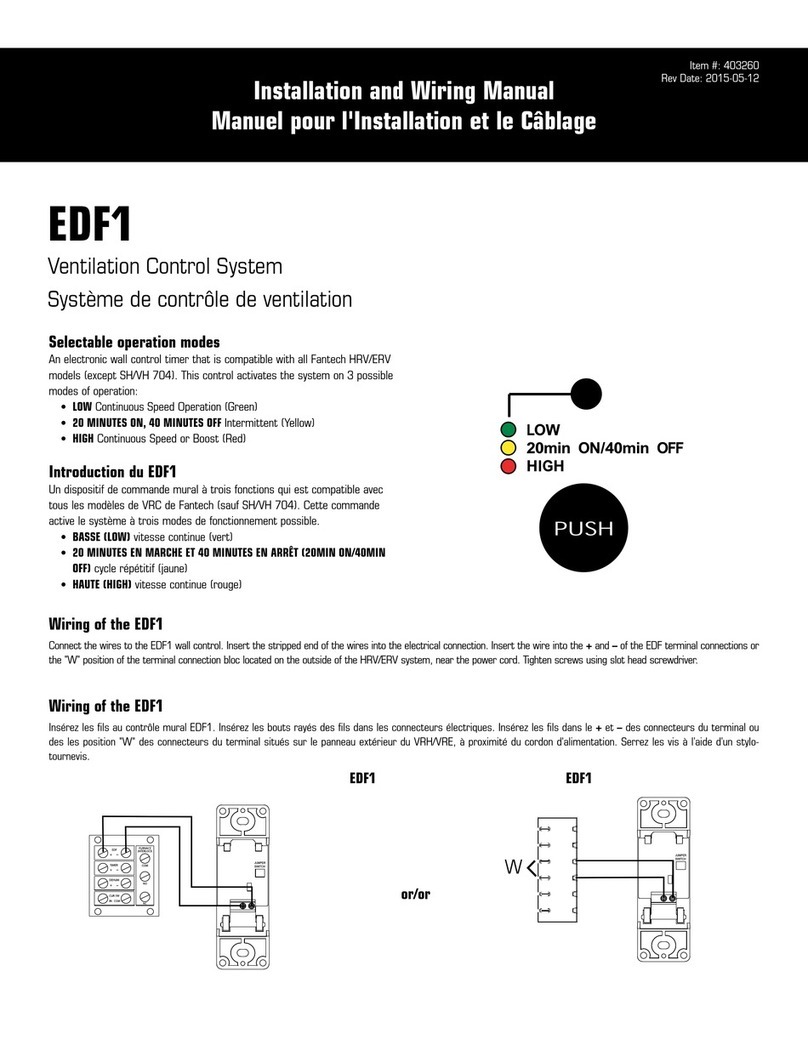
Fantech
Fantech EDF1 Installation and wiring manual
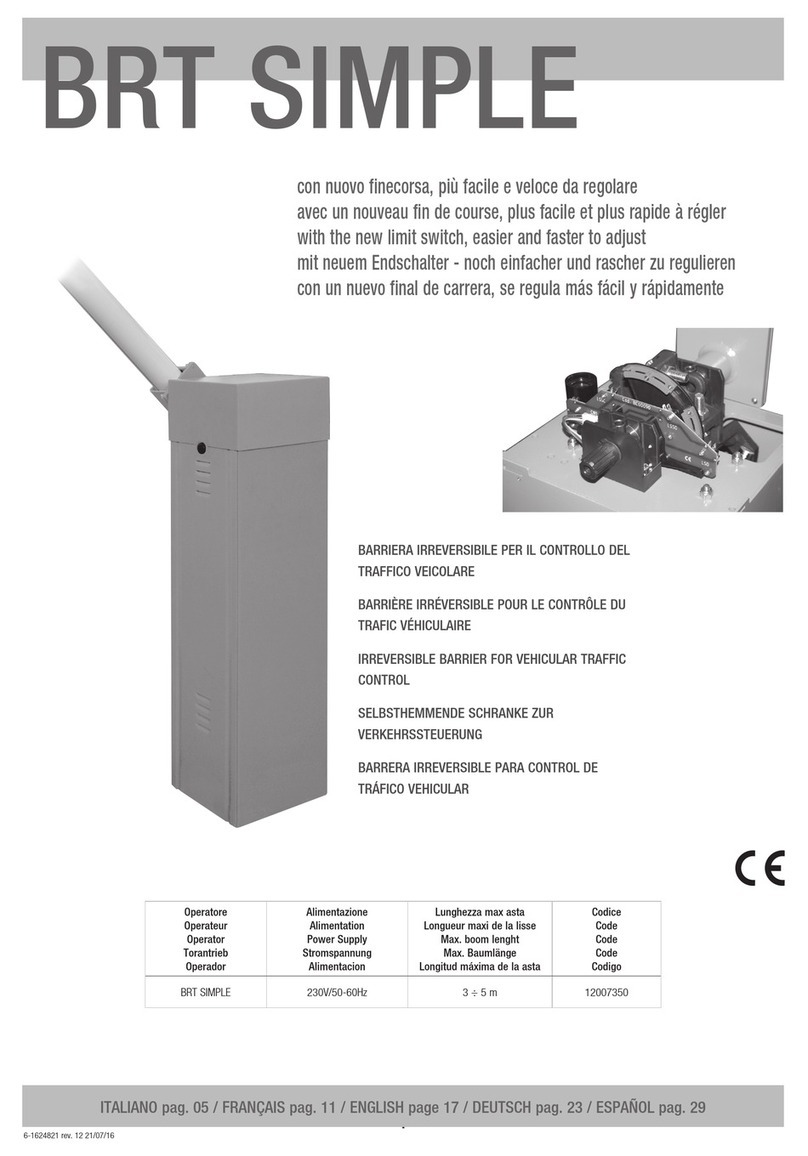
Allmatic
Allmatic BRT SIMPLE manual

Barrier Systems
Barrier Systems X-TENSION Installation and maintenance manual
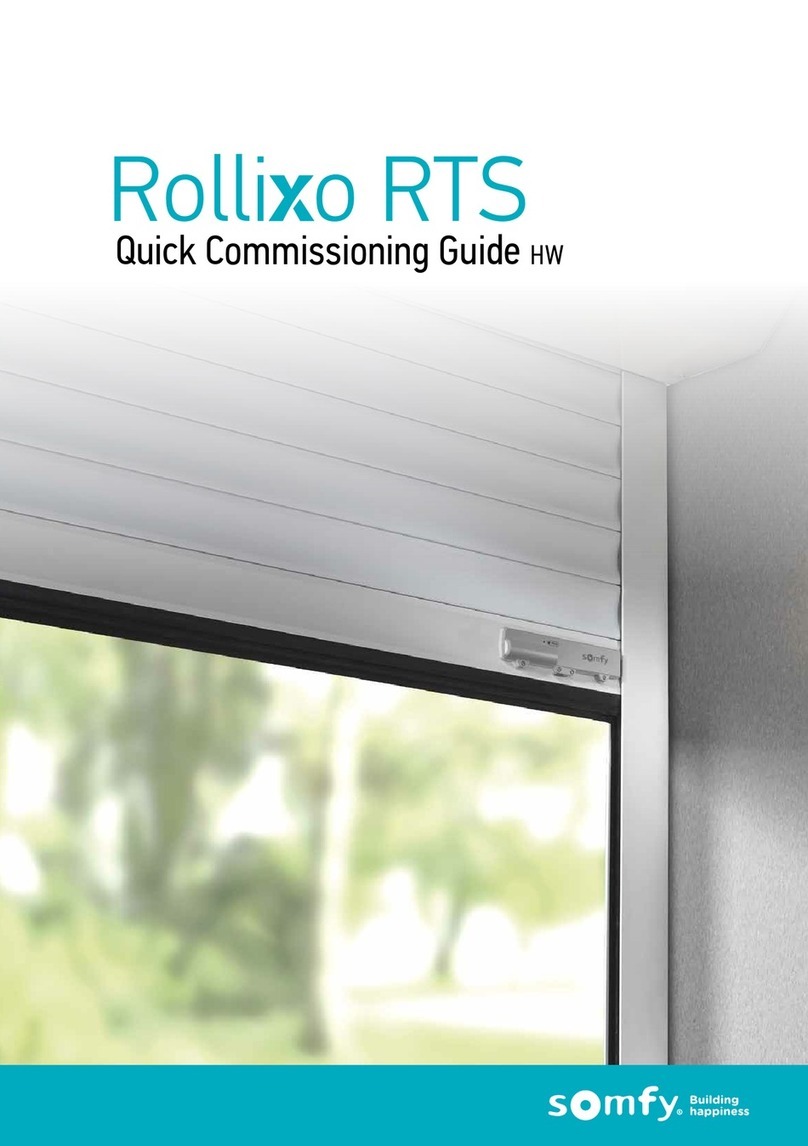
SOMFY
SOMFY Rollixo RTS Quick commissioning guide

ABB
ABB MOD 30ML Demonstration Guide
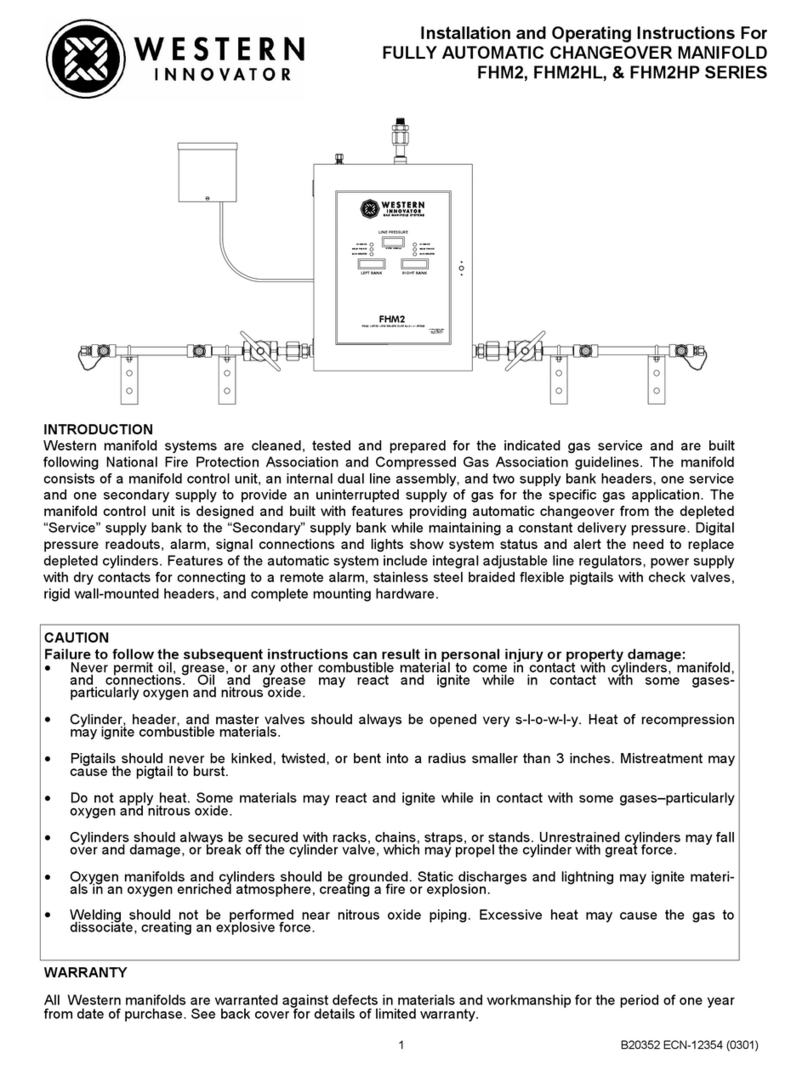
Western Innovator
Western Innovator FHM2 SERIES Installation and operating instructions