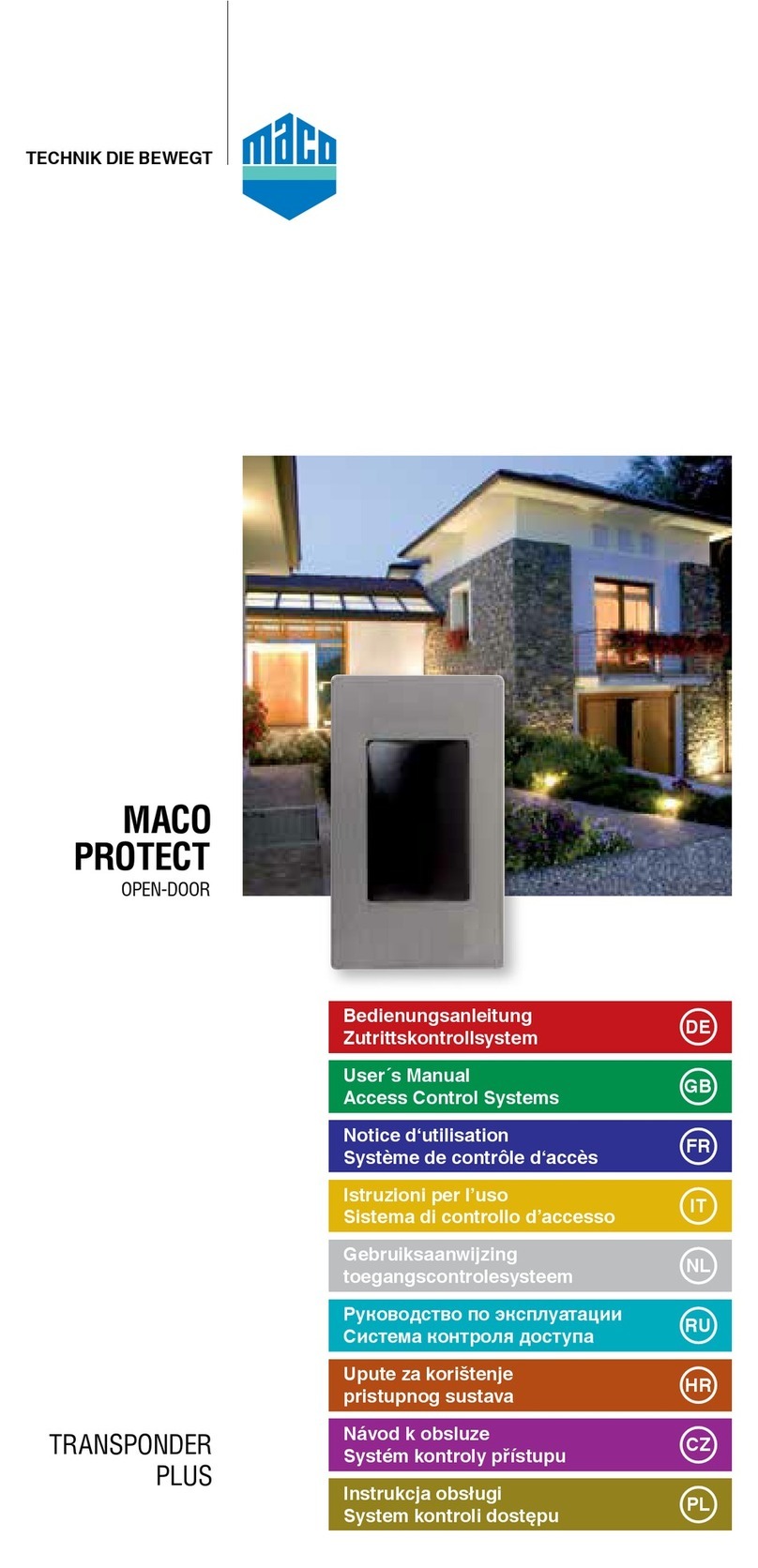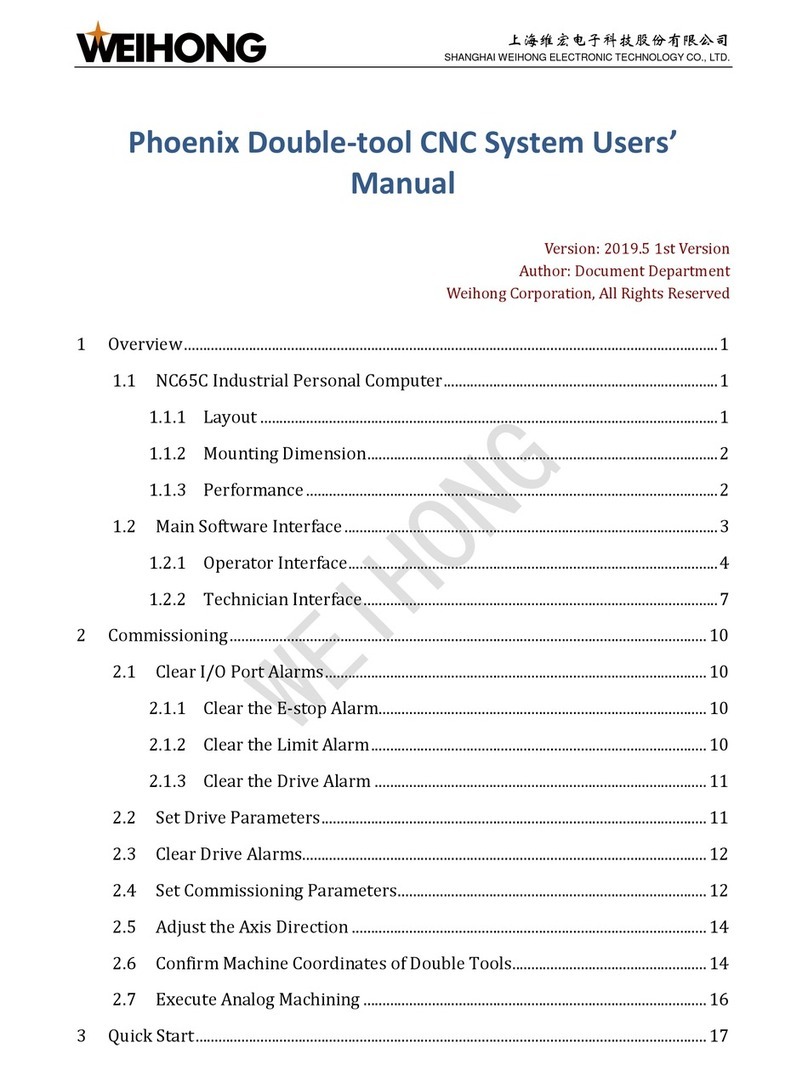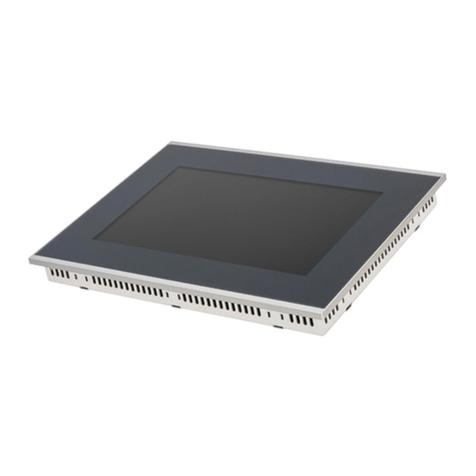Barrier Systems X-TENSION Manual

INSTALLATION AND MAINTENANCE MANUAL
X-TENSION®/ X-MAS®
NCHRP 350 TL-3 Tangent / Flared End Terminal and Median Attenuator

Lindsay Transportation Solutions Sales and Services, Inc (888) 800-3691 [U.S. toll free] or +1 (707) 374-6800 Lindsay Transportation Solutions Sales and Services, Inc (888) 800-3691 [U.S. toll free] or +1 (707) 374-6800
2
INSTALLATION AND MAINTENANCE MANUAL
Table of Contents
Introduction 3
System Overview 3
Before Installation 3
Warranty 4
Limitations and Warnings 5
Safety Statements 5
Parts Identication 6
Preparation 8
Soil Conditions 8
Tools Required 8
Before Starting 8
X-Tension Tangent Installation 9
X-Tension Flared Installation 17
X-MAS Median Installation 19
Optional Nose Cover 24
Installation Checklist 25
Trafc Face Impacts 26
Head on Impacts 27
APPENDIX - Drawings
XTGTSS1 Roadside / Imperial Wood Blockout - Wood Post 28
XTGTSS2 Roadside / Imperial Wood Blockout - Steel Post 29
XTGTSS3 Roadside / Imperial Composite Blockout - Steel Post 30
XTMTSS2 Median / Imperial Wood Blockout - Steel Post 32
XTMTSS3 Median / Imperial Composite Blockout - Steel Post 31
MAINTENANCE

Lindsay Transportation Solutions Sales and Services, Inc (888) 800-3691 [U.S. toll free] or +1 (707) 374-6800 3
X-TENSION®SYSTEM
X-Tension Introduction
Introduction
The X-Tension Guardrail End Terminal has been designed and tested to meet the evaluation
criteria of NCHRP 350 Test Level 3.
The system has been tested to the guidelines in NCHRP 350 for a non-gating, re-directive guard-
rail end treatment. When correctly installed and maintained, the system is capable of stopping,
containing, or re-directing an errant vehicle in a safe manner under NCHRP 350 impact condi-
tions.
The X-Tension Guardrail End Terminal is the world’s rst fully re-directive, non-gating guardrail
terminal end. The unique X-Tension technology is a tension based solution rather than compres-
sion based. It offers exceptional vehicle control and energy absorbing capabilities in head on
impacts, where the energy is absorbed with resistance at the impact head rather than being trans-
ferred down the rail as occurs with other systems. Even head on, high angle (15o during testing)
impacts on the nose resulted in the vehicle being redirected and controlled.
System Overview
The X-Tension Guardrail End Terminal is designed and constructed to provide acceptable struc-
tural adequacy, minimal occupant risk and safe trajectory as set forth in NCHRP 350 for guard-
rail terminal ends.
When impacted head on with an 820 – 2000kg (1800 – 4400lb) vehicle at speeds of up to 100kph
(62 mph), the impacting vehicle is brought to a controlled stop or allowed to penetrate to the back
side, depending on the impact conditions.
Before Installation
Placement and use of the X-Tension Guardrail End Terminal should be done in accordance with
the guidelines and recommendations set forth in the “AASHTO Roadside Design Guide”, FHWA
memoranda and other state and local standards.
Depending on the application and circumstances at the site, installation and assembly of a Test
Level 3 system should take a two person crew less than two hours.
The X-Tension Guardrail End Terminal is a highly engineered safety device made up of a rela-
tively small number of parts. Before starting installation ensure that one is familiar with the make
up of the system.

Lindsay Transportation Solutions Sales and Services, Inc (888) 800-3691 [U.S. toll free] or +1 (707) 374-6800 Lindsay Transportation Solutions Sales and Services, Inc (888) 800-3691 [U.S. toll free] or +1 (707) 374-6800
4
STANDARD LIMITED WARRANTY
Lindsay Transportation Solutions, Inc. “LTS” ( formerly Barrier Systems ) has tested the impact
performance of its barriers and crash cushion systems, and other highway safety hardware under
controlled conditions, however, LTS does not represent nor warrant that the results of those controlled
conditions would necessarily avoid injury to persons or property. LTS EXPRESSLY DISCLAIMS ANY
WARRANTY OR LIABILITY FOR CLAIMS ARISING BY REASONS OF DEATH OR PERSONAL
INJURY OR DAMAGE TO PROPERTY RESULTING FROM ANY IMPACT, COLLISION OR
HARMFUL CONTACT WITH THE PRODUCTS OR NEARBY HAZARDS OR OBJECTS BY ANY
VEHICLE, OBJECTS OR PERSONS.
LTS warrants that any product or component part manufactured by LTS will be free from defects in
material or workmanship. LTS will replace free of cost any Product or component part manufactured by
LTS that contains such a defect.
THE FOREGOING WARRANTY IS IN LIEU OF AND EXCLUDES ALL OTHER WARRANTIES
NOT EXPRESSLY SET FORTH HEREIN, WHETHER EXPRESS OR IMPLIED BY OPERATION
OF LAW OR OTHERWISE, INCLUDING BUT NOT LIMITED TO ANY IMPLIED WARRANTIES
OF MERCHANTABILITY OR FITNESS FOR A PARTICULAR PURPOSE.
LTS’ LIABILITY UNDER THIS WARRANTY IS EXPRESSLY LIMITED TO REPLACEMENT
FREE OF COST (IN THE FORM AND UNDER THE TERMS ORIGINALLY SHIPPED), OR TO
REPAIR OR TO MANUFACTURE BY LTS, PRODUCTS OR PARTS NOT COMPLYING WITH
LTS SPECIFICATIONS, OR, AT LTS’ ELECTION, TO THE REPAYMENT OF AN AMOUNT
EQUAL TO THE PURCHASE PRICE OF SUCH PRODUCTS OR PARTS, WHETHER SUCH
CLAIMS ARE FOR BREACH OF WARRANTY OR NEGLIGENCE. LTS SHALL NOT BE LIABLE
FOR ANY INCIDENTAL, CONSEQUENTIAL OR SPECIAL LOSSES, DAMAGES OR EXPENSES
OF ANY KIND, INCLUDING, WITHOUT LIMITATION, ANY SUCH LOSSES, DAMAGES OR
EXPENSES ARISING DIRECTLY OR INDIRECTLY FROM THE SALE, HANDLING OR USE OF
THE PRODUCTS FROM ANY OTHER CAUSE RELATING THERETO, OR FROM PERSONAL
INJURY OR LOSS OF PROFIT.
Any claim by the Buyer with reference to Products sold hereunder for any cause shall be deemed waived
by the Buyer unless LTS is notified in writing, in the case of defects apparent on visual inspection,
within ninety (90) days from the delivery date, or, in the case of defects not apparent on visual
inspection, within twelve (12) months from the said delivery date. Products claimed to be defective may
be returned prepaid to LTS’ plant for inspection in accordance with return shipping instructions that
LTS shall furnish to the Buyer forthwith upon receipt of the Buyer’s notice of claim. If the claim is
established, LTS will reimburse that Buyer for all carriage costs incurred hereunder.
The forgoing warranty benefits shall not apply to (i) any Products that have been subject to improper
storage, accident, misuse or unauthorized alterations, or that have not been installed, operated and
maintained in accordance with approved procedures and (ii) any components manufactured by the
Buyer.
W030587 Rev. 8 revised February 4, 2013
180 River Road •Rio Vista, CA 94571 •Tel. +1 (707) 374-6800 •Fax. +1 (707) 374-6801
INSTALLATION AND MAINTENANCE MANUAL

Lindsay Transportation Solutions Sales and Services, Inc (888) 800-3691 [U.S. toll free] or +1 (707) 374-6800 5
X-Tension Introduction (continued)
Limitations and Warnings
The X-Tension Guardrail End Terminal has been rigorously tested and evaluated per the
recommendations in the NCHRP 350 guidelines for terminals and crash cushions. The impact
conditions recommended in NCHRP 350 are intended to address typical in–service collisions.
When properly installed and maintained, the system is capable of containing and re-directing
impacting vehicles in a predictable and safe manner under the NCHRP 350 impact conditions.
Vehicle impacts that vary from the NCHRP 350 impact conditions described for guardrail end
terminals may result in signicantly different results than those experienced in testing. Vehicle
impact characteristics different than or in excess of those encountered in NCHRP 350 testing may
result in system performance that may not meet the NCHRP 350 evaluation criteria.
Safety Statements
General Safety
All required trafc safety precautions should be complied with. All workers should wear required
safety clothing (high visibility vests, steel capped footwear, gloves, hard hats, safety glasses etc.)
All underground services must be located before installation of any posts.
Only Authorized trained personnel should operate any machinery. Where overhead machinery is
used, care must be taken to avoid any overhead hazards.
Gloves should be worn at all times. Particular care should be taken to avoid galvanizing spikes.
X-Tension Safety Statements
All installers must be well clear of post driving machinery when in use.
Avoid placing hands or ngers in and around moving parts when components are being lifted and
manoeuvred into place. (i.e. around splice holes, etc.) permeable
The cables should be tted by one person only. Other workers should stand clear to avoid being
caught in moving cables.
Securely fasten the impact head and rail before turning the friction plate.
The friction plate should be turned manually with a crow bar and extension handle. Do not attempt
to turn it with the assistance of machinery. Ensure crow bar is securely held while the 4 locking
bolts are tightened.
X-TENSION®SYSTEM

Lindsay Transportation Solutions Sales and Services, Inc (888) 800-3691 [U.S. toll free] or +1 (707) 374-6800 Lindsay Transportation Solutions Sales and Services, Inc (888) 800-3691 [U.S. toll free] or +1 (707) 374-6800
6
X-Tension Parts Identication
INSTALLATION AND MAINTENANCE MANUAL
Impact Head
(1 Required)
B061072
Friction Plate
(1 Required)
B061058
Soil Anchor
(1 Required)
B061104
Slider Bracket + Angle Bar
(1 Required Roadside – 2 Median)
B061079
Cable Bracket
(1 Required)
B061083
Cable Assembly
(2 Required)
B061109
Slider Panel
(1 Required Roadside – 2 Median)
B061088
Post 1 - Top
(1 Required)
B061099
Ground Strut
(1 Required)
B061094

Lindsay Transportation Solutions Sales and Services, Inc (888) 800-3691 [U.S. toll free] or +1 (707) 374-6800 7
X-TENSION®SYSTEM
Post # 2 (1 Req.)
Roadside can be CRT Timber
B061100
Galv. Line Post (3-6)
(CRT Timber Posts allowed roadside)
BSI-1012078-00
Post #1 Bottom
(1 Required)
B061098
W-Beam Guardrail RWM02a
(3 Required Roadside – 5 Median)
4000443
Median Radius Rail 1 (12’-6”)
(1 Required – Shop Curved)
B070233
Median Secondary Head
(1 Required)
B070219
Shear Bolts
8 Required Roadside - 16 Median)
K080123
Blockout (Plastic or Timber)
(5 Required Roadside – 10 Median)
B090534
Hardware Set
(Roadside)
K070202 & K070204
X-Tension Parts Identication

Lindsay Transportation Solutions Sales and Services, Inc (888) 800-3691 [U.S. toll free] or +1 (707) 374-6800 Lindsay Transportation Solutions Sales and Services, Inc (888) 800-3691 [U.S. toll free] or +1 (707) 374-6800
8
X-Tension – Preparation for all Applications
Preparation
Before installing an X -Tension, ensure that all materials required for an 11.4 m (38 ft) system
are on site and have been identied. See bill of materials for the particular application and parts
identication sheet.
Ensure that the area where the X-Tension is to be installed is at enough so that the soil anchor
will not protrude more than 100mm (4 in) from ground level, when measured with a straight line
over a 1.5m (5 ft) cord. Minor site grading may be required.
Soil Conditions
The X-Tension has been designed to be installed in median or edge of road locations and in soil
that meets or exceeds the AASHTO “standard soil” specication. If rock or saturated soil is en-
countered during post installation, refer to appropriate State specications. Guidelines will vary
from State to State.
Tools Required
The same tools required to install standard highway guardrail will also install an X-Tension. Spe-
cically: Sockets (commonly used in Guardrail), Drill, Wrenches, Large Crow Bar, String line,
Level, Augers, Tampers and Post Pounders commonly used in driving posts.
Before Starting
For all applications, begin the installation from the downstream end of the terminal at the point
where it joins the standard guardrail (post 7).
For the tangent and ared applications, the X-Tension connects directly to standard steel post or
timber post strong post W – beam highway guardrail, SGR04a-b.
The median application X-Tension connects directly to standard steel post or timber post
strong post W-beam median barrier SGM04a-b
Follow step by step instructions for the appropriate application.
Important Note about posts and blockouts:
Tangent & Flared Systems:
Post 1 steel – Post 2 either CRT timber or crimped steel
Post 3-6 either CRT timber or standard steel I beam posts
Median system:
Posts 1 & 2 are always crimped steel.
Posts 3 – 6 are standard steel I beam posts
Blockouts may be either composite or timber.
INSTALLATION AND MAINTENANCE MANUAL

Lindsay Transportation Solutions Sales and Services, Inc (888) 800-3691 [U.S. toll free] or +1 (707) 374-6800 9
X-Tension - Tangent Installation Instructions
At
Post 7
At
Post 5
At
Post 3
At
Post 1
Step 1 - Set Out
The tangent terminal is essentially an 11.4m (38 ft) continuation of the standard guardrail run.
Pull a string line out with the desired offset (0 -450mm : 0-1.5 ft) over the length of the system, in
a straight are (Figure 1). The system should not be installed on parabolic curve. The string
line should be set to follow the roadside edge of the posts.
All the posts except post #1 have a blockout so take care to place the roadside face of
post #1 200mm (8 in) towards the roadway to compensate for the lack of blockout.
X-TENSION®SYSTEM

Lindsay Transportation Solutions Sales and Services, Inc (888) 800-3691 [U.S. toll free] or +1 (707) 374-6800 Lindsay Transportation Solutions Sales and Services, Inc (888) 800-3691 [U.S. toll free] or +1 (707) 374-6800
10
Step 2 – Installing Posts 6- 2
Begin installing posts 2 – 6 at standard highway
post spacing, 75” (1905mm) and post height, 28
1/4” (720mm) or 31 3/4” (805mm) depending on the
height of the system being installed.
Please note: Post 1 consists of two parts, Post 1
Top and Post 1 Bottom. Post 1 Top is different for
27 ¾” systems vs 31” systems . Ensure that the
correct Post 1 Top is installed for the appropriate
height system. Post 1 Top is not interchangeable
between 27 ¾” and 31” height systems.
All posts should be the same height from
ground level throughout the entire system.
Posts #6 to #3 are either standard “I” beam
posts OR timber CRT posts. Post 2 is either the
Special “I” beam post or a timber CRT (see parts
identication photo).
Posts may be directly driven, or in stiff soils a
150mm (6 in) diameter hole drilled, and the post
then driven into the hole. The post may also be
placed in an oversized augured hole but care
must be taken to ensure the backll is properly
compacted.
Hint: Offset Post 3 back from the string line 40-
50mm (up to 2 in) to make it easier to push rail 1
and Slider Panel over rail 2.
When driving steel posts, ensure that a driving
cap with timber or plastic insert is used to prevent
damage to the galvanizing on the top of the posts.
Ensure that Post 2 has the post bolt holes on the
side nearest the rail
Notches go to the backside as shown and are
only used on the median application.
(Figure 2)
Bolt the blockout to the post at post 3, prior to
attaching to the rail (Figure 3).
Figure 1. Pull a string line with the desired offset.
Figure 2. Holes on straight rail side, notches on
the backside.
Figure 3. Bolt the blockout to post 3 prior to
attaching the rail.
X-Tension - Tangent Installation Instructions
INSTALLATION AND MAINTENANCE MANUAL

Lindsay Transportation Solutions Sales and Services, Inc (888) 800-3691 [U.S. toll free] or +1 (707) 374-6800 11
Step 3 – Post 1, Ground Strut and Soil Anchor
Place the roadside face of post 1 bottom anchor, 200mm (8 in) towards the roadway to
compensate for the lack of blockout (Figure 4). Post 1 bottom, the Ground Strut and the Soil
Anchor are then placed parallel to the string line at this roadside offset position.
Drive or place the bottom of post 1 in the augured hole so that no more than 75mm (3 in) [100mm
(4 in max)] protrudes above ground level (Figure 5). Use the Ground Strut as a template to place
the Soil Anchor in the correct place. The Soil Anchor can then be driven into place or placed in an
augured hole and backlled. The Ground Strut should be level or lower at the anchor end than at
the post 1 bottom end.
Place post 1 top in the post 1 bottom anchor ensuring that the post bolt notches are at the top
and facing the Soil Anchor (Figure 6). Use M16 x 200mm (5/8 in x 8 in) hex head bolt with nut and
washers. Do not over tighten bolt.
Figure 4. Measure 8 in. towards roadway. Figure 5. Drive post 1 into augured hole. Figure 6. Post 1 top in post bottom.
Step 4 – Hang Rail 3 and Cable Anchor Bracket
Rail 3 is installed like standard
guardrail with post 6 at the center
of the rail and blockouts between
the rail and post. Place the Cable
Anchor Bracket on the back of the
rail at the joint between rail 3 and
rail 4 (post 7).
The two “boxes” on the cable
bracket should be on the impact
head side of the splice joint. At-
tach rails to post with post bolt and
splice rail 3 to rail 4 with 8 standard
splice bolts (Figure 7).
Figure 7. Splice rail 3 to rail 4 with 8 standard splice bolts.
X-Tension - Tangent Installation Instructions
X-TENSION®SYSTEM

Lindsay Transportation Solutions Sales and Services, Inc (888) 800-3691 [U.S. toll free] or +1 (707) 374-6800 Lindsay Transportation Solutions Sales and Services, Inc (888) 800-3691 [U.S. toll free] or +1 (707) 374-6800
12
Figure 10. Bolt Slider Bracket to end of rail 2 at post 3. Figure 11. Remove angle bar bolts.
Step 5 – Hang Rail 2 and Shear Bolts
Before installing rail 2, double check that the blockout is already bolted to post 3.
Bolt rail 2 to the post and blockouts at posts 4 and 5 with the appropriate post bolt (Figure 8).
DO NOT BOLT THE RAIL TO POST 3.
Splice rail 2 to rail 3 with the 8 special shear bolts (yellow) supplied (Figure 9). Put the
washer and nut on inside of rail.
IMPORTANT NOTE: DO NOT USE STANDARD SPLICE BOLTS AT POST 5 SPLICE. DO
NOT USE AN AIR-IMPACT WRENCH TO TIGHTEN SHEAR BOLTS. SHEAR BOLTS WILL
BREAK IF OVER-TIGHTEND.
Figure 8. Bolt rail 2 to post and blockouts. Figure 9. Splice rail 2 to rail 3 with 8 special shear bolts.
Step 6 – Attach Slider Bracket to Rail 2
Bolt the Slider Bracket to the end of rail 2 at post 3 (Figure 10). Use 4 standard splice bolts. The
angle bar end should be closest to the Impact Head end.
Remove the angle bar and 2 x M20 x 25mm (3/4 in x 1 in) bolts (Figure 11).
X-Tension - Tangent Installation Instructions
INSTALLATION AND MAINTENANCE MANUAL

Lindsay Transportation Solutions Sales and Services, Inc (888) 800-3691 [U.S. toll free] or +1 (707) 374-6800 13
Step 7 – Assemble Slider Panel onto Rail 1
Start by sitting rail 1 on a blockout or post so that it is raised off the ground as shown (Figure 12).
Slide the Slider Panel onto the downstream end of rail at post 3 location (Figure 13) and bolt into
place using 4 standard splice bolts, pushing the bolt through from the inside of the slider to the
outside so that the nut is on the trafc face.
The curved and reinforced (post breaker) end of Slider Panel sits at the rail end.
Use guardrail pin bar or crow bar to assist with lining up splice holes.
Figure 12. Sit rail 1 so it is raised off the ground.
Step 8 – Hang Rail 1
Figure 13. Slide the Slider Panel onto downstream end.
Lift rail 1 with Slider Panel attached and push the slider end over rail 2 (Figure 14). Overlap the
rails as per a standard splice joint overlap.
Bolt rail 1 and blockout to post 2 using a standard post bolt that is supplied (Figure 15).
Re-attach the angle bar to the slider bracket on the backside of the rail (Figure 16).
Figure 14. Push Slider Panel over rail 2. Figure 15. Bolt rail 1 and blockout to post 2. Figure 16. Reattach the angle bar.
X-Tension - Tangent Installation Instructions
X-TENSION®SYSTEM

Lindsay Transportation Solutions Sales and Services, Inc (888) 800-3691 [U.S. toll free] or +1 (707) 374-6800 Lindsay Transportation Solutions Sales and Services, Inc (888) 800-3691 [U.S. toll free] or +1 (707) 374-6800
14
Figure 17. Attach Impact Head to rail 1.
Step 9 – Attach Impact Head
Place Impact Head on upstream end of rail 1 and attach using 8 standard splice bolts with nuts on
trafc face (Figure 17). Hint: Place bottom two bolts rst then use guardrail pin bar to lever head
up snug onto rail.
Bolt head and rail 1 to post 1 using the supplied M16 x 50mm (5/8 in x 2 in) guardrail post bolt.
Ensure to use a 5/8” hex nut at post 1. Use a 50mm x 50mm (2 in x 2 in) washer under the nut
on the inside of post 1 (Figure 18).
Step 10 – Place the Cables
Push the cables under the steel strap on the Ground Strut (Figure 19) and forward through the
holes at the top of the anchor. Lay the cables out parallel to the guardrail, downstream from the
anchor.
Ensure that bottom cable (Cable B in Diagram 1) has half the thread protruding through the an-
chor, as shown. Ensure the top cable has the nut wound on a least two turns past the end of the
thread (Figure 20). Cable A should always pass through the top hole on the impact head. Cable
B should always pass through the bottom hole on the impact head as shown in Diagram 1.
In addition, ensure that the bottom cable passes through the ground strut hole nearest the straight
(non-radius) side of the system.
Figure 20. Thread the nuts as shown.Figure 19. Push cables under steel strap on
Ground Strut.
Diagram 1.
Figure 18. Bolt head and rail 1 to post 1 with
washer & 5/8” hex nut.
INSTALLATION AND MAINTENANCE MANUAL

Lindsay Transportation Solutions Sales and Services, Inc (888) 800-3691 [U.S. toll free] or +1 (707) 374-6800 15
Figure 23. Use crow bar to turn Friction Plate. Figure 24. Use socket to lock bar in the turned position.
Step 11 – Installing the Cables
Install the Friction Plate in the top of the Impact Head, adjustment hole up. Take the cable closest
to the road, pick up the downstream cable tting and walk to the head, passing the cable through
the bottom hole, through the Friction Plate (Figure 21) and out the backside of the Impact Head.
Now thread the cable down the backside of the rail following the bottom trough of the W-beam
and attach to the bottom “box” on the Cable Bracket at post 7. Repeat this process with the other
cable but push it through the top hole and thread it along the top trough of the W-beam.
Place the nuts and washer on the cables at the Cable Bracket end but only run them a few turns
(Figure 22).
Do not tighten cables at this stage (or the Friction Plate will not turn)
Figure 21. Pass the cable through the bottom hole. Figure 22. Do not tighten nuts at this time.
Step 12 – Turning the Friction Plate
Put a crow bar through the hole at the top of the friction plate (Figure 23) and turn it to the nal
position. Using a socket, tighten the 4 - M20 x 75mm (3/4 in x 3 in) bolts on the side of the impact
head to lock the bar in the turned position (Figure 24).
Diagram 1.
X-TENSION®SYSTEM

Lindsay Transportation Solutions Sales and Services, Inc (888) 800-3691 [U.S. toll free] or +1 (707) 374-6800 Lindsay Transportation Solutions Sales and Services, Inc (888) 800-3691 [U.S. toll free] or +1 (707) 374-6800
16
Step 13 – Tightening the Cables
Only tighten the cables using the nuts at the Cable Bracket end (post 7) (Figure 25).
Do not tighten the cable nuts at front of the Ground Anchor.
Tighten the cables until they are taut, i.e. they rest in the backside of the W-beam and do not
visibly sag between posts (Figure 26). There is no torque requirement for the cables.
Figure 25. Tighten cables at Cable Bracket end (post 7). Figure 26. Tighten cables until they are taut.
Step 14 – Attach Nosing
Push nosing into place on the front of the impact head. Attach using the supplied nylon push
rivets (Figure 27).
Delineation to be attached to nosing, as per the Local Authorities requirements.
Figure 27. Attach nose using nylon push rivets.
INSTALLATION AND MAINTENANCE MANUAL

Lindsay Transportation Solutions Sales and Services, Inc (888) 800-3691 [U.S. toll free] or +1 (707) 374-6800 17
0 - 1.2 m (0 - 4 ft)
This section deals with installation of a Flared X-Tension system in a roadside guardrail terminal
end application.
Apart from the initial set out, the ared X-Tension and installation procedure is identical to the
Tangent system, the only difference being the amount of offset used.
Site preparation
The Flared terminal may be installed either parallel to the edge of the roadway (tangent) or with
the impact head end of the rail offset by up to 1.2m (4 ft) away from the road (Figure 28) in a
straight are, over the length of the system. The system should not be installed on parabolic
curve.
Ensure that the area where the X-Tension is to be installed is at enough so that the anchor will
not protrude more than 75 mm (3 in) [100 mm (4 in) max] above ground level, when measured
with a straight line over a 1.5m (5 ft) cord. Minor site grading may be required.
Figure 28. Maximum offset is 1.2 m (4 ft).
X-Tension - Flared Installation Instructions
X-TENSION®SYSTEM

Lindsay Transportation Solutions Sales and Services, Inc (888) 800-3691 [U.S. toll free] or +1 (707) 374-6800 Lindsay Transportation Solutions Sales and Services, Inc (888) 800-3691 [U.S. toll free] or +1 (707) 374-6800
18
Figure 30. Place roadside face of post 1 towards roadway.
0 - 1.2 m (0 - 4 ft)
Figure 29. Pull string line to follow roadside edge of posts.
Figure 31. Place Ground Strut parallel to string line.
Now follow steps 2 – 14 in the Tangent installation instructions.
Note: The “kink” in the line of rail between rail 3 and rail 4 (at post #7) is
formed by simply pushing the rails around to follow the ared line of posts.
This is not factory bent.
Step 1 - Set Out
Pull a string line out with the desired offset (0 -1.2m; 0-4 ft)
Note that the are is a straight are, over the length of the system (11.4m; 38 ft)
The string line should be set to follow the roadside edge of the posts (Figure 29).
All the posts except post 1 have a blockout so take care to place the roadside face of post 1
200mm (8 in) towards the roadway (Figure 30).
Post 1 bottom, the Ground Strut and the Soil Anchor are then placed parallel to the string line on
the roadside of it (Figure 31).
X-Tension - Flared Installation Instructions
INSTALLATION AND MAINTENANCE MANUAL

Lindsay Transportation Solutions Sales and Services, Inc (888) 800-3691 [U.S. toll free] or +1 (707) 374-6800 19
Slider Brackets
Figure 32. X-Tension median installation.
Post 5 Shear Bolts
Median Radius Rail
Impact Head
Median Impact Head
This section deals with installation of a X-Tension Median Attenuator System (X-MAS) as a median
guardrail terminal end application.
Site preparation
The X-Tension Median Attenuator System is installed parallel to the standard median barrier,
therefore no offset is used (Figure 32).
Ensure that the area where the X-Tension is to be installed is at enough so that the soil anchor
will not protrude more than 100mm (4 in) [preferred 75 mm 3 in)] from ground level when
measured with a straight line over a 1.5m (5 ft) cord. Minor site grading may be required.
X-MAS - Median Installation Instructions
X-TENSION®SYSTEM

Lindsay Transportation Solutions Sales and Services, Inc (888) 800-3691 [U.S. toll free] or +1 (707) 374-6800 Lindsay Transportation Solutions Sales and Services, Inc (888) 800-3691 [U.S. toll free] or +1 (707) 374-6800
20
Step 1 - Set Out
The X -Tension Median Attenuator is essentially one Tangent X-Tension installed parallel to one
side of the median barrier (Figure 33), with a small number of additional components and rail
attached parallel with the other side of the barrier (Figure 34).
Pull a string line out the length of the system, parallel with the median barrier posts.
The string line should be set to follow the side of the posts, on the side that it is desired to install
the tangent X-Tension.
The X-Tension portion (straight side) of the X-Tension Median Attenuator should always be
installed on the side with approach trafc. See Diagram 2.
Figure 33. Essentially a tangent system
installed parallel to median barrier.
Figure 34. Small number of additional
components.
Step 2 – Installing Tangent X-Tension Portion
Follow steps 2 – 13 in the Tangent installation instructions, with the following exceptions.
(1) DO NOT set post 3 back 30-50mm (1 -2 in) as per the instructions in Step 2 of the Tan-
gent installation instructions. For the Median application, Post 3 remains parallel with the
other line posts.
(2) As noted on page #7, Post 2 must be steel crimped and Post 3-6 are
always standard steel I-beam posts.
Now follow the remaining steps 3 to 8 to complete the backside of the median terminal.
X-MAS - Median Installation Instructions
Diagram 2.
INSTALLATION AND MAINTENANCE MANUAL
This manual suits for next models
1
Table of contents
Popular Control System manuals by other brands

Autotrol
Autotrol Performa 440i Control Installation, operation and maintenance
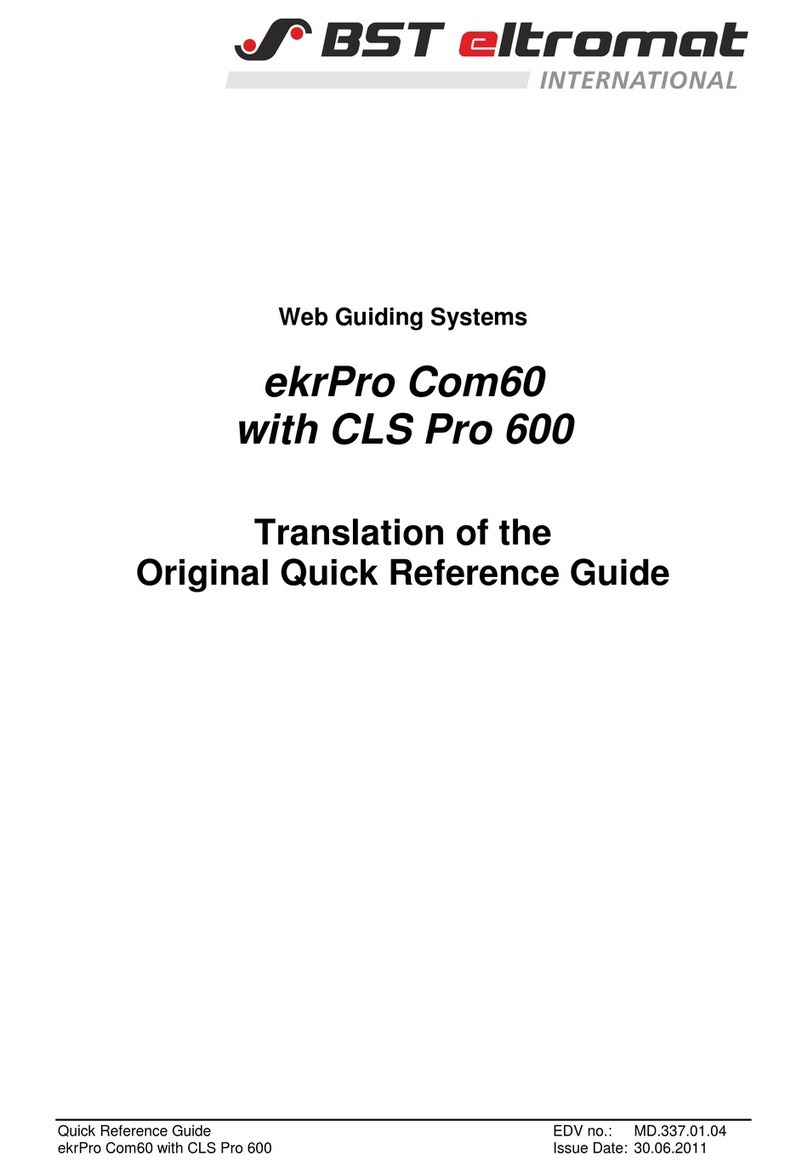
BST
BST ekrPro Com60 Quick reference guide

Bosch
Bosch Rexroth IndraDrive Mi KCU01 operating instructions

Ascon tecnologic
Ascon tecnologic vP4 installation manual

Siemens
Siemens IR-64K Brief description and installation instructions

Altronics
Altronics PowerQuest manual
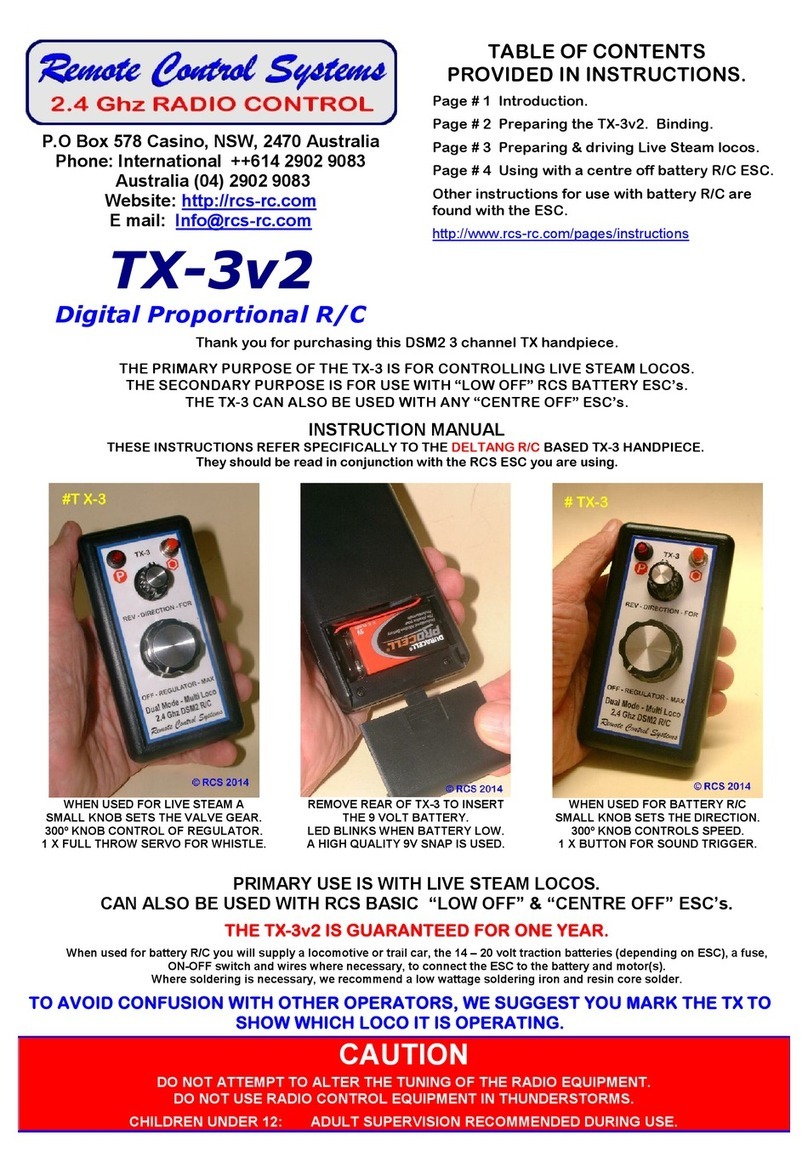
Remote Control Systems
Remote Control Systems TX-3v2 manual

Shure
Shure GLXD+FM user manual
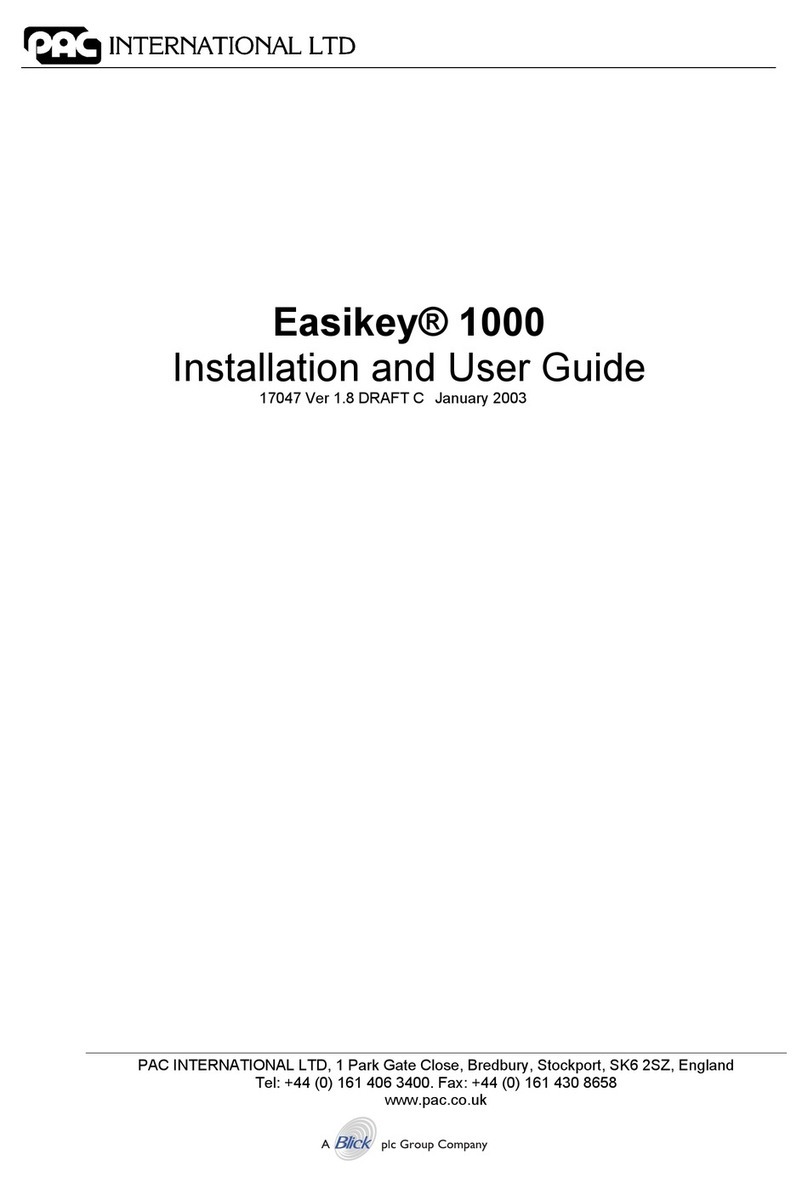
International
International Easikey 1000 Installation and user guide
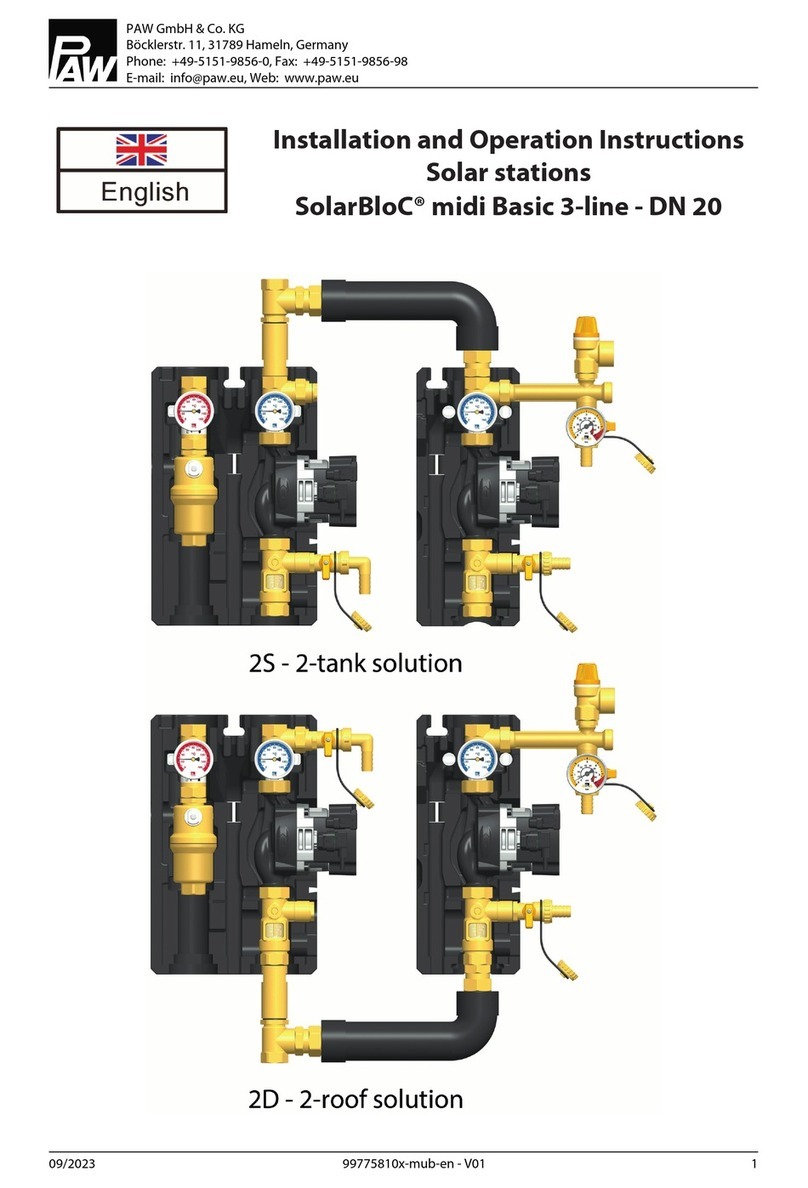
PAW
PAW SolarBloC midi 2S Installation and operation instruction

Pearpoint
Pearpoint P350 Operation manual
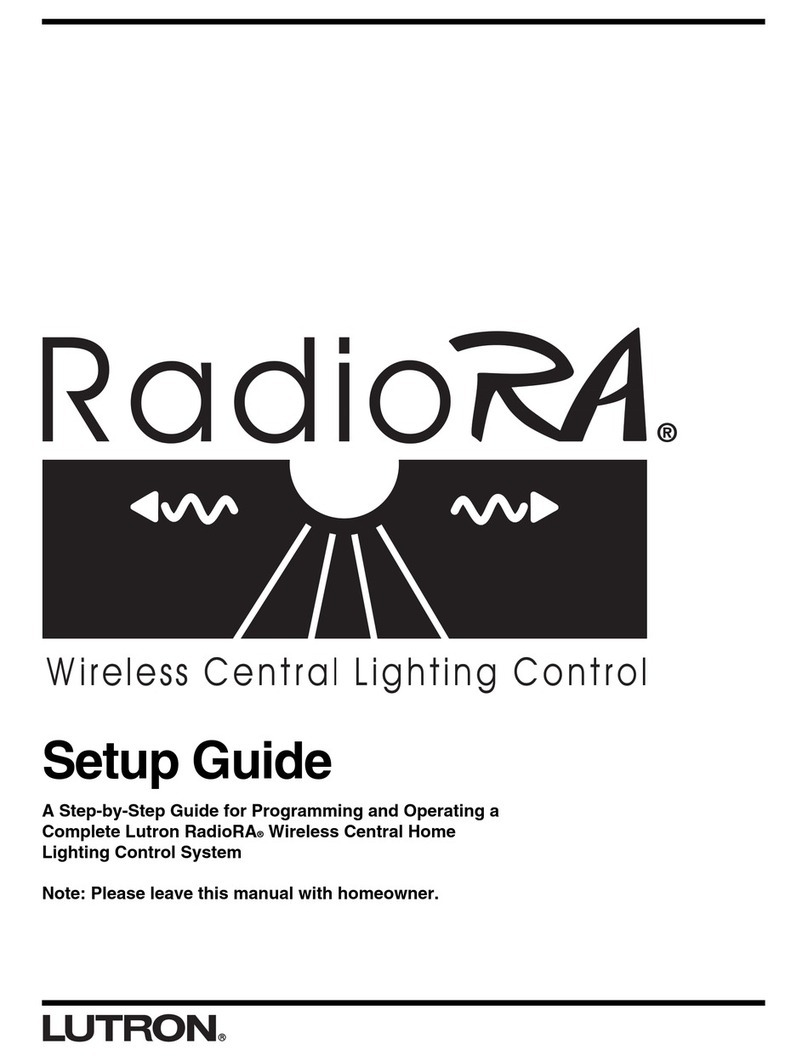
Lutron Electronics
Lutron Electronics RadioRA Setup guide