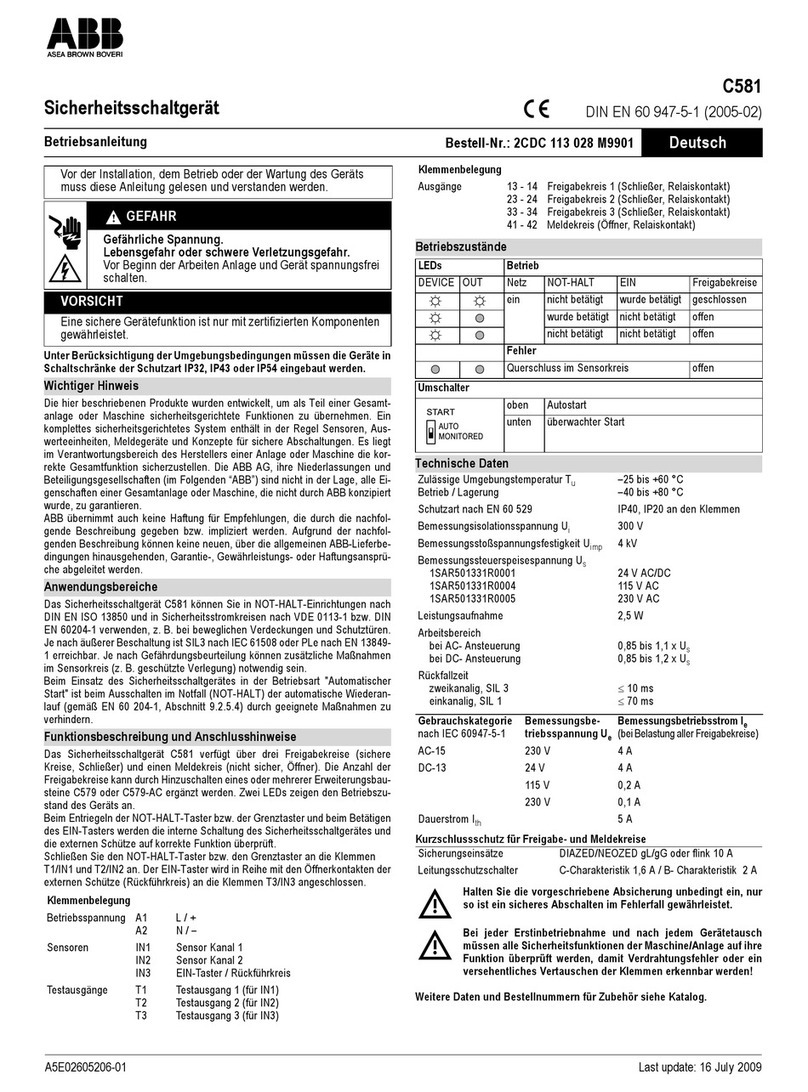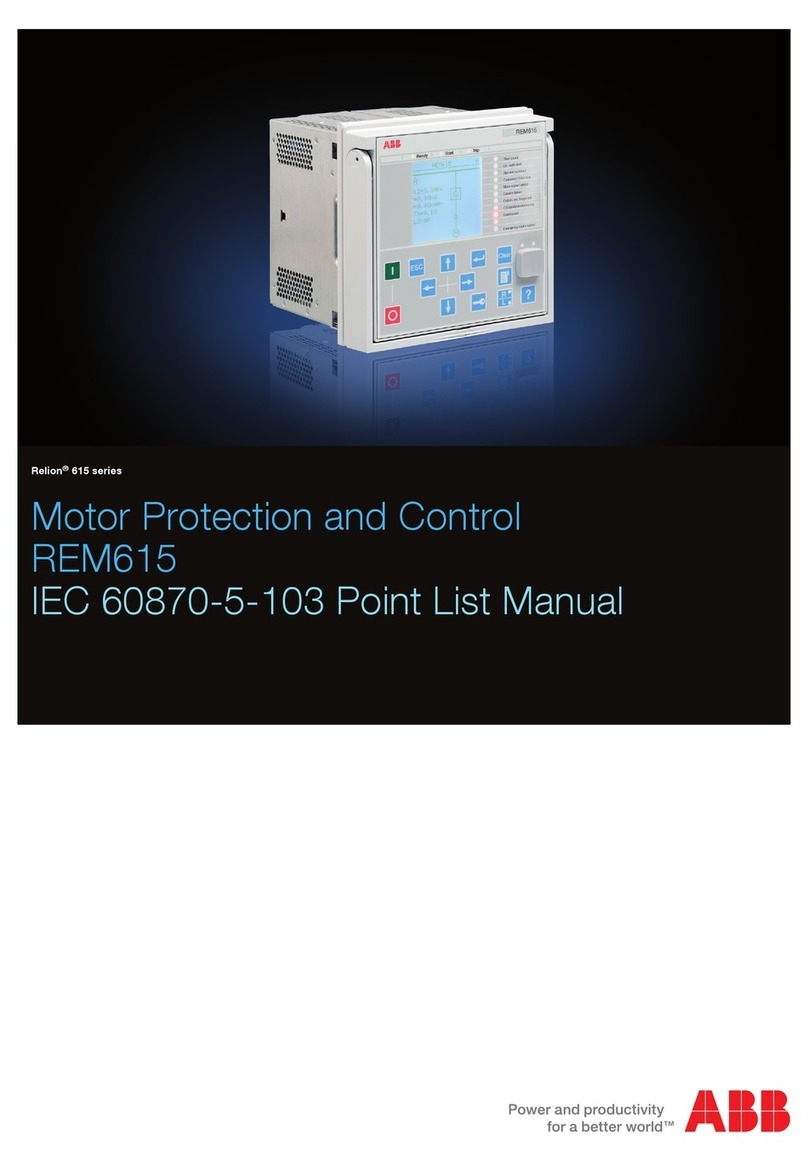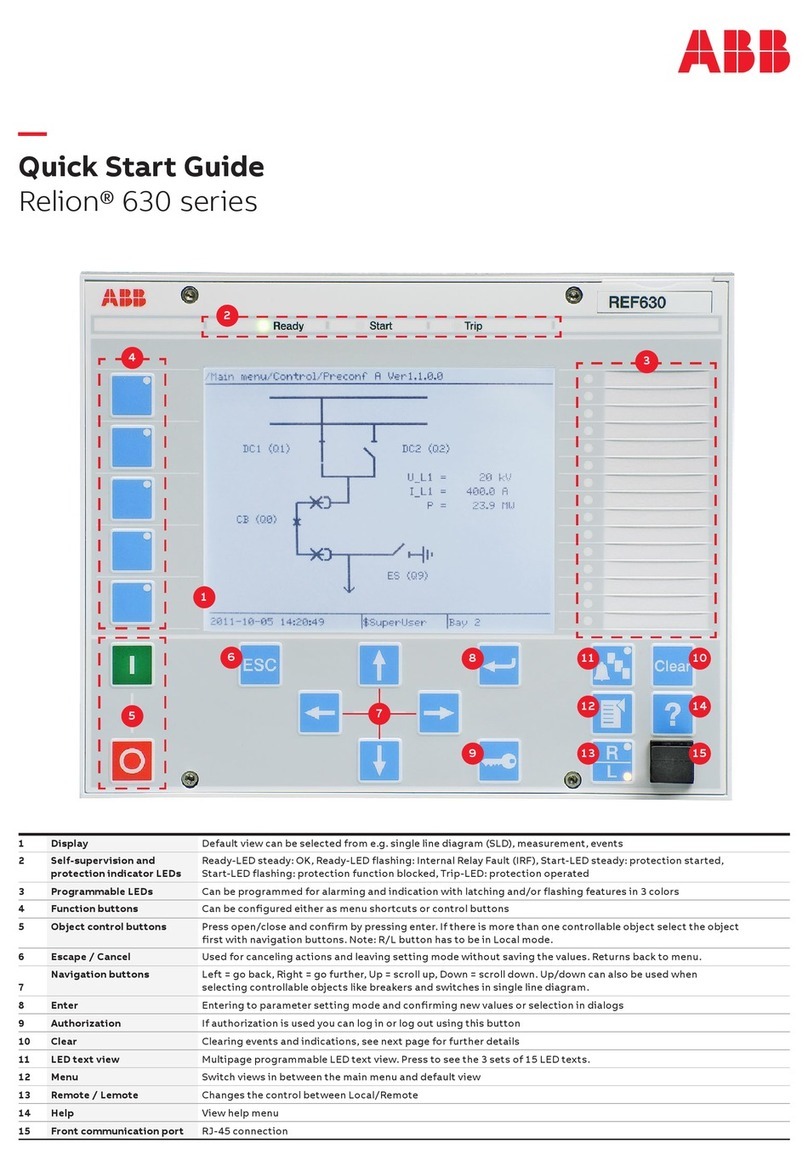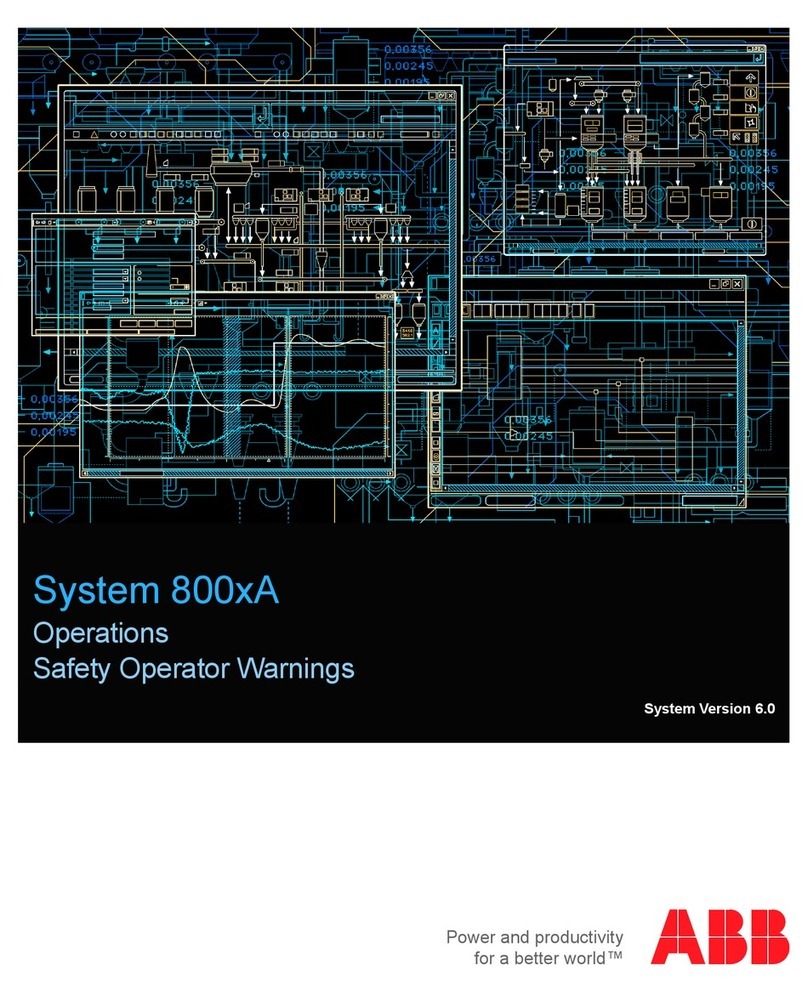Retort.DOC 11/12/99 Retort / Canning Demonstration
Look for: The pressure display will display PRESSURE and the value of the pressure at the
top.
Activity: You have two options now to continue:
1. Select Pressure cooling for the batch and select the cooling cycle.
2. Do not select pressure cooling so that all the pressure will be relieved by
venting out.
PRC (Pressure cool yes/no?) will be displayed next to the SCROLL button and
??? at the bottom. Press the UP or DOWN arrow to display NO or YES at the
bottom and then press the SCROLL button again to accept.
Look for: Case 1: If you selected NO, you will notice the pressure going down rapidly.
Press the TAG button to switch to the Batch display. The display will show
RELIEVIN PRESSURE at the top. After pressure is relieved, the water in the retort will
be drained and it will display DRAINING WATER at the top of the display. This will
be followed by a display OPEN DOOR at he top.
Case 2: If you selected YES, you will notice a process alarm. Press the
ALARM button to display the alarm CONFIRM PR COOL. This alarm is displayed to
let the operator know that a pressure cooling cycle needs to be selected.
Acknowledge this alarm and then press the TAG key to switch to the
PRESSURE display. Press the SCROLL button to display CYC next to tit and
then press the UP / DOWN button to select between CYCLE 1 or CYCLE 2. The
difference between the 2 cycles is the rate at which the retort is cooled and the
pressure is relieved. You will notice the name of the selected cycle displayed at
the top. The display will show COOLING CYCLE 1 or COOLING CYCLE 2 at the top.
After pressure is relieved, the water in the retort will be drained and it will
display DRAINING WATER at the top of the display. This will be followed by a
display OPEN DOOR at he top.
Activity: Open the retort door by pressing the SCROLL button to show DOR next it and
then by pressing the UP / DOWN button to show OPEN at the bottom and then by
pressing SCROLL button again.
Look for: After you open the door, the retort will unload the cans and the display will show
UNLOADING CANS at the top. The batch will be complete after the cans are unloaded
and a message BATCH COMPLETE will be displayed at the top. This will be followed
by a process alarm.
Activity: Press the ALARM button to display the alarm and acknowledge it. Switch to the
operating display by pressing the TAG button.
Look for: The operating display (Batch) will display START BATCH at the top. You can run
the next batch by displaying OPC next tot he SCROLL button and then by
repeating from Step 1 above.
The benefits of the control system are explained in the next page.