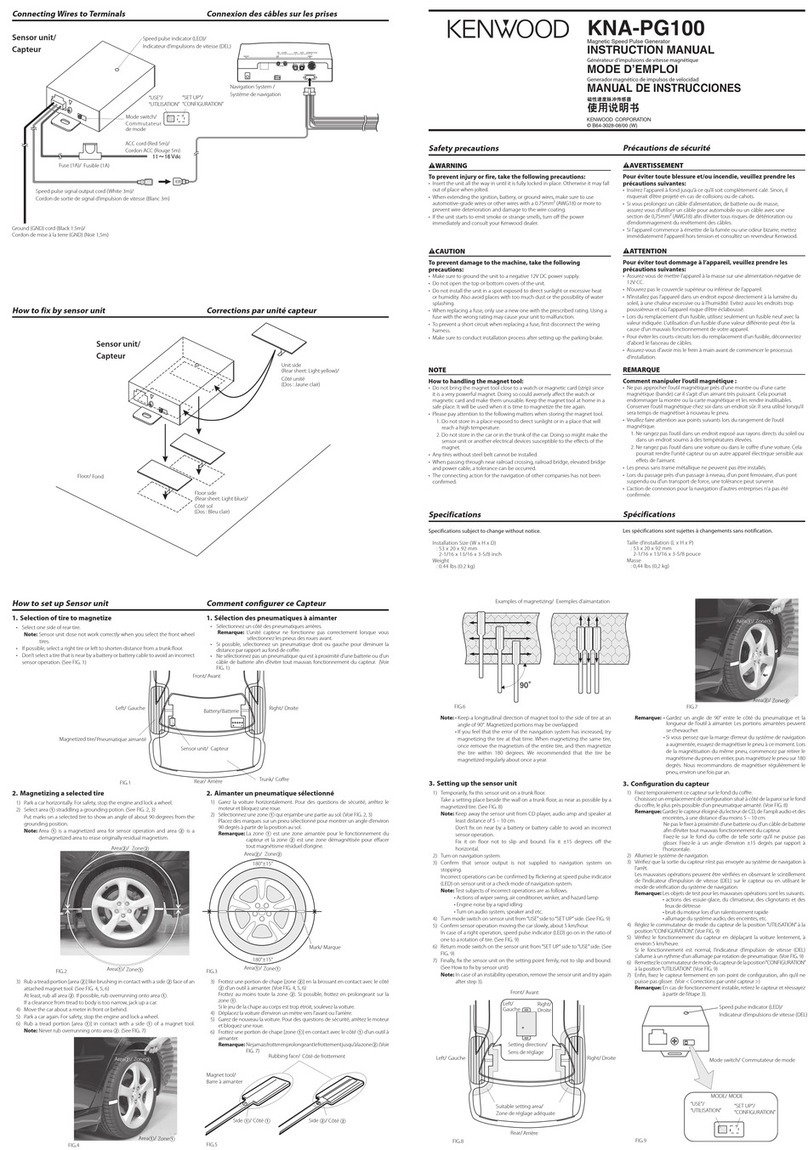Kenwood KW-PACK2 User manual
Other Kenwood Automobile Accessories manuals

Kenwood
Kenwood KEC-301 User manual

Kenwood
Kenwood CAW 1179-19 User manual

Kenwood
Kenwood CMOS-130 User manual

Kenwood
Kenwood KCA-BT100 User manual

Kenwood
Kenwood KPA-SD100 User manual

Kenwood
Kenwood KCA-BT200 User manual

Kenwood
Kenwood SIRIUS KPA-H2C User manual

Kenwood
Kenwood KCA-BT200 User manual

Kenwood
Kenwood KCA-BT100 User manual

Kenwood
Kenwood CAW 2320-13 User manual

Kenwood
Kenwood KPA-SD100 User manual

Kenwood
Kenwood KWBMW2 User manual

Kenwood
Kenwood CAW-ANT450 User manual
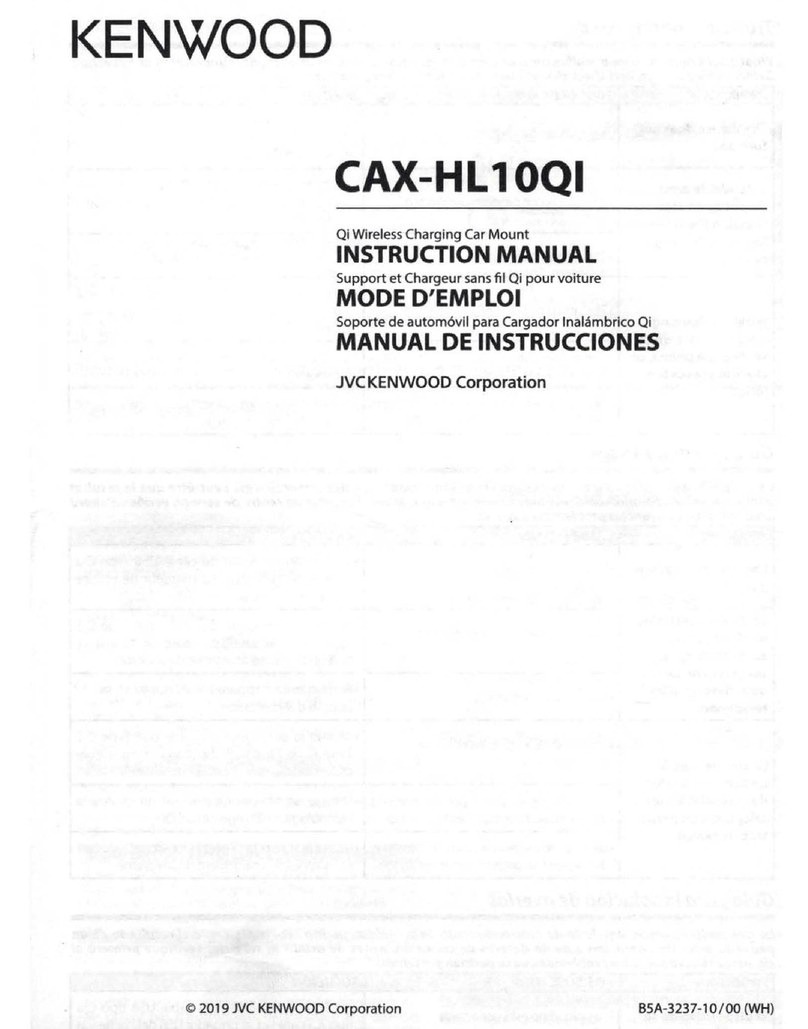
Kenwood
Kenwood CAX-HL10QI User manual

Kenwood
Kenwood CMOS-320 User manual

Kenwood
Kenwood KCA-BT200 User manual

Kenwood
Kenwood KCA-iP300V User manual

Kenwood
Kenwood KCA-HF521 User manual

Kenwood
Kenwood KCA-BT100 User manual

Kenwood
Kenwood KPA-H2CFM User manual