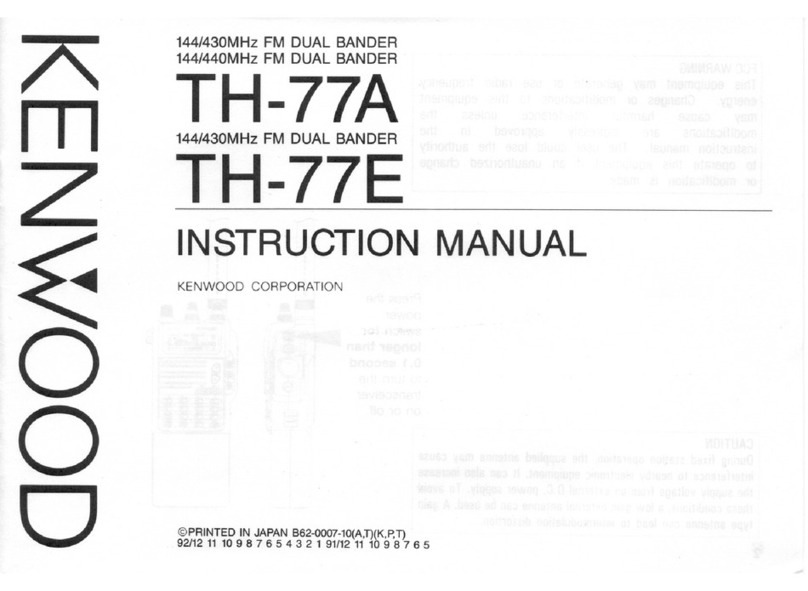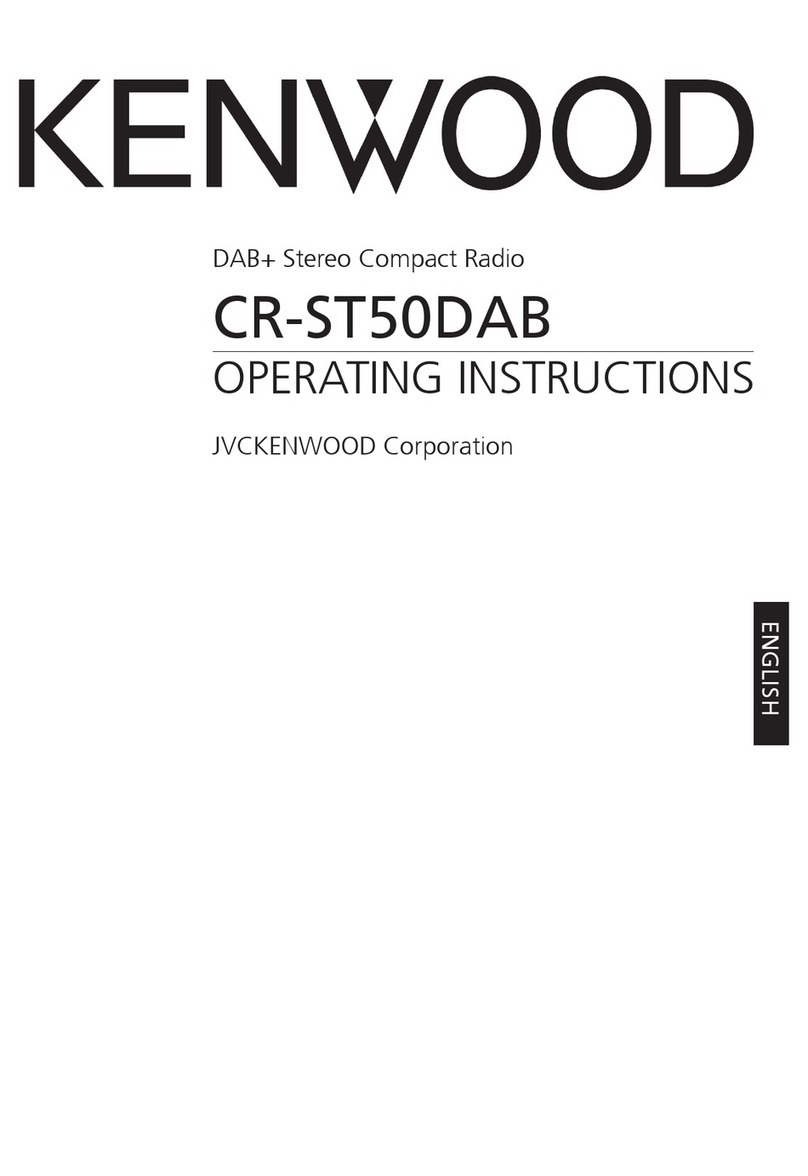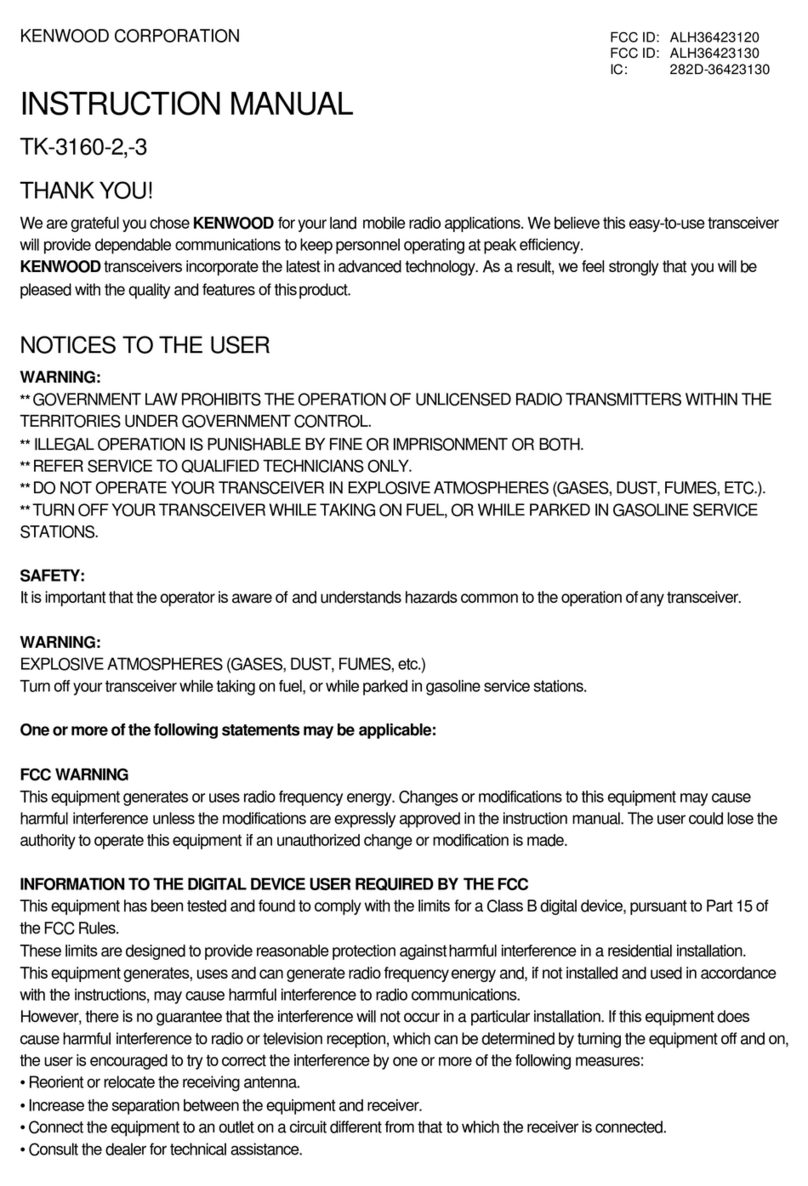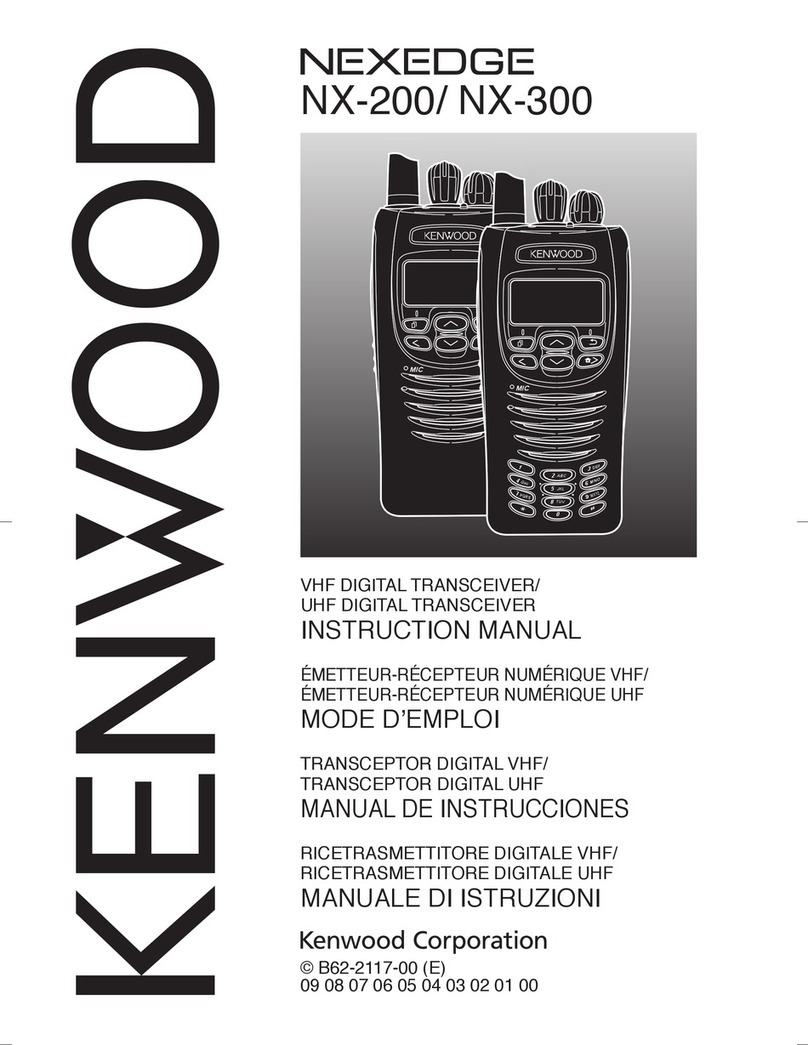Change Frequency Band
Press [F] [Band Sel]. Each cycle will make one step through the series of bands.
Select Tone Frequency
Turn on Tone function by pressing TONE. Each press will step through the tone modes.
Press [F] [TONE].
Rotate Tuning control to select correct tone frequency.
Press any control other than [F] or [ESC] to set the frequency
To escape the selection function press [F] [ESC]
Store in Memory
Set up in VFO mode
Press [F]
Rotate tuning control to select desired channel
Press [MR] to save
To enter the Menu mode, press [F] followed by pressing the Tuning Knob.
To change the frequency step size, first get into the band on which you want to change
the step. press the left of right Band Select knob to select Band A or Band B, then press
[VFO]. Enter the Menu mode and access Menu 101. Rotate the tuning knob to select the
desired step.
Packet/APRS Set Up (Band A) – 1200 Baud
Note: At the time the computers, software and radios were initially configured, the
Toughbooks’ com ports (com 1) were set for 9600 baud communications. Some may
have been changed to 19,200 baud. If communications from COM 1 are not functioning,
check the laptop settings and those of RMS Express (packet session) and SARTrack. The
COM port settings of the D710 may be checked or changed, select AUX and menus 528
and 529 (pre-D710G) or 929 and 930 (D710G).
To activate the internal TNC, press the Band A Band Select Knob to make Band A
active.
Press [TNC] until you see PACKET12 in the Band A display. This is 1200 baud packet.
Enter VFO mode on Band A by pressing [VFO]. Set the frequency to 144.390 for APRS,
145.010 for the Maine packet frequency.
Data Operation (Band B): Sound Card Modes
When Fldigi or other sound card programs are used, the active Band will be Band B. This
is set up as the default.