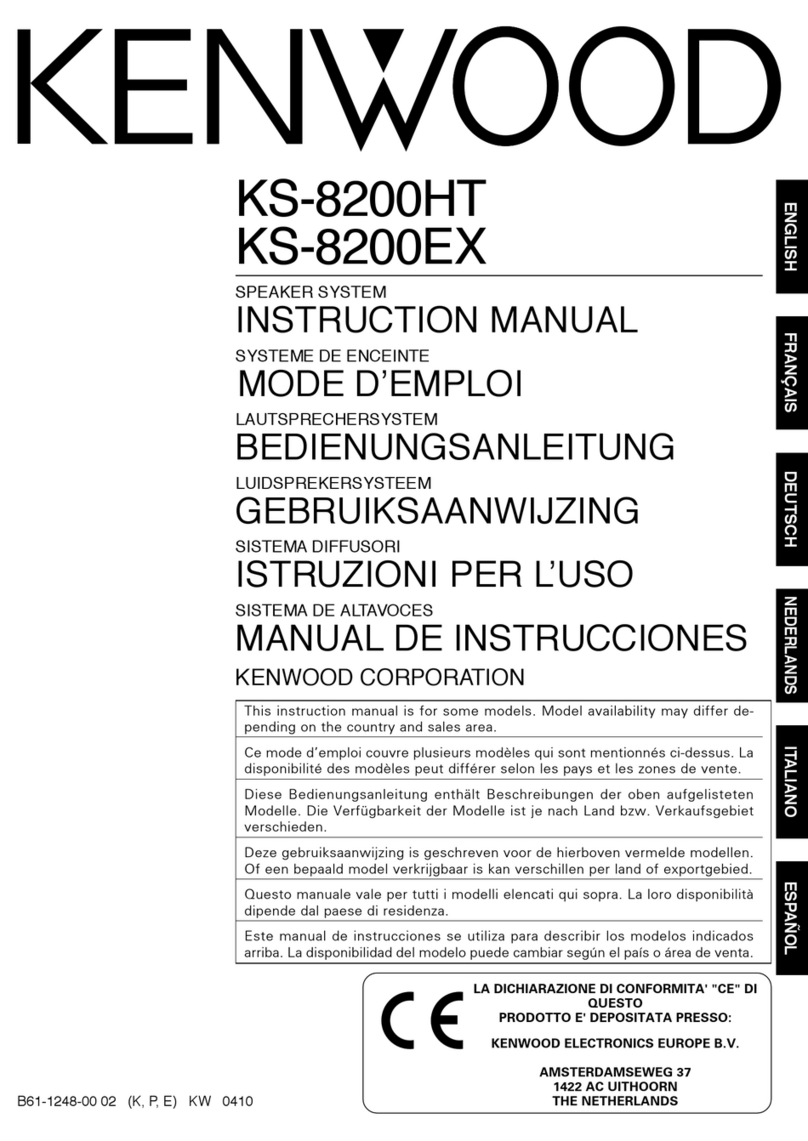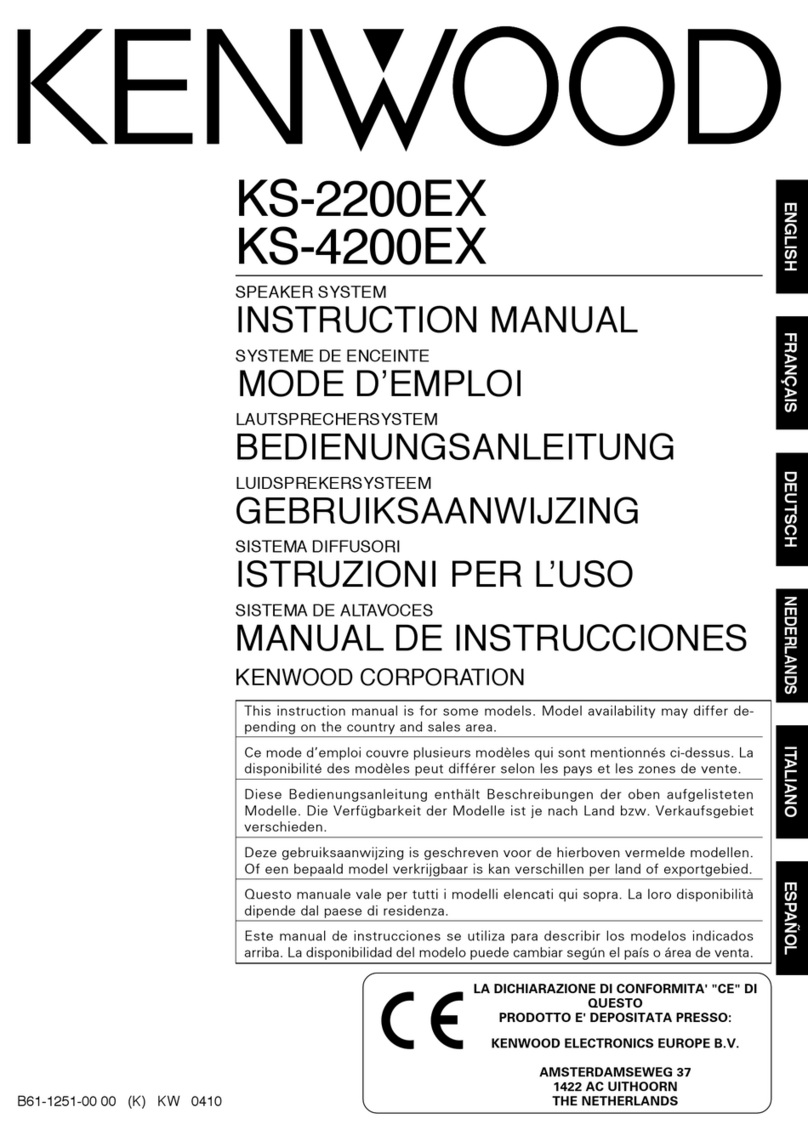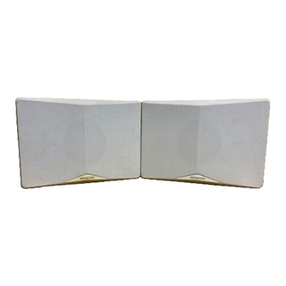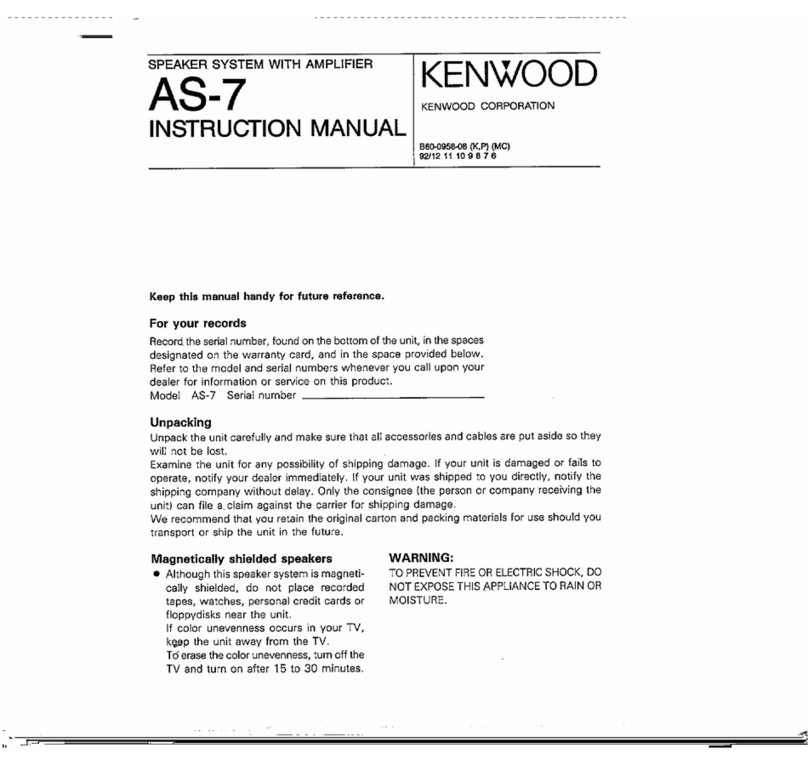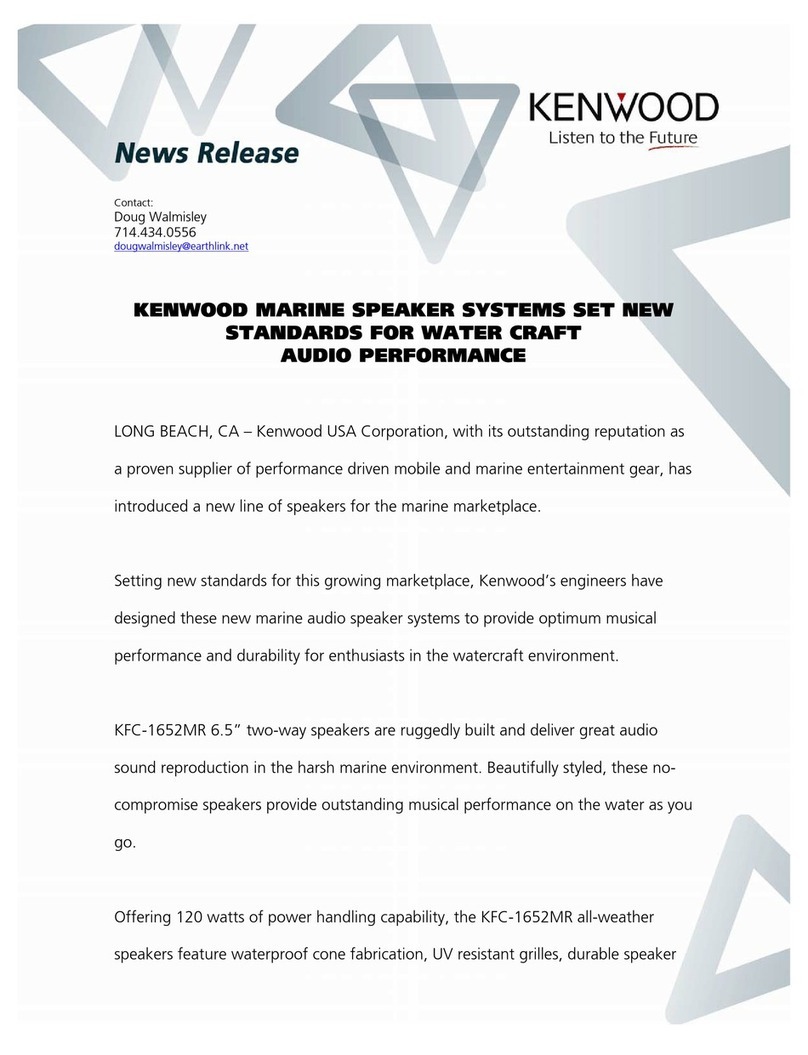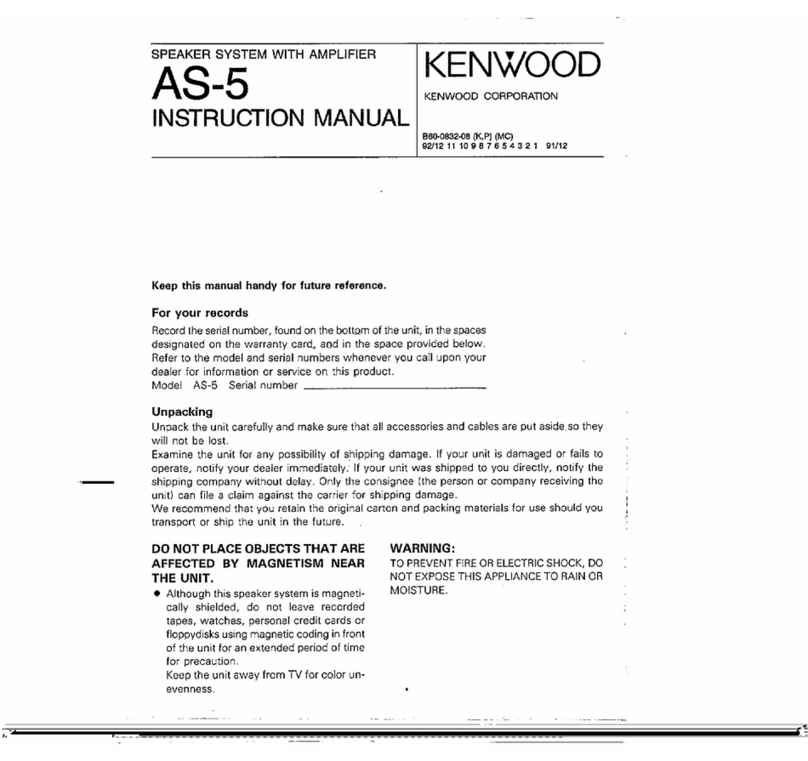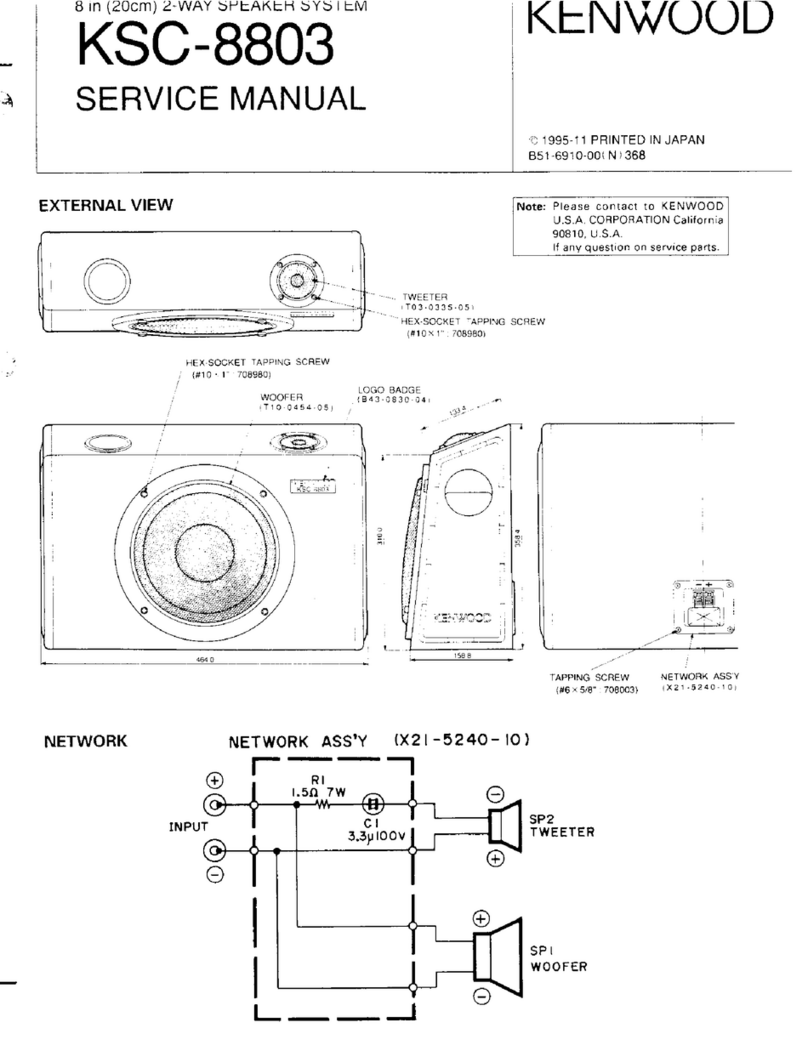XD-750/700/550/500 (En)
3
Preparation section Basic section Application section Knowledge sections
Contents
Preparation section Application section
Basic section
Knowledge section
Before applying power............................................ 2
Safety precautions ....................................................... 2
Contents ........................................................................ 3
Special features ............................................................ 4
Handling of discs and tapes ........................................ 5
System connection................................................... 6
Connection of the System Accessories ..................... 6
Connection of Options (Optional Parts) .................... 8
Controls and indicators ......................................... 10
Main Unit..................................................................... 10
Display ......................................................................... 12
Remote control Unit................................................... 13
Operation of remote control unit ..........................14
Let's put out some sound....................................... 16
Basic use method ....................................................... 16
Playback of CD ............................................................ 18
Playback of tape ......................................................... 20
Searching for the desired music program (DPSS).. 23
Receiving broadcast station....................................... 24
Let's record .............................................................. 26
Recording (Deck B only) ............................................ 26
Copying tape (Tape dubbing) ..................................... 29
Playback of CD........................................................ 30
Listening in the desired sequence
(program playback) .............................................. 30
Repeated playback ..................................................... 32
Listening to an unexpected title sequence
(random playback) ................................................ 34
R.D.S. (Radio Data System) ................................... 35
Searching for a desired program type
(PTY search)............................................................ 36
To be able to listen to the desired information
at any time .................................................................. 38
Convenient CD recording .......................................40
Selection of the convenient CD recording type...... 40
Givingpreferencetothetape length over thetitle sequence
(time edit recording)............................................. 41
Recording only desired titles
(ONE TOUCH EDIT.....single title recording) ...... 42
One-touch recording of an entire CD
(ONE TOUCH EDIT.....recording of all titles) ....... 43
Producing a tape collecting only the first titles
(BEST HITS function) ............................................. 44
Effective Sound Adjustment ................................. 45
Adjustment of balance and input level..................... 45
Listening with the desired sound
(equalizer function)............................................... 46
Enjoying Sound Field Effects ..................................... 48
Enjoying Karaoke......................................................... 49
Clock adjustment.....................................................50
Timer operation ....................................................... 51
Timer programming .................................................... 52
Important Items ....................................................... 55
Maintenance................................................................ 55
Reference..................................................................... 55
In case of difficulty................................................. 56
Specifications ......................................................... 59
Before applying power
Caution : Read the pages marked carefully to ensure safe operation.