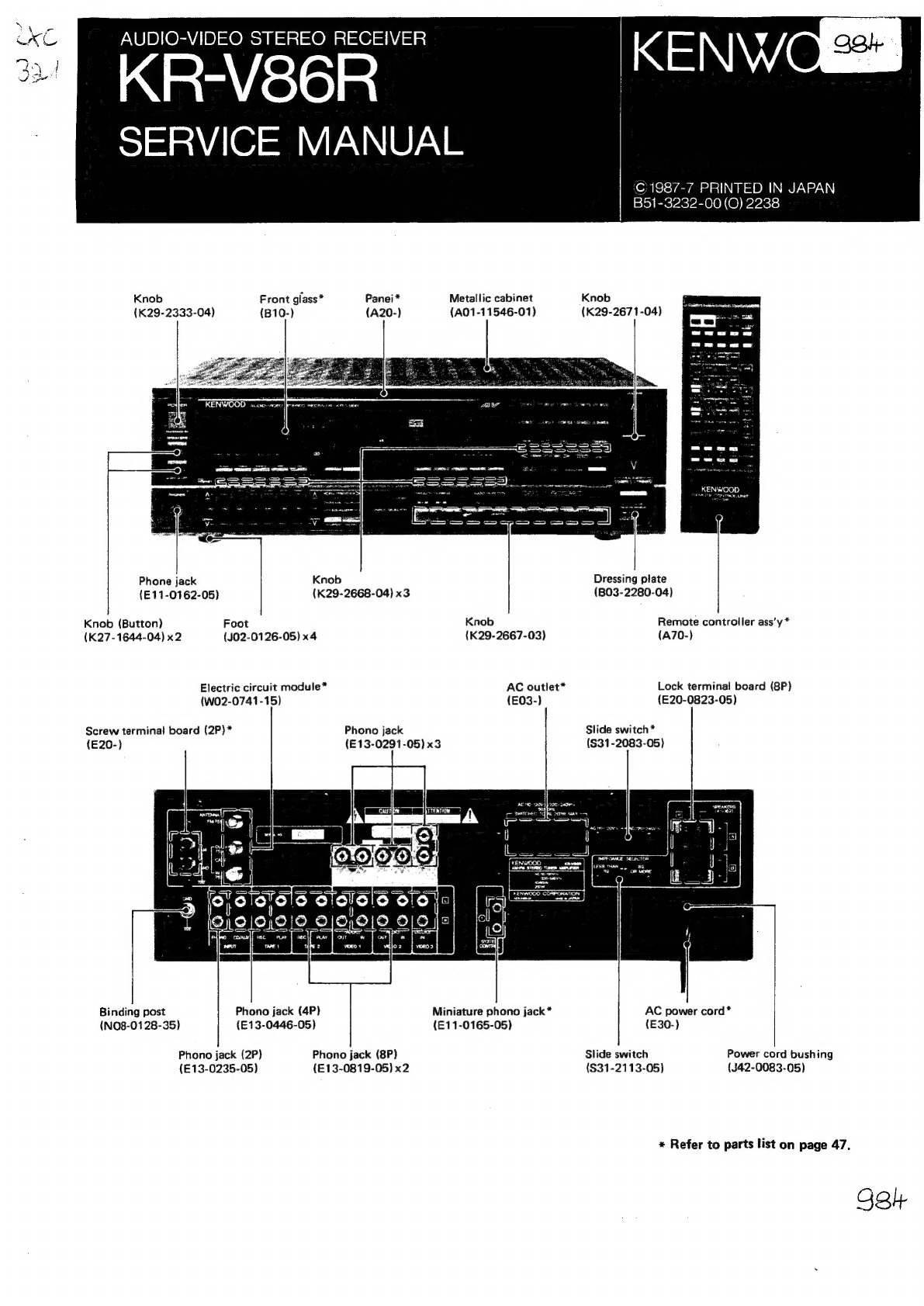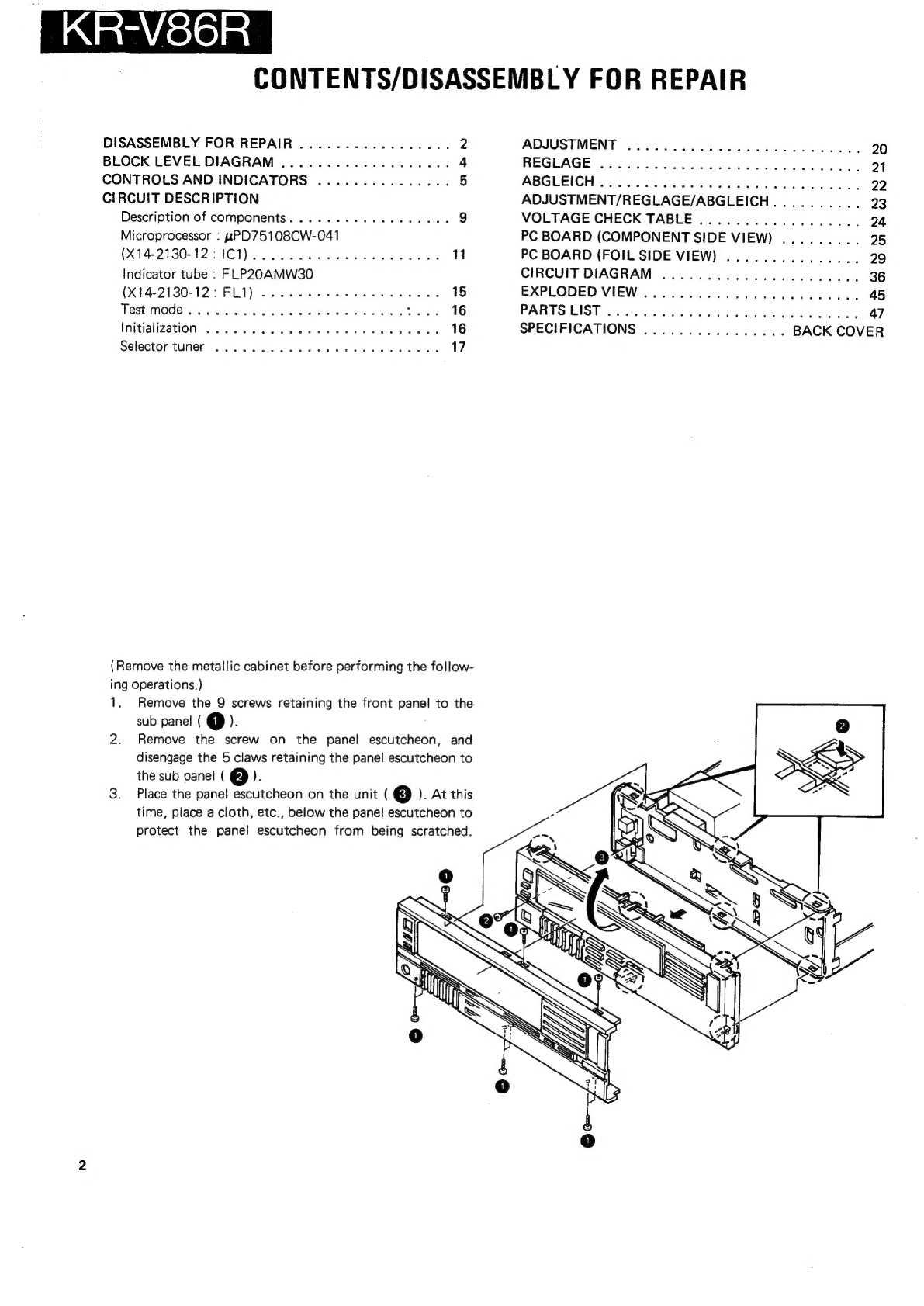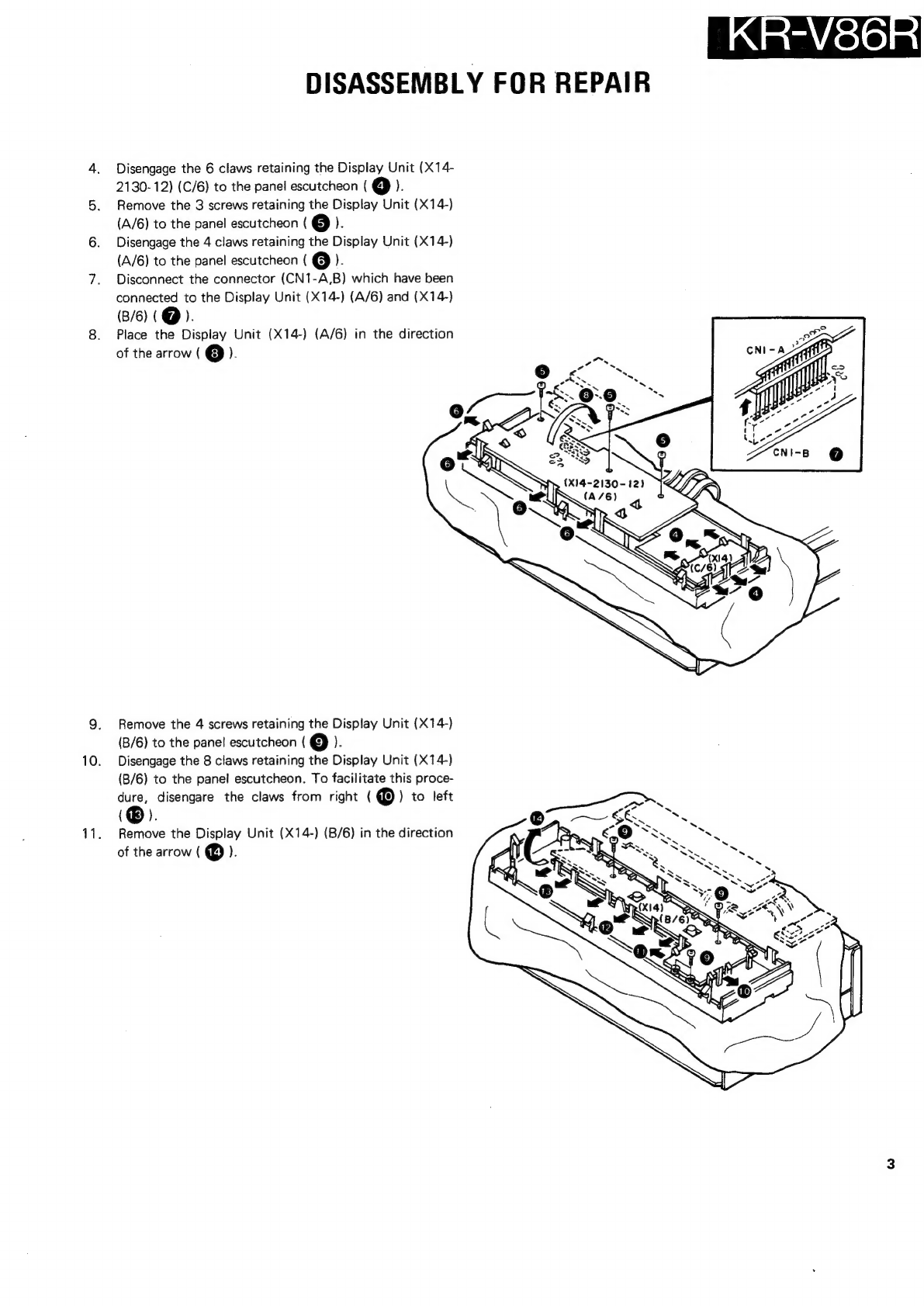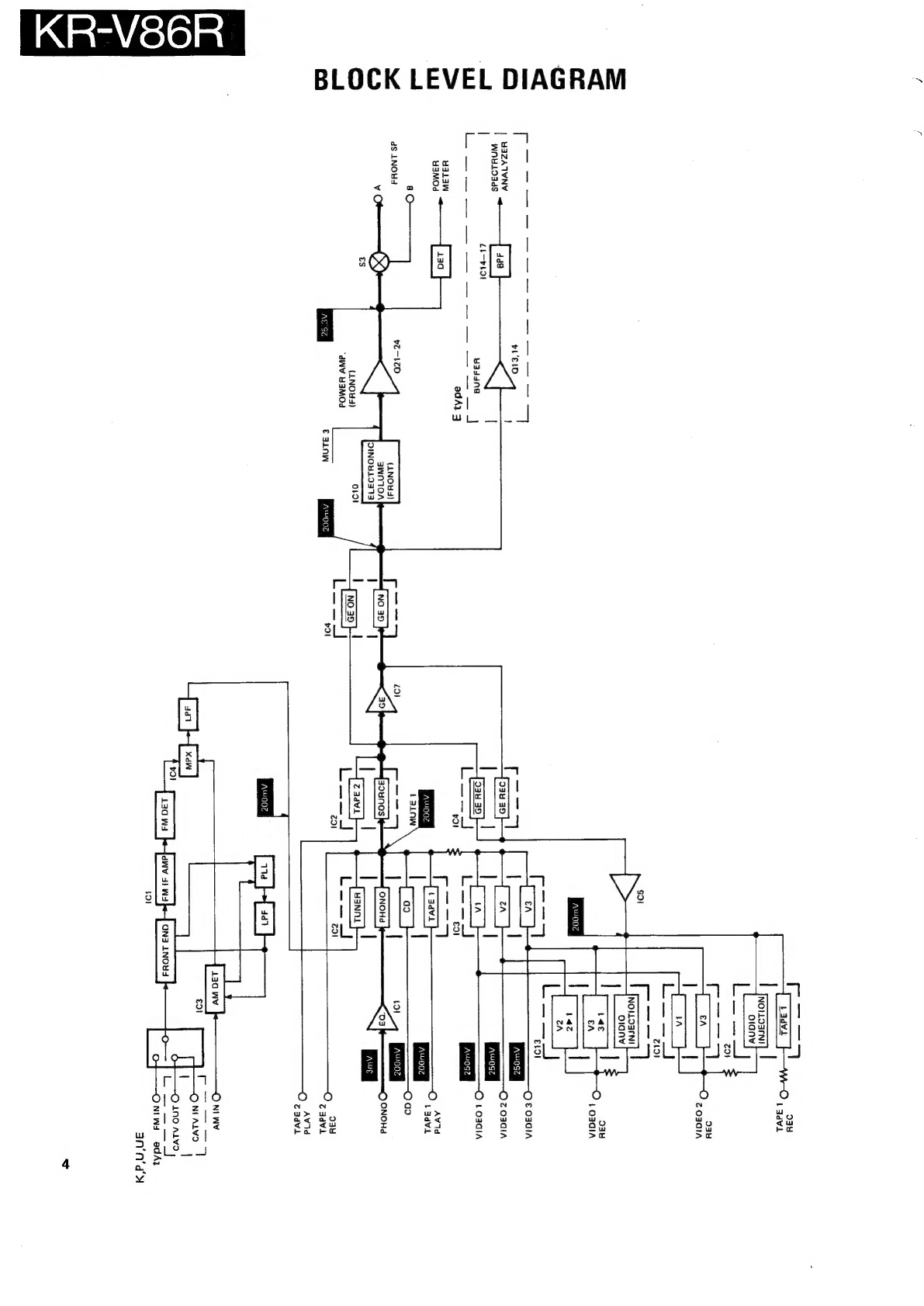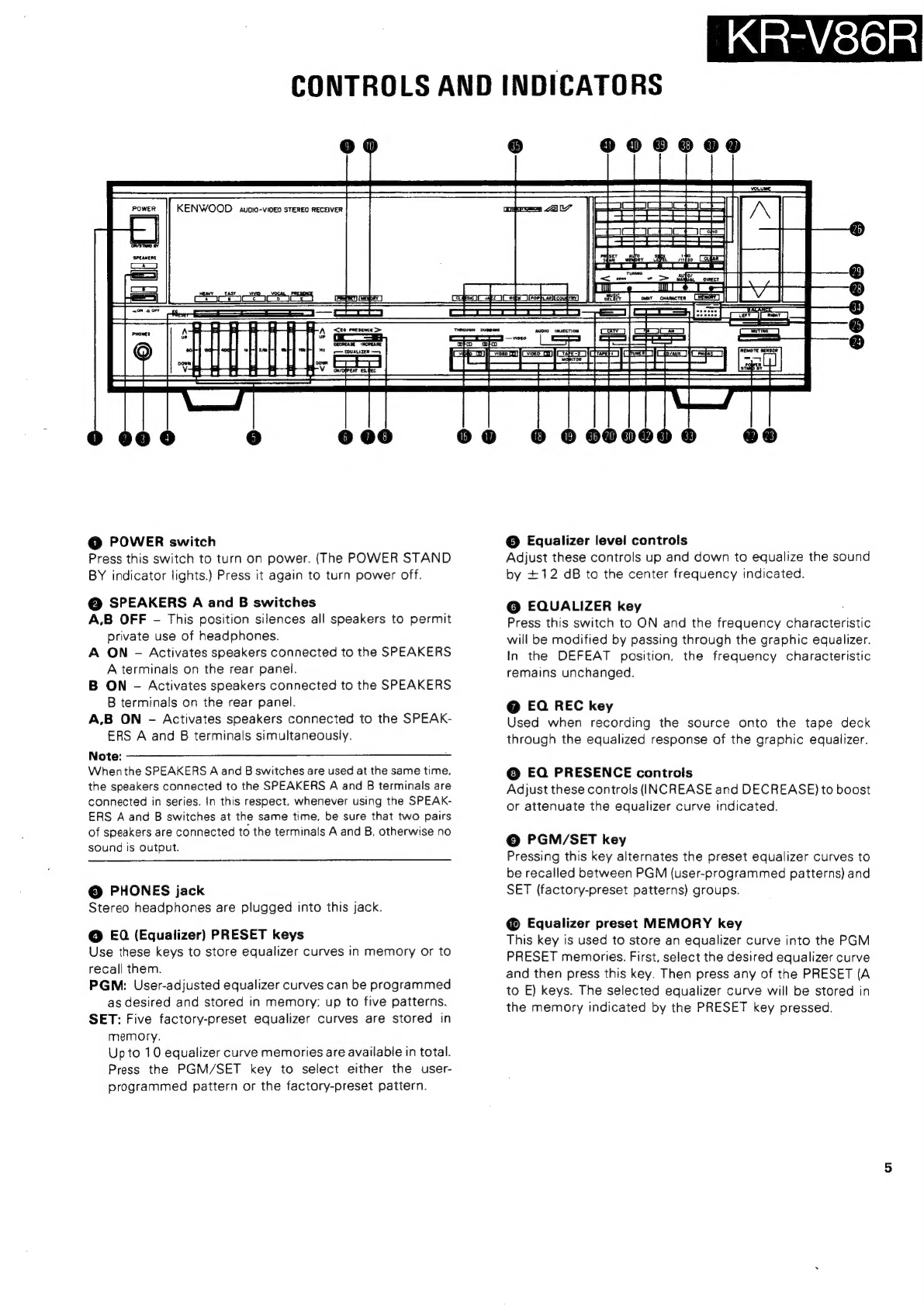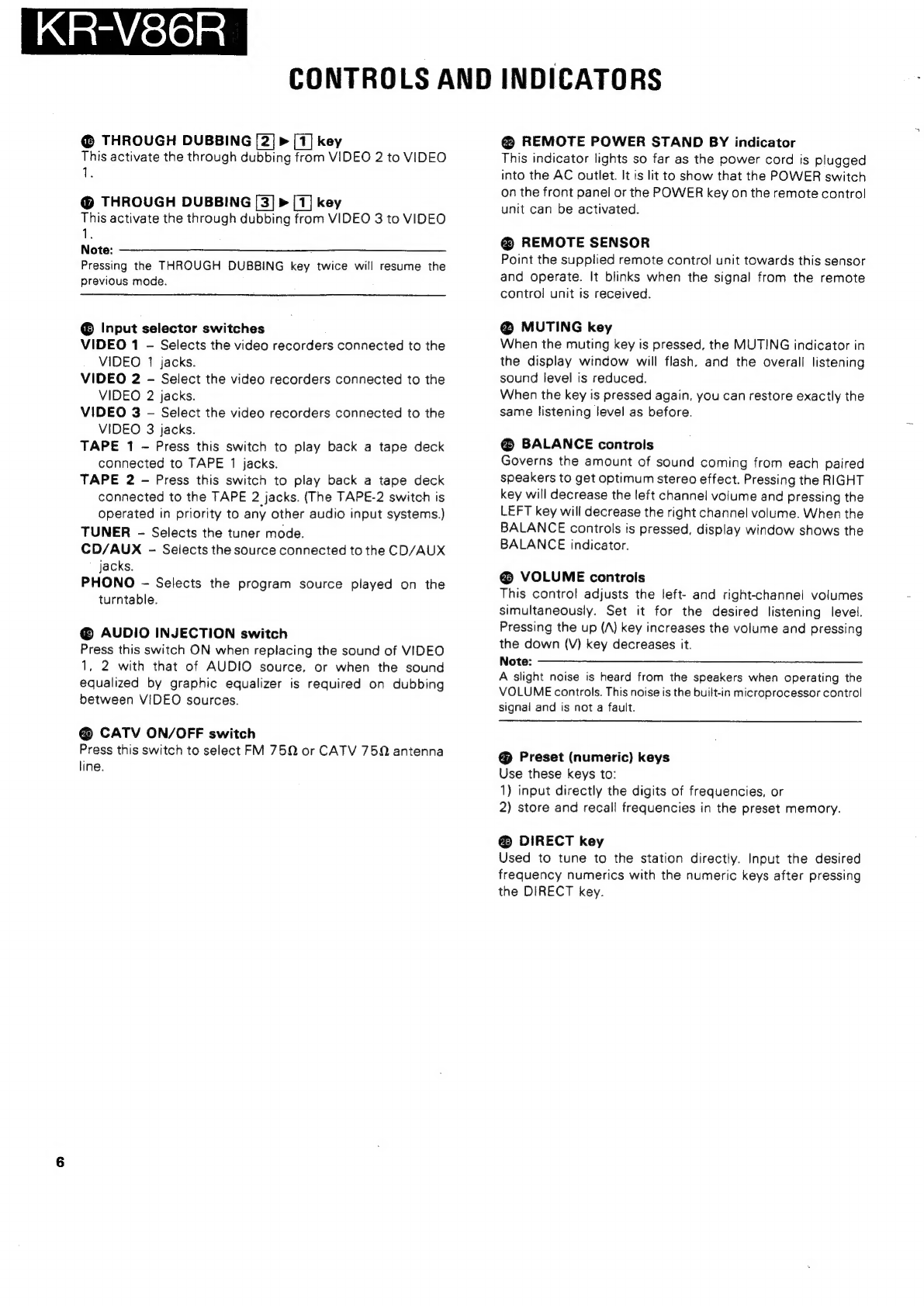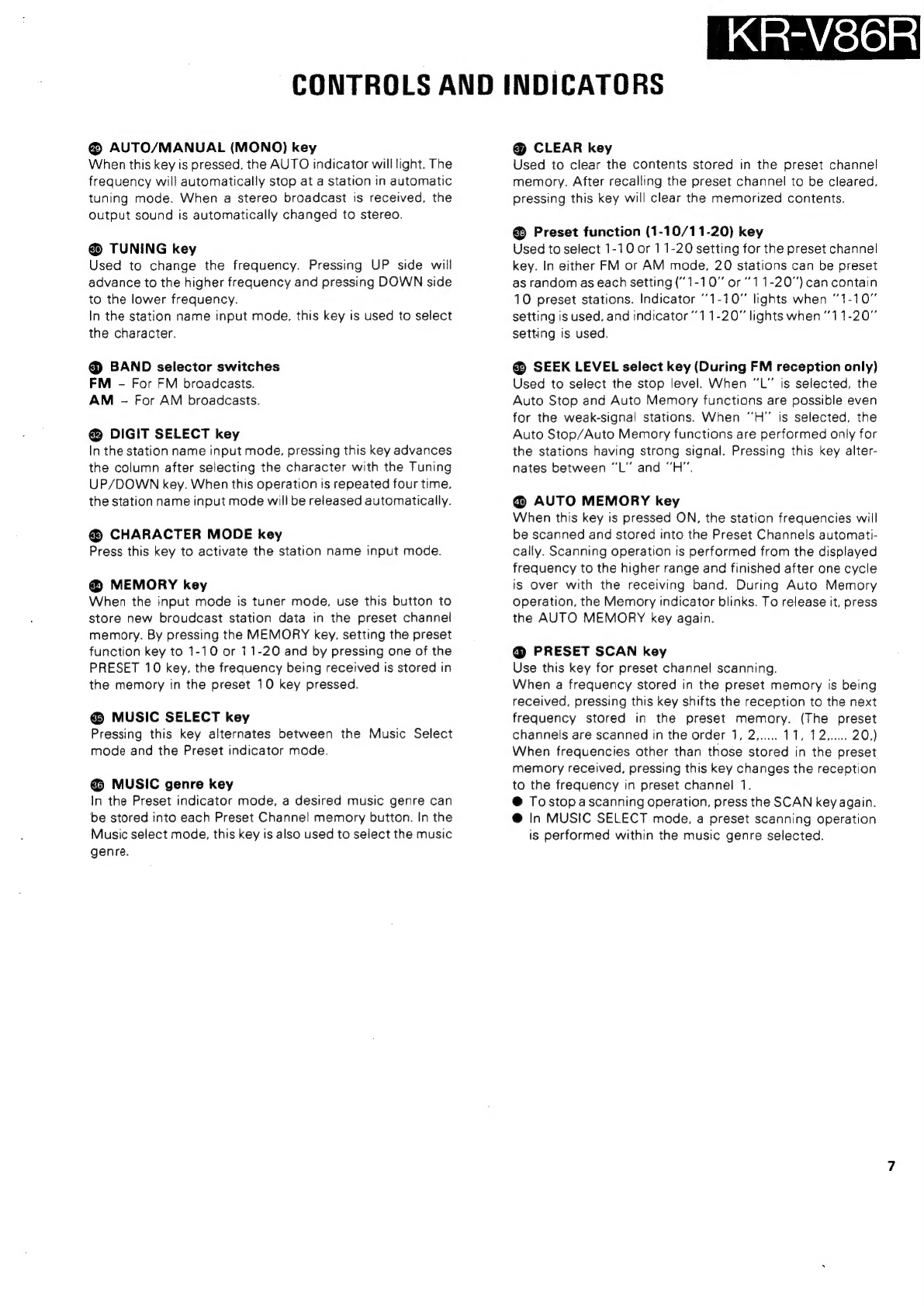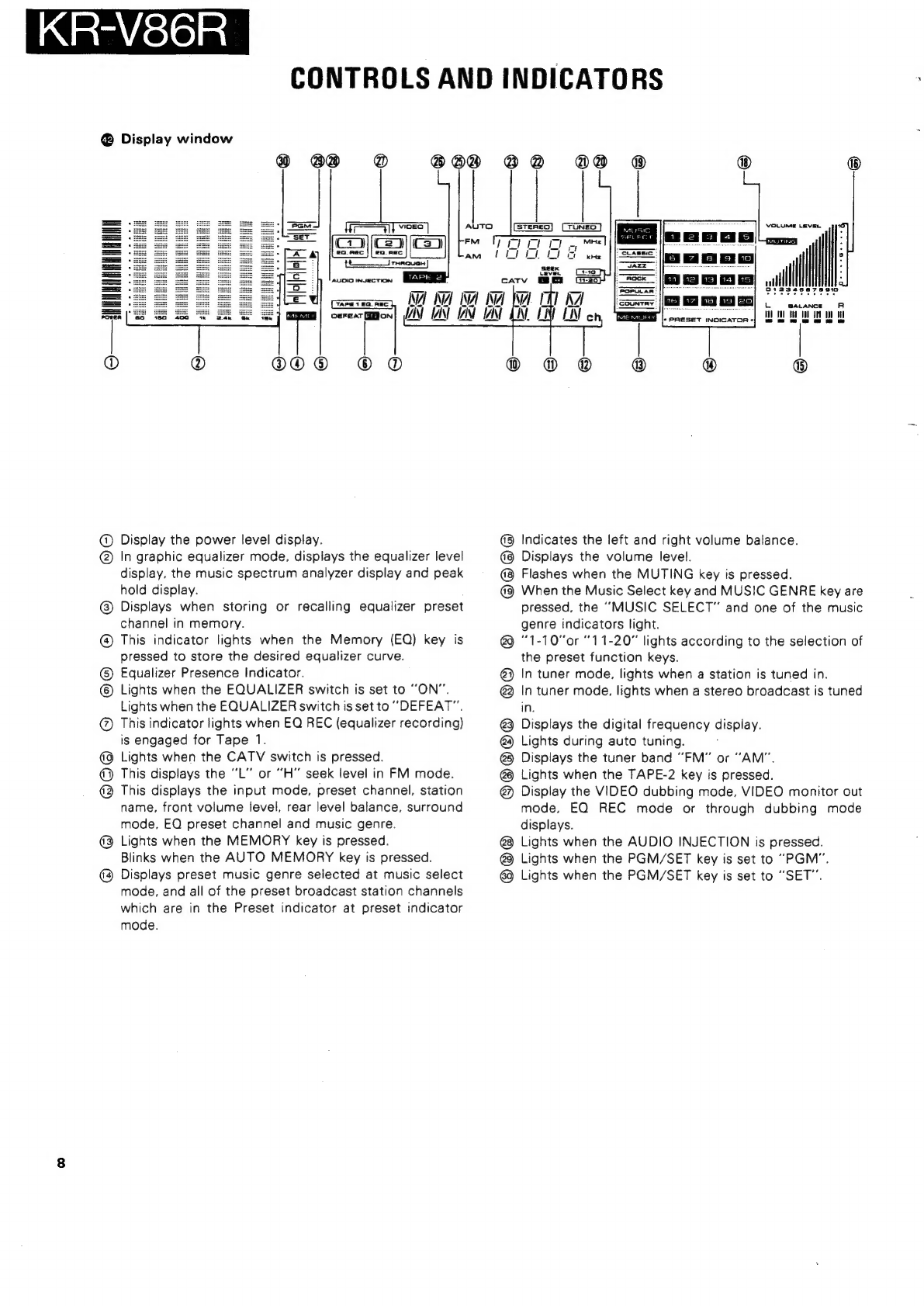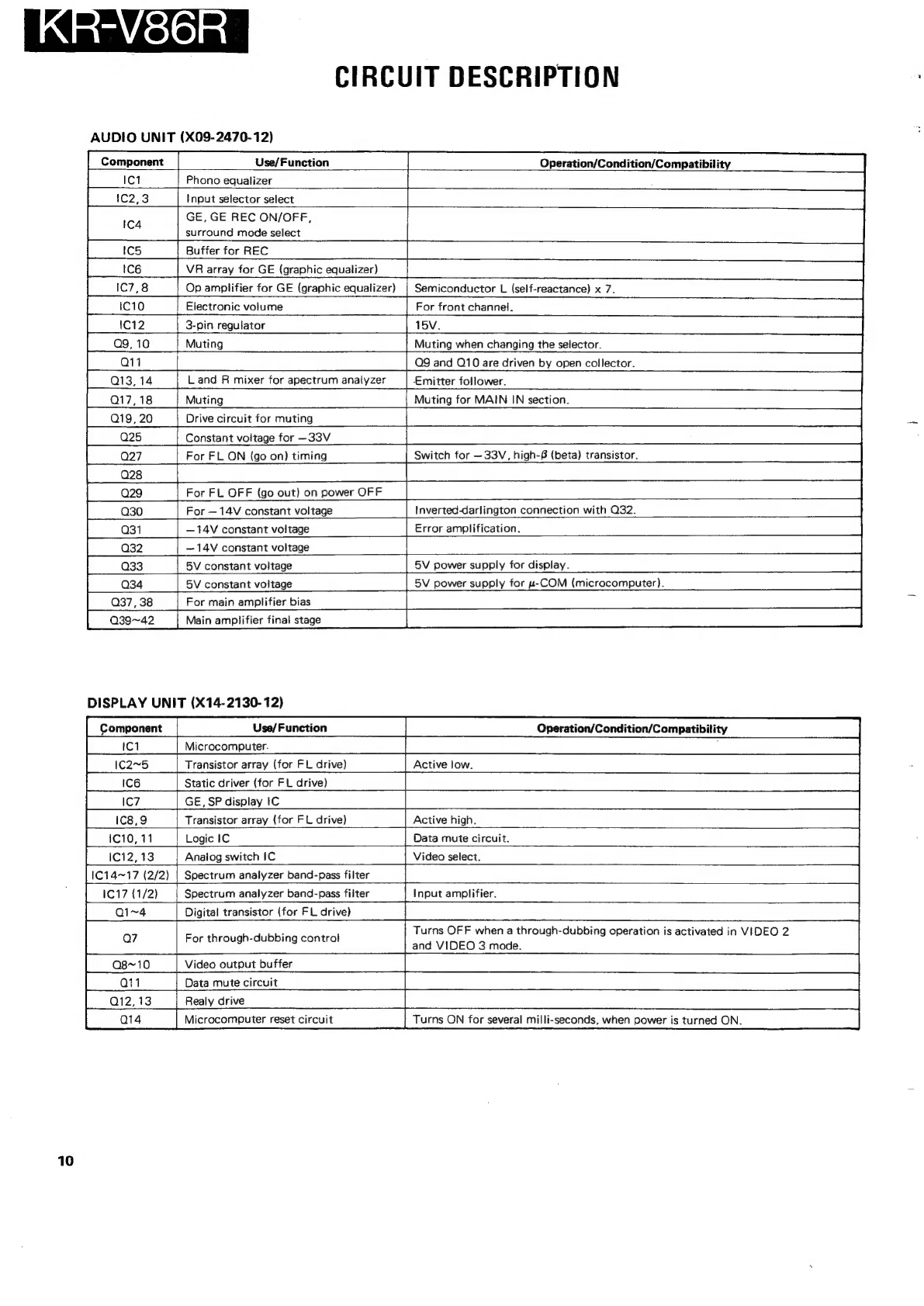Kenwood KR-V86R User manual
Other Kenwood Stereo Receiver manuals

Kenwood
Kenwood KR-A4060 User manual
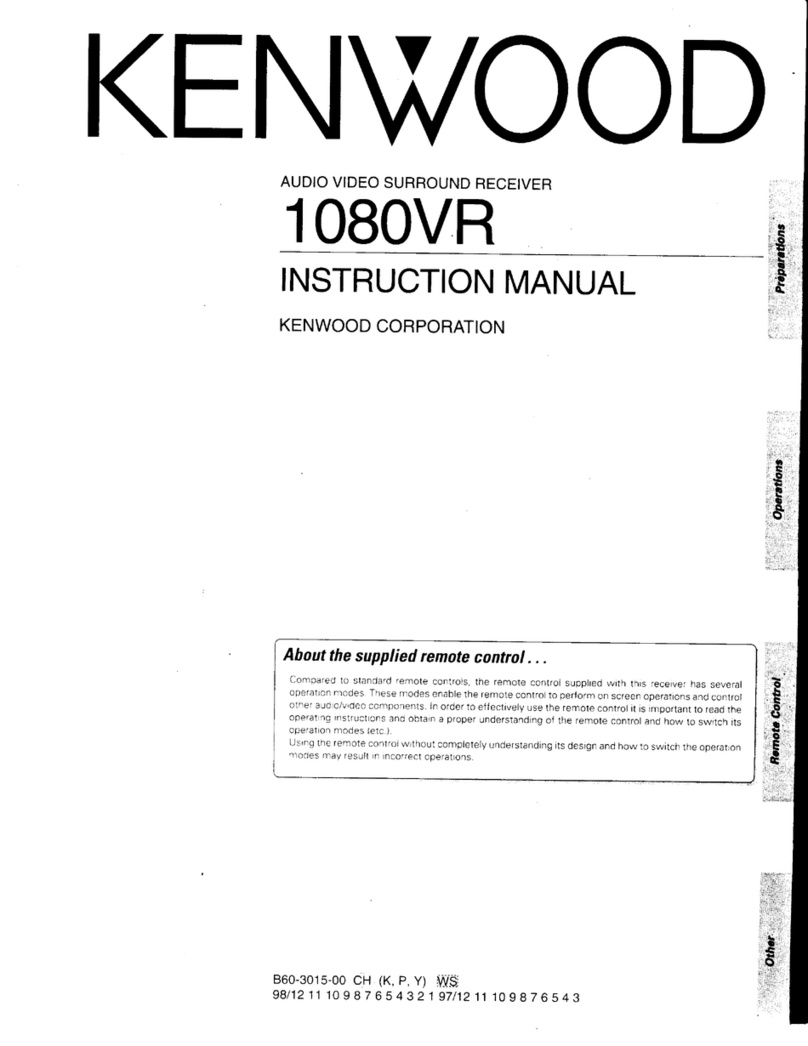
Kenwood
Kenwood 1080VR User manual
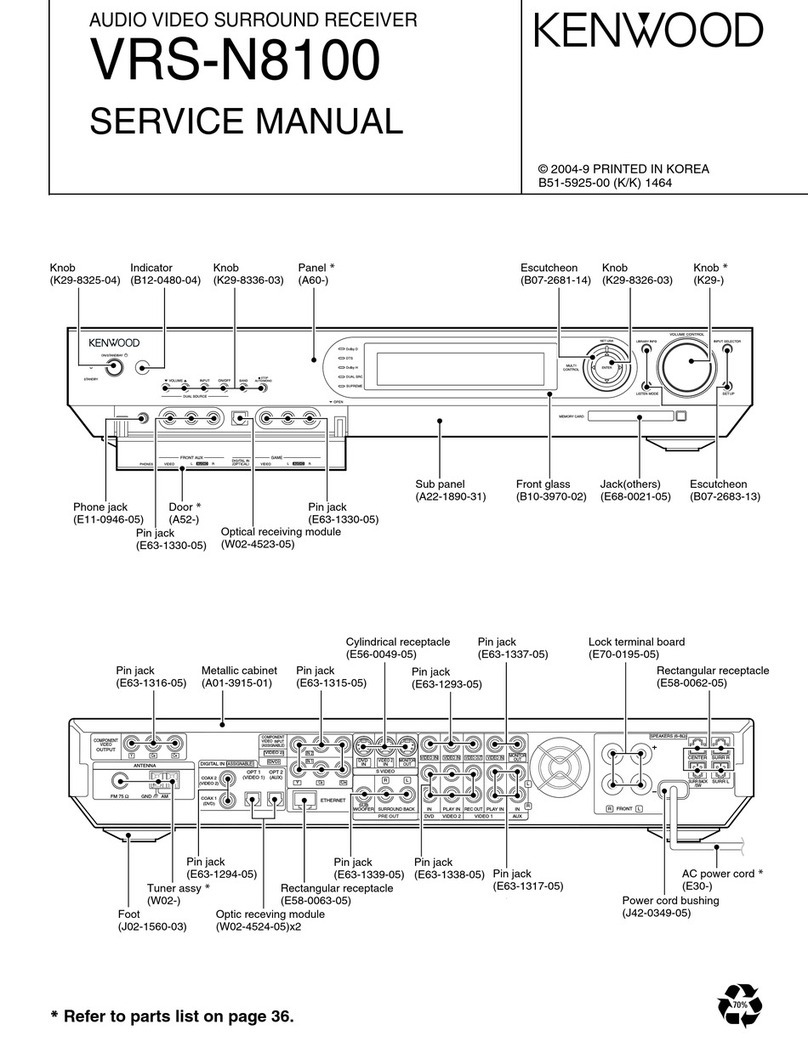
Kenwood
Kenwood VRS-N8100 - AV / Digital Multimedia Receiver User manual

Kenwood
Kenwood KRF-V5020 User manual

Kenwood
Kenwood KR-A4040 User manual
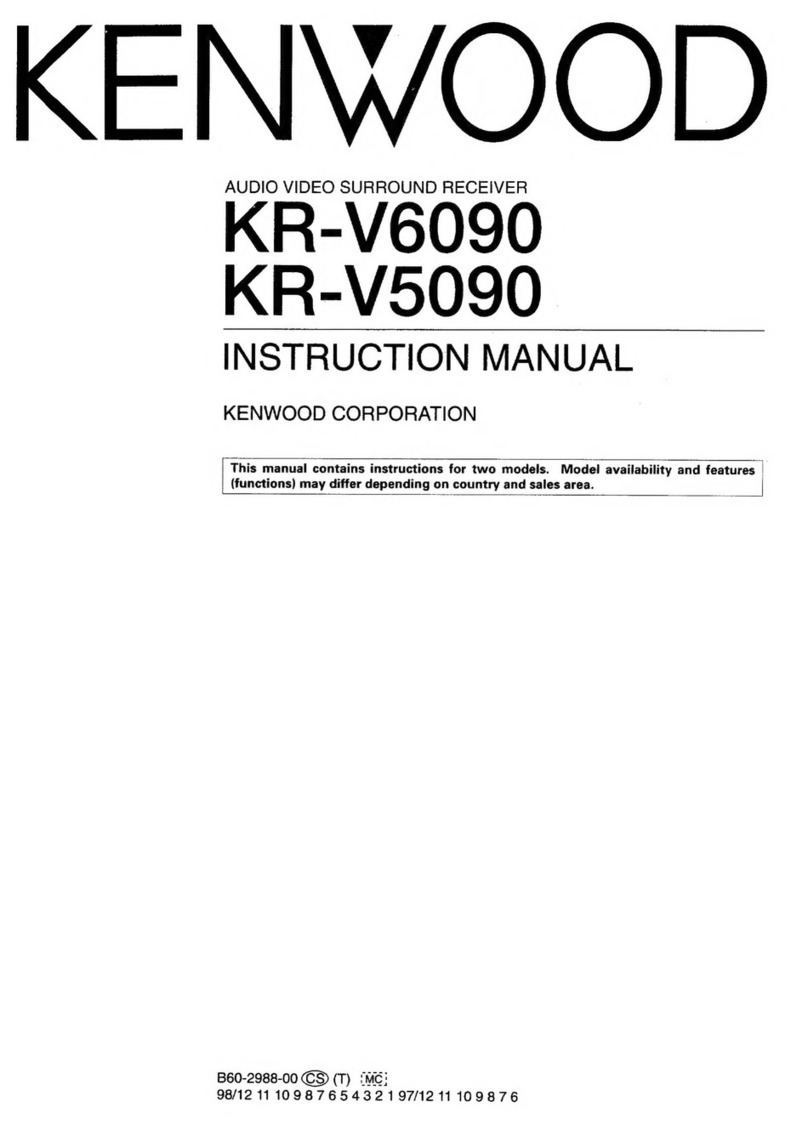
Kenwood
Kenwood KR-V6090 User manual
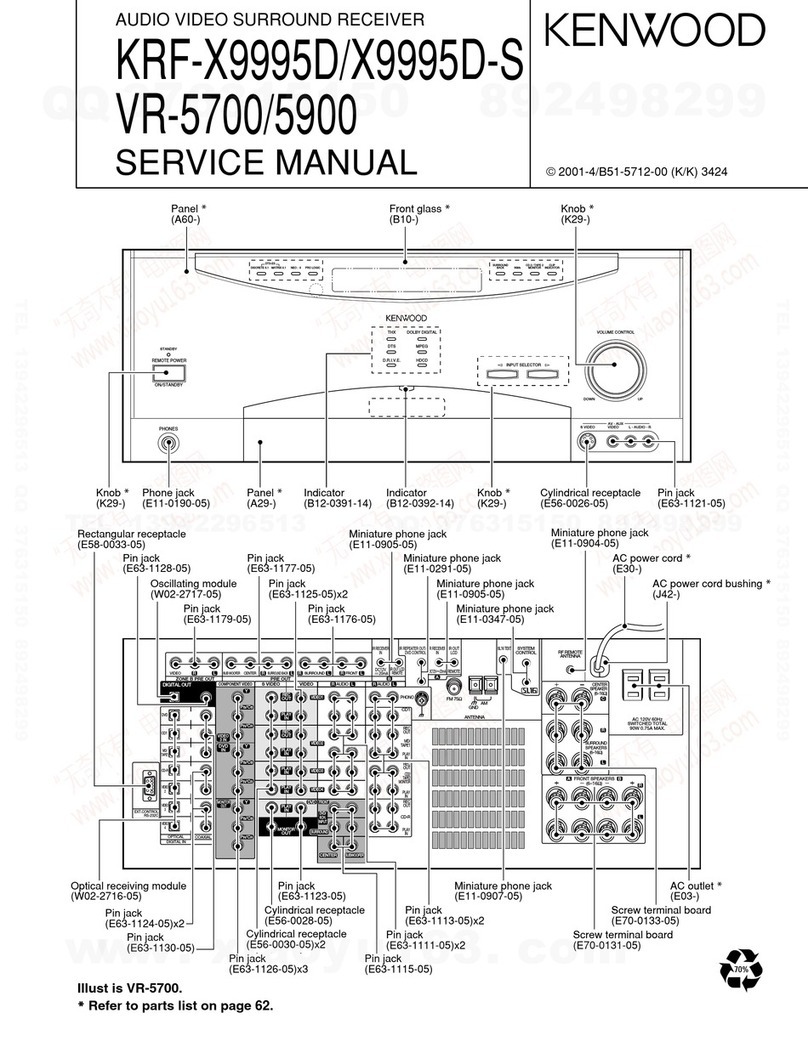
Kenwood
Kenwood KRF-X9995D User manual

Kenwood
Kenwood VRS-6100 User manual
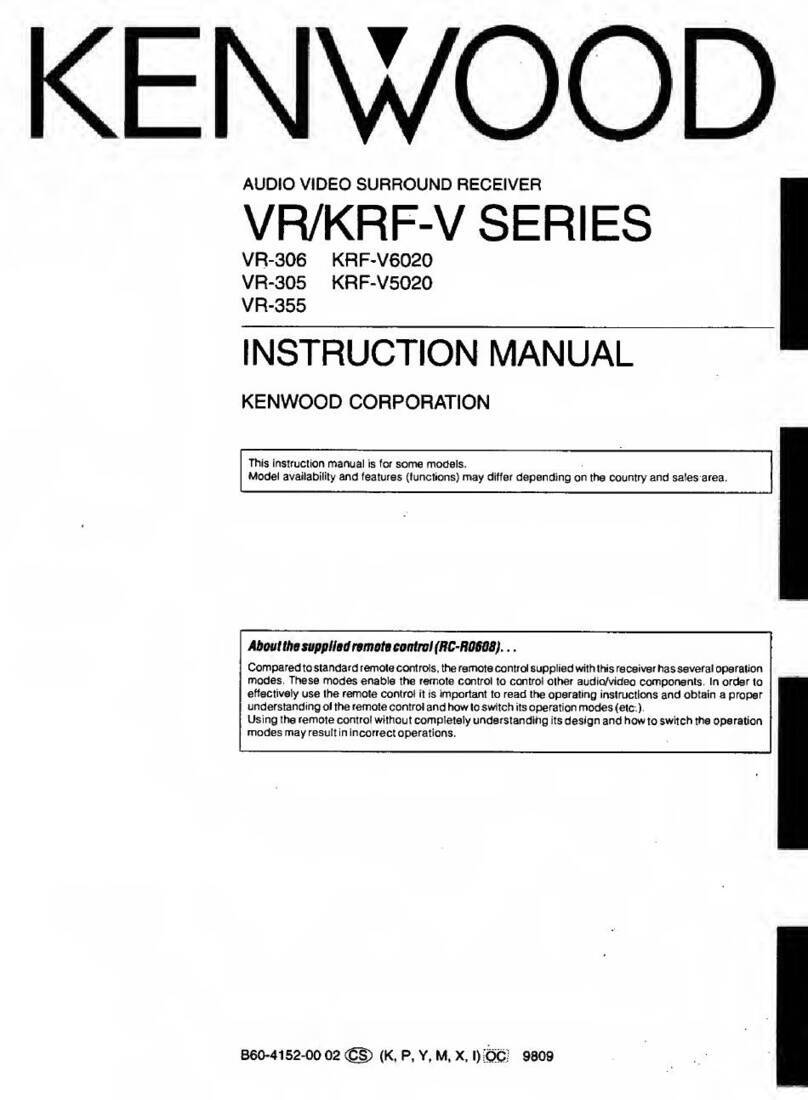
Kenwood
Kenwood VR Series User manual
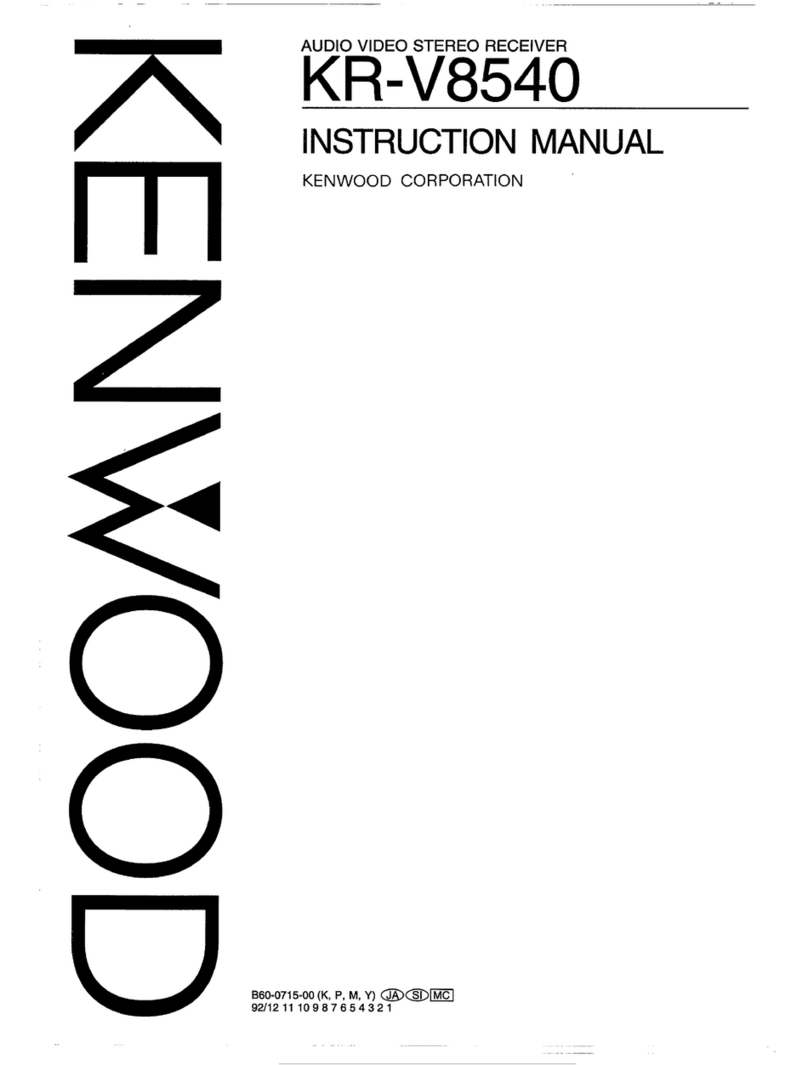
Kenwood
Kenwood KR-V8540 User manual

Kenwood
Kenwood KR-6400 User manual
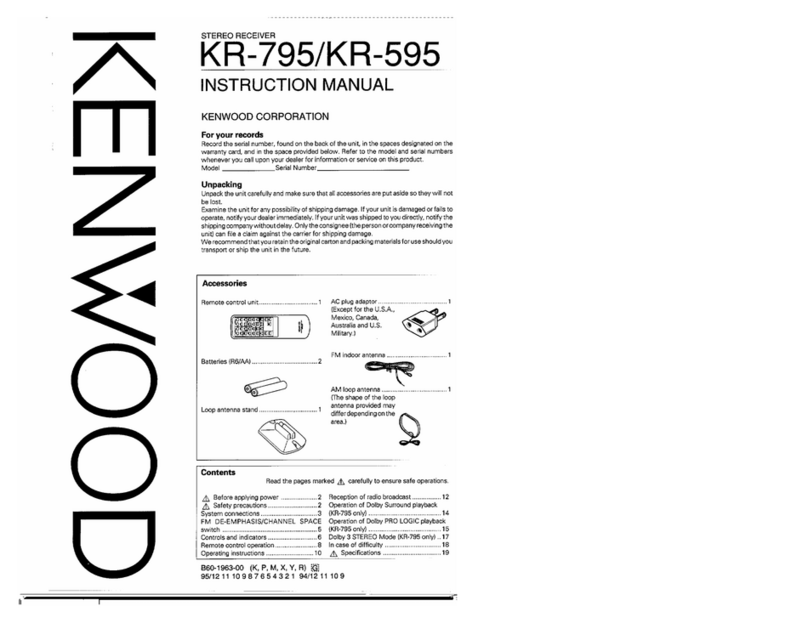
Kenwood
Kenwood KR-795 User manual

Kenwood
Kenwood KRF-V4060D User manual
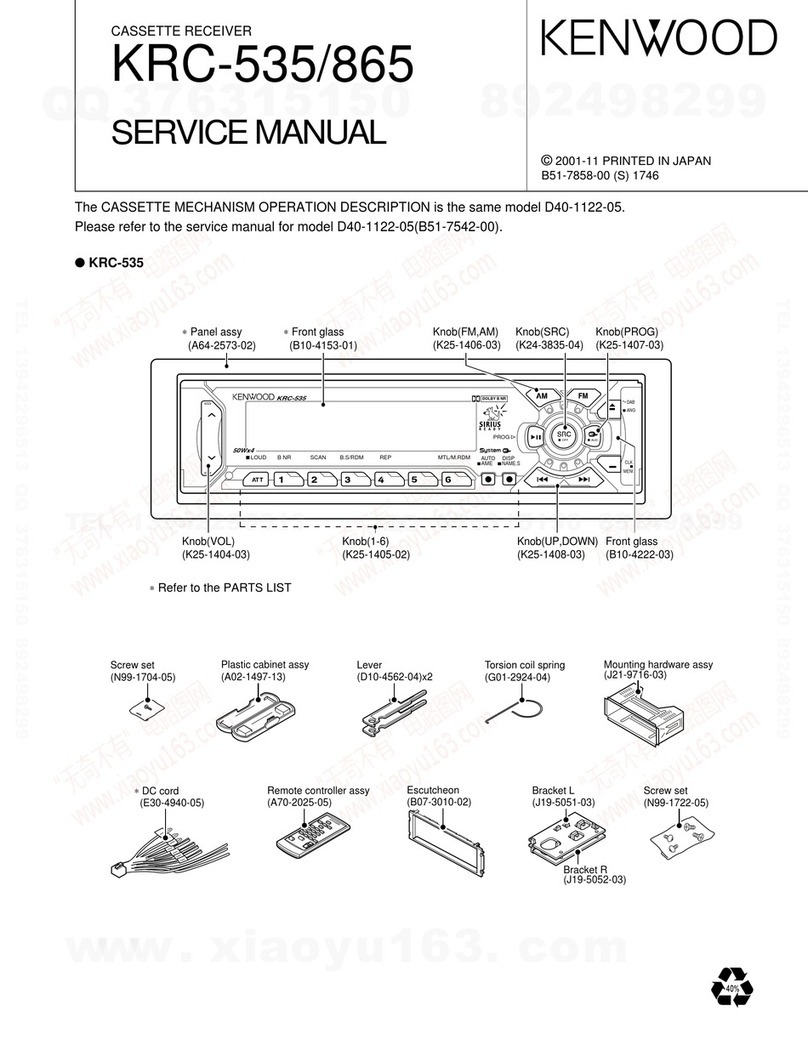
Kenwood
Kenwood KRC-535 User manual
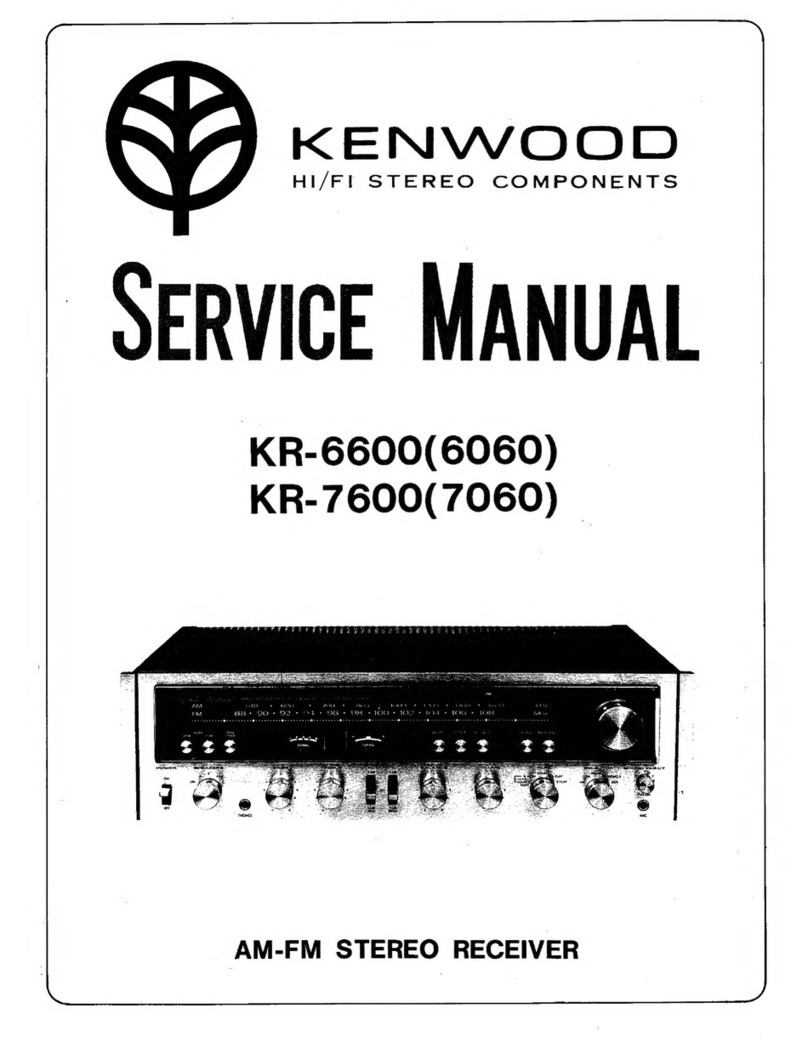
Kenwood
Kenwood KR-6600 User manual

Kenwood
Kenwood KR-A5060 User manual

Kenwood
Kenwood AR-304 User manual

Kenwood
Kenwood KR-V8080 User manual

Kenwood
Kenwood KR-200HT User manual
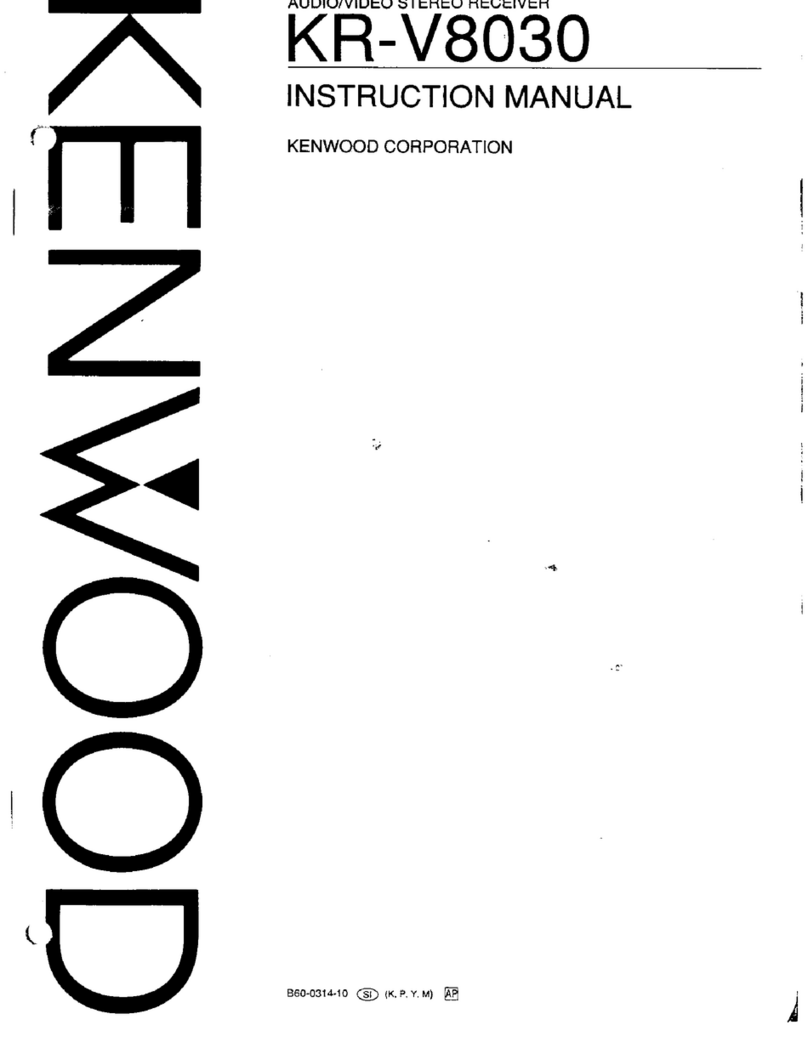
Kenwood
Kenwood KR-V8030 User manual
Popular Stereo Receiver manuals by other brands

Yamaha
Yamaha MusicCast TSR-5B3D owner's manual

Sony
Sony STR-DE335 - Fm Stereo/fm-am Receiver operating instructions

Sony
Sony STR-DG500 - Multi Channel Av Receiver Service manual

Panasonic
Panasonic AJSD955B - DVCPRO50 STUDIO DECK Brochure & specs

Pioneer
Pioneer SX-838 Service manual

Sherwood
Sherwood S-2660CP operation instruction